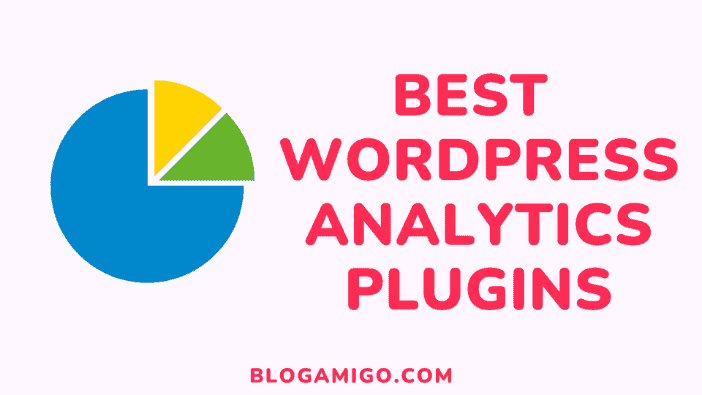As a website owner, it’s important to know which of your posts are the most popular, which posts get people interested in reading your content and what happens on your website from time to time.
Website analytics gives the knowledge on what happens in your website and clues that will actually make your blog better. The joy of most bloggers is to drive lots of traffic and get more value from existing traffic.
You can integrate third party analytics into your WordPress dashboard by using some of the best WordPress analytics plugins to gain insightful data right on your WordPress dashboard.
Below are 5 best analytics plugins for WordPress.
1. MonsterInsights

In 2016, this Google Analytics which was formerly developed by Yoast, was bought up by Syed Balkhi’s MonsterInsights.
The common feature of both Analytify and Google Analytics by MonsterInsights is that they bring Google Analytics charts and statistics into your WordPress dashboard and also comes in both free and premium version.
In the free version, you will be able to set up Google Analytics tracking by helping you add the asynchronous Google Analytics code. It also helps you to set up tracking for outbound link clicks, downloads and internal links with a certain format like outbound links.
In the premium version, you get to pay in order to have access some features such as custom dimensions. Using custom dimensions helps you to get more statistics on page views per author, page views per post type, etc.
2. Analytify
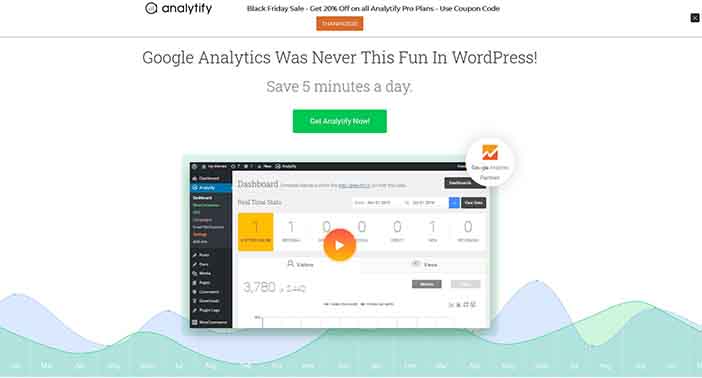
Learning Google analytics is a great step to takeoff you want a powerful statistics plugins for your WordPress.
There are whole courses, full length courses on Google Analytics that you can take.
The elimination of the problem by adding easy to understand Google Analytics reports in the WordPress dashboard is what is known as Analytify.
For it to work you need to first install and activate the plugin. Also, you can view your overall statistics right in your dashboard. View your sessions, unique visitors, page views, etc.
Of course, there are other plugins who do all of these but the unique attribute of Analytify is that it goes a step further and also click on a single post and at the same time view it’s Google Analytics without leaving your WordPress dashboard.
Bloggers who have an e-commerce store will even benefit more because of the add-ons features of Analytify. With it, you’ll be able to track average order values, coupons and refund.
Analytify Premium Features
- Adding real time stats and campaign features. Firstly, this feature allows you to track different campaigns using UTM tags. You also have the ability to display statistics using their unique shortcode builder as well as been able to set up email notifications.
- Boost your e-commerce sales using WooCommerce and EDD extensions. Bloggers without an eCommerce store won’t be able to use the amazing features e-commerce in analytify. For those who have e-commerce store, they can track an average order values, coupons and refunds.
3. Jetpack
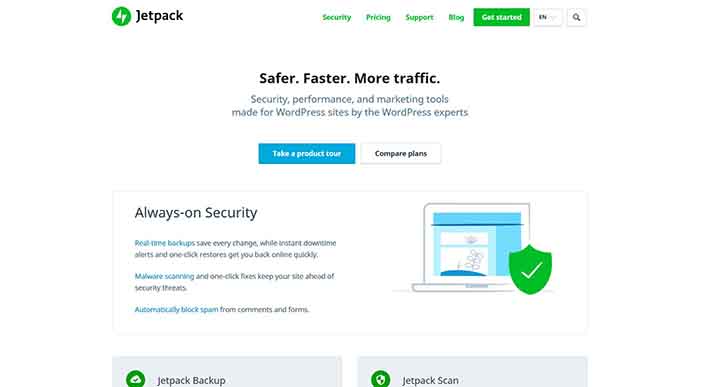
Social sharing, commenting, security and backups are some of the amazing features of Jetpack. It isn’t just an Analytics plugin.
Just like Google Analytics by MonsterInsights, the Jetpack also comes in free and professional version.
In the free version of Jetpack, you get access to WordPress.com statistics where you will have an in-dashboard that will give you quick access to view your traffic, referrers, outbound clicks, your most viewed content, etc.
With WordPress.com stats, you can have a good knowledge of how your site is performing but if you upgrade to jetpack professional, you will have a lot more detailed insights offered by Google analytics.
For the Jetpack professional, you pay €250 yearly, €85 per year for premium and €33 per year for personal.
4. Analytics Cat

One of the simplest plugins is the Analytics Cat and you shouldn’t expect any in-dashboard reports soon. It is very easy to use because of its simplicity to adding Google Analytics code to your WordPress site. And you can’t stick it into header.php because you would be missing out on the other features of analytics cat.
Analytics Cat also allows you to exclude logged in users from your Google Analytics track.
5. Clicky Analytics

An alternative to Google Analytics is Clicky.
Clicky Analytics provides detailed insights that are still simple enough for newbies to understand. Tracking of visitors, actions, average actions, bounce rate, campaigns, etc can all be done by Clicky.
Clicky Analytics also offers accurate time on site stats and much data in a palatable format. It continuously pings its server even when users are on the same page.
With Clicky, you can also spy on your active users in real time on a map. All you need to do is to be careful so that you don’t get addicted.
Another exciting thing about Clicky is that it offers more accurate time on site stats when compared to Google analytics.
The Clicky Analytics plugin helps to bring all the reports into the WordPress dashboard. Adding the Clicky tracking code to WordPress can also be done with the help of this plugin.
The only disadvantage of using Clicky Analytics is that if you want to get the same level of tracking as Google analytics, you’ll need to go with one of the paid plans.
You get to pay $9.99 per month or $79.99 per year for the paid plan.
Conclusion
Choosing the best analytics plugins to use depends on the user and what he or she wants. You can select your plugin depending on level of data analysis you are.
However, if you want an analytics that is detailed in dashboard analytics report, Analytify or MonsterInsights is a better option and you should also go with their premium versions if you operate a business.
Analytics Cat can be used if you don’t need an in-dashboard analytics report.
Finally, if you want to go for something different from Google Analytics, go for Clicky or Jetpack.
If you enjoyed this article, check out other articles about WordPress.