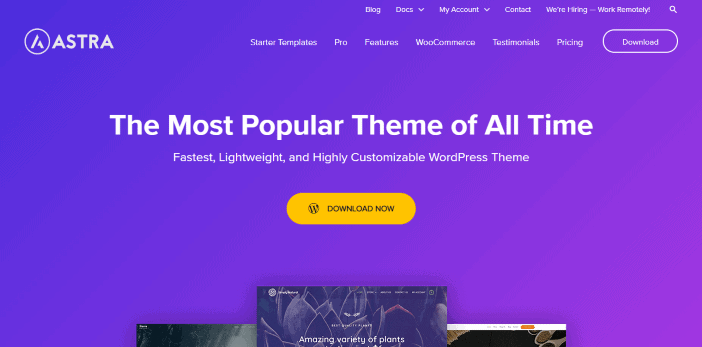If you don’t want to create a website from the ground up, the Astra theme got you covered. With Astra Starter Sites, you can import a complete website design in just a few clicks. The site models take the guesswork out of changing WordPress themes.
The best thing about Astra is that it has a free version, and was created by some of the industry’s best. The most fascinating aspect of this theme is that it’s easy and lightweight in comparison to other themes.
In this Astra theme review, we’ll go through the features, benefits, drawbacks, price, and performance of the theme in detail.
Astra Theme Quick Review
- WordPress theme
- Free download
- Starting price $59/month
- Starter Templates
- 24/7 support
- SEO-friendly
- Developer friendly
- Fast and lightweight
- White-labeling
- Competitors; OceanWP and GeneratePress
See Also: Cloudways Reviews – Is This The Best Cloud-based Managed Hosting?
Detailed Astra Theme Review
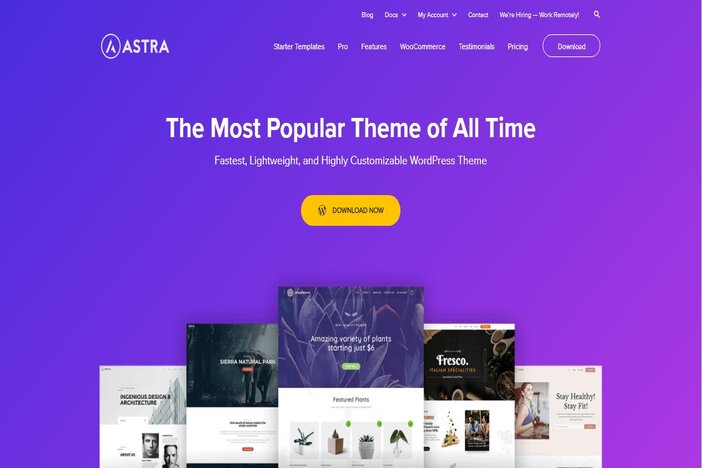
What is Astra theme?
Astra theme is among the best and quick-loading WordPress themes available. Astra is an easily customized and beautiful multi-purpose WordPress theme designed by Brainstorm Force.
Since Brainstorm Force developed the Ultimate Addons for both Beaver Builder and Elementor plugin extensions, they have a thorough understanding of how successful WordPress website builders work.
They’re also the creators of Convert Pro, a lead generation and email opt-in plugin, as well as Schema Pro, a markup plugin, and WP Portfolio, a portfolio plugin.
Astra is an amazing WordPress theme for portfolios, websites, companies, online stores, and more.
The free version is used on over 1,000,000 websites, and it has excellent support as a page builder on the WordPress theme page, enabling you to fully customize your website using the WordPress theme customizer.
Though a free WordPress theme, it can be upgraded by buying the Astra Pro license and downloading the premium add-on plugin.
The starter site scheme, as you’ll see later in this Astra review, allows you to use Elementor, Beaver Builder, Gutenberg, or Brizy. If you’re importing a website template, you just need to use one of these four-page builders.
Page builder integration
Astra was built specifically to work with page builder plugins including Visual Composer, Divi, Gutenberg, Thrive Suite, Elementor, and Beaver Builder, as well as a variety of other WordPress plugins.
That way, you may use your preferred page builder, and most of these page builders come with tutorials to help you get started. This is undoubtedly one of the significant reasons for its phenomenal success among users.
Astra Customization
The real-time WordPress Customizer in Astra theme allows you to customize every aspect of your website. This makes customization simple and code-free.
The preview panel shows you how your website will look in real-time as you make changes to it, so you can always see how it will look before you click “Publish.”
Astra’s Customizer provides a wide range of options. To begin, you can alter the main theme colors as well as the layout of posts and pages.
There are widget areas in the header, sidebar, and footer, as well as over 700 Google fonts to choose from when it comes to font and typography. Furthermore, with this theme, you will have complete control over the typography size across all platforms.
See Also: How Much Do Bloggers Make? [Do They Make Any Money?]
Astra Starter Sites
Astra Starter Sites WordPress plugin is listed on the right-hand side of the main Astra Options tab. This plugin is available for free download. You’ll notice a new page named ‘Astra Sites‘ in the appearance menu once you’ve enabled it.
Launching a site with Astra starter pages saves you time and effort when it comes to figuring out complicated templates. You’ll need to update the photos and demo material, but you can still create a proficient website in a short amount of time.
Imports are easy and smooth, with all necessary plugins automatically installed and enabled.
One feature I like is that you can upload an entire website at once rather than just a single page, which can save you a large amount of time in WordPress.
You also get access to the entire Pixabay image collection from inside your Media Files when you download a starter site using the Starter Templates plugin, which saves you time searching for stock images.
Astra theme comes with over 100 pre-designed websites to assist you in creating your own.
Page Speed and Lightweight
The theme is advertised on their website as being less than 50KB zipped. Astra claims to be extremely fast, with a load time of just 0.5 seconds.
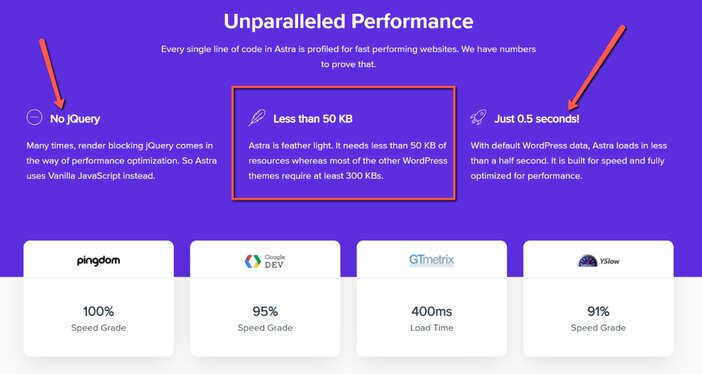
The fact that Astra does not use jQuery is one of the reasons for its speed. It also needs less than 50 kilobytes of additional energy, as opposed to 300 kilobytes for most themes.
Astra was the second-fastest theme in a WordPress Rocket speed comparison of ten themes, with a load time of 1.599 seconds. Furthermore, it performs admirably in speed tests such as Pingdom, Google Page Insights, and GTmetrix.
Astra Documentation
The Astra team provides excellent documentation on its official website that covers all of the theme’s functionality.
With Astra PRO, you get access to a comprehensive step-by-step article knowledge base, that puts all the details you need at your fingertips in just one click. It’s detailed and includes screenshots for each move.
They have some of the best comprehensive documents I’ve ever seen. Both have videos and posts that go over each object in great detail. Astra documentation includes over 200 articles that go over each function of the theme in detail.
Astra PRO modules
Astra WordPress theme can be found in the WordPress theme directory. The premium add-on for the theme is Astra Pro.
The pro version includes enhanced features that allow you to create and customize your site in a special manner without changing or adding a single line of code.
Astra Pro has 18 modules that you can turn on for further customization options. Four of them necessitate the use of specific plugins.
There are no discounts or coupon codes available for the Astra theme at this time. They only have one official discount code that gives you a 10% discount, which can be found here.
Astra theme Pros
SEO friendly markup
Almost all WordPress themes appear to be search engine friendly. However, only a handful of them has the features that make them SEO-friendly by today’s standards.
Unlike other website design themes, Astra does not need a long time to complete. It’s a super cool, super-fast, and super-friendly theme that takes up less than 50KB of disk space. It also works with all WordPress SEO plugins, including Yoast, Rank Math, and others.
Multiple domains
The theme can be used on any website you want after purchasing it. If you are a website development agency or simply an individual/company with a large number of websites, this theme will save you a lot of money.
Performance
Astra is among the most responsive WordPress themes available. It is critical to have a fast-loading WordPress platform, this feature already gives Astra a significant advantage.
Astra theme Cons
Limited support
On the free version, there is no option for chat support. However, their knowledge base contains a wealth of free video and article guides.
Limited customization
In comparison to the Astra pro, the free edition of Astra has restricted customization options and theme functionality.
Astra theme Pricing
I couldn’t write this Astra WordPress theme review without evaluating it solely based on cost and value.
When it comes to purchasing a WordPress theme, price is crucial, and the WordPress Astra Theme is reasonably priced.
Many exclusive features, on the other hand, are available for free when making use of the WordPress Astra Theme to create a high-quality website.
Despite this, the theme provides users with updates and pro models that are both cost-effective.
Astra Theme comes with three plans:
Astra Pro
The Pro add-on costs $47/year or $249 for life and includes additional features and starter pages.
Essential Bundle
This plan costs $169/year or $499 for a lifetime bundle that includes all of the functionality of the Astra Pro plan, 50+ ready-made starter pages, a WordPress Portfolio Plugin, and a one-page Builder Addon of your choosing.
Growth Bundle
All of the previous plans are included, as well as a WP Portfolio plugin, Ultimate Addons for Convert Pro, Schema Pro, and any potential plugins developed. This costs $249/year or $699 for a lifetime subscription.
See Also: WP Engine Review – Pros, Cons, Pricing, and Detailed Review
Astra Free vs Astra Pro
There are two variations of Astra’s theme. The free edition, which can be installed from the WordPress.org directory, and has a very small set of features.
The Astra Pro add-on introduces a slew of new features and plugins, allowing you to fully customize your website.
If you buy any of the Astra Pro plans, you’ll get access to all of the demo sites that can be imported. You’ll also have access to all of the developer’s other plugins, such as Schema Pro for adding rich snippets and WordPress Portfolio for adding a portfolio, among others.
Astra Pro WordPress theme, on the other hand, has some cutting-edge features over Astra free such as:
White label
Rebranding Astra as your own product is possible with this Astra pro feature. This is important for design firms because it prevents clients from learning the WordPress theme the firm is using to construct their website.
Typography
The theme includes more than 700 Google fonts. The Astra Typography Module gives you full control over your website’s typography.
You can choose from different font sizes for different devices with this feature. Astra also includes a free Custom Fonts plugin that allows you to import any custom font you like.
Custom Layouts
This module enables you to build custom headers, footers, 404 pages, and page builders that can be used in the website. On a specific tab, you can also set Display Conditions. Layouts can be conveniently saved and re-used in other sections of the website.
Margin and padding between elements can also be used to change the spacing to meet the needs of the user. This feature alone is likely worth the cost of Astra Pro.
Scroll to top
You may also add a scroll to the top button to the bottom-left or bottom-right of pages with this Astra pro. You have complete control over the icon dimensions and design, as well as whether it appears on desktops, mobile devices, or both.
More layout options
Astra Pro, on the other hand, offers you a lot more content and blog layout choices. You can, for example, select from a variety of blog archive templates and place content above or below your header.
For all of those plugins, Astra free offers specific integrations; however, the additional options and integration features of Astra Pro are well worth the money.
Custom headers
You can still modify your header in the free version of Astra, but Astra Pro offers you a lot more specialized choices for doing so in more special ways.
Design headers are useful for adding content such as a secondary menu above or below the header menu that appears on every tab.
Background and color
Any website’s design and color scheme are critical components. On any section of your website, you can change the colors and context.
The free Astra theme provides some basic color choices, but the Astra Pro plugin expands the customizer.
More importable demo sites
If you buy the Astra Pro bundle, you’ll get access to all of the demo sites that can be imported. You’ll also have access to all of the developer’s other plugins, such as Schema Pro for adding rich snippets and WP Portfolio for adding a portfolio, among others.
Site Layouts
Many interface features are available with the WordPress Astra Pro Theme, including grid, masonry, list, date box, blog structure, and more. It also helps us to highlight features such as the first post’s highlight, excerpt count, content width, post pagination, and so on.
WooCommerce Integration
Astra is a multi-purpose theme that also works well with WooCommerce. It includes several WooCommerce-specific capabilities that make it suitable for the majority of online stores.
You can build an e-Commerce website with Astra’s WooCommerce module. This module can also be used to view your items in a grid style, add an off-canvas sidebar to the Shop page, allow infinite scrolling on the Shop page, and display a dropdown cart, among other things.
It also helps present merchandise in a product gallery. Overall, it allows you to show your items in the most appealing ways possible, capturing the attention of your visitors as soon as they enter your web.
Aside from that, it makes navigation for the customers a breeze. This makes a significant difference in terms of conversion.
Customer Support
When it comes to technological help, the Astra team much outperforms the competition.
On their website, they also have a very comprehensive knowledge base. You can consult their vast knowledge base if you run into problems during the installation and customization.
You can receive one-on-one email help after purchasing the Astra Pro theme. Aside from that, premium subscribers have access to special training.
The live chat support team is only available if you purchase the Astra Premium plugin. If you need basic theme help, you can enter their group or find information in their knowledge base.
Frequently Asked Questions
Is Astra theme compatible with mobile devices?
Astra is a fully responsive, AMP-ready theme. As a result, you can utilize your preferred AMP plugin to achieve quick web page loading speeds.
Is Astra the best WordPress theme?
Astra has a clear advantage in terms of choice, with 35 free theme demos compared to OceanWP’s 13 free theme demos.
Inside the WordPress theme customizer, OceanWP, on the other hand, offers you a lot more choices.
See Also: Genesis Theme Review: Is It Worth Your Money in 2021?
Conclusion
With a load time of 0.5s, the theme has proven to be one of the lightest and fastest WordPress themes ever.
Astra includes support for all common drag-and-drop Page builders, native WooCommerce support, and optimization for fast-loading websites, SEO-friendly, Schema code, and more.
Astra is the preferred theme for blogging-based websites if you want a fully customizable WordPress theme with excellent loading speeds.
The theme has a lot of choices and exclusive features that even beginners can use. While Astra is also available for free, a Pro version with additional plugins will really enhance the site’s development and efficiency.
Blogamigo is an online resource that provides information on the best WordPress themes and SEO tools.