Even each of the best blogging platforms has its own plusses and minuses. Therefore, choosing the best blogging platform for your blogging needs can be very challenging, as there are many options available out there.
Nevertheless, whether you’re looking for the best blogging platform for personal use, small business, start-up, or large corporation; you’ll find the right one on this list of the best blogging platforms I have compiled.
Writing blogs is very beneficial for individuals, startups, and small businesses that don’t have large marketing budgets. However, choosing the wrong platform for your blogging need can break you or your business.
In this post, I’ll discuss the best blogging platforms as well as what you need to look out for when choosing the right blogging platform fo your needs.
What Are The Best Blogging Platforms That Will Help You Blog Like A Pro?
What Are Blogging Platforms?
Blogging platforms sometimes referred to as content management systems (CMS), are tools used for creating, organizing, publishing, and managing blogs.
They usually include a variety of features like a calendar, mailing list integration, statistics, comment systems, themes and other features that are specific to the needs of any particular blog.
A blogging platform allows the user to publish directly to their blog without having to save files on their hard drive and upload them in order to publish, or to download software to publish their work.
These platforms offer the easiest way to organize all your content and reach a large audience. With a blog, you will be able to express your opinions and voice your content to the world.
See also: The Most Powerful Writing Tools For Bloggers: Mac, PC, Mobile & Online
Who Can Use The Best Blogging Platforms?
Blogging platforms are easy to use, flexible solutions for building a blog. Whatever your skill level may be, blogging platforms offer a great opportunity to build an online presence for yourself, your brand, or your business.
Here’s who should be using a blogging platform, anyone who:
- Freelance and need a digital portfolio
- Would like to keep an online journal
- Have a message you want to share
- Own a business
- Want to start an online store
Whatever you’re doing or planning to do, If you want to establish an online presence, using one of the best blogging platforms in this post is the key.
See also: Can Blogging Be A Full-Time Job?
Why Use Blogging Platforms?
Some smart individual and business owners are aware that blogging can help their online business by providing valuable content to their readers.
A blog built on a blogging platform allows you to easily customize the website without programming knowledge or experience. By using a full-featured CMS to build your desired blog, you can micro-manage both its design and structure and thus have total control over how it looks and operates.
Best Blogging Platforms For Beginners and Experienced Bloggers
1. Wix
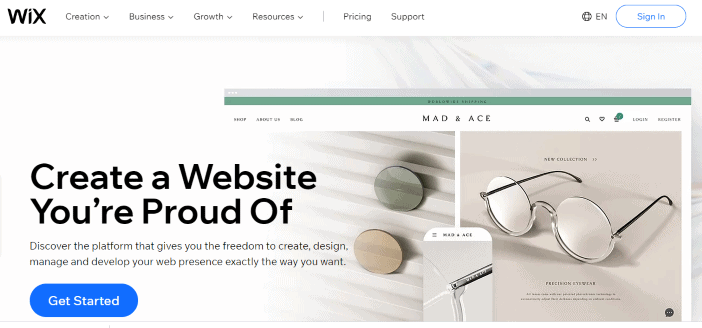
If you’re wanting to create your first website and make a name for yourself in the blogging world, Wix is a great option.
Wix has a reputation for being extremely user-friendly. The platform is easy to use. With its drag-and-drop editor, you will become a design wizard in no time. You can easily and quickly enhance your readers’ experience with a few clicks.
The great thing is that you won’t have to learn any coding or difficult computer languages. It’s as simple as pointing and clicking, dragging and dropping. With their artificial design intelligence tool, creating a professional website takes as little as five minutes. After that, you may start blogging by adding a blog to your new website.
Building a blog is all about being creative and having fun, especially if you don’t plan on turning it into a company right away (but you can later on if you want). Making changes to your website and having your opinion heard should be simple and pleasurable.
To get started with Wix, you have a plethora of creative possibilities and templates to select from. Then, using your ingenuity, you can choose to personalize that template.
You can also manage anything on the fly with the Wix mobile app.
Wix has a free-forever plan that is ideal if your blog is a hobby project. However, the free plan includes a Wix subdomain, which isn’t appropriate for corporate customers. You’ll need a premium plan if you wish to connect a custom domain name.
Wix Pros
- Easy-to-use interface
- Plenty of third-party apps and templates to customize your site
- Quick and easy to set up
- Provides a lot of design options
- Unique A.I. feature to design your blog automatically
- Comes with lots of stock images to choose from
Wix Cons
- Free account features Wix branding
- Limited eCommerce functionality
- Stuck with a template once it’s chosen
- Add-on charges can rack up quickly
Wix Pricing
Even though Wix offers a free account, it is extremely limited and filled with Wix branding. The only thing this is ideal for is to learn the ropes of blogging.
With a paid package, Wix starts at $4.50 a month. With this package, you get a custom domain name, 500 MB of storage, and 1 GB of bandwidth.
In addition to offering more storage and bandwidth, higher-tier plans also offer applications and eCommerce capabilities. VIP support is also included in the highest plan, but it will cost you $24.50/month.
2. Joomla
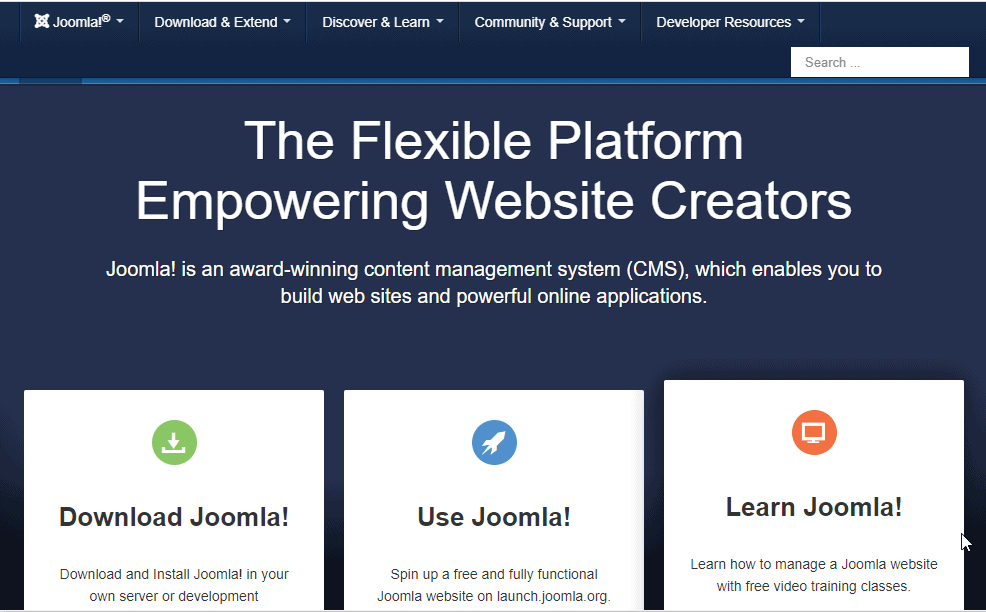
Joomla is one of the most well-known WordPress.org alternatives. The platform is a sophisticated and adaptable content management system (CMS) that can be used to create any type of website or blog you want, as long as you’re willing to understand how it works.
Joomla is a free open source content management system, but you’ll need to pay for hosting and a domain name. Unless the blog is connected to an existing business that already earns a profit, this can be a costly investment for many new bloggers.
There are hundreds of themes to select from, as well as extensions to add extra features, to totally customize the look of your free blog.
Joomla Pros
- Powerful and flexible
- Hundreds of professional templates available
- Mobile-friendly admin area
- Variety of extensions for additional features and functionality
Joomla Cons
- Basic knowledge of HTML and CSS is a necessity
- Responsibility for security, backups, and performance is on users
Joomla Pricing
Joomla truly shines in this regard, as it is open-source and costs zero dollars or cents. With no license or fee required, you are free to choose your own domain, modify it, and use open-source code and extensions.
3. WordPress.org

Talking of the best blogging platform? WordPress is the king. There is no more to say. It powers more than 40% of all websites on the web, making it the most popular blogging software in the world.
There are many features shared between the .com and .org versions of WordPress, but the latter also offers more advanced features and additional customization abilities and tools.
WordPress.org is a good option for those who are looking for total control over their blog, to monitor traffic through Google Analytics, and to freely monetize their website.
WordPress.org allows you to install your own custom plugins and free themes to customize the appearance of your site. To utilize this platform for your blog, you’ll need to choose your own web server, backup your data on a regular basis, and manage the site yourself.
I suggest Bluehost as a blog hosting service for folks who are just getting started with blogging since they give a straightforward WordPress installation procedure, consistent uptime, and outstanding support.
BlueHost’s high-quality hosting plan is now available for just $2.95 per month (36-month commitment) including a free domain name. For more information read our Bluehost review.
WordPress-org Pros
- Extremely flexible platform
- A cost-effective way of getting started online
- Search engine-friendly
- Variety of mobile responsive themes to choose from
- Social media-friendly
- Seamless integration of third-party services
- Large developer community with a ton of support options
- Over 54,000 plugins, apps, and extensions available for full customization
WordPress.org Cons
- Has a slight learning curve for beginners
- Users are fully responsible for security, performance, and backups
WordPress.org Pricing
It is completely free to use WordPress.org. Nevertheless, you’ll have to buy a domain name, a hosting package, and a premium theme if you choose to use one. If you would like to improve your blog’s flexibility, you’ll be required to pay for any premium plugins.
Bluehost is highly recommended for hosting & domain registration. For just $2.95 per month, you can get hosting plus a free domain name and free email.
See also: Best WordPress Themes For Bloggers That You Should Start Using
4. Medium
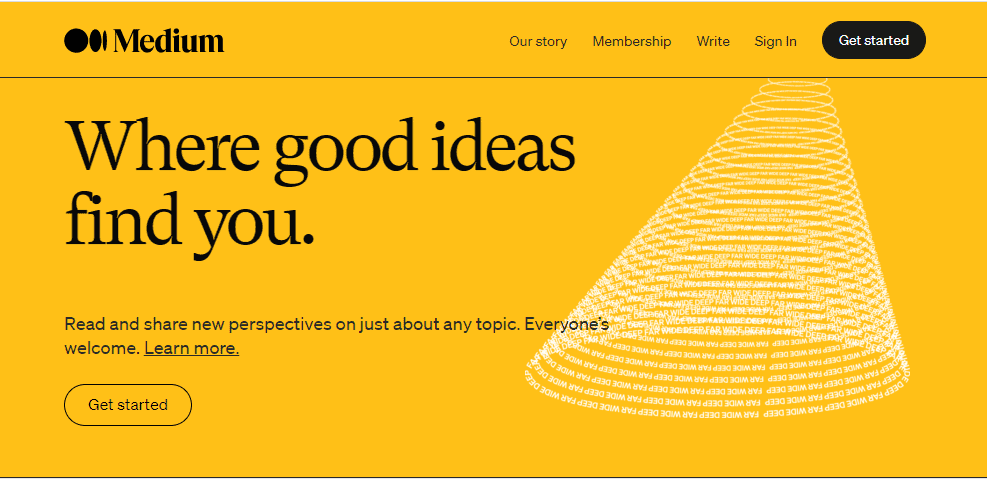
Medium is a platform for you to share your work and opinions with a large audience. Unlike several other blogging sites, Medium has a built-in audience, making it easier to have hundreds of people reading your content.
Individuals or corporations can create their own content, contribute their voice and style to other publications, or curate content.
Readers may leave comments on other people’s blogs, promote other people’s posts, and follow and share their own favorites. The method is similar to that of many other blogging sites, with the exception that Medium’s commenting system is slightly different. Readers may highlight and emphasize on sections of the text, as well as write notes in the margins.
The platform allows for third-party embedding from other websites. YouTube and Vimeo videos can be embedded and you can use Twitter, Vine, Instagram, and SoundCloud to add material.
Also on the home page, you can see how many times your post has been viewed. Authors can also receive recommendations and reads. Additionally, publishers (you) can see where the traffic of their posts originates from.
The platform is an excellent place to begin if you’re new to blogging. It’s easy to use and doesn’t require any coding skills. Brands also utilize it to recycle their content onto another platform in order to obtain more reads and new readers.
Medium Pros
- Completely focused on blogging and content creation
- Quick and easy to sign up and get started
- Excellent user interface
- Free to use
- Ability to embed content from Twitter, YouTube, and more
Medium Cons
- Very few customization options
- You don’t control your content
- No site migrations
- Limited marketing features ad monetization options
Medium Pricing
There is no charge for using Medium. While domains can be linked to individual stories, user accounts cannot be synced.
5. Squarespace
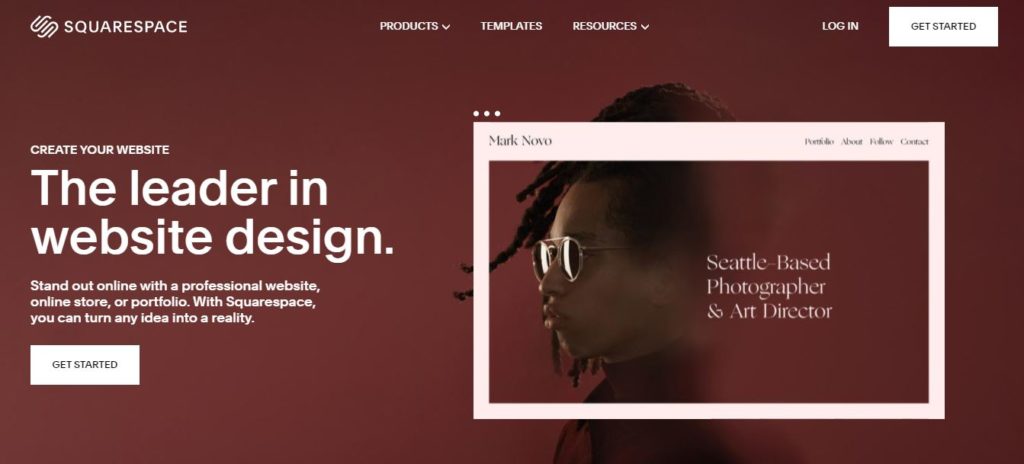
Squarespace, like many other popular website builders, has its roots in blogging.
This blogging platform began as a blog hosting service in 2004 and has now evolved into one of the best all-purpose website builders available. You can make a personal website just as readily as you can put your company’s logo on the web.
Squarespace is especially well-suited to creating a blog that works in tandem with an online business. It’s simple to sell your items and services to blog readers using this platform, and they don’t even have to leave your blog post.
Squarespace’s intuitive drag-and-drop editor makes creating attractive, dynamic sites and establishing an appealing online store a breeze.
You may use Product Blocks to embed physical objects, digital products, or services anywhere in your blog articles once you’ve built up your online store with product pages (which can provide actual objects, digital products, or services).
There are also several customization possibilities available. Products can be displayed in a separate column alongside an uninterrupted blog post or used as a break between paragraphs in the post.
Squarespace Pros
- Simple to use and beginner-friendly
- Professional design templates are available
- SSL encryption is built into the platform
- Ability to build an online store
- Free trial to test drive the platform
- Includes hosting and a custom domain
- 24/7 customer support
Squarespace Cons
- Users are limited to the features that Squarespace offers
- Integrates only with a few third-party services and tools
- The personal plan is limited to 20 pages and two contributors
Squarespace Pricing
Monthly subscriptions are required to use Squarespace. Personal and Business are the only plans available. It costs $12 a month for the Personal plan and $18 for the Business plan while it charges $26/month for eCommerce sites.
With an annual payment, you receive a discount and a custom domain for free.
There is unlimited storage, bandwidth, and pages in both plans. In addition to e-commerce and marketing, the Business plan allows you to customize your design using CSS and JavaScript.
You can choose to use your domain name, however, you will have to pay an additional cost.
Also, you can test the waters for 14 days with the free trial.
See also: WordPress vs Squarespace: Battle For The Website Builder
6. Blogger
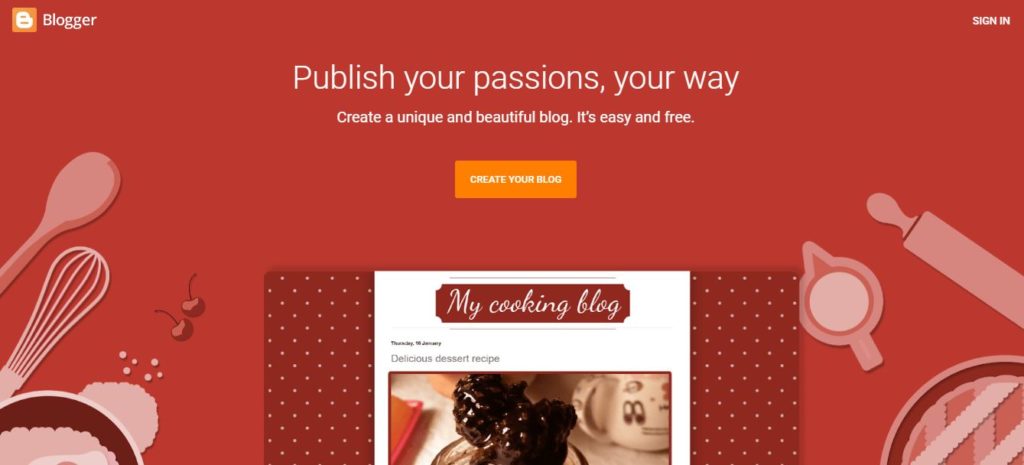
Blogger is a pioneer in the field of blogging. When it appeared in 1999, the majority of old-school bloggers began using it.
What’s amazing about Blogger is that it’s still useful for anyone starting a blog. It’s a risk-free platform that allows newbies to get straight in and start generating content right away.
You receive all the standard capabilities of a blogging platform, including the ability to upload photographs and connections to other articles you’ve made. However, it is still a fairly basic blogging platform, making it simple to use and build.
Some of the finest features include the option to monetize your blog with Google AdSense and gather traffic data on your posts with Google Data analytics. As a result, you can practically create a free blog and make money from it, as well as improve your revenue based on the insights you discover.
You may also use custom website templates to personalize your blog without having to know how to code.
Blogger is a good option to consider if you want to start blogging for free and earn money with Google AdSense.
Blogger Pros
- Free to use and the set-up only takes minutes
- Hosting, maintenance, and other technicalities are taken care of
- Integrates well with other Google products
- Mobile-optimized templates
- Comes with tracking and anti-comment spam measures
Blogger Cons
- Limited to basic blogging tools and there is no way to add additional features
- Lack features like e-commerce
- Blogger displays advertisements on your blog
Blogger Pricing
There is no charge for using Blogger. Nevertheless, you would need to pay for a custom domain only if you wish to use one.
See also: How To Sell Your Blog For Profit This Year – The Complete Guide
7. Weebly
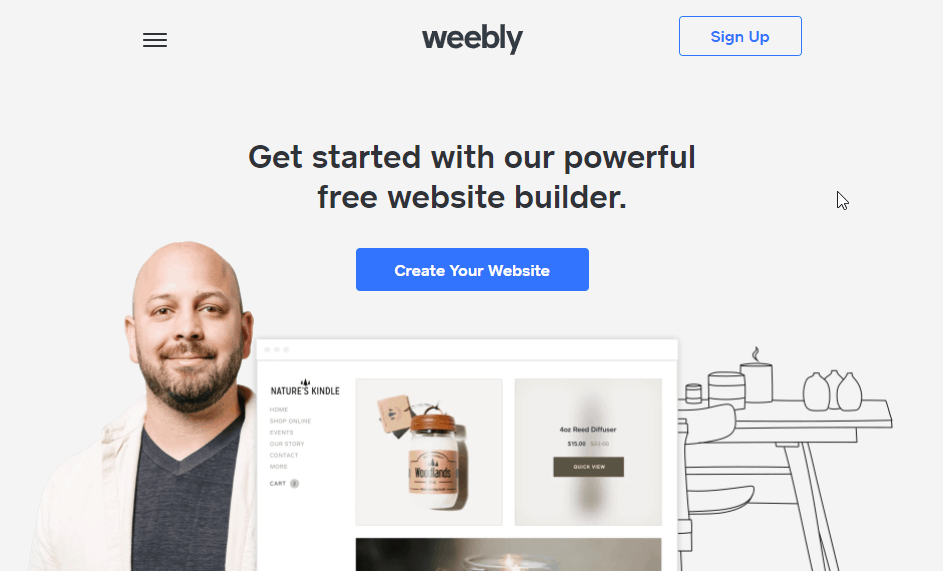
With Weebly, you don’t need any technical knowledge to launch a blog and custom digital store. The program is simple to use, and there are written instructions accessible if you need them.
Weebly has four distinct options to meet different demands and budgets. Each successive plan incorporates the prior plan’s characteristics.
While Weebly can assist you with the launch of your business, it can also assist you with the creation of a blog. The platform’s drag-and-drop page builder makes creating a customized blog a breeze. Readers can leave comments on posts, and you may publish stuff ahead of time.
Interestingly, computers and mobile phones can be used to manage and track your websites. Also, domain names can be transferred if you already own one.
Weebly Pros
- Offers a free plan
- Detailed analytics on your blog’s performance
- An easy-access archive
- Comments section available
- Social bookmarking to help your blog go viral
Weebly Cons
- Not many choices for 3rd-party services
- Limited built-in features to customize your website’s functions
Weebly Pricing
Weebly allows blog creation on any of its pricing plans, starting with its Free plan and going up to the $26/month Performance plan for online stores
Here’s the breakdown of the platform pricing:
- Free plan: $0 – adverts on your blog, but you can monetize from day one
- Personal: $6/month – still have adverts, but connect a custom domain
- Professional: $12/month – remove adverts for a professional-looking blog
- Performance: $26/month – designed to support larger online stores, not blogs
I recommend you go for the $6/month Personal plan if you’re only creating a personal or hobby blog. The plan comes with a host of the same features as the free plan, but with the added perk of being able to connect your own custom domain.
You will, however, need to upgrade to the $12/month Professional plan in order to remove Weebly adverts.
8. Duda
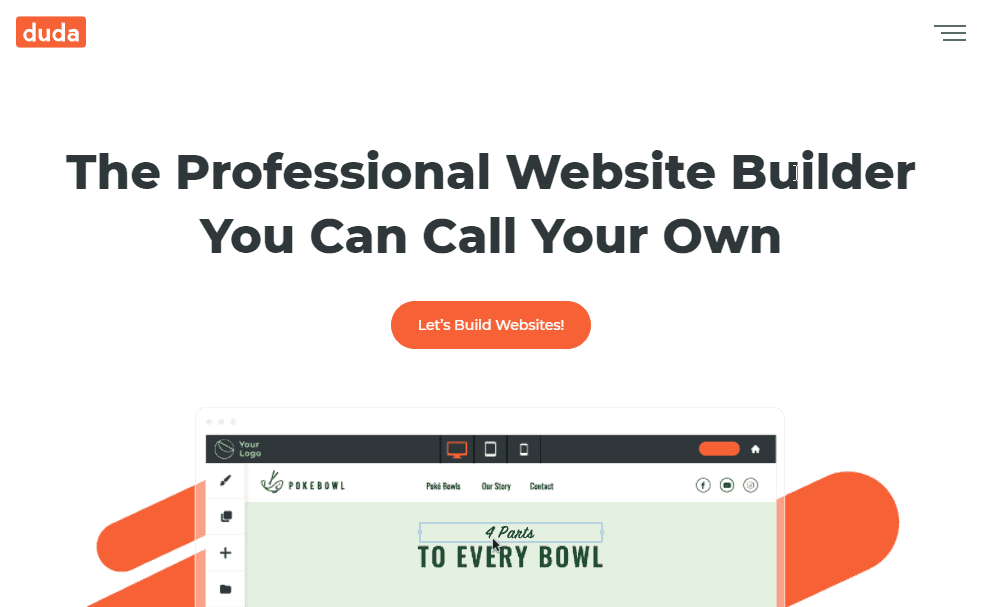
Duda is a design-focused website builder that doesn’t require any technical knowledge — think of it as a less powerful Squarespace. Its beautiful layouts and easy-to-use interface make it a nice choice for rapidly launching a blog.
The platform also provides site statistics and analytics, allowing you to quickly track anything from the number of visitors to the pages they visit.
Duda has 98 appealing themes to choose from, all of which are intended to work flawlessly across desktop, mobile, and tablet platforms (and you can preview them before choosing a template).
Using pre-filled templates or ones that offer a little more design flexibility, you can have as much creative liberty as you like.
All the changes you make to your template will be made right on-screen, so you won’t have to switch to a new window every time you want to make a little adjustment.
Duda Pros
- Simple to use
- Pop-up available
- Free SSL
- Analytics
- Responsive templates
- Exceptional eCommerce capability
- Seamless integrations with third-party apps
Duda Cons
- A bit expensive
- Offers no free plan
Duda Pricing
Duda’s weak spot is the pricing. The free trial for Duda lasts for 14 days, but there is no free plan after the trial. Here is the pricing breakdown:
- Basic plan: $14/month, billed annually – best for a small blog run by one person
- Team plan: $22/month, billed annually – better support, and team collaboration tools
- Agency plan: $44/month, billed annually – unlock a widget builder to create personalized content
$14/month is the cheapest option offered by Duda. Depending on what you get, this can be a reasonable price or slightly more expensive.
9. Tumblr
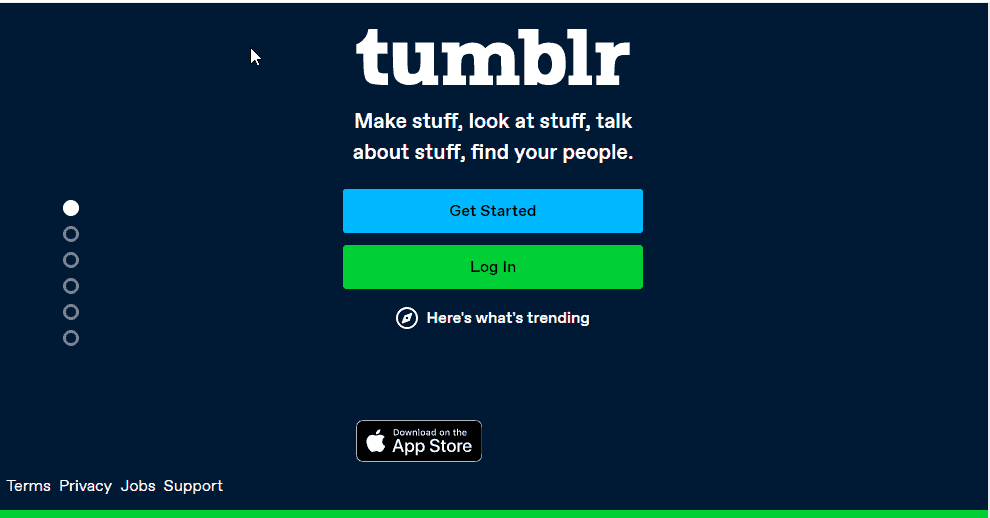
Tumblr is one of the first free blogging platforms on the internet. It’s only a tad softer than the rest of the list. Unlike the other platforms, which are primarily designed for publication, this one is geared at multimedia or social media-like material.
Tumblr’s interface is more friendly, and it’s simple to get started with. Just sign up, and you’re free to start posting.
It has several post forms for different sorts of material, much like a typical blogging platform. The problem with Tumblr is that it is just for personal use, thus it isn’t a good option if you have commercial goals.
It’s simple, has minimal customization possibilities, and, as I mentioned before, has social networking feel to it.
The software supports ads, affiliate links, and Google Analytics integration, despite not being built for business.
Tumblr Pros
- Custom domains
- Export tool
- Post scheduling
- Ability to comment, reblog, and like posts
- Password-protection for blogs
- Customized themes
- Social media integration
Tumblr Cons
- Limited customization options
- No online store functionality
- Need to pay to remove Tumblr from URL
Tumblr Pricing
This one of the best blogging platforms allows you to create a free blog site with a subdomain, such as myblogname.tumblr.com. You also get the option to link your own custom domain if you want to.
10. Postach.io
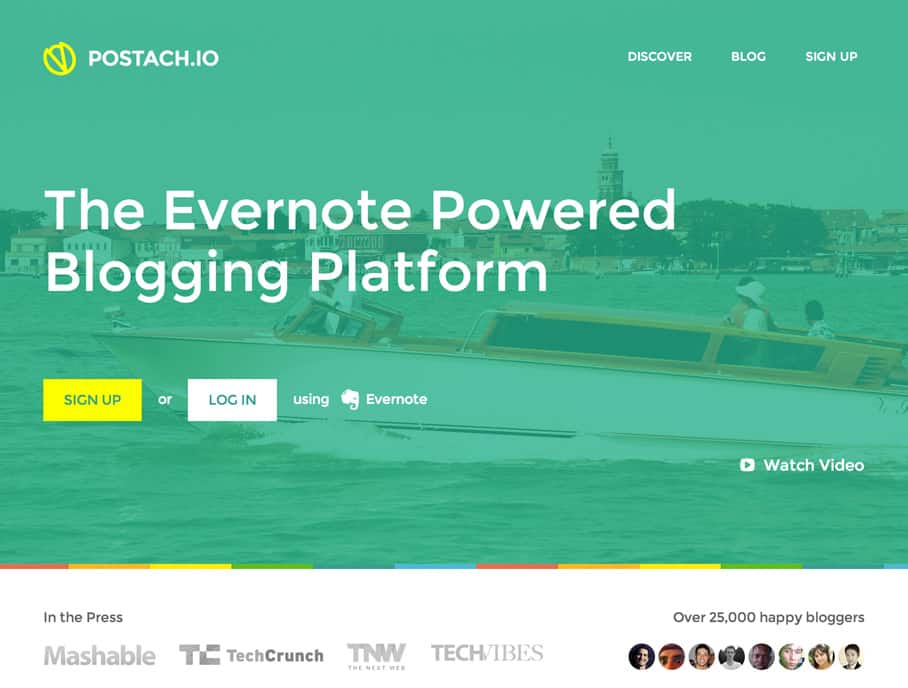
Ever heard of Postach.io? If not, I’m sure you’re familiar with Evernote.
This simple to use blogging platform is Evernote-based that lets you quickly convert notes into blogs.
To use Postach.io, you must either create a new account or log in using an existing Evernote account. To link your notes, you’ll need to install Evernote and then link it with Postach.io. It’s a simple method to get into the blogosphere.
Users can use the dashboard to customize their blogging website to their preferences and use Evernote to write blogs on the go.
This software allows you to create a free blog, but if you want a custom domain, you’ll need to upgrade to a commercial plan.
Postach.io also has a theme library with both free and paid themes to help you design a visually appealing blog.
Postach Pros
- Easy to use
- Offers a free plan
- Add images
- Evernote sync
- Site editor
- Custom domains
- Visual content
Postach Cons
- You must open an Evernote account
- Few updates
- Limited features
Postach Pricing
There are four plans offered by Postach:
- The free plan let you create a free blog with no credit card required
- 1-5 sites plan, $5.00/month
- 6-20 sites plan, $15.00/month
- 21-50 sites plan, $25.00/month
11. Ghost
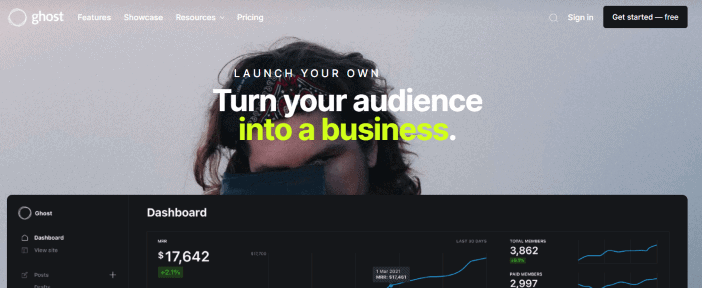
Ghost is a free and open-source blogging platform aimed at journalists, editors, and authors. The platform was released in 2013 after a successful Kickstarter campaign (and it’s a good alternative to the best blogging platform – WordPress).
With, Ghost, your blog design and the experience you wish to offer your readers can be completely under your control.
This tool offers no rules – no limitations on the customization or social media restrictions. Start publishing content for a wide audience while you target readers through email newsletters and monetize your written pieces with Ghost’s premium plans.
Ghost is also fully managed using cutting-edge cloud management technology and provides complete developer control.
Ghost Pros
- Easy to use
- 14-day free trial
- Fully customizable
- Automatic backups
- Posts scheduling
- Simple templates
- Powerful SEO tools
Ghost Pricing
- Basic plan: $29.00/month
- Standard plan: $79.00/month
- Business plan: $199.00/month
How Do You Choose The Best Blogging Platform?

Ease of Use
When you’re new to blogging, platforms with steep learning curves can discourage you. Therefore, ensure you choose a blogging platform without requiring you to have a lot of design or technical skills.
Ensure It Meets Your Needs
Choose a platform that will meet your exact requirements. Essentially, this means an easy-to-use blogging platform, complete with all the bells and whistles you need for success.
Availability of tools
Consider the various solutions that are available to support you, as a blogger. These are tools designed to help you stand out in the crowd. You can choose from free blog solutions, self-hosted platforms, or premium blog builders.
Growth Opportunity
Choosing a blogging platform that gives room for expansion is important. Even if you don’t need all the features right away, be sure to check if you can modify your site if necessary. Check if there are third-party tools that can be integrated.
Easy Management
In order to update your blog, make any changes, and correct the layout, you’ll have to access the back-end or admin area. Ensure that this area is accessible, manageable, and simple to use.
Based on these pointers, I believe you should be able to find the best blogging site for your needs.
See also: How Much Do Bloggers Make? [Do They Make Any Money?]
FAQs
How Much Does a Blogging Platform Cost?
A blogging platform is essentially free. The price tag on blogging software is usually minimal and affordable to anyone looking to start a blog.
When you consider the potential benefits of blogging, such as the ability to create brand awareness and leverage social media to attract an audience, there’s more than a clear return on investment for starting a blog that can grow into a business venture.
Which blogging platform is best for making money?
Hands down, the best blogging platform for making money is WordPress. Why? Because it’s the biggest and most popular blogging platform around.
In fact, it’s used by your favorite bloggers; those who are making a living from their blogs.
How do beginner bloggers make money?
There are several ways that a beginner blogger can make money. Here’s a complete guide on How To Sell Your Blog For Profit This Year.
How good are blogging platforms at SEO?
If SEO is a major concern in your blogging business, I will recommend you choose WordPress.org as your platform.
WordPress is the most used website on the Internet, and it’s a favorite of business owners, bloggers, and SEO experts alike. It’s backed by Google and so many themes have good SEO built-in by default.
WordPress makes everything SEO simple and effective. You don’t have to be a digital marketing wizard or SEO specialist before you get your blog optimized for search engines. In addition, here are the Best WordPress SEO Plugins To Rank #1 On Search Engines.
Conclusion
There have been blogging platforms for years, and more are being introduced regularly. With so many choices, choosing the right provider for your goals and budget can be difficult.
However, for ease of use, features available, customer support, cost, flexibility, third-party integrations, and other factors, I chose WordPress.org as the best blogging platform.
After choosing the right blogging platform, the next thing you will want to do is to make sure your blog go viral. Your posts need a good deal of visibility and this why have created a comprehensive list of the best social sharing plugins to make your post shareable.
Don’t forget, the success of your blog is dependent on the level of your posts visibility.
