If you are looking for the best CDN services, this post is intended for you. The world of CDN is growing rapidly with the development of complex and complicated IT systems.
A CDN is a distributed network of servers deployed in multiple data centers across the Internet. Your website performance depends upon how fast and reliably it responds to your users’ requests.
If you have a large user base spread across different geographic areas, you may want to use CDN services for improving the user experience.
Regardless of your budget or the features, you are looking for at least the best 10 CDN services available that will fit your needs. My goal is to review the best of these services in an unbiased way so you can make an informed decision.
Without further ado, let’s go over the details and let you decide which CDN service is right for you!
What is a CDN?
The acronym CDN stands for Content Delivery Network. It is a service that allows you to “load” your web content on a cache of servers that are spread around the world.
Furthermore, CDNs enable a website to be hosted on multiple servers, thus increasing the speed and availability of content delivery.
CDNs have small amounts of specific resources pre-loaded onto them, so when the user requests a resource from that particular CDN server, they will receive it faster because the CDN server already has it available.
In technical terms, a CDN serves the same content using Domain Name System (DNS) hosting optimization and transparent HTTP proxy caching techniques.
1. KeyCDN
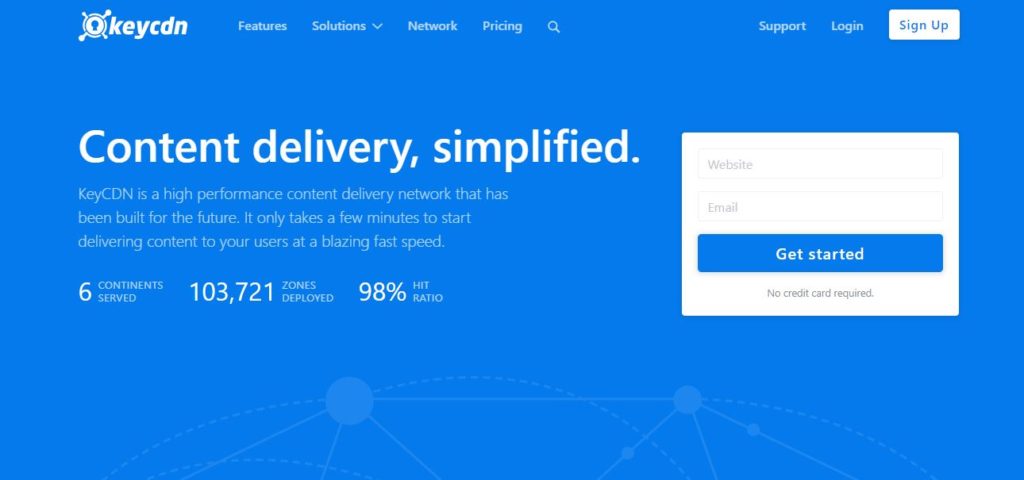
KeyCDN is one of the best CDN services to accelerate your website by caching your content all around the world. They have servers located in many locations such as the United States, France, Japan, and Hong Kong.
KeyCDN can help you build a scalable CDN for your application, from a few thousand to millions of hits per second. They provide you with fast performance and reliable traffic delivery – a 100% available network.
Pros
- 34 data centers
- Easy to set up on your WordPress site
- “Pay as you go” plans
- Customer support is available 24/7 at no additional cost
Cons
- Doesn’t offer a free plan
- Limited security features compared to others
Pricing
Pay as you go, starting from $0.04 per GB
2. Cloudflare
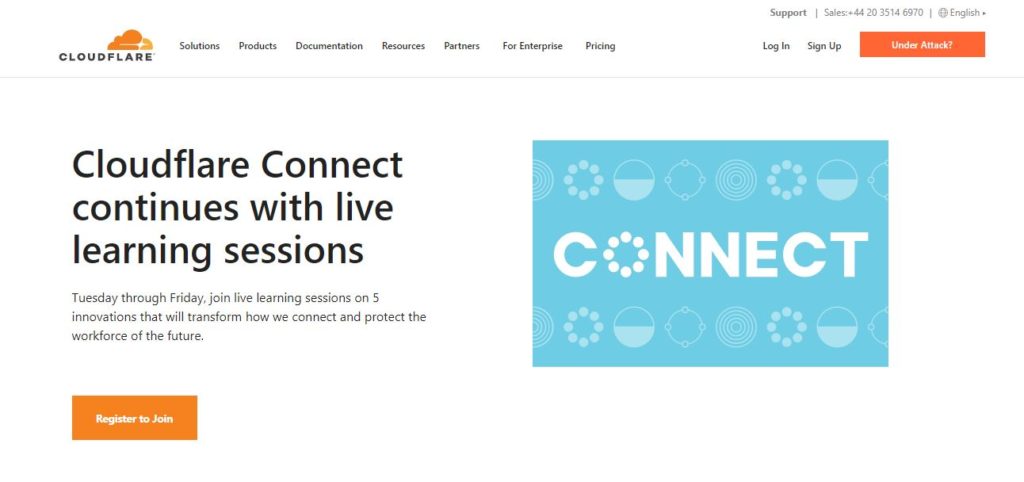
Cloudflare is a CDN that is best for most websites. It will speed up your site as well as keep you away from spam and DDoS attacks.
Cloudflare is an amazing content delivery network service. When using Cloudflare you get more than just a CDN: it is also a firewall and DNS service, they give you a security audit, they block threats at their edge nodes.
What Cloudflare does is cache and distribute content more efficiently than anyone else in the world.
Pros
- Easy to set up
- Easily monitor the performance from the control panel
- 180+ data centers across the globe including North America, South America, Europe, Asia-Pacific, and Australia/New Zealand.
- REST API lets developers to take full control of what the service is doing
Cons
- The free plan comes with limited features
- You’ll have to upgrade to their paid plans to use their chat or phone support
- Since the free plan offers limited security features, your website may not be secure from DDoS attacks, malware, and spam
Pricing
Free. If you need extra features, then you’ll have to upgrade to their premium plan starting from $20 per month.
3. Fastly
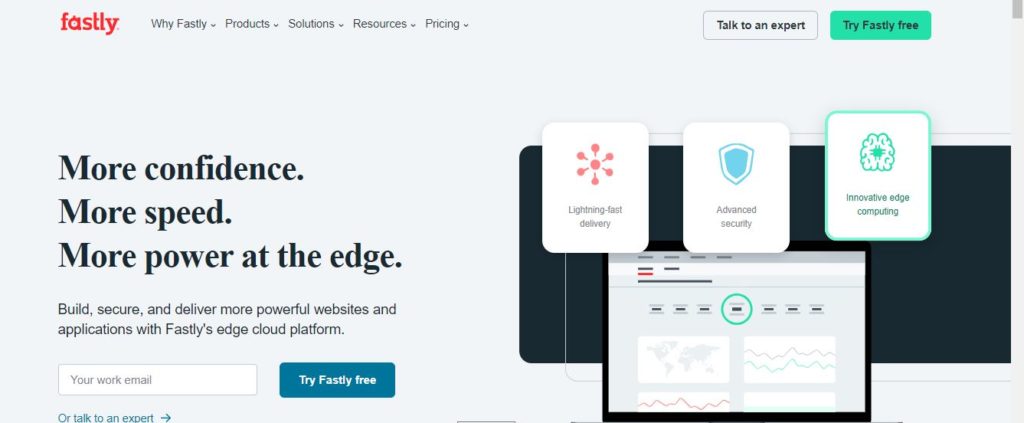
Whether you need protection against DDoS attacks, scalability with data centers around the world, or extra capacity to handle sudden traffic spikes, Fastly is your CDN partner.
The global network is designed to deliver high availability and performance for your web properties through intelligent routing, geo-distribution, compression, and caching technologies that are customizable to your needs.
If you are developing a large web application, and need to share assets over a globally distributed network, then Fastly is an excellent choice.
Pros
- Support for many types of media, including video
- Image add-on makes serving and manipulating images very simple.
- Real-time updates
- Powerful API
- Speed & functionality
Cons
- Setup can be difficult
- Minimum spend is $50/month
Pricing
There’s a free trial. Pricing starts at $50/month (5 domains included). For enterprise, contact the service provider.
4. CDN77
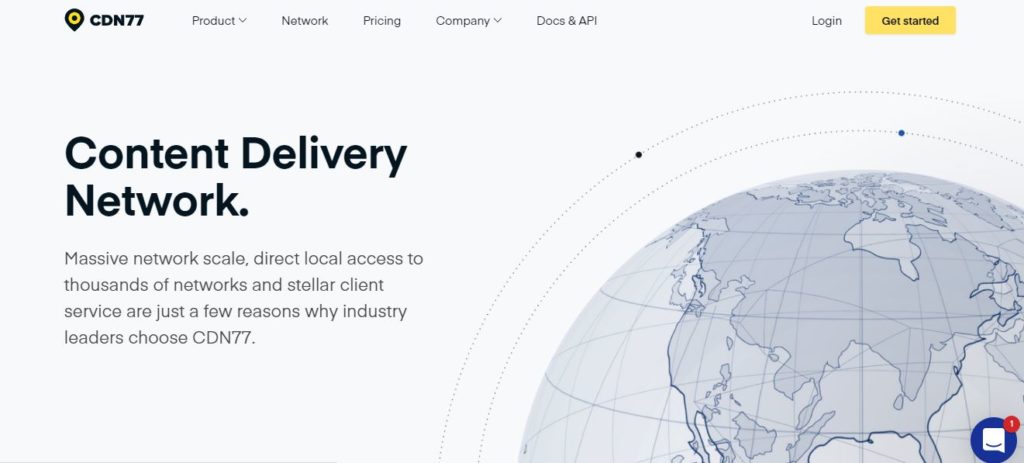
CDN77 offers much more than a standard CDN. They also provide web optimization, an online platform for running your own CDN, DDoS protection, and other security services. They offer several locations in the USA, Europe, and Asia.
What’s more, CDN77 offers a fast, reliable worldwide CDN network with 24/7 customer support, using only Tier-1 Carriers for transfer to ensure the fastest possible delivery and 99.5% uptime.
Pros
- Servers available almost all over the world
- Good user interface
- Service is easy to integrate
- Good customer support
Cons
- You have to purge files cache in CDN77 cPanel to reflect changes immediately
- First time configuration can be tricky
Pricing
There’s a free trial. Pricing starts from $199.00/year. For specific price information, contact the service provider.
5. Amazon CloudFront
CloudFront, Amazon Web Services’ content delivery network (CDN), is a simple service that reliably delivers a large volume of traffic to your website, from a global network of servers.
The service automatically detects the best location for your content, based on factors such as connection speed and proximity to your users. Cloudfront offers static content, streaming videos, SSL support, and real-time stats.
Immediately after setting up and adding your website, all site visitors can access content via Cloudfront without any redirects or error messages. Besides, it’s a great option for small business owners who don’t have a lot of IT experience.
Pros
- Integrated with AWS
- Instant deliverability of personalized and dynamic content
- Hundreds of edge locations around the globe
- W3 Total Cache plugin integration
Cons
- Can be difficult for people to use
Pricing
Pricing varies by location and is offered on a pay-as-you-go basis.
6. Akamai
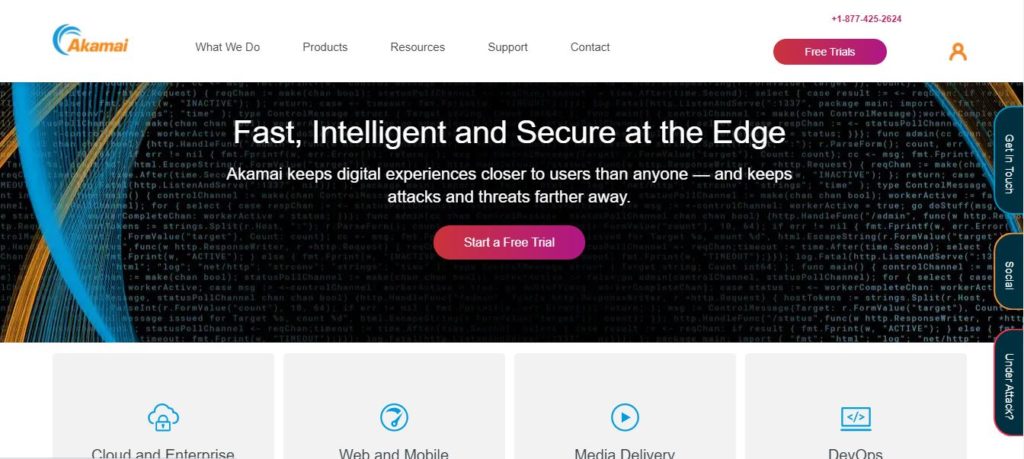
Akamai is one of the leading Content Delivery Networks (CDN) in the world. Akamai’s web performance, mobile performance, cloud security, and media delivery solutions are supported by unmatched customer service and monitoring.
They help to improve response times, automate business processes, and ensure security. Akamai CDN is just about second to none when it comes to delivering content quickly, securely, and reliably from any location in the world.
Pros
- Download large files directly from peers outside Akamai’s network.
- 100% uptime
- Excellent support 24/7
- Caching
- Sophisticated security features
- On-demand network scalability
Cons
- Might be expensive for small organization that are not scaled
- The user interface can be daunting and confusing to new users
- Requires specialized training for basic use
Pricing
There’s a 14 days free trial (no credit card required). Contact Akamai to obtain current pricing.
7. Microsoft Azure
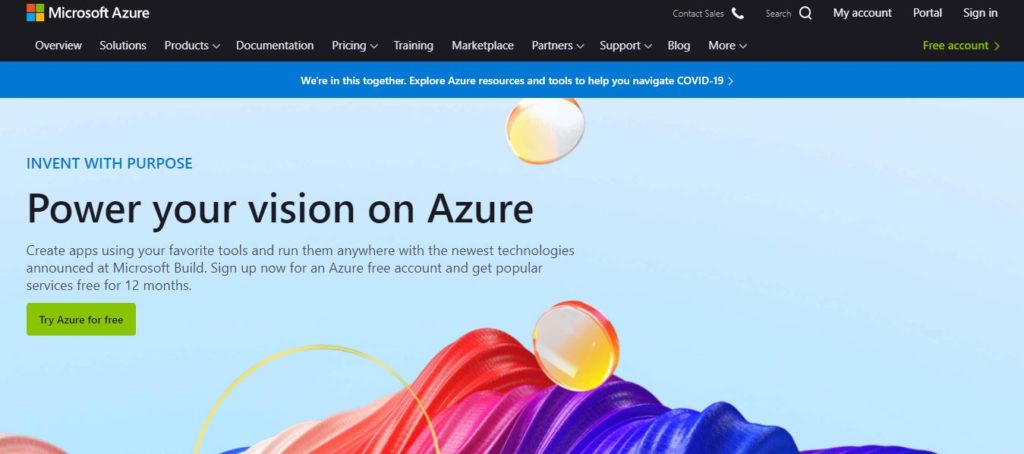
Microsoft Azure CDN is a Content Delivery Network that provides global reach for your websites, APIs, and apps. With Azure CDN, you can use the Microsoft network of data centers that deliver content close to your users for fast performance.
It provides you with a product that can handle millions of requests per second and numerous endpoint requests per day. Microsoft Azure has an edge-caching panel that lets you scale out globally. It also has edge-optimized servers located throughout the globe to deliver static content efficiently.
Pros
- Easy to use and customizable settings
- You pay according to your resources usage
- High speed and security CDN with great support team
- Advanced analytics
Cons
- Tutorials, guides in English should be more easy to understand
- Prices can be lower
- Content cannot be stored at the root of the CDN
Pricing
Contact the CDN provider to request for a quote.
8. CacheFly
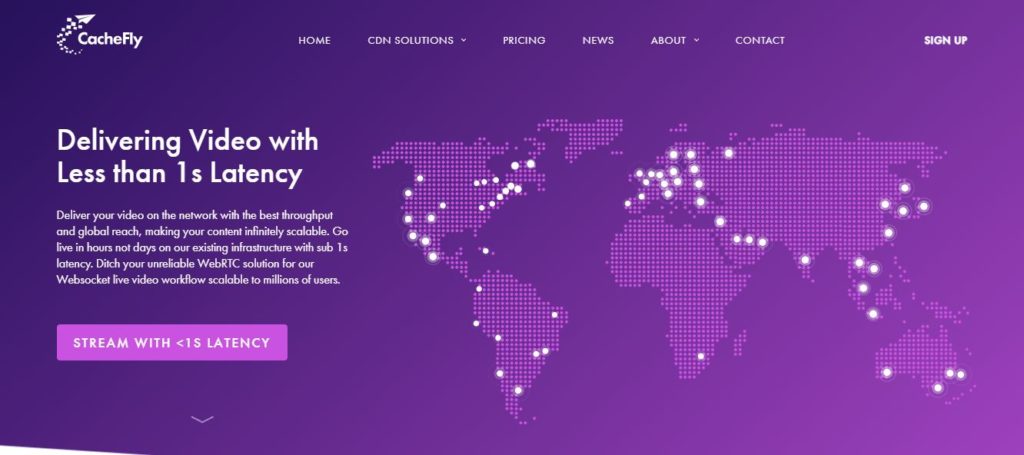
CacheFly is a CDN that offers a lot for the money. With unlimited bandwidth, it’s a solid choice for those who need to support multiple users. It also has robust support for video streaming, including flash and WebM-based players.
Their infrastructure has been built to provide their customers high performance, reliability, load balancing, and HTTP compression. This means faster loading times for your users because of the reduced size of the HTML files. However, it is quite expensive.
Pros
- Simple dashboard to manage everything
- Offers security features
- Excellent support team
Cons
- Very expensive compared to others
Pricing
Starts at $495 per month.
9. Sucuri
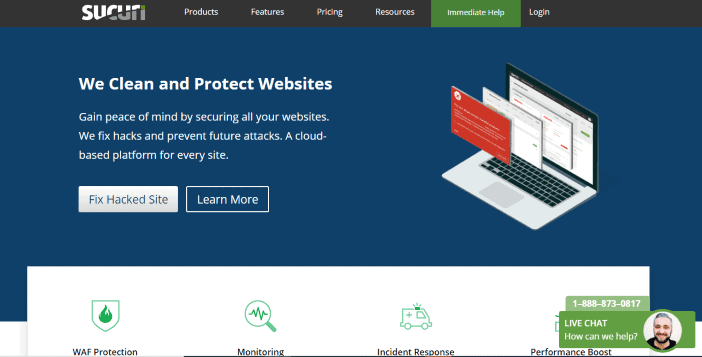
Sucuri is a security service that provides website security. It is a very cheap CDN with free basic features. This CDN service provides customers fast, secure, and reliable content delivery services that are easy to implement with a point-and-click migration application.
Their CDN delivers static content to users around the globe with low latency by caching them in their servers based in multiple locations.
The solution also ensures fast loading of websites and high availability of your website to users in case of a DDoS attack or malfunction of one of their servers.
Pros
- Unlimited bandwidth limit with every plan
- Reliable website uptime
- Offers security features along with their CDN service
- Their support team is available 24/7 to help you solve your problems
- DNS Monitoring that features warnings when your site’s name servers, MX records, or IP address changes
Cons
- Quite costly
- Doesn’t offer any free plan
Pricing
Pricing starts from $199 per year for a single website.
10. CDNify
If you are looking for a CDN service to take care of your hosting and website delivery, then you can check out CDNify. CDNify offers fast and reliable service.
CDNify helps you speed up and protect your sites and apps with incredible content delivery capabilities, and deliver more while spending less. It’s also worth mentioning that CDNify is a first-rate company with a full suite of excellent services.
CDNify has done a good job on the basics for businesses, offering global CDN solutions that provide significant speed improvements to websites and applications.
Pros
- Restful API
- Fully optimised SSD drives
- Flat rate global coverage
- Custom SSL as standard
Cons
- No free plan or trial version
- 24/7 support doesn’t apply to all customers
- No availability guarantee
- Expensive
Pricing
- Enterprise: $250 per month
- Also, Enterprise 10: $500 per month
- Enterprise 20: $1000 per month
- Enterprise 50: $2000 per month
7 tips for choosing the best CDN for your business
1. Consider the type of content you want to deliver
There are many different CDN service providers, each with unique solutions to fulfill your content delivery needs. To determine which solution is the right fit for you, it’s important to consider both what type of content you are delivering as well as what type of assets you need to accelerate.
CDNs can deliver any type of content, but you have to consider how your content is created before you choose a CDN. Some CDNs may only offer services for common content types like video or images, while others may be able to handle more diverse types of content.
For example, a video CDN will be able to deliver video files without any issues. However, if you have large text files that are updated frequently and hosted on your own site, a video CDN might not be the best choice.
Learn more: Content promotion platforms to increase your blog’s traffic.
2. Good network size and distribution
There are two critical factors to consider when selecting a CDN for your business: the number of servers in existence and where they are located.
A large number of servers means that there is less of a chance of anyone’s server being overloaded at any given time, which is why most CDN companies have thousands of servers around the world.
More servers also mean that the service will be faster more often because different users will be able to connect to different servers at any given time based on geographic location. The best CDN has a large network of servers around the world.
3. Robust customer support
The variety of offerings in the CDN market is astounding. At a time when providers offer many of the same services, a truly customer-centric company is hard to come by.
Make sure you choose a CDN that understands your business needs and makes it easy for you to work with them.
With a good team of support specialists working around the clock, you can feel confident that someone is always looking out for your website’s needs.
4. Competitive pricing
When choosing the best CDN services, it’s critical to look at the pricing. Nonetheless, when I discuss pricing with CDN providers, many times they point out that pricing is not the only consideration. You should also consider performance and reliability.
These are valid points. If you choose a cheaper provider because of pricing, and they have a poor content delivery network (CDN) performance, then your business may suffer if visitors can’t access your site reliably.
5. Better website uptime
These days, a website isn’t just a front door to information. Cloud-based services allow web applications to connect to your site seamlessly.
These applications, such as shopping carts and Google Maps, can make your website an active and necessary component in your business rather than just a source for static pages.
However, these applications often put more strain on your website’s hosting infrastructure, making uptime even more important in your CDN search. The last thing you want to do is lose your website traffic to a CDN outage.
The best CDNs have multiple global locations so that a failure in one location won’t take down the whole network. I recommend choosing a CDN with multiple global locations to maximize uptime.
6. DDoS protection
Security and performance. We’ve all heard about these leading reasons why enterprise sites need to incorporate a CDN into their site’s architecture.
Great content is worthless if web traffic can’t reach it due to network outages drummed up by DDoS attacks. Choosing a CDN that doesn’t include DDoS protection as part of its basic service is like leaving a business’ entire cash register open and unattended in a dangerous neighborhood.
7. Cache Hit or Miss Ratio
The majority of CDNs will provide you access to a control panel, so be sure to examine Cache Hit / Miss ratios and take note of how often CDNs require you to revisit the origin. A good CDN architecture should not require you to return to the origin frequently.
FAQs
How does CDN work?
A CDN achieves its purpose by caching web content on Edge servers around the world. When a user requests web content, the content request is routed to the Edge server that is geographically closest to that user.
By reducing the distance that the content must travel, the CDN offers optimized throughput, minimized latency, and increased performance.
Can one CDN service provider meet all your needs?
No. It is unlikely that one CDN service provider will meet all your current or future needs. Each CDN service provider has a different range of services.
You might find that CDN services in the same region offer better cost structures than those in a different part of the world. However, they’re also likely to have differing performance levels and different target audiences.
Depending on your needs, you may want to test out multiple CDN service providers before making your decision. There’s no harm in doing so, and you can easily swap CDN service providers without any real lasting effects.
Why should businesses use a CDN?
This can be a loaded question and the answer is always going to depend on your circumstances. However, from my point of view, I believe that using a CDN provides you with increased performance.
That can be anything from faster load times for your web pages and improved delivery of your media files for example. Basically, if you’re concerned about the speed at which your content is delivered then a CDN will likely help.
Learn more: Best social management tools for you business growth.
Can CDNs improve performance in key markets?
Yes, CDNs have become a popular way for businesses and individuals to optimize their online performance in key markets. Using a CDN service helps to boost page load times in countries that are far away from your endpoint servers.
This essentially means that you can serve the whole world without having to increase your infrastructure costs.
Should I use a CDN for my blog?
A CDN is not a necessity, but it definitely speeds up the process and makes your site look more professional.
You can use your blog without one, it just might be slightly slower when you first launch it. But once you’ve got lots of traffic and visitors, you’re going to want a CDN.
How does a CDN work to solve web performance issues?
A CDN offers a network that is tuned for speed, reliability, and scalability. CDNs allow web entities to bypass the inherent inefficiencies of their standard internet service, enabling them to deliver web content more quickly and more reliably.
It is possible to rely on CDNs to intelligently balance traffic loads, dynamically scale for any traffic surges, and detect and mitigate security threats when necessary.
How is a CDN different from Website hosting?
The hosting of websites is essential to their operation, as it stores and distributes information and files, allowing users to access the website. CDNs, on the other hand, are optional extras and are not essential to the core function of a website.
Your website is stored in a data center when you choose hosting.
Conclusion
Open your door to the world of CDNs by choosing the best one for your website. With a variety of services offered — including image and video delivery, adaptive streaming media, multi-language support, and much more, CDN providers speed up delivery of content by serving it from a server that is closest to the user.
To help you narrow down your options, I’ve compiled a list of the best 10 CDN services for websites or blogs. In addition, I am going to make your decision-making process easier by giving some recommendations.
If you’re in search of a CDN service that offers speed and security features for your website, go for Sucuri or Akamai.
If you have a blog with high traffic, I recommend CDN77 and Cloudflare as they offer features suitable for both small and large websites. Also, KeyCDN integrates well with common CMS like WordPress.
Finally, if you have a website for your business, then I’m sure you’re targeting a niche. Check out my article on how to dominate a niche with the best keyword research tools.
All the best!
