Email marketing services are one of the most cost-effective tools for business growth.
Studies show that it significantly increases return on investment, and having good email marketing software is crucial for any campaign.
Do you want to improve your email marketing and increase the number of leads and sales you generate?
Then this post is for you. I have compiled a list of 15 best email marketing services.
There are a ton of email marketing services available today, so it becomes overwhelming to pick the best one for your business needs.
However, no matter the needs of your business, the size, industry, or even your budget, you will find one out of this list that will suit your business.
Let’s dive right into exploring the 15 best email marketing services.
Quick Review
Here are our picks for the best email marketing services to increase your conversion rate and grow your business:
- SendinBlue
- Constant Contact
- HubSpot
- MailChimp
- GetResponse
- Aweber
- ConvertKit
- Omnisend
- Drip
- ActiveCampaign
- Benchmark
- Moosend
- MailerLite
- Automizy
- Campaign Monitor
Best Email Marketing Services To Grow Your Business
1. SendinBlue
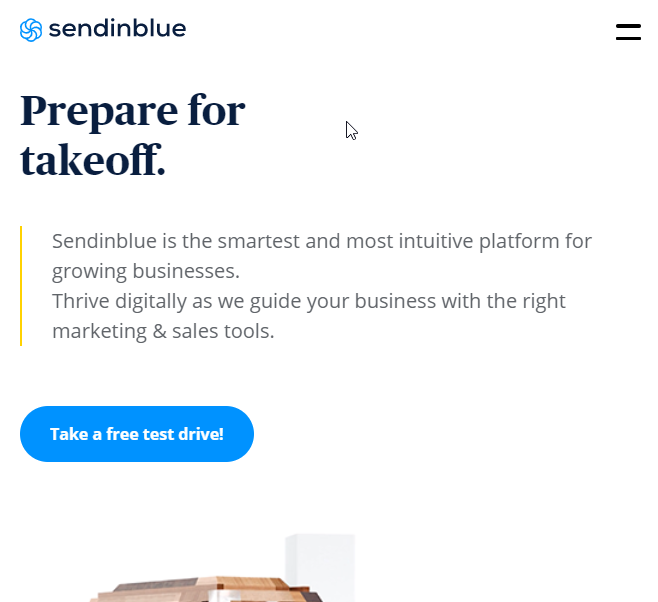
SendinBlue is known as one of the best email marketing tools for businesses.
As one of the fastest-growing email marketing services in Europe, the tool is easy to use and offer a lot of features to help users create compelling emails.
Their drag-and-drop email editor is simple to use and perfect for those who are new to email marketing.
SendinBlue includes beginner-friendly marketing automation software that let you send transactional emails, create workflows for automatic follow-up emails, and segment users.
It may also use AI algorithms to figure out what the right time is to send bulk emails, guaranteeing the highest email deliverability.
SendinBlue offers a safe email marketing package for an infinite number of contacts.
Their free plan allows you to send up to 300 emails a day, but all of your emails will be branded with InsendinBlue.
Paid plans for Lite begin at $25 per month. You can add SMS to your account as well, but the cost can vary based on the number of SMS you send.
Their premium package was recently updated to include more modern features including a landing page builder, live chat, sales CRM, and Facebook ad integration.
As a result, users are seeing more bang for their buck.
You can also send automated or transactional emails from your WordPress account using SendinBlue’s SMTP bulk email marketing program.
This isn’t needed for email marketing promotions, but if you have a large website and want real-time content-based emails sent automatically, it’s a good option to have.
SendinBlue Pros
- Free Trial
- Free plan
- Android and iOS app
- Image library
- Landing page editor
- Robust email automation
- Unlimited sequencing
- SMS marketing tool
- Social media integration
SendInBlue Cons
- Limited integrations
- Free plan sending limit
SendInBlue Pricing
SendinBlue’s packages all offer you an unlimited subscriber list, with pricing tiers depending on how many emails you choose to send each month.
Unlimited contacts and 300 emails a day are included in the free package.
Its Lite plan, which costs $25 per month for 40,000 emails, Essential plan, which costs $39 per month for 60,000 emails, and Premium plan, which costs $66 per month for 120,000 emails, are all available.
For businesses who need to send more than 120,000 emails, there is often an Enterprise package with personalized pricing (and, ideally, for companies needing 350,000 emails per month or more).
2. Constant Contact
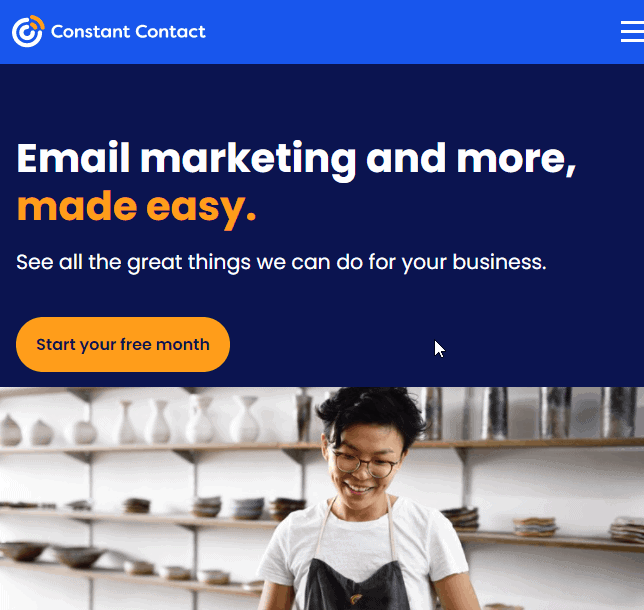
Constant Contact is one of the world’s most common and best email marketing services.
It’s also the most user-friendly email marketing tool for beginners.
Manage the mailing lists, addresses, newsletter models, campaign schedule, and more with ease.
Unlimited emails, fast monitoring and reporting, built-in social media networking features, free image library, Facebook ads integration, list segmentation, and a strong eCommerce integration for Shopify stores are all included with each account.
Constant Contact is a fantastic email marketing software geared toward businesses that are only getting started with email marketing.
This is due to the easy-to-use email designer it offers its users.
It enables you to quickly produce new emails that are visually appealing and consistent with your brand—no coding skills required.
Graphic, video, text, coupons, polling, and events can all be easily added to any message.
Email Plus accounts also have powerful features like drip campaigns, email automation, surveys, discounts, online contributions, and subject line A/B checking, all of which help you deliver personalized emails and increase your conversion rate.
With phone calls, email, live chat, group outreach, and a large library of useful tools, Constant Contact provides unrivalled customer service.
They give in-person live workshops throughout the United States in addition to online instruction.
This enables small business owners to easily grasp the fundamentals of email marketing and use it to expand their company like a pro.
Unarguably, Constant Contact is one of the best email marketing services for startups and small businesses.
Constant Contact Pros
- Intuitive and elegant UI
- Offers social media campaign integration
- Selection of commerce and event integrations
Constant Contact Cons
- Templates don’t offer much flexibility
- Pricing increases with your contact list
Constant Contact Pricing
For 500 or fewer contacts, a monthly subscription begins at $20.00.
It rises dramatically with each subsequent price tier.
If you pay for the first 6 months in advance, you’ll get a 10% discount, and if you pay for the first 12 months in advance, you’ll get a 15% discount.
The pricing for nonprofits at Constant Contact is particularly notable, as discounts escalate to 20% and 30%, respectively, for eligible groups.
Although, unlike many other firms, it provides this service to businesses all around the world, not just in the United States.
3. HubSpot
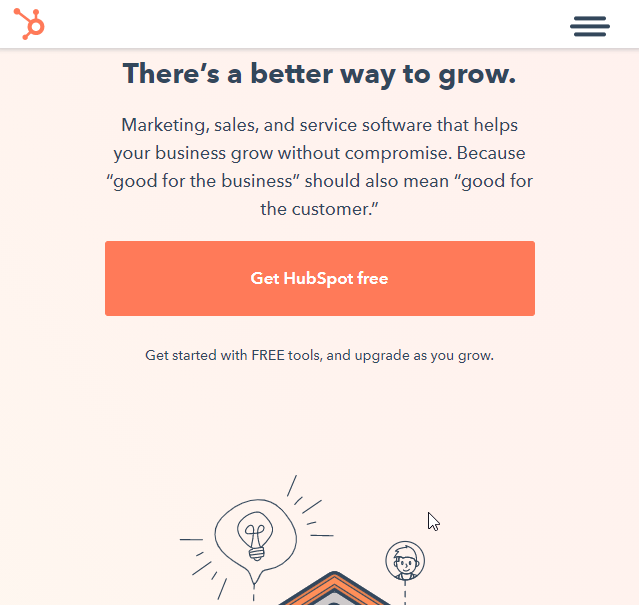
HubSpot is the undisputed king of campaign automation, and their email marketing platform is no exception.
They make it simple to build, personalize, and customize emails without the help of designers or IT.
The automatic workflows are where their applications truly shine.
This helps you to conveniently set email subscriber triggers and grow leads into customers (or whatever else you want them to do).
You can simulate this with the software’s useful visualization feature for better transparency and fast optimization.
Consider it as a “choose-your-own-journey” adventure for your subscribers.
You may make them branch out and experience new, targeted things by email based on the individual actions they take.
Hubspot’s email marketing software is just one weapon in the Swiss Army Knife.
In addition to their other products, including Marketing Hub and CRM, it can be used alone or in combination with other software.
Email marketing becomes even more effective when combined with those tools.
HubSpot also offer its users large number of email templates to get you started pretty fast like a pro.
HubSpot is easy to use and helps you to personalize your interface, add calls-to-action and photos, and change the content and colors to fit your brand.
Personalize your emails with their sophisticated personalization software to easily increase open and clickthrough frequency.
You will automatically serve up the most appropriate subject lines, links, content, attachments, and calls-to-action based on the information in an email subscriber’s contact details.
Their A/B assessment software is excellent. Once you’ve sent your emails, use it to dig through the detailed analytics to see which ones worked better—and why.
Use this information to figure out which topic lines receive the most clicks and which content and calls to action can result in further purchases.
You may also use landing pages and signup forms to reliably calculate the return on investment in email campaigns.
Join HubSpot for free to build and deliver email campaigns that look professional and work on any platform.
HubSpot Pros
- Easy to use
- Knowledge/Resource Library
- Excellent customer support
- All-In-One CRM, Marketing, & Sales
- Customizable templates and reports
- Flexible Pricing
HubSpot Cons
- Onboarding fee
- Lots of configuration required
HubSpot Pricing
The HubSpot Marketing Hub free tier is the epitome of “try before you buy.”
For the low price of $0/month, you will get a lot of HubSpot’s key features.
You’ll have the following marketing pricing if you upgrade to a paying version of the Marketing Hub:
Starter: 1,000 marketing contacts included with subscription; $45/month per 1,000 additional marketing contacts.
Professional: 2,000 marketing contacts included with subscription; $224.72/month per 5,000 additional contacts.
Enterprise: 10,000 marketing contacts included with subscription; $100/month per 10,000 additional marketing contacts.
4. MailChimp
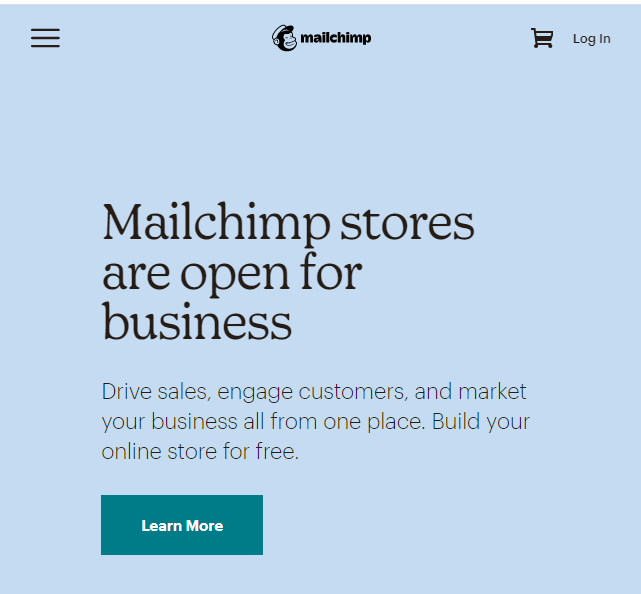
MailChimp is known as one of the most popular email marketing services in the world.
The reason is that they offer an e-mail marketing service that is forever free.
MailChimp has a drag-and-drop email builder, autoresponders, message segmentation into classes, and basic analytics monitoring.
You can also set distribution times depending on user timezones and geolocation segmenting.
You can also monitor who has opened your emails with MailChimp, so you can work out open rates and make changes to your email headers and copy.
It enables you to make adjustments depending on the campaign’s effectiveness.
Additionally to MailChimp’s email marketing features, it has a Facebook Ad Campaigns feature that helps you reach a larger audience.
You can use this tool to set up and purchase an advertisement for Facebook or Instagram so your email offer will be promoted – all from within your MailChimp account.
In terms of email templates, MailChimp offers two ways you can design your email.
You can either choose from pre-designed layouts and customize them yourself, or you can start with a “theme” which is basically an email template already complete, and just add your own content.
Furthermore, if you are a developer, you can also design your own custom templates from scratch, which gives you a lot of additional flexibility.
Overall, MailChimp is an easy but effective option that is a great place to start for anyone just getting started with email marketing.
MailChimp Pros
- Unlimited Contacts
- Generous freemium plan
- Custom Branding
- Template editor
- Email Templates
- A/B Testing
- Live Chat and Email Support
- Delivery by Timezone
- Comparative Reports
- Send Time Optimization Features
- Advanced Segmentation Features
MailChimp Cons
- High-cost subscription plan
MailChimp Pricing
MailChimp is forever free for up to 2,000 subscribers and 12,000 emails per month.
For users with more need than the basic features, MailChimp offers monthly and pay-as-you-go plans:
- 1,001 – 1,500 subscribers with unlimited emails per month – $20.00/month
- 1,501 – 2,000 subscribers with unlimited emails per month – $25.00/month
- 2,001 – 2,500 subscribers with unlimited emails per month – $30.00/month
- 2,501 – 2,600 subscribers with unlimited emails per month – $35.00/month
- $199.00 for pro subscription
For a strong marketing strategy and social media integration, the pro plan is ideal for your business.
This is almost crucial for a team size of more than 5 people.
But just to give you an idea, if you have 100K contacts on your list, you will end up paying $599/month.
Learn more: How To Bring Back Your Email List Back From The Dead
5. GetResponse
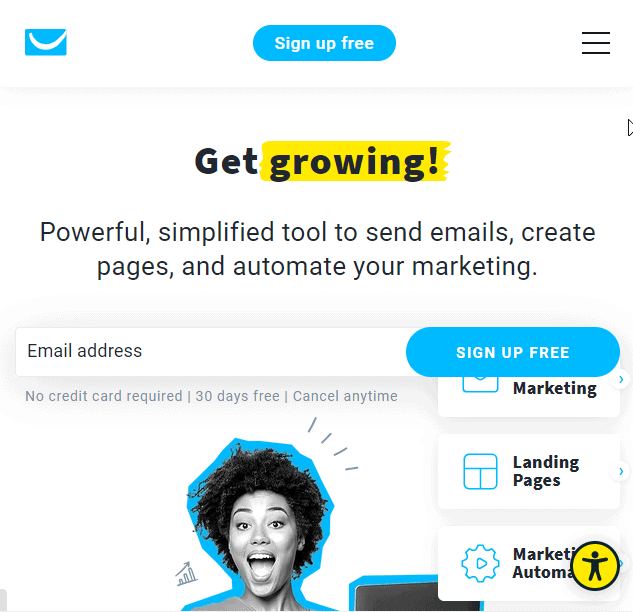
GetResponse isn’t just another email marketing program. It’s sort of like an all-in-one package with a focus on automation.
You’ll be able to gather a lot of leads, position them in the right workflows, and transform them into returning customers with resources and features like autoresponders, landing page builders, predictive analytics, audience segmentation, automatic emails, and even webinar apps.
As one of the best email marketing services, GetResponse has a function called Autofunnel that is particularly useful.
It can be used to make sales funnels, lead funnels, webinar funnels, and more. It’s fully automatic and easy to use.
Emails, eCommerce integration, landing pages, marketing automation, Facebook ads, and exit popups are all examples of funnels.
Depending on your needs, GetResponse offers all of the resources you’ll need to expand your subscriber list and monetize certain leads.
GetResponse takes care of everything until a consumer hits the funnel.
With many digital touchpoints, it’s the ideal way to direct consumers through the conversion process.
GetResponse supports squeeze pages, forms, A/B testing, unsubscribe tracking, and autoresponders.
It also integrates with third-party lead generation platforms like SalesForce, OptinMonster, ZenDesk, Google Docs, and others.
GetResponse offers live chat and email support 24 hours a day, which is convenient, particularly if you’re new to email marketing.
When you want a personalized kit, you also get additional phone support, access to the Slack channel, and a dedicated assistant.
Additionally, GetResponse has a lot of free learning materials including videos, how-to guides, webinars, etc., on its help section.
GetResponse Pros
- User-friendly
- Google and social media Ads feature
- Live chat support
- Conventional funnel feature
- 30 days free trial
- Meets GDPR Requirement
- Webinar functionality
- Comparatively good at split test
- Landing page
- Third-party integration
- Excellent customer service with 8 different languages
- Intelligent list automation
GetResponse Cons
- No free plan
- Complete automation is not available for basic plan
- Split test message template can’t be edited
GetResponse Pricing
There are four GetResponse plans:
Basic Plan: Starting at $15 per month to send an unlimited number of emails to up to 1,000 subscribers.
Plus Plan: Starting at $49 per month for up to 1,000 subscribers.
Professional Plan: Starting at $99 per month for up to 1,000 subscribers.
Max Plan: You will need to contact GetResponse to discuss your business needs and negotiate the price.
The costs increase as more subscribers are added to your list.
Depending on your list size, it is likely that Getresponse will charge you between $450, $499 and $580 per month for the ‘Basic’, ‘Plus’, and ‘Professional’ plans.
See also: How To Create A Simple Welcome Email Series For Your Blog
6. Aweber
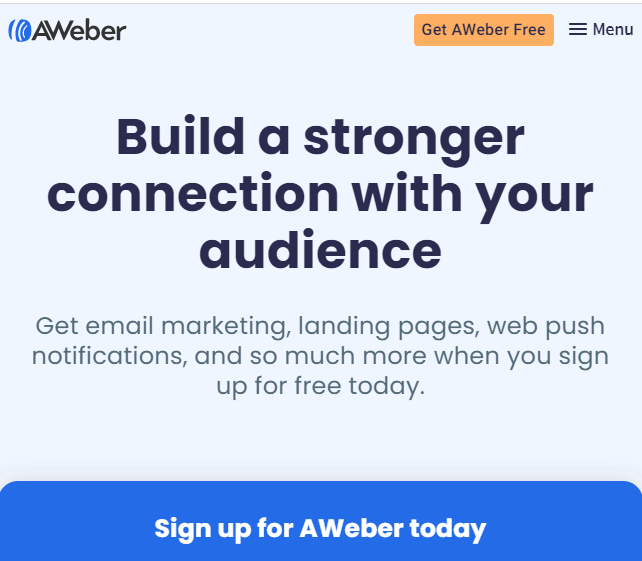
AWeber is known as one of the world’s oldest and reliable email marketing services.
They have a variety of methods for managing email marketing for small to medium-sized companies.
It’s easy to get started with AWeber.
It integrates with the majority of popular platform, including WordPress.
You’ll have access to ready-to-use HTML email templates, A/B testing, subscribers’ list management, autoresponders, and comprehensive email monitoring.
Other strong email marketing features offered by AWeber include AMP newsletters, instant RSS-to-email for bloggers, and subscriber segmentation dependent on tags.
Among email marketing services with the highest deliverability rates in the industry is AWeber.
You can be certain that your content is optimized to get to your subscribers’ inboxes.
The simplicity of AWeber’s price system, on the other hand, is where it most shines.
In reality, it’s really profitable for those with limited mailing lists (500 subscribers or less).
Unlike other services that charge various prices for different applications and functionality, AWeber includes all of its features in every plan.
The price is solely determined by the number of subscribers to your mailing list. So if you have 20 or 20,000 contacts, you’ll get the same functionality.
Aweber Pros
- Easy to use
- Sales tracking
- Google Analytics
- Drag-and-drop interface
- Landing page builder
- CRM Integrations
- Excellent Automation
- Social media integrations
- Sign-up forms templates
- Phone, email and live chat support
- Ecommerce tools
Aweber Cons
- No free plan
- Pricing is high
- Lack A/B testing
Aweber Pricing
Aweber is available in two versions: ‘Pro’ and ‘Free.’
If you have a few contacts, the free plan is okay for you, and it’s also a way to try out how good the platform is.
The free plan allows you to use most of the features of Aweber, as long as your mailing list is smaller than 500 subscribers.
Pro plans have the following pricing structure:
- 500 subscribers: $19 per month
- 501 to 2,500 subscribers: $29 per month
- 2,501 to 5,000 subscribers: $49 per month
- 5,001 to 10,000 subscribers: $69 per month
- 10,001 to 25,000 subscribers: $149 per month
You may need to contact Aweber for a quotation if your mailing list exceeds 25,000 subscribers.
When you pay quarterly, you’ll receive a discount of 14%, and for an annual subscription, you get a discount of 14.9%.
Additionally, there are discounts available for non-profits and students.
Aweber’s pricing structure is one that potential users might like because of its all-inclusive service package.
There’s no need to upgrade to a more expensive plan to unlock some features.
7. ConvertKit
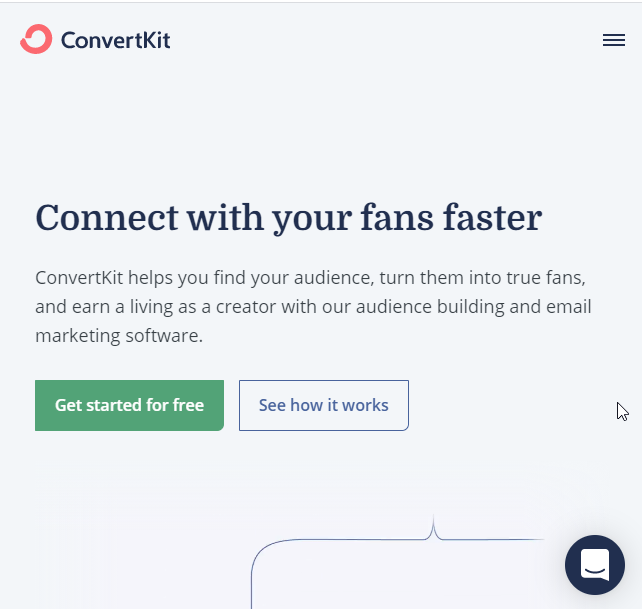
For experienced marketers, authors, and bloggers, ConvertKit is one of the powerful email marketing services.
It is both simple to use and extremely effective.
ConvertKit’s special aspect is that it lets you conveniently deliver content upgrades and rewards to people who sign up for email newsletters.
It also includes simple auto-responders that allow you to send drip emails from their emailing service.
You can quickly segment the subscribers between those who had shown interest and those who have already purchased.
This helps you improve conversions by sending personalized automatic emails.
This is known as target email marketing in the marketing world.
Converkit offer landing page builder, a/b checking, stunning email template, workflows, and other functionality you’d expect from a top-tier email marketing provider.
ConvertKit provides email-based support and has a large information base with excellent learning resources.
ConvertKit is rated as the best email marketing service for professional bloggers because of its features designed specifically for creators and bloggers that includes paid newsletters.
They’ve also made it possible to sell digital products like eBooks and subscriptions to your subscribers.
ConvertKit has a 14-day free trial and prices start at $29 per month. They even have a 30-day money-back guarantee.
Advanced features including a newsletter referral scheme, advanced monitoring, subscriber scoring, and Facebook personalized audience are included in their Creator Pro package.
ConvertKit Pros
- Simple & easy-to-use
- Fantastic user experience
- Lacks integrations with eCommerce platforms
- free 30-days trial
- Segmentation and tagging
- A/B testing
- Offer tracking and reporting
- Powerful automation
- Integrate with all necessary apps and tools
- Forms and landing page
ConvertKit Cons
- It’s expensive
- No free plan
- No lead scoring
ConvertKit Pricing
ConvertKit packages are based on list size. The more contact you have on your list, the more money you pay.
The platform offer no free plan and the basic plan cost $29/month.
Subscribers with up to 1,000 subscribers will be required to pay $29 a month.
Below is a breakdown of ConvertKit packages based on list size:
- 0 – 1,000 subscribers: $29/month
- 1,000 – 3,000 subscribers: $49/month
- 3,000 – 5,000 subscribers: $79/month
Read also: 7 Benefits of Building an Email List
8. Omnisend
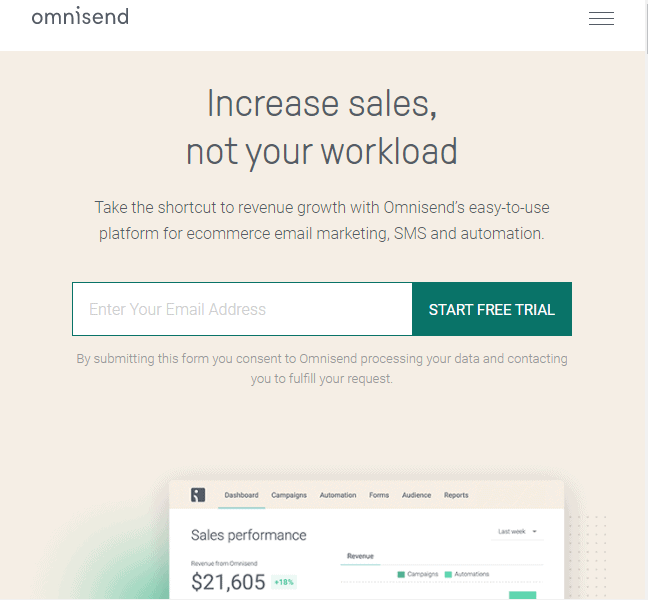
Omnisend is an eCommerce-specific email marketing solution that’s simple to use.
In order to help users convert leads into clients, they provide a variety of features such as automatic email and SMS messaging.
They do this by moving beyond and above the norm, mixing text messaging, email marketing, Google Customer Match, web browser push notifications and Facebook ad retargeting to ensure you reach the widest possible audience.
Segmented promotions are possible across any of their platforms.
As a result, you’ll be able to reach the same customer for your product or service.
It also offers pre-built automated processes to handle actions your customers might take, such as welcome emails/messages or cart abandonment emails/messages.
Their library of themed drag-and-drop models makes it easy to create beautiful, on-brand newsletters.
If you’re trying to meet a specific audience that doesn’t respond well to conventional email correspondence, a platform like Omnisend will help you develop and manage more customized, tailored communication workflows.
With that, you will be able to engage with your audience more effectively and also provides a less intrusive and more personalized interface with your contacts.
It allows you to automate the distribution of your email using behavioral cues and schedule your messages according to your customers’ preferences.
Omnisend Pros
- Excellent integration
- Free plan available
- Image library
- Landing pages/web forms
- Free trial on a paid plan
- Quick and helpful support
- Sales reporting
- Segmentation
- Sign up forms
- Website tracking
- Email automation
- SMS / text messages
- Absolutely simple and easy to use
Omnisend Cons
- No RSS Feed
- Limited formatting options
Omnisend Pricing
Free $0 per month: With this package, you get: 15000 emails per month, a sign-up form, boxes and pop-ups, and reporting.
Standard $16 per month: Your standard package comes with 15000 emails per month.
With it, you get SMS marketing campaigns and automation, automated email workflows, segmentation of your audience, email campaigns, sign-up forms, pop-ups, reporting, and 24/7 support.
Pro $99 per month: With the Pro package, you get 15000 emails a month and access to a bunch of stuff like email marketing campaigns, sign-up guides, pop-ups, and an integrated email workflow.
You can continue using Omnisend’s free packages once the free trial period is over.
Or choose one of the two premium options if you need a little more marketing power.
9. Drip
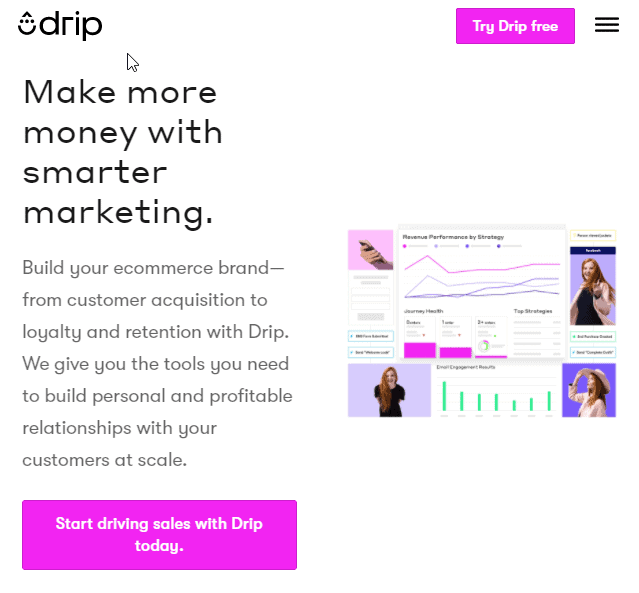
For eCommerce, digital marketers and bloggers, Drip is one of the versatile corporate email marketing services.
They have a variety of features to help with revenue funnels, marketing automation and personalization.
Most of the famous website builders, including WordPress and WooCommerce, are seamlessly integrated with Drip email software.
This makes it easy to apply pop-ups and opt-in sign-up forms to the website and collect more leads.
The main feature that sets Drip apart from the competition includes its smarter email segmentation, list groups, intelligent marketing automation tools, split testing, and visual workflow builder.
You can monitor important commerce metrics like consumer intent and purchasing activity with Drip.
You’ll be able to distinguish between recent and returning website users. You may also use Drip to hit users who have abandoned their carts.
Live chat assistance, webinars, automation preparation, informative classes, free guides, and excellent documentation are all available via Drip.
Their CRM allows you to communicate with customers through a variety of online channels.
Drip also has a sales attribution function that helps you see which promotions are really profitable.
This is also a perfect feature for eCommerce stores.
Drip Pros
- Specialist eCommerce CRM
- Strong automation features
- Solid integrations
- Easy-to-use
- Custom CTA to your website visitors
- Complex events and tracking
- Powerful visual automation builder
- Automatic resend to unopened announcements
- Integration with Zapier
- Exceptional support channels
- Free plan for up to 100 subscribers
Drip Cons
- Kind of pricey
- Form builder is limited
- Restricted split-testing ability
- Limited template library
Drip Pricing
Drip pricing is simple and straightforward.
The platform as a whole scales based on the number of contacts you have on your list.
When you have up to 500 contacts, Drip charges you $19 per month.
Here is what the price structure look like:
- 501-2,000 people is $29/month
- 2,001-2,500 people is $39/month
- 2,501-3,000 people is $49/month
- 3,001-3,500 people is $59/month
- 3,501-4,000 people is $69/month
- 4,001-4,500 people is $79/month
- 4,501-5,000 people is $89/month
- 5,001-6,000 people is $99/month
- 6,001-7,000 people is $109/month
As more contacts are added, the monthly rate increases incrementally.
For 130,001 to 40,000 people, the published rates top out at $1,599.
If your list is greater than that, you will need to contact the Drip team.
10. ActiveCampaign
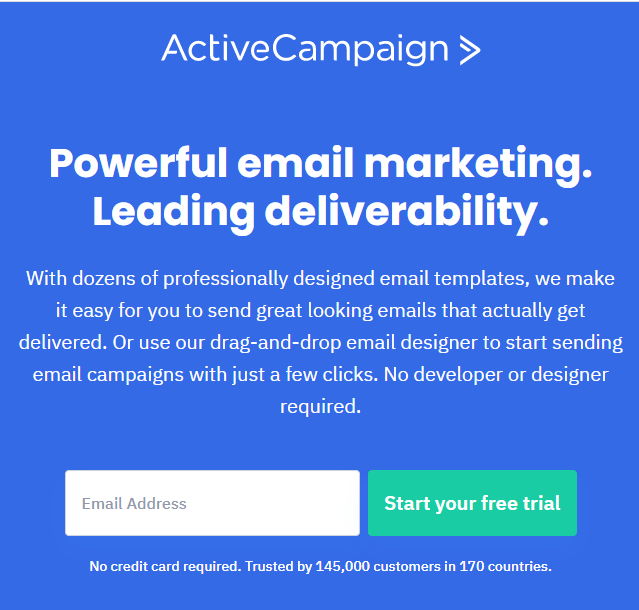
ActiveCampaign has about everything you’ll ever need in a newsletter marketing tool, and their sophisticated automation is unrivalled.
The most important aspect of their software is automations.
With their CRM software, you can automate list and contact management, along with autoresponders that are based on myriad conditions.
With this ‘Deals’ system, you can also add notes to contacts, schedule dates, send direct messages, and much more.
One more feature to note is the ‘Conversations’ one.
It is a powerful tool that you can use to send targeted messages directly to your customers in order to create a sort of sales funnel for your website visitors to better convert.
ActiveCampaign help user gets a comprehensive overview of the performance of their sales and marketing efforts by putting all their information and activity under one umbrella.
You could possibly save money without having to use a lot of different providers for different necessary tools.
ActiveCampaign Pros
- Automation split testing
- Ease of use
- Zapier Integration
- Competitive pricing
- 14-day free trial
- Free migration
- Powerful automation
- Thorough reporting
ActiveCampaign Cons
- No free plan
ActiveCampaign Cons
Starting at $9 per month, you get access to 500 contacts and unlimited emails.
You can also opt for the Enterprise plan, which includes a dedicated account representative, onboarding, and more.
ActiveCampaign offers plans up to 100,000 contacts, but you can request a custom plan from them if you need more.
On the other hand, you can pay $29 for 2,500 contacts, $45 for 5,000 contacts, and so on.
11. Benchmark
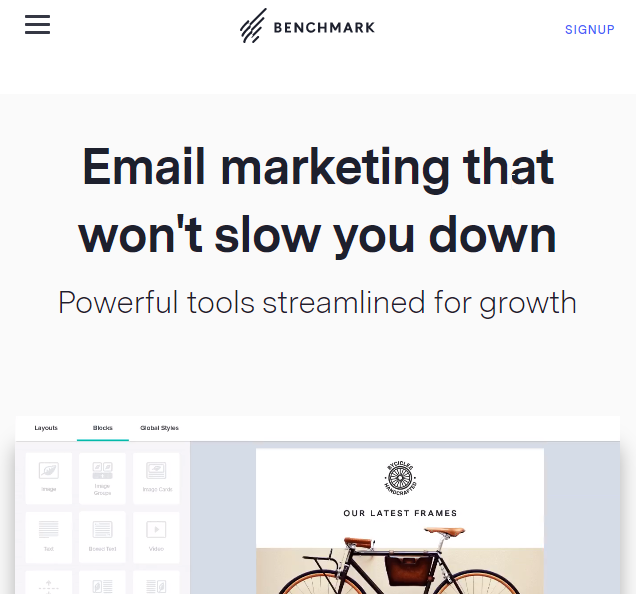
Benchmark email marketing has a feature set that is suitable for virtually every small enterprise.
An in-depth Benchmark Email analysis reveals that the software’s driven workflows and attractive, user-friendly platform have what most consumers need to achieve their email marketing objectives.
Benchmark marketing provides plans that meet almost any budget, including a free package that is remarkably comprehensive for the price.
The free plan includes email automation with welcoming letters, anniversaries, and reminders.
The paying Pro package, if you can afford it, gives you even more power to send tailored campaigns to your contacts based on their experiences with you.
Automation Pro, a workflow-based email automation solution that takes activities as users progress through the sales funnels, is where Benchmark Email shines.
There are templates for abandoned cart newsletters, follow-up collection, and Facebook ad retargeting, among other things.
The tool’s versatility allows you to quickly create personalized automated workflows for your specific business needs.
Benchmark Pros
- Intuitive user interface
- Free service for 2,000 contacts
- Easy to use automation pro
- 24/7 phone & chat support in 9 languages
- Good twitter sentiment ratings
- Easy responsive email editor
Benchmark Cons
- Lack of advanced segmentation options
- Basic landing page and sign-up form functionality
Benchmark Pricing
By comparing what is included in the platform to other email marketing solutions available, the Benchmark pricing model represents a very favorable value.
Much more, many of the services are available for free, and when it is time to switch to the Pro package, pricing is dependent on the number of subscribers you have.
The below is an example of how it works:
Free Plan: There is no credit card required for the free account, which costs $0 a month.
The Free plan accommodates unlimited contacts.
However, it limits users to 250 emails a month and excludes additional functionality such as A/B checking and advanced automation.
Pro Plan: If you have more than 250 subscribers on your list, then the pro plan is for you.
Interesting is that Benchmark’s pricing scales up as the number of contacts increases.
Using its online calculator, you can easily figure out how much you’ll pay.
The fee for all PRO features and sending unlimited emails starts at $13/month.
Pro plan can accommodate as many as 100, 000 subscribers.
Enterprise: Benchmark’s Enterprise plan may be of interest to businesses with large subscriber lists.
Pricing starts at $611/month for up to 125,000 contacts and goes up to $892 for up to 20000 contacts.
Custom pricing is offered to meet your business’s requirements.
It includes everything in the Pro plan for those with more than 100,000 contacts.
12. Moosend
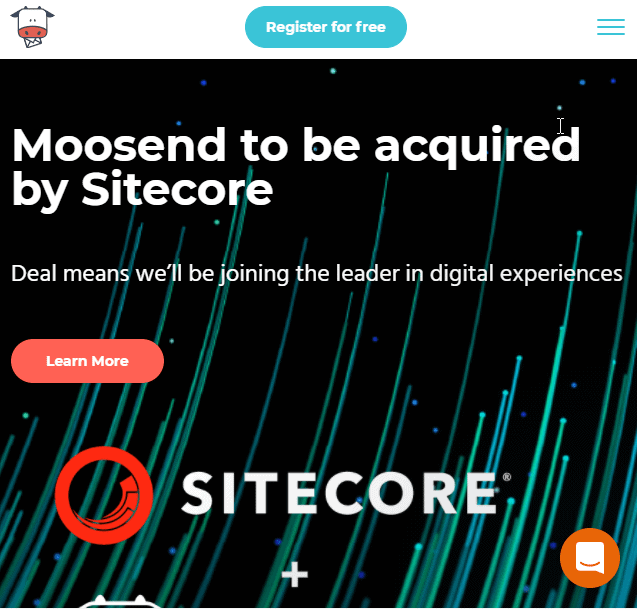
Moosend is an email automation software that lets you grow your email list, personalize your addresses, and automate activities so you can concentrate on your customers.
You can use this tool to add images, text blocks, social icons, and other elements to your emails.
They have a huge library of responsive email models with various formats that look fantastic on desktop and mobile.
The automation capabilities are what makes Moosend one of the best email marketing services.
You can automate messages through upsells, customer engagement, and customer loyalty using their “Recipes” (pre-built automation templates).
Triggers, control stages, and behavior are the three key components of every automation.
When you merge all three, you’ll be able to filter email list segments and submit sequences when those events occur.
Moosend provides templates that make it easy to personalize emails and nurture customer relationships.
To allow visitors to subscribe to your email list, you can develop and build custom forms.
Customer actions, such as opening/engagement rate, abandoned cart emails, and more, can be used to segment the list.
Their analytics tools give you a bird’s eye view of all the main email metrics.
The cost of Moosend is determined by the number of email subscribers on your list.
For those with less than 1,000 subscribers, they have a plan that provides sign-up forms, monitoring, and the option to submit unlimited emails.
Moosend Pros
- Easy to use
- A/B testing
- Free plan
- Affordable
- List segmentation
- Offer support via email, phone, and live chat
- Landing page builder tools
- Automation workflows
- Custom opt-in forms
Moosend Cons
- Limited customization
Moosend Pricing
You can have up to 1,000 people on your list on the Free plan, and get unlimited email per subscriber.
Countdown timers, non-branded notifications, non-branded emails and continuous chat support are included in Moosend free plan, for business-focused users.
For the Pro plan, you get charged $8 per month if billed annually, or $10 per month if billed monthly.
With the Pro Plan, you will get all the features you need, such as SPAM testing, landing pages, subscription forms, email heatmap analytics, chat and phone support.
There are, however, some limitations. Priority support, premium campaign performance, SSO & SAML, and a dedicated IP are not included.
The Enterprise plan includes everything but a few extras.
For the Enterprise Plan, you will have to contact Moosend and request a quote according to your needs.
13. MailerLite
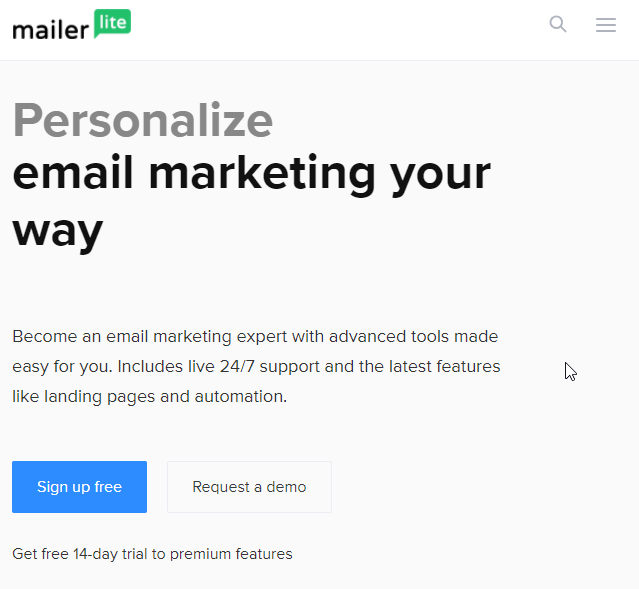
MailerLite is a web-based email marketing service used by over 600,000 people all over the world.
This email marketing service, which was founded in 2010, aims to provide email marketing benefits to freelancers and small-to-medium-sized companies at a low cost.
The ease of use, stunning email and newsletter formats, and outstanding customer service are only a few of MailerLite’s biggest advantages.
MailerLite has a variety of useful features and integrations, including its simplicity.
For your new blog post, webinar, or other events, MailerLite will allow you to create beautiful and high-converting email campaigns.
MailerLite allows users to create a campaign and make it look like newsletters.
Users can design and build content using a drag and drop editor by inserting text, photographs, videos, and social media connections.
You can build and upload subscriber lists in CSV, TXT, and Excel formats using the subscriber management features.
Users can save contact information for recipients, such as email addresses, phone numbers, locations, and countries.
It is possible to track recipient activity, such as how many emails were viewed and clicked by recipients, how many unsubscribed recipients there were, as well as the number of spam complaints and bounce rates.
Users may also use MailerLite to create workflows that include personalized email addresses, dates, and times.
It also provides users with a timeline of workflow status.
Subscriptions are available on a monthly or annual basis.
Support is provided via email and 24 hours a day via live chat.
MailerLite Pros
- Easy to use
- Outstanding customer service
- Cheap pricing
- Beginner-friendly
- Quick support
- Powerful tracking & building tools
- Free plan
MailerLite Cons
- Rigorous approval system
- Account halt system for low open rates and CTR
MailerLite Pricing
MailerLite is another one of the best email marketing services that can help you with your email service needs at an affordable price.
Those who don’t have much money to spend are able to use it for startups, small and medium-sized businesses, and individuals.
It offers five pricing models, including freemium.
You might want to consider the $10/month plan if you want to use MailerLite for business as you will have access to all features and be able to send unlimited emails.
- $0/month (free): up to 1,000 subscribers; up to 12,000 emails per month; with limited features.
- $10/month ($84/year): up to 1,000 subscribers; unlimited emails per month; access to all features.
- $15/month ($126/year): 1,001 to 2,500 subscribers; unlimited emails per month; access to all features.
- $30/month ($252/year): 2,5001 to 5,000 subscribers; unlimited emails per month; access to all features.
- $50/month ($420/year): 5,001 to 10,000 subscribers; unlimited emails per month; access to all features.
See also: The Content Creator’s Guide To Email Marketing Automation
14. Automizy
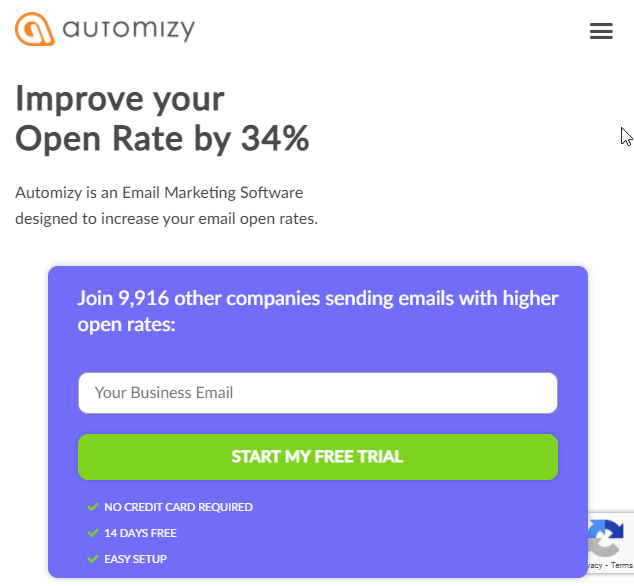
Automizy is an email marketing service that aims to boost open rates by providing you with all of the resources you’ll need to make your emails stand out in a crowded inbox.
Sending promotions, designing automations, generating templates, and handling the contacts are all included in Automizy’s email marketing feature collection.
In one simple interface, you’ll find everything you need to achieve your email marketing objectives.
When you use Automizy, you’ll get access to tried-and-true email marketing best practices that can help you maximize open rates, enable email automation, automatically resend promotions to non-openers, and save time with email templates and automation blueprints.
Automizy features an email subject line tester so you can get ratings on your subject lines before sending them, which can help you increase your email open rates.
This feature uses data from over 1 million campaigns to forecast subject line results.
User can do A/B testing on automatic emails. Write up to four different subject line variants and let Automizy AI choose the best one.
With $9/month, you’ll have access to all features, including an easy-to-use email workflow builder to help you map out your best-converting email sales funnel.
Automizy Pros
- Easy to use
- Smart email automation builder
- Fully personalized email experience
- Excellent delivery rate
- A/B testing
- Reasonable pricing
- Simple email builder
Automizy Cons
- Limited form builder
- Customer service could be improved
Automizy Pricing
Start with $9 a month for up to 200 subscribers.
It goes up to $119 per month if you have10,000 subscribers on your list.
Automizy starts at $9 per month for up to 200 subscribers and gradually increases to up to $119 per month for 10K subscribers.
Automizy will provide you with a customized quote if you are having more than 10, 000 contacts.
Users pay based on the number of active subscribers on their list.
Here is a breakdown of Automizy’s plans:
- 200 subscribers – Costs $9 a month
- 500 subscribers – Costs $18 a month
- 1,000 subscribers – Costs $29 a month
- 3,000 subscribers – Costs $49 a month
- 5,000 subscribers – Costs $69 a month
- 8,000 subscribers – Costs $99 a month
- 10,000 subscribers – Costs $119 a month
All plans come with unlimited users and emails.
Furthermore, Automizy also offers a 60-day money-back guarantee if you are unsatisfied.
15. Campaign Monitor
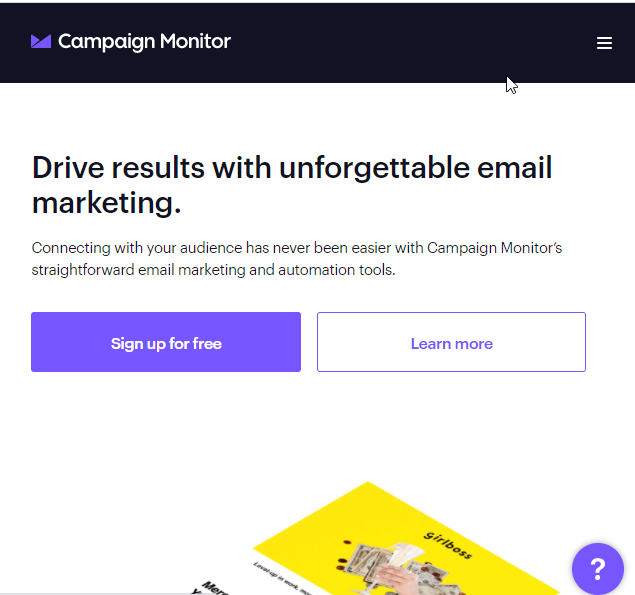
Campaign Monitor is a great all-around email marketing platform that was founded in 2004.
As one of the best email marketing services that made this list, the platform offers users a plethora of features.
They are a multinational business with people-first principles, with a customer loyalty score of 99 per cent and a Giving Back to the community policy.
Thousands of hours are spent by Campaign Monitor employees every year as volunteers.
They donate materials to at-risk community groups, donate groceries to local food banks, and clean up litter from local parks and beaches.
Their eye-catching email modeling templates are suitable for both non-profits and companies.
Furthermore, the customer experience and people-first attitude set them apart from the competition.
To begin, their email creator allows users to completely customize their templates, right down to individual web fonts and color schemes.
Through their Premier Plan, you can lock parts of emails if brand values are important to your business.
This additional protection aids in maintaining the brand’s consistency.
The option to embed videos from YouTube or Vimeo into your emails is an added benefit.
Then, based on triggers and email behavior, their automation suite is equivalent to other platforms.
Campaign Monitor also excels at data segmentation.
This allows you to remove several segments and build advanced guidelines before submitting emails.
They have over 250 built-in integrations for connecting with third-party apps such as Magento, Salesforce, and WordPress.
If you’re looking for fast support and well-designed templates, Campaign Monitor is worth checking out.
To try out the features, you can sign up for their free account.
Campaign Monitor Pros
- Extremely easy to use
- Beautiful and robust templates
- Great data segmentation
- Comprehensive automation feature
- Split testing
- Reasonable pricing
- Convenient custom auto-responders
- Solid insights and analytics
Campaign Monitor Cons
- No free trial
- Lacking direct online support
Campaign Monitor Pricing
There are three different subscription plans available at Campaign Monitor, Basic, Unlimited, and Premier.
They all have different pricing based on how many contacts you have on your list.
With Campaign Monitor, you cannot get anything for free, not even by their lowest tier.
The cheapest (Basic Plan) option is $9 per month, which lets you send out up to 2,500 emails to up to 500 subscribers on your list.
In terms of additional features, the tiers increase.
For $29 per month (Unlimited Plan), you get unlimited sending and a few other features.
The last plan offered by Campaign Monitor is the Premier Plan.
The prices range from $299/month to $989/month if you are sending to more than 50,000 people.
FAQs
Which email marketing service is the best?
There are dozens of email marketing services currently on the market. They all boast varying degrees of features, with some being more user-friendly than others.
However, the answer to the question depends on your business needs and what you’re specifically looking for in an email marketing service.
What is best for online course business might not work for ecommerce.
So know what you want and choose an email marketing service that can give you that.
Is email marketing worth it?
To put it simply, email marketing is definitely worth it.
A lot of people (including your target audience) check their inbox daily, if not several times throughout the day.
By sending out e-marketing campaigns, you are able to reach your audience where they are already looking.
How do I choose the best email marketing?
To choose the best email marketing platform, here are 3 things you must consider:
Integration: Sending emails manually and updating lists is extremely time-consuming.
Thus, choosing an email marketing platform that is integrated with your CRM allows you to manage your customer data in a straightforward way.
Reading and Viewing options: Your email marketing platform should have functionality and mobile-optimized templates since fewer and fewer people are now opening emails from a desktop.
If someone reads an email on their mobile device, and it cannot display properly, they will bounce right away, and your efforts will be futile.
Response handling: The handling of email response is essential, no matter if your business is small, medium or colossal.
When you handle mass amounts of emails, you will benefit from opting for software that generates automated responses or aggregates customer responses into tickets.
Conclusion
There’s a wide variety of email marketing solutions out there.
However, depending on your business needs, sure one of the above email marketing services will be a perfect match.
Whether you’re looking for a basic email marketing approach or one with full automation and sophisticated capability, you’ve got 15 options to choose from.
Some email marketing services are working to build vast partner and collaboration ecosystems, while others are focusing on developing their internal functionality.
What’s the one thing that never changes?
Email marketing is a perfect place to begin your digital marketing journey because it is the cornerstone and starting point.
And choosing the right email marketing software will go a long way in getting more people to pay for your products or services.
Well, if you are just starting out with email marketing, and you’re on a tight budget, I will recommend you opt for SendinBlue.
It’s simple to use and offer great features even with its free package.
Not only does it offer a free plan with an unlimited contact list, but you also get to test the water (trial) even if you decide to put in some bulks for extra features not included in the free plan.
Or do you have thousands of emails to send to your numerous contacts?
SendinBlue offer custom package to meet your need of your business.
There’s almost no limit to what you can get with SendinBlue if you have enough money to invest on email marketing.
In your quest for success in business, Blog Amigo provides “the best review articles” to help you make informed decisions.
You can read more of our recommendations on tools that will help you grow your business and increase sales here.
