Having one of the best social media management tools is essential to the success of your company or business.
With the rapid evolution of social media, marketers and entrepreneurs may find it challenging to keep pace.
However, with the best social media management tools, you will be able to publish content consistently and then devote your time to more crucial tasks.
This post contains 17 great tools for individuals, businesses, organizations, and companies to manage their social media channels effectively.
These tools offer many features, from scheduling content to automatically sharing it on social media, creating images for social media, analyzing performance, and more.
With 17 great tools to choose from, you will definitely find one or more that is perfect for your business needs.
Quick Review

Here are our picks for the best social media management tools to maintain an active presence:
- Sprout Social
- Hootsuite
- Buffer
- Sendible
- Loomly
- SocialPilot
- SocialBee
- Zoho Social
- Sked Social
- MeetEdgar
- Iconosquare
- Planable
- Agorapulse
- Traject Fanbooster
- Ripl
- Falcon
- CoSchedule
See also: 12 Powerful Twitter Marketing Tools to Grow Your Audience
1. Sprout Social
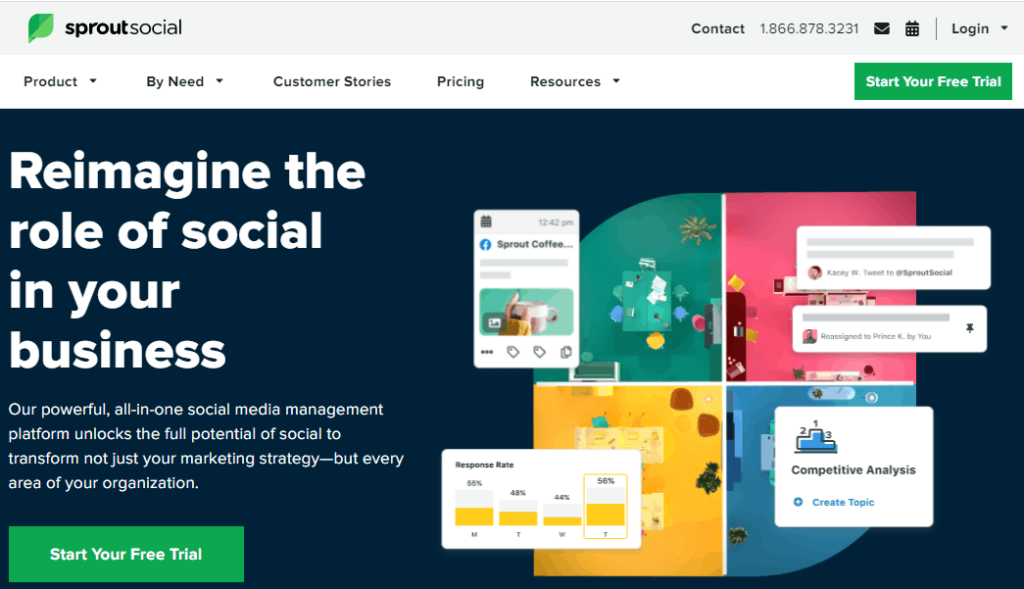
The Sprout Social platform has been positioned to be the preferred choice by large organizations and teams.
It helps users ensure effective social media monitoring, scheduling posts, analytics, and team management with approval workflows.
With this simple yet powerful platform, you can expect all the features you’d expect in addition to customized features upon request.
One of these features is the individual statistics for each post.
In addition to serving digital agencies and medium-sized businesses, Sprout also offers post approvals and setting permissions.
Besides a social inbox tool for communicating and engaging with your audience, there is also a keyword search feature.
Sprout Social Pros
- Excellent user dashboard
- Utilize social media optimization tools
- Free 30-day trial
- Supports all the major social media platforms
- Comprehensive reports
- Powerful data analysis
- Good customer support
- Measure user engagement and return on investment (ROI)
- Scheduling tools make creating posts a breeze
Sprout Social Cons
- Considerably higher than competitors
- No multiple image support
- No group publishing
Sprout Social Pricing
Standard, Professional, and Advanced are the three paid plans available: $99 per month, $149 per month, and $249 per month, respectively.
The Professional package, according to Sprout Social, is the most common because it allows you to handle up to 10 social media accounts in one location.
2. Hootsuite
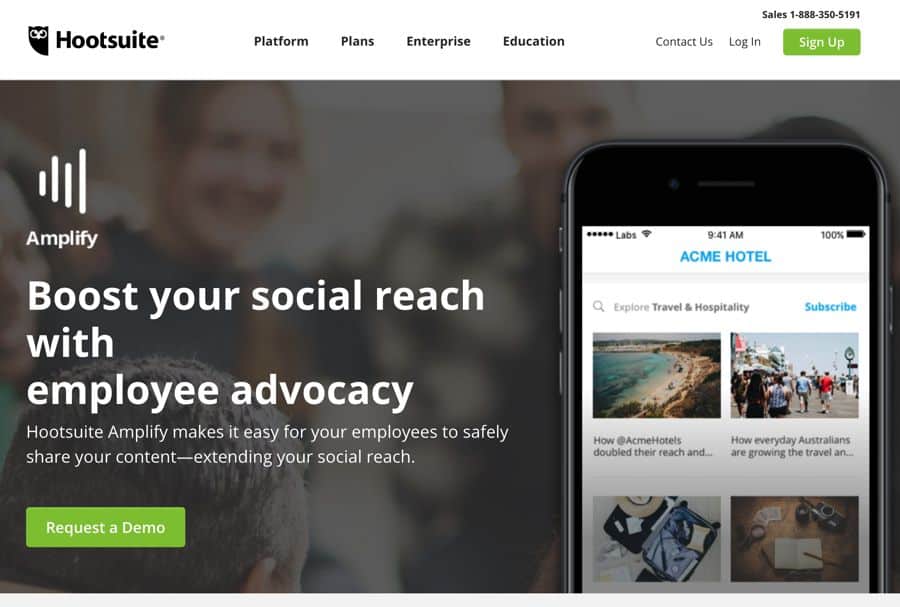
Hootsuite has been around since 2008 with a plethora of features. It’s known as one of the best social medial managementn tools in the social media marketing industry.
This social media tool is undisputably the most talked-about social media tool out there, and it appears in nearly every listicle.
The company is well-known for content curation, scheduling tools, RSS integrations, and monitoring tools, followed by quality content curation management services.
Many teams probably started with Hootsuite and then switched to other services that better meet their needs.
Hootsuite is easy to use and it’s a perfect place to start if you are just dipping your toes in social media marketing water.
The sheer scale of Hootsuite, on the other hand, is something we can really appreciate.
Their marketing prowess and educational Hootsuite Academy assist you in learning social media marketing.
In addition to client management, Hootsuite allows for bulk social media scheduling, which means you can share several messages at once.
You can use the tool for free, but you will only have access to the basic features.
It is well-known, however, for being a completely integrated tool with an excellent social listening function. A 30-day trial is also available.
Hootsuite Pros
- Manage posting schedules
- Analytics for performance
- Multiple integrations
- Easy to use
- Browser extension available
- Free plan available
- Quite affordable
- Free 30-day trial available
- Connect with 20+ social networks
Hootsuite Cons
- Some analytics reports are at an additional cost
- The free plan includes limited tools
Hootsuite Pricing
Hootsuite does have a free account, but it is restrictive in terms of features and only allows you to access three social accounts.
The Professional plan costs $19 per month, the Team plan costs $99 per month, and the Business plan costs $599 per month.
For bigger or more nuanced organizations, Hootsuite often provides personalized options, but pricing varies.
You will have to contact their customer service team to request a quote.
See also: 12 Proven Tips You Should Know on How to Get More Followers on Pinterest
3. Buffer
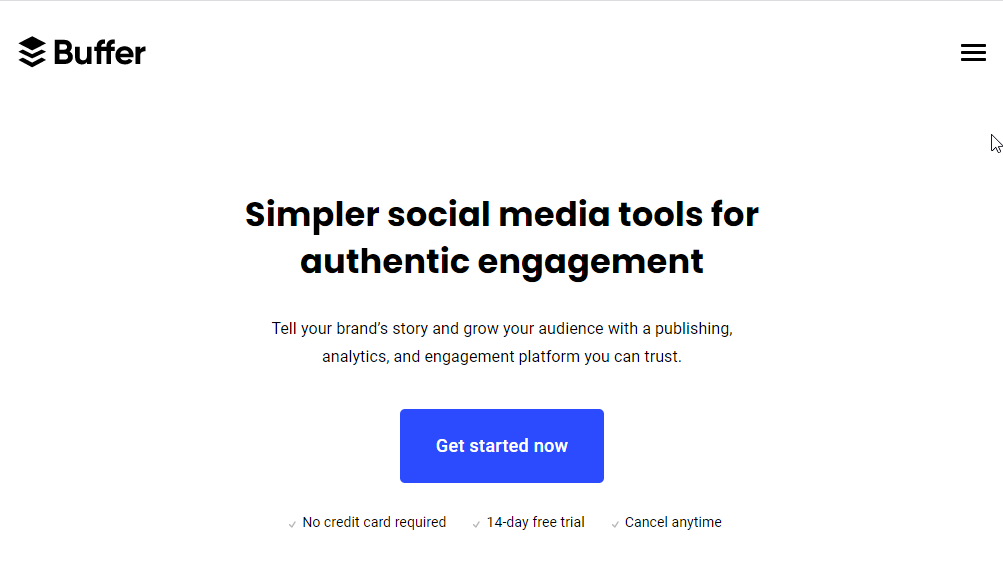
Buffer is a well-rounded and simple-to-use social media management tool.
It helps you to publish social media messages in one queue, monitor interaction, and collaborate with others.
Several companies, corporations, agencies, and individuals rely on Buffer for social media management.
It helps users achieve positive feedback and outcomes on social media platforms.
Although you can’t upload and recycle hundreds of messages, it does connect with an RSS feed that allows you to write great social media posts.
Buffer is a really user-friendly platform that makes content creation a breeze.
It also allows for the development of user workflows and user permissions also.
Buffer Pros
- User-friendly
- Real-time analytics
- Google analytics integration
- Less expensive
- Free 14-day trial available
- Free plan available
- Works with major social media platforms
Buffer Cons
- Most expensive plans only accommodate 6 users
- Doesn’t integrate with YouTube
Buffer Pricing
Buffer is one of the most cost-effective solutions for small companies with a small number of workers who choose to handle social media without investing in a costly management scheme.
You can register for a free package which allows you to manage three different social media accounts at the same time.
The Pro package with 8 social media platform for 1 user is available for $15 per month.
The Premium package is $65 per month for two users and accommodate 8 social networks.
You can sign up for the Business Plan for $99 per month, which allows 2 users and 25 social networks.
All plans come with a free 14-day trial, and you can use that as an opportunity to be sure if Buffer is worth your money.
4. Sendible
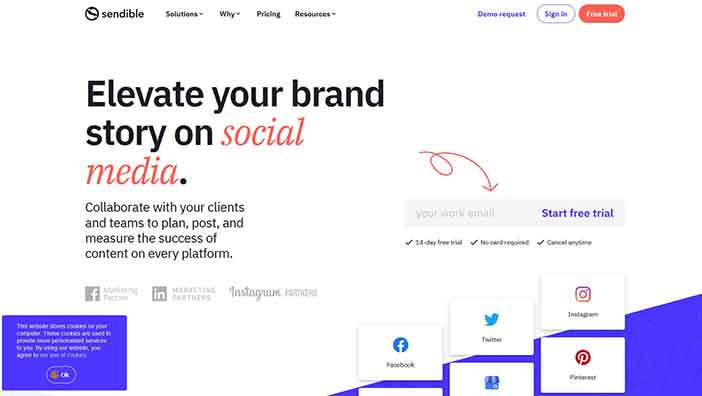
Sendible is a team-based social media management software that applies a variety of unique features to the standard defaults to help you better monitor your social media posting.
The tool not only allows you to schedule but also allows you to preview and tailor posts for each social media platform separately.
You can also project posts on a shared calendar, making it simple to see where different client material is at a glance.
Sendible also offers topic tips if you’re low on ideas.
Additionally, the tool includes social analytics. This feature allows you to track not just your own posts but also user mentions, rivals, and targeted hashtags.
Sendible provides not only easy-to-create posts but also email reporting for clients as required.
There’s also a Google Analytics integration for tracking social media clickthroughs and user activity.
The platform has a robust set of tools that are well-presented.
One of Sendible’s best attributes is the ability to collaborate.
To maintain quality controls, sendible allows teams to focus on delegated projects and get content reviewed before they are posted.
Sendible Pros
- Easy to use
- Offer more integration options than competitors
- Monitor your social game in one place
- It’s affordable
- Save 15% when you pay for a year of management upfront
- 14-day free trial available
- Agency-friendly
- Content optimization
Sendible Cons
- The basic plan is for one user only
- No free package
Sendible Pricing
There are four packages for businesses of various sizes:
- Starter plan for $24 per month
- Traction plan for $84 per month
- Growth plan for $169 per month
- Large plan for $254 per month
To get these cheap rates, you must register for a year of the tool access; otherwise, you pay about 15% more per month for your contract.
Up to 10 queues, content publishing, workflow software, bulk scheduling, keyword tools, and an inbox for interaction and reporting are included with all Sendible plans.
Highly expensive plans, on the other hand, include more lists, accounts, and the option to manage a greater number of social media networks.
Read Sendible Review: Sendible Review And Tutorial: Social Media Management Made Easy
5. Loomly
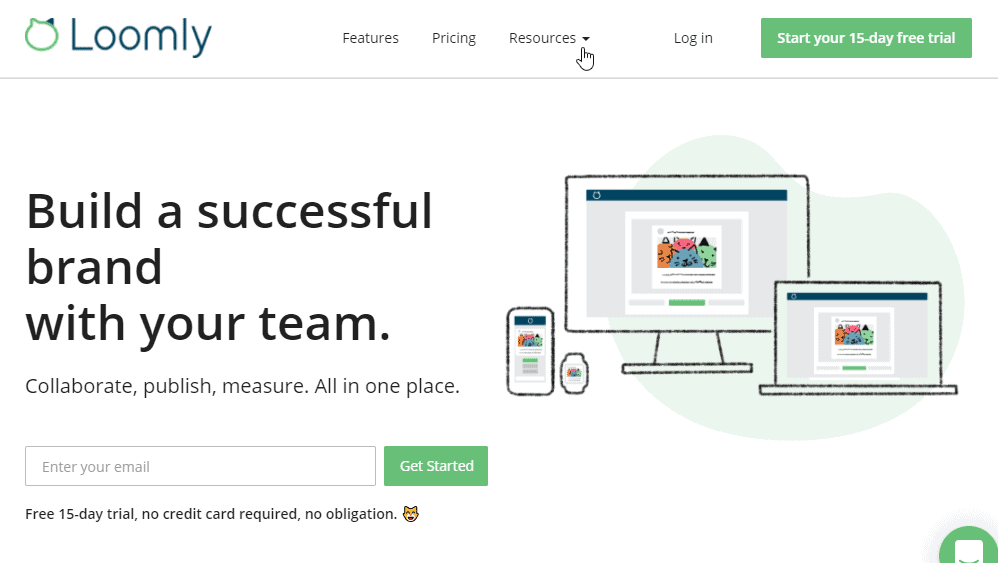
Loomly is a social media management and content development platform.
This tool is one of the best social media management tools you can count on to effectively manage your social media networks.
To help social media managers with their curating strategies, Loomly has a visual calendar and content recommendation feature.
Loomly offer easy-to-use social media tracking and account management features.
Additionally, to helping the user get the best out of their social media activities, the tool offers social media campaign management.
Indeed Loomly is a viable option for some solopreneurs and small businesses.
Loomly Pros
- 15 days free trial
- Reasonably priced
- Imaginative post mockups
- Great customer service
- Easy for low tech users
- Clear calendar view and labels
- Real-time optimization of posts
Loomly Cons
- Plans for large teams can be costly
- Limited analytics
Loomly Pricing
Loomly packages include the following:
- Base plan for two users for $25 per month
- Standard plan for six users for $57 per month
- Advanced plan for up to 16 users for $119 per month
- Premium plan for up to 26 users for $249 per month
Note: This pricing is only applicable if you pay for a year of management in advance; if you pay for the contract on a monthly basis, you’ll pay more.
When comparing price options, keep in mind that each tier of management has an ad budget limit.
Therefore, if your company spends $5,000 or more on Facebook ads, you’ll need the Premium package.
6. SocialPilot
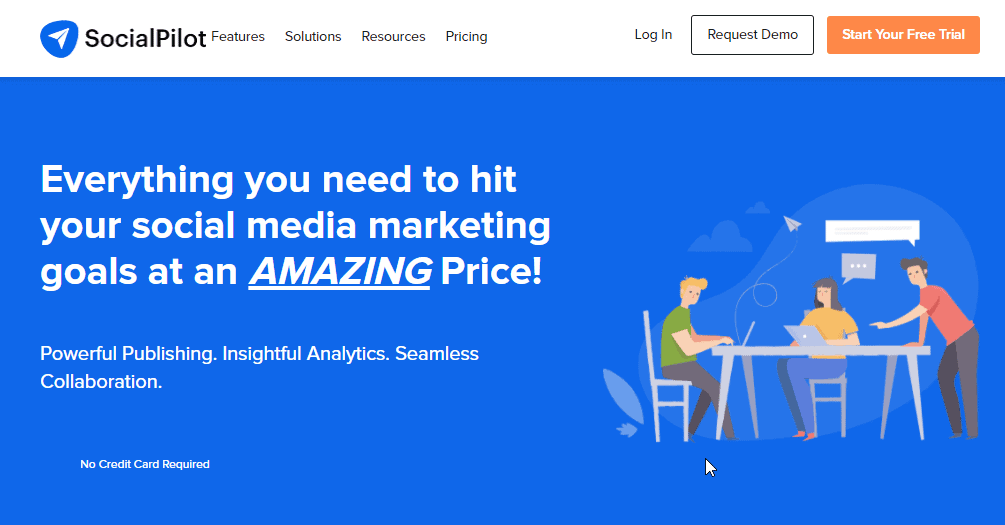
Digital agencies and medium-sized firms that have several customers or social media pages can benefit from SocialPilot.
SocialPilot is a completely automated social media management tool geared towards people with a large audience base.
It is worth a look if your team is primarily involved in designing workflows of authorization settings, teamwork software, and personalized reports for clients.
SocialPilot has the essentials and a complete social inbox feature that allows users to interact with their audience in addition to auto-posting.
It allows you to publish and schedule your social media posts from a single location.
Additionally, there’s a social inbox for tracking replies, comments, and mentions, as well as for analytics with white label reporting.
Users can post directly from the web, mobile devices, or browser extensions.
Another interesting thing is that, content suggestions are provided to aid in the development of new content.
Collaboration among team members can be facilitated with SocialPilot built-in workflows tool.
Clients with an enterprise account receive a dedicated account manager as well as priority phone and email assistance.
With SocialPilot, you can schedule up to 500 posts, including images, using a post planner that lets you quickly review content and map it to the appropriate social media platform.
Instead of requiring clients to provide their login information directly, SocialPilot can connect client accounts directly through the software.
In an age where cybercrime concerns are important, clients may be especially reassured by this.
All in all, SocialPilot is one of the best social media management tools, which is accessible for both small enterprises as well as teams inside agencies.
SocialPilot Pros
- 14-day free trial available
- Affordable plan available for up to three users
- Offers discount if you pay for one year of usage upfront
- Minimum of 25 social media accounts with any plan
- Integrates with many social media networks
- Browser extension available
- Works with Canva, Bitly, Zapier, Box, and more
SocialPilot Cons
- Basic plans offer few features
- Each plan limits the number of posts you can publish per day
SocialPilot Pricing
SocialPilot offer three plans for its users:
- Professional plan for up to three users and up to 25 social media accounts for $25 per month.
- Small Team plan for up to five team members and up to 50 social media accounts for $41.66 per month.
- Agency plan with up to 10 team members and up to 100 social media accounts for $83.33 per month.
Just keep in mind that after your 14-day trial, you’ll have to pay for a year of access upfront to get this exclusive pricing.
In addition, SocialPilot restricts the number of post you can publish on a daily basis.
You can post up to 200 posts per day on the Professional plan, 500 posts on the Small Team plan, and 1,000 across all your social media accounts on the Agency plan.
See also: How To Create An Endless Supply Of Content That Your Audience Will Love
7. SocialBee
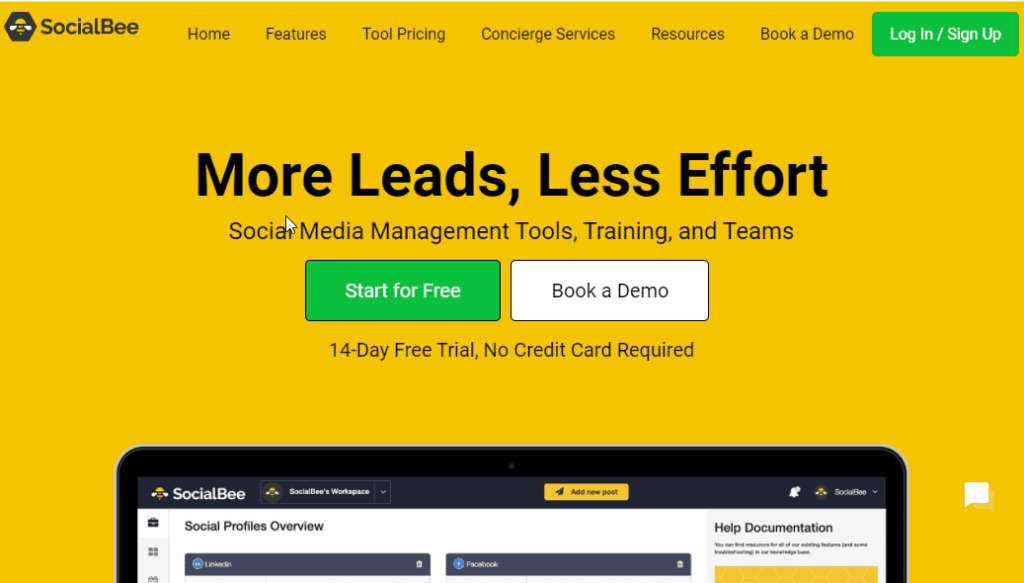
SocialBee is a one-stop shop for scheduling posts, curating news, and growing your following on social media.
This powerful tool helps you automate the process by assigning each post to one of several content categories.
It allows users to plan content based on topics rather than individual messages, making it easy for them to do so.
The best feature of SocialBee is called “Evergreen posting.”
Any content designer understands the value of evergreen content or content that remains meaningful indefinitely.
A blog post, a screenshot, a podcast show, or even a quote may all be considered evergreen material.
You won’t have to spend time distributing the same content over and over with SocialBee.
When you designate a content group as “Evergreen,” the tool recycles the content until you stop it yourself.
SocialBee Pros
- Solid content scheduling features
- Let you analyze your competition
- Reasonably priced
- Works with third-party shorteners like Switchy and RocketLink
SocialBee Cons
- Competition analytics limited to Twitter
- No A/B testing of posts
SocialBee Pricing
SocialBee offers no free package but has 3 affordable packages to help manage your social media activities.
Here is SocialBee pricing options:
- Bootstrap plan for authors, coaches, and solopreneurs for $19 a month with 5 social networks.
- Accelerate plan for startups and small businesses for $39 a month with 10 social networks.
- Pro plan for freelancers and agencies for $79 a month with 25 social networks.
SocialBee offers a 14-day free trial, and the 3 plans come with a 30-day money-back guarantee.
8. Zoho Social
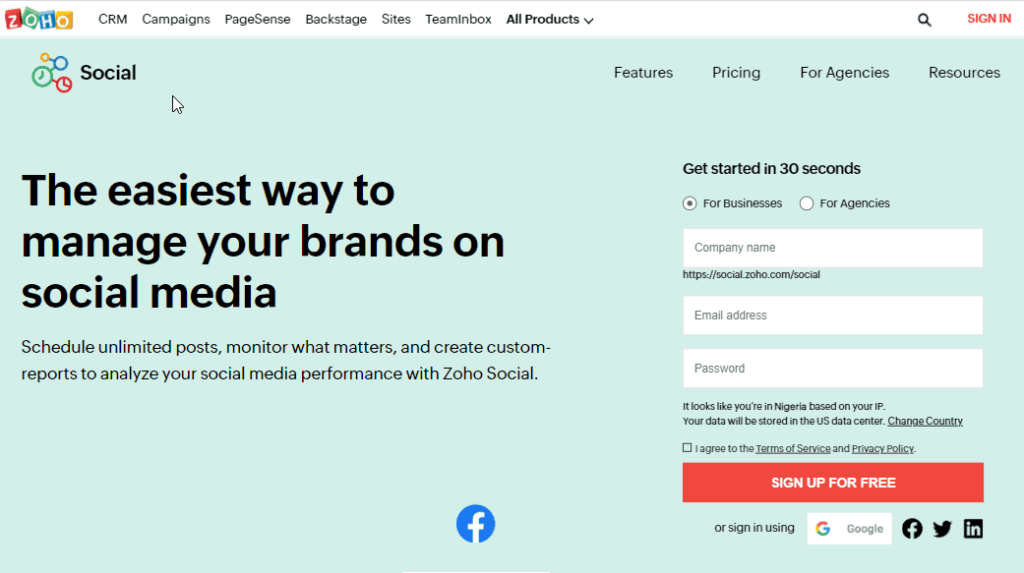
Zoho Social is one of the best social media management tools you can rely on for active presence as well as engagement across social medial platforms.
It has all of the scheduling options you’ll need. Simply line up your post and have them uploaded on all of your social networks at once.
The squad features of Zoho Social are where it truly shines.
Unlike other similar tools at this price point, Zoho Social’s $15/month Standard package involves two team members, with additional team members costing $10/month each.
This means you can delegate control of your social network to your subordinates without disclosing your vital secret.
When it comes to social surveillance, Zoho Social stands out from the crowd with social media providers in its price range.
You will see a Live Stream of how people are engaging with you online on your home page.
You’ll see it right away if anyone tweets at you, responds to an article, or sends you a direct message.
Users may even use the Monitor tab to create a personalized dashboard to track the experiences that are most important to you—or even your competitors.
Zoho Social Pros
- Offers a CRM tool
- Works with all major social media platforms
- Reasonable pricing
- Elegant interface
- Free plan available
- Zoho integration
Zoho Social Cons
- Limited team members (3) for the standard plan
Zoho Social Pricing
For companies and individuals, Zoho provides two plans: a Standard package for $10 per month and a Professional plan for $25 per month.
Both plans give you access to a Bitly integration and URL shortener, as well as the ability to publish and schedule posts across various social media platforms.
9. Sked Social
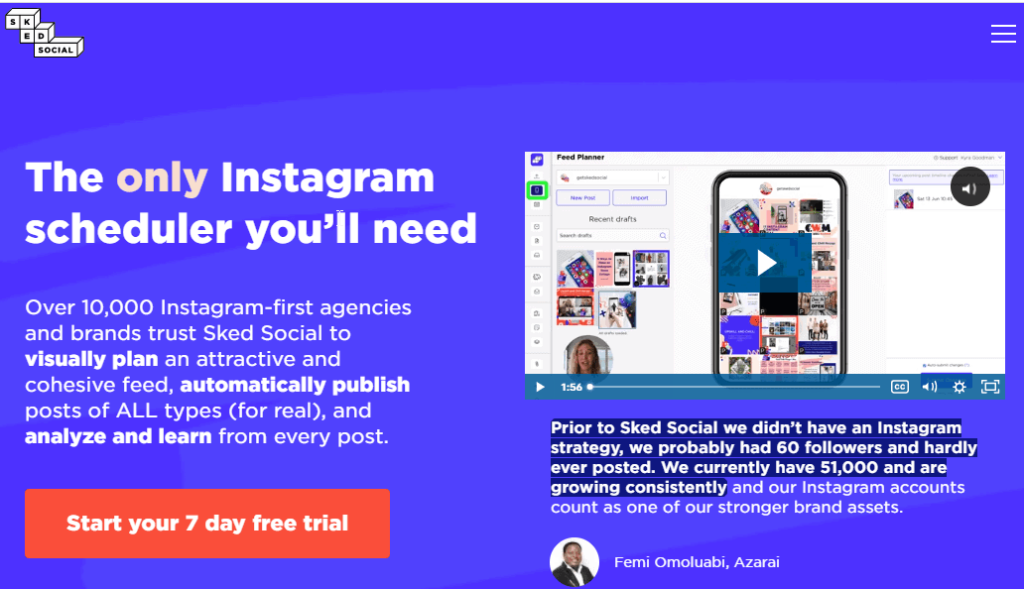
Sked Social is a visual marketing tool and one of the best social media management tools.
It allows companies, advertisers, and agencies to develop, search, and use social media marketing content when working with employees and partners.
This is one of the best social media management tools you’ll ever need if you want to save time and maximize ROI.
The platform provides you with powerful tools to assist you in creating visual messaging masterpieces that emotionally resonate with your audience.
You have everything you need to catch leads and sales, from the social media post maker to the photo editor and Instagram tagging features.
Sked guarantees you leave no stone unturned before hitting “publish” with features including a social media schedule, hashtag manager, and visual feed preparation.
You can save hashtags and Instagram username mentions to use in your social media posts with Sked’s hashtag manager.
You won’t have to type out the most effective hashtags every time you write, which will save you a lot of time.
Sked Social Pros
- 24/7 customer live support
- Great social media analytics
- Robust security
- Easy-to-use templates
- Brand tracking
- Customer engagement
- Multi-account management
- Multi-user collaboration
- Bulk uploading
- Library for asset management
Sked Social Cons
- Uploading can be buggy
- Requires a lot of manual activity
- No custom reports
Sked Social Pricing
Sked Social offers a free 7-day no-obligation trial.
The pricing tiers include the following:
- Fundamentals: $25/month (up to 3 accounts)
- Essentials: $75/month (up to 5 accounts)
- Professional: $135/month (up to 10 accounts)
All the plans offer unlimited post scheduling.
10. MeetEdgar
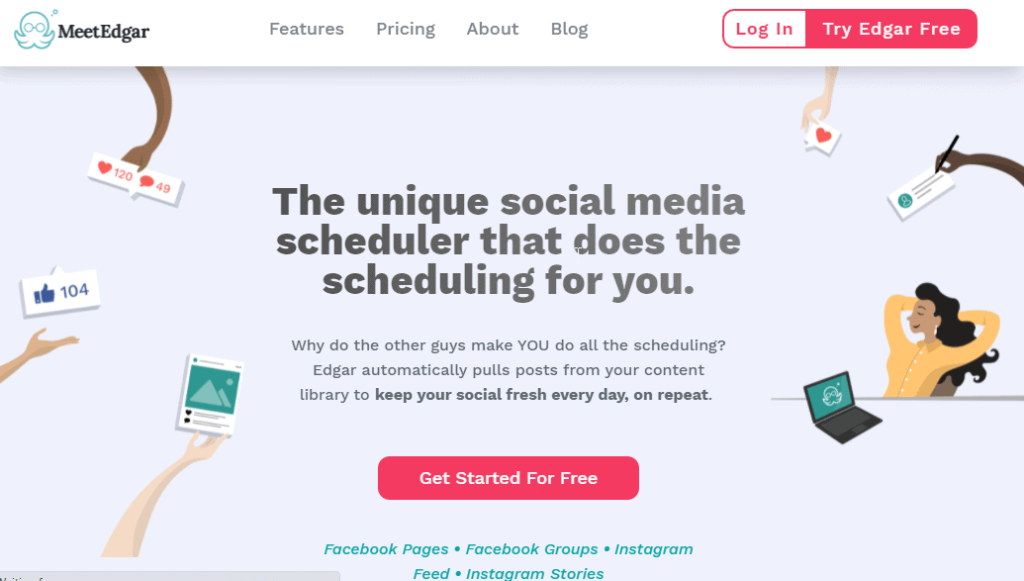
MeetEdgar is like having your social media pages on autopilot.
It is compatible with Facebook, Twitter, LinkedIn, and Instagram and does a lot of the heavy lifting for you.
This is a scheduling app, not an analytics tool.
However, it has all of the typical post scheduling functionality you’d expect from a package like this.
Furthermore, it has the ability to bulk import a sequence of cross-network updates.
MeetEdgar’s automation is what sets it apart.
Also, the ability to categorize the alerts is another highlight feature.
To help spread out content forms over the length of the schedule, add various types of content to different categories.
Color-coded categories make it simple to guarantee that the calendar has a diverse selection of content that can cater to a variety of consumers.
MeetEdgar Pros
- Excellent automation tool
- Easily schedule post
- Free trial for 7 days
- Analytics for engagement and response
- Not expensive
- Informative social media courses
- 30-day money-back guarantee
MeetEdgar Cons
- Lack central inbox for messages or managing comments
- Lite Plan only accommodate 3 social media networks
- Limited number of available posts
- Single person account
MeetEdgar Pricing
MeetEdgar offers two packages: a $19 monthly Edgar Lite plan and a $49 monthly Edgar plan.
Both plans have identical features, with the exception that the Edgar Lite package only allows you to connect to three social media networks
The Edgar plan also comes with 1,000 weekly repeat schedule time slots, compared to just 10 on the Edgar Lite plan.
11. Iconosquare

Iconosquare is one of the best social media management tools that offer a comprehensive Instagram account management.
It is a social media monitoring, publishing, and analysis tool aimed almost exclusively at Instagram and Facebook Pages (though it can also link to Twitter).
The service employs a sleek, intuitive dashboard that seems to have been created with the Instagram generation in mind.
Clean white backgrounds, bright typography, and sparing use of eye-catching colors make navigation easy using the pop-out menu to the left of the page.
In addition, Iconosquare helps you schedule posts for your social media pages in advance.
For Facebook, this covers single image and video messages, as well as Instagram carousels and story notifications.
If your list is full, you can use the Feed Preview feature to see what your Instagram feed would look like.
This is especially useful for social media professionals who want to make sure their feed stays on brand or follows a certain aesthetic.
The Analytics section of Iconosquare’s dashboard is brimming with ready-to-use graphs that show the most relevant statistics and patterns for your social networks.
Furthermore, the displayed results can be customized to display them over an extended period of time.
By hovering over the download button, you can download all of the reports in CSV or PNG format.
Iconosquare Pros
- Email and live support
- Ease to use
- Time-saving; manage all accounts in one place
- 14 days free trial
- Schedule content
- Hashtag tracking
- Detailed analytics
- Monitor the growth of your profile
- Compare to your competition
- Easy export of reports
Iconosquare Cons
- No free plan
- No filters for conversations
Iconosquare Pricing
Iconosquare offer no free package but provide 14 days trial instead.
Here are Iconosquare packages:
Pro: $59/month if billed monthly or $49/month if billed annually.
This plan accommodates 3 social media profiles with 2 team members. An additional profile will cost you $15/month, while an additional team member cost $15/month.
Advanced: $99/month if billed monthly or $79/month if billed annually.
This plan accommodates 5 social media profiles and unlimited team members. An additional profile cost $12/month.
Enterprise: $179/month when billed monthly or $139/month if billed annually.
This package lets you connect 10 social media profiles with unlimited team members. An additional profile will cost $10/month.
12. Planable
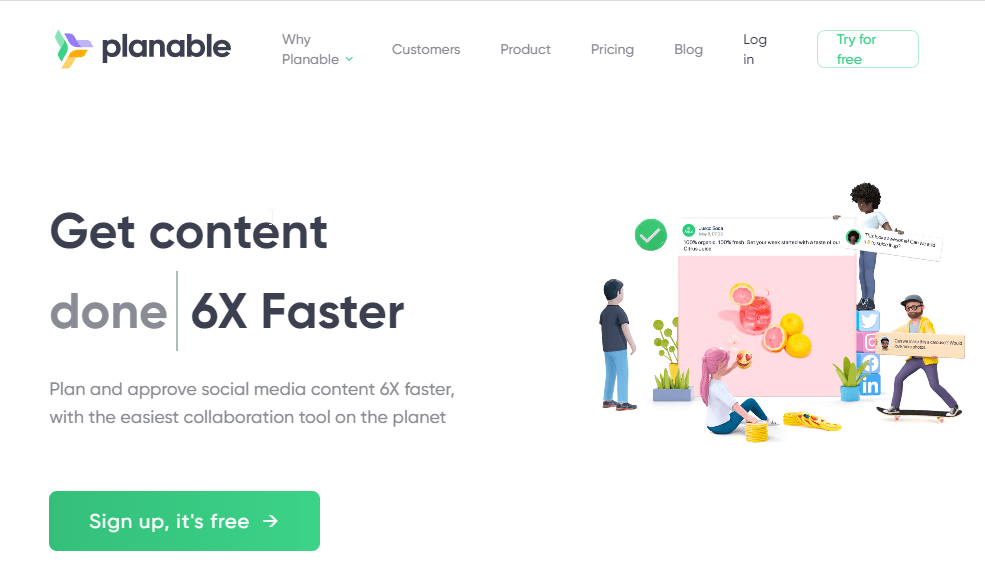
Planable is a tool for social media cooperation.
It enables businesses and organizations to create, schedule, discuss and organize their social media postings all in one place.
This solution was developed to assist users in improving their work interactions in order to produce better content.
The program gives you a preview of how your postings will appear once they’ve been published.
This eliminate the need for additional checks and adjustments and freeing you time and energy that you can put to better use.
Also, Planable improves team cooperation and communication, making it easier and faster to manage and share social media material.
This eliminates time-consuming checks and processes, allowing you to approve and share social media material faster than ever before.
Planable provides you with a single platform where you and your team can collaborate on social media postings.
You don’t need Excel sheets or PowerPoint presentations to show off your work or properly communicate your concept.
You can use the tool to visually represent your ideas and concepts and see how they will appear on your social media channels.
Planable Pros
- User-friendly interface
- Planning and scheduling
- Immediate feedback
- Works with the major social media networks
- Social media post preview
- Centralized social media content management
- Supports customers through email, phone, live chat, and training
Planable Cons
- Lacks analytics and sentiment tracking
Planable Pricing
For social media teams wanting to try out Planable, they can opt for the free account.
It offers unlimited users and workspace, but you will only get access to the basic features of the toll
You can get a single workspace, up to three users, for $39 per month for the Starter package.
The Premium package is $99 a month and includes five workspaces, 7 users, limitless pages, and limitless posts.
There is an Enterprise plan available, however, the cost is based on the number of workspaces and users needed.
Customers on the Enterprise package have access to enhanced functionality and real-time customer support.
See also: Need to Promote Your Content? Try These 11 Awesome Free (or Almost Free) Content Marketing Tools
13. Agorapulse
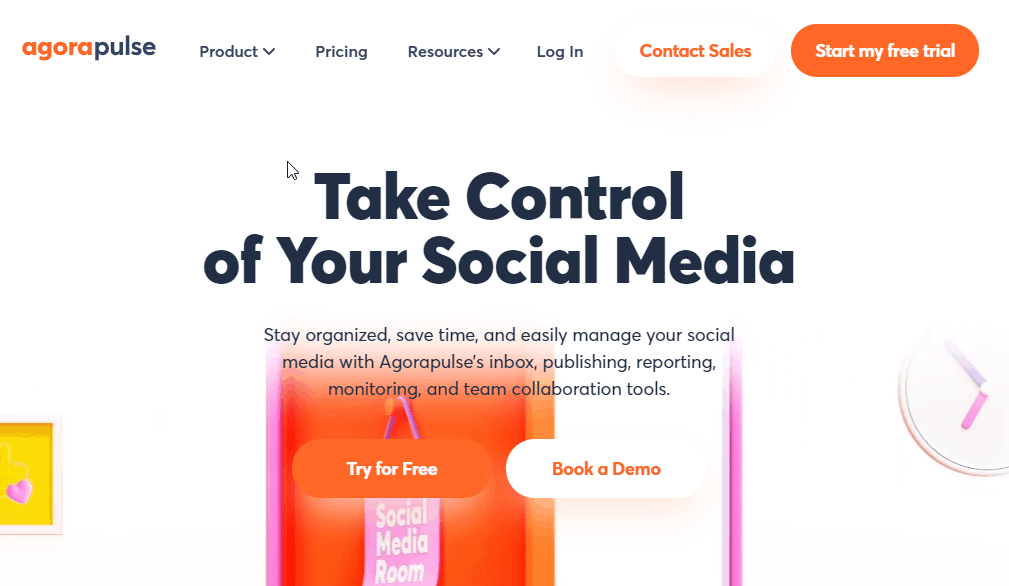
Another dedicated social media management software is Agorapulse.
Designed with the purpose of helping agencies and companies manage their content across social media platforms, this tool offers great features.
You may queue, schedule, or bulk upload posts using a versatile scheduling mechanism.
Additionally, there’s a social inbox where you can keep track of comments to your posts, mentions from other places, and other critical communications.
Of course, there’s a reporting tool where you can get content and engagement data analytics, with the option to download them as PPT or CSV files.
Agorapulse is also built to operate with teams, so that individual members may be allocated certain posts, comments, or other specified responsibilities.
In addition, the tool offer fantastic function for developing a CRM database of followers and other social media people to track, and make notes on these.
The pricing is primarily determined by the number of social profiles and users required, though there are differences in data retention between the various plans.
Overall, Agorapulse is a fantastic platform for agencies with more demanding social media management and monitoring requirements than the average business.
Agorapulse Pros
- Easy to use
- Comprehensive report
- Report export options
- 24/7 custom management
- Browser extension
- Great mobile app
Agorapulse Cons
- Limited networks
- Offer no free plan
- No multiple uploads
Agorapulse Pricing
You can take advantage of the 15-day trial period to see whether the tool is right for you.
The medium plan costs $79 per month, which is ideal for small businesses.
Prices increase for agencies ($159/month), large organizations ($239/month), and large teams with multiple profiles ($399/month).
14. Traject Fanbooster
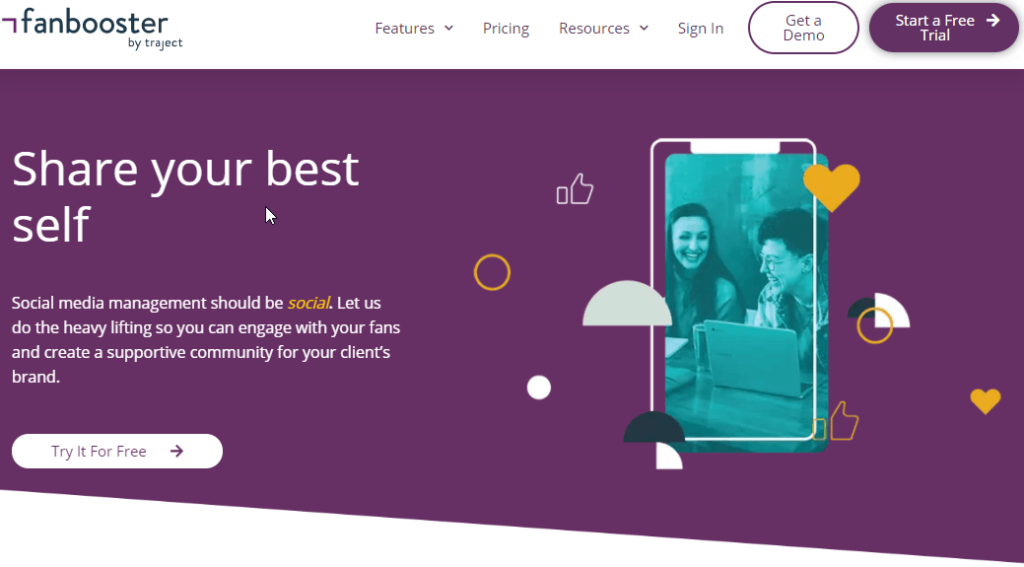
Renamed as Fanbooster, Traject Fanbooster is one the best social media management tools that offer more than social media account management.
It is created to enable businesses to connect with a broader platform that includes SEO, reputation management, eCommerce, and analytics.
Fanbooster provides a white-label platform that includes scheduling, smart inbox, monitoring, and reporting, among other features.
Furthermore, team tools, custom reports, and connectors are also available.
The white label feature is very useful since it allows you to customize your client reports while also allowing for simple expansion throughout your organization.
The Fanbooster app, which is available for Android and iOS, allows you to plan, evaluate, and post material straight from your smartphone.
So, you can manage your social media activites on the go wherever you are.
Traject Fanbooster Pros
- Easy to use
- Training videos
- Email and phone support
- Mobile app for iOS and Android
- Offers 14-day free trial
- Automated Publishing
- Brand Tracking
- Reporting/Analytics
- Collaboration Tools
Traject Fanbooster Cons
- No free plan
- Report comes with their logo
Traject Fanbooster Pricing
Fanbooster’s pricing options inlude:
Standard package: $49/month for 15 profiles with 2 users.
Advanced package: 99/month for 30 profiles with 6 users.
Pro package: $199/month for 80 profiles with 12 users.
All the 3 plans comes with a free 14 days trial for you to see what the tool is all about.
15. Ripl
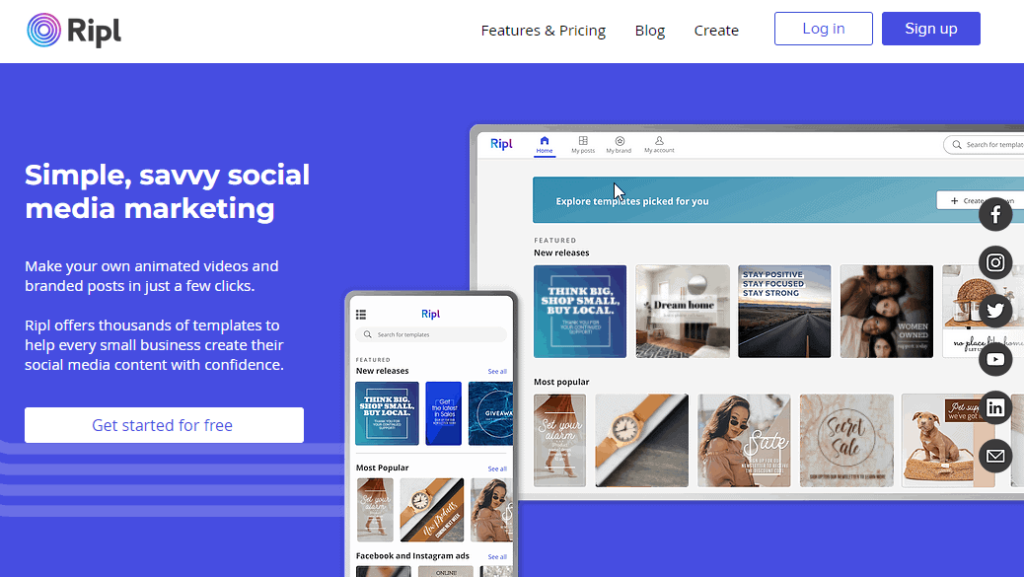
Ripl is a tool that makes it easy to produce professional-standard content for social media platform.
As well as supplying hundreds of templates and over half a million stock assets to utilize for content and animated pictures.
With only a few clicks, additionally Ripl makes it simple to generate media content such as branded video clips.
Posts may be published, altered, and scheduled on the move, thanks to the fact that accounts may be handled directly from an Android or iOS mobile device.
You may also check engagement numbers in one spot, and recommended hashtags for audience targeting are supplied.
Many businesses use Ripl to post and distribute content across all major social media platforms.
It is easy to use and offer many templates and pictures to start with.
Ripl Pros
- Pick from 1000s of templates
- Access 500,000+ stock images and videos
- Large team compatibility
- Reasonably priced
- Offer tutorials
- Great analytics features
- Up to 12 images for any post
- Manage social medial accounts on mobile devices
- 7-day free trial
Ripl Cons
- No free plan
- Offers only one pricing option
- No live chat, phone or email support
Ripl Pricing
Like some other social media management tools, Ripl has no free plan to offer users. However, you can try it out for 7 days before you get charged.
Ripl offers only one paid plan, which costs $14.99 per month. If you sign up for a year contract, you will save up to 33% because it will only cost you $119.88.
See also: 15 Best Email Marketing Services To Increase Your Conversion Rate
16. Falcon
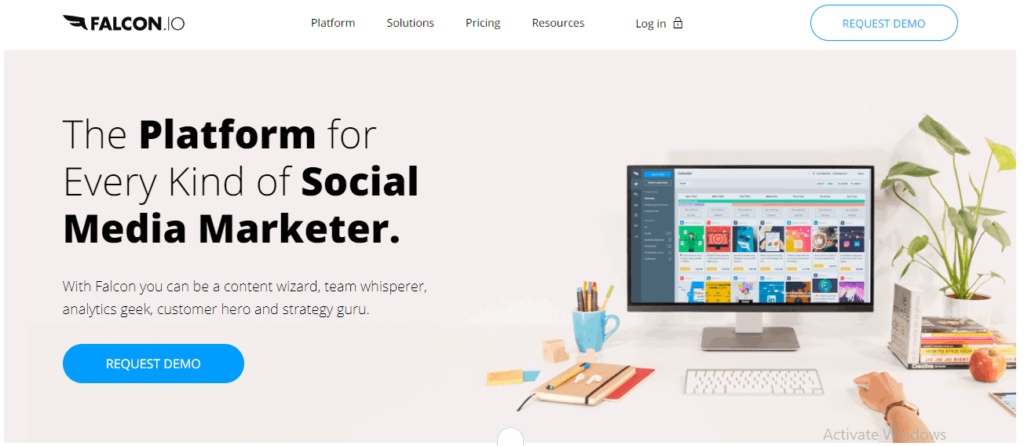
This list of the best social media management tools with not be completed without Falcon on it.
Falcon focuses on providing social media practitioners with a standardized range of tools that enable them to communicate, measure, and publish content that matters.
Falcon has two packages. The Essential plan is designed for individual users and small teams, and it includes a content schedule and campaign planner, as well as predictive analytics and group management.
The Whole Suite is geared toward bigger companies and organizations with numerous teams and customers.
It includes social media ads, rival benchmarking, and coordination and acceptance flows, as well as all features in the Essentials Plan.
Your content calendar will be used to prepare, arrange, update, and publish content.
You can map, develop a brief, carry out, and work on promotions on all social media with Campaign Planner.
Photos, videos, Instagram Stories, and Facebook carousels are all supported by Falcon.
If you have the Full Suite, you can use Facebook and Instagram advertising to advertise content from inside Publish, which handles all of your ads in one location.
Cross-channel advertisements, automation, saved target markets, running ads with consumer durations, automatic ROI monitoring, and real-time analytics are all possible with Falcon.
Trends can be tracked, the brand can be monitored, personalized requests can be created, sentiment can be tracked, several languages can be monitored, thorough filtering can be done, and promotions can be tracked.
Falcon Pros
- 24/7 phone and email support
- 14-day trial
- Cross-channel campaign planner
- Responsive campaign page builder
- Automated ROI tracking
- Facebook & Instagram ads
- Profile segmentation
- Mobile for iOS and Android
- Unlimited reporting
- Benchmarking
- URL shortener for tracking
Falcon Cons
- No free plan
- Quite expensive
- Lack Instagram bulk upload
Falcon Pricing
Falcon offer 2 pricing options:
Essentials: $129/month with a 14-day trial.
With the essential package, you get access to a content calendar and campaign planner, advanced analytics dashboards, community management, and in-app support.
Full Suite: You will have to contact their support team to request a quote according to your needs.
See also: How To Get More Instagram Followers : 9 Essential Tips
17. CoSchedule
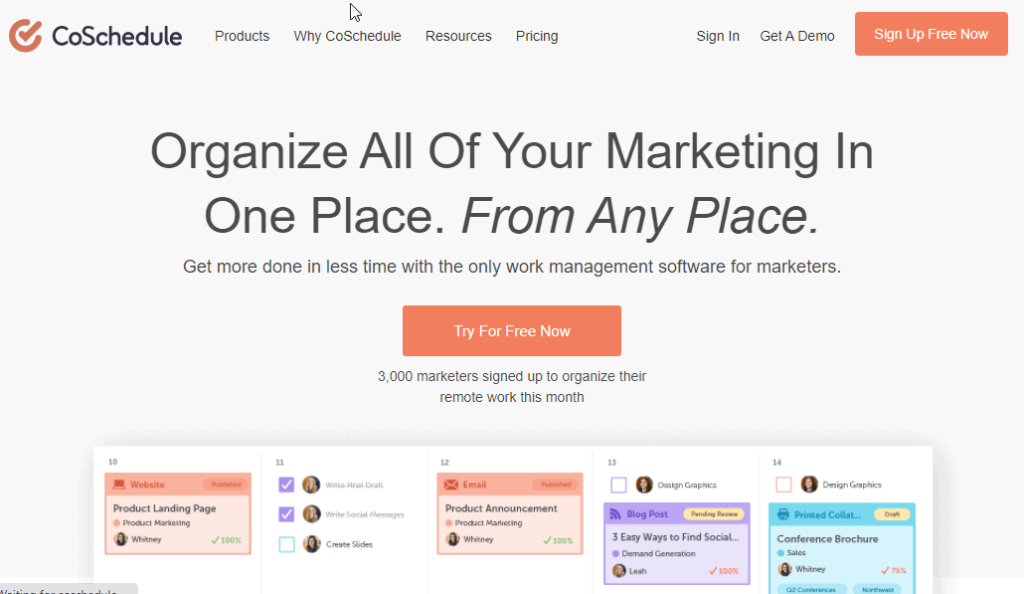
Another great tool on our list of the best social media management tools is CoSchedule.
CoSchedule allows you to plan and coordinate your campaign efforts.
This may simply include coordinating your social posts whether you’re a solopreneur or influencer.
If you’re a company, you might have other promotion efforts that need to be managed centrally.
It also enables agencies to keep track of all of their programs for each customer.
As a result, social media scheduling is just one aspect of CoSchedule’s service.
Its monthly subscription starts at $39, which might be quite expensive for many but it does offer great tools.
The plan provides you with a single calendar that includes blog and marketing tasks as well as all-in-one social promotion.
Email marketing integrations and enterprise intelligence are also included.
The Professional and Enterprise plans, which are more costly, have extra features, often related to other forms of marketing strategy operations.
All of your blog posts and social marketing can be managed and published in one location.
You may make a stand-alone social campaign or have one in every project.
Coschedule helps ensure everyone on the team is on the same page.
Coschedule Pros
- Creates entire media campaigns
- Seamless integrations
- Works with WordPress
- User-friendly interface
- Supports multi-user collaboration
- Real-time blog & social calendar
- Bulk scheduling
Coschedule Cons
- Extra fees for analytics
- Quite expensive
Coschedule Pricing
CoSchedule starts at $39/month and costs $29/month if billed annually.
Also, it offer a custom plan which comes with more advanced features and functionality.
For the custom plan, you will have to contact their customer support team to request a demo or quote.
FAQs
What is social media management software?
Social media management software hosts, organizes and streamlines the entire process of posting content to various social media channels.
It is an all-in-one piece of software that can be used by individuals and businesses to keep up with marketing trends as well as engage customers through social media in a timely manner.
Which is the most effective social media platform?
With so many social media platforms available, it can be difficult to decide which one to invest your time and money into.
However, Facebook members (2.23 billion) spend more time and enjoy the interaction more than members of Twitter or LinkedIn.
On Twitter, the average person sends out only seven tweets and probably receives four replies in return. LinkedIn’s members send 8 messages and receive 6 messages back.
Members of Facebook, on the other hand, send about 13 messages but receive about 19 responses — almost twice as many replies.
What are the expected costs of social media management software?
It really depends on what the tool offers. The more features that come with the package, the higher the price tag.
For example, SocialBee comes with 24/7 support, analytics and social-posting modules plus more, all for $19 a month.
The lowest price is usually reserved for free tools, like HootSuite.
However, going for a basic tool is not always a bad idea, as long as it has all the basic functions you need.
What should I look for in a social media management tool?
You need a social media management tool that is flexible, extensible, well documented, and community supported.
And not just by the developers but by a passionate and knowledgeable user community as well to help you figure out how best to use the features.
Look for a software that has shown consistent results with direct competitors. Also, look for performance information on social campaigns run.
What’s the best time to post on social media?
In general, optimal posting times vary based on your audience.
Effective posts are highly targeted so they’re more likely to be noticed and shared—yet they still inspire followers and hold their attention.
The best time for you to post, then, isn’t just when you feel like it; it’s when your audience is most engaged with your Page.
However, a rule of thumb is to post on social media between 10 a.m. and 4 p.m., when an average person check their news feeds.
How often should I post on social media?
The key to social media success is posting often and creating content that your followers want to engage with.
If you are asking this question, then you already understand that posting isn’t enough. Social media is about engagement.
However, I recommend posting at least once a day.
Also, shorter posts are better than very long posts since they are easier to read and will be more likely to be read in their entirety.
Conclusion
Social media management tools come in a variety of shapes and sizes, and which one is best for you is determined by your social media goals and needs.
However, if you ask me, I’ll recommend Hootsuite, especially if you are just starting out with social media marketing. It offers a free package and the paid plans are reasonably priced.
For bigger companies and businesses with a larger team, Sendible is a perfect choice. It’s designed to cater for the needs of businesses of all size.
It has ample great features, It’s affordable and offer more integration options than its competitors.
To help you achieve success in your business, Blog Amigo provides “the best review articles“.
With the latest and right information, you can easily make informed decisions on tools needed for your business success.
You can read more of our recommendations on tools that will help you grow your business and increase sales here.
