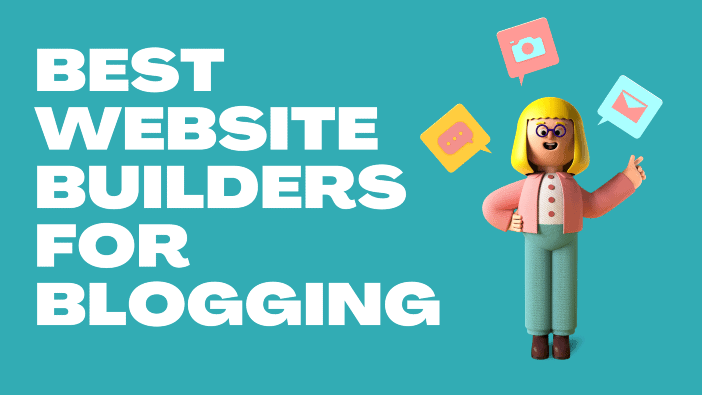It is no secret that social media is a powerful way to build an audience, promote your brand or company, and sell more products. But more and more people are looking for ways to build their own websites without breaking the bank. If you’re in this boat, don’t worry. I have the 10 best website builders for blogging that will get you started.
When starting a new blog, it is not uncommon to wonder which website builder is best. There are plenty of options out there for you to choose from. Many offer similar services but vary on price, features, and security measures to protect your site.
Finding the right solution to create or manage your blog can be a tough choice. There are many solutions out there that seem appealing, but not all of them are actually meeting your needs. Let’s dive into the review and see what makes these tools so special.
What is a website builder?
A website builder is a tool you use to create your website. It is software that provides everything that you need to create your own online presence, and everything required to get professional results.
There are many different shapes and sizes of website builders available, with some being focused on personal blogs only, others on eCommerce, and all of them having enough variety for even the most niche target audiences.
Here are 10 of the best options out there for blogging, and also giving you an idea of the features that go into this type of product.
1. WordPress

WordPress is probably the first website builder that comes to mind when thinking of blogging. You can choose from hundreds of free and premium themes to customize the look and feel of your website.
There are also thousands of plugins that let you do anything from converting your website into a shopping site or integrating video into your blog.
For bloggers who are serious about their content – WordPress is a top choice. It’s easy to use, build, and customize your own blog without any headache. An important note about WordPress is that it is divided into platforms:
WordPress.org – The free version of WordPress. It provides greater flexibility, although it is more difficult for more inexperienced users
WordPress.com – This is the premium version. Although it is less customizable, you can get help with installing themes and managing them.
Pros
- You are in complete control
- A robust blogging and content management system
- There are a lot of plugins
- Excellent social media integration
- SEO capabilities
Cons
- There are some updates that require additional web design skills
- There is a lot of concern about security among many users
- Hacks are common on WordPress websites
See also: How WordPress sites get hacked and what to do to prevent it.
Pricing
- Free plan: $0/month – blog advertisements
- Personal plan: $4/month – remove ads on your blog and monetize it
- Premium plan: $8/month – social analytics, customization, and advanced tools
- Business plan: $25/month – gets rid of WordPress.com branding and unlock business features
- eCommerce plan: $45/month – more appropriate for eCommerce stores than blogs
2. Squarespace
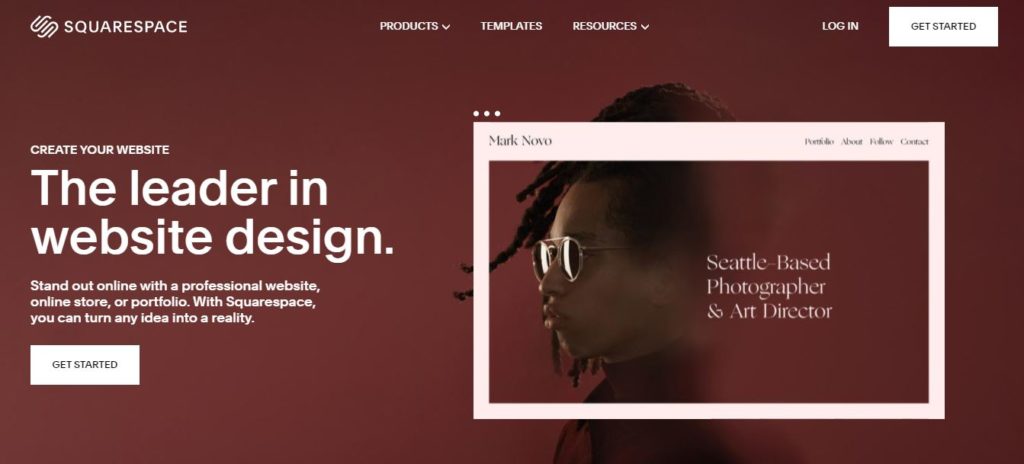
Squarespace is a well-known website-builder that makes it easy for anyone without any design skills to build and maintain their own website. It offers you that easy blog creation tool and mobile websites.
You can select all kinds of layouts for your website, including the regular blog types. It also supports eCommerce if you want to add online shopping features to your blog.
In addition, if you want to have a beautiful website that’s also functional, then Squarespace is a good choice for you. It’s easy to use and it gives you great tools for managing your content.
Pros
- The mobile app is available
- Adequate blogging features
- Sophisticated templates and designs
- Fast customer support
Cons
- There is only one sub-navigation
- Page loading speed is sometimes slow
Pricing
- Personal: $12/month – for starter blogs
- Business: $18/month – a great solution for blog growth
- Basic Commerce: $26/month – ideal for small businesses
- Advanced Commerce: $40/month – designed for e-commerce sites with larger inventories
3. Wix

Like WordPress, Wix is one of the most famous website builders. If you are looking to make an app like Facebook or a portfolio, Wix will be a great option for you. It has all of the standard features and can help you create strong websites easily.
Wix has a host of brilliant features and an easy-to-use drag & drop interface. They also have a mind-blowing array of professional templates ready to be added, making it perfect for beginners who are looking for visually pleasing designs.
Pros
- Their selection of themes is fantastic, and their editor is flexible
- Free 500MB web space and an extensive app market
- Pages are not limited
- Complete SEO optimization
Cons
- Wix ads are visible and stay on the screen until they are clicked
- A long and complicated URL makes it difficult to remember
- Migration is not possible
Pricing
- Free plan: $0/month – display of ads on your blog
- Combo plan: $14/month – designed for small blogs that need a professional appearance
- Unlimited plan: $18/month – comprehensive blogging features
- Pro plan: $23/month – the best option for fully branded blogs
- VIP plan: $39/month – designed for blogs run by larger businesses
4. Weebly

Weebly is a cool, free website building tool that makes it easy to create professional-looking blogs and websites. Plus, you can have a blog up and running in just a few minutes. What makes Weebly one of the best website builders for blogging is that it is among the easiest to learn.
It has a WYSIWYG editor that offers a simple way to post content, images, videos, text, etc. if commitment is a trigger for you then this free website builder should be your first pick. You don’t need to be tech-savvy in order to operate it. You just log in to start managing your site from your dashboard.
Pros
- Mobile-friendly themes
- Third-party app center
- Free webspace of 500MB
- The number of pages is not limited
- Ability to optimize search results
Cons
- Clearly visible footer advertisement
- They also display cookie notices, which are annoying
Pricing
- Free plan: $0 – ads on your blog, monetizable right away!
- Personal: $5/month – still has ads, but has a custom domain
- Professional: $12/month – remove advertisements and turn your blog into a professional-looking site
- Performance: $26/month – best for larger online stores, not blogs
5. Joomla

Joomla is a free open source Content Management System (CMS) for publishing content on the web. It’s used by many news websites, business blogs, and personal blogs to show the latest news, product reviews, and other updates on the site.
Joomla has a flexible interface that can be used for both blogs and websites. What’s more, you can add custom functionality to Joomla using extensions and templates. It is a good alternative to WordPress for people who are looking for a strong load-capable website.
Pros
- Photo gallery
- Statistics
- Allows you to customize your website
- The setup process is quick and easy
- An extensive set of useful features makes the framework robust
Cons
- Plug-ins aren’t readily available
- There are fewer themes and it is less robust than other CMS platforms
- The system is better suited to developers
Pricing
- Free plan
- Personal plan: $99/year ($8.25/month) – suitable for individual sites. The support forums are fully accessible to you with a 72 hour response time.
- Business plan: $199/year – ideal for businesses with multiple websites. Using the extensions, you can integrate them into up to five websites
- Agency plan: $399/year – ideally suited to developers and integrators who resell extensions
6. Blogger
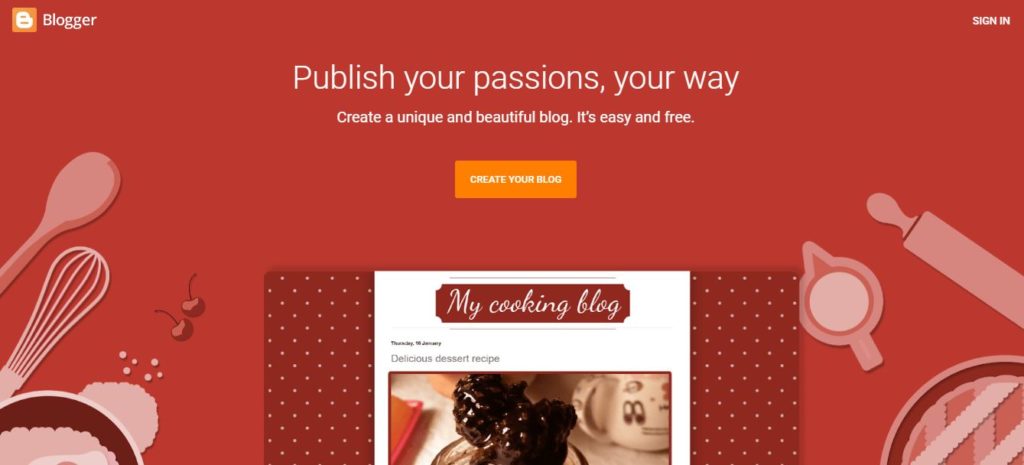
Blogger is owned by Google, which is the king of search. This means your blog gets to reap the rewards of being a property of Google with all the benefits that entails.
It also features a simple interface, layout options, and mobile optimization from day one. The interface is easy to use and it’s completely free. The fact that it is free is an added bonus.
Pros
- It is very user-friendly, even for newbies
- Quite a number of templates to choose from
- Customer support
Cons
- Insufficient capabilities to replace WordPress
- The platform has been deliberately limited in many ways
- The customization options are limited
7. Duda

Duda is an easy-to-use drag-and-drop blogging website builder. With Duda, creating a new website has never been easier, and this is the ultimate solution for new bloggers.
Everything is controlled from your dashboard where you can select numerous pre-made templates. The final product will be fast-loading and mobile responsive.
Pros
- Very user-friendly and intuitive
- Build a niche-specific website with ease
- Provides good support
Cons
- There is no membership site capability
- Only a few social media integrations
Pricing
- Basic plan: $14/month, billed annually – for blogs with only one writer
- Team plan: $22/month, billed annually – greater team collaboration and better support
- Agency plan: $44/month, billed annually – enable content personalization using widgets
8. Site123
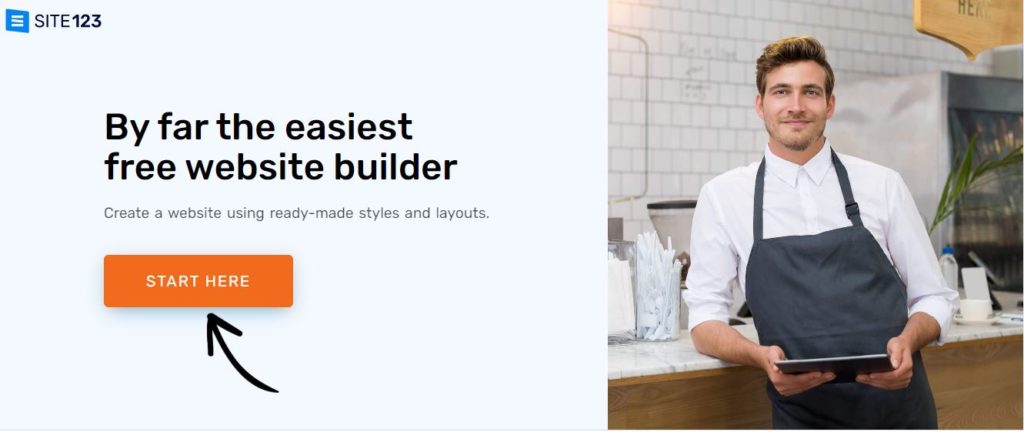
Site123 is a popular website builder for blogging. It makes it easy for anyone to create a website from scratch. You don’t need any technical skills to build your website. Site123 offers a modern design to build beautiful websites.
Site123 is a website builder that caters to non-techies and startups. While it doesn’t have a lot of advanced features, it is good enough to help you get your business website up and running.
It contains a variety of free and premium templates and tons of valuable features. With Site123, you can personalize your website background, menus, footer, and more.
Pros
- Create a website with one or more pages
- A good selection of plugins
- Ease-of-use
- Responsive templates
- SSL is available on the site
- Complete control over SEO settings
Cons
- A lot of clicking is always required
- There isn’t a lot you can do with templates
Pricing
- Free plan: $0/month – great for hobby blogs, includes SITE123 ads
- Basic plan: $12.80/month – removes floating ads, connects custom domain, and allows 100 mailing list messages
- Advanced plan: $19.80/month – removes the SITE123 branded footer for the lowest cost
- Professional plan: $28.80/month – Track the performance of your blog with website statistics
- Gold plan: $34.80/month – Multilingual updates available in up to five languages
9. Jimdo
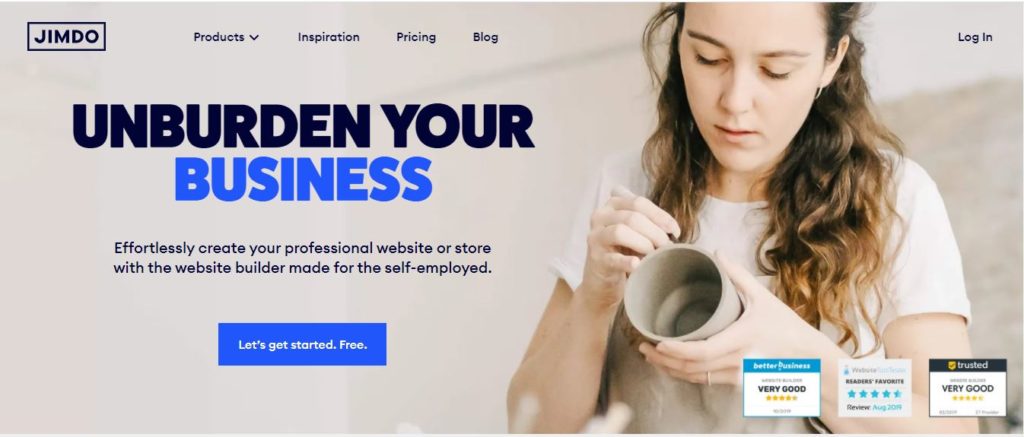
Jimdo is one the most SEO-friendly of all website builders. It gives you almost complete control over every aspect of your site. It offers great features to help you succeed in blogging and online business.
Jimdo is a fantastic way for an entrepreneur to start a blog for their business. This is a great option for people who want to start a blog but don’t want to deal with any technical stuff! I would recommend Jimdo to anyone who wants to build a website for their business or blog.
Pros
- Only a small advertisement appears in the free plan
- The use of 500MB of web space
- Automated installation assistant
Cons
- There is a limit of five pages for the free plan
- No app market, and no password protection
Pricing
- Play plan: $0/month – a free trial of Jimdo with ads
- Start plan: $9/month – a great place to start a blog without ads
- Grow plan: $15/month – best plan for growing your blog with in-depth features
- Unlimited: $39/month – more suitable for businesses than blogs
10. Strikingly

Strikingly is a fantastic Website Builder for blogging and comes highly recommended by me. It is mainly used for building business websites but can also be used for personal blogs. In addition, it has a mobile version for website editing.
The platform offers designers a number of templates to choose from when building the homepage for their site. This makes it a good option for individuals who are new to WordPress or want to make sure everything looks right.
Pros
- Great themes that have a strong call to action
- Mobile website editing is available on iOS and Android
- Despite the free plan, you can access live chat support!
Cons
- The SEO value is fairly low
- SSL is not available for free sites
Pricing
- Free plan: sufficient for testing out the editor
- Limited plan: $8/month – includes a domain and an online store with five products
- Pro plan: $16/month – site search and password protection. Up to 3 individual websites with 20 pages each.
- VIP plan: $49/month – free newsletter tool and English phone support
Why should bloggers use a website builder?
A website builder costs little
Bloggers are by and large on a tight budget. A website builder is primarily software that helps build and maintain a website. Bloggers find it easy and affordable to use the platforms. They need to spend as little as possible for the greatest impact.
It’s no secret that using a website builder is the most affordable way to create a professional-looking blog and get it online quickly. Website builders are free or at least affordable so there is really no reason not to give building your site a shot if you want to give blogging a try.
Building a website with a website builder offers flexibility
A website builder lets you make changes to your website as frequently as you like. Bloggers are most productive when they can experiment with new ideas and quickly make changes to take advantage of what they learn.
Whether you need to try out new features or want to add a few pages about recent developments, WordPress or Joomla let you do this without much trouble. Most website builders come with built-in technical support – although using it is optional.
Adding media to a website is easy with website builders
Websites can be more than words on a page; they can also feature audio, video, and photo galleries. Website builders make adding media to your blog easier than ever. For example, with Wix, you can create a slideshow or upload multiple photos and videos at once.
With Weebly, you can insert photo galleries directly onto your blog. Bloggers will benefit from being able to utilize this feature easily in order to share their content with their audience.
The website builder takes care of the design
The best website builders are taking care of the design so you don’t have to. With drag & drop interfaces, customization tools, tons of drag & drop themes, and an intuitive set up there’s no reason not to give one a try.
Imagine a shopping system: you can keep adding new things to it by just throwing more items in an already-present basket.
In the same way, web builders take care of the “back office” duties that were previously done by designers and programmers; these people now have more time to deal with the front side of the site or app. The changes you can make to your site will only be limited by your imagination.
Website builders are easy to use
For most people, using a website builder is easier than building a site from scratch. If you’ve ever tried to create a Google Docs page or a PowerPoint presentation on your own, you know this already.
Even if you have some web design experience, it’s likely that using a site builder is even more convenient than creating a website from scratch.
Website builders make it easy to create professional-quality blogs. With templates, drag and drop editors, and SEO tools, building your blog has never been easier or faster. Visitors can sign up to receive emails straight to their inbox, and you have the option of creating courses or online stores.
Some website builders offer SEO tools
A good website builder will give bloggers all the tools they need to get a blog up and running quickly.
Not only do website builders give you a way to design a website visually, but they also come packed with SEO tools to help you optimize your site for search engines and make it easy for visitors to find you.
Some website builders also include social media tools that enable you to easily share your blog posts on multiple platforms.
Considerations for choosing a blogging website builder
1. SEO features
Whatever your expertise, it should make their lives easier. And its #1 goal should be to allow you to get blogging with as little effort as possible. The best website builders for blogging have integrated SEO features that are easy to use.
The templates will help you write optimized content, keep track of what you’ve already published and even give you tips to help you attract more readers.
2. Media library
Media library is the term used for the folder where your uploaded images, text files, and other media are stored.
In most cases it can also be set to automatically back up content you add to your website to a secondary location such as your hard drive or an online storage service like Dropbox.
Thus, it is essential you go for a website builder that offers enough storage space for your media files.
3. Analytics
One of the most important considerations for online content marketers when choosing a website builder is analytics. All content marketers want to know how to improve their content so that it achieves its goals.
As a result, data-driven decision-making, such as whether a blog post is working or not working, is one of the best ways to measure the success of your content marketing initiatives.
4. Ease-of-use
Ease-of-use is an important consideration for bloggers. Some products are created for deploying blog websites, which include a limited number of features.
There’s nothing wrong with this approach, but if you’re looking to create a highly interactive website without ever having developed or deployed anything before, you’ll probably need more than your average website builder can offer.
5. Mobile-friendliness
If you have a mobile-friendly site, you’ve taken an important step towards online marketing success. That’s because Google always prioritizes sites that are friendly to mobile devices, and the majority of web users today access the Internet from their smartphones.
With a time and money-saving website builder like Weebly, it’s easy to make your site mobile-friendly, and ready to meet the needs of your customers wherever they might be.
6. Pricing
Website builders are priced on a variety of variables, including the hosting cost, any additional plug-ins managed by the service, and of course the overall cost.
But how can you expect to choose between them? Simple—find the one that’s most affordable for you, but still allows you to get everything you need!
See also: Benefits of blogging for businesses.
FAQs
Which blogging platform is the easiest to use?
There are many easy blogging platforms out there, but the ten featured above should give you a good idea of how to choose. It is important to remember that many platforms offer free services, but some premium ones have extra features and premium support.
The best way to try out the platform for yourself is to sign up for a FREE trial account on their official website. You’ll have the ability to make changes depending on your needs and your time available to get things set up correctly.
How can I monetize my blog?
There are a few ways to monetize your blog including direct and indirect monetization.
Indirect monetization is when your readers make purchases through affiliate links on your blog. You will be paid for referring them to these companies.
Direct monetization includes banner ads, referral marketing programs, display advertising, etc.
See also: How much do bloggers make?
What kinds of sites can be created with a website builder?
Just about any kind of website: business, personal, nonprofit, music, sports…the list goes on and on. Alternatively, any site that has some textual information, media files to embed, and a shopping component can be created by a website builder.
There are a lot of different site builders out there to choose from. As long as you need to create an online presence and the site targets people who are already interested in your topic or niche, it’s a perfect fit!
Is a website builder enough or do I still need a website designer?
Yes, a website builder is enough. Plus, some of the website builders offered by most web hosting companies also offer limited site design options.
However some people prefer to have a custom-designed website, or they wish to customize their website builder themes with extra features that are not included in the software and/or templates.
See also: What you need to start blogging.
Who uses site builders?
Site builders are used by a wide variety of people. Anyone that needs a site for anything – from those that blog to small business owners creating their website, to individuals trying to set up a personal website for any other reason.
The Internet has opened tons of doors for anyone needing a reliable website. This tool helps you get going quickly with online blogging and communicating with readers.
Is it possible to switch my website builder later?
Yes, switching from one website builder to another one is possible. However, each builder has different procedures for switching which may be different depending on their own policies and the chosen hosting service.
It is always necessary to check the provider’s official web pages or customer service about the procedure for switching accounts of a particular website builder.
Conclusion
In conclusion, getting a blog or website up and running is not as scary as it sounds. From building a site from scratch vs. using a pre-built template, to tools you need to get started, the 10 best website builders for blogging are all covered on this list.
For me, the best blog website builder for beginners is Wix. If you want adequate customization for your blog, look no further than WordPress. Also, if you are looking to promote or boost eCommerce sales, Squarespace is your ideal choice.
Lastly, I am sure that by now you have figured out what blogging site you feel will be ideal for you and your blogging goals. It doesn’t end there, you need quality content to post in your blog. One thing that can make that easy for you is the use of content marketing tools.
Check out my post on the best free (or almost free) content marketing tools to promote your content.