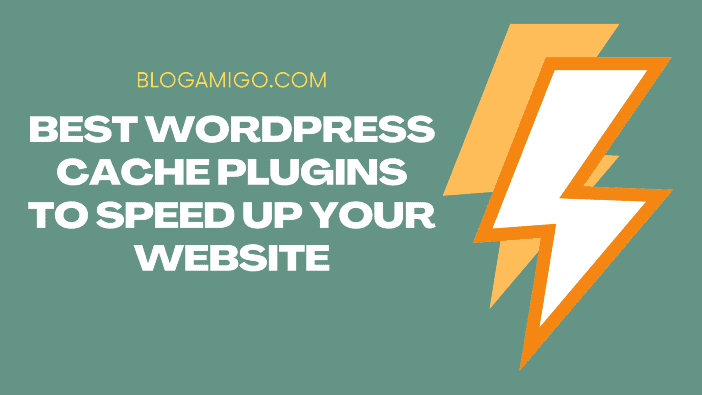Are you looking for the best WordPress cache plugins to speed up your website for loading time?
A website’s load time is an important factor in search engine rankings, user experience, and revenue. A slow site not only frustrates potential customers, but also hurts your SEO.
A WordPress cache plugin speeds up a website by storing static assets and database results to deliver a faster browsing experience.
There are a few easy ways to speed up your WordPress website. One of the most well-known options is using a cache plugin.
These plugins keep a copy of your blog’s pages on your server, which means you won’t be making as many database calls when someone visits your site.
WordPress Cache Plugins are one of the most important plugins to install on your website for a couple of reasons. They speed up your website and most websites need speed these days. They also help to increase your conversion rate and can even help your SEO efforts.
Speed is everything nowadays. Your visitors have many website options to choose from and if they don’t find yours appealing, they will go elsewhere.
In this post we’ll take a look at the 6 best WordPress cache plugins for speeding up your site. If you’re looking to speed up your WordPress site without having to do hard work then here are some of the plugins that can help you do it.
See also: Best WordPress Call-To-Action Plugins That Will Convert Your Visitors To Long-Term Customers
Quick Review
- W3 Total Cache – The best for experienced developers
- WP Fastest Cache – The best for access to a wide range of tools
- WP Super Cache – The best for customization
- Swift Performance – The best for multi-site compatibility
- WP Rocket – The best for speed optimization
- Cache Enabler – The only caching solution that supports WebP and does not require the usage of JavaScript
What Are The 6 Best WordPress Cache Plugins?
1. W3 Total Cache

This is one of the best WordPress cache plugins and it is number one on our list. W3 Total Cache is a plugin that integrates dozens of performance best practices and optimizations into your WordPress, enabling you to get the most out of your content.
W3 Total Cache improves your website’s speed, increases site capacity to handle more visitors, and makes it even more secure against hackers.
By improving your site speed, you’ll have more satisfied visitors, a better Google PageRank, and be able to handle more traffic.
This cache will not only save you server resources (faster page loads) but also the valuable time you spend managing your server.
See also: Top 10 Best Free Plugins To Boost Your WordPress Speed
Features
- Object cache
- Browser cache
- Opcode cache
- Database cache
- CDN integration
- Fragment cache
- Minification
Pros of W3 Total Cache
Powerful caching plugin that helps you achieve incredible speeds without a CDN
W3 Total Cache is a plugin that will help you optimize your WordPress site and achieve incredible speeds. Installing this plugin gives you the option to either place a copy of your site onto a CDN, or run server-side caching.
The free version is incredibly powerful
The free version of W3 Total Cache is incredibly powerful and feature rich.
For example, it supports generating Google AMP HTML, geolocation for images, caching of any static file types, custom page cache purging by partial path or regular expression, mobile friendly HTTP/2 push pre-loading of resources and a redirects manager.
It supports a wide range of CDNs
W3 Total Cache supports a wide range of CDNs (Content Delivery Networks) which can increase the speed of your site by delivering content over a network of servers around the world.
It gives fine-tuned control over different settings
W3 Total Cache gives you fine-tuned control over different settings for large and small images, JavaScript files, CSS files, and many more.
It can also send content to a proxy server, which acts as an intermediary between your browser and the web.
W3 Total Cache Cons
Extremely difficult to set up
It can be extremely hard to set up especially in large multisite installs and complex configurations.
Many times, it’s a problem on the server side, which makes it extremely hard to diagnose and fix.
It doesn’t offer prefetch of DNS for external resources
There is no support for SSL pinning, asset concatenation, or prefetching of DNS for external resources.
No localization of fonts or Google Analytics
W3 Total Cache can’t localize your fonts or Google Analytics, so if you’re a professional webmaster who needs these significant features, don’t use W3 Total Cache.
There is no built-in ability for offering WebP conversion of images
One thing that I wish could be added to this plugin is the ability to easily offer WebP conversion of images.
Larger sites will struggle a bit during the initial conversion process but this can easily be overcome by offering up a static HTML copy.
W3 Total Cache Pricing
As an open-source plugin, W3 Total Cache is available free of charge.
See also: 5 Best WordPress Testimonial Plugins That Build Trust Among Your Users
2. WP Fastest Cache
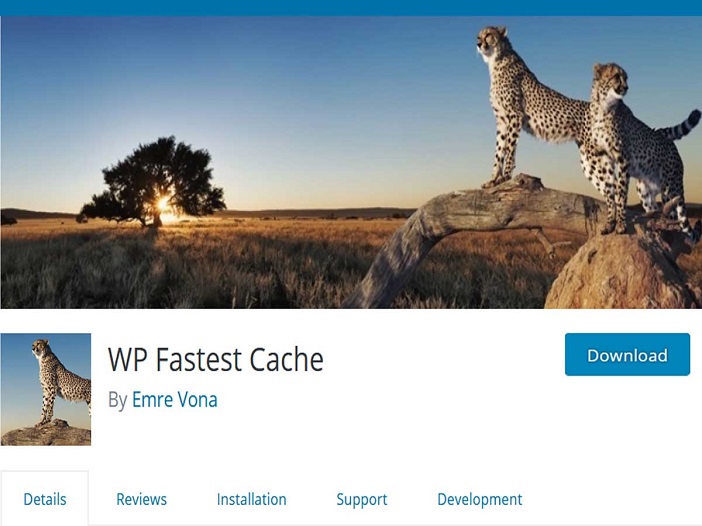
WP Fastest Cache, a popular WordPress cache plugin, has long been a personal favorite. It includes a really easy setup and is well-known for its ease of use by beginners.
It also includes fully automatic purging of the cache whenever new content is published but does not offer any scheduling options. Of all of the caching plugins that I’ve reviewed, WP Fastest Cache is the easiest to use.
It also has all of the features that most WordPress plugin users are looking for including, which allows you to set up multiple page cache, browser cache and object cache, Autopilot mode, Browser caching, HTML minification, Query caching, CSS & JavaScript minification.
Features
- Supports CDN
- Block cache for specific page or post
- Enable/Disable cache option for mobile devices and logged-in users
- Code minification
- Auto-deletion of cache files whenever a post or page is published
- GZIP compression
WP Fastest Cache Pros
Optimizes site performance by a lot
WP Fastest Cache is a one-click plugin to optimize your WordPress site. It helps reduce server load by compressing all of your HTML pages, CSS files and JavaScript files. This achieves a significant boost in speeding up site performance.
Gzip compression for files
WordPress slowness is due to inappropriately compressed files, WP Fastest Cache offers Gzip compression for files. This function works by compressing HTML and other PHP files that are found in your site.
By reducing the file sizes, which cause reloading of pages every time a page is loaded, pages are able to load more quickly.
This obviously helps with search engine optimization (SEO) because it reduces unnecessary page reloading.
Preloads cache for your whole site
WP Fastest Cache preemptively generates the HTML cache for your website. This way, when a single page is visited, it is served from the cache rather than generating a dynamic response from the server.
This leads to much faster load time – often up to 5 times faster – for your site.
WP Fastest Cache Cons
Not suitable for membership sites
The plugin still may not work for your particular website. For example, if you run a membership site where new members are constantly posting content to the site.
For membership sites the cache will be cleared when a new member subscribes and on membership renewal.
If you have a lot of traffic then this can cause problems and may prevent your site from working correctly.
It lacks that premium feel when navigating it
I wouldn’t say that the plugin doesn’t bring anything to the table. It actually brings a decent feature set in terms of caching, optimization, etc.
But somehow the developer hasn’t tried hard enough to make it feel like a premium plugin.
WP Fastest Cache Pricing
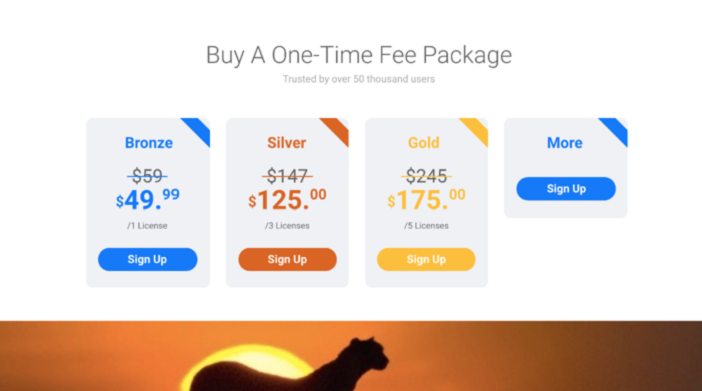
See also: Complete Copywriting Guide: How to Craft Copy That Sells
3. WP Rocket

WP Rocket is a complete caching solution that makes sites blazing fast. It’s incredibly easy to set up, so you can benefit from a faster and more secure site right away.
Unlike other solutions, WP Rocket offers full control over which page elements should be cached when and can even block certain parts (like comments or widgets) from being created dynamically at all.
It automatically finds duplicate scripts and styles to eliminate the need for repetitive requests, minifies CSS and JavaScript files to reduce their file size by up to 80%, and caches everything that can be cached, to make sure you always serve the freshest content.
Features
- Minification and concatenation
- Browser caching
- GZIP compression
- Cache preloading (two methods)
- Database optimization
- DNS prefetching
- Lazy loading
- Defer JavaScript loading
WP Rocket Pros
Simple setup for beginners
No coding necessary. WP Rocket provides an intuitive interface for installing, activating, and configuring the plugin. Gain a better understanding of how caching plugins work as WP Rocket leads you through the settings step-by-step.
Cache Preloading
Cache preloading is when each page of your WP site is built, saved and stored by the WP Rocket plugin. This means that when a visitor clicks on your website, that page loads very quickly.
Not only does this save your server memory/bandwidth for other tasks, it also keeps your visitors happy because they’re not experiencing a delay in loading their content.
Database optimizations
WP Rocket offers various database optimization options to help you optimize your WordPress database. Depending on the level of optimization, analysis time can be reduced from a few minutes to a few seconds – hence speeding up each and every page load.
Constantly update it about 2-3 times a month
The software has been continuously updated at least twice a month, which is incredibly important for a solution that has several users so as to eliminate errors and other issues and fix them
WP Rocket Cons
You can get yourself into trouble fast if you are not careful
WP Rocket is an excellent caching plugin, but it requires some configuration. And if you forget to configure it, the consequences can be devastating.
You can get yourself into trouble really quick if you are not careful. If WP Rocket is not configured properly, it will slow your site down instead of speed it up.
WP Rocket doesn’t offer a free trial or a free version
While the plugin doesn’t offer a free trial or free version, the creators of the product do feature snippets from other blogs you could implement on your own page.
You can only contact them by creating a ticket or filling up their contact form
I was very disappointed that I couldn’t get in touch with WP Rocket’s customer support except by submitting a ticket and waiting for their reply.
Apparently, they have chosen to not provide any phone number or email address of their support team.
WP Rocket Pricing
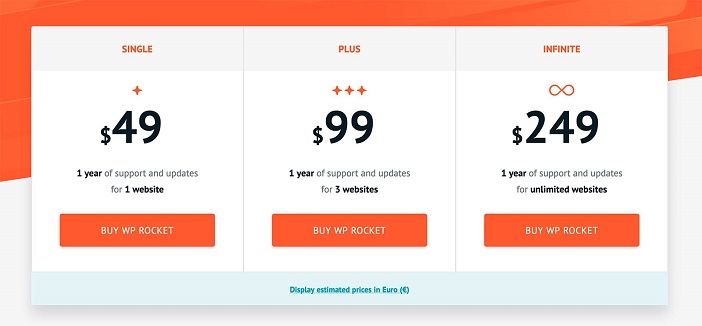
See also: WP Rocket Review – The Best Settings That’ll 4x Your Page Speed
4. WP Super Cache

No question, WP Super Cache is among the best WordPress cache plugins. WP Super Cache is used by more than 1 million active sites
WP Super Cache automatically generates static and compressed HTML files from your dynamic WordPress blog, eliminating database load and speeding up your website.
The static html files are delivered to the browser very fast, and are much smaller than dynamically generated pages.
When a user requests a page, WP Super Cache checks to see if a cached version of that page exists in the WP Super Cache directory. If it does, this page is delivered to the user immediately, without WordPress having to be loaded.
You get three modes with WP Super Cache and they are Simple, WP-cache and Expert caching. Among the three, the fastest is the Expert mode.
Features
- Support for content delivery networks
- Page caching
- Caching for visitors using a mobile device
- Scheduler to manage deletion and re-caching at intervals
- Browser caching
- GZIP compression
WP Super Cache Plugin Pros
This plugin offers legacy caching
The Super Cache plugin caches every version of your page and helps you load them instantly even for those visitors who are not logged into your sites or have JavaScript turned off.
Automatically compress pages
Automatically compresses your pages to improve loading times. You don’t need to have any knowledge to set up WP Super Cache, just upload the plugin and set it and forget it.
Also supports CDN network
By using content delivery network (CDN) support, it reduces the load on your web server and database, gives faster page load times to visitors, and can reduce bandwidth for both your hosting provider and readers.
WP Super Cache Plugin Cons
Requires a lot of setting if you want to use the functionalities of this plugin
There are a lot of settings you need to go through if you want to fully use the functionalities of this plugin.
On another note, it is not difficult, but will surely take some time and patience since installation is not exactly rocket science.
WP Super Cache Plugin Pricing
WP Super Cache is available free of cost.
See also: 13 Best WordPress Landing Page Plugins For Guaranteed Leads
5. Swift Performance

Swift Performance is a premium and effective best WordPress cache plugins which uses multiple caching methods to deliver your WordPress websites at the fastest speed possible. This premium caching plugin will help you serve your visitors’ requests fast.
This cache plugin eases the load on your site’s backend by storing pages and posts, static assets like javascript and CSS, database records, and any output that you specify.
Boosts your WordPress site by enabling HTTP cache, HTML minification, and object loading debouncing to take some load off your database.
Features
- Pre-set optimization templates that you can apply quickly
- Page caching
- Database optimization
- Browser caching
- Plugin organizer to disable plugins on certain pages
- Code optimization, including combination and minification
Swift Performance Pros
Many powerful speed up features
Swift Performance is a lightning fast, fully optimized WordPress plugin that improves your page load speed and increases your search rankings. It provides you with real-time statistics and insights into how your website is loading.
It is designed to be very powerful and it has many features that you can use.
Innovative technology
The innovative technology behind the plugin uses built-in features of your web servers to compress static content before it’s served on your website to cut down on file sizes.
All your content is compressed without added code or lengthy configurations so you can simply drop the plugin onto your site and begin experiencing the benefits with minimal downtime.
Autoconfig feature
One of the main features of Swift Performance is autoconfig. This means that every time you create a new template, the plugin will recognize it and configure itself automatically. You will never have to manually configure it again.
Swift Performance Cons
Demanding website’s setup
Swift Performance cache plugin is an easy to install cache WordPress Plugin that can help you speed up your site’s load times and boost lead generation efficiencies.
Although this plugin contains many useful features, website owners feel it is not so user-friendly and takes some time to configure it correctly.
Slow support and high memory usage
Swift Performance Cache has been a top recommendation when it comes to taking your WordPress website’s loading speed to the next level.
While the plugin can do wonders, there are a few things you need to take note before installing it on your site.
Slow support and high memory usage by the plugin are just two of the issues you will have to deal with if you choose to go with Swift Performance Cache.
Images optimizer module problems
After testing some functions of this plugin, you will find this tool is not convenient for image optimization.
Optimization always needs to monitor the process. If you have more than 1 website, and the images are optimized automatically without your approval, you will get many duplicate image issues.
Swift Performance Pricing
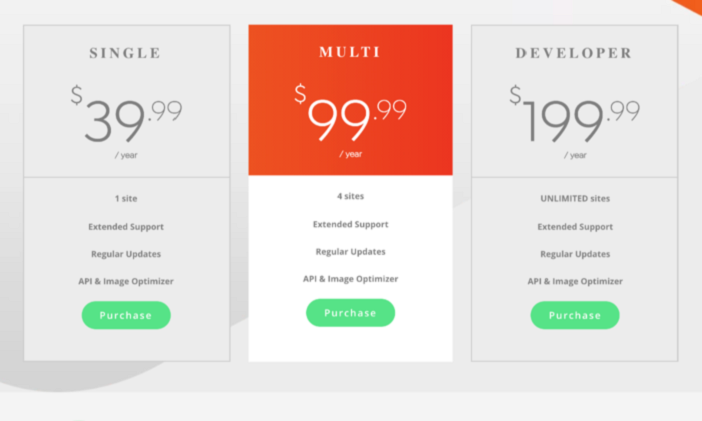
See also: New 6 Best WordPress Security Plugins to Protect Your Site
6. Cache Enabler
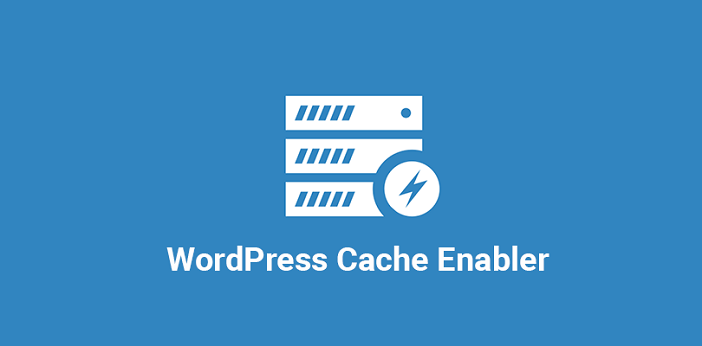
Cache Enabler is a WordPress plugin that speeds up your website with a simple cache and minify feature. The cache can be enabled for your entire site or for individual posts or pages.
Cache Enabler also includes CDN support, page caching, database caching, gzip compression and a lot more.
It even has the ability to track hits on each file for further optimization. Cache Enabler speeds up your website with a simple cache and minification.
Features
- Automatic smart cache clearing
- Minification of HTML excluding or including inline CSS and JavaScript
- Fast and efficient cache engine
- Manual cache clearing
- Cache expiry
- WP-CLI cache clearing
- Cache size display in the WordPress dashboard
- WordPress multisite network support
Cache Enabler Pros
Most famous WordPress plugins are compatible with Cache Enabler
Cache Enabler is a fantastic plugin from WPHub that allows you to enable cache for all plugins with ease while being able to still tweak the page cache as you like.
This plugin seamlessly integrates with most famous WordPress plugins and provides a simple front end user interface so you can decide whether or not a specific plugin should have its own cache setting or if it should inherit the main cached page for faster load times.
The only plugin that supports the WebP and srcset file formats
If you’re trying to decide whether to use WebP or srcset image files, the Cache Enabler plugin supports both. It is the only plugin that works with the WebP and srcset image formats, which allows you to fine-tune your site’s experience for every visitor.
A faster page load time means a better user experience and a higher conversion rate.
The user interface is simple and on point
On Cache Enabler the user interface is simple and straightforward. The user interface in Cache Enabler just looks great. It allows you to quickly navigate between the cache information page, multiple caches page and hit counts page for each of the multiple caches.
Cache Enabler Cons
Cache Enabler causes issues when combined with WP Security
Generally, Cache Enabler works well. However, there is one issue common to this plugin which it shares with others in the same niche.
This is that caching plugins tend to conflict with WordPress hardening plugins like WP Security. I’m talking about the ability of WP Security to keep WordPress installations secure.
This is because both plugins interfere with each other’s performance.
The plugin significantly degrades the mobile display of the website
If someone has a bad experience with your website while surfing on a mobile device they will immediately leave your website, this means that mobile experience is very important.
Cache Enabler caused a surprisingly bad experience on mobile devices.
Some files are not compressed with Gzip
Cache Enabler allows developers to set a specific cache expiry (the timeout) for any asset. it does this by removing files from disk and keeping them in the cache. However, there are some files that are not compressed with Gzip.
Cache expiry does not always function
Cache Enabler is a remarkable tool, however there are also multiple negatives. For instance, Cache expiry does not always function properly, which can bring your site to a halt.
But if you are willing to find the right settings and take the time to adjust them, then it is a great plugin.
Compatibility problem with WordPress multisite
Cache Enabler plugin allows you to cache the front page of your site independently. This makes sense for blogs that have dynamically changing content on their home pages such as news or magazine style sites.
However, if you are using the WordPress multisite feature and have only one homepage for all the user websites, then you cannot use this plugin.
Cache Enabler Pricing
Cache Enabler is a free and open-source caching plugin
See also: Best WordPress Backup Plugins: Protect Your Data From Being Hacked
FAQs
Which cache plugin is best for WordPress?
There are a lot of options out there for caching plugins. But these are the 6 best cache plugins
- W3 Total Cache
- WP Fastest Cache
- WP Rocket
- Swift Performance
- WP Super Cache
- Cache Enabler
What are Cache plugins?
Cache plugins are just one of the many types of WordPress plugins that you can install on your website to enhance its functionality.
Final Thoughts
In this article, I showed you how to get a fast WordPress site by explaining the importance of using a cache plugin.
I talked about some of the best WordPress cache plugins available and why you should be using them.
Hopefully I was able to provide you with some useful information that will make your site load faster.
Next time you’re looking to help speed up the performance of your site be sure to check out these 6 best WordPress cache plugins for some ideas on how to get started.
Here is a list of 6 of the best WordPress cache plugins that we recommend once more:
- W3 Total Cache– The best for experienced developers
- WP Fastest Cache– The best for access to a wide range of tools
- WP Super Cache– The best for customization
- Swift Performance– The best for multi-site compatibility
- WP Rocket – The best for optimization
- Cache Enabler– The only caching solution that supports WebP and does not require the usage of JavaScript
I hope this article has been of great help, however if you’d like to read more Blogamigo articles likes this you are in the right place.
Blogamigo provides effective reviews and WordPress solutions that can help you grow your blogging and online business.