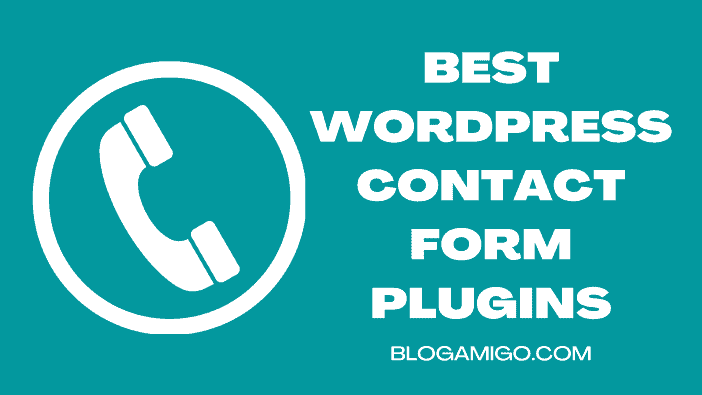I am a big fan of WordPress, just like you. Looking for the best WordPress contact form plugins is no easy job since there are so many to choose from.
Some of them work on all browsers and others may not be responsive. The plugins come with a variety of features, including email notifications, spam protection, form encryption, drag-and-drop interfaces, multiple widgets (HTML 5) etc. You name it!
If you are a blogger, then you probably want to know how to add contact form to your blog. By adding a contact form to your blog, you can easily collect the email address of potential readers and then follow up with them in the future.
In this post, I will list my best 10 WordPress contact form plugins that I think you may find useful for your blog.
What are WordPress contact plugins?
WordPress contact form plugins are used to quickly add a contact form to your website, so your site visitors can easily contact you through email.
Not only does this allow people to reach you easily, but it also helps your business grow by increasing the number of people who are able to contact you.
Here are the best 10 WordPress contact form plugins you should consider adding to your WordPress site.
1. WPForms
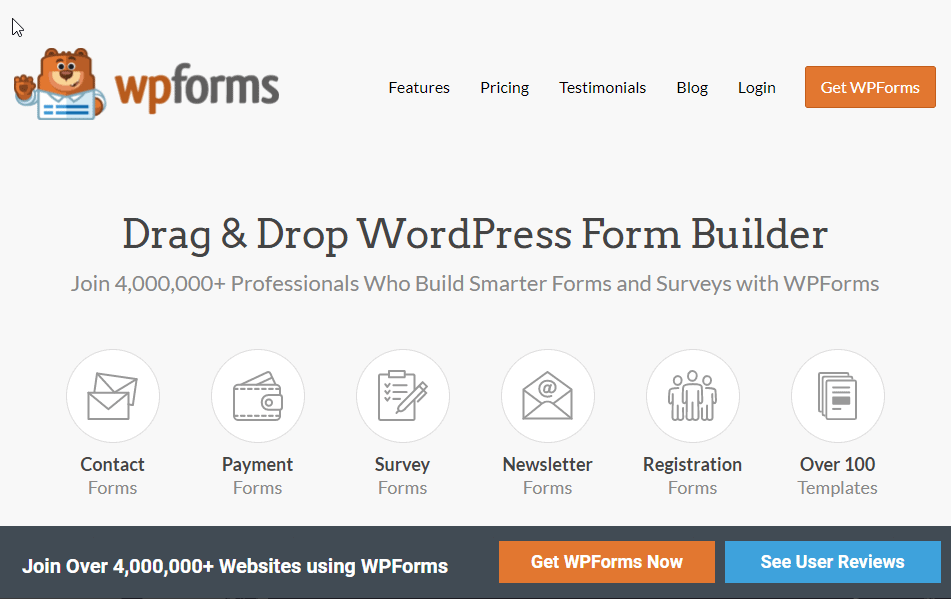
WPForms is a WordPress contact form plugin that helps you collect customer information on your website, build mailing lists or use the collected information for follow up action.
With WPForms you can add a highly customizable contact form to any post, page or product in a few clicks and display the results anywhere on your site.
Features
- By default, it prevents spam submissions
- Shortcodes allow you to embed forms anywhere
- Create responsive, mobile-friendly forms with this plugin
Pricing
There’s a free version of the plugin available. The paid one goes for $39-$299.
2. Formidable Forms
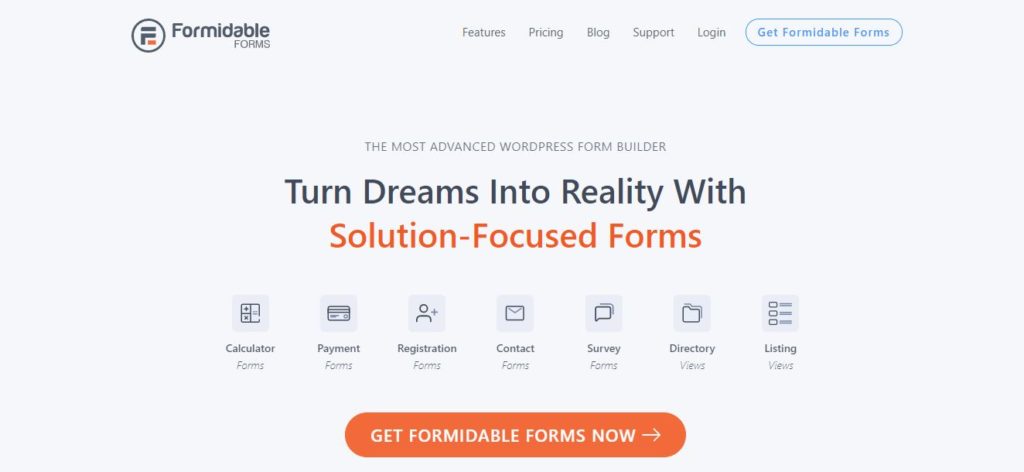
Formidable Forms is a powerful yet simple and flexible WordPress contact form plugin that puts the power of generating highly customizable, professional forms and landing pages in the palm of your hand.
Furthermore, this plugin makes it easy to add contact forms to your WordPress blog or website, including signup forms for your newsletter or user registration for your forum or other site. With this plugin, you won’t have to worry about all the complicated code involved in building a functional form.
Features
- Includes powerful addons to help you find the right solution regardless of your needs
- Drag and drop features
- Provide users with a simple method to format, filter, and display their submissions on your website
- Calculation fields with sophisticated features
- Provides seamless integration with all leading email marketing platforms and payment systems
- You will receive email notifications
Pricing
There is a free version. The Premium version starts at $49 per year.
3. Ninja Forms

Ninja Forms is a WordPress form plugin that provides an easy and quick way to build contact forms in WordPress without messing around with code. You can create contact forms easily using the visual editor or the drag and drop functionality.
Ninja Forms also allows you to display your form anywhere on your site – standard post, pages, sidebar, widget area, footer, or popup – you choose. What’s more, it’s lightweight.
Features
- WordPress.org offers it for free
- Drag-and-drop functionality for creating forms
- It’s lightweight
- Reusable fields
- Developer friendly
- Easily extendable to even greater levels of awesomeness
Pricing
There’s a free version of the plugin available. The paid memberships start at $99 per year.
4. Caldera Forms

Caldera Forms is one of the best WordPress contact forms plugins to create multipurpose forms or surveys. This plugin is great for use with sites that include a lot of contact information, as it allows the fields in your forms to be added/subtracted as needed.
This plugin delivers a powerful contact form with a style that is uniquely yours! Using Caldera Forms, you have the ability to manage leads right within your WordPress dashboard without ever needing to log into a separate web application.
Features
- Free plugin with incredible features
- The form allows users to upload their own files
- Submissions, fields, and auto-responders are unlimited
- CSV exports are available
Pricing
There is a free version. However, paid membership starts at $14.99 per month.
6. Everest Forms
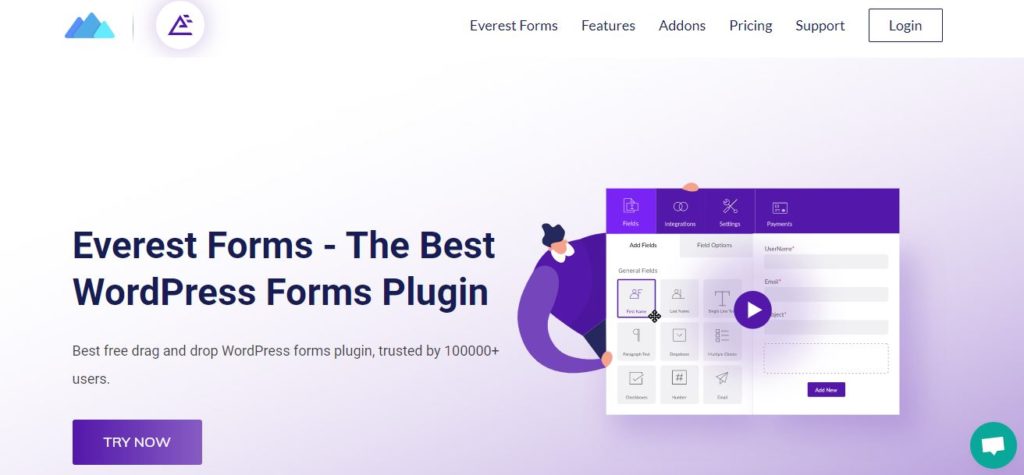
Everest forms is a powerful and attractive contact form plugin for WordPress that lets you easily add a contact form to your WordPress powered website with few clicks. You can create unlimited custom forms for your website users to submit their information in.
In addition, this WordPress plugin is a multipurpose plugin that allows you to build the forms in unlimited designs and use Google reCaptcha to protect your forms.
Features
- A flexible form system with an intuitive user interface
- Translation plugins are compatible with the plugin as it is translation-ready
- Use Google ReCaptcha to protect your forms from malicious spam and bots
- This plugin lets the user upload multiple files to the form at once
Pricing
There is a free version. The premium version starts at $49 per year.
7. Jetpack Form

Jetpack is one of the most popular, easiest to implement, and configurable contact plugins for WordPress. This plugin allows you to add contact forms to your website with the click of a button.
Besides, with its convenient and easy-to-use interface, you can create forms quickly and easily. In addition, notifications can be customized by adding email addresses.
Features
- Faster, easier form inserting with a one-click button.
- You can customize the email address to which notifications are sent.
- Easily edit all form settings directly from the post/page editor
Pricing
It’s free.
8. QuForm
Quform is a WordPress contact form plugin that will help you quickly add a contact form to your WordPress site. With QuForm you can collect emails, leads or addresses with very little effort from yourself or your clients.
The plugin gives you the ability to add unlimited forms and fields on any page either through the short code or use the visual builder to create a form within your WordPress template.
Features
- There are nine validators as well as six filters in the QuForm plugin
- reCAPTCHA prevents spam
- Plugins for WordPress offer 19 types of contact form elements
- The plugin comes with several form themes
Pricing
It costs $29.
9. Contact form 7
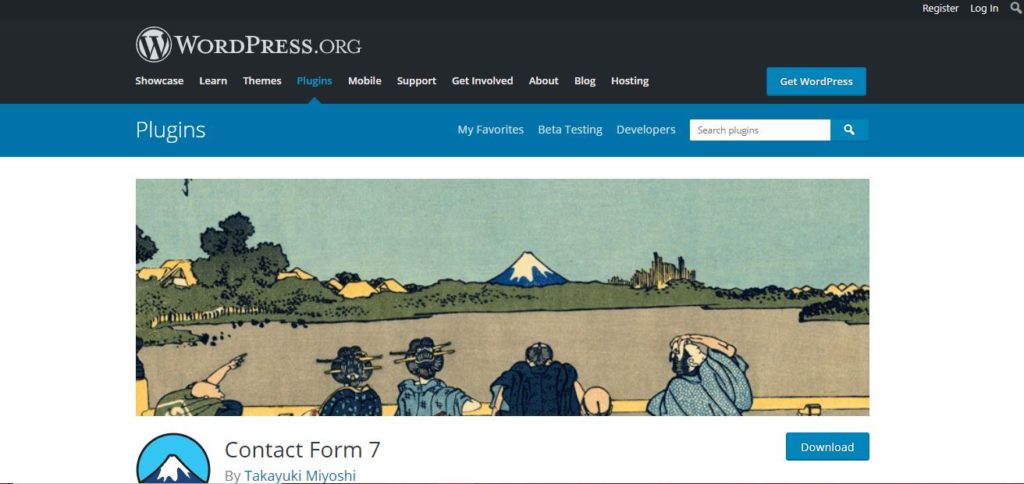
Contact form 7 is a good WordPress contact form plugin that allows you to easily create contact forms using simple shortcodes. Also, it has anti-spam functionality.
A simple, lightweight contact form plugin for WordPress. There are many contact form plugins available but this one aims to be as simple and lightweight as possible!
Features
- Add checkboxes and dropdowns to WordPress forms
- A free and fully-functional WordPress contact form
- Provides anti-spam functionality
- Looks as simple and sleek as possible
Pricing
It’s free.
10. Happy Forms
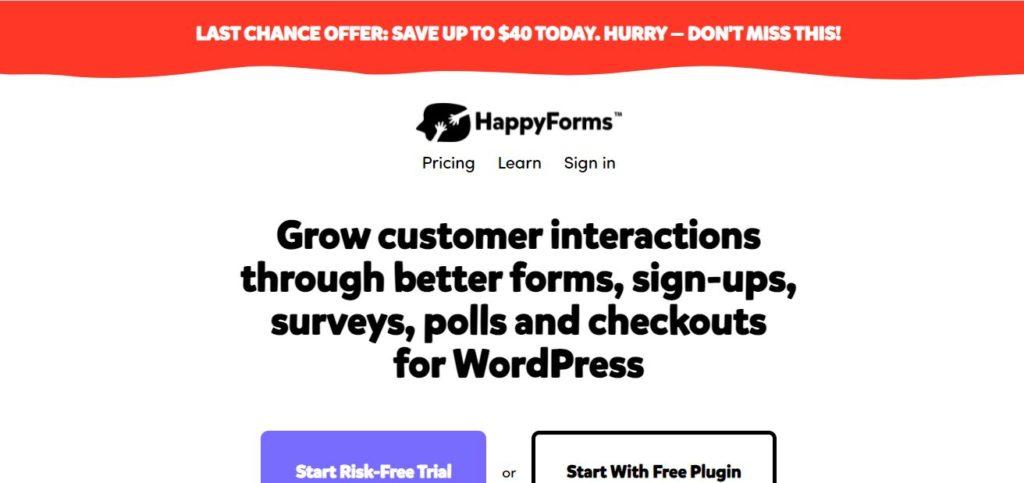
Happy forms is an easy to use, powerful contact forms plugin that lets you build multiple types of custom contact forms with ease. It allows you to create a variety of beautiful contact forms which will be added to your website and presented in a way of your choice.
Furthermore, Happy forms is one of the most convenient Contact form 7 alternatives out there. The plugin comes with a drag and drop functionality that is useful to create attractive forms.
Features
- You can easily insert forms into posts, pages, and widgets with a shortcode
- Drag and drop functionality
- Honeypot and spam protection using Google reCaptcha are included
Pricing
It’s free. Buy the paid version at $49.
Why you might need WordPress contact form plugins
1. Build your email list
WordPress is a powerful platform with a lot of marketing possibilities. And one of the best features is that it automates communication through the contact form plugins. A lot of bloggers use WordPress contact forms to build their email lists.
In addition, some of the contact forms plugins have built-in options that enable you to create popup messages, which are also proven to be very effective in driving subscribers to your email list.
See also: Benefits of building an email list.
2. Improve the user experience
A majority of prospects who visit your website are not yet ready to buy. Instead, they are looking for general information and a better understanding of the product or service.
To convert these leads into customers, it is important to capture their contact information using an easy-to-use and user-friendly contact form they can access at any time.
3. Improve customer service
If you need to better monitor your customers’ online queries, you might consider installing a contact form. From this form, your customer can ask any questions they want, be it about the status of their order or inquiring about product features.
Your e-Commerce site’s frequent visitors may not be able to access it when they have specific questions, which is where contact forms come in. They allow your customers to send you a message that you can later use for marketing purposes.
4. Get more leads
Every business needs more leads. No matter if you’re selling a product or service, without leads, your business will not grow.
Add contact forms to your WordPress site and start getting more leads. In my experience, a high-quality contact form can convert up to 2 % of visitors to your website into leads.
See also: Best WordPress landing page plugin for guaranteed leads.
5. Limit spam emails
A simple WordPress plugin that allows email confirmation before a user can subscribe to comments.
It displays a small confirmation message at the bottom of the form, it makes sure that any email address entered has not been used before by other people. An easy solution to avoid spam comments and emails.
6. Organizes your contacts
A contact form plugin makes it easy to organize your contact. WordPress contact forms are designed to organize the information so you make contact with prospects and clients quicker and easier.
It plays a great role in digital marketing, improving customer support and sales opportunities. Contact form is the most convenient way to communicate with existing or potential followers and customers fast.
FAQs
Do Formidable Forms work on non-WordPress sites?
No. Formidable Forms are built for WordPress and work only on a WordPress site.
Do I need coding skills to use WordPress contact forms?
As with most WordPress plugins, no coding knowledge is required to set up the plugin. The plugin is very user-friendly and intuitive.
To create a WordPress contact form, you must install the plugin from the official WordPress website.
After this, follow the quick instructions on how to install, personalize, and enter your information.
Is there a built-in contact form in WordPress?
There is no form built-in to the WordPress dashboard. To use a contact form, you must install a contact form plugin.
If you are looking for a simple contact form in WordPress, consider a plugin like Contact Form 7.
This is the most popular contact form plugin for WordPress and it has an extensive set of options.
Can I use WordPress contact form plugins to build my email list?
Yes. WordPress contact form plugins are great for building your email list. Whether you use a generic forms plugin or one that’s been designed specifically for building email lists, it should have an option to send subscribers to an autoresponder system where you can build up a list of contacts.
By doing this, you can build up a group of readers and start sending out newsletters and special offers. Also, make sure that the plugin doesn’t spam other WordPress blogs using a mass-mailing bot, because this could get it banned.
Do WordPress plugins slow down a website
WordPress plugins are small programs that can extend the functionality of a website. They’re safe, and easy to install. WordPress also utilizes caching, which will help improve speed and performance of your site. Most WordPress plugins should not slow down your site.
However, poorly coded plugins can be a cause for concern. But there is another variable here, which is your host or web hosting service. If they are not optimized for WordPress, this can also be a cause for a slowdown affecting all websites on the server.
See also: Fastest WordPress theme that will help you rank #1 on Google
Conclusion
The best and simplest way to generate quality traffic to your WordPress site without exerting any effort is by adding a contact form plugin.
It encourages people to ask questions, leave comments, and share their thoughts with you. Those who come to your site can get in touch with you through the right contact form.
I recommend Ninja Forms as it rarely gives errors especially when you use it with some other extensions. Formidable Forms are the best solution for developers looking to build more complex forms. Furthermore, if you’re a beginner and don’t want to spend any money, then go with Contact form 7.
Check out my post about the best WordPress SEO plugin to rank #1 on search engines. Also, I can help you increase your social media engagement. Check out my post on the 10 Best social automation tools to increase engagement.
Thanks for reading!