Landing page plugins are an essential part of any successful marketing strategy. If your business doesn’t already have a landing page then it’s vital you take action and set one up as soon as possible.
A landing page plugin is a premium WordPress plugin that allows you to create landing pages. These types of pages are sometimes also called sales pages or squeeze pages.
This is because they are used for getting potential customers to sign up for your products or services.
Landing pages help to capture leads from interested potential customers and convert them into paying customers.
WordPress is now powering around a quarter of the world’s websites, so it has become a major part of internet marketing.
WordPress Plugins are a great way to enhance your WordPress blog. Plugins allow you to do everything from increasing security and search engine rankings to creating landing pages.
If you want your blog to be successful, then you must install the best WordPress Landing Page Plugins.
In a competitive environment, having an effective viral marketing campaign is a challenge. Landing page plugins for WordPress can help you get there.
So here’s our overview of thirteen of the best WordPress landing page plugins that will help you boost your sales and conversions.
Quick Review
- Elementor– One of the most popular plugins on WordPress
- Instapage– Detailed landing page analytics
- Thrive Architect– Best overall landing page builder
- OptinMonster– Lets you convert any page on your website into a landing page
- LeadPages– Lead generation campaigns in no time
- Qards– Helps users create beautiful pages with a user-friendly drag-and-drop interface
- WP ProfitBuilder– Great for creating engaging sales pages to promote your products
- InstaBuilder– Insightful analytics feature that can tell you what’s working on your site
- OptimizePress– Email marketing integration to help you create effective landing pages
- Avada– Has an extensive library of design elements
- Beaver Builder– Allows you to easily build a beautiful landing page without touching any code
- Divi– Features a real-time visual editor that allows you to edit anything on your page directly
- SeedProd– You can choose from a variety of templates to get started
See also: Best WordPress SEO Plugins To Rank #1 On Search Engines
13 Best WordPress Landing Page Plugins
1. Elementor

Elementor is an extremely powerful, flexible and one of the best landing page plugins that can be used with any WordPress platform.
This software allows users to quickly build landing pages by dragging and dropping modules and sections, without writing any code or custom CSS.
It also offers over 100 pre-designed elements and it’s constantly adding new elements, which allows you to have unlimited options for building your pages.
The power of this plugin is in its simplicity and visual interface; many features are easily overlooked but can improve your website’s performance dramatically.
Elementor is an all-in-one page builder that lets you build pages without any coding. Create interactive and animated pages by adding elements, such as text, videos, galleries, buttons, counters, maps and social icons.
Elementor Pros
1. Live edit, drag & drop
With drag & drop or Live Edit, you can arrange any page element on your site how you like. Use the move mode to rearrange elements with a single click.
2. More than hundred pre-designed templates and blocks
You will have more than hundred pre-designed templates and blocks, which will make you do more in a less period of time.
You can create a range of great layouts and get results that you would otherwise need an expert for.
Using Elementor saves time and frustration, as it gives you complete creative control over your blog design without writing a single line of code.
3. Extremely fast page builder
Elementor is one of the fastest page builder. It resizes to any screen size and it delivers outstanding speed to performance ratio without sacrificing on the quality of the app or user experience.
Combined with endless possibilities, Elementor makes WordPress landing page creation a pure joy.
4. Easy to use blocks builder
All the necessary elements of a page are available in Elementor’s intuitive, modern blocks builder.
It makes building a website just as easy as arranging a photo collage on Instagram. Start with the ever-expanding library of content blocks and name your own to create and reuse a consistent design across projects.
5. Great popup form builder
Elementor is one of the best WordPress popup form builder, it can help you to build amazing, creative, converting popups.
Elementor Cons
1. More predefined templates should be added
Limited pre-defined templates can cause demotivation for people when it comes to building their pages.
Elementor has a wide range of templates and the ability to create one’s own. But there are still not enough pre-defined templates.
2. Advanced SEO feature should be included
Despite the many benefits of Elementor, it lacks features that would make it more competitive to its competitors such as Divi and Beaver Builder.
Those advanced SEO features should be included in the plugin or other third party plugin.
3. Customer support is not good
Elementor’s customer support is not the best. There is no phone number to call or live chat option available.
However, you can send an email ticket to their support team and it will be replied within 24 hours.
4. Need more settings for blocks
The Elementor WordPress landing page builder doesn’t have many settings for blocks, you’ll have to add custom CSS.
Elementor Pricing
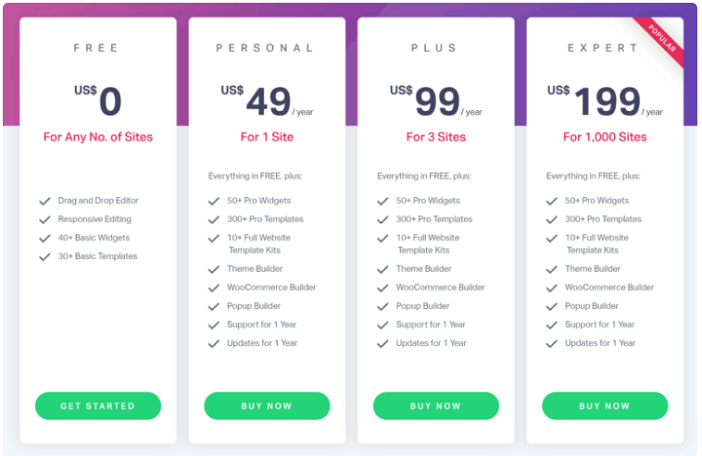
2. Instapage

Instapage is the best WordPress landing page plugin that brings professional landing pages to your WordPress site in minutes.
Using a drag and drop builder, you can easily add buttons, text, images, and forms with optimized mobile responsive design.
With over 1.6 million installs Instapage has the best reviews of any WordPress plug-in and continues to be one of the fastest growing products.
Instapage is the easiest way to create a beautiful landing page. Convert more visitors to customers with lead capture forms and mobile-friendly responsive landing pages.
Pros of Instapage
1. Extremely easy to use drag-and-drop editor
Use the drag-and-drop editor to create a new landing page in less than 5 minutes and make unlimited page revisions without needing any web design skills.
2. Mobile-responsive pages
Every page you build is fully mobile-responsive, so it looks great on any device, including smartphones and tablets.
3. Easy integration
Instapage integrates smoothly with your favorite applications – including MailChimp, WordPress, Google Analytics, and more – so it’s easy to get started.
4. Great customer service and help features
With an average response time of 48 hours, Instapage customer support is there to help you with any issues or questions you might have.
Cons of Instapage
1. Instapage is more expensive than many of its competitors
Instapage’s plans are a bit more expensive than many of its main competitors, but unlike many other page builders, Instapage is still fairly affordable for small businesses.
2. Advanced features only available with costlier plans
You may only use the common features in the free trials. Only the paid plans let you use all of the advanced features including working with forms, team sharing and setting up customized campaigns.
3. Fewer page widgets
Instapage offers a set number of page widgets instead of different kinds of tools. This might disappoint users who want to create complicated landing pages.
Instapage Pricing
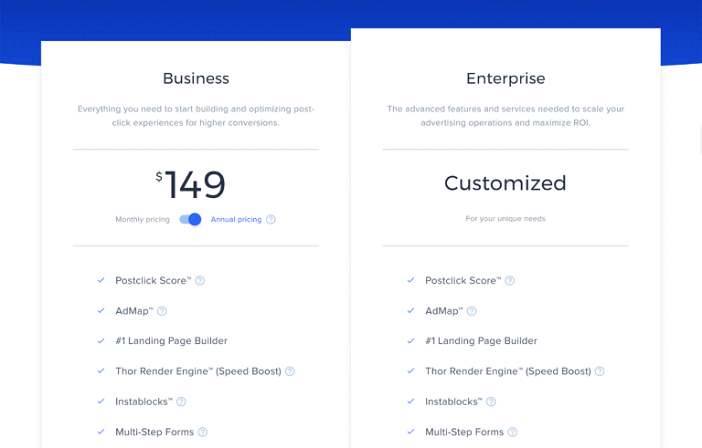
3. Thrive Architect

Thrive Architect is one of the top premium landing page plugins that allows you to create high-converting pages for your WordPress site.
The innovative drag and drop editor lets you build your page in minutes, without any design or coding knowledge. Its advanced features will help you convert more visitors into customers.
Thrive Architect makes it easy to build the perfect landing page so that you can start raking in cash from your blog or website.
It features built-in copy blocks, pre-designed templates, and a user interface that guides you through the process of creating landing pages.
With Thrive Architect, you can build beautiful landing pages and conversion-optimized webpages in less than an hour.
Biggest selling point: Thrive Architect comes with a pre-designed split test opt-in form that will help you easily improve your squeeze page conversion.
Pros of Thrive Architect
1. Intuitive drag-and-drop page builder interface
Thrive Architect is one of the most innovative and user friendly page builder available. Its intuitive drag-and-drop interface makes it easy to build complex pages without having to write any code.
Anyone can create a beautiful online store by simply adding new content through your own visually appealing, ready-made templates.
2. Impressive inline text editing capabilities
Thrive Architect offers inline text editing that enables multiple authors to edit the content simultaneously.
Users can see the changes made by others in real time and instantly accept or reject them, resulting in a lower chance of errors.
3. High-quality selection of editable page templates
Thrive Architect features a selection of professional, high-quality page templates for creating your own knowledge base.
These all-in-one packages get you started to building an online application fast, and give you a high quality starting point for further customization.
4. Works with any WordPress theme
Thrive Architect works with any WordPress theme and integrates seamlessly into the publishing process.
It is a visual editor, which means that you don’t have to worry about learning any new coding languages to use it.
Cons of Thrive Architect
1. Template organization needs improvement
Thrive Architect users have been requesting significant improvements in the template organization feature.
2. Too much focus on sales pages and conversion-focused templates
Though Thrive Architect does come with a large selection of easily customizable templates, each one has been carefully crafted to encourage online sales.
The result is an overwhelming feeling of vendor lock-in, where it appears that you need to buy into their particular marketing scheme in order to make the most out of the product.
Thrive Architect Pricing
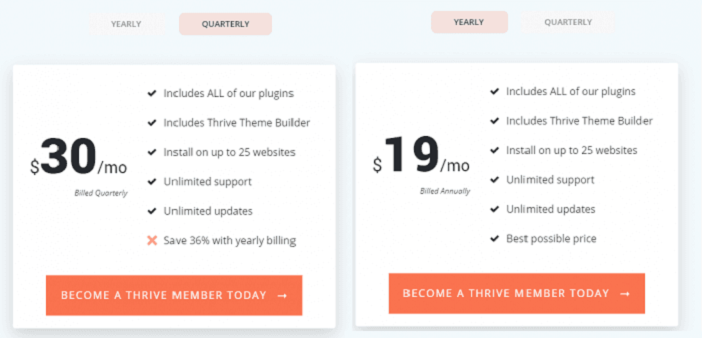
See also: Thrive Architect Review: Create Eye-Catching Layouts & Landing Pages With Ease
4. OptinMonster

OptinMonster is one of the best WordPress landing page plugins that allows you to create high-converting lead capture forms.
Create high converting pages like sales pages, educational pages, product launches and webinar registrations.
This WordPress plugin has everything you need to build great looking lead capture forms.
OptinMonster offers exceptional value to anyone who runs a WordPress site that needs a new way to generate more leads.
Using the drag and drop form builder, you can quickly create pages, forms, A/B tests, and deep linking campaigns. Try it now and see if it’s right for you.
Pros of OptinMonster
1. Copycat forms with the help of A/B testing
OptinMonster is a highly regarded and extremely powerful tool that offers the ability to make multiple campaigns with copycat forms using A/B testing.
2. Can be integrated with all major emails
Can be integrated with all major emails such as MailChimp, Aweber, Constant Contact, Infusionsoft.
3. Its built in analytical reporting gives a better idea about forms
Analytical reporting allows you to understand all your forms in one single report. Their great analytical reporting gives you a clear, concise picture of how your forms are performing.
4. It has preview facilities
OptinMonster includes a feature to preview campaigns before they go live, so you can check how your popups will look on different browsers and devices.
The platform lets you create, publish, and A/B test high converting landing pages without ever touching a line of code.
Cons of OptinMonster
1. OptinMonster doesn’t offer analytics with the internet
OptinMonster doesn’t offer any in-depth analytical software. You are only able to check out how many people showed up to your opt-in page, what types of devices they used, and how many opted in.
2. It does not provide great customization features
Optinmonster is a great tool but it does not provide a lot of customization features. You can’t tweak the layouts or code much on it.
However, they are improving this product to give more flexibility and options with every release though.
OptinMonster Pricing
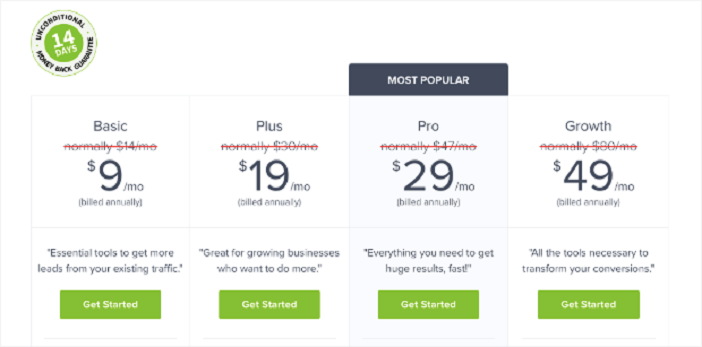
5. LeadPages

This is one of the most affordable Landing Page Plugins for WordPress. LeadPages allows you to easily build high-converting mobile-responsive landing pages without writing a single line of code.
You can easily create beautiful LeadBoxes, web forms and squeeze pages so you can collect subscriber information and convert traffic into sales.
LeadPages also gives you complete control over emails by allowing you to brand your emails using your own logo and domain.
Aside from that, you can explore the library of professionally designed templates or leverage the drag & drop functionality to create custom landing pages.
Pros of LeadPages
1. Has an easy-to-use interface
LeadPages is a very easy to use landing page builder. It has an intuitive user interface where you can create new landing pages in less than a minute.
2. Makes it easy to embed multimedia with simply an embed code
Website visitors are used to seeing multimedia with online marketing landing pages; from animated gif logos, to videos and soundbites.
With LeadPages, all you have to do is paste in the code for the multimedia landing on your landing page, and it’s done.
3. The analytics are a great resource
Analytics are a great way to measure the performance of your campaigns. From clicks on the links embedded in your emails and landing pages, all the way to new signups on your list, or a purchase at checkout.
The integration with google analytics enables you to track and view your analytics for entire websites and landing pages in real-time.
4. Gives hundreds of landing page templates
LeadPages gives a ton of landing page templates to use. They have everything from simple sales pages to membership sites and even real estate lead capture pages.
They have Facebook Ads templates, email opt-in forms, sidebar swipe box ad templates, clients number magnets and more.
Cons of LeadPages
1. Unavailability of custom fonts
Leadpages has no custom fonts available for use in their system.
2. It can be difficult to incorporate custom HTML & CSS
It can be difficult to incorporate custom HTML and CSS into the templates for LeadPages.
3. Not super easy to learn for people that are not internet savvy
It has some issues on the tech side, it’s a little hard to use if you’re not internet savvy or computer-savvy.
LeadPages Pricing
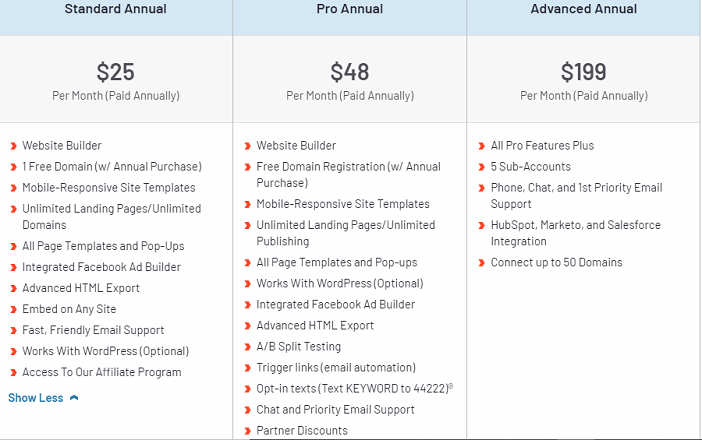
See also: LeadPages Review – Create Landing Pages That Convert With Ease
6. Qards

I have used a variety of landing page plugins in building our landing pages, including some free and paid alternatives, but I found the Qards plugin to be one of the best option for me.
It’s easy to use, offers lots of customization options, and has a great support team to assist when needed.
It has drag and drop builder with unlimited fonts, colors, and layouts that enable you to create amazing landing pages. You can do this in minutes rather than hours or days.
Pros of Qards
1. Unlimited Layout Options
With basically unlimited layout options, Qards gives you fine-grained control over your content, letting you implement the design you have in mind.
2. Easy click-to-change editor
If you need to update content on your site, editing with Qards is as easy as clicking on the content you want to edit and typing your updates.
Qards will display every word for you to change, but that’s not all — it will also tell you what page the text appears on and what “tags” are used with the text.
These features make it a lot easier to update site content.
3. Supports multitude types of template
Not only does this plugin offer advanced support for shortcodes within blocks of text, but it also allows you to use a multitude of kinds of templates that will fit the majority of your needs.
Cons of Qards
1. Can get a little overwhelming
It can be a little overwhelming in the beginning as they have a lot of information presented at once.
Qards Pricing
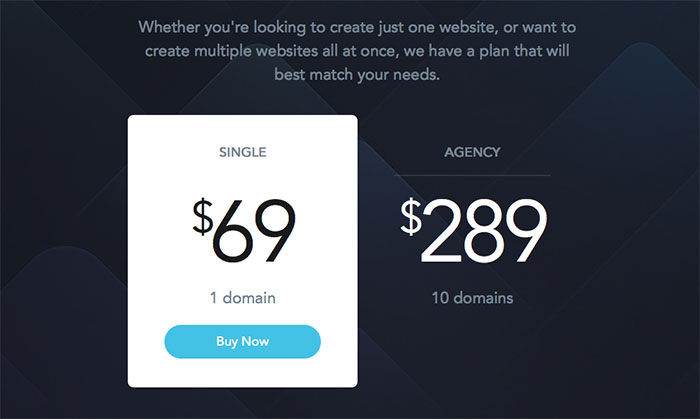
7. WP ProfitBuilder

WP ProfitBuilder is one of the best WordPress landing page plugins for converting visitors into customers.
With WP Profit Builder you will easily be able to send highly targeted traffic to your website. You can also increase social shares, capture leads, and converting those leads into customers.
This is a plugin designed to generate leads from your WordPress website. It includes several pre-made templates for landing pages, email follow up sequence, thank you page, squeeze page and sales funnel.
Beginners and experts alike will enjoy the incredible ease of use. It is faster, easier and more reliable than other WordPress landing page builders.
Pros of WP ProfitBuilder
1. SEO optimized pages
The WP ProfitBuilder website builder grants you the ability to extend your site’s reach by including SEO optimized pages that will help your website’s search engine ranking.
2. Fast loading speed
Speed is a key feature of WP Profit Builder. With the ability to load content quickly, not only does it improve your experience, but your search rankings as well.
3. Large selection of pre-made templates
With over 100 pre-made templates, ProfitBuilder makes it easy to present your information in an appealing way.
You can also manipulate the design using the drag-and-drop capabilities of the builder to quickly create forms that meet your needs.
4. Easy to use drag and drop interface
WP ProfitBuilder’s easy to use, drag and drop interface allows you to create high converting sales pages, squeeze pages and landing pages within minutes.
Cons of WP ProfitBuilder
1. Can get a little overwhelming
The reason the plugin can become overwhelming is, it has so many different features that you can work with, that if you are not careful, you may forget about the most important element, your leads.
2. The slight overlapping issue
The capture page WP ProfitBuilder has some overlapping issues when you are putting it all together.
Documentation and support are a bit lacking
This app would be better if there were more instructions. It’s not too easy for beginners to figure out how to use this app.
WP ProfitBuilder Pricing
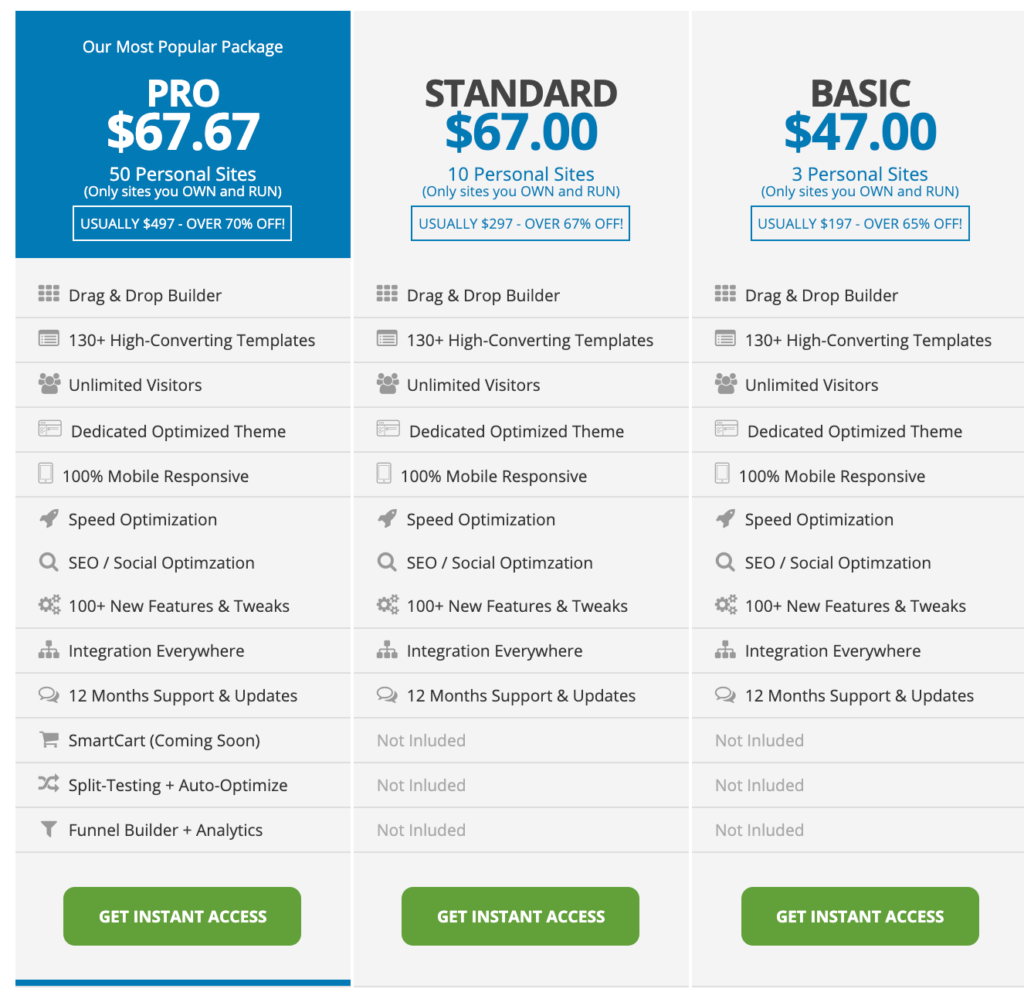
See also: Best Social Media Contest Tools To Run Viral Giveaway and Poll
8. InstaBuilder
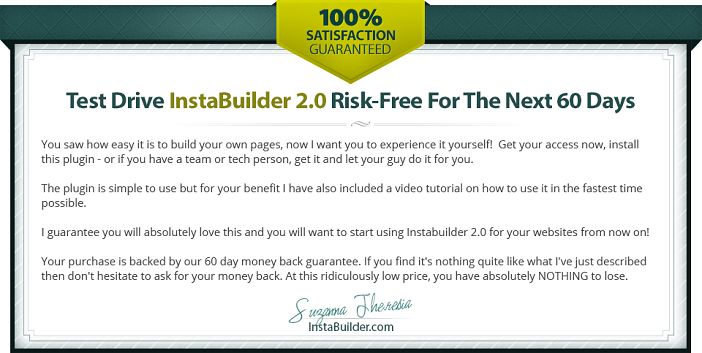
InstaBuilder is among our best landing page plugins that allows you to create, preview, and publish beautiful landing pages easily.
With InstaBuilder, you can focus all your attention on results by using the easy-to-use drag-and-drop builder to create eye-catching landing pages in minutes.
InstaBuilder is a feature-rich WordPress landing page builder. Built for lead generation, InstaBuilder helps you create sharable and interactive landing pages, exit popup squeeze pages, and webinar opt-in pages.
InstaBuilder helps you to create beautiful, unique and professional looking landing pages/squeeze pages for your website in minutes, without any design or coding skills.
It comes with gorgeous templates, a drag and drop editor, various page elements, powerful backend options and much more.
Pros of InstaBuilder
1. 100 pre-built template
InstaBuilder has 100 pre-built templates (including cover photo, profile picture and lots of color settings) and you can even create a custom template on your own.
If you don’t have any idea about how to do all that stuff, you are free to choose from one of InstaBuilder’s templates.
2. Easy customization
InstaBuilder’s layout makes it easy to customize your site. You can drag and drop images, text, and modules from the “Toolbox” onto your page or module.
In no time at all you will have a unique page or module that is completely your own.
3. Built-In Marketing Graphics
InstaBuilder comes with built-in marketing graphics you can use for your own posts. These graphics are fully editable.
Simply double click on the layer and insert your own images, change the text, or add your logo.
4. Control visitors movements
Control who comes on your website. InstaBuilder is designed to let you have complete control of what people can see and how they move through your website.
If you want to control a visitor’s movement, you can do it with InstaBuilder.
5. Drag and drop page builder
InstaBuilder is a drag and drop page builder that allows you to quickly build your website page by arranging all of the elements how you want them.
Cons of InstaBuilder
1. A little bit pricey for someone starting out
InstaBuilder is easy to use, but it’s not cheap. It assumes a lot of knowledge on the part of the user.
If you’re an absolute beginner or don’t have access to social media tools, this option may feel overcrowded or out of your reach.
2. Only 1 Year Support
The negative aspect of InstaBuilder is that only a 1 year support period is provided in case there is any problem regarding the use of the software.
InstaBuilder Pricing
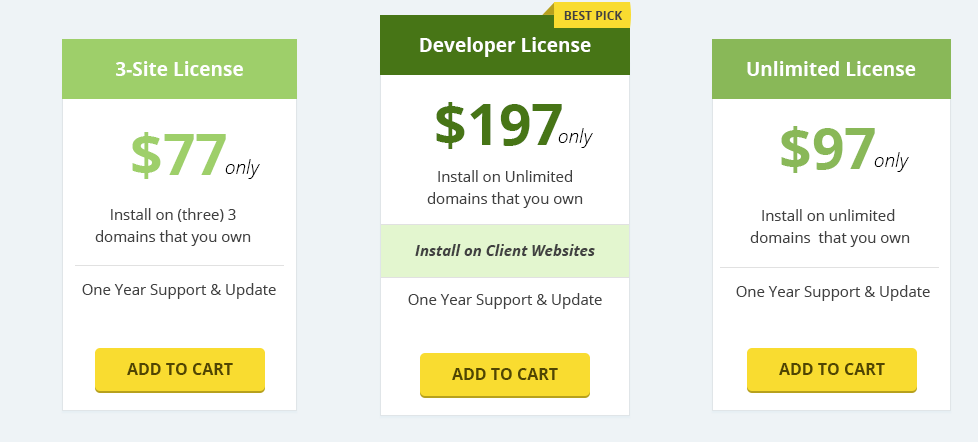
9. OptimizePress

This is a powerful WordPress landing page plugin that allows you to create stunning high converting landing pages and sales pages in minutes.
It is one of the top WordPress landing page plugins out there. It has everything you need to create a stellar looking product launch or sales page in minutes.
With 100+ templates to choose from, it offers more than the average WordPress landing page plugin.
OptimizePress delivers step-by-step marketing funnels, beautiful high-converting landing pages, targeted social media pages, advertising campaigns, viral lead magnets, and more…all 100% optimized for your business.
Pros of OptimizePress
1. Excellent Support
OptimizePress provides excellent support for their customers. They have a very talented team which works day and night to help you.
2. Third Party Integrations
OptimizePress has over 30+ useful third party WordPress integrations, ranging from social sharing to contact forms, site backups and optimizations, and much more.
3. Easy creation of the membership portals
With OptimizePress, you can create a membership site in about 10 minutes and start monetizing immediately.
4. Accept payments on your website with ease
You can give your customers lots of flexible ways to pay including Stripe, PayPal, and credit card.
Cons of OptimizePress
1. No Live chat
While Optimizepress has great customer support, there’s no live chat feature. The FAQs and demo video provide you with all the information you need to get up and running on your site.
2. Live editor has high loading time
OptimizePress has been criticized as having long loading times, which is due to the inclusion of so many features.
3. No Free trial
The main con of OptimizePress is that there is no free trial. This is a huge disadvantage for users who do not know the quality of the software.
OptimizePress Pricing
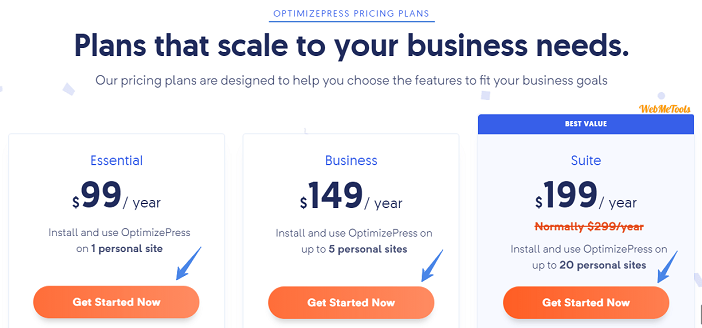
See also: 18 Best Lead Generation Plugins To Boost Your Email List 1000x
10. Avada

Avada is the ultimate WordPress landing page plugin, and the one we use for our own website.
It comes with 6 different pre-made pages, and that combined with all the tools you need to create your own custom pages. This means you have plenty of options for creating a great looking website.
Easily design how you want your page to look, add content, and share your story with visitors.
Avada makes it easy to create professional landing pages and WordPress websites. Made with SEO in mind, Avada includes both beautiful design options and powerful features that are guaranteed to impress your visitors.
Built by designers for designers, Avada is the web design toolkit trusted by more than 100,000 users worldwide.
Pros of Avada
1. New front end visual builder
The all-new front end visual builder adds tons of new features and options to make your site stand out even more.
2. Large helpful Facebook community
The biggest advantage of Avada is that Avada has a very large, helpful Facebook community. It is a great place to gain extra knowledge from other users.
3. Includes several plugins for free
Avada features multiple plugins and shortcodes bundled within it already, saving you tons of development time and money.
4. 40+ templates to choose from
Avada includes over 40 different websites, blogs, and eCommerce templates that you can customize to fit your needs.
Cons of Avada
1. 1 license per website is limited
If you are thinking of using Avada on multiple sites/projects, I have to let you know beforehand that it is not possible.
2. Not easy for beginners
Avada comes with an array of advanced options. However, the learning curve can be steep. Some of the template’s features are best utilized by experienced designers and coders.
For beginners and intermediate-level users, Avada may not be the best choice.
Avada Pricing
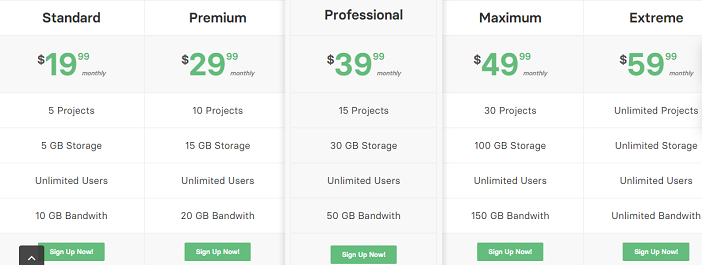
11. Beaver Builder

If you want an easy-to-use plugin with which you can create a unique and effective landing page, consider Beaver Builder.
It’s easy to use, has many templates to help you get started, and has most of the features you may need to create a beautiful landing page.
While the WordPress platform is one of the most powerful and flexible platforms out there, it is also very simple to learn.
Beaver Builder is a premium WordPress Plugin that can make creating advanced landing pages for your business much easier.
Pros of Beaver Builder
1. Lets you create pages in a visually stunning way
With Beaver Builder you can create new pages in a visually stunning way that will make your website look modern and professional.
2. Really easy to use
Beaver Builder makes building a website easier than ever. It’s very user-friendly, and intuitive.
3. Full drag-and-drop support and front-end editing
Beaver Builder offers intuitive front-end page editing and full drag-and-drop support. Not only is this helpful for the editor, it is also extremely helpful for the site owner.
4. The default typography looks really good
The default Beaver Builder typography gives you a good-looking site in a matter of seconds. There are no options for fonts to choose, so Beaver Builder does a lot of the work for you.
This is perfect for developers who prefer to spend their time adding features to their sites instead of styling them.
Cons of Beaver Builder
1. It’s expensive
Beaver Builder is a powerful plugin and that means it’s not always cheap. It’s up to you to decide if the price is worth the features.
2. You can’t add custom CSS code to content modules
When you use Beaver Builder, you can’t add custom CSS code to content modules, like you can in all the other page builders we mentioned here.
Beaver Builder Pricing
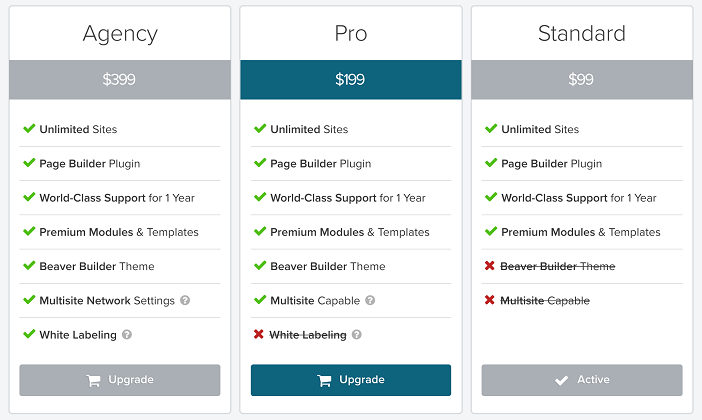
12. Divi
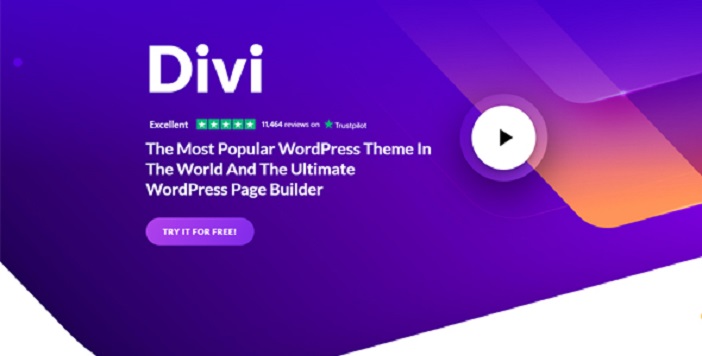
Divi is one of the most powerful WordPress landing page plugins that allows you to design any kind of layout you could imagine.
Its flexibility enables you to build unique pages in no time at all.
With a massive library of over 1,000 modules and 50 premade layouts, Divi gives you the ultimate power to create any type of website you can imagine.
Elegant designs, flexible layouts, thousands of high-quality images, fully responsive options, innovative modules and an intuitive drag and drop builder make it a snap to build your dream site.
With no coding or design skills required, building stunning pages with Divi is beyond easy.
Pros of Divi
1. It uses a clean and intuitive interface
It uses a clean and intuitive interface, which makes the theme easy to work with.
2. Divi offers tremendous value for the money
From personal blogs to complex e-commerce sites, Divi offers tremendous value for the money.
3. Use Divi on an unlimited number of websites
Divi gives you unlimited domains and unlimited websites. That means that no matter how many clients you have, how big your company grows, or how many projects you are working on, with Divi, you are never limited in what you can create.
4. The Divi drag and drop page builder is easy to use
Divi’s drag and drop page builder makes it easy to create beautiful pages that convert.
Cons of Divi
1. Working with longer pages tend to be slow
As with many other WordPress themes, working with longer pages tends to be slow. This is due to how large of files are generated in the background.
2. No popup builder
It has no popup builder, meaning you have to manually code your own page if you want anything more advanced than a couple of text modules and an image or two.
However, they have help videos that are very easy to follow.
3. The inline editing option can be better
The inline editor can be a little time consuming and confusing at first. However, it is a good option and will allow you to fully customize your design.
Divi Pricing
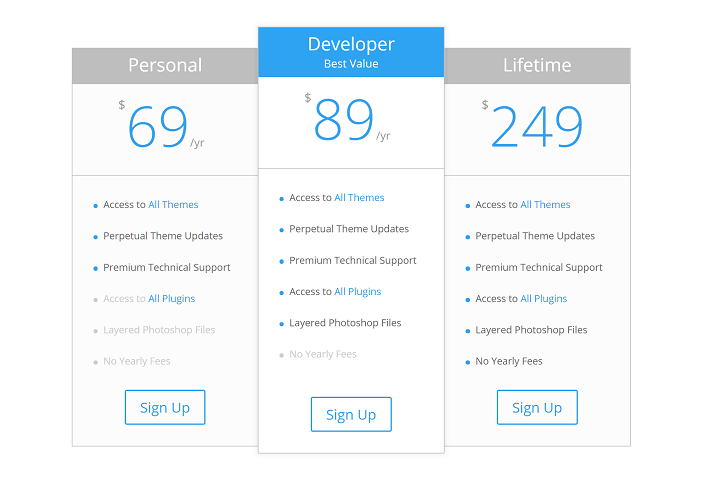
See also: 10 Best Social Media Automation Tools To Increase Engagement
13. SeedProd

SeedProd is a responsive WordPress Plugin which enables you to quickly create high converting high quality landing pages.
It is one of the best WordPress plugin for creating professional conversion focused landing pages.
With attractive design, seamless orientation for your users and flexible premium themes. SeedProd can be used for landing pages, lead capturing system, affiliate landing pages and sales pages or any other purpose website.
Each of SeedProd’s WordPress templates and pages have been developed in the finest detail, giving you the highest quality and maximum conversion rates.
Pros of SeedProd
1. Easy drag and drop builder
With the drag and drop builder, you can quickly include images, text, video in your pages.
2. Real-time visual live preview
The built-in live preview feature allows customers to visualize the complete look of an item in real time.
3. 100+ landing page templates
SeedProd’s landing page builder lets you create professional quality pages without any high-priced designer. It comes packed with 100+ templates that look great.
4. Pre-made landing page blocks
With SeedProd, you can add pre-made landing page blocks to your site that are designed to boost your conversions.
Cons of SeedProd
1. Only for WordPress sites
SeedProd is the ultimate plugin for WordPress websites.
2. Free version is limited
Although the free version is limited in comparison to the premium, it does include demo templates and allows you to see how SeedProd will work and operate before making a decision.
SeedProd Pricing
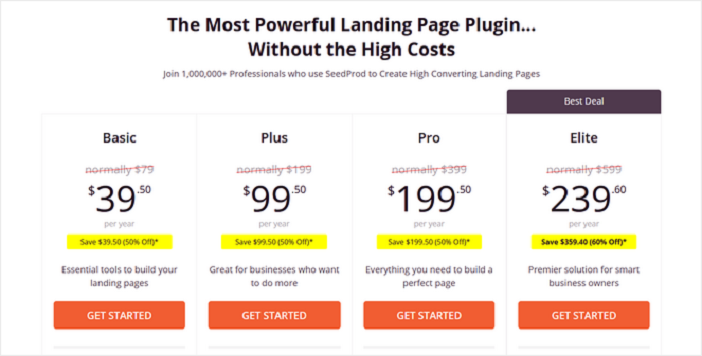
See also: Best WordPress Themes For SEO – Free, Freemium, and Premium
FAQs
Can I use WordPress for landing pages?
Yes!
Nowadays, WordPress is more than just a blogging platform. Many have used WordPress for running their websites and blogs but another use of this great software is to build landing pages.
You can even create a robust, fully fledged website with WordPress.
What’s the difference between a landing page and a website?
A landing page is a web page that is composed for the sole purpose of driving traffic from another source to your site.
Conversely, a website provides information about your company, products, and services for anyone to find online.
How long does it take to build a landing page?
A day, a week, a month? There are so many factors that come into play to decide like the number of pages, template size, SEO elements, pages and elements within the pages.
Final Thoughts
There are a lot of different landing page plugins that provide quite a bit of different options, but these are some of the overall best ones.
This includes everything from the availability to the usability. This is my list and depending on your needs something else might be better for you.
There are quite a lot of great choices when it comes to landing page plugins so make sure to test them out!
Here is a list of thirteen of the best WordPress landing page plugins that we recommend:
- Elementor– One of the most popular plugins on WordPress
- Instapage– Detailed landing page analytics
- Thrive Architect– Best overall landing page builder
- OptinMonster– Lets you convert any page on your website into a landing page
- LeadPages– Lead generation campaigns in no time
- Qards– Helps users create beautiful pages with a user-friendly drag-and-drop interface
- WP ProfitBuilder– Great for creating engaging sales pages to promote your products
- InstaBuilder– Insightful analytics feature that can tell you what’s working on your site
- OptimizePress– Email marketing integration to help you create effective landing pages
- Avada– Has an extensive library of design elements
- Beaver Builder– Allows you to easily build a beautiful landing page without touching any code
- Divi– Features a real-time visual editor that allows you to edit anything on your page directly
- SeedProd– You can choose from a variety of templates to get started
Did you enjoy this article? For more best articles like this you can click on the link.
