Securing your WordPress site is important and we all know it. Properly securing your WordPress site means you need some of the best WordPress security plugins installed to protect your site from attacks.
WordPress is an awesome platform. It’s easy to use and provides a lot of additional functionality through plugins, but it’s not exactly the most secure platform out there – mainly due to its popularity.
Now, it is possible to improve its level of security, particularly by using good WordPress security plugins and keeping your site current.
In this day and age, security should be your main concern. You never know when your website might come under a cyber attack.
While there are tons of WordPress security plugins out there, it is always best to go for the best of the best. I have personally tested all these plugins and they work like a charm.
In this article, I am going to guide you on what exactly are the 6 best WordPress security plugins that you can use to protect your WordPress site.
Quick Review
- Sucuri Security– Firewall protection helps you block brute force and malicious attacks
- Wordfence Security- Offers more frequent scans, spam protection
- MalCare Security– Helps you clean up after an attack with a single click
- iThemes Security Pro– Two-factor authentication for an extra layer of security
- Astra Web Security– They offer immediate malware cleanup
- Security Ninja– Scans sites in the shortest duration of time possible
What Are the 6 Best WordPress Security Plugins?
1. Sucuri Security

When looking for the best WordPress security plugins, a good place to start is with sites like Sucuri.
Sucuri offers several free and premium solutions for WordPress that increase security, eliminate vulnerabilities, and monitor your site.
Sucuri provides the most comprehensive and proactive security in the industry. This cloud-based platform provides real-time website monitoring.
It also provides malware detection, automatic patching, malware removal and mitigation.
It also provides vulnerability scanning, DDoS protection, brute force protection and SSL monitoring. Their experts are always on-call to remediate threats around the clock.
No matter the type of online property you have – from a standard WordPress site, to a more complex Magento eCommerce, they offer one of the best security solutions for your specific needs.
Pros of Sucuri Security
1. It is the most comprehensive security solution
When it comes to the security of your website, only the best will do. That’s why Sucuri Security is the most comprehensive security solution on the market.
You can count on Sucuri Security to do more than protect you from malware, hacking and brute force attacks – it also monitors performance.
2. Sucuri hardens the WordPress security with their 1-click hardening feature
Sucuri Security combines the functionality of all security plugins into one plugin to help you manage your backups.
It tracks traffic, monitors and fixes core files and hardens your WordPress site. It protects you from inbound and outbound threats, and keeps you protected with the latest malware and exploits.
The 1-click hardening feature improves WordPress security by updating your access file with the latest security recommendations from Sucuri Labs.
3. Provides impeccable support
Sucuri utilizes a 24/7 system for monitoring their customers. When something on your site is broken, they fix the issue in hours, and when they cannot, they provide you with a comprehensive report of what’s wrong.
Additionally, in the event that they have to modify a file, they provide a new modified copy of the file.
They do this so your site never loses performance or functionality while the site undergoes fixes.
4. The core plugin is free
They offer a free core plugin with features that rival most plugins on the market. They have enterprise options and other plans for users who want even more in-depth security.
5. Saves all the data and patches the server
The Sucuri Security plugin will save all of your data and install patches on your server to much better protect it.
Cons of Sucuri Security
1. Functions are limited
Sucuri Security has limited features and does not work to provide many of the features offered by its competitors. Although it is effective in blocking attacks from hackers.
2. Pricing is too high on some plans for small business
I would say the pricing in my opinion, it’s way too high. Not everyone can afford the Sucuri Security.
See also: Sucuri Security Review: Is Sucuri Worth It?
Sucuri Security Pricing

2. Wordfence

This is one of the best WordPress security plugins. It protects you from hackers, malware, spammers, and everyone else trying to wreak havoc on your WordPress website.
As one of the most popular premium security plugins for WordPress, it provides comprehensive protection for your users and your website.
This security plugin is among the most complete WordPress security plugins available.
It comes with a free malware scanner, and advanced plugins checker, daily backups and a scheduling feature to protect your website 24×7.
Pros of Wordfence
1. Optimized for maximum performance
It has performance-optimized WordPress features to help reduce attacks, while also giving you access to a ton of tools that allow you to manage and moderate your website.
2. Robust dashboard to manage security for multiple sites
Protecting all your sites from hackers and other threats used to require installing Wordfence on each WordPress site.
Now you can install it on one central server and protect all of your sites with one license.
The new dashboard allows you to easily manage the security of multiple sites from one place.
3. Endpoint firewall
Endpoint firewall is one of its best features. It protects your website from malicious logins and scans for vulnerabilities.
Wordfence includes a host of innovative features, including an endpoint firewall and website security tools such as a system log analyzer, vulnerability scanner and screenshot log.
4. Malware scanner with learning mode
It comes with a malware scanner that will scan your site for malware and other suspicious code.
This software also has a learning mode where it will start collecting threats on your site and flagging them when they are found.
Cons of Wordfence
1. Automated website cleanup tool not included
This is one of the few WordPress security plugins that doesn’t offer any automated website cleanup tool or service.
However, if you are looking for a robust security solution for your hosting account, this might still be a good option to consider.
2. For free users, firewall rules and malware signatures updates every 30 days
On the negative side for free users, free features are limited. Free users receive firewall rules and malware signatures updates every 30 days.
Wordfence Pricing
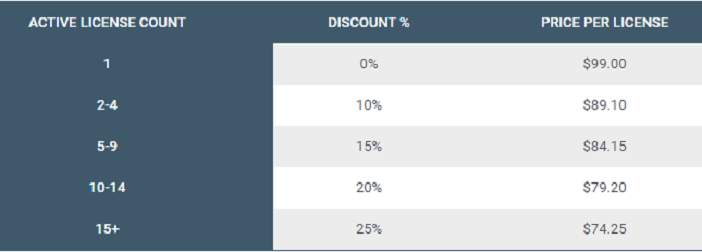
See also: 12 Best WordPress Landing Page Plugins For Guaranteed Leads
3. MalCare Security

This is one of the best WordPress security plugins that can tighten up the security of your website by administering important security checks and configuring them in a timely manner.
MalCare was designed to be an indispensable security measure for WordPress users to control, secure, and administer their website for the highest level of protection.
This security plugin features a backup system to limit the impact of a successful hack on your site, along with malware scanning, SEO tools, and real-time security monitoring.
If you are looking for a one-time security option for your WordPress site, MalCare is a good choice and can be used over and over for years to come.
Pros of MalCare Security
1. Malware scan runs offsite on MalCare servers
With the MalCare Security subscription, a malware scan is performed each time that you run a full scan. It also regularly checks for and removes any malicious threats.
The malware scan runs offsite on MalCare servers. Within 24-48 hours of a threat being detected, the MalCare Security team is notified so they can remove the threat from your machine immediately.
2. Detects malware missed by other plugins
MalCare Security is unique. It will detect malware and other security problems missed by other plugins and get your site into compliance.
3. Complete hack and backdoor removal
The lightweight MalCare Security scanner is designed to complete a thorough hack and backdoor detection to quickly locate, identify, and remove viruses, malware, backdoors and trojans.
MalCare Security will completely remove all security breaches and weaknesses found on your site.
4. Plugin based firewall with login protection
MalCare Security has a plugin based firewall with login protection. It provides a comprehensive solution for both the prevention and detection of malicious activities against your WordPress blog.
5. No technical knowledge needed to secure site
MalCare Security was designed to make setting up a website security system seamless and as simple as possible. There is no need for technical knowledge or complicated IT setups.
Cons of MalCare Security
1. No two factor authentication
Not having 2 factor authentication is an immediate deal breaker when it comes to security. When a user is not required to use email address and password as well as something else to log in, then all a hacker has to do is brute-force the password.
MalCare Security Pricing
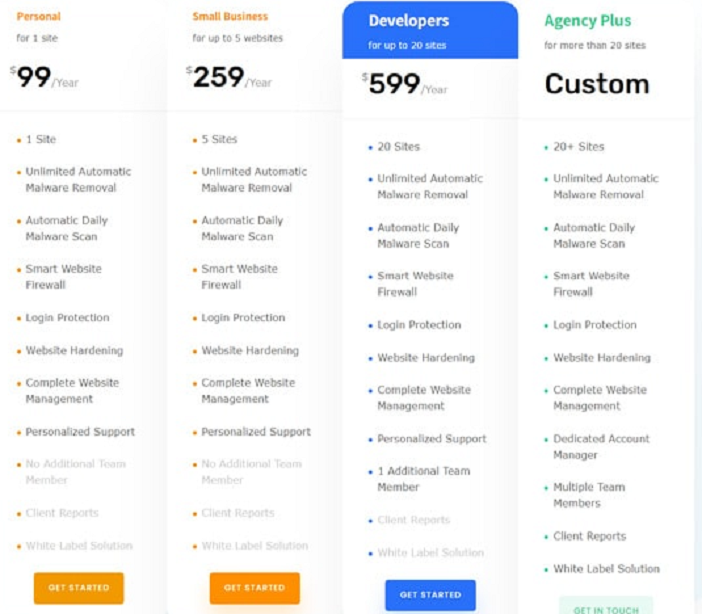
See also: Best WordPress Backup Plugins: Protect Your Data From Being Hacked
4. iThemes Security Pro

Ensure the safety of your WordPress website by keeping it secure and up to date with iThemes Security Pro.
This security plugin helps keep hackers out of your site so you can run it smoothly.
So whether you need a firewall, file permissions settings, security scans, database password protection, or brute force protection, this suite of plugins will provide you with all the tools necessary to protect your site.
Plus, they’re simple to use, so you’ll have your site protected in no time at all.
Pros of iThemes Security Pro
1. It has a free and premium version
Free version: The free version allows you to add the security plugin to all of your WordPress sites without having to pay a subscription fee.
Premium version: If you have multiple WordPress websites then the premium version is perfect for you. It allows you to manage all of your WordPress sites from one central dashboard.
However, the premium version is your best bet for maximum security of your website.
2. Works with network and multisite installations
It works with network and multisite installations, and it allows you to protect your site with an extensive number of options.
You can block and track any user activity on your website, ban malicious IP addresses, and integrate with other premium security services.
3. Files monitoring and malware scan
These security plugin monitors your files, and notifies you whenever something is amiss. It includes a malware scan, which is extremely helpful in protecting your site from hackers.
4. Affordable pricing
With this security plugin, you get the latest security methods for your WordPress website with an affordable price.
5. Easy to use dashboard interface
It is a powerful security system for WordPress websites. Most users will find the dashboard’s interface intuitive and easy to use.
6. A vast number of security settings and options
This plugin offers a vast number of security settings and options, which allows you to make sure your WordPress site deter hackers.
From disallowing access from certain IP addresses, to controlling login location, there is nothing that you can’t lock down.
Cons of iThemes Security Pro
1. It doesn’t always interact well with certain web hosting providers
I ran into a problem with this security plugin on my own system, and a few others have suggested the same thing. It just doesn’t work well with certain web hosting providers.
But if you don’t use a web host that is having issues with WordPress, or if you do use one but have it configured correctly, it is one of the the best security plugins for WordPress out there.
2. You may still need to edit the htaccess file to apply certain functions manually
Not only do you have to download it, install the plugin, and then go through the necessary configurations but if you want to apply certain functions or customizations, you must edit your htaccess file manually.
However, this plugin is not for new WordPress users nor those without in-depth knowledge of how WordPress works.
Pricing
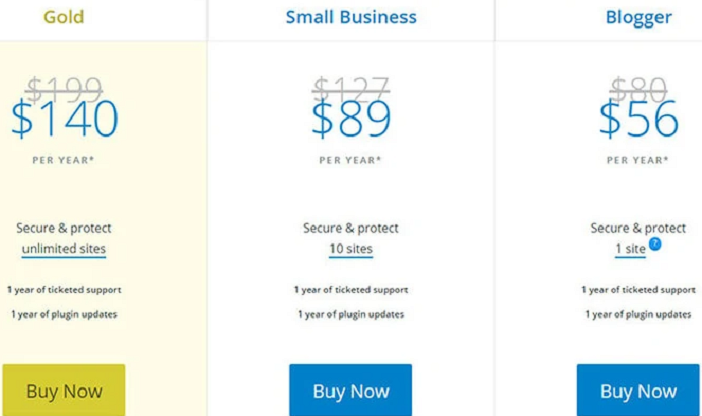
See also: Fastest WordPress Themes That Can Help You Rank #1 on Google
5. Astra Web Security

This is a multi-purpose WordPress security plugin that protects you and your visitors from various WordPress threats.
Astra Web Security protects your site from brute force attacks, brute force attempts, brute force cracker hacks, DOS attacks, DOS hackers, malware infections, malware infections.
Astra WordPress Security is easy to use without any complex hardware or software. It detects unwanted intrusions, data leaks & cyber attacks while protecting you from malicious code insertion.
Astra’s advanced security measures and proactive monitoring eliminates hacking to ensure your website does not come under a brute force attack.
Pros of Astra Web Security
1. Clean and easy-to-understand dashboard
The clean, intuitive dashboard displays easy-to-understand graphs that can be used to locate specific threats.
Statistics can also be filtered based on the monitoring device’s IP address, and device information such as number of attacks, security level and last update can also be conveniently viewed.
Furthermore, users can customize the appearance and layout of the dashboard for a personalized experience.
2. Great customer support
With 24/7 customer support, Astra Web Security is ready to help you resolve any potential issues that could arise while using it.
3. Central management with excellent features
Astra provides excellent features combined with user-friendly interface and convenient management capabilities to give you all the protection needed for an online business.
4. A helpful team manually reviews your site
Its certified team will manually review your website and critical pages then make sure that they are 100% secure.
5. Users can easily blacklist IPS
One of the many features that Astra Web Security has is that it can easily blacklist IPS.
This means that as soon as a threat has been identified by a user, it can be added to the blacklist and none of the other users will be at risk for intrusion.
Cons of Astra Web Security
1. Occasionally throws a false positive
The product has been found to have some false positives. These can be annoying, especially in cases where the user is relatively sure that their website is clean of SQL injection flaws.
2. Some functions don’t seem to work as expected
The dashboard offers the user a unique way of managing all details related to the website. However, it should be good news, but from comments it seems that some functions don’t work.
As expected, this may cause more problems to website owners than the ones they try to solve.
Astra Web Security Pricing
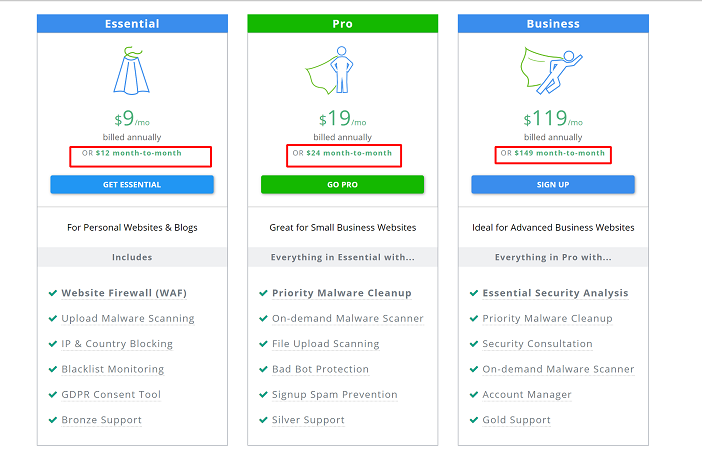
See also: Astra Theme Review: Is It Worth All The Hype?
6. Security Ninja
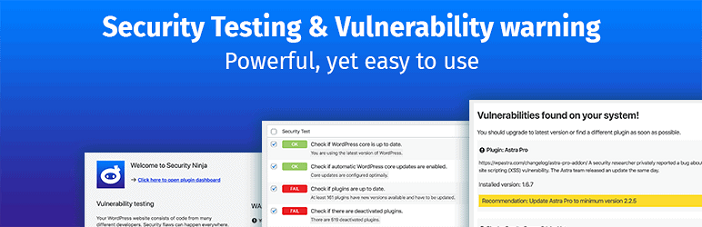
Looking for the best WordPress security plugins to protect your site and your visitors? With so many third party tools and tips out there, let Security Ninja be your guide to keeping your WordPress website safe and secure.
Security Ninja protects your WordPress site by combining all the best free and premium security plugins available.
One simple interface allows you to whitelist or blacklist URLs, patch vulnerabilities, clean harmful code and scan for exploits.
It also protects against clickjacking and cross-site scripting (XSS) attacks, protects against Cross-Site Request Forgeries (CSRF), and much more.
Pros of Security Ninja
1. Scans sites in the shortest duration of time possible
It doesn’t matter if you’re scanning a blog or a commercial site, Security Ninja will run through it and let you know if the site is vulnerable or not within minutes.
2. Highlights any threats and marks them in color
Security Ninja makes it easy to identify potential security threats from the look of a website. Right away, you can see there are things that might not be right on this site.
Just drag your mouse over them and a box will appear showing more about it.
In addition to highlighting potential threats in red, it color marks things that are safe with green.
3. Quite easy to use
Security Ninja is incredibly easy to use yet offers advanced security and protection for any site under any circumstance.
Cons Security Ninja
1. Costs more than free software programs of its kind
A lot of the reviews and ratings for Security Ninja complain that the software is priced too high, especially when compared to a free alternative that offers the same or even better functionality.
2. Less stringent pricing plans
As mentioned above, this could be a good thing or a bad thing depending on your business and customers. Many online businesses don’t appear to be very concerned about pricing plans.
Security Ninja Pricing
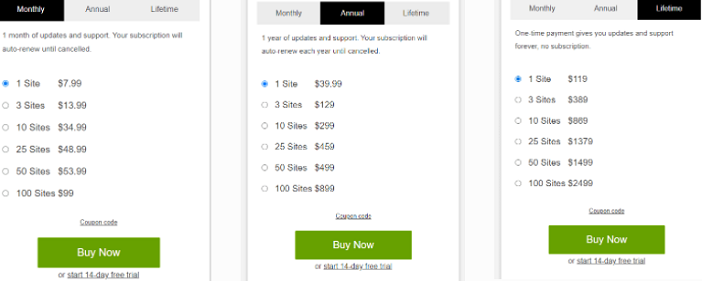
See also: 18 Best Lead Generation Plugins To Boost Your Email List 1000x
FAQs
What is a security plugin?
A security plugin is a plugin that adds layers of security to your WordPress website. Whether this means adding extra security features to your posts and pages, or simply adding an additional level of security within your passwords.
A good security plugin should also protect against hackers and wandering bots from stealing your data, spamming your comments and defacing your website.
Do I need a WordPress security plugin?
Yes, you need a WordPress security plugin. Not because you’re going to get hacked right now. But because your website is only as secure as you make it.
What are signs that a website has been hacked?
There are a number of ways to tell when a website has been hacked.
- If you are seeing pop-ups that look suspicious or phishing messages, that is a sign a website could have been hacked.
- If you visit the site and notice that it redirects often, strange characters appear on the site.
- Signs that a website has been hacked is through spam comments on your website.
- You may also get strange and unusual pop-up advertisement windows, redirects from one web site to another that you did not intend to visit.
- If you start seeing unexpected changes in your website, such as a different homepage, a new logo or altered content then you may have been hacked.
What are the best WordPress security plugins?
- Sucuri Security
- Wordfence Security
- MalCare Security
- iThemes Security Pro
- Astra Web Security
- Security Ninja
Final Thoughts
To conclude, there is no point in having a secure WordPress website if you don’t take it to the next level by putting a plugin like these 6 best WordPress security plugins.
It’s great to have a great website design, a nice logo, some insanely cool content, but none of that matters if your site is hacked.
The simple fact is that most hackers aim for websites with zero security plugins and software because these are easier to hack.
It should not take a security breach for you to learn how to secure your WordPress website.
The plugins mentioned above are perfect for both developers and non-developer users.
However, if you want a truly high-level security solution for your site, you have to use all of the best WordPress security plugins I have covered.
Once again, here is a list of six of the best WordPress security plugins that we recommend:
- Sucuri Security– Firewall protection helps you block brute force and malicious attacks
- Wordfence Security- Offers more frequent scans, spam protection
- MalCare Security– Helps you clean up after an attack with a single click
- iThemes Security Pro– Two-factor authentication for an extra layer of security
- Astra Web Security– They offer immediate malware cleanup
- Security Ninja– Scans sites in the shortest duration of time possible
I hope you enjoyed this article, however if you are eager to read more best articles likes this you are in the right place.
Also, if you want to start a blog and you have no idea of the of how to choose a name for your blog, you are on the right page.
