If you’re trying to sign up for a web host online, there’s a 99% chance you must have heard of Bluehost if you reside in the North American region.
Bluehost is arguably the most popular shared web hosting provider in the US. It is the most recommended shared hosting provider by webmasters and affiliate content creators.
Due to the fact that several people will most likely come across Bluehost over the course of their search, I want to provide you with detailed information about the platform to help you make an informed decision before joining Bluehost.
I’ll go over all of Bluehost’s hosting offerings, prices, and the benefits of using them. I’ll even tell you about a couple of Bluehost drawbacks just to make sure you’re fully informed before signing up.
Let’s get started…
Quick Review
- Low entry pricing
- Easy to use
- High-Performance servers
- Higher renewal rates
- Free Cloudflare
- Two-factor authentication
- $150 Google Ads
- Multiple plans to choose from
- Free SSL certificate
- No cloud hosting
- Endorsed by WordPress
- Great customer support
- Confusing pricing
- No Windows hosting
- 30-day money-back guarantee
- One free website migration
- No free automatic backups
- SSD Storage
- Outstanding track record
Bluehost Detailed Review
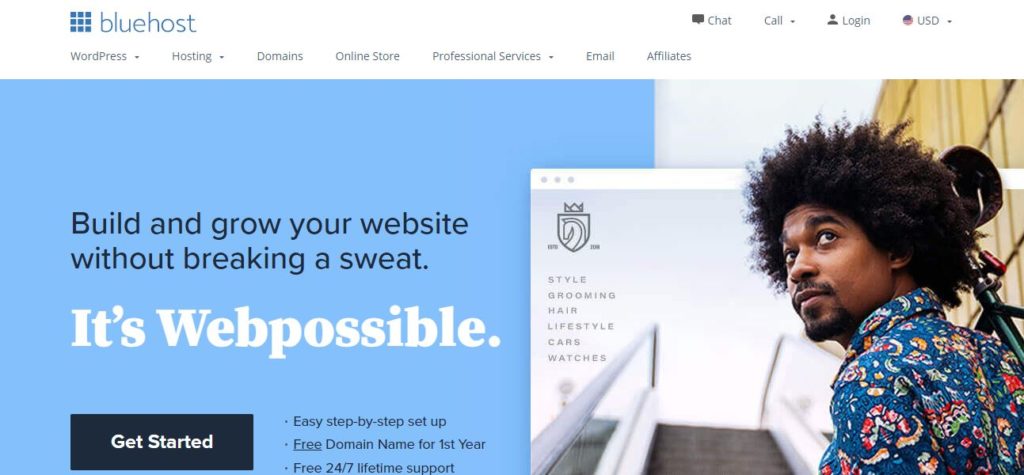
When it relates to web hosting, Bluehost is among the oldest and most well-known brands. WordPress.org has designated them as an officially recommended hosting provider.
They meet all current hardware and software specifications. You can contact Bluehost’s 24/7 support team by live chat or phone whenever you need help with your web hosting.
Due to their reputation, cost, usability, and capacity to expand with your business, I reckon that Bluehost is the finest affordable hosting service.
You get a free SSL certificate, a free domain, and more with Bluehost’s shared hosting package. When your shared hosting plan’s traffic quota runs out, you may quickly switch to their VPS and dedicated server plans. You can also save money on Bluehost plans by purchasing ahead for up to three years.
Bluehost aspires to be the best by constantly enhancing its server hardware architecture and overall hosting experience. They’ve updated their user dashboard in an attempt to make it as simple as possible for newbies to build a website.
They make use of industry-leading technologies such as KVM and OpenStack to ensure that your website loads as quickly as possible.
Bluehost contributes to open source projects such as WordPress on a constant basis. They provide one-click installations for WordPress and other major website builders and blogging systems. You simply won’t be disappointed with Bluehost if you’re merely getting started.
See Also: Best Web Hosting Services For High Traffic That Generate Results
Bluehost Pros
1. Low entry pricing
Bluehost’s standard pricing begins at $2.95 per month, which is a discount from the typical rate of $8.99/month.
You get almost everything you require for a single website at this price. 50 GB of SSD storage, unmetered bandwidth, a free SSL certificate, and more are all included. As a result, you’d be receiving an excellent deal for the money, especially considering their constant uptime and page loading speeds.
Going with Bluehost will save you a lot of money without sacrificing quality. That’s fantastic, especially if you’re working on a tight budget.
A free SSL certificate and marketing credits are included with all Bluehost shared hosting plans. When you consider the amount of storage and bandwidth you get for the price, it’s a pretty good deal.
Even so, the cheapest plan has a few limitations that we don’t agree with (more on that later). Generally, this is one of the most affordable web hosting options available.
2. Simple to use
Bluehost is by far the most prominent web hosting company on the market not only because of its exceptional functionalities and products but also due to the fact that it is so simple to use.
Ease of use is a vital aspect to have because web hosting can be complex for certain people, thus the onboarding process shouldn’t be complicated as well.
But don’t worry, Bluehost has a simple onboarding procedure that only takes a few mins max, to complete and will get your website up and going in no time.
They will request you to fill out a form with your website objectives, what you want to include in your website, and what you want your website’s name and slogan to be using an intuitive interface.
After you’ve answered these questions, you’ll be able to select a theme from the Bluehost Marketplace, and WordPress will be installed immediately for your convenience. All you have to bother about is customizing your site, while Bluehost handles the backend and technical details.
3. Free Cloudflare
If you’re planning to have your website up on the internet, be sure you provide security measures in place to safeguard yourself and your visitors.
One of the advantages of Bluehost hosting is that it provides users with security features.
The integration with Cloudflare, a CDN that may assist speed up your website while also defending it from DDoS attacks, is the most important of these security measures. This will aid in the security of your website while also assuring the safety of your visitors.
4. High-Performance Servers
Those of you planning to operate large-scale e-Commerce websites or Reddit-style forums will be pleased to learn that Bluehost has High-Performance Servers that will meet your needs.
What is the significance of this?
In shared web hosting, the objective of the server is practically in the name – you’re sharing storage with other users, which helps cut costs.
However, some users may unintentionally (or purposely) consume far more resources than they are allotted, causing site slowdowns and, in rare cases, site failure for everybody sharing the server with that user.
Bluehost assigns fewer users per server and gives each user a file count of 300,000, resulting in more computational resources per user, steady site load speeds, and reduced downtime caused by unscrupulous users.
For this kind of functionality, there’s always a hook, as there is with everything nice.
Only their Pro plan, which is significantly more expensive than Bluehost’s other shared web hosting options, offers high-performance servers.
If you want great performance, you’ll have to pay for it, I guess. To be honest, I have complete faith in their servers.
We can certainly anticipate the same from their High-Performance servers if their shared hosting servers can deliver such uptimes.
5. Two-factor authentication
Two-factor authentication (2FA), often known as two-step validation or dual-factor authentication, is a security method in which users validate their identity using two independent authentication factors. This procedure is carried out in order to help safeguard the user’s credentials as well as the resources that the user has access to.
Two-factor authentication (2FA) protects your digital accounts by adding an extra layer of security. To obtain access to your account, you’ll need a second login credential in addition to your username and password, and gaining that second credential will require access to anything that belongs to you.
You may enable two-factor authentication (2FA) with Bluehost to ensure that no one can access your account simply by knowing your password.
If you enable this security feature, you will be required to use your phone to log in. Any unauthorized individual will be unable to access your cPanel, website, or Bluehost account as a result of this.
There are many other security elements available with Bluehost, but these are the most commonly used. Bluehost is vigilant about security and is always adding new features to its security processes.
6. Free domain names
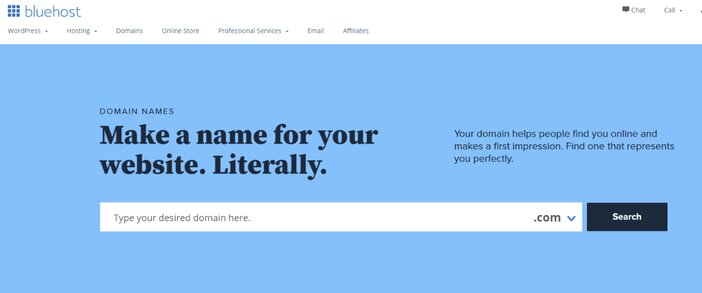
When you’re building a website, you’ll require a domain name that your visitors can type into their browser to find your website. Most Bluehost plans include a no-cost domain name for the first year, which will assist you in getting your site up and running.
If you have any suggestions for website names, you can use Bluehost’s domain search to see if your domain name is available. You can use this tool to verify the availability of your domain name and register it if it is available.
After you’ve paid for your domain name, it will automatically renew from year to year, ensuring that no one else can take it after you’ve worked hard to create your website. A site lock function can also be used to prevent hackers from migrating your website to another web server so that they may gain access to it.
7. Google Ads $150
As if Bluehost’s bonuses weren’t enough, they’ll also give you a free $150 Google advertising credit.
You may use it to run marketing campaigns for your websites and blogs with ease.
This will be useful to you as a newbie since you can use it to get the ball rolling and drive traffic to your website before you start earning traction in the search engines.
8. Multiple plans
Bluehost has all of your needs covered, whether they are personal or business-related. To fulfill whatever needs you have, you may choose shared, dedicated, VPS, cloud servers, and WordPress hosting.
Bluehost has at least one package that will bring you exactly what you need, whether you want to create the next 8-figure eCommerce store with thousands of products, express your thoughts on politics, gender, and the Super Bowl, or run a massive corporate website with millions of monthly views.
9. SSL certificate for free
SSL Certificates are short data files that digitally connect a cryptographic key to the information of an organization. It enables the padlock sign and the HTTPS protocol on a web server, allowing secure interactions from a web server to a browser.
An SSL (Secure Sockets Layer) certificate is the best indicator of a secure website. The padlock icon and the “HTTPS” at the beginning of a web URL signal that any information you share on your site is safe.
You won’t have to worry about visitors seeing a warning that your site is insecure because every Bluehost plan includes a free SSL certificate. You can also get a premium SSL for $49.99 per year if you want more advanced security.
Any E-commerce website would benefit from this, particularly when users log in with their login and password and/or supply sensitive data like credit card details.
10. WordPress recommends it
WordPress, one of the most popular content management systems, promotes them. Additionally, WordPress.org recommends DreamHost and SiteGround as web-hosting providers.
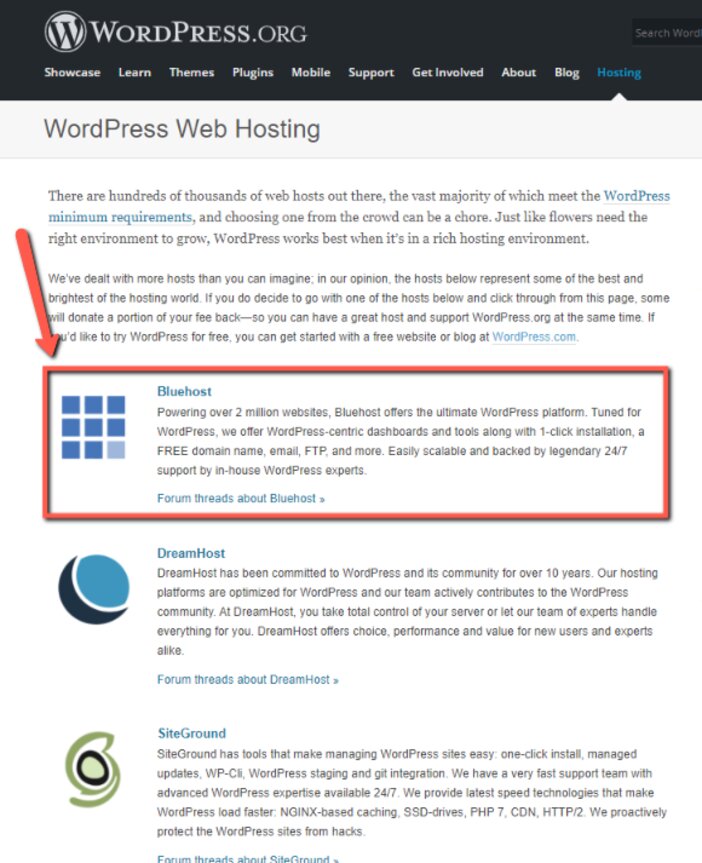
Of course, these are sponsored endorsements (at least in part since Bluehost and SiteGround both fund a number of WP conferences across the world), but it’s still an official recommendation.
11. Great customer support
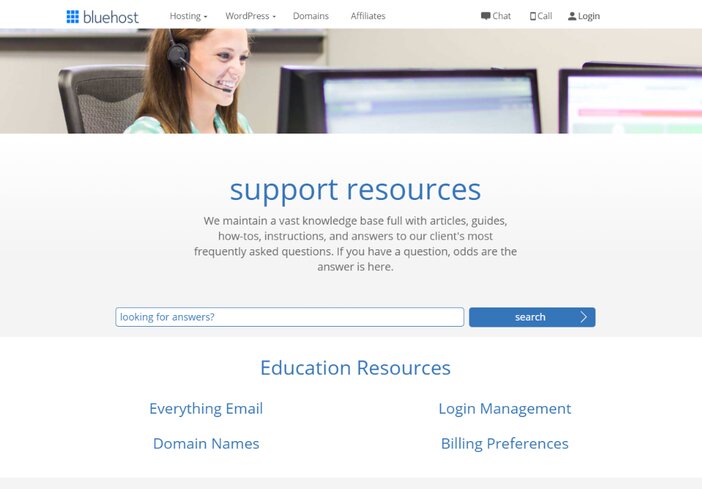
When it comes to finding a dependable web host for your online business, the first thing you should look for is assistance or technical support. You can proceed without hesitation if they are top-notch.
Contact Bluehost’s support service if you have any issues with your site. They are available any time you want them. You can contact them via email, phone, or live chat to discuss your issues.
The great majority of web providers on the market fall flat on their faces when it comes to customer support.
So, how does Bluehost fare against the competition? To my amazement, it worked out rather well. Bluehost provides excellent live support 24 hours a day, 7 days a week, with call centers based in the United States and staffed by people who can really communicate in English.
Now, when I say “amazing support,” I actually mean it. As you can see from my conversation with a member of the support team, I was attended to in an average of two minutes.
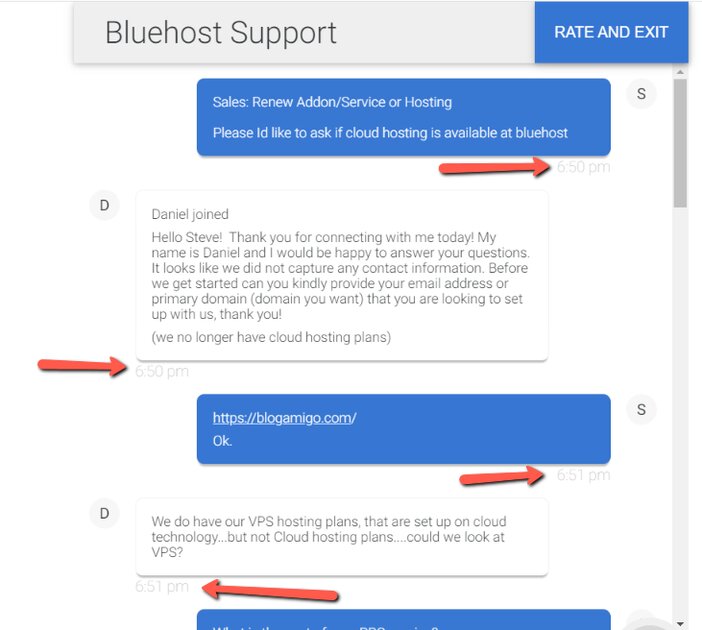
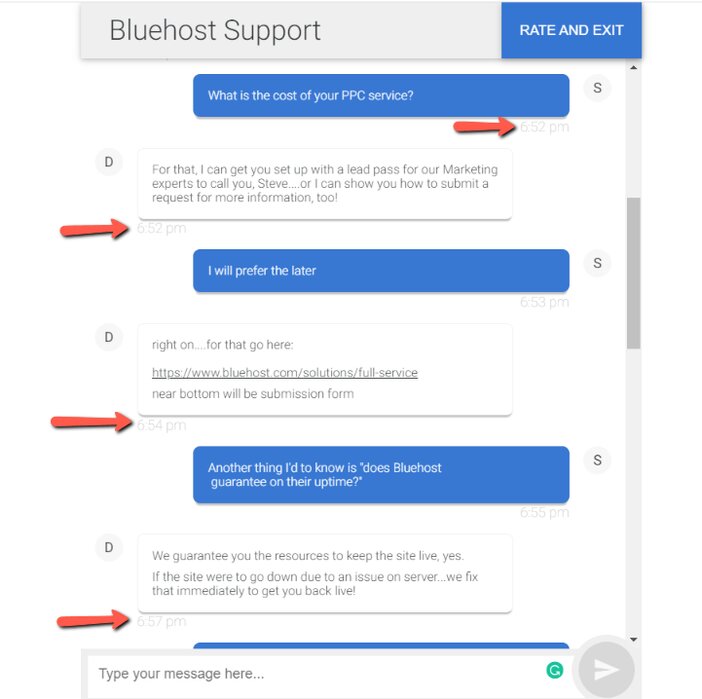
You won’t have to wait till tomorrow for a response because Bluehost’s support is available almost instantly. You can also check out their excellent YouTube channel.
Another factor to consider is that Bluehost excels at ease of use, which is a good indication that the company would excel at customer service as well.
We’re discussing a variety of topics. There are several ways to contact representatives, as well as a wealth of resources and information available on the website.
They provide an online resources website where you may find answers to any questions you might have.
So, what else do I have to say?
The on-site resources provided by Bluehost could be a little more sophisticated, but they’re still quite acceptable. They’re excellent, especially for novices.
Additionally, Bluehost offers extensive phone assistance as well as prompt ticket and live chat services. Overall, when it concerns, customer service Bluehost is unrivaled.
12. Money-back guarantee
Before you choose a web host, check the refund policy to verify that you can opt-out of the agreement if you discover that your hosting plan isn’t working out.
You won’t be able to try them out for free, like with most web hosting providers. However, Bluehost does provide a 30-day money-back guarantee.
You’ll have enough time to build up a simple website, test out the hosting, email, and customer service with Bluehost’s 30-day money-back guarantee. After that, you may decide whether or not you wish to continue using Bluehost as your hosting service in the future.
If you’re not satisfied with Bluehost’s services, simply notify customer care within 30 days of purchasing your hosting and they’ll gladly return your money.
If you’re on the fence about choosing Bluehost, know that if you’re not completely satisfied within the first month, you’ll be repaid.
We propose buying a longer subscription because you will save more money per month. That’s because you can terminate your plan within 30-days if you’re dissatisfied with the services, but at the same time, you’ll save money on hosting if you’re delighted with the services.
However, it’s important to note that the refund only pertains to web hosting fees. If you purchase a domain name or other add-ons from Bluehost, those transactions are non-refundable.
See Also: How Does Web Hosting Free Trial Work? – The Scams of Some Web Hosts Revealed
13. One free website migration
This benefit is for you if you presently have a website and wish to move to Bluehost’s hosting plan.
Bluehost has only lately begun to include a free website migration with all of their hosting options.
However, there are a few conditions attached to this free service. The website must first be a WordPress website. Second, the migration must be requested during the first 30 days of signing up for a hosting package.
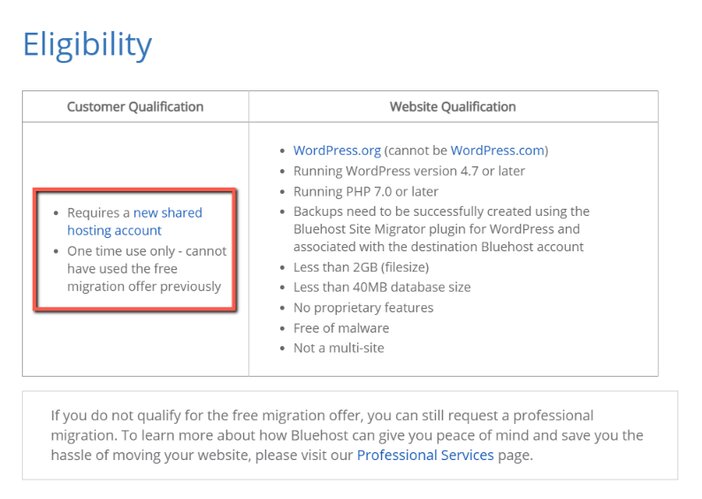
All you have to do is get in touch with their customer service department and follow their instructions. It normally takes 1-3 business days to finish the migration.
It costs $149.99 if you don’t have a WordPress website or if you have more than one. This cost allows you to migrate up to 5 websites and 20 email accounts.
14. Solid State Drive (SSD) Storage
I got my socks knocked off when I noticed this option in their shared plan.
Storage on SSD on a shared hosting plan? Web hosting like Kinsta and Liquid Web tout this as a major selling advantage.
SSDs have a quicker access time than HDDs, which can cause data retrieval to be delayed.
SSDs deliver data 100 times quicker than HDDs, which implies they’re much faster, not just a little faster. SSD web hosting is a type of hosting that utilizes this non-volatile storage device.
Solid-state storage is a revolutionary data storage technology that uses memory chips to store data. SSDs, like flash drives, have the same technology, but on a larger scale.
As a result, an SSD server is without a doubt the quickest WordPress hosting option for enhancing data transmission speeds and making websites load as quickly as possible.
To summarize, Bluehost is best referred to as an SSD web host because it uses SSD as its storage device across all hosting plans.
See Also: SSD vs HDD – Which is the Best For Your Hosting Needs?
15. A proven track record
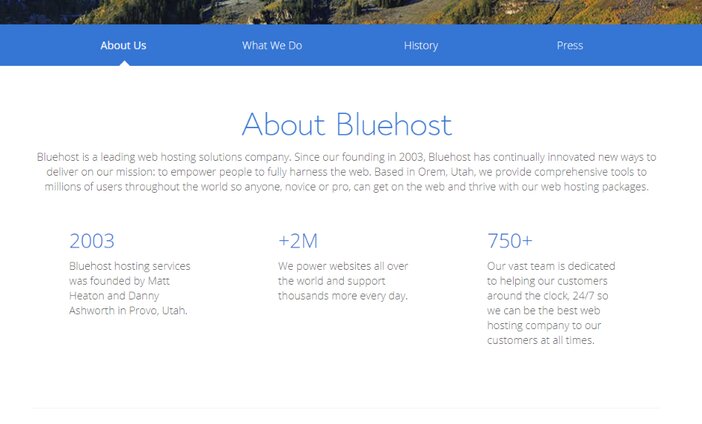
You should check a company’s track record when picking a hosting provider to verify that they’re a solid fit for the future. If you’re looking for a new web host, keep in mind that they might not be around in five years.
You’ll find that Bluehost has a strong reputation and a proven track record. They’ve evolved to become the web host for over 2 million websites since 2003, which is a good sign that they’re easy to work with.
They have been designated by WordPress as one of the top hosting services for WordPress websites. When you consider that WordPress powers nearly half of all websites on the internet, this is a huge vote of confidence.
16. Scalable hosting plans
One of the advantages of selecting Bluehost as your hosting company is that they provide customers with scalable hosting options. Scalable hosting enables you to save some money on hosting while developing your website and then upgrade your hosting plan as your website expands.
Some web hosts demand a monthly price and lock you into a long-term agreement without allowing you to expand your hosting.
This is a horrible design because if your website expands and you need additional hosting resources, you’ll be stuck on a plan that is too tiny for your needs, thereby limiting the growth of your website.
When you are working with Bluehost, you may start with a lower hosting package and increase as your needs grow. Simply reach out to the support team, and they will gladly increase the size of your plan so that your website can manage greater traffic.
Bluehost Cons
Bluehost’s hosting package has some amazing features, but there are a few flaws as well.
Although we appreciate the cheap starting cost, the renewal rates can be quite high.
Let’s look at these drawbacks in more detail.
1. There is no cloud hosting
Your site’s resources are pooled across numerous servers when you use cloud hosting. What are the advantages? Since your site isn’t constrained by physical server limits, you can scale resources in a quick time.
Unlike most other web servers, Bluehost does not provide cloud hosting. If you’re interested in knowing more about cloud hosting, I recommend Cloudways or DreamHost. For regular cloud hosting, I prefer the former, but for enterprise-level cloud hosting, I prefer the latter.
See Also: What Is Cloud Hosting and How Does It Actually Work?
2. No Windows hosting
Only Linux-based servers are available. In other words, Windows hosting is not available. This isn’t a major issue because Linux is the most widely used and popular web server operating system.
However, this is a concern for individuals who prefer Windows hosting.
3. Increased renewal rates
Prepaying for one, two, or even three years in advance is the best method to get the greatest hosting deal. Although the average monthly price drops, you are still investing hundreds of dollars upfront.
If you don’t seem to like their service, you can receive a refund using their 30-day money-back guarantee. However, once the first plan period expires, you should expect a significant increase in charges.
Let’s say you sign up for the cheapest three-year plan, which costs $2.95 a month. Following the introductory period, the renewal pricing for the following period begins at $8.99/month with a three-year commitment.
See Also: How Much Does It Cost to Host a Website? The Ultimate Truth
4. There are no free automatic backups available
While they do provide backups, they are only provided as a convenience. This means you can’t count on your data being backed up every day – there are no assurances. You must use cPanel to set up and conduct your own backups to your own physical device.
Another drawback is that any data backed up in the last 30 days is erased. Their terms indicate unequivocally that they will not be held liable for this.
Their terms indicate unequivocally that they will not be held liable for this.
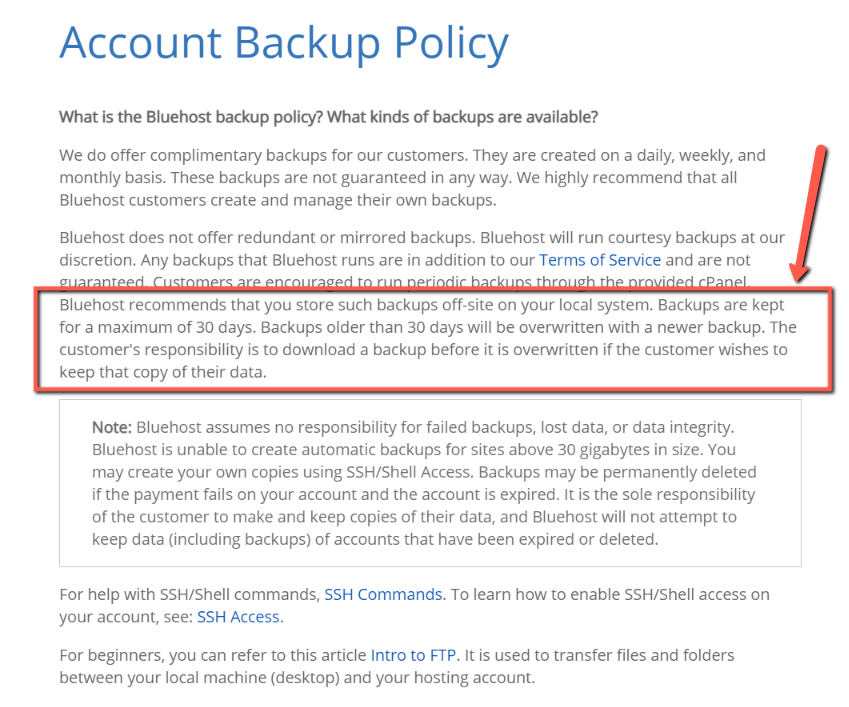
That being said, even if it’s the most current backup they have, it isn’t something you’ll need to restore your website, you can only view it.
Site Backup Pro is an add-on that costs money. It backs up your site on a regular and automated basis. However, it is a premium feature that you must pay for.
5. Domain registration fees are non-refundable
With your Bluehost hosting, you might be able to receive a free domain name depending on the plan. You will be charged for the domain name if you cancel your hosting service. However, you will retain ownership of the domain name and will be free to use it as you like.
You can move it after the required lockdown period. It’s yours and as long as you continue to renew it.
Your Bluehost account comes with no long-term commitments. If you choose to end your term prematurely, there are no additional fees or penalties.
See Also: What Happens When Domain Expires? – Shocking Truth Revealed
6. Confusing pricing
Users typically do not read the terms of service to see that the $2.95/mo pricing is introductory pricing based on a 36-month contract. You can choose from 12 or 24-month subscriptions, but the monthly costs are higher.
For example, the most popular Plus plan is $4.45 per month for 36 months. The price rises to $5.45 for 24 months and then to $6.45 for 12 months, respectively. There are no three- or six-month contracts available.
Bluehost Alternatives
1. GreenGeeks
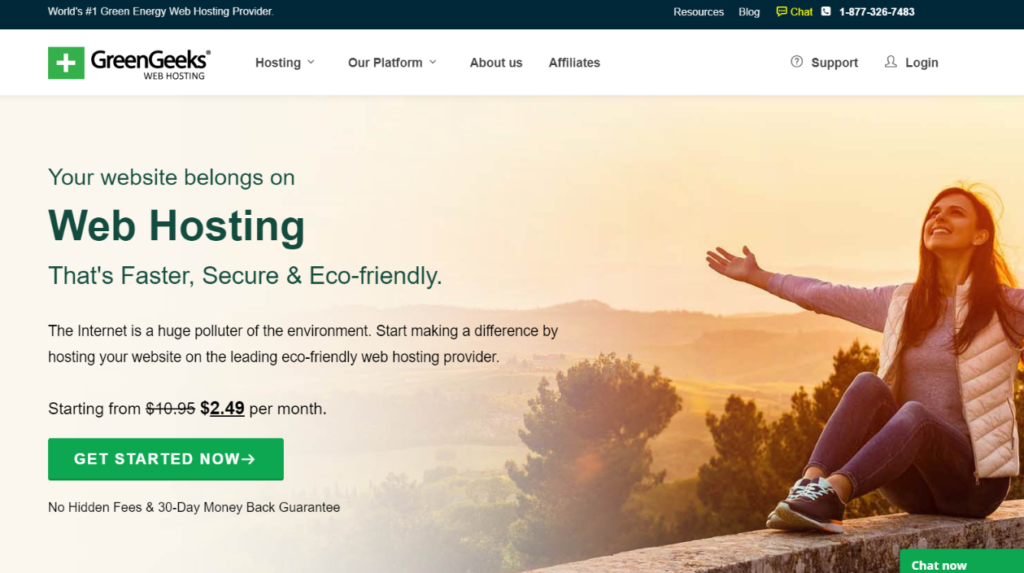
GreenGeeks is one of very few environmentally friendly hosting companies in the industry. Yes, they strive to be ecologically energy friendly and efficient.
GreenGeeks was founded in 2008 and is based in California, United States. It has around 35,000 customers and over 300,000 websites hosted.
GreenGeeks performs admirably in terms of speed and performance. Not only that but it is reasonably priced and comes with a number of useful functions.
This, paired with quick customer service, makes it one of the best hosting options.
2. InMotion Hosting

It’s a US company and one of the most dependable web hosting services, with specialized server caching, SSD drives, and PHP 7 versions that guarantee lightning-fast performance.
InMotion Hosting is a great solution for both new and experienced customers because the setup process is simple and straightforward with a one-click installation. InMotion Hosting includes a free WordPress installation for WordPress users.
It also includes top-of-the-line security features such as free SSL certificates, DDoS attack protection, configurable firewalls, automatic upgrades, hack prevention, and more to keep you safe.
3. A2 Hosting

A2 Hosting makes no sacrifices when it pertains to high hosting. Customers of A2 Hosting get access to a variety of tools and developer-friendly services, all with lightning-fast loading times (just a few milliseconds).
All options have unlimited bandwidth and storage, regardless of the package you choose. A2’s customer service team is dubbed “Guru Crew,” and it provides live chat help 24 hours a day, seven days a week.
A2 Hosting is better suited to hosting a small business or a rapidly expanding e-commerce powerhouse. Its services can be scaled to match the precise needs of each user, but its major appeal is in enabling developers who wish to create a website suited to their personal or commercial needs.
4. HostGator

HostGator is just another reputable web hosting company that competes fiercely with Bluehost. It is one of the most popular hosting solutions, with a 99.99 percent uptime guarantee and a free domain name for the first year.
HostGator’s scalability is excellent, with plenty of options. It offers a variety of membership options, as well as SEO tools for e-commerce enterprises and a drag-and-drop page builder that enables you to develop mobile-responsive websites in minutes.
That isn’t all, though. HostGator makes it simple to migrate content from your existing website to their server, paying special attention to ensuring that all scripts, files, and databases work together seamlessly following the transfer.
This is especially handy if you currently have a Bluehost website and are thinking about switching hosts.
5. WP Engine
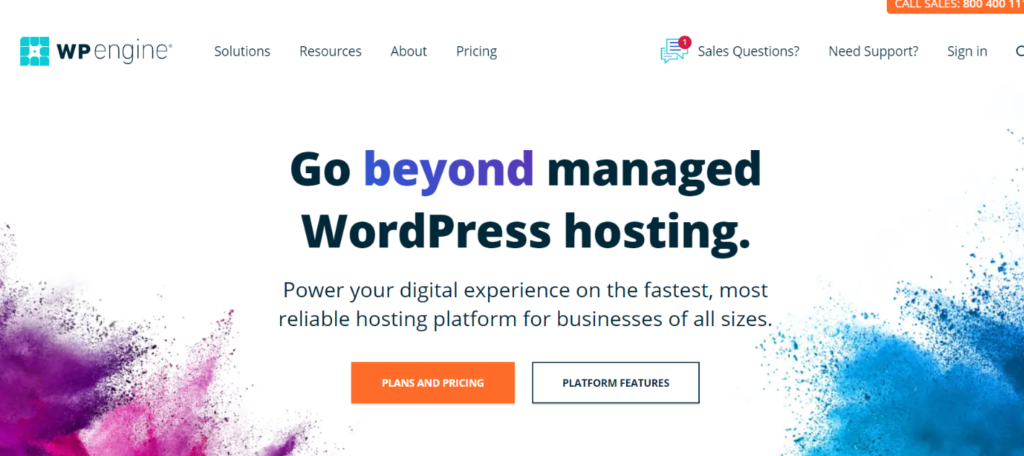
WP Engine is one of the most well-known premium WordPress hosting companies. They’re a major corporation, with a fundraising round of $250 million in 2018. They utilized some of this money to buy Flywheel, albeit the two companies are still independent and have different features and architecture.
WP Engine is famous for providing value-added resources, such as unfettered access to the Genesis framework and StudioPress child themes, in conjunction with genuinely managed WordPress capabilities.
Frequently Asked Questions
1. What is Bluehost Pricing?
Bluehost has various pricing options that are rather straightforward. If you’re still not sure which one will work best for you after reading this, contact them for free deliberation.
It’s worth mentioning that the prices I’ve listed for each shared hosting tier are only valid if you buy a 36-month hosting plan in advance. The monthly payments differ depending on whether you choose the 12- or 24-month package.
When you choose a month-on-month option, your monthly hosting charge will be slightly more. Nevertheless, Bluehost remains the most cost-effective and value-packed package available, especially for beginners.
Now, let’s look at how each hosting plan tier works, as well as how much it costs.
a. Pricing for shared hosting
A Bluehost shared hosting package is one of the quickest ways to get started constructing your website. For $2.95, you can get started with the Basic plan, which allows you to build one website with 50 GB of SSD storage.
When you notice they also include a one-year free domain, CDN, custom themes, and a free SSL certificate, that’s quite generous.
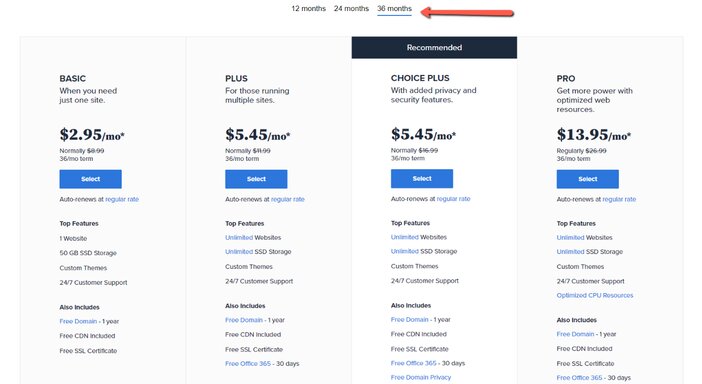
It doesn’t end there, though. Do you manage a number of websites? Then the Plus tier, which costs $5.45 per month, is for you.
It comes with everything in the basic plan, including the option to host and manage an unlimited number of websites, as well as a 30-day trial of Office 365. It’s not bad. It’s the most cost-effective tier if you want to establish multiple sites from scratch without incurring too many costs.
The Choice Plus tier, at $5.45 per month with enhanced security measures, is their most suggested tier and the one that gives you the most value for your money within the shared hosting plan.
You get everything from the first and second tiers, plus a year of free domain privacy and automated backup.
Due to the fact that internet security is becoming more of a concern in the online world, and because the pricing for this tier is just the same as the Plus option, this makes it the clear winner in my judgment when it comes to economical shared hosting plans. Adding security features is always a benefit.
Finally, if you want a little more, the Pro tier, which costs $13.95 a month, is a good option. You’ll get more CPU resources as well as a free dedicated IP address with this package.
As you’ve seen, Bluehost goes to great lengths to customize each tier so that it meets your needs. I propose that you spend some time looking through each tier and its features to find the best value for your needs.
b. VPS hosting pricing
Virtual Private Server hosting means your website is hosted on a shared server but has its own dedicated virtual space.
VPS hosting has grown in popularity since it is less costly than dedicated hosting while also providing greater security, speed, and performance than shared hosting.
Once it pertains to Bluehost’s VPS Hosting solutions, guaranteed resources are the keyword of the game. They are competitively priced, with the regular VPS feature costing only $18.99. 30 GB of SSD storage, 2 GB of RAM, one IP address, and 1 TB of extra bandwidth are included.
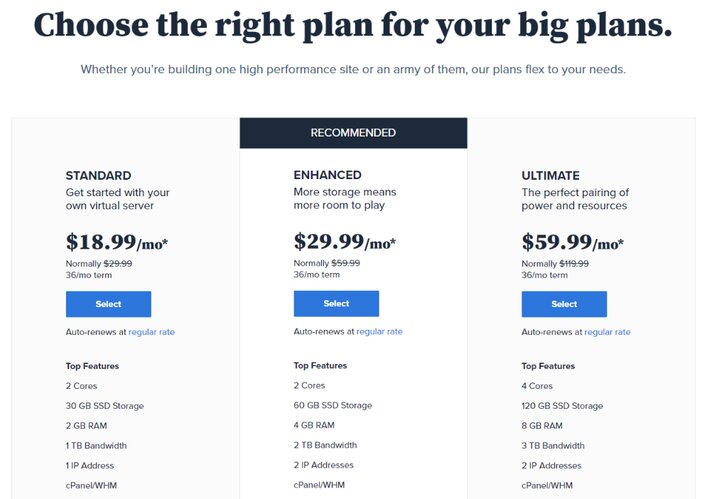
Their preferred VPS plan, the Enhanced plan, starts at $29.99 per month and includes double the features of the Standard plan, with the exception of the number of cores, which is two for both plans.
The monthly cost of the Ultimate plan is $59.99. 4 Cores, 120 GB of SSD storage, 3 TB website bandwidth, 8 GB RAM, 2 IP addresses, and cPanel/WHM are among the main features included with this plan.
When you look at each of Bluehost’s offerings, it’s evident that they’ve pitched themselves as a complete novice-friendly web host, but they also provide economical dedicated and VPS hosting. If you ask me, that’s a twofold win in terms of dependable hosting.
c. Dedicated hosting pricing
Privacy, security, and even greater control are the most notable advantages of dedicated hosting. A Bluehost dedicated hosting service is your best bet if you want growth and stability for your online business.
Is your website expanding quickly? Do you see an increase in traffic day after day? Here’s when dedicated hosting, another dependable Bluehost package, comes in handy. There is no sharing, limitation, or competition with dedicated hosting.
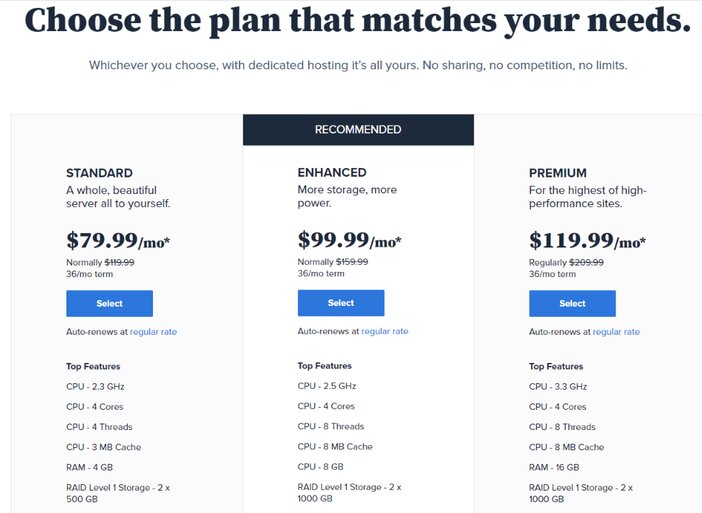
They start you off with 4 GB of RAM, 500 GB of storage space, and 5 TB of bandwidth for only $79.99 per month to demonstrate the power of a dedicated hosting plan.
Did I just say you’ll get a free one-year domain and three dedicated IP addresses? Even for their more expensive hosting packages, Bluehost is a quality competitor in the market.
If you need more speed and processing power, the Enhanced plan, which costs $99.99 a month, includes 8 GB of RAM, 1000 GB of storage, 1 free domain, 4 dedicated IPs, and 10 TB of website bandwidth, will come in handy.
The following are some of the benefits of Bluehost’s dedicated plan:
- Extremely fast
- Root access
- Storage upgrades
- RAID storage
- Free SSL certificate
- Dedicated assistance
- Money-back guarantee for 30 days
- Fast provisioning
d. Managed WordPress hosting
This is an all-in-one managed hosting platform that can scale to meet the demands of your website. Bluehost’s managed WordPress hosting plans all come with marketing tools, lightning-fast speeds, and multi-tiered security protections.
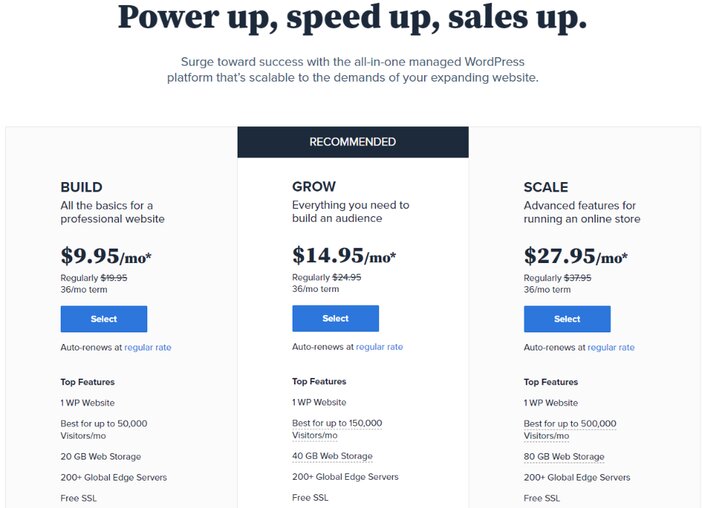
Bluehost’s managed WordPress solution is the most flexible hosting plan it offers. You can choose between three options: Build, Grow, or Scale. Each of them has a different hosting bundle to suit your needs.
If you choose to settle with a managed WordPress solution, you should base your selection on the amount of bandwidth they can handle.
Each plan includes a slew of useful features aimed at assisting your website’s growth. This includes, among other things, 20 GB of SSD storage space, access to over 200 global servers, periodic backups, staging areas, and free SSL certification.
The traffic capacity of each controlled layer is ultimately what distinguishes them. Here’s a basic rundown:
- Build – $9.95 per month, with 20 GB of SSD storage and 50,000 monthly bandwidth.
- Grow – $14.95 per month, with 40 GB of SSD storage, 10 GB of video compression, and 150,000 monthly bandwidth.
- Scale – costs $27.95 per month and includes 80 GB SSD of disk space, PayPal connectivity, limitless video compression, elastic search, and 500,000 monthly bandwidth.
When you break it down by traffic, it’s simple to find a managed WordPress hosting package that will provide you with peace of mind and lots of uptime.
e. WooCommerce hosting
WooCommerce is a WordPress plugin designed to help you sell products and services online. Whether your products are physical or digital, WooCommerce makes it simple to create a digital store that is tailored to your individual needs.
This WordPress plugin (WooCommerce) also makes it simple to manage your inventory, accept secure payments, handle shipping, and calculate taxes.
WooCommerce hosting, on the other hand, is a form of hosting that is specifically designed to host WordPress-powered WooCommerce online businesses.
If you’ve actually decided to build your online store using WordPress and WooCommerce, getting started is as simple as selecting one of Bluehost’s Standard or Premium store hosting plans.
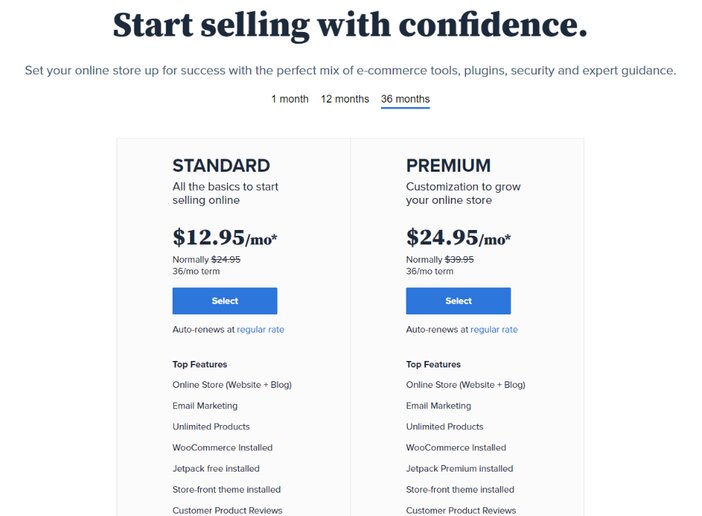
Choose the Standard deal at $15.95 per month for a store with a solid payment processing system, plenty of analytics, and the capability to generate basic store backups.
It’s possible that your store is more complicated than a basic storefront with product listings. You’re better off with the Premium tier as a very solid ecommerce alternative if you’re going to collect subscriptions or online booking and scheduling appointments.
For a comprehensive internet store with a lot of moving pieces, I’d say this is my top selection. I’d rather pay a little more for all of the Premium services than not have them because I can save a few bucks.
All WooCommerce plans at Bluehost include the following:
- Free SSL
- Free domain
- Multiple caching layers
- Unmetered bandwidth
- Site monitoring and statistics
- Domain privacy protection
- Google My Business verification for local business owners
2. Is Bluehost a suitable choice for newbies?
Yes.
Bluehost is the most user-friendly WordPress hosting service available. When you create an account, they will immediately install WordPress for you. They also feature a user-friendly control panel that enables you to handle your own hosting account.
With extensive manuals, video lessons, and articles, there is plenty of assistance available. You can also contact their skilled support team via live chat or phone at any time.
3. Is Bluehost a better hosting option for a high-traffic website?
Yes.
Their shared hosting services are ideal for small enterprises and new websites. These strategies are capable of dealing with both predictable and unexpected traffic spikes.
They do, however, have a restricted number of server resources. If you foresee a lot of traffic, you should upgrade your hosting package or look at our list of suggested web hosting providers for heavy traffic websites.
4. Why should you utilize Bluehost for your WordPress site?
Bluehost is one of the world’s leading hosting businesses and a WordPress hosting company that is officially approved. They’ve been assisting the WordPress ecosystem for over ten years and are well-versed on the platform.
Their platform is built to run WordPress at top performance and is highly suited for WordPress websites. They also have WordPress experts as part of their staff, so you can rest assured that your website is in good hands.
5. What are the locations of Bluehost’s servers?
Orem, a town in Utah, United States.
The company’s servers are housed in a 50,000-square-foot (4,600-square-meter) facility in Orem, Utah. In its Utah location, Bluehost has approximately 750 devoted employees.
6. What Bluehost plan should I choose?
We suggest starting with their basic plan if you’re just getting started with a new website, blog, or online store. It’s adequate for a first-time website, and you can easily improve later.
If your website receives a lot of traffic, you should consider their higher-priced plans, or just opt for the managed WordPress hosting.
It’s adequate for a first-time website, and you can easily improve later.
7. What services does Bluehost provide?
You’ve learned about Bluehost’s hosting prices at this point. But the good times don’t end there. Bluehost offers a variety of services in addition to hosting plans.
1. Hosting
Bluehost’s most popular hosting plan is shared hosting, which allows you to get your foot in the door in terms of getting your site up and operating.
When contrasting Bluehost shared hosting to other hosting services, I’d say the free SSL certificate and free domain name package are the most important factors. However, it accomplishes its job in terms of hosting your website on a server where it will share space with other websites similar to yours.
While shared hosting may be the most cost-effective option for starters, you won’t want to remain with it as your site expands.
That’s why there’s dedicated hosting and virtual private server (VPS) hosting. VPS hosting offers enhanced power, flexibility, and control, while dedicated hosting is a more robust and trustworthy hosting choice for powerful site performance.
2. Blue Sky service
Bluehost offers Blue Sky, a service that uses individual instruction and coaching from WordPress experts to educate users on how to build, manage, and grow any WordPress website.
There are three Blue Sky options to choose from, depending on where you are in the process of developing your WordPress website.
Website backups, on-demand ticket help, account access support, and website design assistance are all included in the Blue Sky Basic subscription, which starts at $24 a month.
The monthly cost of the Blue Sky Plus bundle is $39 per month. It has all of the features of Blue Sky Basic plus on-demand chat help.
Finally, the Blue Sky Pro plan, which starts at $119 and includes mobile optimization advice, SEO tools, on-demand phone support, and more, is the ideal companion for your website.
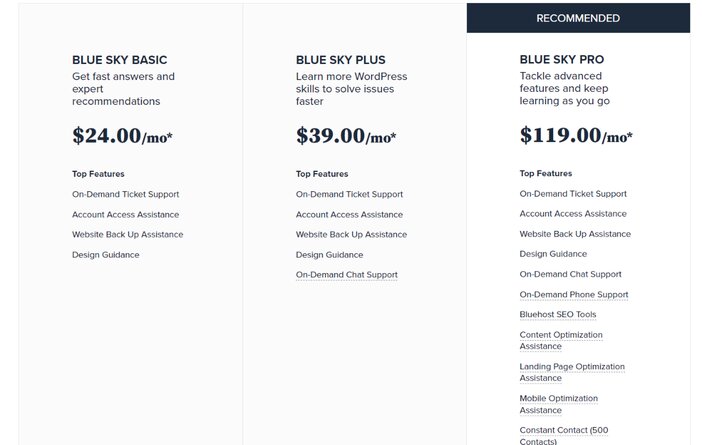
Whether you’re just starting with your WordPress site or using the customization capabilities to construct your dream theme, Bluehost’s WordPress specialists can help you.
Agents from Blue Sky can also help you with important website functionalities like landing page design, search engine optimization, and mobile optimization. Bluehost’s professionals can handle any work, no matter how big or small it is.
3. Professional marketing services
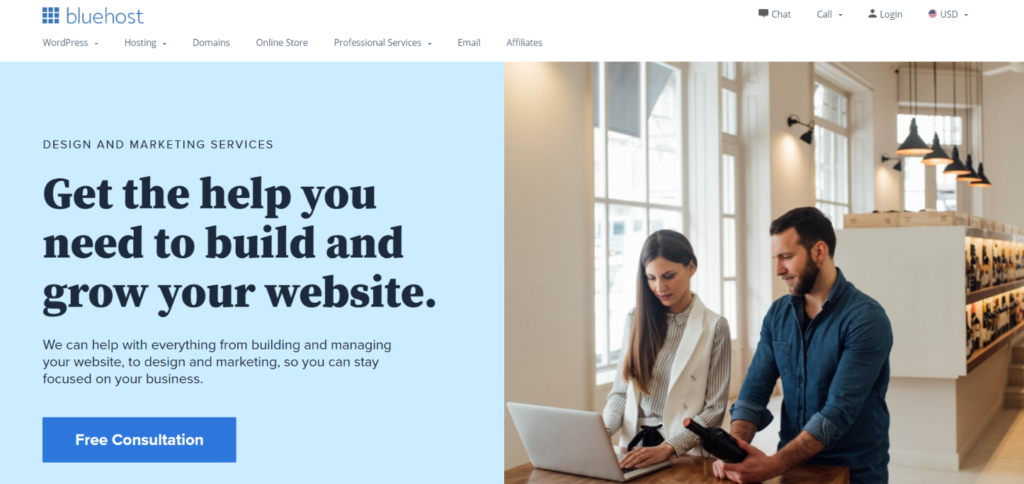
Added to hosting services, Bluehost can help your company with design and marketing tactics, allowing you to spend more time on revenue-generating tasks and running your business.
Bluehost provides the following four key services in this area:
1. Design and marketing
Bluehost’s design and marketing services can assist you with anything from constructing and managing your website to design and marketing, allowing you to focus on the core aspect of your business.
2. WordPress support service
This is an offering that Bluehost’s Blue Sky support provides. It provides you with one-on-one expert assistance as you create your website and expand your business.
You won’t have to bother about the bolts and nuts of WordPress with this service. After all, Bluehost can help you with that. Simply said, you will be given access to a team of WordPress professionals.
3. Website design as a service
Bluehost’s experienced team of experts will design and create every part of your website for you, so you don’t have to.
You’ll get a mobile-friendly site, a keyword-optimized website, regular online content maintenance for your Facebook, Twitter, and blog articles, and the chance to work with a marketing coach to assess and optimize your marketing approach.
4. SEO services
This is to improve your website and its target keywords so that they can be found on the internet.
Your website will be optimized with the most relevant keywords, increase your search ranking with custom content, and provide you with weekly SEO keyword reports as well as the opportunity to discuss these results with your own marketing coach.
5. PPC services
At this point, Bluehost has determined that you have a fantastic business and website. As a result, they’ll want to assist you to spread the word to the rest of the world. They’ll help you gain more customers by guiding you with pay-per-click strategies and best practices.
6. Website migration service
Bluehost will assist you with migrating your WordPress website for free. Bluehost’s website does not provide pricing for these services. You’ll need to get in touch with Bluehost to talk about price and support alternatives.
Conclusion
Picking the right hosting solution for your business is critical if you want to develop a long-term lucrative online business. And we promise that no other hosting provider comes close to Bluehost in terms of functionality and budget-friendliness.
In any case, we hope this Bluehost review has assisted you in determining whether Bluehost is the best web host for your website. While there are many hosting firms, we’ve discovered that Bluehost is one of the most dependable.
You may always use their 30-day money-back guarantee to test out their services if you’re not sure if they’re perfect for you. This will give you sufficient time to build your website and evaluate its services before making your final decision.
Blogamigo is a digital resource that shares the best strategies that will help you to grow your blogging business. The platform provides product reviews of the best tools you need to make six figures blogging.
