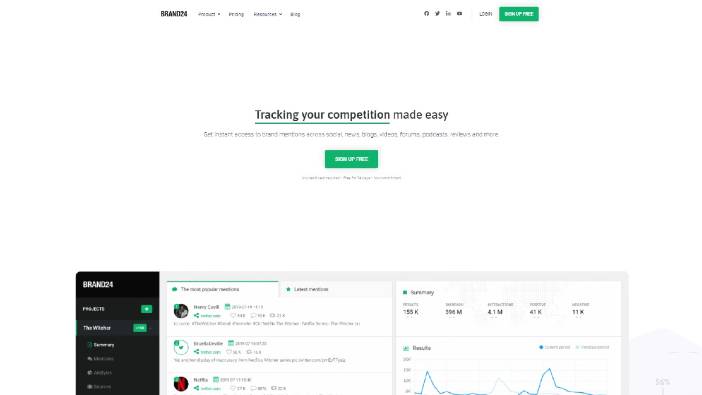Have you ever pondered who your followers are?
Do you ever wonder what your followers think of each time they see you and your brand?
Knowing the thoughts of your followers can be crazy. I previously used to find myself trying to think about my brand from another person’s perspective, and I can say it sometimes left me confused. From asking myself if they truly valued my product, to worrying about how to garner more patronage from them, I used to wish I could monitor them and decipher their very thoughts. Not until I came across Brand24, a social monitoring tool that has helped put my mind at ease
With this tool, I have been able to grow my brand impressively, as well as inculcate social listening which is an invaluable part of online marketing.
Today, you will be learning how Brand24 can help you notice your online mentions, generate more leads for your business, and increase customer satisfaction.
Brand24 function
If there is anything I love about Brand24, it should be how it seamlessly helps me measure the buzz around other brands, as well as track my brand or product on the internet.
Responding to Branded mentions
In the course of familiarizing myself with this tool, I have been able to learn how to identify and respond to branded mentions, as well as setup initial tracking.
When I wanted to set up initial tracking on my brand, I first began by creating a project containing a keyword or group of keywords, while looking out for places where my brand name was misspelt. After doing this, I clicked Get Mentions, to enable Brand24 collect my data based on the initial keywords entered.
The best part about using this tool for me should be the fact that it tracks all languages and can also be narrowed down to a specific language.
Filtering your tracking
Try using the Project settings to filter and refine your mentions, as well as change keywords, reports, and sources. The keywords option allows you to either add or remove main keywords, as well as required and excluded keywords. You can also try selecting a source like Instagram, Twitter, blogs, forums to enable Brand24 to search your mentions.
How to respond to mentions
If you want to analyze and respond to your mentions, I suggest you try checking your Brand24 dashboard regularly. Try selecting Mentions from the left-hand menu, and then you can choose to either check all platforms or a platform.
One thing I can’t stop loving about Brand24 is the fact that it helps me check for mentions, but then I sometimes notice that results not related to me do popup. To correct this when it happens, I suggest you always scrutinize the results collected by the Brand24 application to filter results not related to you.
An impressive feature Brand24 possesses and which I have come to love is its ability to identify positive and negative mentions. The first thing I do upon receiving a mention notification is to check if it’s a positive or negative one.
As a blogger, you should always ensure you engage and thank a blogger who makes a positive mention of your brand. If the mention was done via Twitter, I suggest you click on the Engage button to open it on another browser tab, and then reply.
The truth is that there are days when you will get bad mentions, whether legit ones or those borne out of market envy. When such occurs, how do you respond to such negative mentions? The first thing you need to do is to stop the situation from skyrocketing and affecting your brand. Try reaching out to the complainant to understand their grievances and then look for a possible way out.
The good thing about Brand24 is that it gives you the option of either using a Sentiment Filter to check all negative and positive mentions, or a Quotes Tab to also do the same thing, but when not chanced to browse on your dashboard.
You already know that before a purchase is made, consumers tend to research products to ascertain their validity and how authentic they are. You can also use this to your advantage by offering advice to them without sounding pushy nor thirsty.
Whenever I want to use Brand24 to monitor related keywords and hashtags in my niche, I begin by creating a project, and then I enter the keywords and hashtags I want to monitor. If you want to find non-branded hashtags I suggest you track the performance of hashtags campaigns, while examining influencers in your industry. You can also use a tool like Hashtagify to locate hashtags relevant to your brand.
Away from this, I strongly advise you to monitor keywords related to your products, as well as add qualifying words like ‘recommend’ whenever you want to find non-branded keywords.
Competitors
I am pretty sure you must have learnt and familiarized yourself with the rudiments of tracking branded and non-branded mentions. If you haven’t, you may need to thoroughly digest this article before going further.
Now, I will be taking you through the various methods you can adopt to track and compare your key competitors. The truth is that tracking your competitors using Brand24 isn’t as hard as you may think, in fact, if closely examined, you will notice that it is same as when you are tracking your own brand.
Comparing your competition
There’s a Comparison tab in Brand24 where you can compare up to 5 different projects.
This is helpful in comparing statistics from your competitor against your brand.
Comparing the stats of your brand and that of your competitors for mentions and engagement helps you see how your brand is performing in the outside world, as well as areas that need to be improved.
It also displays platforms where your brand doesn’t have a strong presence, showing you how to further enhance brand reaction.
Pricing
Now, let’s get down to the part we have all been waiting for; pricing. The first thing you need to know is that there are three subscription plans in Brand24 starting from $49/month. It has a Personal plan for individuals tracking a particular/single brand, as well as a Premium plan for professionals to engage and analyze mentions. Brand24 also has a Max plan mostly for teams and agencies to engage, analyze, and report.
But guess what? Brand24 has a 14 days free trial period.
You can easily begin with this to see which plan works best for you before opting for any.
Final Thoughts
Brand24 remains your go-to tool for tracking your online brand mentions known for saving ample time. Using Brand24, you are sure of being updated on your customers’ view of your products and services.
You may not know this, but Brand24 lets you export data to Infographics, Excel, and CSV.
In conclusion, if you are looking for a great tool capable of filtering results, receiving custom alerts, tracking discussion volumes, and analyzing industry buzz, Brand24 is definitely the right tool for you.