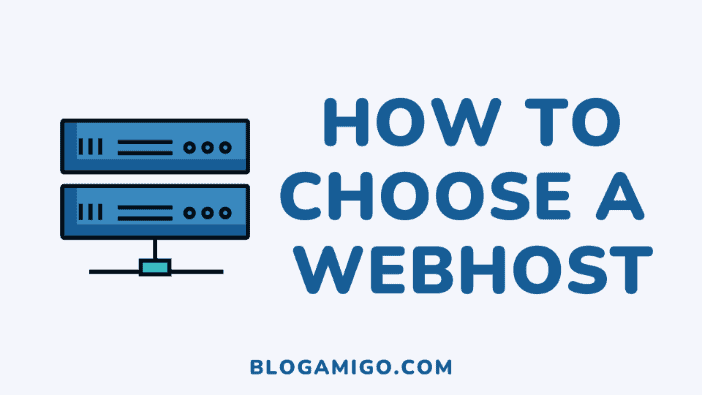Choosing a web host dives deep down the three super “S”, Speed, Security, and Support, each with its own attributes. And then comes cost.
So how do you choose a web host?
I will now be examining 23 factors that’ll prompt your choice of web host that meets your dividend.
Things to consider when choosing a web host
For better understanding, I divided these 23 factors into five sections:
- Speed (performance)
- Security
- Support
- Pricing
- Optional Extras
Let’s get started.
Speed (Performance)
In this section, I’ll cover the performance attributes to consider when choosing a web host. The “performance” is ultimately its “speed” i.e. how fast the host loads web pages and give users an eccentric experience.
1. Server resources
The storage and bandwidth which is one of the first thing you’ll see in the web host, sometimes referred to as the “number of visits”. Now ask yourself; How much storage do you need? For example, a small two-page website does not require as much storage as a research website.
What type of storage is included?
Web hosts who use SSD (Solid State Drive) storage are significantly faster than the old-style HD (ATA hard disks) storage, and have a higher preference.
Is the storage or bandwidth limited or unlimited?
Are server resources shared or ring-fenced? Shared hosting basically divides web server resources which include CPU, RAM, Storage and Bandwidth between a large population of sites, therefore if one site gets greedy, it can consume a large portion of these resources and leave the others to scrap for crumbs. While VPS and Dedicated Hosting ring-fence a specific amount of resources for site individual, therefore there is consistent level of performance.
2. Server technology
Also referred to as “software stack”, it’s recommended that you keep up with the latest server technology which comes with faster specs and less bugs.
3. Server location
Another note worthy consideration is to check if a web host offers one or several server locations. For example, if your primary audience is based in Japan, then it’ll only make sense to choose a data center located in Japan so that your web pages load faster.
4. Content Delivery Network (CDN)
Using a CDN is similar to having a mini-server close by to help load and run your website faster and more efficiently, from the other side of the world. With a CDN, your content would travel to a “mini-server” waiting to be accessed by distant users enabling them to have equally fast experience as closer users.
5. Caching
This helps your web pages load much faster and improves the overall user experience for your users and it is always needed in some form, either at the server level or with plugin. Caching at the server level means there’s no need to add additional caching as everything is optimized for the best performance. Caching plugins are installed when web hosts don’t include any caching. For easier accessibility, check for any restrictions on what you can install.
6. Scalability
This is an important factor for website with growing or fluctuating traffic. You need to bear in mind how easily a web host can meet the demands of:
- Occasional traffic spikes
- Seasonal traffic trends
- Long-term traffic increases
Security
Things to check out for as a measure of security level at server level, Do they:
Apply the latest OS patches on your server to avoid exposures.
Install server level firewalls that filter out malicious traffic and hackers.
Provide DDoS protection to milden any potential DDoS attacks.
Have a data processing agreement.
7. Malware scanning and removal
It is best to find a web host that scans for malware and removes it at no extra cost. For example, WPX.
8. Backups
Backups are very important and there are different levels of backup services provided by web hosts. Things to watch out for:
Is your website backed up by the web host?
Does the web host run scheduled successive backups such as 12am- 12pm daily?
Duration the web host retains your backup for example, one month?
Can backups be accessed and downloaded to your computer?
Available instant on-demand backup and restore?
9. SSL certificate support
Google advices every website to now have a SSL certificate to provide a level of reassurance to your users and protect sensitive data.
So you need to check:
- Does the web host include and manage a free standard SSL certificate?
- Is a standard or Specialized SSL certificate needed?
Support
This includes the Realtime services and human resources. It is based on the skills and resources to provide an excellent service?
10. Response time
Basically this talks about how fast you’re connected to customer care, without waiting a long queue for an expert.
11. Resolution time
After your call is answered the next issue is how fast errors are resolved.
12. Contact methods
This come in various forms for example, live chat, telephone, email etc.
13. Operating hours
How long does the support system run for?
14. Support level
When accessing your support option, it’s paramount to decide what level of support required.
15. Proactive support
You should check for provision of proactive support services such as:
- Running database optimization to fine-tune your MySQL database.
- Applying the latest OS security patches to prevent hackers and malware threats.
Pricing
This relies entirely on your budget, so look for a web host that offers the best value for your money.
16. Advertised price
Beware of being seduced by extremely low first-year packages that suddenly spike up in price at renewal point.
17. Real-world cost
You’ll also need to check for hidden extra charges, for the price you think you’ll pay isn’t always the price you’ll actually pay.
18. Cancellation charges
Finally, always study the cancellation and refund policy. For example, if you subscribe to an annual hosting package plan, you may have to forfeit any refund if you leave before the package elapse.
Optional extras
This section deals with the minors but still need to be taken consideration of.
19. Development functionality
If access to your developers is needed, check if a web host provides things like SSH, WP-CLI, Root Access, SFTP, and a staging area.
20. Operating System
Note whether you require a specific Operating System on your server like Windows, Linux, or iOS.
21. Email
Email services vary because some web hosts include a webmail client while others forward emails to other email client.
22. Migration services
23. Domain
It is easier to get your host and domain for the same company.
Conclusion
Now you’ve been armed with these 23 factors, choosing your web hosts should be easy. But remember, weigh all the options in the 5 sections and decide the best web hosts to suit you.
Here are some tips on how to choose a website name.