Are you getting tired of Instagram and looking for how to deactivate your Instagram account? You have two options with Instagram: you can either deactivate your account indefinitely or totally remove it.
Sometimes, social media can be overwhelming, distracting, and it’s perfectly acceptable to take a recess from it. You will also have the option of uninstalling the Instagram app and going offline for a bit or deactivating your account.
Unfortunately, this is not convenient for everyone; Instagram obsession is real and you will most likely return to it. If you wish to get rid of your Instagram addiction or trying to live up to the Instagram lifestyle, temporarily deactivating your account might be your next step.
In this guide, I’ll be working you through how to deactivate an Instagram account if you are looking for a short detox from the platform. And what happens when you deactivate your Instagram account.
See Also: Best Time To Post On Instagram For Maximum Exposure & Engagement
About Instagram
Instagram is among the most popular and engaging social networking platforms available. While the platform, which debuted in October 2010, was originally famous among celebrities, it has recently gained traction as a venue for anyone to raise awareness about societal matters.
Instagram is a popular colorful network that allows you to communicate with a great number of individuals from all around the world.
It is a visual sharing platform with a variety of tools that allow you to update your postings, tag your post, add filters, and add a location with your friends to enhance your profile to be more appealing.
Instagram is the virtual connector of choice when it comes to social networks. The platform is definitely one of the best social networking platforms in the world, with amazing images and increasingly useful functions.
Instagram is a platform that can be used by both individuals and corporations. If you run a business online, with Instagram you can create a free business account to advertise your products and brands. Free impression and engagement metrics are available to businesses with business accounts.
There are over one million advertisers utilizing Instagram to share their experiences and generate commercial results, according to Instagram’s website. Furthermore, 60% of users claim the app helps them discover new products.
So if you want to drive sales and traffic to your business, Instagram should be one of your best options.
See Also: How To Download Instagram Photos To Your Phone and PC
Difference Between Deleting an Instagram Account & Deactivating It?
You can always deactivate or delete your Instagram account if you wish to cut down on your Instagram usage.
The distinction between the pair is that erasing your Instagram account is irreversible, whilst deactivating your account is only temporary and allows you to reactivate it later. Depending on your preferences, you can deactivate or permanently erase your Instagram account.
Deactivating your Instagram account is only temporary, however, it will hide your followers, profile, images, likes, and comments from other members while it is removed.
To reactivate your account, simply login into your account to regain access to all of your information and resume your normal use of Instagram.
This means, deactivation is totally reversible and has no adverse effects on your account. When you deactivate your account, your messages, for example, will remain public, but your profile will vanish and other users will not be able to locate you.
You can’t undo deleting your Instagram account, and you can’t recover a deleted account. When you delete your account, all of your information is permanently wiped, including images, likes, followers, and so on.
If you decide to sign up for Instagram again in the future, neither you nor anyone else will be allowed to use that same username. Furthermore, if your account is deleted, you will not be allowed to re-register with the same email address or username.
Instagram, on the other hand, may keep backups of your data including all of your photos on its databases indefinitely. As a result, while your account has been deleted theoretically, it may not have been destroyed. Since the Internet has been described as “permanent.”
See Also: How To Get More Instagram Followers: 9 Essential Tips
How to Deactivate Instagram
An Instagram account cannot be deactivated using the mobile app; it can only be done via your web browser on the Instagram website. If you wish to take a vacation from Instagram, follow these procedures to deactivate your account.
1. Sign in to your Instagram account.
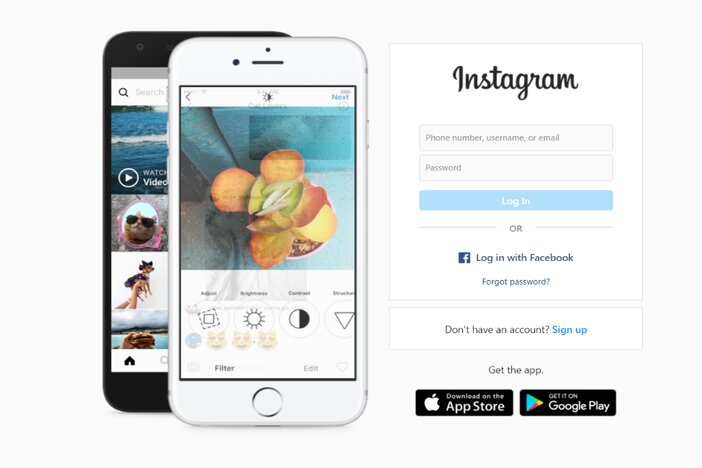
2. Click on your profile icon at the top right of your page.
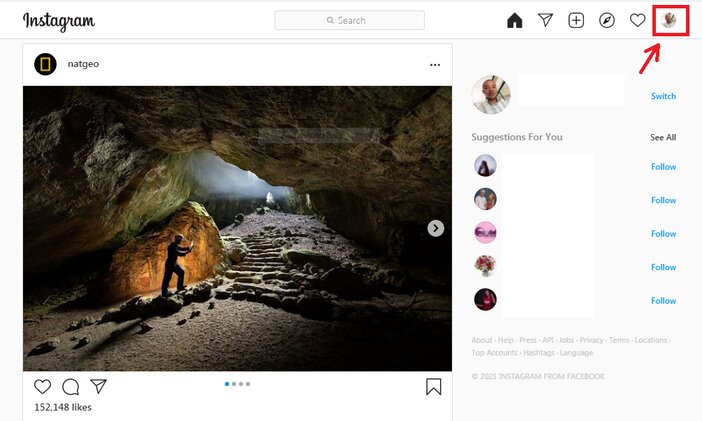
3. From the drop-down menu, select “Settings.”
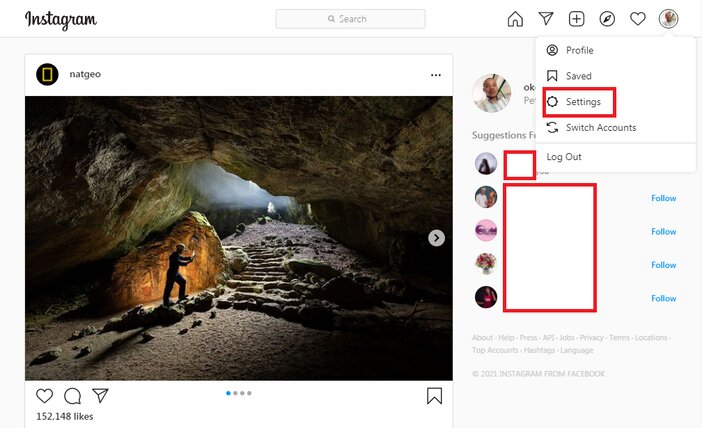
4. Scroll down to “Temporarily disable my account” on the next page, then click it.
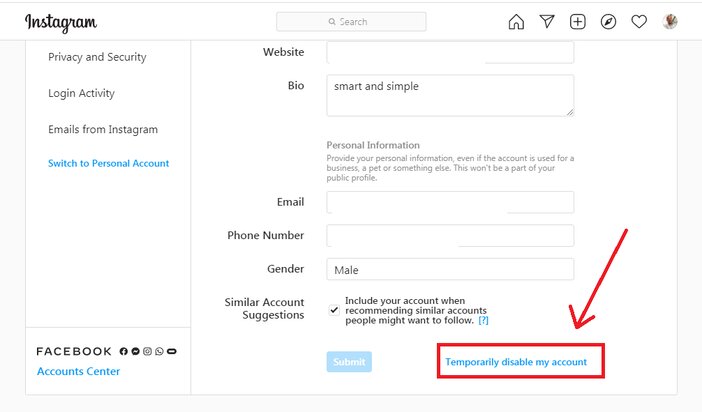
5. You will have to select why you want to deactivate your account, re-insert your password and click on “Temporarily Disable Account.”
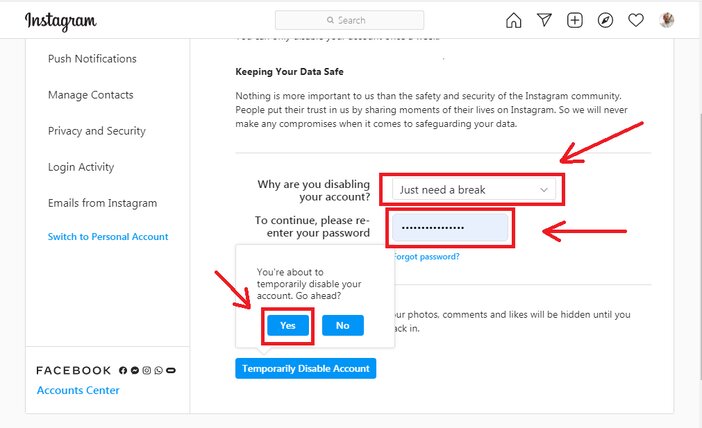
What Happens When Your Instagram Account Is Deactivated?
There is a big difference between deactivating and deleting your Instagram account. Your profile, including your photographs, comments, videos, and likes, will be temporarily hidden when you disable your Instagram account.
Deactivating your account is a great method to get away from Instagram for a while. If your main motive for disabling your account is to mute a few friends, another alternative to explore is simply muting a few friends.
People who followed you on Instagram would lose one follower if you deactivate your account. You will also lose one follower for each person you followed.
See Also: How To Switch Your Instagram Personal Account To An Instagram Business Account: A Step-By-Step Guide
Frequently Asked Questions
1. How long can you deactivate your Instagram?
You can temporarily deactivate your account for as long as you want. By logging back in, you can reactivate it at any moment.
Many users are concerned that when you deactivate your Instagram account and leave it inactive for an extended period of time, Instagram will erase it permanently, however, there is no evidence of this.
Although Instagram does not specify how long you may leave your account deactivated, you can presume that you may leave it inactive indefinitely and then return to it.
2. Will I lose friends if I deactivate my Instagram?
No.
When you deactivate your Instagram account, you will not lose any friends. If you deactivate your account, no one can see it, then nobody can unfollow you, and you can’t unfollow them.
Instagram will restore your account to the state it was in when you deactivated. Since it only keeps your data hidden when you temporarily disable it.
3. Is it possible to send messages to a deactivated Instagram account?
If you already have direct communication with a deactivated Instagram account, you can message them. Once the person has reactivated their account and checked their Direct messages, they will be able to see your message.
You won’t be able to communicate with other users when their accounts are deactivated if you don’t have a direct message open with them.
4. Do messages get deleted if you deactivate Instagram?
When you deactivate your Instagram account, anyone who has received a direct message from you will see your account profile as ‘Instagrammer.’
As a result, your Direct messages to others will not be deleted, however, the direct messages’ names will not be displayed. Even if your account is disabled, your messages with others will not be lost. And everyone who has had a communication with you can still access the conversation thread
5. What does It mean when a profile says Instagrammer?
When a profile says Instagrammer rather than user name, it signifies that the account has been either deactivated or deleted by Instagram. When they reactivate the account, the name Instagrammer reverts to the old username.
6. When you reactivate Instagram, does it retag?
Yes.
Instagram hides your name from pictures where you’ve been tagged when you deactivate your account. So if users check at the tagged people in the picture, your username won’t be visible for them to click.
Once you reactivate your account, it re-tags you in other people’s tagged photos, making it easier for people to locate you again.
If your name gets tagged in the caption of someone’s Instagram photo, Instagram won’t be able to erase it, therefore your name will be visible in the caption. So, whenever you wish to return, Instagram will retag you onto other users’ tag photos — your tag isn’t lost forever.
7. What is the maximum number of times Instagram can be deactivated?
You can deactivate your account once in seven days, which is once a week. This implies that if you’ve deactivated your account, you won’t be able to do so again for at least a week.
If you disabled your Instagram account on Wednesday and then reactivate it by signing in on Thursday, you won’t be able to disable it again until Wednesday – one week from the day it was deactivated.
See Also: 7 Best Tools For Better Instagram Bio Link
Conclusion
While utilizing Instagram is rather simple, there are a few reasons why you might wish to deactivate your account. There are certain worries, for example, about usage rights, addiction, privacy, and security.
Your profile, photographs, comments, and likes will be temporarily hidden until you reactivate your account by logging back in.
Deactivating your account temporarily is easier than permanently removing it, which requires you to submit a request to Instagram first. The site deletes your account after 90 days of submitting a request.
You can temporarily deactivate your account without losing your profile if you get bored and want to take a vacation from sharing photographs and videos.
Furthermore, you can still check out our guide on how to delete your Instagram account on blogamigo.com.
Thanks for reading.
