Are you searching for how to delete a Facebook group that you don’t use anymore? Fortunately, you have come to the post with the right information on how to go about it.
You might create a Facebook group for various reasons: to receive advice on a specific topic, collect friends in one area, or connect with a larger community based on a topic you enjoy.
However, your interest may wane, or your group may have served its objective, and it now sits dormant on your Facebook profile as an inactive tab. So, what will you do if a Facebook notice suddenly drew your interest in a group that you had ignored for years?
Apparently, you would like to get rid of that Facebook group that has been shoved to the back of your memory, don’t you? This article will show you how to delete a Facebook group in a few and easy steps.
See Also: How To Download Facebook Videos Free On Any Device
What is a Facebook Group?
A Facebook Group is a way for a small group of individuals to connect, share, and stay in touch on the social media platform.
People frequently form groups around themes such as books, for instance, a book club, private membership sites, a business or brands, support groups, shared experiences, and so on.
In essence, there is no such thing as a “bad” topic for a group; it all varies depending on your community’s aims.
Facebook just announced Groups for Pages, allowing the social media platform’s 70 million+ pages to start their own feeds and groups.
This upgrade gives businesses more opportunities to increase engagement, which can help to minimize the drop in organic reach that Facebook Page users have been observing for the previous few years.
Facebook Groups are a great way to connect with other people who share your interests, and they’re becoming increasingly crucial for businesses looking to build a network on Facebook.
See Also: How To Delete Facebook Account Permanently In Simple Steps
How to Delete Facebook Group on a Desktop
If you are an administrator but did not create the group, you can simply delete the group when the actual administrator leaves the group. The following is a step-by-step approach to delete a Facebook group that you no longer utilize.
1. From your computer, go to Facebook.com and sign in.
2. Navigate to your home page and click on “Groups” from the left column of your page.
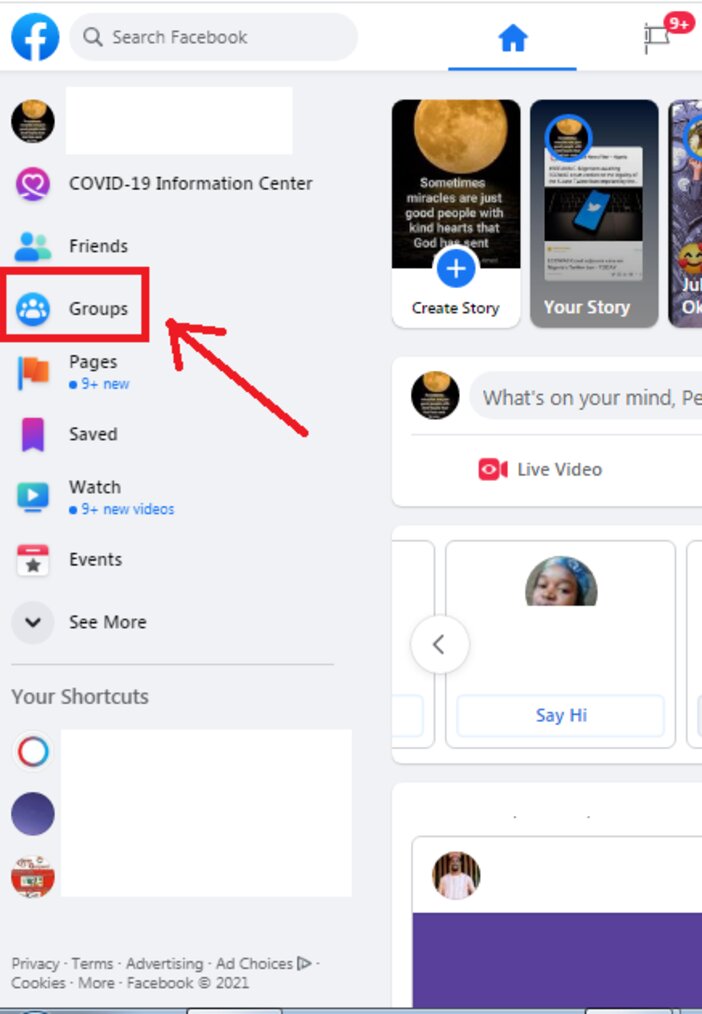
3. Under “Groups you manage” from the left side of your page, click on the group you want to delete.
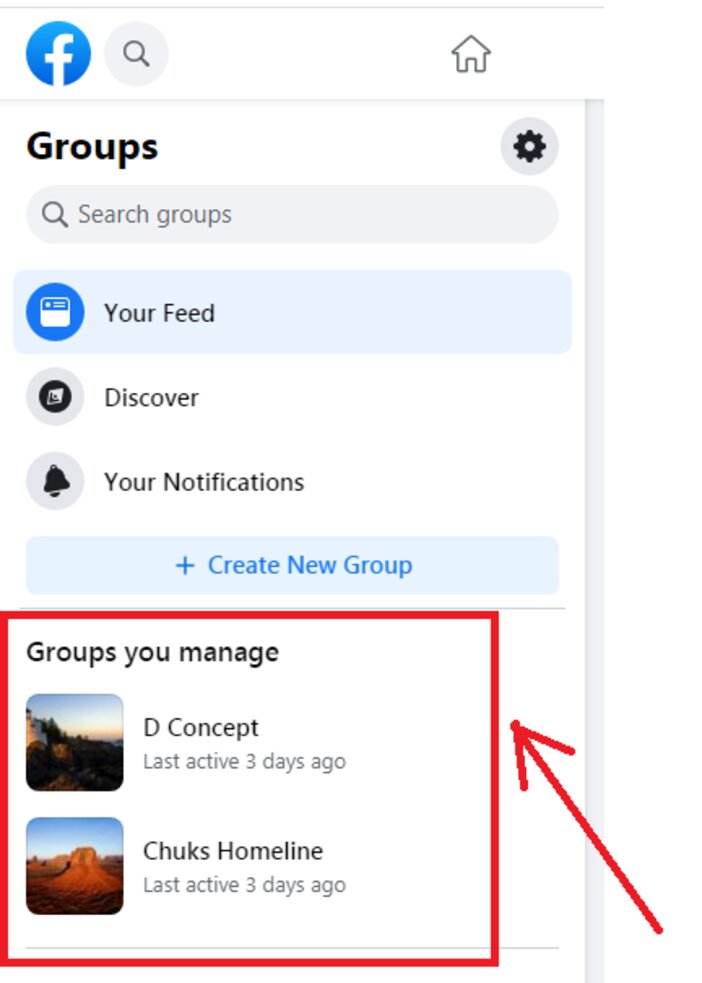
4. Click on “Members”
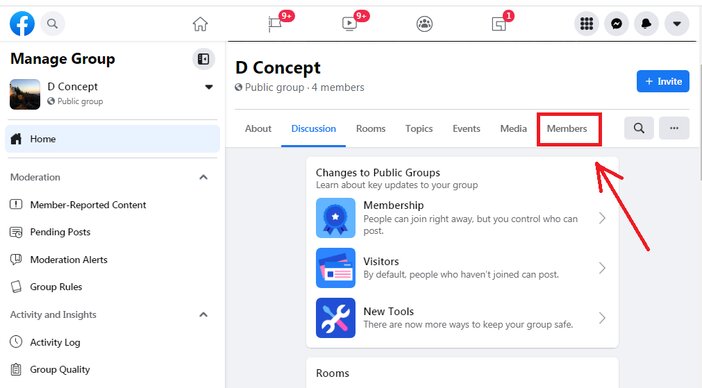
5. You must remove all group members before deleting the group. Click on the three “dot” on each group member and select “Remove from group”
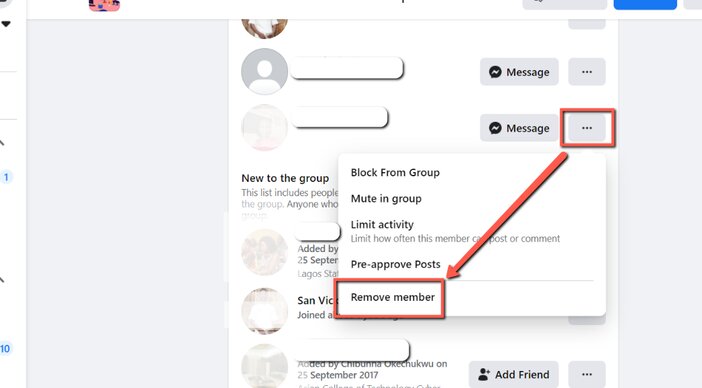
6. Repeat step 5 for each member until you’re the only one left.
7. After you’ve deleted all the group members, click on the three “dots” in front of your group name and click on “Leave group.”
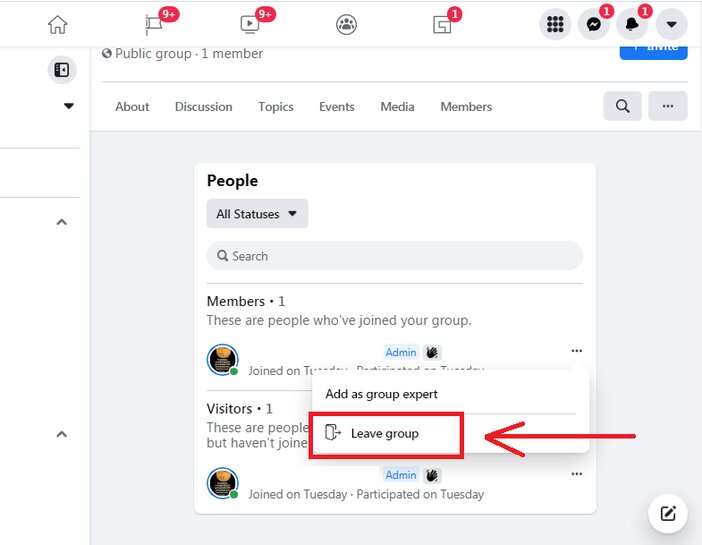
How to Delete Facebook Group from a Mobile Device
1. Log in to your account from the Facebook mobile app.
2. Click on “menu” at the top right of your screen
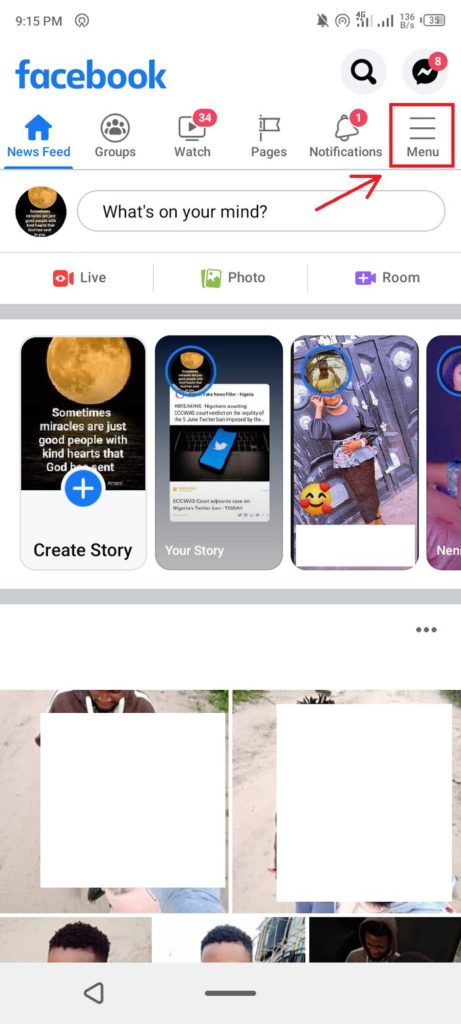
3. Click on “Groups”
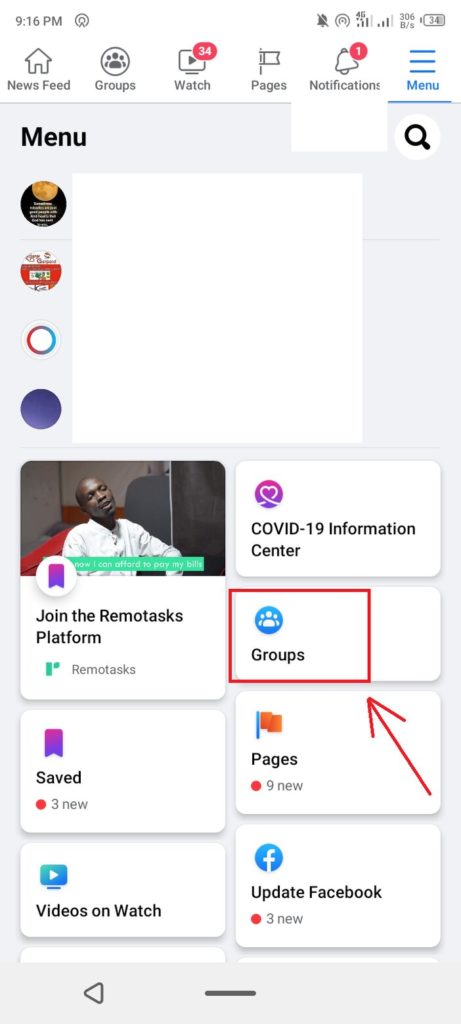
4. At the top left of your screen, select “Your Groups“
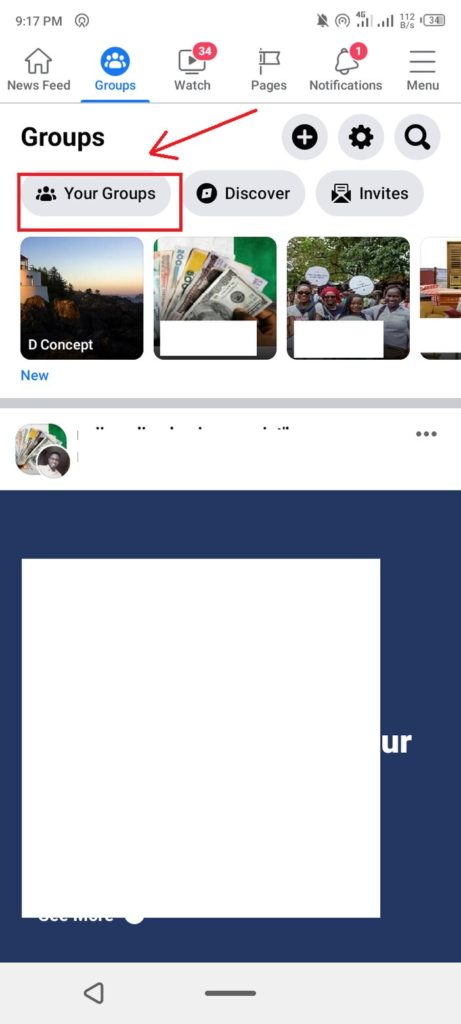
5. From the “Groups you manage” section click on the group you want to delete.
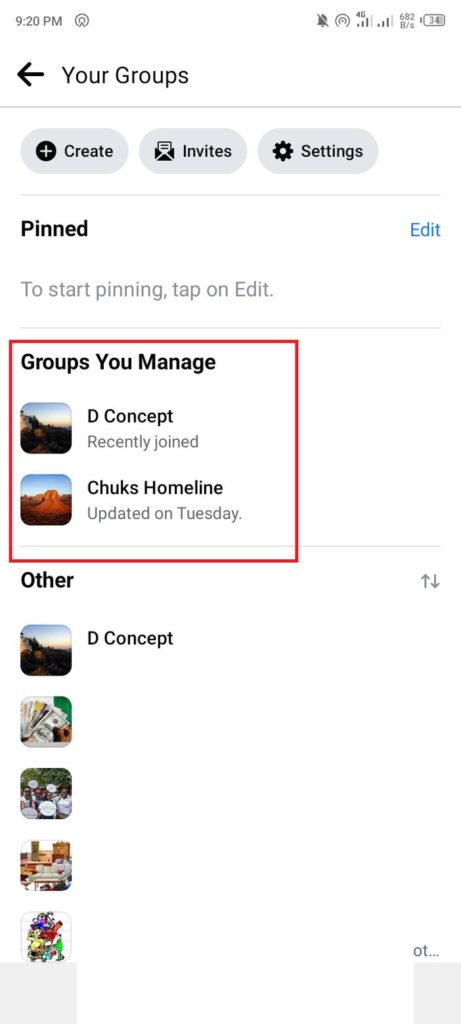
6. Click on the “star” icon at the top right of your screen.
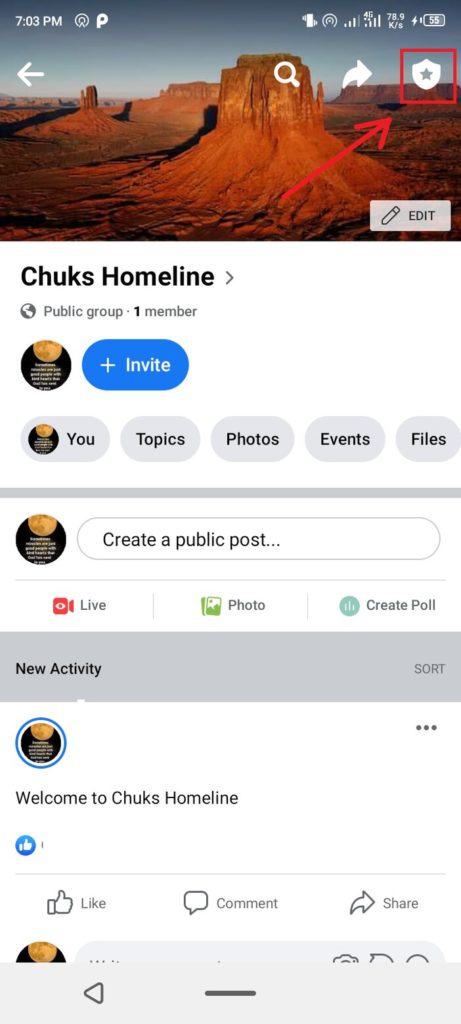
7. Click on “Members”
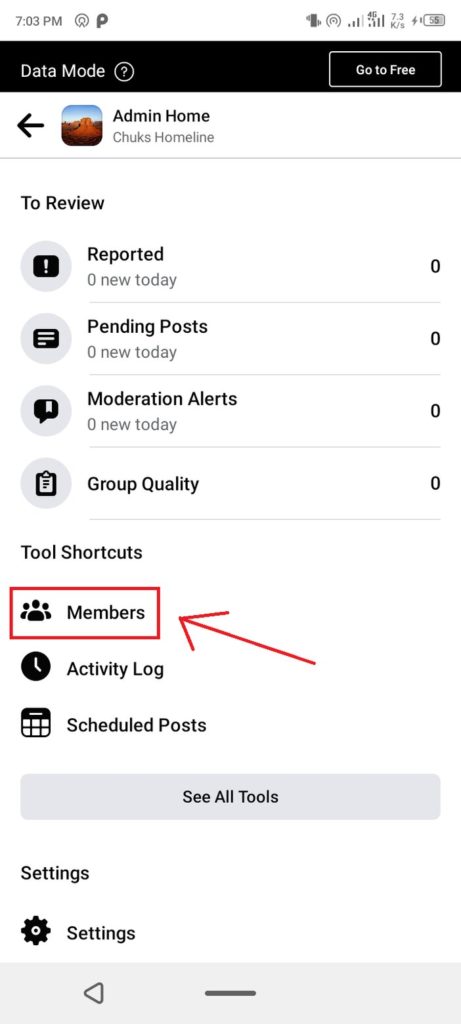
8. You must remove all group members before deleting the group. After that click on “Delete Group”
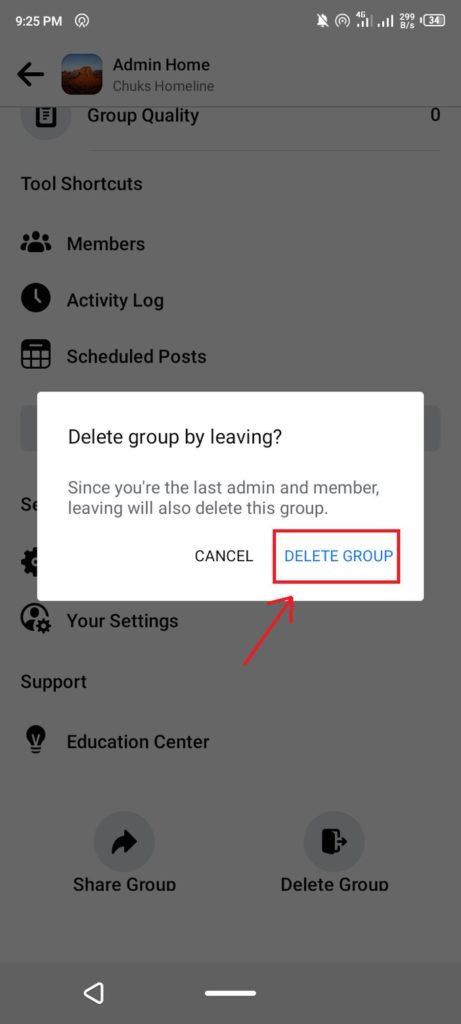
It is worth noting that if you are not the original administrator of the group or were not assigned as an administrator, you should be able to quit the group fairly and easily by going to the group’s settings and selecting to leave. You can also choose to be removed from the group if you don’t want to be welcomed back.
Reasons Why People Delete Their Facebook Group
There are a variety of factors why you might want to get rid of your Facebook Group, whether you’re a creator, brand, or entrepreneur.
A growing number of brands and companies are quitting Facebook in favor of an effective Facebook group choice. Below are some of the specific reasons why Facebook Groups aren’t a good place to start establishing a community.
1. Lack of monetization options
There’s no doubting that Facebook Groups are simple to create, but they lack monetization features. There is no method to charge for Facebook Group membership.
Facebook groups don’t have any in-built subscription, donation, or eCommerce features. If you wish to monetize your group or if you’re a foundation that depends on donations to keep your community going, you’ll need to look into premium membership options.
2. Inadequate web-based organic growth
Facebook Groups will not be beneficial if one of your group’s aims is to increase the visibility of your product, boost brand authority, or attract new members by appearing in front of as many audiences as possible.
Though you can utilize its marketing option to increase your company’s visibility since the structure of Facebook communities limits organic growth.
Since your Facebook community is restricted to Facebook’s platform alone, search engines won’t able to crawl and index any content submitted in your group.
This implies that you’re missing out on vital traffic to your group since bots can’t find your content, index it, or direct any organic traffic to your group.
3. Facebook groups lack customization
Facebook Groups are simple to create, but they’re also restrictive once it comes to altering the designs and customizing them for your brand or business’s needs. You won’t be able to keep the group on your own domain, for example (e.g. group.domain.com).
Furthermore, you are not permitted to alter the aesthetic and color combinations to better suit your brand requirements. Aside from that, merging the group within your site’s header or footer for easy navigation is not doable.
Above all, as a group owner, you should be able to categorize and display the group’s individual elements based on your specifications and user demands. It’s impossible to portray millions of different communities using a single generic group design.
4. Inadequate control over member behavior
Hosting a Facebook group is a difficult task. The more people there are in the group, the more difficult it becomes. That is why big corporations commit multiple teams to manage online forums.
Even with a group of experts on your team, there’s a little which you can do to keep track of who comments and does whatever in your group.
You have the ability to delete posts and comments, encourage other users to report rule-breaking information to the administrators, remove members, and flag particular words as unacceptable. You can also create a list of Facebook community rules that your members must adhere to.
If you manage a large Facebook group, you already know that all of these options, while useful, aren’t adequate. Facebook is yet to develop a method that will give administrators more control over their groups’ information.
5. No options for Third-Party Integration
Are you interested in integrating third-party applications like Mailchimp, Mixpanel, or Intercom into your Facebook group? I’ve got some awful news for you. It’s simply not possible on Facebook.
Third-party plugins are only available for services like Hootsuite that helps you schedule posts and respond to comments. You can’t send emails to your Facebook community members for example, at the moment.
6. Online classes and “mastermind” groups are not permitted
This could take the form of launching a paid “mastermind” community or a paid online class for users who need more attention and time.
Neither of these options is available in a Facebook group. And nowadays, there are lots of Facebook groups’ alternatives that are designed to provide this kind of functionality.
7. There are no subgroups or communities
A Facebook Group prevents you from creating smaller sub-communities that extend off your main group, this means that depend on one group to cover all content can make your group feed look cluttered.
It also prevents people from strengthening connections or friendships because not all information in your group will apply to everyone.
Not only are you restricted in terms of creating specialty subgroups, but this also relates to the issue mentioned earlier regarding Facebook’s inability to monetize your product, such as masterminds or online classes, since Facebook does not enable you to create such.
See Also: How To Deactivate Facebook: Simple Steps To Follow
Importance of Facebook Group
Without any doubt, the value of having a Facebook community cannot be overstated, regardless of why you might wish to delete your Facebook group.
If you’re a creator or company owner seeking engagement and sales, these are some of the benefits of having a Facebook group.
1. Direct linkage with customers
Your Facebook group members are most likely your most devoted consumers or supporters. They’re deliberately talking and thinking about your brand in their spare time.
You will have the opportunity to get some real information from the members that understand your brand best. Observe, learn, solicit criticism, and then put what you’ve learned to good use.
2. Establish a community
Having a network of like-minded people will enable the group more desirable and make it easier to keep the dialogue continuing. Members will want to return to your group to chat with their new online mates.
As they navigate over the page, your product will be immediately available to them. It’s a win-win situation for both the customer and your business.
3. Boost conversions and leads
You have a better chance of improving sales and conversions if you can enhance engagement through your groups. Customers who visit your business group may come across your sign-up, subscription buttons, and purchase, as well as other call-to-action measures.
This is especially beneficial if your customers are familiar with your brand since you establish trust by providing service in groups that you own or are a member of. Furthermore, improving engagements and conversions might help you save money on your advertising budget.
4. Quicker poll creation and immediate feedback
Whatever sort of business you run, if you can create a community that focuses on your niche from the start, it can be a valuable asset later on.
You can use the group to construct polls to get vital feedback or opinions from your fans. Additionally, you can start a chat thread about any topic relating to your company.
During the development phase, you can collect all but honest client recommendations and feedback. Whether it’s a consumer brand or a B2B company, the most essential asset to your business is high-quality, honest feedback.
5. Improve relationships
As previously said, Facebook Groups offer a more relaxed attitude. As a result, there’s always room to interact with your members in a friendlier, slightly less formal manner.
Your business’s ultimate goal on your Facebook group is to answer inquiries and engage in a public-facing manner, but Facebook Groups allow for more casual conversation and the ability to form more lasting relationships.
A Facebook group is a terrific approach to become serious about your customer relationship if you want to take it to the next level.
6. Expand your organic reach
Facebook’s algorithm is set up to promote content from high-engagement Facebook groups. The more you or your community publish and connect, the wider your audience will be in the newsfeed.
7. Persuasion
You have the authority as the administrator of your group to upload whatever information you believe your members will find interesting.
This is your opportunity to inspire, influence, motivate and educate others. It’s also a great way to educate customers and potential customers more about your services and products without making them feel like you’re spamming their newsfeed.
8. Increasing the visibility of offers
Your Facebook group will provide members with numerous offers when you have a group that is dedicated to your target audience.
However, while this may be accomplished using standard marketing campaigns, offering in a group saves money and ensures that your customer base is reached more effectively.
See Also: How To Get More Likes On Facebook: The Beginner’s Guide
Frequently Asked Questions
1. Is it possible to bulk delete members before leaving the group as an admin?
Unfortunately, there is no method to delete multiple members of a group at once. If you have dozens or even hundreds of group members, removing each one manually will take a long time. In this scenario, you might prefer to simply archive the group because it is a faster method.
2. Does Facebook group administrators get paid?
Many Facebook group administrators make money from their pages, which is legal. As an administrator, moderator, or member of a Facebook group, you can make money.
Furthermore, you don’t have to be the owner of a company to generate money. On the other hand, ownership of a group provides numerous advantages, including the power to manage settings, behaviors, and announcements.
3. Should you create a Facebook group or a page?
A Facebook Page provides the most interest if you want to build a brand and market your business to a broad audience.
A group can be very useful if you’re a small and new business wanting to create a presence, especially if you provide specialty products.
4. Is it possible to turn a Facebook page into a group?
A Facebook Page cannot be converted into a restricted and public group. However, you can create a private group connected to your Page and request your Members to join it.
See Also: How To Launch Your Own Facebook Group And Get Loyal Fans
Conclusion
I believe you fully understood the two procedures for deleting Facebook groups from either your smartphone or computer.
Although deleting your Facebook group is a dramatic measure, it may be the best option for your company. Before you take it, consider your possibilities.
If deletion is your best option, compile a list of what you learned from managing your Facebook group so that you can benefit from it.
You can choose to archive your group, which means that non-members won’t be able to locate it in searches and that no one will be able to join it or add new content.
Administrators will still delete members and delete messages from an archived Facebook group, but no one can add additional members or messages.
Thanks for reading.
