You can delete your account if you decide it’s time to leave social media platforms, notably Instagram. This decision can be taken for a variety of reasons, including cleansing your online records, social media addiction, minimizing your online activity, and more.
A percentage of Instagram users opt to leave the network permanently at some point, for many reasons. If you do, keep in mind that deleting your Instagram account will result in the loss of certain data.
In this article, I’ll be showing you how to delete an Instagram account, how you can download your data before deleting, why user deletes their Instagram account and best Instagram alternatives.
Below are the steps to follow.
Step by Step Guide on How To Delete Instagram
See Also: 7 Best Tools For Better Instagram Bio Link
1. Log in to your Instagram account on Instagram.com via a web browser.
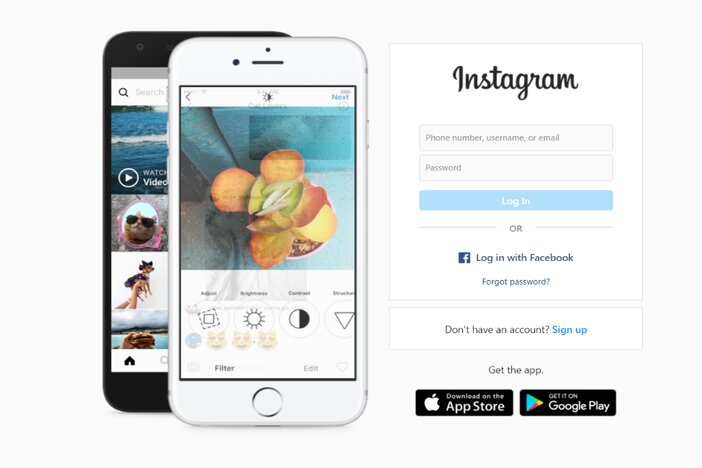
It’s worth noting that you can’t delete your Instagram account from the app.
2. Through your browser, go to the Delete Your Account page.
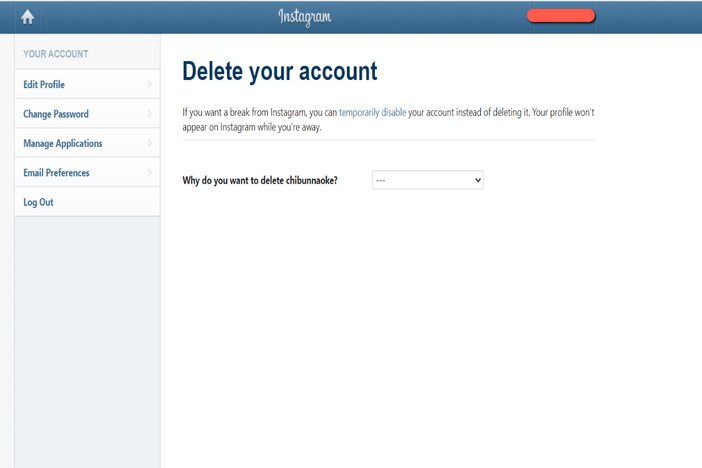
3. From the drop-down menu, select the reason you want to delete your Instagram account.
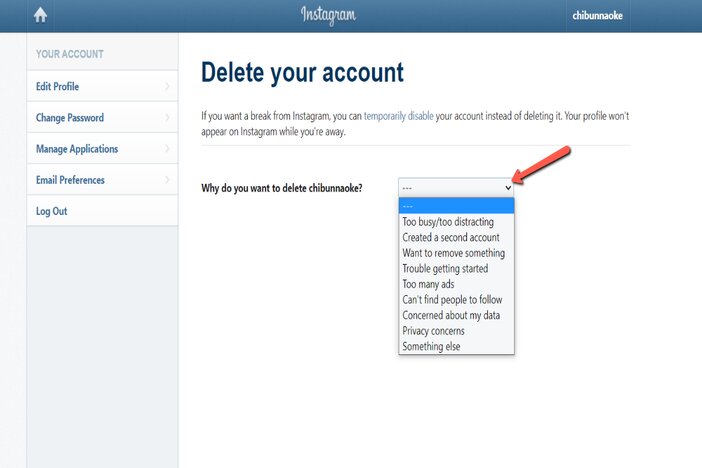
4. Then, you will be required to re-enter your password.
5. Click on “Delete” at the bottom left corner.
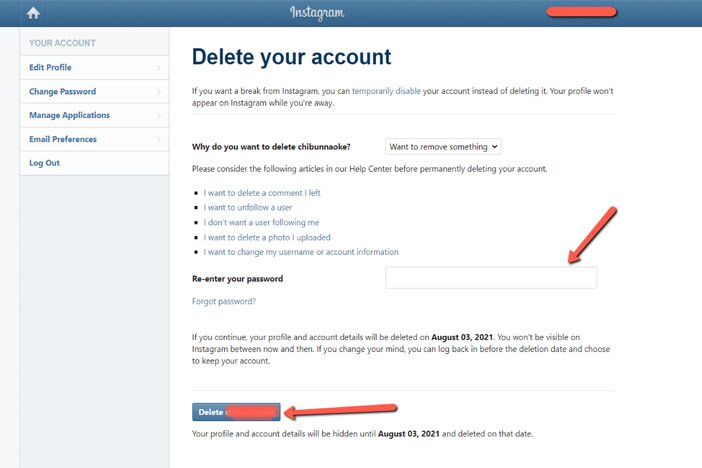
Instagram includes a temporary deactivation alternative if you don’t want to delete everything or just want to take a vacation from the social network. This enables you to deactivate your account for a period of time and then reactivate it later.
Your profile, images, comments, videos, posts, and likes will all be kept secret from other users while your account is deactivated, but they will all resurface when you choose to reactivate it.
In addition, it is recommended that you download your Instagram data before deleting your Instagram account so that you can keep all of the pictures, videos, and other content you’ve shared over the period.
Steps To Backup Instagram Data
You can follow the simple steps to back up your data before deleting your account.
1. Log in to your Instagram account on Instagram.com via a web browser.
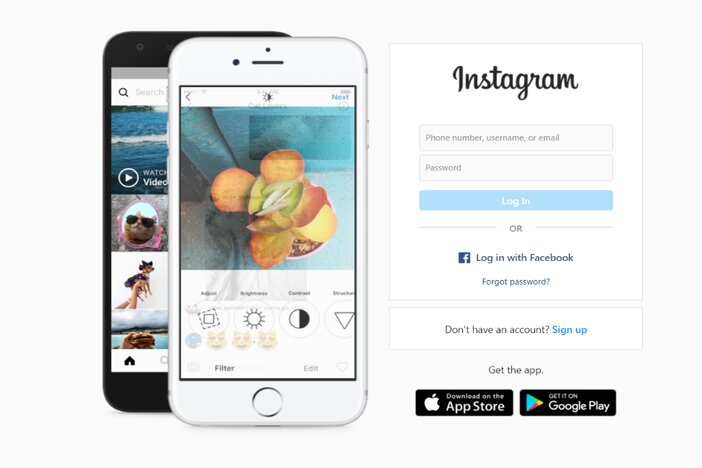
2. Select “Settings” from the drop-down menu by clicking on your profile symbol at the top right corner of your page.
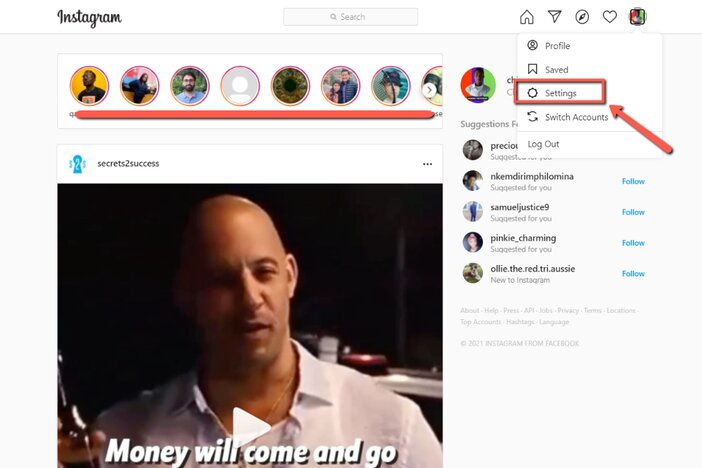
3. Select “Privacy and Security.”
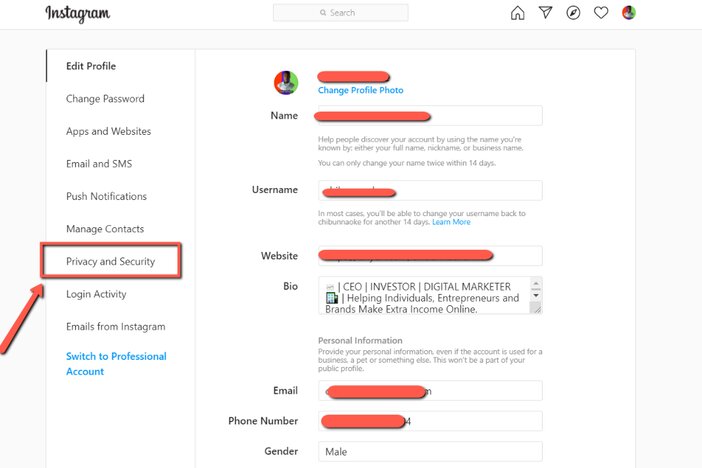
4. Click on “Request Download.”
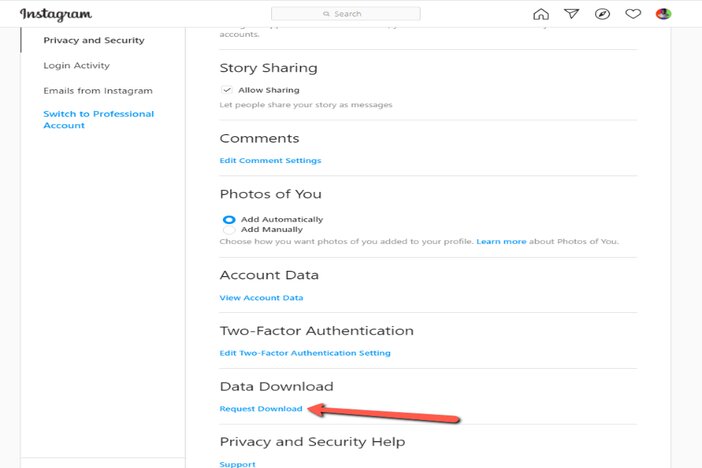
5. You will be required to enter an email where you will receive the link that will contain your Instagram data
6. Choose your data preferred format either “HTML” or “JSON” and click on “Next.”
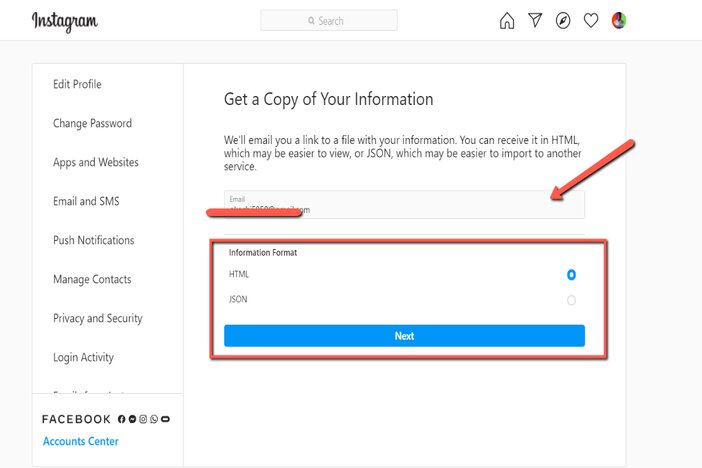
7. Enter your Instagram account Password and click on “Request Download.”
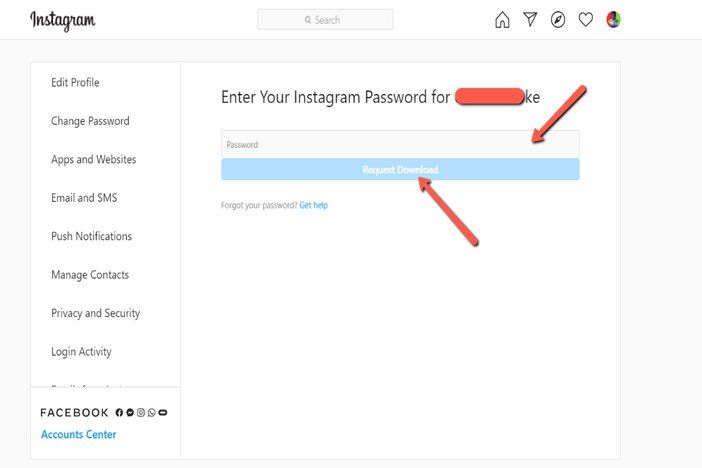
Note that it will take 48 hours for Instagram to deliver an email of your download request.
See Also: How To Get More Instagram Followers: 9 Essential Tips
Reasons Why People Delete their Instagram Account
1. It takes up too much of your time
If you’re an Instagrammer, it’s easy to lose track of time. It’s also easy to become engrossed in other people’s posts and learn far too much about their life.
One post can lead you to another, and many more will follow shortly after. You’re more likely to get lost in this pictorial universe if you keep on checking other people’s profiles frequently.
2. It cost more network data to use Instagram
It looks bad when your data drain away faster than a Ferrari when you’re sharing and editing pictures. Depending on your provider, you’ll have to pay an extra $ per GB in the middle of the month.
In fact, at least 75% of your images are taken in an area with no Wi-Fi. That’s a lot of network data that’s been thrown away. If you go over your data allocation, you will notice that you’ve been charged more unless you have an unlimited data plan.
3. Self-Esteem
Instagram makes you more conscious of what’s going on in your society, and if you don’t feel like you measure up to people surrounding you, it might hurt your self-esteem.
Instagram models, influencers, entertainers, fitness celebrities, and widely available photos of different sorts can be especially damaging to our self-esteem in today’s world.
According to studies, glancing at other people’s selfies and photos has affected women’s self-esteem and prompted them to compare themselves adversely to others. Another study discovered a link between social media use and feelings of inferiority.
In a matter of minutes, you can be bombarded with images of others who appear to have it greater than you in some way.
4. Instagram algorithm
You can also express dissatisfaction with low engagement as a result of an Instagram algorithm that prioritizes large accounts and sponsored content above community engagement.
5. Privacy concerns
Since Instagram is managed by Facebook, sometimes you may be worried concerning your privacy on the platform, especially in light of Facebook’s recent privacy issue.
Instagram not only has access to your microphone and camera, as well as a nonexclusive right to whatever content you publish, and may track, record, and disclose your private information.
6. Wanting to be the next social media sensation
This is one of the key advantages of being an early member of a strong social media site, but it applies even if the platform fails to take off. You can create better relationships in smaller areas because there is less noise to cut through. This is something you may not get if you are a latecomer on Instagram.
In order to get more engagements and become the next social media sensation, most people will like to switch to platforms that are still new and small, which will give them more leverage than already established ones.
Best Instagram Alternatives
Whether you are quitting Instagram or taking a break from it, there are other alternative social media platforms you can check out.
1. 500px
500px is a popular photo-sharing network for photographers that is accessible on both mobile and desktop platforms. However, 500px uses an algorithm interaction to push your content into a user’s feed.
500px, on the other hand, is still a photographer’s favorite if you’re a photographer, and the app provides you with higher-quality photos, unlike Instagram.
This app does not feature corporate ad campaigns or influencers; instead, it focuses on quality content.
2. Snapchat
If you’re looking for Instagram alternatives, Snapchat should certainly be at the top of your list. However, to keep users from leaving, Facebook cloned several of Snapchat’s features and put them on Instagram. From disappearing messages to stories, face filters, and more, there’s something for everyone.
So, if you want to utilize the actual Instagram, I would strongly advise you to use Snapchat. The best thing is that Snapchat has recently updated its operations and included new features like Discover, which is akin to Instagram Feed.
3. TikTok
Facebook has taken TikTok’s short-video Reels feature, similar to what Snapchat did. Many people are excited about the new feature, but if you wish to see more originality than Instagram Reels, download TikTok right now.
In comparison to Instagram’s one billion monthly active users, it now has 689 million monthly active users. Due to India’s prohibition on TikTok, the numbers are a little lower, but TikTok still outnumbers Instagram Reels in terms of popularity.
4. Triller
Triller is yet another short-video application that you can use instead of Instagram Reels. It’s a social video platform where you can make unique and creative videos.
Triller allows you to quickly produce professional-looking videos and upload them to your audience. It contains all of the features you’d expect from a good Instagram substitute.
5. Vero
Vero was created to be one of the finest Instagram alternatives and to take a new perspective on social media in general.
It also promised an ad-free and algorithm-free platform that would also avoid data mining and give you more control over your data when it first started. Vero is a well-designed app that has failed to get the popularity it so richly deserves.
6. EyeEm
EyeEm is a social network as well as a photo marketplace. This makes it highly tempting to serious artists and photographers.
EyeEm’s most distinctive feature is the “missions” they assign to users, which require you to put your artistic skills to the test by designing images based on guidelines offered by EyeEm-partnered brands. These competitions offer a variety of awards, ranging from having your photographs used in commercial ads and exhibitions to genuine cash prizes.
7. Steller
Steller is a one-of-a-kind application that focuses on sharing stories. Rather than relying solely on visual mediums, Steller enables you to express rich stories utilizing a combination of video, text, photos, and built-in designs.
It’s a fresh take on Instagram’s popular stories format, which is now found on most social networking sites. It’s essentially a service for producing, discovering, sharing, and collecting stories.
It differs from Instagram in that it offers a larger variety of design themes, layouts, and customization features, as well as the ability to link out from your story posts.
See Also: How To Switch Your Instagram Personal Account To An Instagram Business Account: A Step-By-Step Guide
Frequently Asked Questions
1. Is it feasible to retrieve an Instagram account that has been deleted?
No.
According to Instagram’s policy, you will not be able to retrieve your deleted Instagram account. You can, however, reactivate the account if it was temporarily disabled. This is one reason why it is critical to think this through before completely deleting your account.
2. How long does it take before my account is been deleted?
30 days.
According to Instagram, after 30 days, your account and all of your data will be permanently erased, and you will be unable to restore any of your data. This is why you should save a copy of your data from Instagram before proceeding.
However, according to Instagram’s data policy, duplicates of your data may stay in backup storage after the 90-day period in case of a disaster, software malfunction, or other data loss event.
3. How many complaints will get your Instagram account deleted?
The truth is that Instagram has been known to delete an account based on three or four reports from different accounts, depending on the significance of the justification for reporting the account. The sole effect of a high number of reports is that it accelerates the speed at which concerns are reviewed.
4. Will my Instagram account be deleted if I deactivate it too long?
No.
When you deactivate your Instagram account, it will not be deleted. Deactivating Instagram accounts does not imply that you intend your account to be deleted.
However, unless you reactivate your account by logging back in, your account, profile, images, likes, and comments will remain hidden.
Conclusion
You now know how to delete your Instagram account and what occurs next.
To prevent yourself from identity theft, data breaches, and cybercrime, limiting the availability of your information online can be the best thing to do.
However, just as you’ve learned in this post before permanently deleting your Instagram account, please weigh all the options available, as you will not be able to get it back once deleted.
My best advice is to just deactivate your account instead and maybe sometime in the future, you may make up your mind to return back to the platform.
