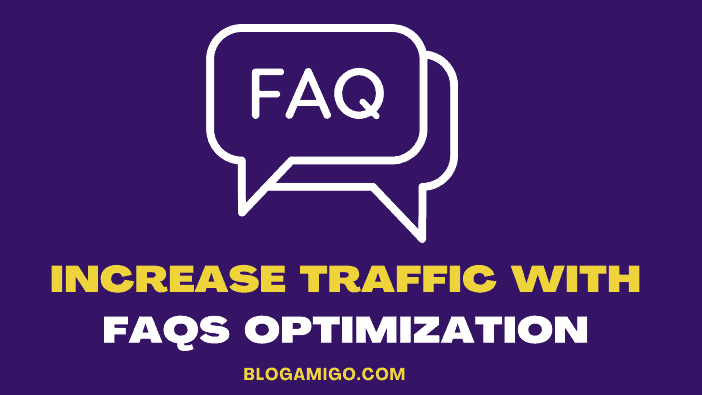There are numerous ways to drive readership to your website, but one of the most effective is to use FAQs optimization. If you are a marketer, business owner, or content curator who aims to gain traffic from search engines, this article on FAQs optimization is an essential read for you.
One of the most important aspects of the customer life cycle is to keep up a healthy flow of customers. Customers that return to a website are much more likely to purchase products they have previously been interested in.
FAQs pages allow you to educate first-time visitors and answer their common questions so they can find what they’re looking for. This article will highlight 10 sure-fire tips on how to increase traffic for your FAQs page and maybe even sell some extra products.
What is an FAQs page?
FAQs is an acronym for “frequently asked questions.” An FAQ page is simply a text document on your website that answers the most commonly asked questions about your products and/or services.
A well-written FAQs page is probably one of the most successful ways to increase traffic to your website, and here I’ll tell you how to do it right!
1. Identify relevant FAQs
Your FAQs section is a vital part of your website. It allows you to educate your visitors and answer any questions they may have before purchase. By optimizing your FAQ page, you can increase traffic to your blog and bring new customers into the brick-and-mortar store.
All FAQs should be relevant. Take the time to find out what your customers need to know and incorporate that into each of your articles. By integrating your FAQs into the main content of your blog, you can streamline and point visitors towards answers they are looking for.
You don’t want to clutter or mess up a very good article with irrelevant questions in search of answers that could mess up the flow and integrity of the published article.
2. Streamline structured FAQs data collection
Whenever you are visiting a website, do a quick check of their FAQs. If they are scattered all over the place it is going to be difficult for you to find them and use them effectively.
It has been confirmed. People are reading FAQs to make decisions on the spot. Browse-to-Buy is now the purchasing process for a lot of people and leveraging FAQs to capture potential sales can be a huge boost to your revenue. Especially, if it’s done the right way.
A question posted on your website needs to deliver the answer almost immediately. Immediately means without delay, without waiting, without any problems. All FAQs data must be collected regularly and accurately.
FAQs are one of the best tactics for increasing website traffic. FAQs have a catchy appeal that makes them appealing to people with different levels of interest and expertise on your subject.
3. Take a visual approach
FAQs help your customers find solutions to real-life problems. They help them understand the benefits of your products and services. However, it is not just about selling a product; it’s about building trust and rapport with your target audience.
Today, most FAQs are text-heavy and difficult to find for someone who needs an answer fast. Using a combination of bullet points, checkboxes and images is also a good way to keep the FAQ page easy for the user.
This might not be right for every type of blog, but for most blogs with a mixture of informational and visual content, this will be an efficient way to maximize your FAQs.
The navigational scheme you use for your FAQs section is crucial. All too often I see FAQ pages with a hodge-podge of questions that are not grouped in an organized way.
The FAQ will be used by everyone who visits your website – some for the first time, others for a second time to find answers to questions they couldn’t find the first time.
You must consider how they extract information from your FAQs, especially since they are at different stages in the purchase funnel when they land on your FAQs page.
The idea behind this brilliant strategy is for site visitors to easily find the FAQs of interest and learn the answer to their questions without having to read through each page.
5. Answers should be factual, concise, and clear
The best answers are factual, concise, and clear. They stick to the topic at hand and avoid wandering off on conversational tangents. Be clear, precise, and don’t try to be too creative in your response.
Imagine that a person reads your response and they need more information to fully understand what you are trying to say. They will likely assume that the blog post is too complicated or technical for them to read or that they will not understand it because they don’t have enough knowledge.
If the reader can’t understand your answer right away then they will mentally decide not to read the actual blog post and continue surfing on their own.
6. Regularly update the FAQs
Having a FAQs page on your website can help increase traffic to your site and provide better product page conversion rates. However, with such a high level of competition for online business, it is important to update the FAQs frequently to be relevant.
FAQs are often created to be static sections of your website. But they should be living, breathing assets that get updated as frequently as needed. Regularly updating the information on your landing page or blog can give your readers the impression you are a legitimate source of information.
7. Think of your questions from your customers’ perspective
Making the customer satisfied is the purpose of having a blog or website. Make your customers happy by answering their questions effectively.
Over the years, I’ve participated in a lot of marketing online. That’s why I know how valuable quality information is and why you need to take advantage of this opportunity to provide quality information to your potential customers.
What customers want is a question you should try to answer on your FAQ page. Remember that you are writing answers for people who have no idea what you do. Therefore, there is a chance that some of your customers might be unaware of their problems with the product or service they are planning to buy.
8. Give your answers a personal touch
If your FAQ page is not exceptionally engaging, it risks being ignored by customers. This can be because a lot of FAQs are generic and don’t address common concerns.
A personal touch is always best when writing content for various business problems. This gives the visitor a feeling that they know you personally and no one other than you could understand their issues about such a topic.
This makes them trust you more than any other company or brand selling the same stuff as yours. The FAQs should always provide unique content that helps people from all walks of life. The better the solution, the better would be your conversion rate.
9. If a question prompts a yes/no response, begin your answer with a “yes” or “no”
Signs of a poorly-optimized FAQ include long-winded, wordy, repetitive answers with little content. It is important to remember that the question your user asked is already partially answered by the title or the very nature of it.
If your post can be answered with a “yes” or “no”, then begin your answer with a “yes” or “no”. Yes/no questions are used for lead generation. They are typically pre-checked, meaning all of your answers will be either yes or no.
Start each paragraph with a “yes” or a “no” response and this will increase readability.
10. Optimize your FAQs for SEO
FAQs are an integral part of a website. FAQs will not only provide the functionality to explain your products and services to your customers but will also help to drive traffic through your website.
By optimizing the content of your FAQs for search engines, you can optimize for the most relevant terms. Use your FAQs pages for more than just troubleshooting instructions. Search engines can understand and index content on FAQs pages, so they are still a viable content marketing channel.
Include your keyword in your FAQ title, and the first paragraph of text. Make sure that your answers are direct and to the point.
FAQs
Is it duplicate content when I re-use select answers on other pages if the questions and answers are still relevant?
Yes. Duplicate content is not a good practice on search engines.
Duplicate content refers to any content on the internet that is substantially similar to content previously published elsewhere. It may be presented in the same form, designed to attract the same readers, or may use alternative URLs.
You should not re-use the same answer on multiple pages. That would be a clear indication that you are not answering the questions and only building content by re-using chunks of text. Besides, each page must have its unique content. Plus, duplicate content affects your SEO.
Is Google the only search engine that displays the best results?
No. All search engines work in different ways, including Yahoo!, Bing, and Ask to name just a few. It all boils down to what they think is the best result for a given search query and how much weight they give each result.
However, the order of these results will be very similar across all major search engines. Yet, seeing how Google is such a major player in the market, you must optimize your site for them.
Learn more: What is search intent and how do you optimize your content for it.
What is the purpose of the FAQs section?
An FAQs section on your website/blog is a great way to reduce customer anxiety. Providing customers with a clear explanation of how you do business, how your products are made, and what the cost is for each option, allows them to make an informed decision.
In addition, by writing down the questions that you get asked repeatedly, you are saving your company time. Think about how much time is wasted on answering the same questions over and over again.
Furthermore, an FAQ page can help increase traffic to a website because it provides answers to common questions. Plus, it builds trust, credibility and helps build relationships with viewers.
Are FAQs beneficial to SEO?
Yes. FAQ pages can increase your search engine ranking if done right. A well-written FAQs page can help drive traffic and build links from high-value sites such as Wikipedia.
Also, authority blogs that have large followings can link to your FAQ pages to help answer their users’ questions (as long as they are linking to the appropriate content in your FAQ page).
Nonetheless, make sure to include a keyword phrase in the title of your FAQ itself. This will help attract more search engine traffic.
What is the best place on my website to put FAQs?
The best place to put FAQs is near the footer or bottom of your website, but it’s important not to either forget about them or make them so prominent that they distract from your marketing message.
Simply having a page titled “FAQs” on your website can accomplish a lot, because the word “FAQs” itself implies that answers are available for whatever questions your visitors may have.
Final thoughts
FAQs are an important factor in search engine optimization and in providing answers to the popular questions your customers or readers ask. There are several steps to follow to optimize FAQs. The content of FAQs must be relevant, authoritative, and keyword-rich.
Knowledge is power. Well-developed FAQs provide all the information that a potential consumer is searching for when they look up a keyword phrase online. I have highlighted 10 sure tips to increase traffic to your FAQs in this post.
You’re probably here because you’re a copywriter or a blogger who wants to learn how to make your FAQs section worth reading, right? I also recommend that you read my guide about crafting copy that sells.
In addition, the blog has a section dedicated to blogging. You can find here all the information you need about blogging.
It is my pleasure to write this post for you. I would appreciate it if you shared it with your friends.