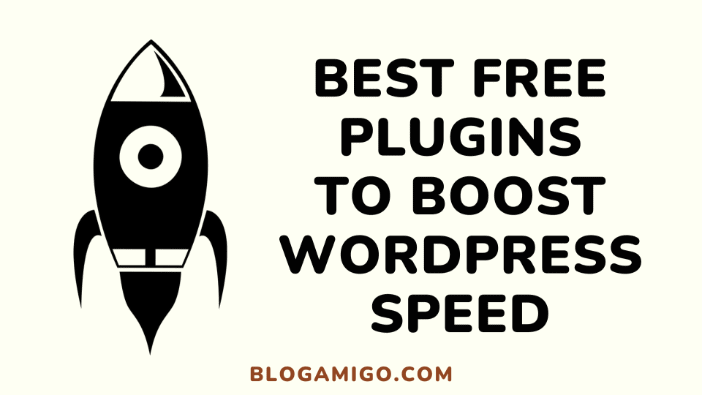Before I begin this article, let me ask you some questions.
- Have you ever been frustrated due to slow page load times on your website?
- Have you been relentlessly searching for a caching plugin for WordPress?
- Do you want to speed up your WordPress installation?
Good news! You are just in time as I will be highlighting some really cool plugins that will increase WordPress site speed.
These plugins can help you optimize your pages and increase load speed. Website optimization could be in form of minifying or caching pages. and some other plugins used to tweak your website and prevent you from losing traffic.
Let’s get right into it, shall we?
Top 10 WordPress Speed Optimization Plugins
Perfmatters

Free advice! Even if you have already installed a WordPress caching plugin, ensure you have Perfmatters.
Unlike other plugins, Perfmatters uses a different approach to improve page load times and allows you to disable unwanted options added by WordPress by default.
It also allows you to disable unnecessary HTTP request scripts on a per-page basis, meaning that plugins can be deterred from loading unnecessary codes.
It is not free. Perfmatters’ pricing starts from $19.95/year.
Features of Perfmatters:
- Ability to disable unnecessary HTTP request scripts on a per-page basis
- Functions with your current caching plugin
- Ability to disable WordPress options slowing the website
- Supports DNS prefetch and pre-connect.
WP Super Cache

In WordPress, WP Super cache plugin is commonly used as it is easy to setup. It also has certain settings mainly used by advanced users.
Unlike Perfmatters, WP Super cache is free. You don’t have to pay a penny.
Features of WP Super cache:
- Helps preload cache
- It serves static HTML files
- It supports Content Delivery Network
- It supports multiple caching types
LazyLoad

Created by WP Rocket, Lazyload allows the uploading of elements only when needed. This means that upon opening your website, the entire page, particularly images will not be displayed. This is great as it helps curb the time spent loading the site.
Guess what? It is free. You won’t pay to use this.
Features of LazyLoad:
- Substitutes YouTube iFrames with preview thumbnails
- Replaces post thumbnails, post images, etc.
- It is ultra light-weight as it doesn’t use Javascript or jQuery
WP Fastest Cache
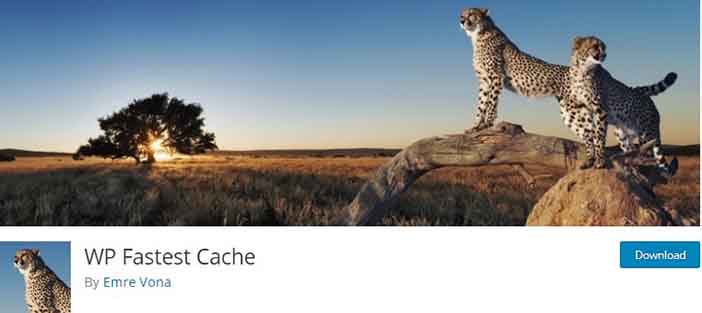
WP Fastest Cache, unlike other plugins seen as basic, is a performance plugin that is very easy to set up and has a great set of features one of which is its ability to set cache expiration times for some URL threads. It also allows you to exclude certain posts/pages and makes available a premium version with extra features
All you need to do is install the cache, activate it, go through its settings and then save it.
With its unique features, this cache is free for its users. Great, right?
WP Super Minify

This cache is concise and easy to use. It helps you reduce the loading time of your website by combining and compressing HTML, JavaScript, and CSS files. It also allows you to deactivate the compression earlier stated in the event of conflicts.
You may need to be careful when setting up these types of plugins as some related plugins do not accept them. It is also free.
WP Rocket

This is relatively the best WordPress performance plugin, with an amazing user-friendly interface. It has a lot of amazing features, some of which do not require the installation of extra plugins and are not well known.
Its features range from page caching to minifying CSS, HTML, and Javascript, delaying JavaScript execution time, optimization of database and CDN integration amongst others.
It costs from about $49 to acquire.
W3 Total Cache

This isn’t your everyday caching plugin. W3 Total Cache supports various caching methods especially from CloudFlare and other CDN services. It supports database and browser caching, CDN, amongst others.
But then, it isn’t for everyone. Its complexity, both in setups and uninstalling makes it recommendable to mostly advanced users.
You would think that its advancement would make it pricey, but contrary to that, it is actually free.
NitroPack
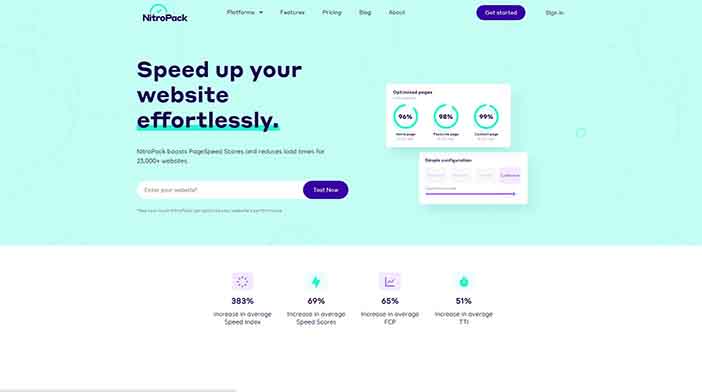
This is a speed optimization platform which helps simplify the process of optimizing websites.
Some of its features include automatic website and image optimization, minification and compression of HTML, JS, and CSS, amongst others.
It has free and paid versions.
WP Smush.it
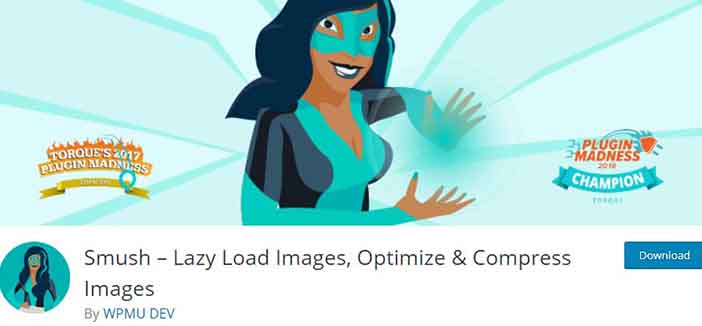
Based on the Yahoo Smush.it service, WP Smush.it is used to optimize images and remove pointless bytes from image files. It uses lossless formats to somewhat retain quality.
Its features include JPEG compression optimization, removes unwanted color and metadata from images, etc. It is also free.
Cache Enabler
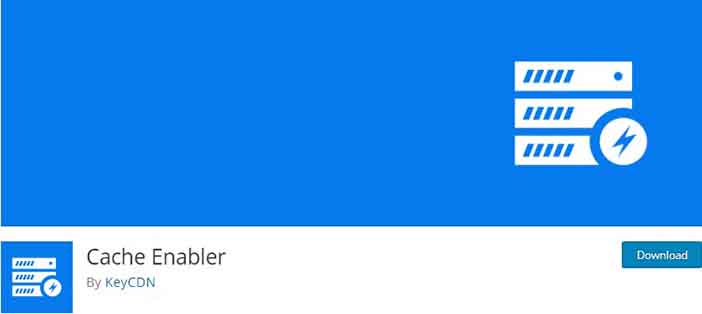
Gotten from KeyCDN, it is a light weight caching plugin that can easily be setup.
It is free and allows you to set cache behavior, expiration time, minification setup amongst others.
Conclusion
There are pretty many other ways to speed up your WordPress website, using any of the plugins mentioned can help speed up your WordPress installation.
These plugins make lazy loading and caching readily available. They also possess a lot of features ranging from user-friendly interface, deactivation and compression of JavaScript and HTML, setting of cache expiration times, Content Delivery Network support, etc.
If looking to improve page load times and reduce costs, combine WP Rockets and Perfmatters.
Looking for the best performance increase plugin that also implements optimizations? Use NitroPack. They also have a free plan for small sites.
Begin with WP Fastest Cache if looking for a simple and free WordPress performance plugin.
Note that if you are hosting with a managed WordPress provider like Kinsta, the only caching plugin permitted is WP Rocket.
You aren’t already on an installation spree, are you? Remember, less is more! Install just one or two if combining, and try learning them to perfection. This is to make your work easier and avoid getting confused with their various functions.
With these tips, you should be able to make the most out of your WordPress installation and also increase your website engagements and page load times.