Are you trying to figure out how to delete YouTube videos from off your channel? Probably you discovered an issue in a recently published video, or perhaps you simply want to tidy up your channel. Fortunately, deleting videos on YouTube is a simple procedure.
Using YouTube to publish videos is a fun method to reach millions of people. However, mistakes do happen; you might detect an editing error or realize there’s a section of your video you’d like to eliminate after watching it again.
Perhaps you don’t like how things turned out once they’ve been published on your channel. The point is that you will like to delete the video of your network but don’t know-how.
In this guide, I’ll be highlighting the steps to follow on how to delete your YouTube video that doesn’t meet your channel need anymore.
See Also: How To Grow Your Blog Traffic With YouTube
What is Youtube
YouTube is a free video-sharing platform that makes it simple to stream videos online. The platform allows, you to watch, share, like, comment on, and upload your own videos.
You can access YouTube using your laptops, pcs, tablets, and smartphones. YouTube is an excellent platform for disseminating information about your company and offerings to a large audience.
YouTube was launched in 2005 to allow users to upload and share unique video content. But, since then, it’s evolved into both a repository for popular videos, music, and comedy, as well as an advertising platform for businesses to promote their services.
In 2018, it was listed as the second most visited online platform. Every minute, over 300 hours of videos are published on YouTube, covering a wide range of topics.
YouTube is accessible in over fifty languages and is available in practically every country. Since YouTube is managed by Google all you need to get started is your Google account.
Step on How to Delete Video from YouTube a Desktop
These days, a lot of people upload videos to YouTube. However, you may not want old videos cluttering your collection, or you may wish to eliminate them entirely. Follow the steps below to delete videos from your computer.
Method One
1. Log in to your channel from www.youtube.com.
2. At the top right of your screen, select your profile symbol.
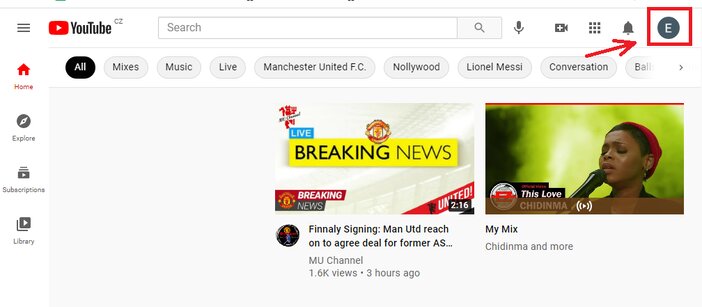
3. From the drop-down select “YouTube Studio.”
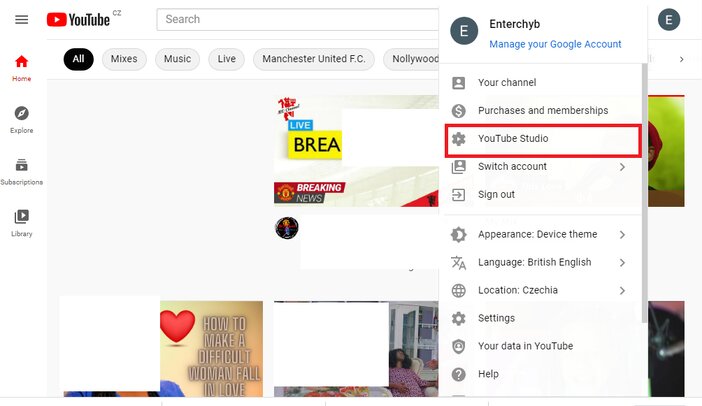
4. Click on “Content” with the video icon from the left column of your page.
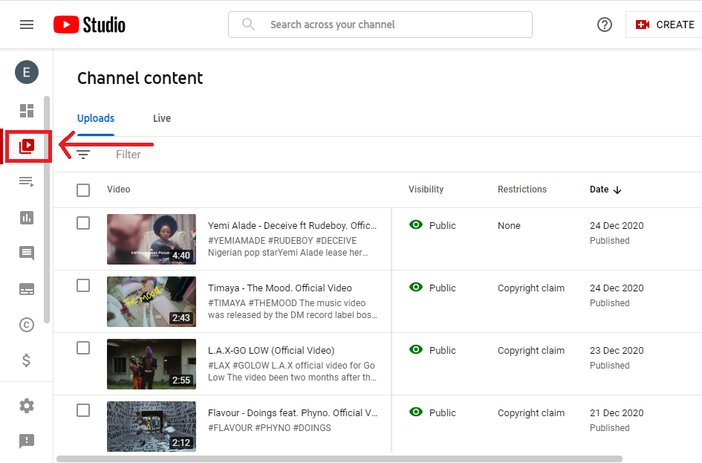
5. From the list of videos, locate the video you wish to delete.
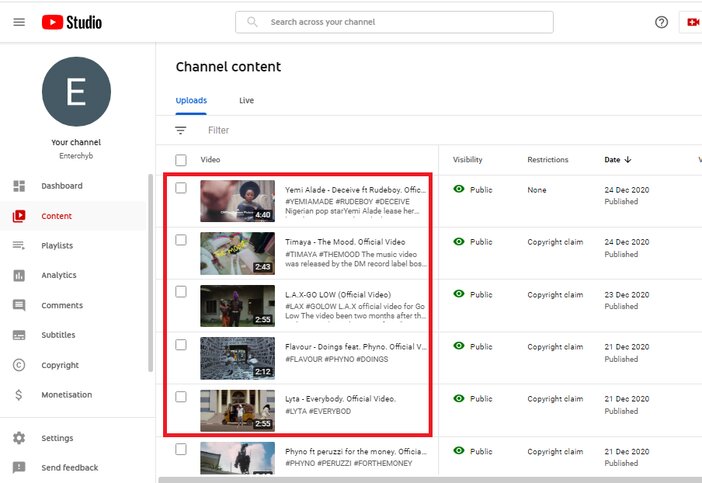
6. Hover your cursor on the video you want to delete and click on the three “dots.”
7. Finally, from the pop-up click on the box confirming that you want to download your video and click on “Delete Forever.”
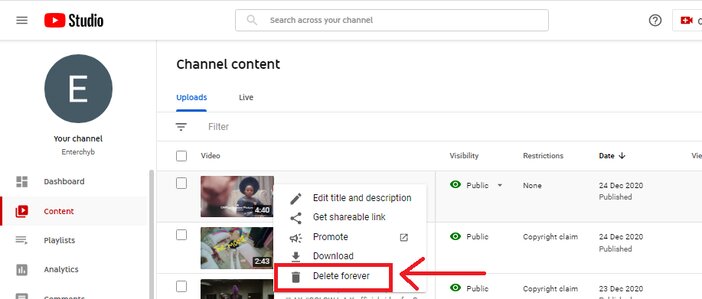
Method Two
This method is suitable if you want to delete multiple YouTube videos at a time.
1. Follow steps 1-5 from the first step.
2. Click the “box” beside the video you want to delete and click on “More action” at the top.
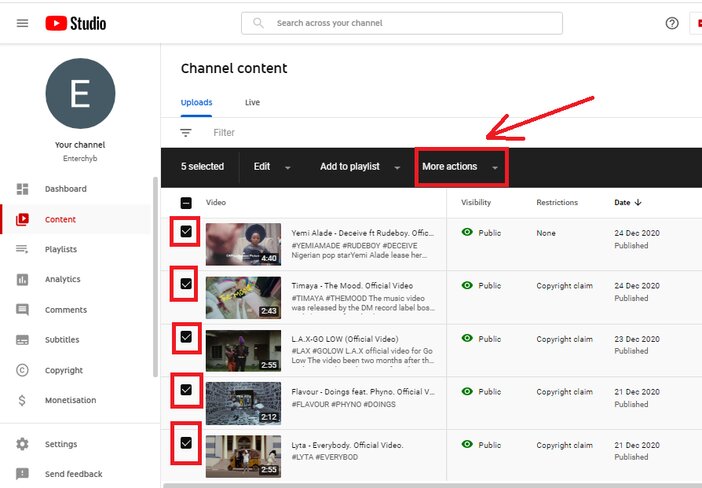
3. Finally, from the pop-up click on the box confirming that you want to download your video and click on “Delete Forever.”
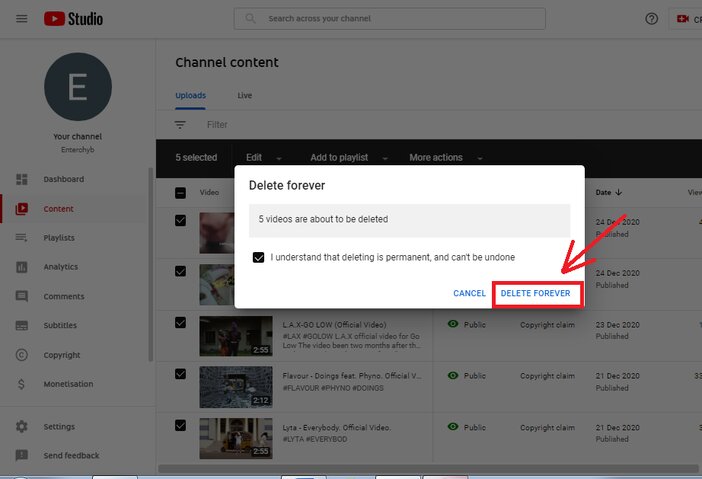
How to Delete YouTube Videos on Your Mobile Device
To delete a YouTube video from your smartphone, ensure you have the YouTube mobile app downloaded and are logged into your account.
1. Log in to your account into the YouTube app.
2. At the top right of your screen, select your profile symbol.
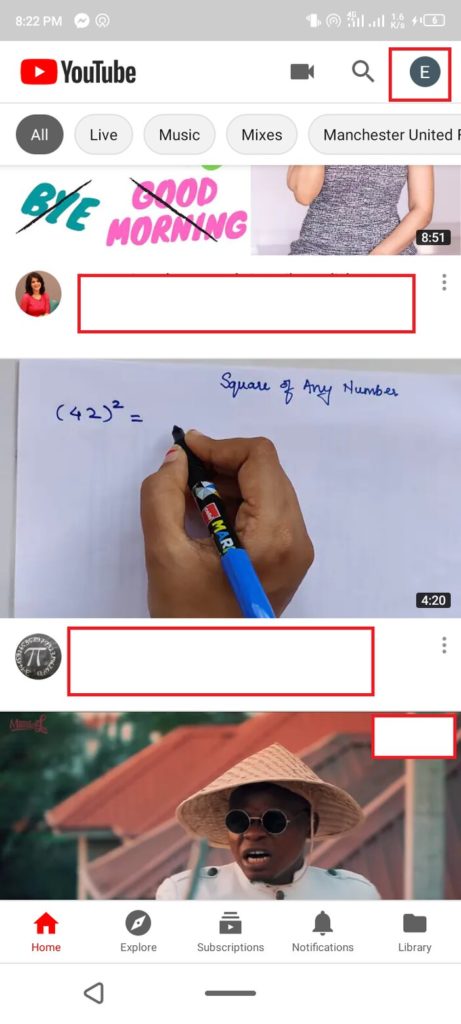
3. From the drop-down select “Your channel.”
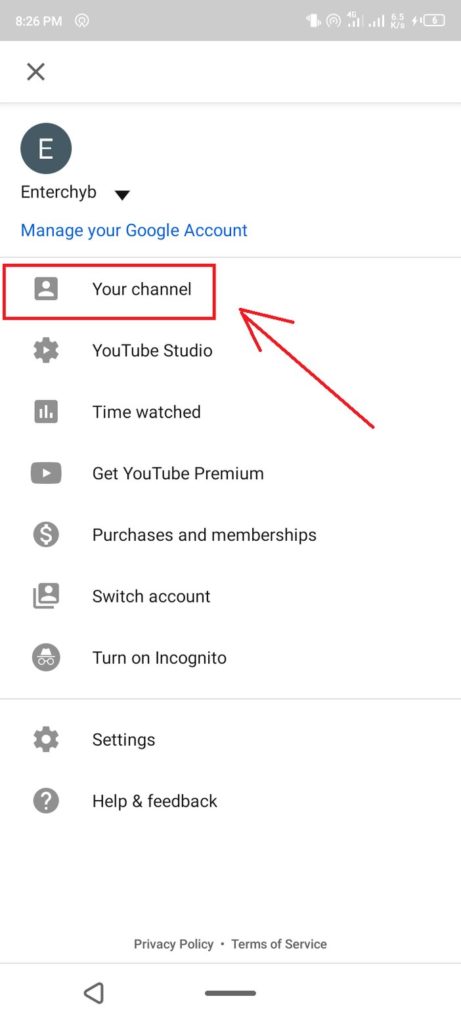
4. Select “Library” at the bottom of your screen.
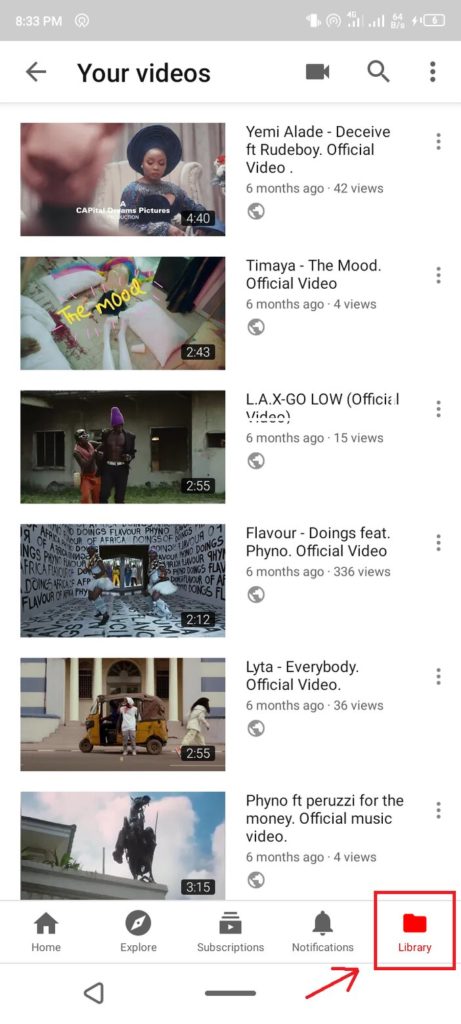
5. Next, click on “Your videos.”
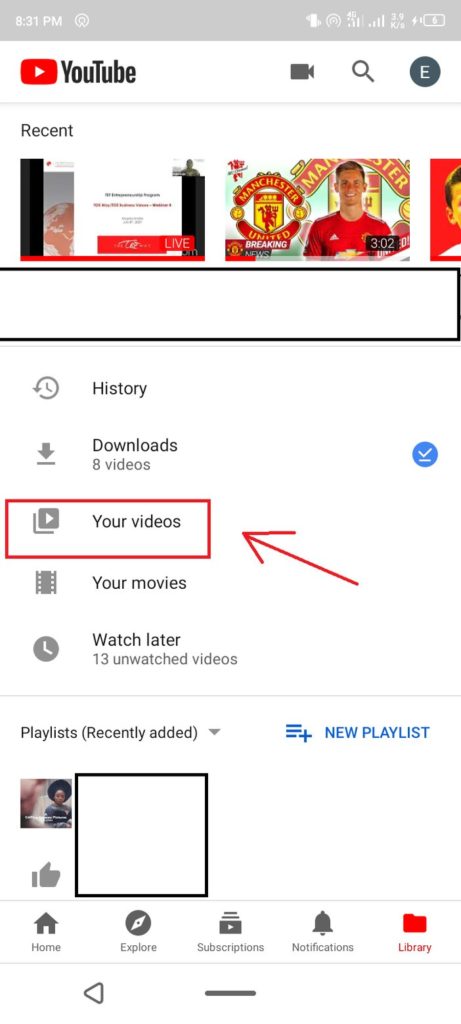
6. Then you will have a list of your video, click on the three “dots” from the video you want to delete.
7. Select “Delete” from the drop-down menu.
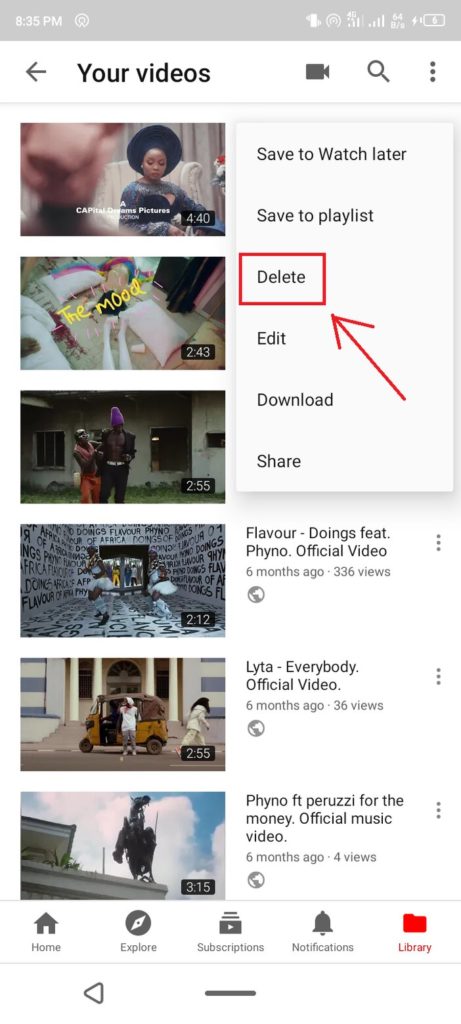
See Also: 5 Ways to Make Money on YouTube – Make More With Your Videos
What Happens After Deleting a YouTube Video
The video will be permanently deleted if you follow the steps above. Your video will now display a “video not available” warning everywhere it was linked or embedded.
It also removes all of the votes, comments, and views. So, if you re-upload the video, you’ll have to start from scratch in terms of engagement. It will also no longer be accessible within YouTube, according to Google.
In essence, your video will no longer be visible on YouTube, but your channel’s overall analytics will be retained without being associated with the video you’ve deleted.
The second most popular search engine is YouTube. When you delete a video, you lose any SEO authority associated with it. You can’t export the SEO ranking of any Video on YouTube by redirecting its URL because that feature isn’t available now.
Since first perceptions matter, removing a significant portion of your video history may leave new viewers with a channel that is less engaging than those of your competitors.
Keep in mind that this simply represents the number of comments, views, likes, and videos. Before deleting any video of your channel, you should consider the branding influence of old videos at all times.
Alternative options to deleting YouTube videos
If erasing a YouTube video appears like too much of a step or the impact it may cause to your channel in terms of branding and engagement, there are approaches to consider.
1. Make your video exclusive
You can change your video from public to private under the same settings where you erased it so that only you and individuals with the URL can access it
Without really erasing it from your channel, it will not be 100% open and accessible to any user.
2. Make changes to your video
Since every video has its own URL, YouTube does not permit you to replace one video with another. You can, however, change parts of your video that don’t really work for you and therefore boycott the option of deleting them.
You can use a computer to modify your video and chop out sections of it that you don’t like. And also you can improve your video’s visibility by changing the description, title, or category.
You can add visual and cards features to your videos to feed them with additional content and information from your channel, which can help to drive traffic to your channel and so on.
See Also: How to Download YouTube Videos
Reasons Why YouTubers Delete Their YouTube Video
1. Infringement on YouTube’s policy
Owing to copyright concerns, you can erase your YouTube videos. There’s a chance you unintentionally broke YouTube’s laws and went unnoticed; if this is discovered, it might be reported, and you could face legal consequences, forcing you to delete the video from your channel.
2. Errors in the content or out-of-date videos
If you’re a YouTuber, you could delete any of your videos for a variety of reasons, including editing, structure, personal preference, and resolution errors, or altering the title and of your video for SEO purposes.
Alternatively, some of the content in your video might be outdated and no longer fit your channel requirements. Since you won’t be able to tweak or update any video you put on YouTube you might want to delete the video and publish an updated version.
3. Criticism
You can remove your videos in response to negative comments and criticism due to error or poor content quality, but this is not a valid excuse to do so; instead, you should utilize it to learn from your errors and help your channel grow as a community.
Best YouTube Alternatives
1. Dailymotion
Dailymotion is a well-known name across video-sharing services such as YouTube. It has a YouTube-like interface, with viral videos on the site and ‘discover more’ in the genres section and search box at the top.
If you are a content creator (both experienced and inexperienced), you can post videos up to 2 GB in space and 60 minutes in length in 1080p HD. Most of these restrictions are lifted for advanced users.
With more than 300 million monthly viewers, this YouTube alternative is a wonderful platform to share your work with people all around the world.
Your content can also be monetized through advertisements or a paywall. As a result, certain videos will have adverts while others will be ad-free.
2. Vimeo
You’ve come to the right place if you’re seeking platforms that are similar to YouTube but excellent. Vimeo is a platform for the world’s most talented creators. It’s aimed towards professionals, particularly those in the exclusive arts. The content’s quality is extraordinary.
The platform has strict publishing requirements because it hosts high-quality content, including 4K Ultra HD images with HDR.
Vimeo’s best feature is its ad-free framework. It is financed by user donations and paywalls for specific videos.
3. Vevo
If you solely enjoy watching music and videos on YouTube, this is a wonderful YouTube alternative for you. Vevo has a large collection of high-quality music videos from Universal Music Group and Sony Music Entertainment. You may either view the most recent releases or browse other video clips organized by artists.
It’s one of the finest YouTube alternatives because it enables you to categorize videos by artist. It lets you leave comments, subscribe to channels, and share content on any social media platform. This app provides music videos as well as creative web shows.
Vevo is not only one of the greatest YouTube music video alternatives; it is the best option. So, if you’re looking for some audio therapy, you’ve come to the right place.
4. Metacafe
Metacafe is a very primitive video platform that predates Youtube. It has a large number of videos, all of which are up to 90 seconds long and of poor quality, at least in comparison to other platforms. They do, however, ensure that Metacafe is free of duplicate videos.
If you are seeking product reviews, funny videos, or fast how-tos, it’s a wonderful YouTube alternative. It, like Youtube, organizes videos into categories such as sports, entertainment, news, video games, movies, and television. You can also subscribe to other channels and listen to various playlists.
Metacafe specializes in short, entertaining videos with clickable thumbnails. Since the videos are quick and entertaining, don’t expect political extremism, fake news, or debates about the finer points of how the world will end.
5. DTube
Steemit, a social networking and blogging network centered on blockchain, was created in 2016 by a US company. It enables the decentralized sharing of material in several formats. Video uploads are done using the Steemit network’s DTube, which is a YouTube alternative.
Unlike YouTube, which keeps your all information on Google’s servers, DTube is built on the IPFS protocol, which allows for distributed storage of uploaded videos on the many machines involved in the blockchain.
Five votes are available to all registered users who can earn crypto cash by uploading videos, liking them, and commenting on them. DTube has a significant edge over YouTube and several other video sites in that it is ad-free.
6. Twitch
Twitch can be a suitable alternative to YouTube because it has long enabled live broadcasts and streams. This gaming streaming network is no longer a secret; Amazon purchased it in 2014 for a whopping $970 million.
Twitch allows you to subscribe to channels and view live videos, similar to YouTube. For registered users, there is also a chat facility.
Twitch is also utilized by E-Sports to transfer their event, in addition, to live to stream from hobby gamers.
See Also: How To Make Money On YouTube – The Ultimate Guide
Frequently Asked Questions
1. How can I delete a video from YouTube that belongs to someone else?
No.
While you can’t delete videos that someone has published directly, there is a complaint process in place that allows YouTube to examine and delete content that breaches the Terms and Conditions or the law.
A toolbar appears beneath each video on YouTube, with icons that perform various actions and a Flag icon on the far right. This is the feature that enables you to flag a video for review by the YouTube team. Please click the icon and explain why the video ought to be deleted.
2. Can I request the deletion of a video from YouTube via email?
No.
To delete a YouTube video, you should have accessibility to it; otherwise, anyone might erase anyone’s video. What I do advocate is updating the email address associated with your YouTube account.
3. Is it legal for someone to upload a video of you to YouTube without your consent?
Yes.
Only if you are shooting in public and do not require their approval or permission can you upload a video of someone to YouTube without their permission. The right to free speech protects video or photographs recorded in a public area.
However, if you are in a restaurant or inside an organization, you must obtain permission to record them, and if you do so without their authorization and post them on YouTube, you risk being sued.
Conclusion
Your video will be forever deleted from YouTube if you follow the procedures mentioned in this article. Video, information such as the number of views and time spent watching, will be included in global channel analytics, but no credit to deleted video will be made.
After deleting your video, you’ll get an error warning in locations where it’s embedded or linked. Before erasing your videos, you might wish to check which platforms or websites have external links to them.
YouTube expressly indicates that this action is irreversible. Therefore, before you delete any video, keep in mind that you will lose not only all of the engagement and comments but also all of the watch time and views.
However, if you desire to monetize your video, and you want to achieve 4,000 hours of watch time, think about how deleting your video would affect your aim.
Finally, if you don’t want your raw data to be deleted forever, I recommend that you save them safely offline before deleting your video from your channel.
Thanks for reading.
