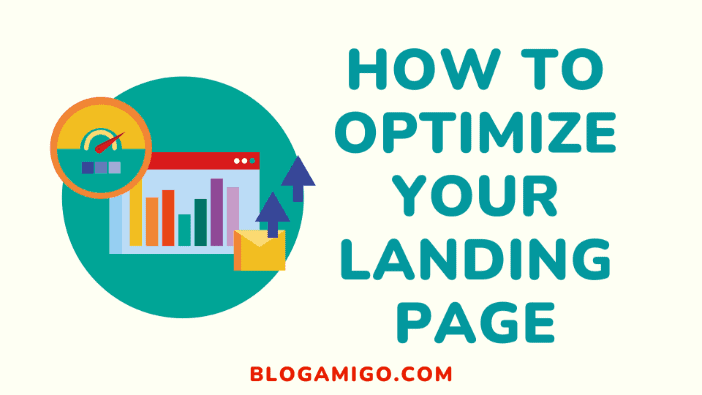Ohh! How I love creating new blogs! The adrenaline rush!
What is there to not love about creating a blog? From the numerous themes at your disposal to the social sharing buttons to decide on, blogging is truly worthwhile. And ohh! The joy that comes with writing and publishing your first post! Quite fantastic I must say!
But then, what happens when the excitement fades off? What happens when you begin noticing words and terminologies you never knew existed prior to becoming a blogger.
Does the word ‘Plugin’ sound familiar? Hyperlinks? Page builders? Landing pages? Yes, I know it can be difficult keeping up with these words, especially as you are still new in the business of blogging. I never really perfected explaining these words and many more until I had been in the system for quite some time.
This is why today, I will be taking you into the world of landing pages to help brush up your knowledge of it, as well as series of tools you should acquaint yourself with as a blogger.
Shall we begin?
What is a Landing page?
Before we dive into the learning process, it might interest you to know that you may not be able to find something tangible about landing pages on the internet.
This is mostly because the information online is targeted at marketers and small businesses, and you aren’t either of them, are you? I guess your answer is No! You are a blogger and not a marketer and that’s one reason why the information you may find online may not entirely be useful to you as a blogger.
Now that we have gotten that out of the way, let’s take a look at what a landing page is and why you need it as a blogger.
For starters, a landing page in simple terms is the initial page you create and direct your blog’s visitors to using either a Call-to-action, a link in an email, or ads.
This is where traffic from search engines, social media, and other external links are directed, with the aim of informing and capturing the attention of the readers. A landing page avails your visitors the opportunity to sign up, purchase, capture emails, etc.
The call-to-action serves not just as a means of directing them to take a particular action upon visiting your site, but also serves as a means of eradicating any form of distraction likely to take
the visitor away from the page. Outside this, your landing page can also be accessed by visitors when they type in a URL, which can often be a site’s homepage.
So, what are the benefits of having a landing page on your site? Read on!
What are the benefits of having a Landing page?
As you may already know, there are series of things you tend to benefit when you include a landing page on your site. Some of these include;
1. Generation of more subscribers
One of the many benefits you stand to gain from using a landing page is the generation of more subscribers and it will also boost your conversion rates. This is because your visitors aren’t bombarded with series of options to choose from except to either sign up to your list or read your blog.
2. Promptly directs visitors to your product
If you are a blogger but also into sales, having a landing page can help you ensure your visitors are directed to your product immediately they visit your page. You could customize it in such a way that your visitors are left with the option of either starting a free trial or purchasing your product.
3. Sales funnel direction
If you are looking to increase the sales of your product or course, a good way to start is to have a landing page where your visitors are allowed to either visit your blog or signup for whatever sales funnel you may have planned out. The truth is that your email list can help you to increase sales, as it avails you the opportunity to bring your visitors’ attention to whatever sale/course you may have running, and help you send further notifications to visitors who opt-in for your sales.
Tips for using a Landing page
With all you have learnt so far about landing pages, you should be quite eager to begin utilizing them. One thing yo;/u must never forget is that every landing page is uniquely created to cater for different purposes, meaning that what works in one niche may not work well in another.
There are certain tips you may need to adopt or familiarize yourself with, for you to effectively use a landing page, one of which is having a great headline. Irrespective of the kind of page you are handling, whether a sales or blog page, your headline is the first thing a visitor will read to determine whether to continue reading your content or exit your site. To ensure your headline captures their interest, you must make sure it’s able to solve a problem and is relatable. You can personalize it and make the readers feel it’s speaking directly to them.
Another thing you will want to remember while using a landing page is to remove all forms of distractions so they don’t end up overshadowing your call-to-action. These distractions may come in the form of information not necessary to your readers, inclusion of a menu and other goals outside of your primary goal on your landing page i.e. social sharing buttons. If you have been harboring the thought of including an “I agree” icon to your privacy policy, now is a good time to eliminate such thoughts.
Another tip you will need is to use the right button copy on your landing page, as it’s a proven way to get more conversions. Over time, I have been able to study and fully understand the type of CTAs that helps in giving better conversions. Using actionable words like Try it, Download, Click here, Go, etc. will definitely help you convert better. But while at it, I suggest you don’t use the word ‘Submit’, as I have noticed that unlike the other words I talked about, ‘submit’ doesn’t really convert much and won’t do your landing page much good.
You can also make the landing page more personal and also boost your click-through rate by using more of ‘my’ as against using ‘your’ in your landing page.
One mistake most bloggers make is to not split test their landing page after designing and publishing it. A lot of landing page creation tools actually allow you to do split testing, thereby making the process of setting up your landing page copy’s variations and having them automatically randomized way easier.
Just like I stated earlier, you must ensure that your headline summarizes whatever offer you are making, and also answers a specific problem. You must also ensure that you are using actionable words to get better conversions.
Finally, irrespective of the action you decide to take based on all you have learnt so far, I strongly suggest you use your instinct and better judgment. Just like I said, what works in one niche may not work in another. You just have to choose what you know works best for you and leverage it
Tools for creating Landing page
Okay! You now understand what a landing page is and how to easily operate and utilize it. Just like I earlier stated, if you are looking at split testing our landing page, you’ll need a landing page creation tool. While there are a lot of landing page plugins that offer great services and you can easily choose from, I will be enlightening you on two significant plugins I have been opportune to use in my journey as a blogger.
1. Thrive Architect
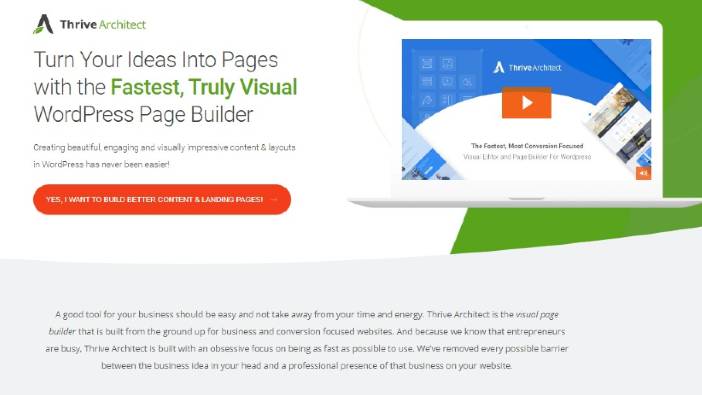
If you are an active user of WordPress, then you should consider using Thrive Architect. Not only is this landing page plugin affordable, but it also doubles as a drag & drop page builder and allows you to create engaging layouts for any page on your WordPress site.
Thrive Architect allows you to choose an ideal page layout for your business, from its over 120 high-converting landing page layouts. Its pricing starts at $67 and gives you a year support and lifetime updates.
2. Leadpages
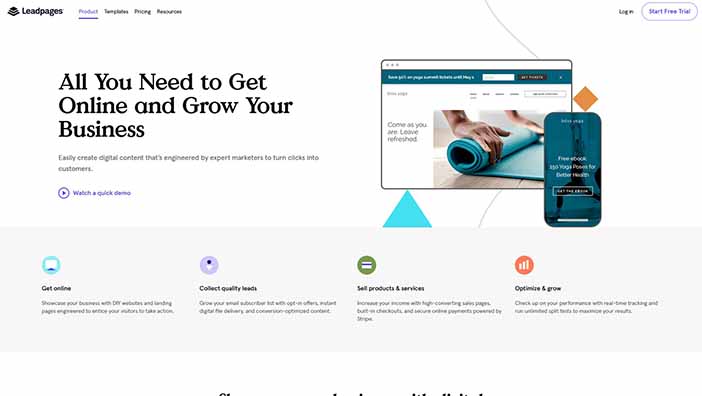
Whether you have built or you are yet to create your landing page, Leadpages is one landing page creation suite that has gained massive popularity and which I expect you to be well aware of. Now, not only does Leadpages quickly help you grow your email list thanks to its easy to implement A/B testing and analytics and mobile-friendly templates, but it also helps you as a new blogger to identify landing pages ideal for conversions, by sorting out templates for conversion rate optimization (CRO).
By collecting data across its customer base, Leadpages will help ensure that you convert your visitors, irrespective of the template you choose. Leadpages pricing start at $37/month.
Wrapping it up
Taking the time to learn about landing page optimization and increasing your blog traffic clearly shows that you are all about monetizing your blog. This is something you can easily achieve when you include a landing page on your site.
You must understand that there is no fixed method of creating a landing page as it varies across blogging niches. You have to just identify and stick to that which works for you.
I suggest you carry out split testing on your landing page before having your landing page published.
Finally, you can try out some of the tips I listed for using a landing page the next time you make that blog post.