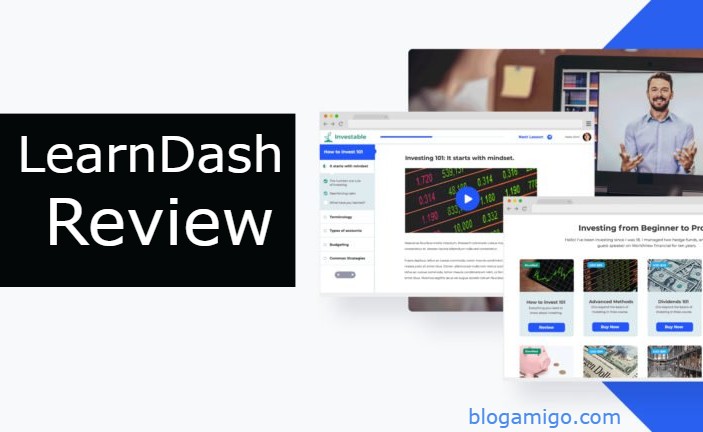It’s not easy to pick a learning management system (LMS) to host your e-learning courses.
There are literally hundreds of options from which to choose and they are not all created equal.
However, as a WordPress plugin, LearnDash is one of the hundreds that has never failed.
This plugin turns your WordPress dashboard into a full-featured Learning Management System.
It’s a high-end choice that many Fortune 500 firms, corporate trainers, and higher education institutions employ throughout the world.
In this LearnDash review, we’re going to do a 360° deep-dive into this online course software to see if it’s right for you.
Without much ado, let’s dive into it.
LearDash Quick Review
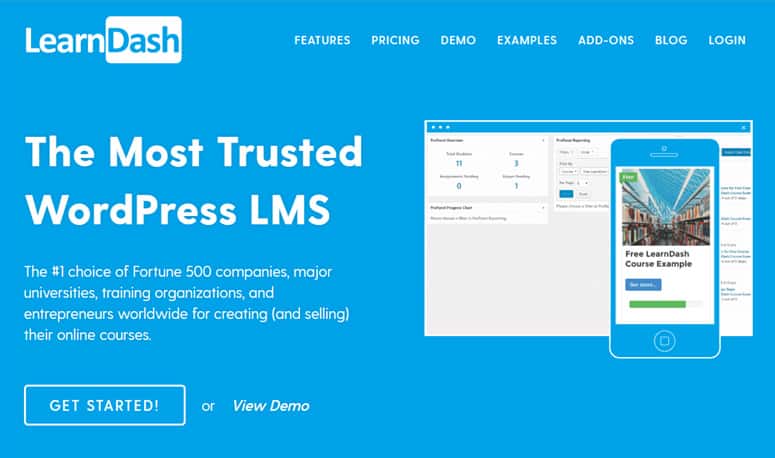
What makes LearnDash shine?
- Easy to use
- Mobile-friendly
- Drag-and-drop course builder
- Social platform integration
- Admin-friendly
- Quick enrollment options
- Virtual rewards like badges and certificates
- Savvy student management options
- Easy addition of functionality
- Various media formats for lectures and lessons
- Various types of quizzes and assignments
- Ready website demos to get started
- Forum support to encourage classroom-like learning
- Extensive reports and progress trackers
- Video lecture integration
LearnDash Overview
What is LearnDash?
LearnDash is a powerful, yet easy to use LMS for WordPress. LearnDash has everything you need to create and manage a complete online learning platform.
This WordPress LMS plugin is considered one of the best due to its simplicity and excellent functionality. It has an easy-to-use drag-and-drop course material editor, allowing you to create your online course precisely as you want it with less effort.
Put in mind that despite its user-friendly drag-and-drop course development, this WordPress LMS plugin has a learning curve. However, if you are diligent, the bells and whistles connected with utilizing LearnDash will make it worthwhile.
LearnDash is frequently praised as one of the most effective WordPress plugins for course creation. It may be the course builder for you if you’re planning on creating online courses for entrepreneurs and training organizations.
Its simplicity, ever-expanding user experience, and exceptional customer support have all received high acclaim.
It’s a plugin you can always count on.
How Does LearnDash Works?
LearnDash is an e-Learning plugin designed for WordPress users to help them create and manage their online course business efficiently.
Like the majority of LMS plugins, LearnDash enable users to control their own class material, manage subscriptions, sell and distribute their courses, and so on.
It offers a yearly membership that allows customers to create their own academic or training courses using a drag-and-drop builder.
Separate lists of lessons and subjects, videos, quizzes, assignments, requirements, and course forums are some of the elements you get to incorporate into your course.
It also enables users to commercialize their courses by allowing them to create subscription portals, charge a membership fee, or even offer course bundles.
You can also create user/student accounts, send automated email reminders, track class progress, and manage groups.
If you need to incorporate extra tools, LearnDash allows you to use a variety of extensions. It works on mobile devices, and users may use any WordPress theme for their courses.
Who Can Use LearnDash?
I’m sorry to say LearnDash isn’t a stand-alone LMS like Udemy or Kajabi if that’s what you’re looking for.
If you have a WordPress (WP) website, however, congratulations. LearnDash simply converts your WordPress dashboard into an LMS.
To be clear, you don’t need to be a tech wizard before you create your course and start making money from it.
Creating and organizing courses with LearnDash couldn’t be easier, since the interface has a drag-and-drop element.
You’re better off using separate platforms like Udemy or Kajabi if you just want to churn out courses with minimum effort in designing the look, feel, and functionality.
Sure, there’s little customization and flexibility there, but they do most of the work for you, allowing you to concentrate only on the course building parts of your e-learning initiatives.
You’ll need to be as agile as you can in order to meet market needs if you wish to grow your business and monetize your courses.
You’ll need customisable branding, programming abilities, and a large selection of features for ultimate flexibility.
The great thing is that LearnDash provides you with this scalability, customizability, and feature richness at a reasonable price.
LearnDash is an excellent solution for colleges, other educational institutions, training sites, and websites who wish to give onboarding training to their customers.
However, if your needs can only be met by stand-alone LMS, I highly recommend you check out lmshero.com. They have up-to-date and comprehensive reviews of the best LMS platforms you can check out and choose the perfect one for your online course business.
In addition, they offer effective tips you can implement to create, set up, manage and sell profitable online courses.
See also: How WordPress Sites Get Hacked [And What You Can Do]
LearnDash Features
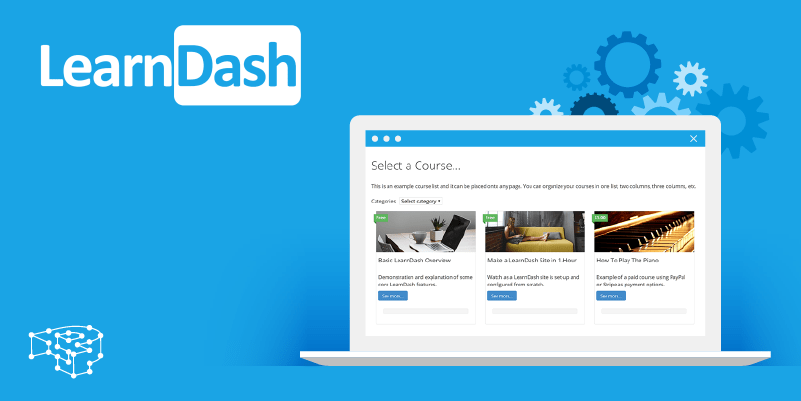
LearnDash has a lot of features to make your online course business thrive. The following are the features that LearnDash has to offer:
1. Drag-and-drop Course Builder
LearnDash’s main aim is to create online courses for WordPress websites. A huge advantage of the platform is the ability to create as many courses as you like. There are no restrictions on how many lessons and tests you can include in your courses.
The LearnDash course builder has been enhanced as a result of a recent update, and the new drag-and-drop interface makes the process of designing and organizing courses much easier.
The platform offers the ability to swiftly relocate lessons and quizzes to new categories. In addition, you may add an infinite number of subjects and questions to a single lesson.
The simple drag-and-drop interface is easy to use and will allow you to quickly change the flow of your course.
Also, having a clear overview of the components of a course, makes the user experience far more straightforward than some other LMS plugins and solutions out there.
2. Quick Enrollment Options
With LearnDash and WordPress’s rapid enrollment tools, enrolling students in your courses is a breeze. Individual enrollments, bulk enrollments, and group registrations are all options.
With Learndash, you can decide to register your students on your own. No need having to go through long and tedious procedures.
Simply update the course page and enter the user IDs of all students to whom you wish to allow access to the course in the ‘Course Access List’ option on the edit screen.
Additionally, there are a number of bulk enrollment plugins available that provide you with a number of choices for enrolling your students in LearnDash.
3. LearnDash Focus Mode
LearnDash’s Focus Mode is one of the things that sets it apart from the competition. The majority of plugins have a bare-bones interface that isn’t particularly appealing.
Focus Mode has a simple interface, yet it is tailored to the course and appears to be highly professional. Focus Mode is optional, but unless you’ve created your own UI around the course material, you’d be missing out if you’re not using it.
It’s simple, but it appears a lot more professional and gives your students a good impression. It also has a distraction-free user interface, which will aid learning.
4. Social Media Platforms Integration
Students get a boost from sharing their accomplishments on social media, and that appreciation motivates them to work harder and better.
You may connect platforms like Facebook, Twitter, Instagram, and others into your LearnDash-based school to allow your students to display their academic and co-curricular brilliance on social media.
WordPress has long supported social login and sharing of user activity on social networks, and there are various plugins like Social Snap, that can help you implement both of these functions on your site.
5. Multiple Payment Gateways
The LearnDash payment system integrates seamlessly with PayPal. Therefore, you can accept payments from your website if you wish to commercialize your online courses.
LearnDash now allows you to collect recurring fees for course access, which was previously only allowed with a one-time price. While LearnDash’s core payment functionality may be sufficient for most users, the plugin integrates with all of the best eCommerce solutions for WordPress.
For those who have more demanding needs, LearnDash integrates with WooCommerce, Easy Digital Downloads and more eCommerce solutions.
Other add-ons let you use Stripe instead of PayPal as a payment processor and combine LearnDash with membership plugins like MemberPress to offer you more control over user access to your courses.
The free and paid add-ons do an excellent job of boosting LearnDash’s already amazing features, in addition to assisting with payment and user access.
Other relevant add-ons include Multilingual Integration, Zappier, bbPress, EDD for LearnDash, Gravity Forms, Restricted Content Pro, 2Checkout, Event Espresso, and Samcart Integration.
6. Administration and Reporting Tools
Creating learning materials is only one aspect of having an online course that is successful. You must also be able to manage and comprehend your users’ interactions with your website.
In this area, LearnDash provides some valuable tools that both empower your users and ease your responsibilities as a course administrator.
For starters, logged-in users may see their profiles on your website’s front end.
Through a single, easy-to-use gateway, they can see how many courses are accessible to them, how many they’ve taken, and other information about their progress.
When new content is accessible to users, when access to a course is due to expire, and when a user hasn’t signed in for a certain period of time are some instances of these triggers.
LearnDash gives you a lot of information about your students’ tests and how far they’ve progressed in their courses.
You can obtain data like how many attempts someone takes to finish a quiz, where they’re in the course at the time, and how they’re interacting with the course content through a Live Course Stream.
7. Break Up Courses and Lessons
If an online course looks to be one lengthy block of text, it will be unappealing. A user will only ever look back on it with a deep sense of ennui.
LearnDash makes it simple to divide your information into easy-to-download digital files and lesson topics. This allows you to design material that is easy to grasp for the user.
Using LearnDash to create a course isn’t a difficult task. Online classes should not be intimidating, but rather appealing.
You may choose to add as many new subjects as you like in clearly specified parts at any moment if you want to add additional educational subjects.
8. Video Autoplay
Mixed media is a terrific approach to keep students engaged in your online course.
It’s all about keeping your audience engaged in e-learning, and video is a great method to do just that.
The usage of video is one of the numerous add-ons that LearnDash supports.
When online courses are created with LearnDash, these educational videos may be set to automatically play.
Similarly, you may allow your students to manually examine your LearnDash courses in whatever way they like.
Online education is a self-contained experience.
LearnDash enables you to make online courses that you truly like to the best of your ability.
See also: Leadpages Review – Create Landing Pages That Convert With Ease
9. Quizzes
Quizzes are a wonderful tool to consolidate e-learning and are perhaps the part of LearnDash that your students will like the most.
They make a user rethink what they’ve just learned in their LearnDash course.
You may put them up anytime, but they’re frequently advised right before a user starts a new LearnDash course.
10. Drip Feed Content
LearnDash allows users to receive material in a drip-feed fashion, similar to how the material is divided into distinct themes.
Rather than exposing the whole LearnDash course as soon as a user joins up, you may release information in stages over a set length of time.
For example, over the course of a month or two, you might create LearnDash courses that gradually display content.
LearnDash, on the other hand, might distribute the information over the course of a week.
You may change this in any way you want, according to what you believe is ideal for your material.
It’s simple to set up and can be used for each new course you create.
11. LearnDash Groups & Memebership Option
While each student registered in a course is considered a member of that course, you can design traditional memberships that enroll them in numerous courses using membership add-ons designed for LearnDash.
You may link courses that are connected to each other and need a specific degree of expertise to a membership level, and anybody who purchases that membership will be immediately enrolled in all courses linked with that level.
You can charge a one-time fee or charge a monthly fee for access.
Advanced content security tools are now included, allowing you to secure any Page or Post on your site based on Group Membership.
This new tool expands the number of ways you may provide restricted information to your students.
And, with LearnDash’s new Zoom integration, it opens up a whole new world of possibilities for coaching services, coaching subscriptions, and coaching communities.
Sub-groups may now be created from groups and courses can be created by group leaders for their members’
LearnDash, unlike some WordPress membership plugins, allows your members to be members of several group memberships at the same time.
LearnDash Pros
1. User-friendly Interface
LearnDash have a basic but intuitive user interface that makes managing practically every aspect of your site a breeze.
It assists you, as an administrator, as well as your students, in better managing their courses and interactions with your site as they study.
Every component of the LMS has been cleanly sorted into appropriate categories, making it easy to access them, and the polished design gives you the impression of using a high-end LMS developed exclusively for your needs.
The explanation for each function has also been buried behind little question mark buttons so that if you have some experience with software, you can navigate the LMS without much assistance.
2. Mobile-friendly
Your course will be accessed by students from various socioeconomic situations, and not everyone has access to a computer. In this case, the student will be studying on his smartphone. As a result, your course materials and website should be legible on a variety of devices.
LearnDash and WordPress are both mobile-friendly systems. As a result, your students will have a fantastic learning experience on their cellphones.
Furthermore, the instructors and teachers may simply control their course progress and your courses on your mobile devices.
3. Simple Layout
Any serious website owner who wants to monetize content need to invest reasonable time on layout and design.
Interestingly, LearnDash is designed to save you time and effort in regards to the design and layout of your course website.
You can make use of the attractive active templates provided by this plugin for your online course membership site.
To get your learners to pay for their favorite online courses, they need to see a visually appealing design. Choose between the LegacyDash 3.0 and Legacy design active templates on the WordPress theme.
4. Create Quality Content
LearnDash gives course content authors complete autonomy.
Instructors are given the freedom to develop a high-quality curriculum that empowers students and has a lasting influence on their lives.
As a result, LearnDash does not filter the information that is posted on their learning platform for quality.
Users and subscribers can compare the content of LearnDash’s online courses to those of competitors’ sites to ensure that they are accurate.
5. Course Navigation Made Easy
Course developers have complete control over how students visit their websites; you can choose to explore in a free-form or linear format.
Linear’s default course navigation mode requires users to rigorously browse the course outline to finish a lesson before moving on to the next job.
You may create quizzes for users to complete in order to track their progress.
When it comes to creating course structures, you have total control. You can design your classes to be taken in a variety of ways.
6. Quality Videos
The quality of your online course has an essential role to play in its success. It’s crucial to make sure all your online course videos have high quality.
LearnDash has a video progression embedding function that makes it simple for content developers to add videos to their online courses.
LearnDash only permits externally uploaded videos, unlike Udemy, which provides a built-in video hosting facility.
Set the video to autoplay to keep all videos moving and to go on to the next video during the in-class session.
You may use this approach to prevent users from skipping planned course videos by hiding the play button.
See also: How to Assess Your Online Students – 8 Effective Strategies
7. Excellent Customer Support
LearnDash provides dependable service to all of its customers.
It comes with a wealth of online documentation to assist you to get started and then learn more about how the plugin works and what you can do with it.
New users may utilize an integrated useful feature in the dashboard to walk them through the basics of creating online courses.
You’ll also get immediate post-purchase assistance on how to use the plugin.
If you have particular questions concerning the plugin, visit the faqs area, where you’ll discover a large repository of information, including tutorials, content production advice, and course monetization.
You can use their contact page to submit a ticket for specific inquiries.
There’s also a LearnDash Facebook community where users may discuss best practices and share information.
8. Interesting Community
Online learning may be tiresome and dull if not designed with some creativity.
LearnDash LMS provides a variety of community forum platforms for students to join to become a part of a learning community.
Members who have subscribed to LearnDash get access to these engagement features.
Student can participate in the general forums, coaching calls, webinars, tutorial sessions, and gamification in quizzes.
9. Certification
LearnDash’s LMS allows users to create completion certificates for members or students. I’d like to point out that LearnDash does not offer customized credentials.
However, you can edit and put your desired content on certificates by importing templates from third-party designers like Canva.
But put in mind that these certificates only show that your student completed your e-learning course successfully.
Any accrediting agency or other official institution will not allow them to acquire professional credits with it.
10. Ready Website Demos
It can be overwhelming to design an online school website.
You might spend dozens of hours attempting to find out how to fit your material onto the pages in the most effective manner imaginable.
That isn’t the case if you have a WordPress website, because popular LearnDash themes like eLumine and Astra provide various ready-to-use website demos that can be imported to give your site the required look.
Neo layouts, which have improved UI, better visuals, a buttery-smooth experience, and complete LearnDash 3.0 compatibility, are included in a core LearnDash theme like eLumine.
See also: Need to Promote Your Content? Try These 11 Awesome Free (or Almost Free) Content Marketing Tools
LearnDash Cons
1. Can Be Overwhelming
LearnDash’s long list of features is one of its greatest strengths, but it could also be one of its biggest weaknesses.
In terms of the most powerful WordPress eLearning plugins, LearnDash ranks near the top.
However, if your requirements are more modest, LearnDash may be overkill for your project.
At practically every turn, there are several settings and options to choose from.
So, if all you want to do is make a simple quiz, you might get distracted, or even confused, by all of the different types of quizzes you can make, as well as all of the settings and options that come with them.
If you do need access to one of the most powerful LMS tools available, you should expect to pay a price for the risk of being overwhelmed alongside a steep learning curve.
However, if you don’t require everything LearnDash has to offer, the scope of this plugin may be too much for you to handle.
2. Basic Plan Doesn’t Offer Reporting Feature
One of the reasons to chose LearnDash is its comprehensive reporting tools, which provide you and your users with a clear picture of your online course progress.
Site owners and course authors can monitor how their content is being used, and students can see how far they’ve progressed.
The most sophisticated reporting options, on the other hand, are only available through the Plus and Pro plans.
As a result, if you want this level of reporting ability, you will have to spend more than you had anticipated.
3. Quite Expensive
LearnDash is available for $159 for the basic plan to $329 for the top-tier subscription, which comes with all the LearnDash features plus a 25-site license.
Even though LearnDash has a big list of features, this pricing for a WordPress plugin is still very high.
When compared to hosted platforms such as Kajabi, which has plans starting at $119 per month, LearnDash’s price is outrageous.
If you don’t want the bulk of its capabilities or a well-designed user interface isn’t a high concern, one of the other solutions may be a better deal.
LearnDash Pricing
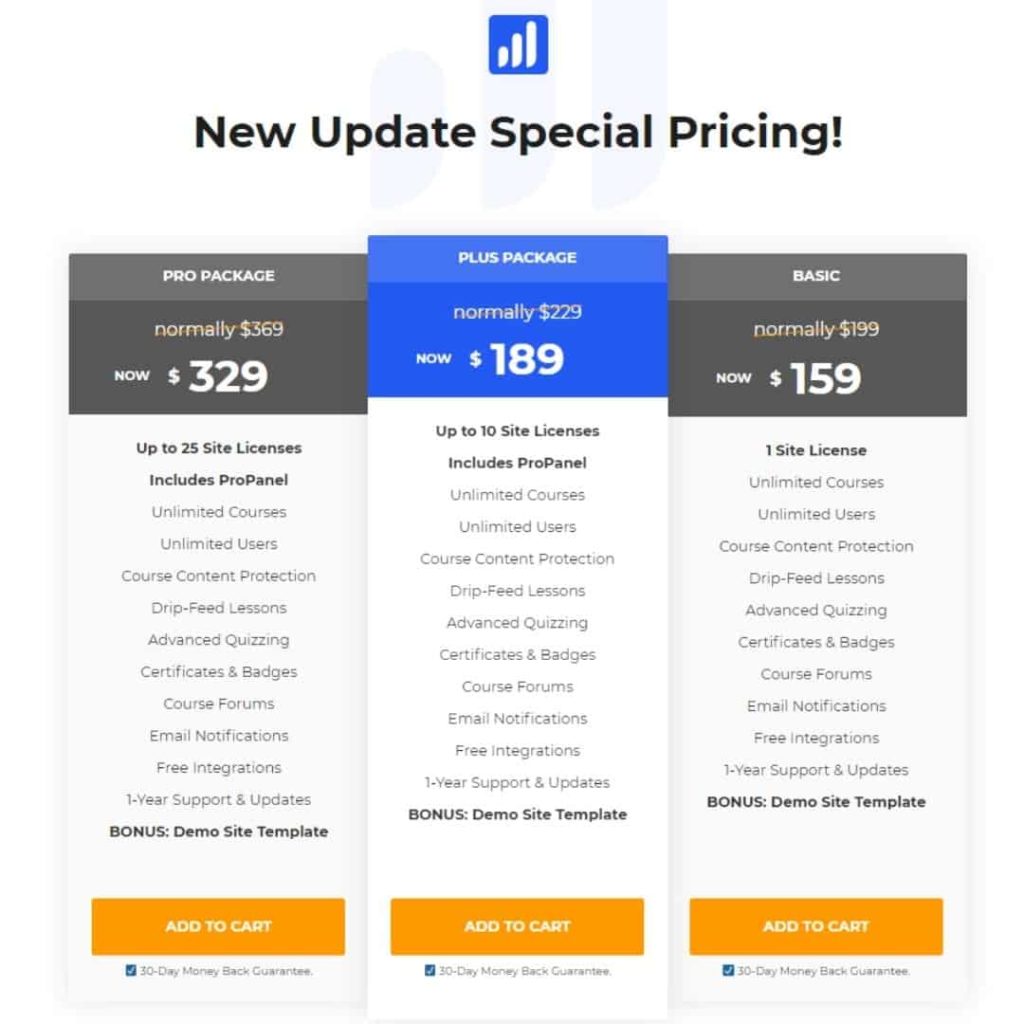
Basic Plan:
The basic package, which costs $199, allows users to create an unlimited number of course resources for an unlimited number of students.
The course content is password-protected, and members-only access to the learning materials is available.
Quiz templates, email notifications, certifications, and badges, among other things, are available.
Plus Plan:
The “Plus” bundle will set you back $229. It contains the basic plan’s capabilities as well as LearnDash assistance for members with up to 10 websites.
Users also get ProPanel, which allows them to keep track of live student course activities, manage all assignments, and track their progress.
Pro Plan
The “Pro” package, on the other hand, costs $369. It’s similar to the Plus package, but it includes LearnDash support for up to 25 sites.
In comparison to competing LMS plugins, the costs are not inexpensive.
LearnDash, on the other hand, makes up for the high fees with tremendous flexibility, such as coupon discounts and the ability to customize your course material.
LearnDash does not provide a free trial period. When you purchase a package, however, you are promised a 30-day return.
FAQs
What is a Learning Management System?
A Learning Management System is a complete learning platform designed for easy access and interaction for both students and instructors.
It serves as an integration tool between instructors, students, and/or trainees as well as the rest of the institution.
Learning Management Systems are one such tool that enables users to develop the knowledge and skills required in order to perform various tasks by offering different e-learning modules that cater to the discipline needed.
What is SCORM?
SCORM, stand for “Sharable Content Object Reference Model”. It is a standard for delivering course content to multiple platforms.
Will LearnDash be compatible with my WordPress theme?
The short answer is that yes, it will. LearnDash plugin fully supports all major WordPress themes.
However, I do recommend testing the course on your WordPress theme before placing it on your site for students to use.
See also: 49 Free WordPress Themes For Bloggers And Businesses
Do I need a membership plugin to use LearnDash?
No. You do not need an additional membership plugin to use LearnDash.
You have access to all the membership features it has, without needing to install a third-party membership plugin. It offers everything you need to create an online course website.
However, if you choose to use a third-party plugin, LearnDash integrates with the following membership plugins:
- MemberPress
- UltimateMember
- PaidMembershipsPro
- ActiveMember360
- Restrict Content Pro
- Memberful
- Memberium
- iMember360
Is LearnDash Scalable?
Yes, LearnDash is scalable. There are no limits to the number of users who can use LearnDash. The scalability of LearnDash depends on the hosting infrastructure that powers your LearnDash platform.
To scale your LearnDash platform, I encourage you to use a VPS, dedicated server like Liquid Web, or managed hosting like Cloudways, or a content delivery network.
Conclusion
Overall, LearnDash is a great tool to facilitate your online course creation, especially if your website is on WordPress. This powerful online course management system makes it quick and easy to build, teach, and sell your own online courses.
From business courses to certification training, from sharing knowledge to distributing content – LearnDash helps you create.
LearnDash offers a drag & drop builder and publishing platform for creating, publishing, and selling courses online.
It seamlessly integrates with Stripe, PayPal, WooCommerce, Zapier, bbPress, GamiPress among many, providing an end-to-end solution to create building and managing courses online.
If you’re looking for an e-Learning plug-in to build your online course or membership site, LearnDash is really worth checking out.
A combination of WordPress and LearnDash will set your online course business up and running in no time.
Are you running or planning to start an online business? Or is your company or business looking to get the best out of the internet? Read more of our reviews, the best tools, comparisons, and guides here.