LifterLMS is one of the best WordPress LMS plugins that help you to create, manage and monitize your online course or membership program to publish courses online.
This learning management (LMS) plugin might be precisely what you need if you wish to create online courses or membership sites with a small budget.
LifterLMS has a number of useful features, including the ability to create several courses, manage membership access, and make money from your online course.
All of this adds up to the plugin’s ability to help you transform your area of expertise into a source of passive revenue.
In this LifterLMS plugin review, we’ll go through the features, cons, pros, and pricing in further detail. This will help you decide if the WordPress LMS plugin is perfect for your online course business needs.
I’m sure you will find a perfect match for your online course needs on the website. So please read through, so you don’t miss out.
Now, without further ado, let’s dive into the hood of LifterLMS and see what’s got for you.
See also: LearnDash Review – The Best LMS Plugin For WordPress Websites
LifterLMS Quick Review
What makes LifterLMS shine?
- Easy to use
- Drag and drop builder
- Seamless integration with your site
- Excellent progress tracking
- Advanced quizzes
- Content dripping
- Notifications keep learners engaged
- Certifications and achievements
- No LifterLMS transaction fees
- Mobile-friendly
- Exceptional customer support
LifterLMS Overview
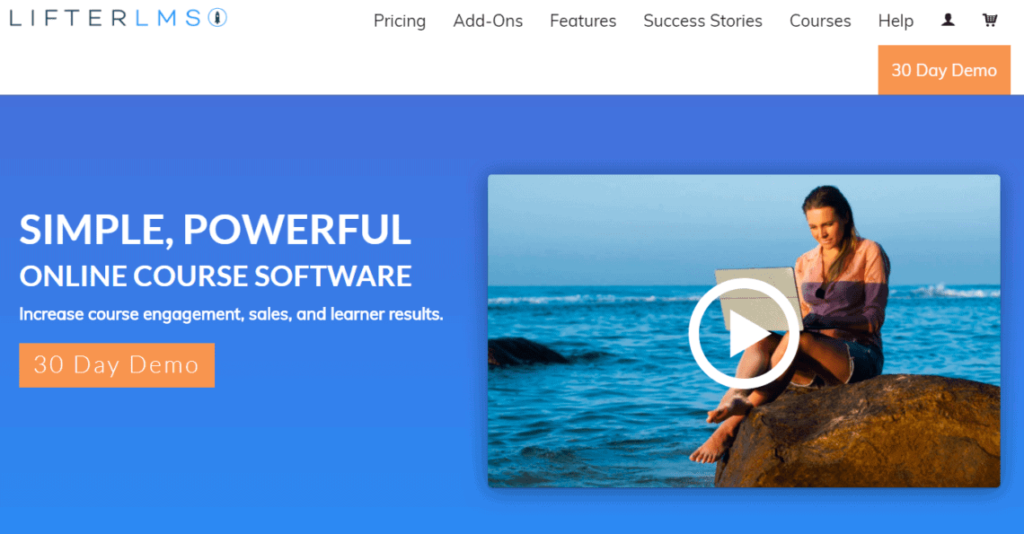
What Is LifterLMS?
LifterLMS is known as one of the best WordPress LMS plugins on the market. WordPress can be used to run blogs and, in some cases, entire websites.
With the aid of LifterLMS, you can transform your WordPress site into a professional platform and offer your students some of the greatest online courses available.
You can use the plugin to develop, organize, and deliver online courses, which you can then share with your students.
LifterLMS includes a core plugin that is free for all users, but you may purchase premium add-ons if you want more functionality.
It works with third-party apps like Keap, PayPal, WooCommerce, and BuddyPress, and you won’t need to install another plugin once you’ve installed LifterLMS since it has everything you need.
Why Choose LifterLMS?
Why reinvent the wheel when there isn’t a need for it?
It’s a good idea to invest in a system that has been tried and proven by a lot of other people and businesses (in this case over 200,000 people have used this plugin).
In as little as a day, the LifterLMS plugin can help you get your online course up and running.
This involves arranging materials for your students in the best possible way, as well as creating free and paid registrations and connecting with payment gateways.
For those who are already running a website on WordPress or are looking to build a profitable online course or membership site, LifterLMS is a wonderful plugin to use.
You won’t need multiple logins or systems to deliver your course and your business in general as everything will be managed through your WordPress platform. The platform can help you run a blog, sales page, regular web pages, and online course in one place.
Who Can Use LifterLMS?
If you want more freedom and control than a cloud LMS can provide, a WordPress plugin like LifterLMS is the way to go.
If you prefer a dependable, professional online course platform incorporated within WordPress, I recommend LifterLMS. However, you’ll need to install and configure the plugin, as well as keep your platform up to date.
This may need upgrading the plugin as well as any existing integrations. You may also need to communicate with your hosting provider to ensure that everything is in order.
LifterLMS comes with support, so you’ll get advice via email, but you’ll have to install and set up the plugin yourself (a cushy task to do).
You must also be prepared to manage your platform on an ongoing basis.
See also: Bluehost Review: It Is Affordable, But Is It Good?
LifterLMS Features
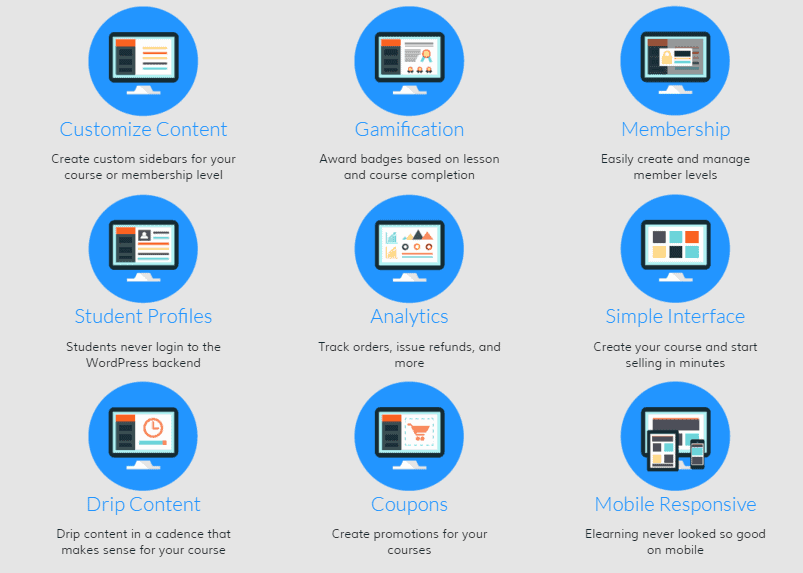
1. Progress Tracking
The ability of instructors to track student progress during the course is one of the trademarks of a strong LMS. This is something LifterLMS excels at.
This plugin gives teachers rich reporting options in the admin to track their students’ progress as they proceed through the course.
This is one of LifterLMS’s most impressive features. The plugin enables you to create, manage, and measure the success of your online course with the help of progress tracking.
Learners may also track their progress from practically any page in the logged-in course area. Each lesson is also crossed out when students complete it.
There are many different customizable themes to pick from.
Since the plugin also supports short codes, you may attach your courses anywhere.
You may personalize the user interface, collect vital information, and monitor user activity and progress.
2. Seamless Integration
The benefit of using a WordPress LMS plugin is that everything is centralized.
Your blog, web pages, online course sites, and even checkout pages are all powered by a single WordPress installation.
This implies that the header and footer will be the same on every page (although you can customize this in LifterLMS if you want it changed). This gives your website a professional appearance.
When deciding between a WordPress plugin and a cloud LMS platform, maintaining uniformity throughout your site is a significant bonus.
3. Drag-and-Drop Course Builder
LifterLMS comes with a built-in course designer that lets you design courses in real time.
Drag and drop lessons onto the page to add, modify, and reorganize them within a course.
To make your courses more interesting and interactive, you may use video, audio, text, photos, and other multimedia in each lesson.
4. Detailed Student Profile
LifterLMS has just added this fresh new functionality. This allows you to set up a fully controlled front-end user account for your students or membership program participants.
Instructors/coaches can assign multiple registration and account options to their users, making it both easier and helpful for them to use.
Users may update their profile settings, examine current courses they have recently joined, course history regarding which courses they have finished, monitor their progress, and view achieved accomplishments and certificates directly from their account page.
5. Certificates and Badges
People enjoy being recognized for their efforts, therefore you can use LifterLMS to award badges to your site’s most dedicated users.
They may start the course, complete a quiz, and much more, and you can award them a certificate after the course is completed. It also includes a great function that allows them to share their achievements on social media.
This is a way to encourage your users to learn more about your company, and it will help to raise brand recognition on a large scale.
When you connect LifterLMS Peepso integration to your site, the sharing option will be available. After completing the course on your website, users may present their certificates to everyone on their social network.
6. Quizzes
LifterLMS has excellent quiz capabilities. Only the top row of question types is included in the basic LifterLMS plugin (the basic questions).
To create quizzes with advanced features, you will need to upgrade your LifterLMS plugin. You can choose to adjust a variety of variables for each quiz or opt to limit the number of attempts. Also, you can choose to display the right answers after an attempt.
A toggle option allows you to set a time restriction for the quiz and/or randomize the question sequence.
In terms of quizzing, LifterLMS is an extremely powerful LMS because of its flexibility and various customization possibilities.
7. Membership Features
You may grant access to a limited number of people who purchased a subscription using membership features.
Course designers can also use the membership features to arrange their courses and materials into feature-specific groups. It assists you in controlling and maintaining your website in order to improve it.
Using a variety of payment options and bundling your courses, you make enrolling in your classes easier.
The membership feature allows you to limit access to some course features to students who subscribe to a particular membership plan. Meaning, your students can access features depending on which membership plan they purchased.
8. Private Posts
Within your course, private postings allow you to essentially conduct personalized tutoring.
You may have a private conversation with a student or even create a personalized action plan for them.
It’s a terrific concept that can help you make more money since you can charge more for courses that include online one-on-one coaching than for an online course that doesn’t.
9. Data Analytics
Do you really want to get the best out of your online course business? Then you will definitely want to give LifterLMS plugin a try.
Data analysis is essential for modern businesses. Analyzing your data can help you understand how your business is performing.
User activity, sales trends, and product reviews may all be studied using data analysis.
LifterLMS includes premium add-ons that analyze all of the data from your site’s users. You can enhance sales and design new courses with the aid of analysis.
Ignoring this functionality would be a huge miss because this is one of the essential features that can help you succeed in your online course business.
10. Keep Your Students Engaged With Notifications
Upon logging in, learners will see a variety of links that they can click on with the notification link included. You can choose whether to enable or disable any of these links.
As the student progresses through the course, these alerts are displayed to them. They pop up in the upper-right corner of the screen, flash for a few seconds, and then vanish.
They’re a fun method to automatically communicate with students.
Learners may also use the notifications page to monitor how far they’ve progressed through the course materials and to examine all of their alerts in one spot.
11. Social Learning
For an extra fee, the social learning add-on is also available.
Another spectacular feature you will probably not see in other LMS plugin is this.
Right from your course, your students may personalize their profiles and communicate with others on a social network platform.
See also: 10 Best Social Media Automation Tools To Increase Engagement
12. Content Drip
The term “content dripping” refers to the fact that each piece of content has a set release date. Your students can access the materials on a pre-determined timetable.
For example, if someone new enrolls in your course, they will initially receive an introduction and basic data about your course, and then as time goes on, you may present them with more detailed information about your course.
It all depends on how far they’ve progressed. It’s similar to how in a game when you complete a stage, you advance to the next level, and similarly, after finishing a lesson, you’ll receive another lesson at a certain time interval.
13. System Reporting Tool
LifterLMS provides a system reporting tool, which is useful given that you must administer this plugin on your own.
Additionally, utilities, tools, and logs are available. With help of these features, you will have access to all the settings for your LifterLMS plugin.
All of these will come in handy if you’re having issues with your plugin.
As promised at the beginning of this review, if you think LMS plugins are not what you need, then you should check out LMS Hero for alternatives. As the name implies, LMS Hero has comprehensive reviews of the best LMS platforms to choose from.
In addition, to help you succeed with your online course business, they offer effective tips, guides, and tools you can use to create, manage and market your online courses successfully.
LifterMLS Pros
1. User-friendly Interface
LifterLMS, like most other WordPress plugins, features a simple user interface.
It’s simple to use and integrate into your website seamlessly. It offers a simple drag-and-drop feature that makes creating your course a breeze.
Users can use it for both personal and professional purposes. By using basic colors and structures, you get to make your courses for learners less distracting.
LifterLMS allows you to build as many courses as you desire.
2. Mobile-friendly
LifterLMS make your lessons mobile-responsive. As a result, students can take your online courses on their mobile devices.
They don’t necessarily have to own a laptop to learn; all they need is a smartphone and a wireless network.
Your material doesn’t need to be adjusted, fixed, or modified in order to make it mobile-friendly.
It’s all about making your course accessible as much as you can and LifterLMS is designed to help you do just that.
3. Exceptional Customer Support
LifterLMS features a large knowledge library with over 400 articles on subjects including installation, course creation, integrations, and add-ons.
You’ll also see helpful information in their LifterLMS Academy area, which includes a collection of video lessons created by the LifterLMS team and its partners.
Additionally, LifterLMS has a dedicated Slack community where you can communicate with other LifterLMS users, specialists, developers, and more.
4. No Transaction Fees
LifterLMS will never charge you a transaction fee because none of your transactions goes via the plugin.
There is a significant difference between utilizing a WordPress plugin and a cloud LMS platform.
LifterLMS Cons
1. LifterLMS Free Version Offer Almost Nothing
If you don’t have the Pro version, your ticket might be forgotten as quickly as your ex. The free version of LifterLMS has nothing special to help user make money off their online course.
All of the commercials boasting incredible features, greatness, and smoothness are meaningless until you pay.
So if you are looking for something free that will give you the ability to create and monetize your online course, I’m sorry LifterMLS may not be the right platform for you.
2. LifterLMS Lack Built-in Affiliate Module
LifterLMS does not have an affiliate module built in. You may, however, integrate with Affiliate WP, a third-party solution, for an extra fee (this is available through Affiliate WP and not LifterLMS).
3. Limited Integrations with Email Marketing Tools
Any LMS should be able to integrate with email marketing solutions.
LifterLMS only has two email connectivity options: MailChimp and ConvertKit.
Another annoyance is that you’ll need to upgrade in order to receive any of these. LifterLMS can work for you if you’re willing to employ one of the two solutions provided.
There is, however, a third-party plug-in called wpfusion.com that can connect LifterLMS to Infusionsoft, Drip, Active Campaign, and a few other products.
WP Fusion has a free option. Paid plans begin at $247 per year.
LifterLMS Pricing
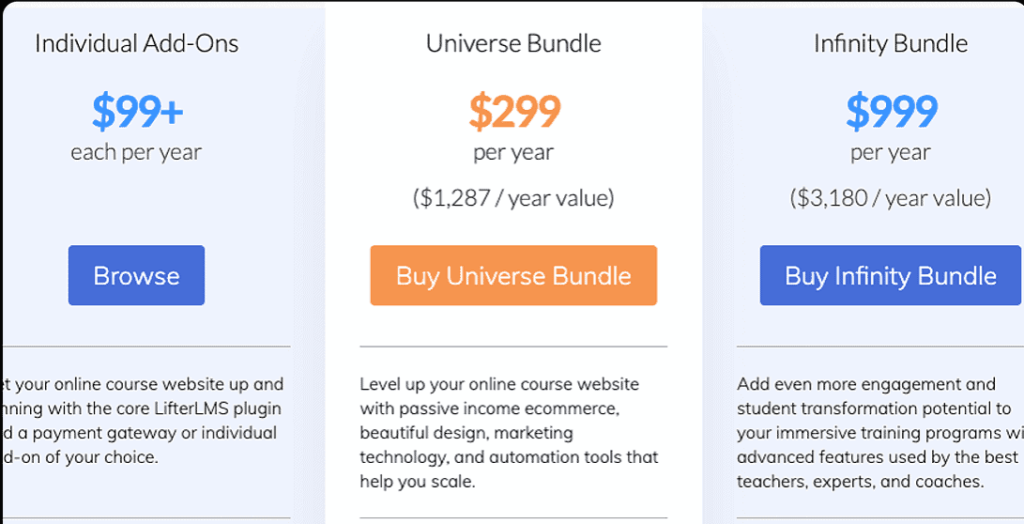
LifterLMS’s core plugin is available for free. You can use the free plugin to create courses, simple quizzes, and much more.
However, because it does not work with a payment processor or an email marketing platform, creating a payment gateway for your courses would be tough.
So to be able to connect a payment gateway, you will have to spend some extra bucks.
These integrations cost $99 each year, so if you require PayPal, Stripe, and ConvertKit for your website, you’ll have to spend $300 each year.
However, if you want at least three of these integrations, the Universe Bundle of LifterLMS is available for $299 per year for usage on one website.
Also, when you purchase the Universe Bundle of LifterLMS, you will be able to integrate with MailChimp and ConvertKit.
The Infinity package costs $999 per year or $99 per month for usage on one site.
The Infinity Bundle includes all of the features of the Universe Bundle as well as the functionality plugins.
Here is the breakdown:
Individual Add-Ons – $120+ each per year
- 1 LifterLMS Add-On
- LMS Plugin
- Standard Support
Universe Bundle – $360 per year
- 5 Active Sites
- LMS Plugin
- Priority Support
- Design Add-Ons
- eCommerce Add-Ons
- Marketing and CRM Add-Ons
- Form Add-Ons
Infinity Bundle – $1200 per year
- LMS Plugin
- Unlimited Active Sites
- Priority Support + Live Office Hours
- Up to 3 Tech Support Accounts
- Design Add-Ons
- eCommerce Add-Ons
- Marketing and CRM Add-Ons
- Form Add-Ons
- Advanced Quizzes and Assignments
- Private Coaching Features
- Social Learning Features
- Advanced Video Features
- Custom Fields Features
- Groups Features
Renewals – Unless you cancel your subscription, your licenses will automatically renew. Unlike many WordPress plugins, none of the plans provide a lifetime license.
Free Trial – LifterLMS provides a free 30-day demo/trial (which includes the complete platform with all add-ons unlocked) for $1.
It’s an amazing opportunity to get a feel of the platform and see whether it’s a suitable fit for your needs.
Policy on Refunds – LifterLMS offers a 30-day money-back guarantee. For 30 days, you can try out all the features available on the platform (including the Infinity Bundle features).
LifterLMS FAQs
Does LifterLMS work with all WordPress themes?
LifterLMS works with modern WordPress themes. The LifterLMS WordPress plugin is engineered to work seamlessly with any WordPress theme without compromising the functionality of your site.
The only exceptions are themes that include features that conflict with the functionality of LifterLMS.
Here are some of the popular WordPress themes that are compatible with LifterLMS:
- Astra
- BuddyBoss
- Course Maker Pro
- Divi
- Emerson
- Genesis
- Neve
- Ocean WP
- Revolution Pro
- Ventura
- Sage LifterLMS (a Divi Child Website Template )
- LaunchPad (created by LifterLMS)
Is there a LifterLMS mobile app?
LifterLMS does not have a mobile app. However, LifterLMS is mobile-friendly.
All you need to use LifterLMS is a device that can connect to the internet (which ultimately means a phone, tablet, or computer) and some kind of web browser, whether that’s the default browser, Chrome, Safari, whatever you prefer.
Can I offer my courses in different languages?
LifterLMS is a full-featured learning platform that allows you to offer courses in different languages, all on one platform.
Simply purchase additional translations for your courses, and enable them whenever you need them.
Conclusion
LifterLMS has a number of appealing features if you’re looking to step up your online course game.
The social media-style communication tools for students are great for increasing engagement, and they’re also meant to be simple to use for creators.
LifterLMS is packed with a lot of useful features. However, access to these cool features comes at a somewhat heavy price tag. If you can afford the cost, I will recommend you go for it. With the powerful features offered, you will definitely get good value for your money.
Looking for an alternative to LifterLMS? LearnDash is another decent WordPress LMS plugin I’d recommend to online course creators.
If you’re interested in learning more about LearnDash’s features, see my LearnDash review.
