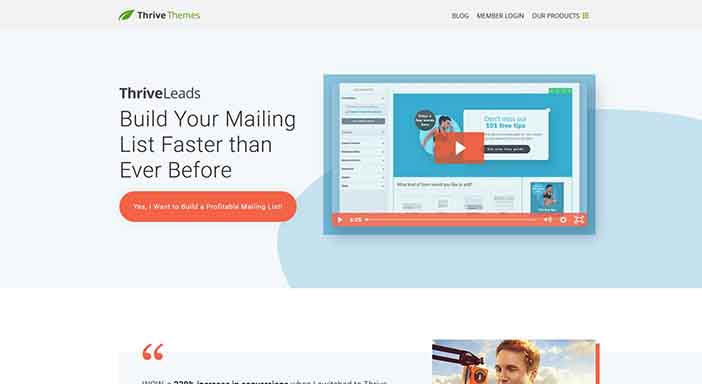By now, I am pretty sure you’ve heard about email marketing and how beneficial it is for your blog. As a blogger, you are always faced with the need to grow your audience and number of email subscribers, a feat you can only achieve by asking people for their email addresses.
One question I never fail to ask an aspiring blogger is how strong their audience is. This is because the number of subscribers you have plays an important role in building your audience, and this is where you will need a lead generation plugin.
You must be wondering what plugin will be capable of achieving such a feat. Well, that’s not a problem, as I have just the right plugin for you. Introducing you to Thrive Leads, one of the most powerful options when it comes to building an email list.
I will be giving a review on Thrive Leads, showing you exactly how it works, as well as its unique features.
Features of Thrive Leads
I don’t know how familiar you are with this plugin, but I can tell you that Thrive Leads is an all-in-one email list building plugin made from WordPress, and which can help make it easier for you to attract subscribers to your email list. Unlike other email marketing services focused on just sending emails, Thrive Leads helps you create different WordPress opt-in forms.
Types of Thrive Leads Forms
There are quite a lot of Thrive Leads forms out there. I would have really loved to talk about them in-depth, but that would mean deviating from the topic for today. I will probably need to talk about them in a later article. Back to our discussion, like I earlier said there are different types of Thrive Leads forms, some of which are;
- Content locker
- Notification bar
- Screen filler overlay
- Multiple choice forms
- Opt-in widget
- Popup Lightbox
- Scroll mat, amongst others.
Outside these, you will also notice some features that let you view detailed analytics, choose your opt-in forms from pre-made templates, and also use the Thrive Architect page builder to design or edit a template.
Features of Thrive Leads
There are quite a lot of features Thrive Leads possesses, but I have taken out the time to bring out the most important ones I believe will be highly beneficial to you.
When I began mastering using Thrive Leads, I noticed that it gave me control over my list building, and access to a variety of opt-in forms to experiment with.
Another great feature of Thrive Leads is how it lets you build your opt-in forms using easy, code-free drag and drop editing. The only constraint to this that I have discovered is the fact that due to a lack of vertical integration, some lead generation plugins don’t offer this. You will also find that Thrive Leads makes it easier to edit and customize opt-in forms.
Away from this, I have been able to perform split testing on different versions, all thanks to Thrive Leads inclusion of A/B testing. I noticed that it identifies the form with the most email subscribers, and lets you perform A/B testing.
Finally, Thrive Leads possesses a SmartLinks feature that ensures you don’t go bugging an already enlisted subscriber with emails requesting they subscribe. You don’t want to do about provoking your active subscribers, do you?
How to create an opt-in form with Thrive Leads
We have discussed what Thrive Leads is, as well as its types and features, and I am sure you must have learnt a thing or two by now. I will be showing you how I create an opt-in form using Thrive Leads.
The first thing I do is to Check the Thrive Leads dashboard looking out for the day’s statistics, along with options to create lead groups, ThriveBoxes, Signup Segue, and Lead shortcodes. After this, I create a Lead group that will showcase specific content, give it a name, and add a form type. If you are going to try this, I need you to understand that although you can create multiple lead groups, only one will display on each page at a time.
Hope we are still together? Immediately after creating a form type, you will receive a prompt to Add a form. Create and give the form a name to manage Design, Animation, Triggers et cetera, after which you click on Display Frequency to choose how often the form displays to your visitors. One thing I appreciate about this is the fact that it helps me avoid sending incessant popups to my visitors.
Once you are satisfied with the display frequency, triggers, etc., click on the Pencil icon to design your form and access the Thrive Architect interface. You will totally love this part! Do you know you can actually save yourself the stress of using a blank template to work? I was really amazed when I noticed this about Thrive Leads. You can actually choose from the premade templates and not have to start from scratch.
Once you are done choosing a template, a live preview of your form will be displayed to let you add new elements using the drag and drop, and also enable/disable specific elements.
Now, imagine combining this with SmartLinks feature! It is entirely intriguing and gives you control over who sees what content.
Create A/B tests (if necessary)
It is not really necessary you create a different variation of your form for the purpose of A/B testing but if you feel it is necessary for your site, create both a new or cloned form, and then click on Start A/B test. Like I stated earlier, it may not be necessary.
Set targeting options
Now that you have probably created A/B tests, it’s time to set your targeting options for the entire lead group. You can target your forms to specific content on your site by setting up detailed rules that will let you target search pages, categories, archive and individual posts, and custom post pages. You will definitely love how it helps you create lead groups for the different categories on your site.
I strongly advise you also ensure your opt-ins are relevant to the content your readers are interested in to have a better conversion rate.
Thrive Leads Pricing
You can acquire Thrive Leads either as a standalone plugin or as part of the Thrive Themes membership. Note that as a standalone plugin, Thrive Leads pricing begins from $67, gives you just one year of support, and is specifically for a single site license.
If you want to opt for the Thrive Themes membership, you will have to pay about $19/monthly (billed annually). This plan gives you access to all Thrive Themes products.
You can choose either of the plans as they both will give you unlimited updates for a very long time.
Merits and Demerits of Thrive Leads
For everything that has an advantage, there is always a disadvantage, and this also applies to Thrive Leads. If you have been following this article, you should be familiar with the features of Thrive Leads, which makes it unique. Let’s take a quick review of its features which makes it advantageous and worth a trial. Thrive Leads has an easy drag and drop form building and gives a variety of opt-in forms for content locking. It also has an inbuilt asset delivery, possesses a series of pre-made templates, and SmartLinks feature.
On the other hand, there are some constraints to using Thrive Leads and which you may have to consider before choosing it as your email list building plugin. As a blogger, I have never been comfortable with the fact that Thrive Leads is localized to WordPress install. Another problem you may likely face is confusion differentiating between Lead Shortcodes, Lead Groups, and ThriveBoxes.
Using Thrive Leads on your website
Thrive Leads is one of the best WordPress-specific lead generation plugins, capable of offering A/B testing. If you are looking for a plugin that offers Lead magnets asset delivery and SmartLinks, I recommend using Thrive Leads.
I advise you get an email marketing service if you want to send mails as Thrive Leads doesn’t have an option for that.
In conclusion, Thrive Leads is a great list building plugin for WordPress and will help you resolve all problem related to your email list and subscribers at large.