Would you like to set up cloud hosting but just don’t know where to begin? Cloudways has your back.
Cloudways is a reliable and affordable cloud-based hosting provider. This reason is why Blogamigo and its sister sites are all powered by Cloudways.
The goal of Cloudways is to make cloud-based hosting as straightforward as possible, such that even non-developers may take advantage of it.
In this Cloudways review, we will look at how the platform works and what features it offers. In addition, I will discuss its pros, cons, and cost. Join me. Let’s see if Cloudways is the right web hosting solution for you.
Let’s get started…
Quick Review
- 1-Click launch for multiple apps (including WordPress, WooCommerce, and Magento)
- 1-Click operations including server launch, server/app cloning, monitoring, and many more
- Free SSL certificates
- A choice of 5 top-notch cloud providers (AWS, Google Cloud, DigitalOcean, Linode & Vultr), all ready to launch in a single click
- Automatic backups and managed security
- Built-in CloudwaysCDN
- Developer-friendly staging environment
- Two-factor authentication
- Pay-as-you-go pricing
- Maximum uptime
- Built-in, free cache plugins for WordPress and Magento
- Vertical scalability
- Team collaboration tools
- No cPanel or Plesk
- Paid offsite backups
- No domain name registration
- Not a great option for small sites
Detailed Review
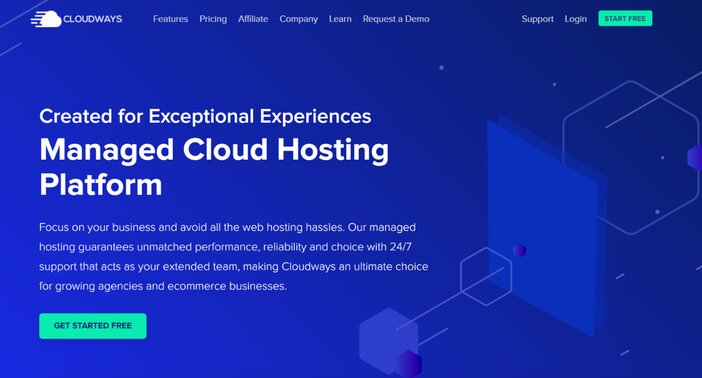
Cloudways is a PaaS cloud computing provider that provides users with a platform.
Not just another platform, but one that allows a user to create, execute and administer web apps without the hassles of creating and managing the website’s infrastructure.
It’s a web hosting platform that allows users to establish their own server. For instance, it’s a WordPress server that allows you to host several WordPress sites on the same machine.
Cloudways is a service that provides all of its consumers with affordable solutions. The company guarantees that everything is managed and the performance is sufficient.
Cloudways’ servers come with a comprehensive range of capabilities that will help you manage every part of your business on the go. Their infrastructure is designed in such a way that you will get top core vital scores in speed, performance, and security.
Their staff members are there to help you 24 hours a day, 7 days a week. Cloudways customer reviews, which can be seen on their official website, are real confirmation that their service is game-changing.
Without a doubt, you will come across several businesses that provide comparable services. However, Cloudways’ value proposition shines better.
Cloudways has the advantage of working with your in-house staff and coordinating with them to get you the best results and outcomes in your business.
If you are a small business owner, Cloudways’ offerings can help you save on web hosting costs. These savings will, in turn, add to your bottom line.
Pros
1. Free SSL certificates
If you’re not familiar with SSL certificates, let me explain. SSL certificates are used to provide a secure channel between both the server and you.
These certificates ensure that your competitors are not monitoring your website traffic or information. They keep your website safe from all forms of security threats and provide a malware-free network.
Due to the SSL certificate, all sensitive data such as credit or debit credit card info, multiple payment choices, passwords, and login credentials are kept safe.
The SSL certificate is provided free of charge by Cloudways via Let’s Encrypt. This high level of security comes at no additional cost.
See Also: What is Cloudflare? 4x Your Page Speed With This Free Tool
2. Multiple support channels
Cloudways offers a multi-channel support solution to assist you in properly setting up, launching, managing, running, and coordinating your site.
At the bare minimum, you’ll be able to study pretty much anything from application administration to server deployment thanks to its extensive knowledge base. And if you run into any problems, you can simply seek an additional explanation from Cloudways’ active community of users.
You can also contact Cloudways’ team of professionals directly for assistance. As a result of their convenience, phone calls are the preferred method of contact.
Cloudways, on the other hand, appears to be limited to facilitating call requests. You essentially submit a request, and representatives will contact you within their working hours.
While having phone assistance is excellent, I hope they eventually consider improving the platform to allow for continuous toll-free user-to-agent calls.
Otherwise, live chat is perhaps the best alternative you have right now. Since they respond quickly enough, submitting a ticket online can be a good option.
3. Backups are made automatically
Backups are similar to car insurance in that you hope to never need them, but they are a must-have.
And, because we’re looking at gigabytes of data for your website, you’ll need to back them up frequently.
Cloudways automatically backup your server and application data in their numerous and secure data centers, ensuring that you will not lose any of your data in the event of unforeseen circumstances.
On the user-friendly cPanel, you may even schedule the occurrence of your backups to your desired interval.
4. Developer-friendly
The platform is not only a user-friendly system but also a developer-friendly platform. The platform is great for both technical and non-technical users.
Cloudways provides a built-in staging system that helps developers to move code to a more convenient testing environment. Furthermore, the platform provides developers with tools for Github automation, 1-click server launch, 1-click server/app cloning, server monitoring, and many more.
Additionally, the developers have access to a command line via an SSH connection.
5. Two-factor authentication
Cloudways recognizes the value of privacy and security. This is why they offer two-factor authentication as an extra layer of security.
Unlike other platforms where you can sign in with just your password, Cloudways takes security a step further by sending you a one-time password. This 2FA system prevents intruders from getting access to your website.
6. Maximum uptime
Cloudways guarantees a 99.999 percent uptime. These prerequisites are determined by the cloud provider you select from Cloudways. The geolocation of the servers is also determined by the cloud provider. Some have up to 12 locations, while others have only a few.
Cloudways does provide a service level agreement, which is usually a good sign. Customers will receive compensation or credits if service expectations are not met by Cloudways. They also state which conditions are not eligible for credit.
7. Try it for free
The most efficient approach to ensure that a service meets your needs is to try it yourself. Especially when a free trial is available. Cloudways recognizes this. And this is why the platform provides a free 3-day trial so you can evaluate everything before purchasing.
To begin your free trial, go to Cloudways’ homepage and click the Start Free button. You must enter your name as well as a valid email address. There is no need to provide any payment information.
The three-day free trial period is long enough to thoroughly evaluate Cloudways’ functionalities, performance, and ease of use. You can switch to a paid plan and have your current website moved to Cloudways during the trial term.
See Also: How Does Web Hosting Free Trial Work? – The Scams of Some Web Hosts Revealed
8. Staging area
A staging area is essentially a copy of your present website. It enables you to test any changes or major new features in a secure environment before putting them live.
Staging environments are used by developers to test new releases and fix faults before they are released to the general public. A built-in staging approach allows developers to move new code to a test environment.
Developers can create as many extra staging environments as they need to guarantee that new releases are adequately tested before going public.
This is one of the most useful features that Cloudways offers as part of its hosting service. We use this feature oftentimes before we make any live updates to this website.
9. Vertical scalability
The platform’s versatility includes the ability to scale to meet your demands as they expand, even if they increase quickly.
As you use the platforms’ upward scalability, you’ll have on-demand resources.
Cloudways’ vertical scaling makes it simple to expand the size of your server utilizing their user-friendly panel.
It’s incredibly simple and hassle-free compared to what you’d get if you didn’t use a managed cloud hosting solution.
As your business expands, you’ll be able to expand your server’s RAM, SSD disk space, and core processors, among other features.
Does your business anticipate a sudden increase during the festive season? Don’t panic. You can rely on Cloudways.
10. Pay as you go pricing model
The platform offers a pay-as-you-go pricing model. This means you don’t have to pay for what you don’t use. I remembered subscribing two weeks before the end of the month I migrated Blogamigo to the platform. I ended up paying only for the two weeks of usage at the end of the month.
Other similar sites typically charge for specific packs or plans that give specific capabilities, and you may end up spending for functionalities you will never use. As a result, this payment option ensures that you only pay for the services you use and not for any extraneous features.
This will ensure that you are not overpaying or wasting money on features that are not useful to you.
11. Reduced startup costs
Cloudways isn’t the cheapest method to do business, but it is cost-effective and will provide you with the best value for money.
When considering a company investment, Cloudways or any managed cloud hosting solution should be considered.
Particularly these days, when establishing an online business, a website is nearly always required.
Although Cloudways is more expensive when compared to the parent companies whose servers they are leasing, the ease, speed, and sense of security it provides make it a worthwhile investment for you. This platform is ideal for you if you already have a significant following online.
You will have a wide range of options with its 5 cloud companies and over 70 data centers combined to meet your web traffic needs.
When the time is right to expand, Cloudways’ pay-as-you-go business approach makes it feasible and, in essence, a cost-effective solution to manage your websites.
See Also: Can I Get Web Hosting For Free? – 9 Best Free Web Hosting
Cons
1. Offsite backups at a fee
This is more of a cautionary note than a drawback to Cloudways. Offsite backups are a paid service that costs roughly $0.033 per GB.
It’s reasonable, given that they are offsite backups for which Cloudways must pay. In the end, they’re cost-effective.
2. Neither cPanel or Plesk is available
Conventional cPanel and Plesk interfaces aren’t available because Cloudways is a platform-as-a-service provider.
Instead, a custom console is available for managing apps stored on the cloud server. This means that inexperienced users may find the Cloudways platform a bit challenging.
It’s common knowledge that the cPanel and Plesk are far more versatile. They make life easy for webmasters to manage all aspects of their hosting from a single interface.
Though the Cloudways panel is straightforward to use, it is not as feature-packed as cPanel or Plesk. Website owners who are transferring from a cPanel-based hosting system may find it a bit daunting.
3. Email hosting isn’t included
Email is essential for our day-to-day operations and paperwork. It’s also useful if you’re attempting to grow your brand or get the word out about your brand. Cloudways does not currently offer email services, unlike some other hosting platforms.
It’d be great if Cloudways could provide customers with an all-in-one platform so that we don’t have to rely on another provider for email hosting.
See Also: 15 Best Email Marketing Services For Businesses – The Ultimate Guide
4. No domain name registration
Cloudways does not offer domain name registration, whether for free or for a cost, to its customers. That means you’ll need to purchase a domain name from a third-party provider before using their hosting services.
Furthermore, linking your domain name to your web server once you’ve set up your website might be difficult, especially for newbie website owners.
As a result, a large number of people may choose to host their websites somewhere else. And besides, except you’re dead bent on utilizing Cloudways, going to register a domain name and afterward reverting to register for hosting and link your freshly established URL to your hosting provider might be too much trouble.
This is especially true given that so many hosting providers offer free domain registration and help with forwarding your domain to your hosting account.
Personally, I found this a bit challenging at first. However, with some reading and practice, it got easy.
See Also: 10 Best Domain Name Generators That Helps You Get A Catchy Web Name
5. For small websites, this isn’t a good option
If you own an advertising, production, or creative agency, Cloudways is a fantastic choice. For individuals who merely want to get a simple WordPress website up and running without paying a lot of money, there are, honestly, better options. This is particularly true if you’re unfamiliar with WordPress’s functionality.
Alternatives
If you’re not convinced Cloudways is the right fit for you or you prefer another cloud hosting provider, the list below are alternatives you can check out.
- Bluehost (recommended shared hosting for beginners)
- Liquid Web Cloud Hosting
- DigitalOcean
- Hostinger Cloud Hosting
- DreamHost Cloud
- HostGator Cloud
Pricing
The pricing options at Cloudways are determined by the specific hosting server you choose.
Cloudways offers five separate servers, each with its own set of pricing options.
The following are the cloud servers from which you can choose:
- DigitalOcean Data Centers
- Linode Data Centers
- Vultr Data Centers
- AWS Data Centers
- Google Cloud Data Centers
All of the data centers listed above offer you access to over 70 data centers in total.
In this Cloudways pricing analysis, we’ll look at the web host’s hosting plans and how much they cost for each data server.
1. DigitaOcean Data Centers (Recommended Plan)
Digital Ocean’s plans range from $10 to $80 per month, with 1 TB to 5 TB of bandwidth, 1 GB to 8 GB of RAM, 25 GB to 160 GB of disk space, and 1 to 4 core processors.
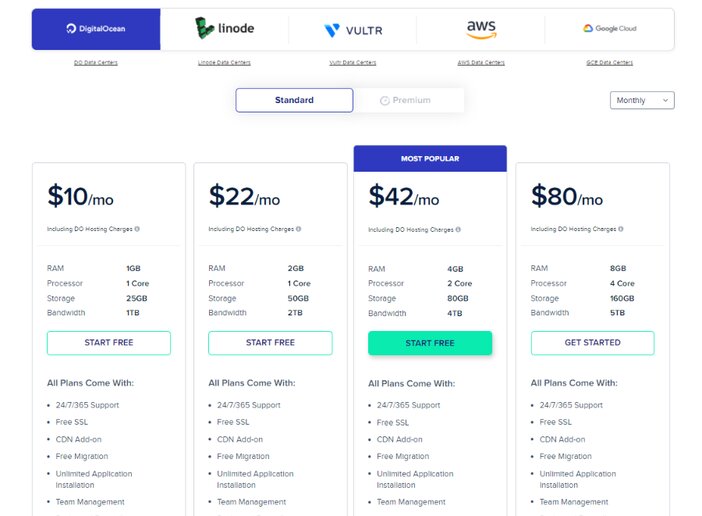
2. Linode Data Centers
Linode costs $12 to $90 a month and includes 1 to 5 TB of bandwidth, 1 GB to 8 GB of RAM, 25 GB to 160 GB of storage, and 1 to 4 core processors.
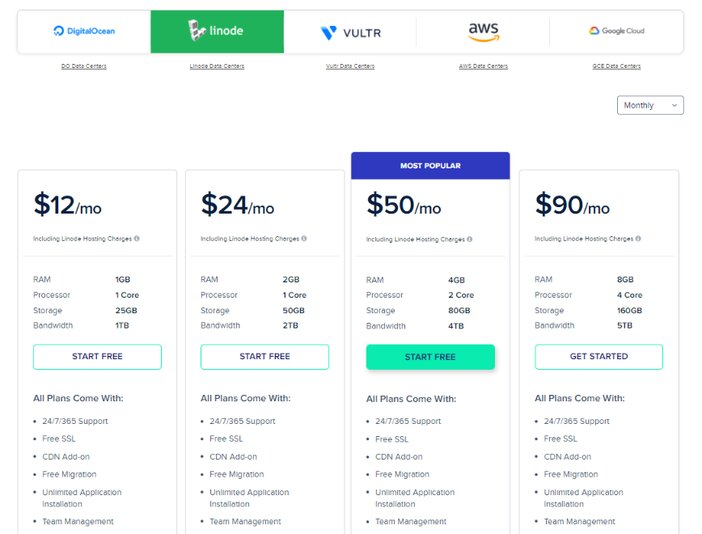
3. Vultr Data Centers
Vultr’s monthly plans range from $11 to $84 and include 1 to 5 TB of bandwidth, 1 GB to 8 GB of RAM, 25 GB to 160 GB of storage capacity, and 1 to 4 core processors.
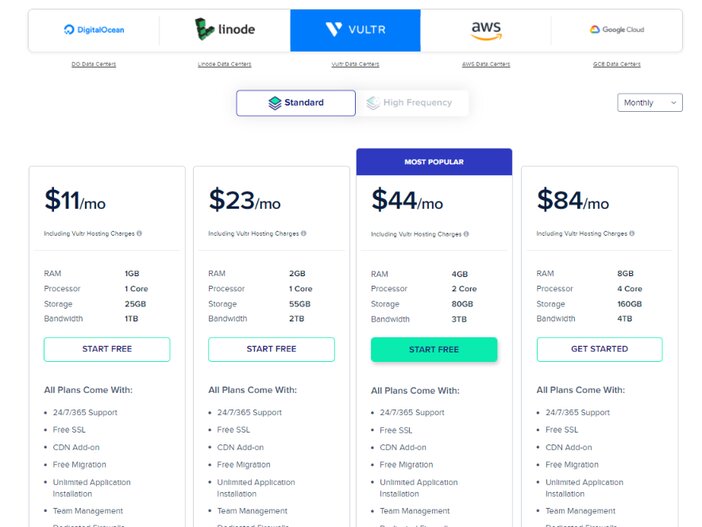
4. Amazon Web Services (AWS) Data Centers
The AWS plan varies from $36.51 to $274.33 per month for 20 GB storage capacity and 2 GB bandwidth, with RAM sizes ranging from 2 GB to 16 GB RAM.
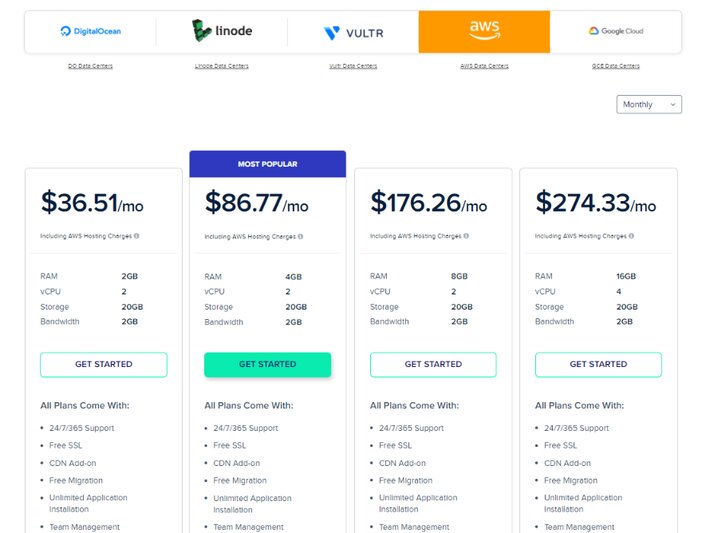
5. Google Cloud Data Centers
The Google Cloud plan varies from $33.18 to $225.93 per month for 20 GB disk space and 2 GB bandwidth, with RAM sizes ranging from 1 to 4 vCPU and 1.7 GB to 15 GB RAM.
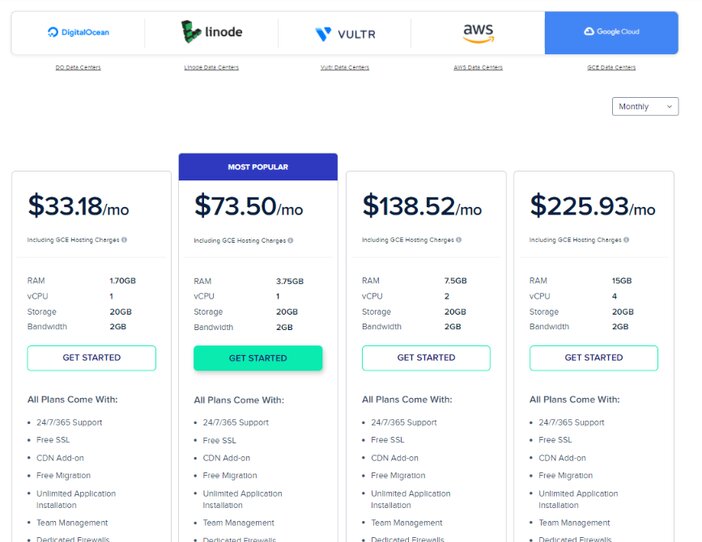
Frequently Asked Questions
1. What is Cloud Hosting, and how does it work?
Conventional shared hosting, as you may know, involves numerous websites sharing the same resource on a single server. However, cloud hosting is a little different.
Rather than hosting all of your data on a single server, cloud hosting spreads it across a number of platforms, including several servers throughout the world that are all networked together.
On shared hosting, the functionality of other sites on the same server affects the efficiency of your website. This does not apply to cloud hosting.
Due to this and many more reasons, cloud servers outshine shared servers.
2. Is Cloudways acting as a middleman?
Yes. Cloudways acts as a middle man between you and cloud-hosting server providers like Digital Ocean and AWS. Cloudways only manages your hosting.
If you don’t have the expertise to install and run your own server, you can buy directly from the cloud hosting providers. Cloudways will handle and maintain the servers for you.
Conclusion
Cloudways powers Blogamigo.
The platform is highly recommended by the Blogamigo team.
Just like other services, Cloudways has its advantages and disadvantages. For instance, I do not recommend you choose Cloudways if you are just starting out as a blogger.
If you’re a newbie, I recommend you start with a shared hosting service provider like Bluehost or A2 Hosting.
I only recommend Cloudways if you:
- Have multiple websites
- Run an agency
- Manage multiple websites for multiple clients
- Run an eCommerce website
I highly recommend Cloudways because you can:
- Run unlimited apps or servers (for real)
- Easily transfer servers and billing to your clients
- Pay for what you actually use
- Perform 1-click operations including server launch, server/app cloning
- Perform testing in a staging environment
- Enjoy security with two-factor authentication (2FA)
- Schedule backup as needed
- Scale your server to meet demand
- Collaborate with your team
You can do whatever you want as long as your server has enough server resources.
Ready To Join?
Signing up on Cloudways is simple and stress-free. Sign up by clicking the button below.
