Have you run out of time to handle your server and are looking for the best managed WordPress hosting?
A managed WordPress server handles all of your website’s technical details, allowing you to focus on your business.
However, because there are so many possibilities on the market, choosing the best managed WordPress hosting company for your needs can be tough.
In this article, I’ll review the best managed WordPress hosting services and help you pick the right one for your needs.
Let’s begin…
See Also: 20+ Never Revealed Facts About Managed WordPress Hosting
Quick Review
Don’t have all the time to read the entire article, the list below presents the best managed WordPress hosting.
Best Managed WordPress Hosting
Don’t have all the time to look after your web hosting resources, the best managed WordPress hosting that will provide strictly done for you services are:
1. Kinsta

Kinsta was founded in 2013 with the goal of challenging the current norm in the web hosting market. They are on a mission to become the best WordPress hosting solution on the globe, and they plan to do it.
They have raised the bar for managed WordPress hosting and efficiency. WordPress customers may choose from more than 25 data centers around the world, all of which are powered by Google Cloud System’s lightning-fast top-tier network.
From simple websites to Fortune 500 companies, Kinsta hosts a diverse spectrum of websites.
That isn’t to argue that Kinsta’s $30/month entry-level pricing isn’t reasonable with other premium managed WordPress providers; it just isn’t an economical hosting.
What you’ll get for your money is managed WordPress hosting. This implies that Kinsta will not only take care of some elements of maintaining your WordPress website, but they will also host it in a WordPress-optimized environment.
This frees you up from responsibilities like protecting, backing up, and caching your WordPress site.
This in itself not only saves you effort and time but also reduces the odds of something going amiss most especially if you’re new to WordPress.
Kinsta managed WordPress hosting, as compared to generic web hosting, promises faster website loading times, reduced downtime, and reduced performance issues.
Additionally, because Kinsta solely provides hosting for WordPress websites, all of its customer support specialists are experts at supporting WordPress users and resolving app difficulties.
A portion of the support team was also involved in the creation of the WordPress software.
Regardless of the fact that there are a plethora of other providers that offer managed WordPress hosting, Kinsta sticks out.
Pros
- Massive data center
- Website migrations are free of charge
- Excellent customer support
- Free CDN
- It’s made up of WordPress-only functionality
- Access to a staging area
- Free SSL hosting and certificate
- Backups are made automatically every day
- Auto-scaling and fair overage charges
- There are no hidden costs or upsells
Cons
- At Kinsta, email hosting is not provided
- Shared hosting features are not available
- There are no Cron Jobs feature available
- Restrictions on WordPress plugins
- There are no domain name registrations available
- It is ridiculously pricey
Pricing
This managed WordPress host comes at a heavy price. We’re talking about a 3-30 times increase in price if you’re used to regular shared hosting which costs around $1-10 per month.
Kinsta’s expertly managed WordPress hosting is available to anyone with a WordPress website.
Monthly plans range in price from $30 to $1,500, with the size and features expanding as the monthly price increases.

Let’s have a look at the different hosting plans available to see how they scale:
- Starter: For $30/month, you receive one WordPress installation, 25K monthly visits, 10GB of SSD storage, one free premium migration, and 50GB CDN
- Pro: For $60/month, you receive two WordPress installs, 50K monthly visits, and 20GB SSD storage
- Business 1: For $100 per month, you’ll get 100K monthly visitors, 5 WordPress installs, and 30GB SSD storage
- The Business 2: For $200 per month, you’ll get 250K monthly visitors, 10 WordPress installs, 40GB SSD storage, and 300GB CDN
- Business 3: For $300 per month, you’ll get 400K monthly visitors, 20 WordPress installs, 50GB SSD storage, and 300GB CDN
- The Business 4: For $400 per month, you’ll get 600K monthly visitors, 40 WordPress installs, 60GB SSD storage, and 300GB CDN
- Enterprise 1: For $600/month, you’ll get 1 million monthly visitors, 60 WordPress installs, 100GB of SSD storage, and 300GB CDN
- The Enterprise 2: For $900 per month, you’ll get 1.5 million monthly visitors, 80 WordPress installs, 150GB of SSD storage, and 300GB CDN
- Enterprise 3: For $1,200 per month, you’ll get 2 million monthly visitors, 120 WordPress installs, 200GB SSD storage, and 300GB CDN
- The Enterprise 4: For $1,500 per month, you’ll get 3 million monthly visitors, 150 WordPress installs, 250GB SSD storage, and 300GB CDN
See Also: Kinsta Review – Is This Fully Managed WordPress Host Worth The Price?
2. Liquid Web Managed WordPress
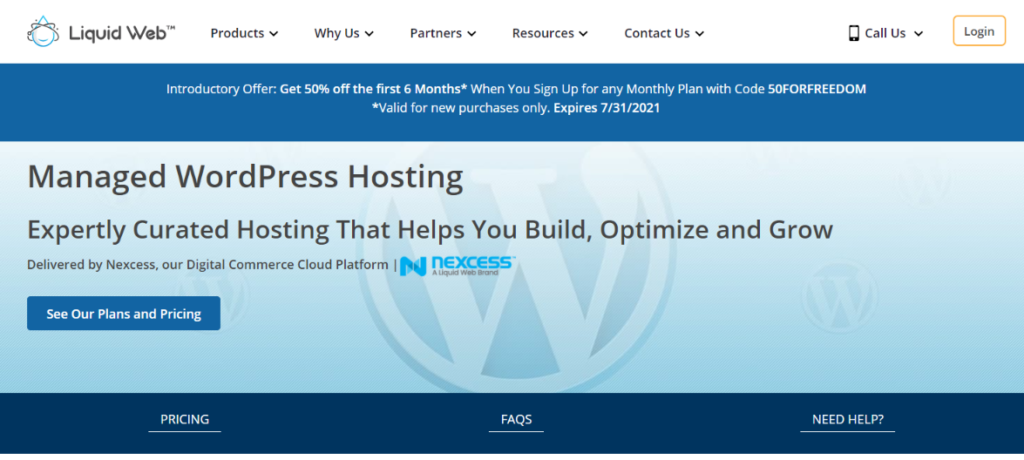
Liquid Web is a web and cloud hosting provider focused on professionals. The company, which was formed 22 years ago, now employs almost 500 engineers, administrators, technicians, and customer care representatives.
The company does not slack on the quality of its managed web hosting services as well as its technical support personnel.
Cloud websites, dedicated servers, managed WordPress hosting, cloud VPS hosting, managed WooCommerce hosting, and custom hosting solutions are among the services they provide.
When you check Liquid Web’s website, you can tell they’re serious about hosting, with a focus on managed hosting services.
Liquid Web also employs cutting-edge technologies such as NGINX and PHP7 web servers. Additionally, each of their hosting plans includes an image optimization plugin to aid in the improvement of your WordPress website’s performance.
Regular daily backups, staging environments, SSL certificate, 24/7 support, and a free website migration service are just a few of the obvious benefits offered by Liquid Web.
Unlike many other hosting companies, Liquid Web promises 100% uptime, even though natural disasters cannot be predicted, while most hosting services can only guarantee a 99.999 percent uptime.
The company’s customer service, nicknamed “Heroic Support,” is one way it tries to differentiate itself from its competitors.
They have knowledgeable customer service representatives available via live chat, phone, or support tickets.
All of Liquid Web’s advanced data centers are owned by the company. Level 3 technicians are on call on a daily basis in these data centers. Rather than entrusting server problems to outside parties, all issues are addressed in-house.
This means that the security of your website is always in solid hands, with qualified specialists on hand to deal with any issue that may develop at any moment.
Pros
- Uptime guaranteed of 99.999 percent
- Excellent support
- The host is lightning fast
- Free SSL certificate
- Web hosting that complies with HIPAA regulations
- There is a large selection of products to pick from
- SSD storage space
- Staffed data centers are available 24 hours a day, 7 days a week
- Migration of your website is completely free
- Backups for a month
- Email accounts with no limits
- Backups are made automatically every day
Cons
- There is no money-back guarantee
- The number of data centers available is limited
- There is no free domain offered
- Increased hosting costs
Liquid Web Managed WordPress Pricing
There are seven different managed WordPress hosting plans to choose from, with prices ranging from $19 to $999 per month.
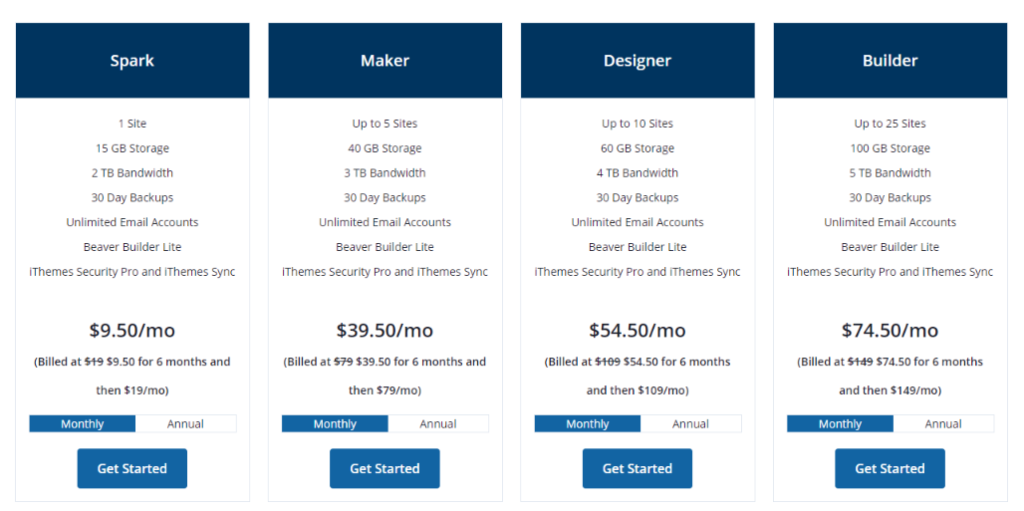
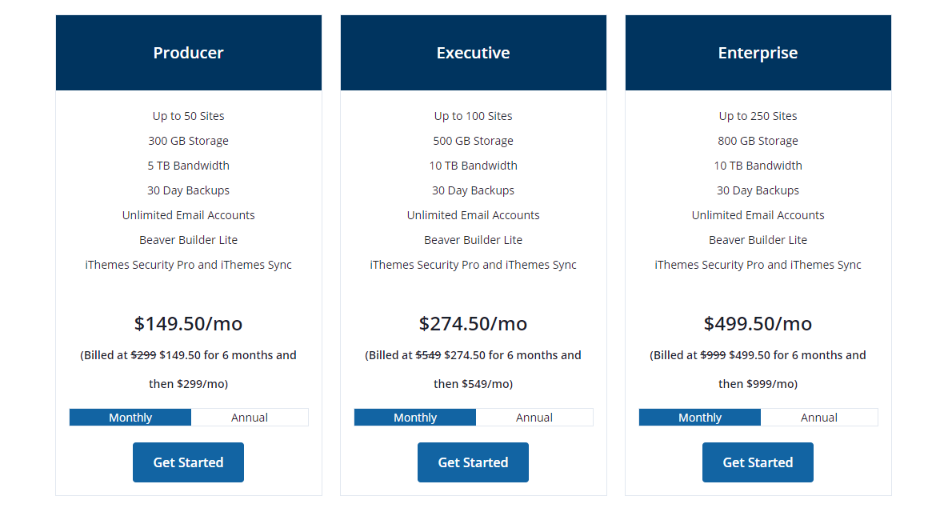
Some of the capabilities that make Liquid Web’s WordPress hosting unique from the competition are as follows:
- There are no additional fees if you go above your limit
- Pageviews are not limited
- There are no traffic restrictions
- You can upgrade your plugins without fear thanks to visual comparisons
- An image optimization plugin is added to improve page speed
- They retain a backup of your website and test plugin updates for you every day, meaning you never have to worry about keeping your website up to date
See Also: Liquid Web Review – Best Managed Web Hosting for WordPress
3. WP Engine
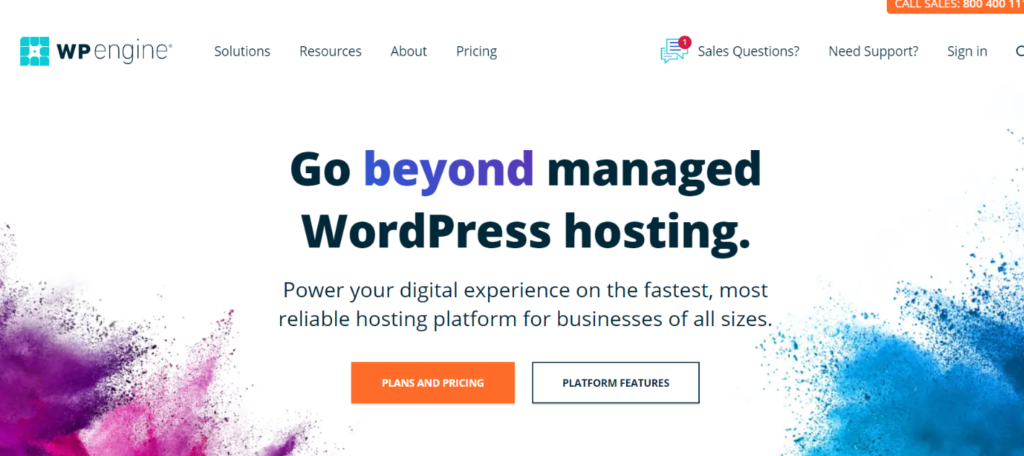
WP Engine was developed in 2010 by serial entrepreneur Jason Cohen as a managed WordPress hosting provider. The Austin-based firm offers a number of hosting options, all of which are WordPress-compatible.
Due to the fact that WordPress powers millions of websites, it’s no wonder that numerous web hosting providers focus on hosting the world’s most popular content management system, WP Engine is one of them.
As a result of its popularity, WordPress has become a popular target for hackers. While most webmasters are aware of how to effectively maintain and defend a WordPress website, many don’t.
They fail to update the content management system’s fundamental plugins, files, and themes, leaving their websites vulnerable to attacks.
Jason Cohen sought to fill this hole with WP Engine. He sought to create a WordPress hosting solution that would speed up and stabilize the WordPress websites.
WP Engine is a high-end hosting service that provides WordPress-specific security, excellent uptime, real-time threat monitoring, cloud framework flexibility, regular backups, and a slew of other impressive features.
Pros
- Money-back guarantee for 60 days
- Hosting dedicated solely to WordPress
- There is no shared plan
- Free website migration software
- Caching for a quicker website
- Backups are made every day
- Built-in content distribution network
- SSL certificate for free
- Staging area accessible with a single click
- Multi-factor password authentication
- Chat and assistance are available all day round
- Over 36+ WordPress themes available
- Several data centers
- Effortless website migration
Cons
- There is no email hosting available
- Not all plugins are permitted
- There is no way to get root access
- Exorbitant overage fees
WP Engine Pricing
You can pick between two distinct managed hosting options from WP Engine. WP Engine’s hosting plans are as follows:
1. Managed Hosting
WP Engine’s managed hosting plans start at $25 per month and go up to $241.67 per month. There is, however, a custom plan available for individuals that require additional capabilities and scalability.
Managed Hosting provides you with the industry-leading performance, security, and stability you require to launch or expand your website.
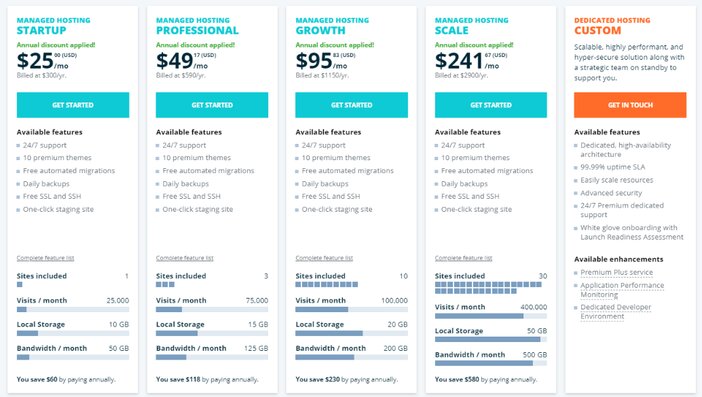
2. Managed Hosting Plus
WP Engine managed hosting plus package starts at $28.33/month and goes up to $258.33/month. There is, however, a custom plan available for individuals that require additional capabilities and scalability.
Managed Hosting Plus enables you to safely and seamlessly upgrade all of your plugins, guaranteeing that your website does not go down.
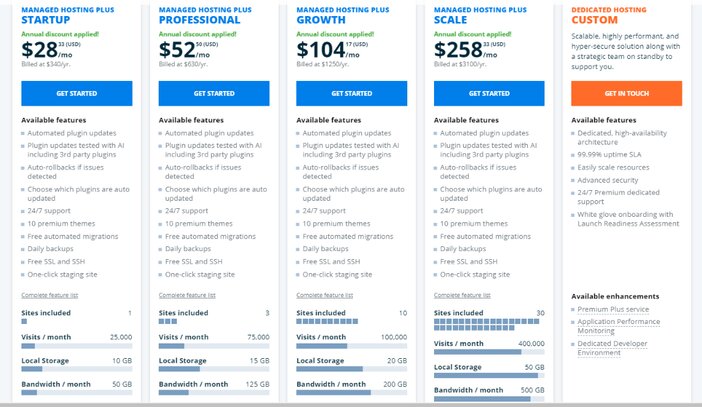
See Also: WP Engine Review – Pros, Cons, Pricing, and Detailed Review
4. Bluehost Managed WordPress
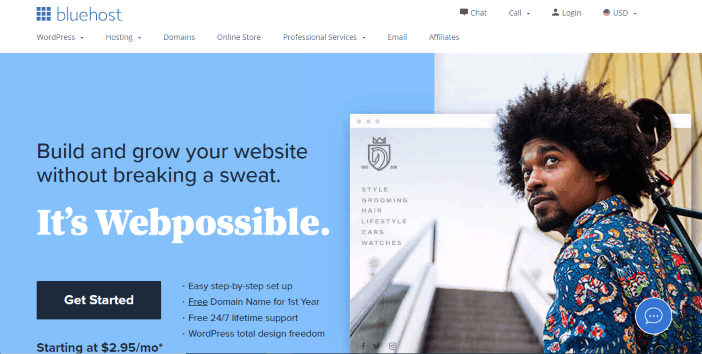
You may have encountered Bluehost as one of the hosting industry’s powerhouses. It has amazing shared hosting pricing for beginners, but that doesn’t imply it’s lacking in the managed WordPress hosting category.
Bluehost Managed WordPress is a fully-managed WordPress hosting solution. Bluehost Managed WP is designed on SSD servers and has a robust cache layer, as well as a comprehensive set of functionality and tools to make administering a WordPress website easier for newbies.
You receive not only the conventional Bluehost web server admin panel as part of their managed service, but also superb SEO services, an all-in-one marketing hub and dashboard, email marketing features, and social networking tools.
There is a staging area, free SSL, daily periodic backups, domain privacy and protection, 20 GB of disk space, and 50K worth of bandwidth regardless of which tier of their managed WordPress plan you choose.
When something goes wrong, Bluehost provides phone and live chat assistance 24/7. These on-demand help options are essential for newcomers.
Bluehost is well-known for its shared hosting service, thus their managed WordPress hosting should not be considered a cosmetically packaged service.
Bluehost’s managed WordPress hosting is hosted on low-density WordPress-only servers. This translates to faster loading times and improved security.
Pros
- Their support service is fairly knowledgeable about WordPress and is available 24 hours a day, 7 days a week
- Each plan’s hardware is dependable and scalable
- Bluehost has extensive security features like daily malware and vulnerability scans
- A free Content Delivery Network (CDN) setup is included in each subscription
- ManageWP has complete support.
- Domain security and privacy
- SSL certificate for free
- High availability is built-in
- There is a staging area available
- 1-hour onboarding valet call
- A fully managed service
Cons
- Queues for customer service can be quite long at times
- Their plans begin at a higher price range than those offered by other WordPress hosting companies
Bluehost Managed WordPress Pricing
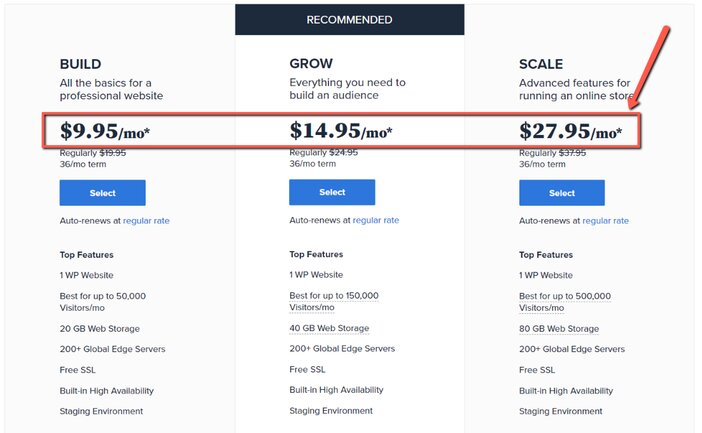
- Build ($9.95 per month): This plan claims to support up to 50k monthly visits and is suitable for small businesses with moderate needs
- Grow ($14.95 per month): With a monthly visitor limit of 150k, this plan is ideal for e-commerce sites, thanks to the inclusion of a Secure Sockets Layer (SSL) certificate
- Scale (for $27.95 per month): This plan enables 500k visitors and is suited for large enterprises that want additional security and an SSL certificate
Bluehosts’ Build plan makes it possible to host a fleet of managed WordPress sites with comprehensive tools at an affordable price.
Finally, the additional tools that come with each tier will be a key deciding factor in which tier you choose. For example, the company’s most popular tier, Grow, includes Jetpack Premium as part of the package.
See Also: Bluehost Review – Is This The Best Web Host For Beginners?
5. Flywheel
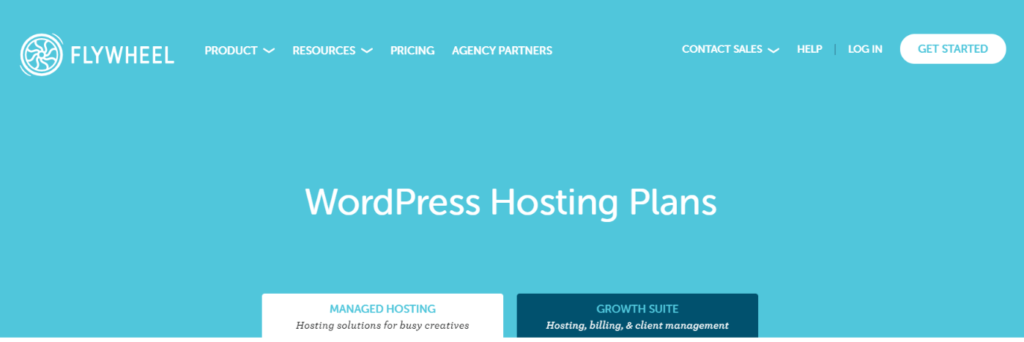
Flywheel is a popular managed WordPress platform among developers and companies who create stunning websites for their clients.
It all starts with a well-designed IT environment for optimal WordPress functionality. Flywheel is designed on Google Cloud.
You’ll never have to be concerned about website speed or page load times. Server-side caching is available, as well as access to a CDN that permits complete page caching and FlyCache.
FlyCache also constantly refreshes to guarantee that visitors only see the most recent content. All this will be going on in the background, constantly increasing the performance of each website.
Every subscription includes more than 30 premium StudioPress themes that may be changed and personalized to meet a client’s needs.
Flywheel’s free demo websites are another remarkable feature that truly empowers creative folks. Create a new website, then stage it for up to 14 days before going public.
If the sample website constraints don’t meet your needs, you can purchase additional websites for $20 at any time without having to change to a different plan.
Flywheel also makes transferring billing for the websites you construct for customers a breeze. The consumer owns the website with a single click, while you and your staff retain full control.
Flywheel’s pricing is exceptionally flexible. This makes it an interesting option for freelancers and small businesses who are still finding out their fluctuating resource requirements.
Within managed WordPress plans, the Tiny plan is pretty unique. In terms of limited web traffic and memory, you get what you pay for.
This can bring a lot of power to a solo WordPress developer or a small firm that wishes to enjoy the benefits without having to spend a lot of money.
Every package includes 24/7 live chat, but phone support is only available with the Agency plan.
Pros
- Site migrations are free of charge
- Detecting and removing malware available
- Every website gets a free SSL certificate
- Instant solutions thanks to auto-healing technology
- There is a free trial available
- On all plans, staging spaces are available
- CDN for free (content delivery network)
- Web pages that load quickly
- Malware removal for free
- Collaboration software
Cons
Specifically created for WordPress
- A price that is higher than that of some competitors
- Flywheel isn’t the most adaptable service, as it doesn’t allow a few plugins on their servers due to security concerns
Flywheel Pricing
They provide a wide range of services, but for the purposes of this evaluation, we’ll concentrate on their managed WordPress plans:
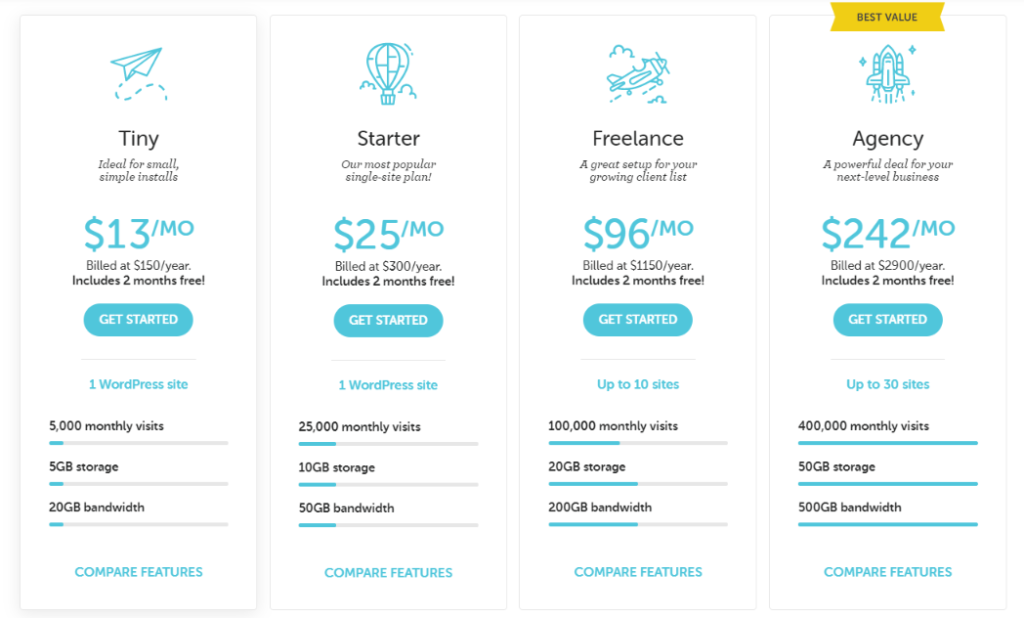
- Tiny ($13 per month): This plan is ideal for portfolio websites because it allows for up to 20GB of bandwidth and 5,000 monthly visits.
- Starter ($25 per month): This plan is ideal for freelancers, small businesses, and personal blogs, with up to 50GB of bandwidth and 25,000 monthly visits.
- Freelance ($96 per month): The freelance plan is ideal for medium service sites or online retailers, as it allows for up to 100,000 monthly visits. You can use it to make ten different websites.
- The Agency tier ($242 per month) can handle up to 400,000 monthly visits. It’s a solid choice for well-known blogs and well-established eCommerce businesses. You’ll be able to create over 30 websites with it.
See Also: How To Choose The Best Web Hosting – 25+ Factors To Consider
Frequently Asked Questions
1. As a newbie, do I require managed WordPress hosting?
No.
For complete beginners, managed WordPress hosting plans are not required. Basic shared hosting is usually the best option in this situation.
Managed WordPress hosting is a high-end WordPress-only hosting solution. It includes regular updates, expert WordPress support, and speed optimization for WordPress. This premium plan is typically pricier, but it offers completely stress-free WordPress hosting.
That being said, managed WordPress hosting may not be necessary if you have a low-traffic website that can withstand a little downtime, such as a personal blog that you do not intend to turn into a business.
2. What is Managed WordPress Hosting?
Managed WordPress Hosting is a type of hosting in which the web host is responsible for all technical aspects of running a WordPress website.
Although you are in charge of the majority of the labor with most hosting plans, managed WordPress hosting relieves you of the responsibility of keeping your website up and running
Managed WordPress hosting is comparable to a valet service in that the host is in charge of all technical aspects of the upkeep of your WordPress website.
Regular backups, staging area, performance, WordPress updates, built-in caching, CDN, scalability, and increased security are all important considerations.
Your host will regularly back up files, maintain your website, improve its speed and functionality, and perform security checks.
3. What are the advantages of using a managed WordPress hosting service?
You receive a number of amazing perks and benefits when you pick managed WordPress hosting.
However, learning about the pros and cons of each choice before deciding which is ideal for your WordPress website is the first step in choosing a dependable WordPress host.
I’ve listed some of the advantages of choosing top WordPress hosting.
- Management by experts
- Updates are made automatically
- Backups that are automated in a staging environment
- High-quality security
- Since it is a managed solution, you’ll be able to organize your time
- There will be no downtime
- Datacenter selection
- Improved caching
See Also: 15+ Surprising Benefits and Limitations of Web Hosting You Need To Know
4. What are the drawbacks of using a managed WordPress hosting service?
Now, just consider all the nice things I have said about managed WordPress hosting. Do you think there will be any cons when it comes to using a managed WordPress hosting service?
Sure, there’ll always be a few exceptions, these includes:
- Disk space is limited
- Bandwidth restrictions due to high costs
- The use of some plugins are limited
- WordPress seems to be the CMS that is allowed
- There is less control
Conclusion
We hope this post has assisted you in selecting the best managed WordPress hosting service provider for your upcoming and ongoing projects.
Although these services can be pricey, they will undoubtedly pay off. Managed hosting is suitable for commercial and business needs, but you can also use it for your personal blog if you are willing to spend on your website.
For the most part, we can say that Kinsta is the best managed WordPress hosting available.
However, if you’re on a tight budget and need to get the job done quickly, Bluehost is a good option. It’s yet another web host that I can enthusiastically endorse.
