Just like Charles Dickens wrote in his famous novel ‘Oliver Twist’, we always “want some more”.
Irrespective of our profession, there is always a hunger for more achievement, sales, revenue, and customers.
As a blogger or entrepreneur, one proven way to get the most is by boosting your site’s traffic and doing more with the traffic already generated.
You already know the importance of split testing!
Contrary to popular opinion, split testing isn’t as complicated as it earlier was.
Split testing helps utilize traffic generated as it finds the variations of your landing pages and increases your conversion rate by giving you the tools to optimize your existing content.
I will be sharing some of the best split testing tools available at the moment.
Let’s get started!
1. Google Optimize
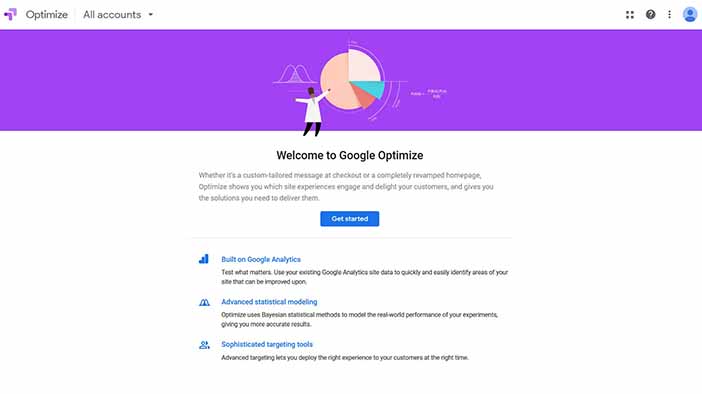
This is a free split testing tool from Google that works with all your WordPress content. Its operation is technical and would need a certain level of knowledge.
You can start running split tests once you get your snippets in place. Simply paste in a URL to run the tests.
With Google Optimize, you can run three different types of tests namely the Redirect test, Multivariate test, and A/B test.
Upon the creation of your variants, you can set up a series of visitors targeting, including behavior and geo-targeting.
While gathering data on your tests, you can view them either within the Google Optimize interface or the normal Google Analytics interface.
Pricing
Google Optimize pricing is free and ideal for website owners. It equally has a paid enterprise plan.
2. Instapage

This is a standalone landing page builder tool that easily integrates with WordPress and includes user-friendly split testing.
A major constrain is the fact that it works only for Instapage created landing pages, and it’s quite expensive.
To create a split test using Instapage, create your landing page variation by either cloning an existing landing page or building a brand new landing page from scratch.
You can view the data as they come directly on your Instapage dashboard, as well as adjust the traffic split between the different page variations:
Pricing
Instapage pricing plan starts at $69 per month.
3. SiteGainer by Symplify

SiteGainer is the most expensive split testing tool available. I mean for a tool to cost well over €199!!
Its price grants you access to some unique features and multivariate testing functionality.
If on a budget, SiteGainer’s isn’t ideal for you as its pricing is very high and not feasible for some people.
You can set up test variations with SiteGainer using either its drag and drop editor or direct JavaScript code changes.
It allows you create survey pop-ups and email opt-ins, view visitors’ activities on your site, and add personalization to your site.
If deeply into optimization and want to be able to personalize your content to increase your conversion rates, SiteGainer is definitely for you.
Pricing
SiteGainer pricing starts from €199 per month for up to 50,000 individual visitors.
4. Thrive Optimize

Made from Thrive Themes, Thrive Optimize is a popular split testing plugin used to create a split test.
It lets you create unlimited tests using unlimited variations.
To create a new split test, duplicate an existing Thrive Architect content, and effect the necessary changes. Pick your goal and then collect data.
Thrive Optimize when setup, can automatically use the winning variation after certain criteria are met.
Traffic can be divided between the variations to get the precise split needed.
Its unlimited tests let you optimize subscriptions and revenue.
Pricing
Thrive Themes has a membership fee of $19/monthly, which is paid annually.
Thrive Architect pricing starts at $127 for a bundle and $67 for existing users who want a standalone plugin.
Using Thrive Optimize
Thrive Optimize is easy to use especially for split testing your WordPress content, as that is the only content it works with.
It is an add-on for Thrive Architect, meaning that you will need both plugins installed for it to work.
If looking to test content beyond WordPress pages, Thrive Optimize may not be ideal.
5. Leadpages
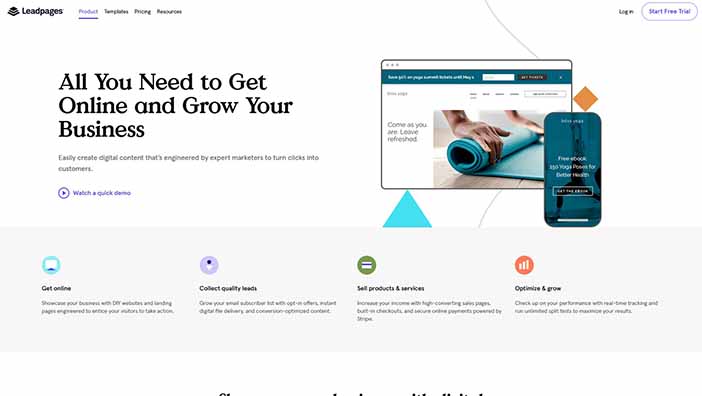
Leadpages is a popular non-technical standalone lead generation tool and landing page builder.
It includes an easy A/B testing functionality tool to its landing page builder, and its A/B testing functionality is quite similar to Thrive Optimize.
You can also create all landing page using the Leadpages.
Before making a choice of testing too, note that Leadpages’ A/B tests works only for the landing pages created via the Leadpages interface
Pricing
The Leadpages plan starts at $19 per month, and a $48/monthly plan to gain access to its A/B testing functionality.
This is quite on the high side and should be given deep thoughts, weighing its relevance to the content.
6. Nelio A/B Testing
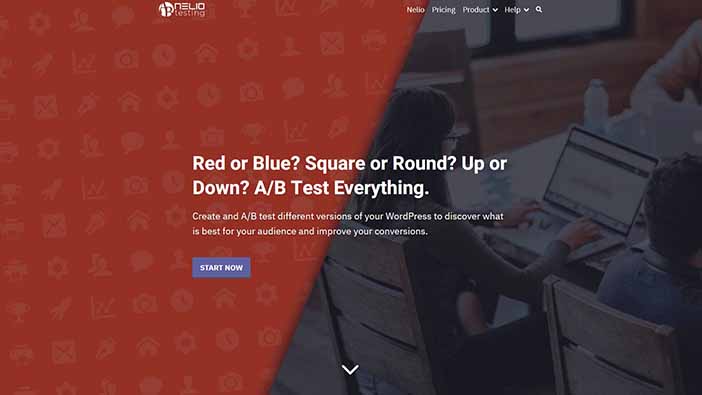
This is the most flexible and versatile conversion optimization service for WordPress. It permits you to test your entire WordPress site, ranging from widgets, menus, themes, etc.
It also tests your content working with pages, posts and custom post types.
Tests and data can be viewed within your WordPress dashboard, as against using a separate interface.
Pricing
- Nelio A/B Testing has a free trial for your first 1,000 page views.
- Its paid plans start at $29/monthly for about 5,000 tested page views.
Conclusion
In conclusion, split testing tools are effective must-have tools if you want to optimize your WordPress site. Here’s an overview of the best WordPress Split Testing Tools.
- Use Thrive Optimize if split testing WordPress pages.
- If tech-savvy and looking for a decent all-purpose and free solution platform-independent tool, Google Optimize does the magic.
- As a solo blogger, entrepreneur, or content creator, use Leadpages if looking for a complete tool to create and test landing pages.
- Are you part of a team and need to collaborate with other stakeholders? Instapage is for you. Leadpages and Instapages have similar features.
- Opt for Nelio A/B Testing if testing your entire WordPress site, including themes, widgets and menus.
- Finally, if you have the resources to fund extra features like popups and personalization, then SiteGainer is your go-to tool.
What are you waiting for? Go out and start optimizing your website with any of these split testing tools for WordPress.
If you like this article, check out more WordPress articles here.
