Sometimes, it is fairly difficult to decide between shared hosting vs managed WordPress hosting considering the level of hype in the web hosting niche.
This has led to most beginners finding it difficult to decide whether to go with either shared or managed WordPress hosting.
While some webmasters will want to argue that using a managed WordPress hosting is better considering its advantages, this post will look at the basic features inherent in both types of hosting.
By the end of this post, you’ll be able to decide whether to go with shared or managed WordPress hosting.
Quick Review
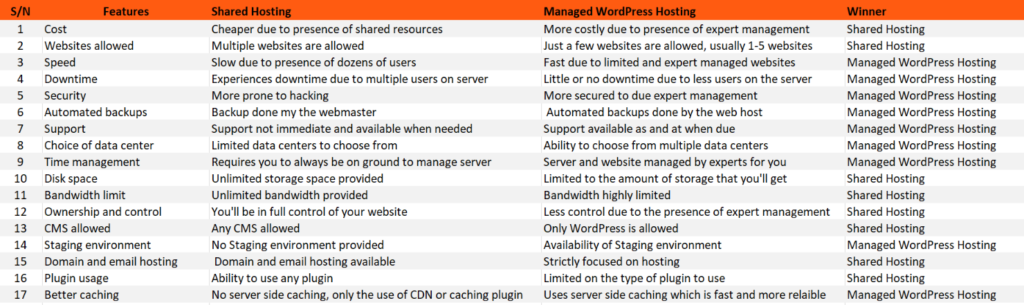
With what both shared hosting and managed WordPress hosting is, it is now time to go into details to actually dissect what these two types of hosting really are.
While we expect to see either of these web hosts come top in various categories, it should not be used as the only criteria when it comes to choosing your preferred web host.
Your final decision should be based on your needs and budget.
Let’s now begin…
1. Cost
In shared WordPress hosting, as previously stated, you will share your web server with a large number of other webmasters. A single server can host hundreds of other websites. As a result, the hosting provider’s operating costs are kept low, which is reflected in the cost of your hosting plan.
Shared hosting plans typically range in price from $1.00 to $10 USD. But you get the picture, right? Even small business owners or novice webmasters can afford shared hosting.
The most significant disadvantage of managed WordPress hosting is that it is more costly than shared hosting. For only one web page, managed WordPress hosts are traditionally three times more expensive per month than shared hosting.
What you’re paying for is the services of professionals who will be on the ground at all times to handle server, cPanel, and website-related issues on your behalf.
Bluehost’s managed WordPress hosting plan, for example, costs around $9.95 per month,
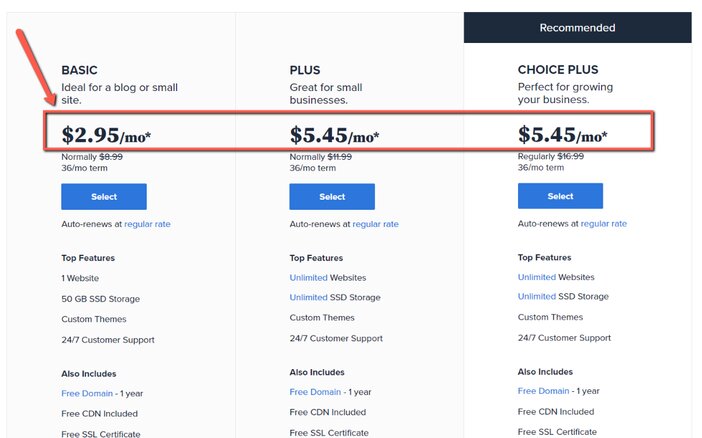
while shared hosting plans start at $2.95 per month.
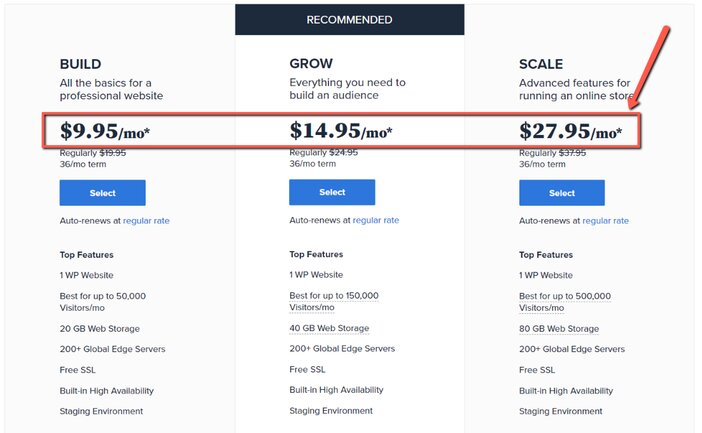
Furthermore, you will have to spend more if you want faster speed, more extra storage, or other functionalities.
If you could somehow afford these services, it’s a good thing because the price is reasonable when compared to the advantages.
These services, on the other hand, are frequently prohibitively expensive for newbies who have only recently started their website and have yet to garner any revenue.
In such cases, starting with shared hosting packages is better suited.
Reducing costs early and changing hosts when you can afford it is a suitable option if you’re on a tight budget.
Winner:
As you have seen, shared hosting comes cheaper when compared to managed WordPress hosting.
This is due to the presence of shared resources that you have in shared hosting.
For this first round of the contest, the winner goes to shared hosting. This is because it provides affordability and enables people on a shoestring budget to grab a web hosting account.
See Also: How Much Does It Cost to Host a Website? The Ultimate Truth
2. Number of websites allowed
Take a look at the majority of shared hosting plans, and you’ll discover that each account allows for an infinite number of websites.
You might then wonder why web hosting firms permit countless websites while only charging a small hosting fee.
The simple fact is that you are only witnessing marketing gimmicks. What is the reason for this?
They understand that shared hosting plans are primarily utilized by beginners, personal bloggers, and those who simply wish to test websites. Furthermore, this set of people may not go beyond one to five websites.
This is compounded by the fact that some sites may only need 2GB of total storage space allocated. This way, you can host an unlimited number of websites on a shared hosting account while still ensuring that you won’t exhaust all of your plan’s server resources.
The bulk of entry-level managed WordPress hosting plans, on the other hand, allow you to host only one website.
The maximum number of websites you can have on a managed WordPress hosting plan is specified, such as one or five.
Bluehost’s shared hosting plan and their managed WordPress hosting package are a fantastic illustration.
The shared plan lets you host an infinite number of websites:
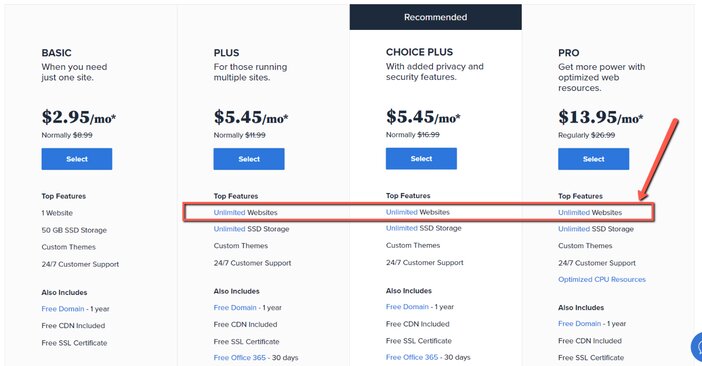
While the managed WordPress hosting package, on the other hand, only allows for one website.
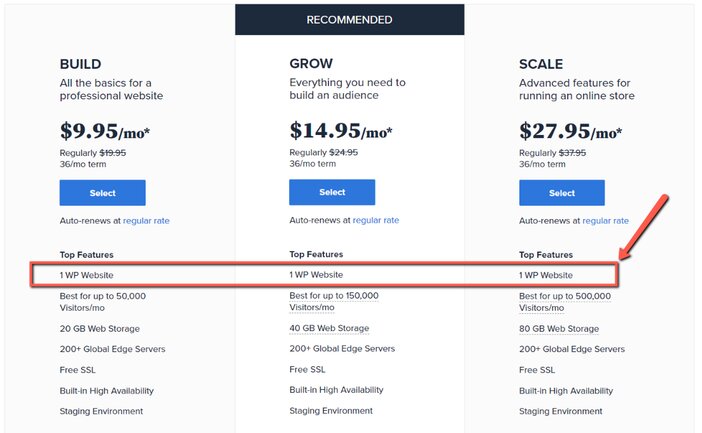
This is something to think about while deciding the type of hosting account to get.
The reason for the limitation on the number of websites you can host with managed WordPress hosting is because this form of hosting is primarily utilized by bloggers and specialists who receive upwards of 100,000 monthly visitors.
Allowing an unlimited number of websites to be hosted at this bandwidth usage rate is plain excessive.
Winner:
Let’s not even this twice about it, considering the number of websites allowed to be hosted, shared hosting wins this round.
Managed WordPress hosting will just allow a maximum of 10 websites even if you are lucky.
3. Speed
Users using shared servers reportedly experience performance issues. This occurs because you are unaware of what occurs on the same server.
Unsuspecting web hosting providers frequently crowd customers onto a single server in order to maximize revenue and profits. Overcrowded hardware may have performance issues, affecting your website’s speed and availability.
Since you’ll be dividing server resources with other people, if your website is hosted on a server with a number of other high-traffic websites, the entire server will slow down, thereby slowing down your website as well.
As a result, your website may slow down not only as a result of its traffic but also as a result of the popularity of other websites on your server. As a result, your website will load slowly.
On the other hand, managed WordPress hosting plans are designed exclusively for WordPress sites.
It implies that you can trust your website to perform at its best, with fast transfer speeds and higher uptime.
Your hosting company will employ features like a CDN (Content Delivery Network), server-level caching, and the latest versions of MySQL, PHP, and the Apache web server to boost the efficiency of your website even more.
When you use a CDN, your material is delivered swiftly all over the world. Slower internet times would result in lost revenues, a poor user experience, and a ruined reputation. Not only that, but Google uses speed as one of its ranking considerations.
With managed WordPress hosting solutions, you won’t have to worry about users abandoning your site because it took well over 3 seconds to load.
Winner:
This round has been won by managed WordPress hosting. This is due to the fact that you get improved paged speed with managed WordPress hosting.
What do you expect when you have experts looking after your server and website for you?
See Also: How To Speed Up Your Website – The Best Working Methods
4. Downtime
When you choose a shared hosting server, you have no clue what is happening on the same machine. If your web host has chosen to load as many clients as possible onto the server in order to maximize income, the excessively loaded server may experience performance issues, affecting the speed and availability of your website.
To prevent a single website from utilizing too many server resources, shared hosting providers include safeguards that kill activities if a website uses too many server resources.
What this implies for you is that if your website unexpectedly gets popular, such as because it was featured on another website or because an influencer recommended it, and starts receiving a lot of visitors, it could actually slow down.
Your shared hosting provider will notify you that your website is using a lot of resources, and it may possibly be suspended. That’s where the paradox begins: you built your website with the hopes of it being successful, but when it does, it is suspended as if popularity is a crime.
While managed WordPress providers strive to persuade you of the benefits of managed WordPress hosting over shared hosting, it’s only natural that should be the situation; after all, the servers running managed WordPress hosting are supposed to be WordPress-friendly.
Regardless of how much traffic your website gets, with managed WordPress hosting, it will never go down.
That means your website will still be accessible if you visit the Reddit or Hacker News homepages.
It’s also worth noting that web hosting providers frequently boost their performance numbers by connecting your website with caching systems and CDNs right away.
This is a great benefit because you won’t have to worry about putting these up yourself, and it does feel good to know that everything is set up properly right away.
That’s the case since several managed WordPress web hosting providers have many data centers and employ CDNs to deliver your website’s content.
This guarantees that if one of your servers fails, the website may simply be transferred to another server.
To this end, it will be safe to say that downtime would be harder to come by with managed WordPress hosting.
Winner:
In this area, managed WordPress hosting takes the lead. This is because if you choose a managed WordPress service, your website will have little to no downtime.
With shared hosting, however, it is just a matter of time before you begin to experience server downtime.
See Also: Ultimate Guide To Uptime Guarantee & How To Avoid Downtime
5. Security
Unfortunately, websites are hacked on a regular basis. WordPress websites are typically hacked from the backend or through the use of defective plugins or themes.
Security is paramount in web hosting, but it is a minor consideration in shared hosting. It offers a wide range of services, but no guarantee.
Security protections are lacking on shared servers. Users are unable to install software that they prefer, like server-side antivirus security. Modifications to your email accounts and blog websites are the only things you can do.
If one or more users use scripts, even if they are not malicious, your website is at risk. There have been numerous instances of hackers stealing information kept on these servers for certain websites.
If one site on a server is hacked, all other websites on that server are at risk. And if the server is hacked, every website on the server gets attacked as well. So, even if you don’t make any blunders, your website is at risk in a shared hosting arrangement.
Hackers will be able to easily access your website as a result of this. You might not realize what’s going on for a long time. So, strive to prevent problems like these and get away from dangers.
To be honest, shared hosting firms do their best to isolate websites, but this isn’t always possible.
Your WordPress site will be safe and secure thanks to managed WordPress hosting. Security must be a top priority for your website to function properly.
Managed WordPress hosting protects you from theft and safeguards your website from being hacked by boosting security settings. It also aids in the creation of regular backups and the rapid recovery of data.
Regular security scans for intrusions and viruses, in addition to backups and data storage, can enable you to preserve your website’s data securely and prevent it from being hacked. By streamlining their WordPress servers, it increases their security. There will be no need for any extra security plugins on your end.
Managed WordPress hosting supports two-factor authentication as well. It protects your account from unethical practices by adding an extra degree of security.
If you become hacked or infected with malware in a typical shared hosting setup, you won’t get that much help. You are also accountable if your WordPress account is hacked.
Fortunately, most managed WordPress hosting companies offer support and malware protection in the situation that your site gets attacked.
You get a restricted number of login tries and solid unreadable password combos with a superior security feature, making it impossible to unlock by a random user.
Winner:
Managed WordPress hosting is the winner in terms of website security.
This is because you will have the option of having experts managing your account for you, making it much easier for them to notice any security breaches and respond quickly.
Furthermore, with managed WordPress hosting, you only have a restricted number of websites on a server, lowering the risk of a hacker tampering with your website code.
However, with shared hosting, multiple websites are hosted on a single server. This means that if the server is hacked, your website will be a victim as well.
6. Automated backups
Can you imagine having your website up and running for a few months or a year before it falls down for no justifiable reason?
In such an event, if you don’t have any backups, you’ll have no alternative but to restart all over.
Always be prepared for a worst-case scenario, which includes keeping a backup copy of your WordPress website on a regular basis.
Automatic backup isn’t what you’ll find on a shared hosting plan, just as the names suggest.
On a shared hosting arrangement, your hosting provider will not squander time and effort in delivering this service.
The only way to avoid it is to install a plugin on your website that will handle the job for you, or you’ll have to rely on manual backups.
A basic managed WordPress hosting package, on the other hand, includes frequent automatic backups as part of the pricing.
Backups store the most recent version of your website and keep it for eventualities, allowing you to restore it in seconds if your website gets hacked. Many thanks to managed hosting providers that backup your website automatically.
Not only will you get automated backups, but you will also be able to download a full backup of your WordPress account, including files and the .sql files, at any time.
Winner:
Managed WordPress hosting takes this round with frequent and automated backups that require no effort on your part.
Your website will not be automatically backed up if you use shared hosting. You’ll have to rely on do-it-yourself techniques.
7. Support
Have you ever encountered a problem or had a request that wasn’t addressed in the Frequently Asked Questions section. Worse, you’re frequently compelled to fill out paperwork, write an email describing your problem or query, and then wait and expect someone to answer in a timely manner, even if you don’t have time on your hands?
Isn’t it annoying? That’s one of the drawbacks of shared hosting. To satisfy customers, shared hosting platforms rely on automated tools and conventional questions, but if users have problems that aren’t addressed by the automated tools and generic questions, they’ll have to create a ticket and wait.
However, if you use a managed WordPress service, you can be assured that their support staff is well-versed in WordPress. Not only do they understand it, but they are also specialists in it.
This means they’ll be able to tell the difference between a plugin conflict, a difficult theme, and a server-level problem.
They’ll understand precisely what settings a WordPress website requires to work at its best. If you have any additional WordPress-related concerns, they’ll be able to provide you with credible recommendations.
Since a managed hosting service focuses on a single CMS, the personnel behind it will be more knowledgeable about it and able to assist with a wide range of WordPress issues.
That isn’t to suggest that other sorts of hosting can’t provide excellent assistance, but you’ll have a better chance of dealing with a provider that knows WordPress inside and out.
Furthermore, managed WordPress hosts place a premium on customer service, which means you’ll enjoy features like 24/7 live chat, quick response, and community forums.
Using a managed WordPress server is similar to having a contracted IT department with a team of professionals available at all times. When you’re running a business, this is a really good reward.
Winner:
In terms of the quality of support and how fast you get it, managed WordPress hosting takes the lead in this round.
It is a natural occurrence in life for you to focus your energy on what counts. The majority of web hosts take this strategy.
They basically save their best efforts (i.e. customer service) for the clients that pay the most, which is managed WordPress hosting.
8. Choice of data center
The presence of many data centers is a characteristic that most web providers utilize to advertise their services.
When trying to sell you their services, they will usually notify you that you would have the option of choosing your favorite data center when you sign up.
The catch is that you will not be able to use this feature if you are using a shared hosting package.
If you sign up for a shared plan, these web providers will assign you to a certain data center where you will find other shared hosting plan clients who are already waiting for you.
As a result, if you want your data to be spread over multiple servers throughout the world, your only alternative is to use a CDN like Cloudflare.
See Also: What is Cloudflare? 4x Your Page Speed With This Free Tool
But with managed WordPress hosting, on the other hand, you will be able to select the data center of your choice.
The hardware of many managed WordPress solutions is deployed across numerous data centers across the world.
The distance separating the server and your viewers has a big effect in page loading speed, so users would profit from this.
If your business is mainly focused on a specific place, you can request that your website be hosted in the data center nearest to that region on a regular basis.
When you sign up for a web hosting account, many companies will ask you what data center you would like to put your site in.
They usually allow you to modify it later if you need to. On a shared hosting plan, it will be tough to find a more flexible host with this quality of service.
Winner:
Shared hosting loses this round due to a lack of flexibility in data center selection, while managed WordPress hosting takes the win.
So, if you’re worried about choosing a data center that’s closest to your target audience, a managed WordPress hosting package is your best bet.
9. Effective time management
As stated at the outset of this article, managed WordPress hosting provides you with the option of having your server and website maintained by experts and WordPress pros.
This implies you’ll have more time on your hands to attend to other responsibilities or devote more time to your business.
With a shared hosting package, however, you do not get this benefit. This is because the webmaster is responsible for both the server and the website on a shared hosting plan.
The most major benefit of using managed WordPress hosting, however, is the enhanced control over your time.
If you choose to go with an unmanaged plan, you’ll have to spend a lot of time on security, website optimization, administration, and other responsibilities.
Although managed WordPress hosting is more expensive than other solutions, the time you save in exchange may more than offset the cost.
You could, for example, use the extra time to improve the functionality of your website and produce more content.
This should enable you to boost business productivity, expand more swiftly, and lower your managed hosting costs.
Winner:
Managed WordPress hosting wins this round of the competition because it allows you to have more time on your hands, which you can then devote to other productive endeavors.
The owner of the website is responsible for both the server and the website when using a shared hosting package. It does mean that the webmaster must always be on the lookout in order to stay on top of what’s going on with the server and website.
10. Storage space
If you’re familiar with web hosting plans, you’ll know that most shared hosting plans include unlimited disk space.
With managed WordPress hosting, this is not the case.
You are restricted to the amount of disk space accessible with managed hosting. For $30, you usually get between 10 and 40 gigabytes of storage.
On Bluehost’s shared hosting plan, for instance, you’ll get unlimited disk space:
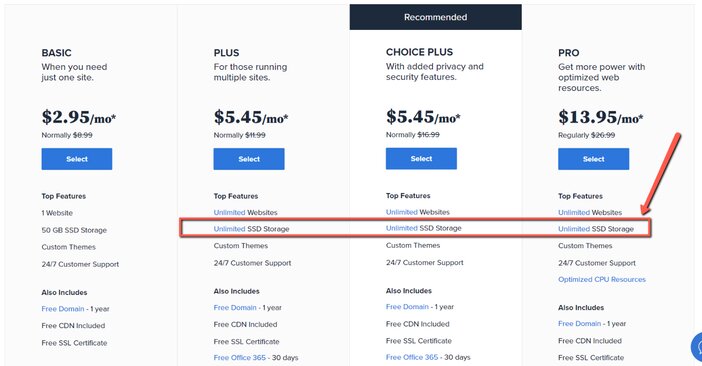
The cheapest basic managed WordPress hosting package comes with only 20GB of web storage (i.e. Build Plan).
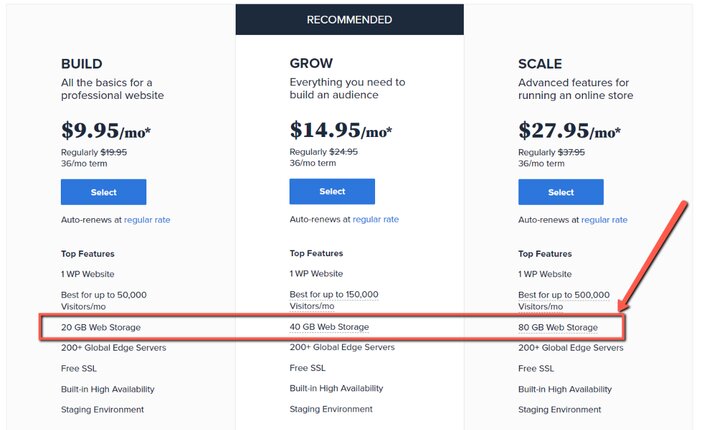
Winner:
Shared hosting wins this one. Even though it has been stated that you’ll get unlimited storage with shared hosting, you should be aware that nothing is truly unlimited when it comes to web hosting.
Once you start using more resources than is expected from you, just keep an eye for a warning notice from you, that is even if you are not told to upgrade your plan.
See Also: What is Disk Space in Web Hosting? – The Truth About Unlimited Web Space
11. Bandwidth limit
There really is no unlimited bandwidth on managed WordPress hosting, just as there is no limitless disk space.
However, this is a regular occurrence with shared hosting. In reality, unlimited bandwidth is a perk that is frequently promoted while selling shared hosting plans.
Most managed WordPress hosting includes monthly bandwidth or visitor limits of 50GB or 30k visits, for example.
For example, Bluehost’s monthly bandwidth allowance starts at 50,000 visits, whereas the shared hosting plan’s allowance is unlimited.
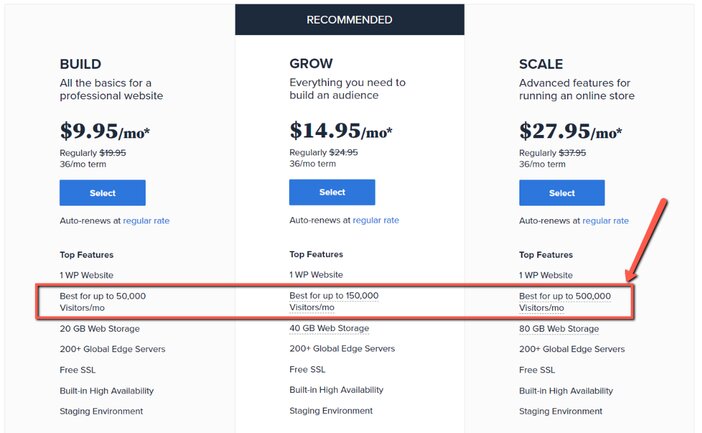
Winner:
Let’s give it up for shared hosting because it has fought its way back into this competition having won this round.
The advantages of shared hosting are numerous. Without a doubt, managed WordPress hosting is available on this one.
However, keep in mind that nothing in the web hosting sector is really limitless.
See Also: What is Bandwidth? How Much Do You Need for Web Hosting?
12. Control and ownership
When you use a shared hosting service, you are responsible for everything on the server as well as the website.
You choose which plugins to install, which theme to use, which CMS to include in your hosting package, and how to back up your website’s content, among other things.
However, with managed WordPress hosting, this decision-making power is taken away from you.
With managed WordPress web hosting, you have no say in how your hosting provider performs all of the technical tasks.
When somebody else is in control of all technical aspects, you don’t possess as much input in what is modified. The host will select what needs to be changed or improved.
But isn’t that the point? You don’t want to go through the trouble of doing things on your own.
Winner:
This time, shared hosting comes out on top. When compared to managed WordPress hosting plans, the flexibility and control you have are unrivaled.
13. CMS allowed
Shared hosting companies give you a suitable environment in which to install WordPress or other popular CMS platforms such as Mod X, Joomla, or Drupal.
You’ll have complete control over other platforms as a result of this, and you’ll have to test them out on your hosting plan.
This isn’t true for managed WordPress hosting. While I wouldn’t consider this a drawback, it is worth noting.
Apart from WordPress, you won’t be allowed to operate any other content management system on a managed WordPress server.
Some managed WordPress servers will give you more control than others, but even if you could theoretically operate a Joomla site, it would almost certainly be taken down as soon as it is detected.
Winner:
This is one area where shared hosting has beaten managed WordPress hosting, hence shared hosting takes the win.
There is more flexibility with shared hosting when it comes to the number of CMS you can host, which is something you don’t get with managed WordPress hosting.
14. Staging environment
You should always test new upgrades, PHP versions, plugins, and changes on a development website instead of your live site because you can’t afford to have your website go down.
You could be asking yourself what a staging area is. It’s a development platform with a clone of your website, making it a safer area to test before implementing adjustments to the current website.
Many web hosting companies make testing a hard and time-consuming procedure that requires duplicating your website locally, testing it, and then figuring out how to undo the modifications.
This is something that a shared hosting package would not provide. Any changes to your website must be updated in real-time.
The only way around this is to constantly back up your site before performing any updates so that if something goes wrong, you can always restore it from the backup you downloaded.
Most managed WordPress hosting companies, on the other hand, feature one-click staging environments to make testing a breeze.
Winner:
In this case, managed WordPress hosting triumphs. There’s no need to be concerned about what can happen when you try out a new plugin or software update.
This anxiety is allayed with a staging area, and you’ll be able to change anything you want before making it live on your site.
See Also: 20+ Never Revealed Facts About Managed WordPress Hosting
15. Domain and email hosting
When looking at the benefits of most shared hosting plans, you’ll discover that they all provide a free domain and email account, oftentimes even an unlimited email account.
They include all of this service in order to pitch you on their offer, despite the fact that the majority of shared plan users will not be using all of these features.
On the other hand, most managed WordPress providers will ask you to handle all costs related to email setup, DNS hosting, and domain name purchases and renewals.
The domain name and email address of a professional website are just as important as the server. These features are not available from the bulk of managed hosting providers.
As a result, you’ll have to partner with a different company on those. They will provide you with technical assistance, but they will not perform the installation for you.
This is especially vital if you want a cheap web hosting server that can manage a domain and its emails.
This isn’t a problem if you currently use a more secure 3rd-party provider like Office 365, Zoho, G-Suite, Rackspace, MXroute, and so on to host your emails.
On the other hand, this disadvantage underscores the reality that managed WordPress hosting is completely dedicated to WordPress solutions.
Despite the fact that they could readily offer these services, they’d rather focus on developing the best-managed hosting platform for your website instead of stretching their corporate resources thin.
Winner:
For coming out on top in this round, shared hosting takes the prize.
With a free name for a year and the possibility to host an unlimited number of email accounts, shared hosting is a hard choice to pass up.
See Also: Why Would Domain Authority Drop? – How To Improve Your DA Score
16. Plugin usage
One advantage of utilizing a shared hosting plan is that you will be able to install nearly any plugin you want on your website.
If you must use managed WordPress hosting, you will have to give up this flexibility.
Many managed WordPress hosting providers will typically place restrictions on usable plugins for security or other reasons.
Since the tasks they perform are done at the server level, they may deactivate some plugins (such as caching plugins).
They do this because the plugin interferes with the service provided by the hosts or consumes excessive resources. Since they have their own specialized caching environment, many hosting companies, for example, do not enable you to utilize plugins like WP Super Cache, W3 Total Cache, and WP File Cache.
Limitations like these reduce the number of alternatives available to you, yet they are necessary in order to improve your site.
Regardless, the restriction applies to only a small number of plugins out of thousands accessible.
If you’re looking for managed WordPress hosting, here’s a list of the best managed WordPress hosting companies for this year.
Winner:
In this round of the competition, shared hosting outperforms managed WordPress hosting in terms of plugin versatility.
The types and numbers of plugins you can use with Managed WordPress are quite limited.
17. Improved caching
As a result of the extreme WordPress area’s exceptional predictability, a considerably more effective server caching solution may be readily deployed, and this can have a big impact on your site performance by guaranteeing that each webpage is cached as correctly and as long as feasible.
Your server will first load WordPress before executing the cached page, even if you employ a WordPress caching plugin.
Server-level caching, on the other hand, allows your host to completely bypass the WordPress application and show the cached page directly, leading to even better performance.
Better caching benefits both the website owner and the hosting firm.
This is because if a website uses the proper caching method, it will run better and consume fewer server resources, saving the host money.
If you’re on a shared hosting plan, you can still use caching plugins like WP Rocket or a CDN like Cloudflare. Managed WordPress hosting, on the other hand, outperforms shared hosting when it comes to server caching.
When compared to CDN or plugin-based caching, server-side caching is quicker and more efficient.
Winner:
Managed WordPress hosting deserves credit for clawing its way back into the race.
Shared hosting loses this round due to its reliance on cache plugins or a CDN, while managed WordPress hosting wins the lead.
This is due to the fact that server-side caching in managed WordPress hosting is considerably superior to CDNs and the use of cache plugins in shared hosting plans.
Frequently Asked Questions
1. What is shared web hosting and how does it work?
Hosts who use shared hosting strive to keep their expenses down by packing multiple websites onto a single server. They share the server’s disk space, bandwidth, and processing power. That may sound pessimistic, but it isn’t.
You can host a website created with any page builder or content management system (CMS), such as Drupal, Joomla, WordPress, and others.
If shared web hosts didn’t do so, none of us would be able to host an endless number of websites for the same monthly cost as a McDonald’s meal.
This implies that a single machine, known as a shared server, may run hundreds or even thousands of websites.
Even though you’ll be sharing resources with other users, you won’t have access to their personal data files or other data.
Since the cost of running a shared server is split between you and the other clients, shared hosting solutions are cost-effective.
While shared hosting may not always have a good reputation, the hosting provider you choose will have a big impact on the kind of service you get.
If you anticipate significant growth for your website, look for a shared hosting provider that also offers VPS and Dedicated Hosting options so you may scale up in the near future.
2. What are the top shared web hosting services?
When it comes to choosing a web host, we realize how tough it may be to make a final decision.
As a consequence, we’ve selected the most suitable shared web hosting for you.
Nevertheless, you ought to be aware that not all shared web hosts are made alike, and as a result, some businesses invest a significant amount of time and money on server setups in order to get the most out of their hosting plans.
So, without any further ado, here are some of the top options for shared web hosting:
3. What is Managed WordPress Hosting, and how does it work?
Many web hosting providers have decided to concentrate on WordPress and offer managed WordPress hosting as a result of its success.
Managed WordPress Hosting is a type of hosting wherein the host handles all of the technical parts of managing a WordPress website.
Although most hosting plans put you in charge of the bulk of the work, managed WordPress hosting spares you of the burden of keeping your site up and operating.
Managed WordPress hosting is similar to a valet service in that the host is responsible for all technical aspects of your WordPress site’s upkeep.
Backups on a regular basis, staging, speed, WordPress updates, security, built-in caching, website availability, CDN, scalability, and improved security are all things to think about.
Your host will back up your data, keep your site up to date, optimize its speed and performance, and run security checks on a regular basis.
The goal of managed WordPress hosting is to give you a stress-free atmosphere so you can focus on your business and accomplish what you do best.
One of the most appealing features of Managed WordPress hosting is the high level of customer service. Instead of reading a support manual, you’ll get assistance from WordPress experts with years of experience.
To look at it differently, you pay the web host to lease the hardware and to manage your blog and other server-related concerns.
You can also get a high-tier managed WordPress hosting package that allows you to resell WordPress hosting to your customers if you want to.
4. What are the best WordPress managed hosting options?
Since there are so many web hosts to select from, not to mention the numerous web hosting options accessible.
For most people, deciding on the perfect managed WordPress hosting is a difficult task.
The list below, on the other hand, is your best bet if you’re seeking the top managed WordPress hosting.
Overall Winner
There you have it. A detailed comparison of shared hosting vs managed WordPress hosting.
It was really a tough battle and shared hosting did manage to put up a good fight and actually gave managed WordPress hosting a good run.
If you want to judge strictly by just the points raised in this post, you’ll want to give it to managed WordPress hosting.
However, the type of hosting you choose to go with will ultimately depend on your budget, goal, or project is.
With that said, if you are just starting out or a newbie with no much web traffic, shared hosting is the best way to go and the best web host for this is SiteGround or Bluehost.
If you are an experienced blogger or marketer who sees more than 3,000 visitors to your blog, I recommend managed WordPress hosting, with Kinsta or Liquid Web being the best web host in this regard.
Blogamigo is a digital resource that has the best strategies that will help you to grow your blogging business. There are several reviews of the best tools you need to make six figures blogging.
