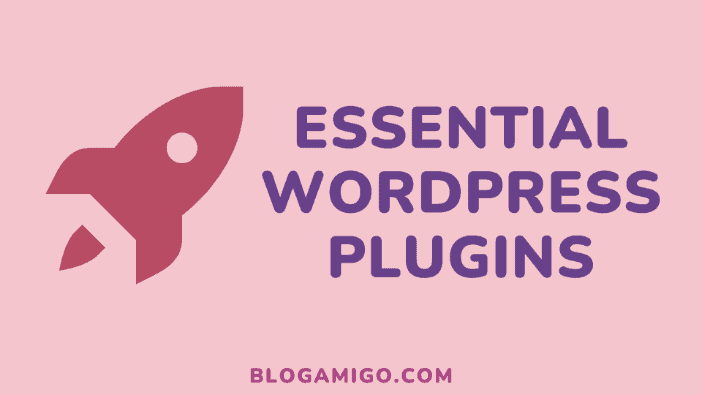Are you presently having the challenge of choosing which plugins to install on your WordPress blog? If yes, then you have arrived at the right destination!
This post will basically cover my favorite plugins for new WordPress websites installation.
I’ll take you through a series of plugins, lecturing you on how each will help you, whilst providing alternatives I do hope may fit your budget better.
Key WordPress tools and plugins ideal for your blog
Sucuri (Website Security Platform)
The need to secure your sites and blogs cannot be overemphasized. This is also the same for your WordPress website as it is extremely important to keep it secure. Thanks to Sucuri Website Security platform, you have access to certain features that help curb this menace.
Some of these features include:
- Mitigation against DDoS attacks
- Monitoring of Blacklist
- Scanning and removal of Malware
- Cloud based web-application firewall that filters traffic
- Reduction of server load and improvement of page load times via Content Delivery Network.
A major advantage of using this platform is your ability to prevent another person from logging into your site if you haven’t whitelisted the IP address.
The acquisition of a CDN is an added bonus to this platform. When evenly combined with a decent caching plugin, it gives you improved page load times.
The standard yearly plan where Bandwidth is unlimited and you would never have to purchase a third-party CDN service costs $299.99/yr.
All In One SEO (SEO Plugin)
When it comes to SEO, All In One SEO can be considered one of the best. Some of the main features which make it stand out for me are:
- It helps give you control over how taxonomies are indexed – This means that with this plugin, you can no-index your tags or categories meant to be indexed by Google.
- XML Sitemap – Upon submission to search engines like Google, XML Sitemap helps you get your content indexed.
- Page/post level control over SEO settings – If looking to write a description optimized to drive more clicks or you want to give your post a specific title for search engines, this feature helps in doing just that and a whole lot more.
- Image attachment page redirects – Sometimes, WordPress creates a new page per image and they are often not needed. The Image attachment page redirects feature helps redirect these pages to the post where the images were originally added.
- Optimize your website for search engines
Alternatives to All In One SEO:
Besides All In One SEO, there are series of plugins that are great and have almost the same functionality as the All In One SEO.
All In One SEO has a free version available, and paid plans starting from $97.
Social Snap (Social Sharing Plugin)

Social Snap is a powerful social media plugin for WordPress. Social networks have the capability to generate more traffic to your website, hence the need for you to make your content easily accessible. This is to also ensure that when shared, your content looks as eye-catching as possible.
Listed below are some features that makes it stand out:
- Social Snap helps customize the look of your buttons thereby making them stand out.
- It gives you room to choose from over 30 social networks
- Add eye-catching social sharing buttons to various locations on your blog, including floating sidebar, widgets, on images, shortcodes, sticky bars et cetera.
- Click-to-tweet boxes are displayed thus encouraging sharing.
- It helps in hiding low share counts in order to avoid negative social proof. This is made possible due to the fact that you have the option of showing individual or total share counters.
A feature I love using and which has over time become my favorite is the ability to choose how content is shared on social networks. This includes support for OpenGraph and Twitter Cards.
The Social Snap plugin also helps you choose the titles of your articles as well as their descriptions when they’re shared on social platforms.
Social Snap Alternatives:
A very good alternative for Social Snap is Novashare. This is because although it doesn’t have quite the same number of distinct features as Social Snap, it has one of the best balance of features and performance in any plugin.
When it comes to pricing, Social Snap has a limited free version available at WordPress.org. while the full version starts at $39.
WP Rocket (Caching Plugin)
This is not just a caching plugin. It’s a solid WordPress speed optimization plugin that is best used to speed your website.
WP Rochet comes with series of useful features some of which include:
- Google Fonts and Database Optimization
- Defer JS loading
- Lazy loading
- Modification of HTMl/JS, etc.
- Popular content delivery networks (CDN’s) integrations. These amongst others are outside the usual caching functionality.
WP Rocket has other alternatives one of which is WP Fastest Cache (free), but a major disadvantage is the fact that they are more complicated to use, and discourage installation of extra plugins as features like lazy loading cannot be found. Getting this plugin starts from $49.
Thrive Leads
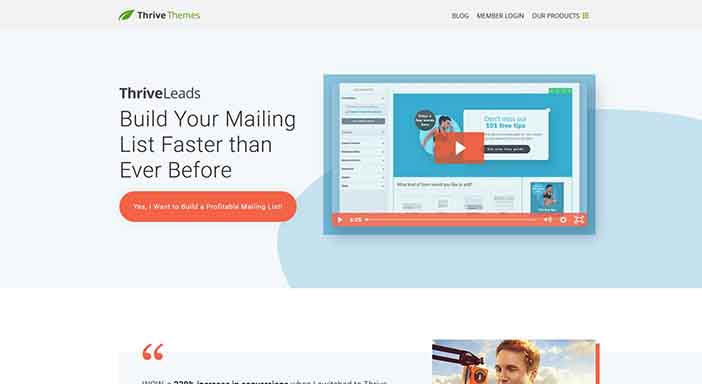
Looking for the most functional WordPress lead generation plugin for sending opt-in forms and other calls-to-action? Try Thrive Leads. It has a great many features that makes it one of the best some of which include:
- It boasts of about 50+ opt-in form templates to get you started.
- A concrete drag & drop editor for extensive form customization
- Add a variety of opt-in form types to your site (widgets, popovers, content lockers, in-content, after post, ribbons, slide-ins, 2-step forms, etc.)
- In order to ensure opt-in forms are tailored for your content, Thrive Leads have a powerful targeting functionality.
Thrive Leads Alternatives:
If searching for other powerful opt-in form plugins, ConvertPro, though more expensive is a very good option.
As regards pricing, Thrive Leads starts from $67.
Conclusion
Going through the various useful plugins and tools mentioned, I expect you to make sure you’ve got these essential WordPress plugins installed for ease of operation.