Are you looking for the finest minimalist WordPress themes for a simple website? Just keep reading.
With the growing popularity of WordPress, developers have switched their focus away from flashy and premium products to free, effective, and exciting services. Themes and plugins are included in this category.
One of the most important advantages of adopting a minimalist homepage design is that it keeps your visitors interested in your content.
A simple design helps to showcase the primary content of your blog and website articles by removing distractions such as vibrant colors, animations, and other complexities.
The majority of WordPress themes are intended for business websites, with a focus on sales rather than readability. As a website owner, you will like a theme and design that is simple to use that as well, highlights your information.
I’ll be going through some of the best minimalist WordPress themes to design simple websites for bloggers and writers in this article. All of these themes have a nice User Interface and a lot of functionalities that will wow your visitors.
Let’s take a closer look…
See Also: Most-Downloaded WordPress Mailing List Plugins: Free & Freemium
Quick Review
Here’s a quick review of the best WordPress minimalist themes.
- Astra
- OceanWP
- Hestia
- Neve
- Ultra
- Arnold
- MinimalistBlogger
- Divi
- Kalium
- Monochrome
- Eclipse
- Elegant
- Hive
- Proton
- Gema
- Kadence
- Spencer
- Zakra
18 Best Minimalist WordPress Themes
1. Astra
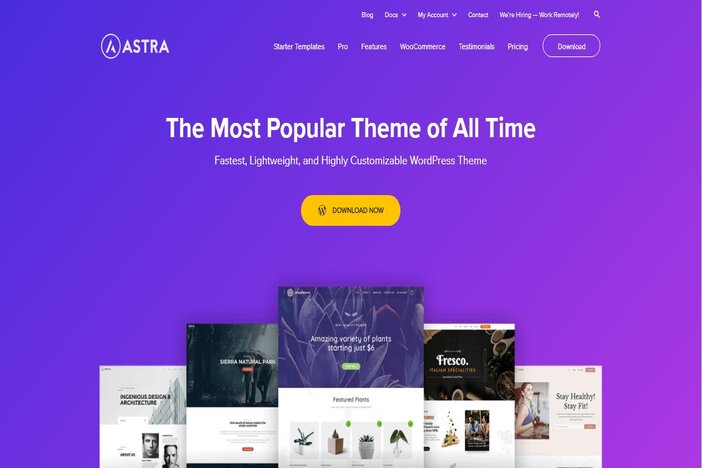
Astra is a free WordPress blog theme that can be extensively customized. It provides templates for portfolios, personal blogs, business blogs, and eCommerce sites. It’s mobile-friendly and compatible with all of the most popular page builders.
It has clean typography and room for further features to be added in the future. It is excellent for total beginners, but it also allows more experienced users to be flexible.
You can use Astra right away or customize it to appear exactly how you want. But it also has a lot of power and versatility.
It has WooCommerce features built-in, so you can quickly create an online store for your website if required. You can also use it to create blogs in multiple languages because it is translation-ready.
Astra is a simple theme with a wide range of color possibilities. It comes with all of Google’s fonts pre-installed. Inside the WordPress live customizer, you’ll find theme options such as logo upload.
Even better, it’s a quick way to improve your WordPress SEO (search engine optimization). This implies your website will appear higher in search results on Google and other search engines.
One of the most appealing features of Astra is that it comes with hundreds of beginner templates, allowing you to quickly construct a blog website. There are basic templates for fashion, religion, lifestyle, travel, food, fitness, and a variety of other topics.
Astra Pros
- Multiple domains
- SEO friendly
- Offers a lifetime plan
- Mobile responsive
- Multiple free templates
Astra Cons
- Expensive lifetime plan
- No header style option
- The free version has limited features
- No live chat option on the free version
Astra Pricing
From the WordPress directory, you can download and install Astra free version. But the free version has limited features. However, you can access more features from any of the premium plans. The premium plans include:
- Astra Pro: cost $249 (lifetime offer) or $47/year
- Essential bundle: cost $499 (lifetime offer) or $169/year
- Growth bundle: cost $699 (lifetime offer) or $249/year
2. OceanWP

OceanWP is a single WordPress theme with so many options that it feels like you’re getting numerous themes in one. With over 3 million downloads, there’s a high chance this ultra-flexible theme will give your website that amazing look you so much desire.
What makes OceanWP stand out is its demo. The demos are fully-built websites that you can clone and edit. The theme is totally responsive, has quick load times, has built-in SEO tools, and can be translated.
OceanWP aids in the ranking of your content on search engines, resulting in more traffic. With this theme, you can quickly and simply set up your site, and you can probably support an eCommerce plugin to build an online store. However, with a built-in WooCommerce capability, OceanWP has you covered whether you sell physical or digital items.
With OceanWP, you can instantly give your website the style you want by importing any of their innovative demo sites with a single click.
They provide demo sites designed expressly for blogs, as well as freelance, music, photography, and other types of websites.
OceanWP will be the perfect WordPress theme for blogging, thanks to its ease of use out-of-the-box and customization options. Furthermore, there is a free version, which gives you access to some of the premium feature sets.
OceanWP Pros
- The theme is lightweight and fast
- It integrates with WooCommerce
- It’s mobile responsive
- Excellent customer support
- It’s both SEO and user friendly
OceanWP Cons
- Although the theme is free, you’ll need some of the paid add-ons to have the same look as the demos
- Plugins for speed optimization are incompatible with the theme
OceanWP Pricing
OceanWP is a free WordPress theme. However, if you want to give your site further features, you can obtain more plugins. There are three distinct pricing options to choose from.
- Personal plan: cost $111 (lifetime offer) or $27/year access to one site.
- Business plan: cost $191 (lifetime offer) or $47/year access to three sites.
- Agency plan: cost $311 (lifetime offer) or $27/year access to 25 sites.
All OceanWP plans contain the following features:
- Lifetime updates and support
- 7 Free plugins
- 12 premium plugins
- 15 free and over 100 Pro demos
See Also: New 6 Best WordPress Security Plugins to Protect Your Site
3. Hestia
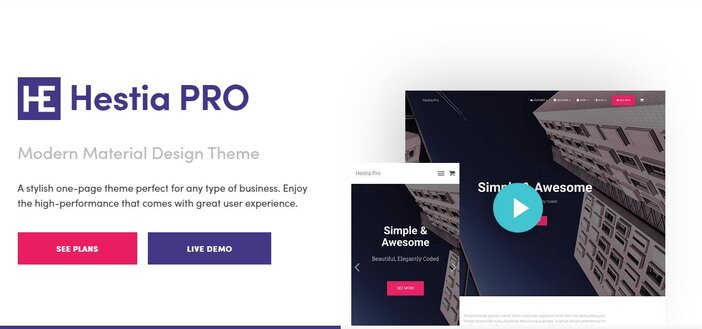
Hestia is a fully configurable website builder with a stylish look. Don’t let the fact that it’s marketed as a “one-page theme” fool you; you can use it to create a fully working, multi-page website.
Hestia is a minimalist one-page theme from ThemeIsle that is so configurable and adaptable that you can use it for any website. It’s one of ThemeIsle’s most popular themes, with a slew of 5-star reviews. It integrates with both third-party page builders and the built-in Gutenberg block editor.
Hestia theme is ideal and can be utilized if you are a blogger, content provider, and editor for a variety of purposes. Hestia comes with a customizer that enables you to change the look of your pages. This makes creating a site with a minimalist layout simple.
Easy to use customizer, fast load times, page builder compatibility, and WooCommerce readiness are just a few of the highlights. It’s also SEO-friendly, with clean, optimized code that speeds up loading times.
Hestia is a fantastic choice if you’re searching for a very adaptable theme with eCommerce possibilities.
Hestia Pros
- Multiple page builder plugins
- SEO and user friendly
- Compatible with WooCommerce
- Fast loading time
- Advanced blogging features
Hestia Cons
- Only the Agency plan supports a live chat and white label
- There’s no money-back guarantee
Hestia Pricing
- Personal plan: cost $114 (lifetime offer) or $79/year
- Business plan: cost $171 (lifetime offer) or $144/year
- Agency plan: cost $344 (lifetime offer) or $299/year
4. Neve
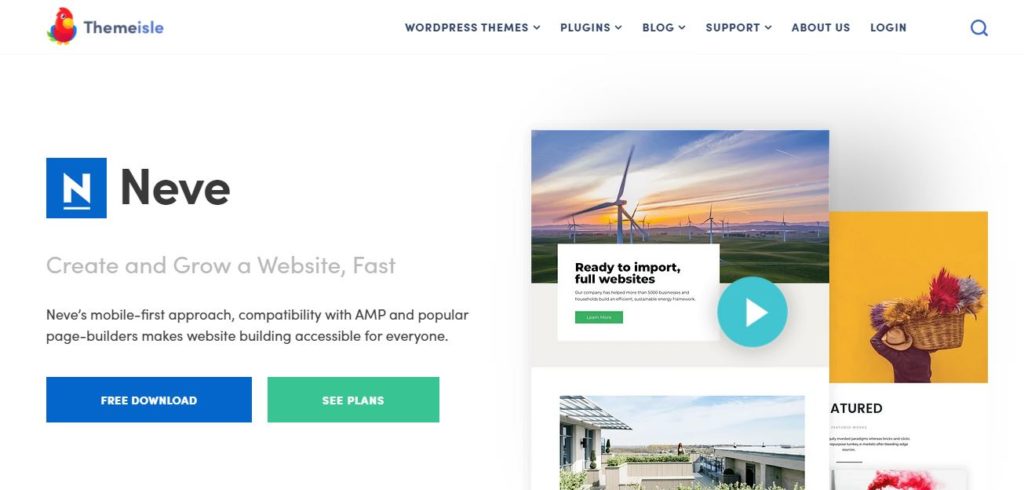
Neve is a beautiful WordPress theme with a minimalist design. It includes a variety of starter sites for various corporate niches and brands. There are also ready-to-use themes for bloggers and writers.
There’s a search bar at the top of the page, as well as a navigation menu. There are also a featured content slider built-in and social sharing buttons.
Neve’s WooCommerce connection makes it simple to set up an online store and sell items from your blog. Neve is compatible with page builders like Elementor and visual composer when it comes to modification.
It has a simple design with stunning colors and fonts. Neve is simple to personalize. It works with major page builder plugins such as Divi, Elementor, and Beaver Builder.
Another trait of Neve is its ability to multitask. It’s a WordPress theme that’s simple to set up, updates reliably, compatible with AMP, and loads quickly.
You can construct your content display area using minimal PHP/HTML understanding. You don’t have to worry if you’re not a developer because the theme control panel allows you to change your settings, like footer styles and layouts and custom header.
Neve Pros
- Loads in under a second
- AMP-compatible and mobile ready
- Highly customizable
- Custom header and footer design
- Header and blog booster
Neve Cons
- The free version has limited features
Neve Pricing
The WordPress theme directory hosts a free version of Neve. But you can gain more Neve theme features via the paid plan.
- Personal plan: cost $217 (lifetime offer) or $68/year best for getting started.
- Business plan: cost $344 (lifetime offer) or $114 ideal for an online store.
- Agency plan: cost $574 (lifetime offer) or $183 best for agencies and freelancers.
See Also: The Best Managed WordPress Hosting Companies Compared
5. Ultra
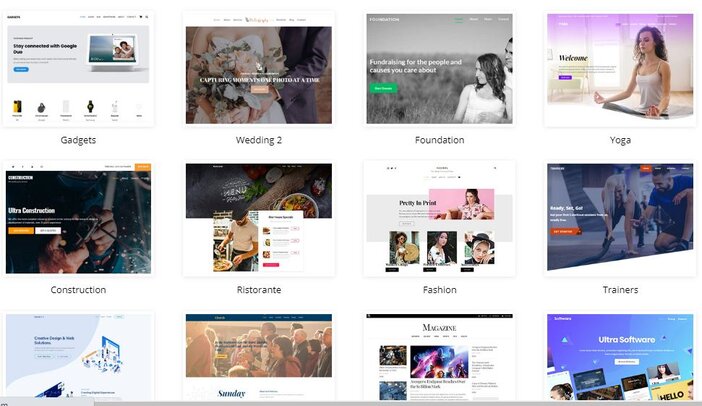
Ultra is a sleek minimalist WordPress theme that works well with any sort of website. For novelists, storytellers, writers, and bloggers, it offers a minimalist and lovely template.
You’ll have a lot of fun searching through the alternatives and finding the appropriate fit for a particular portion of your website with over 60+ styles to choose from.
Ultra has various post formats, full-width custom background images, a call-to-action button, and text snippets, among other features. The design is vibrant and appealing, capturing the attention of new readers right once.
It is also SEO-friendly, making it easier for search engines to find your website.
Ultra now includes pre-built demo sites and design skins. The skin not only changes the look of your website but can also enable you to set up a real demo website in minutes.
When you consider that a corporation could earn more money selling these add-ons separately, the Ultra offers over 12 Bonus Builder Add-ons, which is a rare item. You can use the mega menu to display multi-column, drop-down menus, recent posts, and widgets.
Ultra Pros
- Offers bonus builder add-ons
- It has over 18 Ultra skins
- Ultra has a mega menu feature
- It also integrates with WooCommerce
- 30-day no-risk refund
Ultra Cons
- No support on the free plan
- The free plan has limited features
Ultra Pricing
We have three pricing plans and all plans offer unlimited website access, updates, and support. The plan includes:
- Single themes plan: cost $59 access to one-year updates and support built-in with the Themify Builder.
- Master club plan: cost $89 access to over 42 themes, 25 Builder add-ons, photoshop files 5 PTB addons, and 11 Plugins.
- Lifetime club plan: cost $249 Lifetime access of all plugins, themes, support add-ons, and updates.
6. Arnold
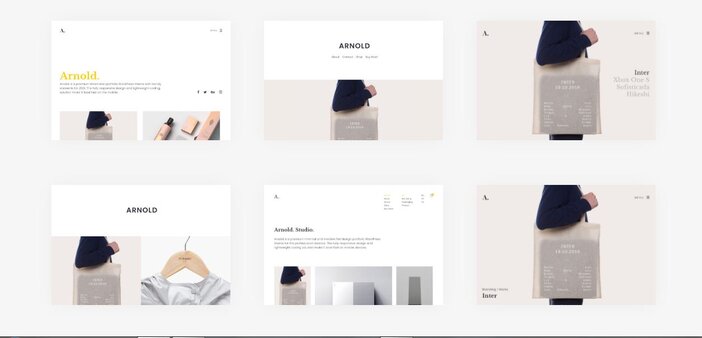
Arnold is a professional creative portfolio minimalist WordPress theme with a basic and clean flat style. The theme loads quickly on mobile devices because of its lightweight coding approach and fully responsive design.
It’s simple to use and focuses on displaying your work to prospective clients and companies through engaging conversations. It takes advantage of the lazyload image to provide a relaxing experience. Twitter is one of the social media sharing buttons that comes integrated with this theme.
It comes with its own page builder, infinite color schemes, and a ton of cool fonts. It’s also SEO-friendly and can be used with your WooCommerce store.
You will find this theme useful if you are an Architect, tourist, photographer, and interior designer because it can handle a wide range of picture, animation, and video formats. With over 600 Google Fonts and over 400 awesome font icons, Arnold places a high value on the font.
Arnold Pros
- The theme features multiple fonts
- All layouts are responsive
- The theme is lightweight
Arnold Cons
- It is not Gutenberg optimized
Arnold Pricing
The theme available on ThemeForest. However, Arnold has two pricing plans and they include:
- Regular plan: cost $59
- Extended plan: cost $76.63
7. MinimalistBlogger

SuperbThemes’ MinimalistBlogger is an incredibly inexpensive theme with a ton of functionality. It also has a sleek, eye-catching style and is very adjustable. SEO-optimized, much like the rest of SuperbTheme’s lovely themes. MinimalistBlogger has an unrivaled page speed and excellent customer service.
Its sleek and minimalistic design appeals to authors who want to write about their thoughts on food, travel, fashion, apparel, movies, and lifestyle.
Widgets, AdSense affiliate links, and anything else you want to place in the sidebar are all allowed. The theme is quick to install and set up, and it is well optimized for user-friendliness by keeping the interface basic.
Instead of a normal WordPress theme, you have a visual theme builder with a site wizard that enables you to personalize every aspect of your theme.
The great stock themes (Omni and Shapeshift) provide a variety of templates and designs to choose from. There is a variety of them in each one.
For example, you will have complete control over the appearance of your homepage, footer, blog articles, and header.
If you want to make a section of your website even more minimalist? You can simply use the editor to eliminate any unwanted elements. This means you’ll achieve the ideal balance of information and extra space.
Personal brands, bloggers, content creators, and solopreneurs who want to develop a conversion-focused website should use MinimalistBlogger.
Woocommerce compatibility has been added to MinimalistBlogger, which enables you to create your store online.
You can also choose a template you like or create your own lead generation feature, watch your list grow, and connect it to your preferred marketing platform.
Which is vital for the growth of your internet business to convert your page guests into email subscribers.
MinimalistBlogger Pros
- It is recommended by Cloudways, Kinsta, Theme Forest, HubSpot, and more
- Access to all plugins
- Offers lifetime plan
- Access to an unlimited domain name
- It supports multiple payments gateway
MinimalistBlogger Cons
- It’s not Gutenberg optimized
- No money-back guarantee
- No demo or free trial
MinimalistBlogger Pricing
The theme has two pricing tiers; yearly and lifetime plans.
The annual plan costs $69/year or the normal price $99 with a 30% discount. While the lifetime plan costs $199 or the normal price $249 with 20% discounts.
Both plans include the following features:
- Unlimited domains access
- Access 37 premium theme
- Unlimited Premium support and updates
- Access over 48 child themes and all premium plugins
- Priority feature requests
8. Divi
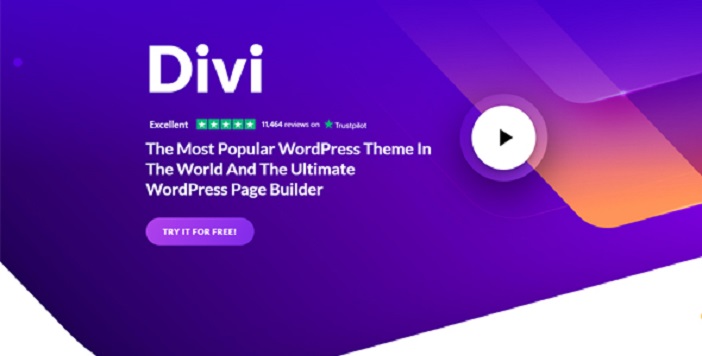
Divi is a WordPress multipurpose theme that is mobile-friendly and minimalist. It’s a decidedly sleek and deeply appealing, built as a basic all-purpose framework capable of enabling website owners to create a minimalist yet efficient and stylish website with ease.
It comes with 100s of page designs including minimalist themes for writers and bloggers in practically any niche.
Divi also comes with a built-in page builder for quick modification. This visual builder is simple to use and allows you to alter text, graphics, and design settings, among other things.
Divi comes with Google Fonts, an infinite color palette, and much more. This implies you can simply change the appearance of your content without having to know CSS coding. You may also add features such as a contact form with ease.
Over 40 separate content modules are available, each with its own set of features and visual customization choices for a variety of branding and identification needs.
You can use Divi to create a website from scratch or to use one of the 1,000+ pre-made templates.
That’s correct; Divi comes with over 1000 free website layouts. Simply download the Divi layout and tweak it to your heart’s content.
New Divi layouts are added weekly, so you’ll never run out of ideas for creating websites that are out of this world.
Divi Pros
- Easy to use drag and drop page builder
- It has an intuitive design
- It offers over 1000 pre-made layouts
- Easy to customize without having to write any code
- It offers 30-day money-back
- It can integrate into multiple websites
Divi Cons
- It slows down when working on a large page
- The inline editing feature needs more improvement
- The custom shortcodes cannot be transferred to another page builder
Divi Pricing
Divi theme has two pricing plans; yearly and lifetime access.
- Yearly plan: cost $70/year
- Lifetime plan: cost $199 one-time payment
Both plans will give you access to Divi and Extra themes, multiple websites features, theme updates, extra support, risk-free guarantee, Monarch and Bloom plugins, and unrestricted website access.
9. Kalium

Kalium is a unique and minimalist WordPress theme that looks incredibly professional and can be used for any type of website. This theme is simple and elegant, with a plethora of useful features and settings to help you create a stunning website.
However, you can enhance your content with a variety of adjustments, such as over 800 Google Fonts and a comprehensive color palette. Furthermore, you can create layouts that are adapted to your specific design needs with the included Visual Composer plugin.
Kalium has the ability and versatility to create a crowded design look but when used properly, it’s well-suited to a simple style — especially for those who want to showcase their work.
I can assure you that the laborator theme team will care about you because ‘Kalium’ has a five-star rating.
Woocommerce and Kalium are fully compatible. As a result, selling your items is simpler, and it can be done by selecting a few features. In addition, the WooCommerce Product Filter helps you improve your online business.
Kalium Pros
- Excellent customer service
- Update regularly
- Search engine optimized
- Offers efficient page builder
- RTL and WPML support
- Free updates for life
Kalium Cons
- No built-in translation panel
- There are no dual sidebar
- Most times, its conflicts with WordPress updates
Kalium Pricing
The theme has three pricing tiers. They include:
- Normal license: cost $59
- Extended license: cost $77
- Custom license: you will have to contact the sales team for pricing.
All plans contain the following features:
- One end-user product
- Use in an end product that’s sold
- Use in a free end product
- One on-demand product and services license
10. Monochrome
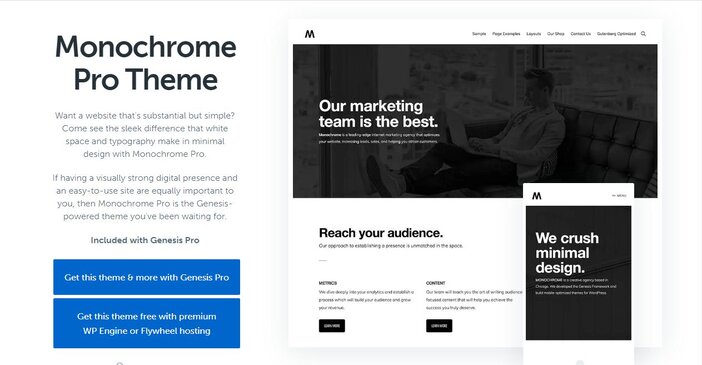
Monochrome is a minimalist WordPress theme from StudioPress that offers a lot of white space, clear typography, and an appealing design.
Theme Monochrome offers you access to a widgetized homepage design, page layouts, and theme options panel as well as configurable headers. To generate articles and pages, it’s completely integrated with the WordPress block editor (Gutenberg), or you can install any popular WordPress page builder plugin.
WP Engine, the largest managed WordPress hosting firm, has acquired StudioPress. When you subscribe to WP Engine hosting to develop your website, you’ll get a Monochrome theme, as well as 35+ other StudioPress themes.
The biggest distinction, however, is its fantastic theme’s elegant font and minimal design representation. This theme’s features are guaranteed to give your website an attractive and strong look.
Using the one-click theme setup option, you can easily integrate demo content and other plugins. The theme has also been tuned to work flawlessly on mobile devices and screens of various sizes.
Monochrome enables WooCommerce, which allows you to easily and quickly set up an online store and then catapult earnings by including live sales notifications.
It does, however, have a theme customizer that allows you to alter the settings and colors of your website, as well as a real-time previewer that allows you to see changes straight away. This minimalist WordPress theme is backed by a community of developers that are always willing to help you with any questions.
Monochrome Pros
- Integrate with Woocommerce
- Easy to use theme
- It has a 1-click theme setup
- The theme is smartphone-optimized
- It has a search icon button
- Homepage with a lot of customization
Monochrome Cons
- Requires third party plugins for more features
- Uses the genesis pro pricing
Monochrome Pricing
The Monochrome theme uses the Genesis Pro price which cost $360/year
However, the theme offers a 60-day no-risk money back.
11. Eclipse
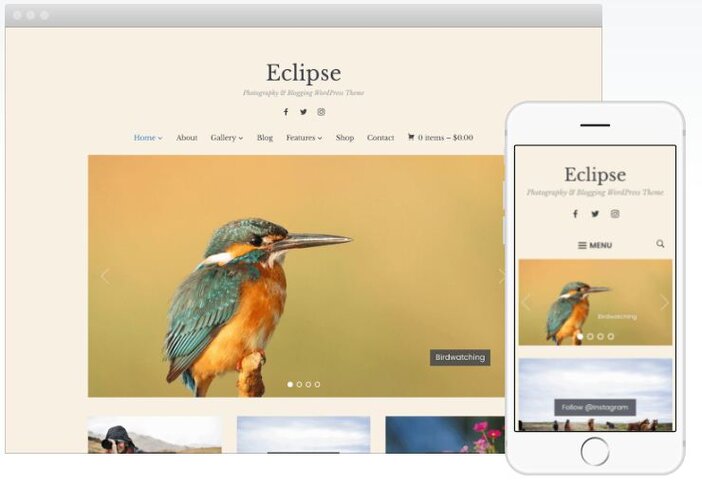
Eclipse is a stunning and clean WordPress theme that can be used for any blog or website. The theme offers pre-configured pages as well as endless customization options.
The Eclipse theme offers a robust admin panel that gives you complete control over styling, colors, layouts, logos, fonts, sliders, and more.
The demo content is included in the theme bundle. In minutes, you’ll be able to import the demo content and your theme will appear exactly like the demo.
Eclipse is a beautiful WordPress blog theme designed for bloggers, writers, and authors. Its homepage features a lovely slider with highlighted content and links to your sites.
The theme also includes a bespoke Instagram image and video widget. It also has attractive gallery templates, WooCommerce compatibility, and a portfolio section.
This minimalist WordPress theme is a common choice among many if you’re seeking one of the best minimalist WordPress themes for photographers and bloggers. It’s straightforward and packed with functionality, allowing you to make a big impression without exhausting your visitors.
Eclipse Pros
- It is retina and response ready
- Offers a demo importer and 1-click update
- It supports WooCommerce
- Easy customization
- Easy and simple installation process
Eclipse Cons
- There is no free plan
Eclipse Pricing
We have three different pricing plans on Eclipse; yearly, lifetime, and all theme plans.
The Eclipse Theme also offers a 14-day money-back.
- Yearly plan: cost $69 for one year access to update and support desk.
- Lifetime plan: cost $159 for lifetime access to support desk and update.
- All theme plan: cost $99 access to all plan features.
See Also: The Best Shared Web Hosting Providers
12. Elegant

Elegant is a stunning minimalist WordPress theme with a simple style. It contains huge featured photos and clean text, which increases readability and provides a positive user experience for your visitors. It is a simple beautiful WordPress theme with a stylish and slick appearance.
Even though Elegant is a blogging theme, it isn’t required to be used for a personal blog. It’s also a fantastic choice for magazine websites, companies, and online retailers. Multiple header layouts, portfolio, color palettes, team sections, and a drag-and-drop website builder are all included.
To establish an elegant eCommerce shop, you can utilize the Elegant theme, which comes with a WooCommerce style. With the Builder’s intuitive drag-and-drop tool, you can promote your items in custom-designed product layouts.
If you’re a creative person, you’ll appreciate the customized panel, which enables you to customize everything from the header to the footer.
The portfolio post type helps you to exhibit your work and get recognized by allowing you to create a great portfolio. You can construct numerous project layouts using the grid layouts and built-in masonry, as well as post-image filters, to exhibit your project uniquely.
Elegant Pros
- The theme is SEO optimized
- You can create anything using the drag and drop builder
- You can create your own logo or customize the content on your site to create your brand
- It allows you to transform your website into an eCommerce store
- 1-click theme update
Elegant Cons
- Some of the themes have an out-of-date design
- Plugins are limited
Elegant Pricing
The elegant theme has two pricing plans. They include:
- Standard plan: cost $59 and gain access to WordPress themes
- Developer plan: cost $69 Theme plus photoshop files
All elegant pricing plans give you to:
- 30-day guarantee money back
- Access to unlimited websites
- Access to one-year updates and support
13. Hive

Hive is a minimalist WordPress theme in black and white. It offers a magazine-style layout with numerous columns for displaying material. Your website will appear excellent on any device and any screen size.
The best aspect of the Hive theme is its ease of customization. This also aids in the customization of the sample theme, which does not necessitate any technical knowledge.
It is written in a very simple and straightforward manner, allowing anyone to make adjustments. Using post formats in Hive, you can modify how your blog entries appear on the homepage.
Your engaging content will always look excellent, whether they are text, photos, videos, and audio files. The appearance of each blog post will adjust automatically to the sort of content you write.
You can mix and match long headers and portrait photographs this way, and you can be confident that your articles will seem clean.
Using the default WordPress customizer, you can make your designs appear intuitive. Hive allows you to modify your website’s buttons, fonts, layout, and anything in minutes. You don’t need any coding abilities to make this lifestyle WordPress theme feel like you.
You can choose from a range of color palettes and typefaces or build your own and apply them quickly with Style Manager, which is a user-friendly customization tool. Everyone is unique, thus your blog should provide a unique experience for your readers.
Hive Pros
- It offers a lifetime plan
- Hive integrates with the new block editor (Gutenberg)
- The theme is mobile-ready and responsive
- It is SEO friendly
- Fast loading time
- It has easy translation
Hive Cons
- Customer support only from the community
Hive Pricing
The theme has three pricing tiers which come with a 14-day no-risk money back. However, all plans contain Style Manager.
- Hive on a roll: cost $75/year for one-year updates and support as well as one website license.
- Hive for life: cost $112 offers lifetime updates and support as well as one website license.
- Themes bundle: cost $498 offers lifetime purchase with unlimited website license.
14. Proton

Proton is among the coolest minimalist WordPress themes for originally promoting your work and creativity. It’s a portfolio-style theme with a unique twist that will impress and astonish all of your viewers and potential buyers.
This theme’s design is very amazing, fresh, and unique, making it a conventional portfolio theme. Without a variety of layout possibilities, a theme built to exhibit your work would be nothing, and Proton comes with six portfolio design possibilities.
Proton offers a variety of hover animation features that will make your website more appealing to users. Proton is for you if you want a straightforward way to organize and present your work. It comes with over 600+ fonts and design possibilities.
The theme has an easy-to-use drag-and-drop editor that allows you to quickly create content. Modern, standard, and dark are indeed the three homepage styles available on Proton.
With five different pre-configured page layouts, you can quickly create distinctive pages. With Proton Theme, you can design a two, three, or four-column portfolio.
WPBakery Page Builder, distinctive portfolio pages, an online shop, and three attractive headers are just a few of Proton’s essential features.
Proton demo is set up as a portfolio, but with a few tweaks, it could easily be changed into an eCommerce store or a company website. The flexible page builder encourages experimentation, while the various page elements allow you to fill the page with anything you want.
Proton Pros
- Fast loading speed
- Contains over 600 google font
- Retina and responsive ready
- Multiple features
- Integration with WooCommerce
Proton Cons
- It’s not Gutenberg optimized
Proton Pricing
The theme available on ThemeForest. However, Proton has two pricing plan and they include:
- Regular plan: cost $59
- Extended plan: cost $76.63
15. Gema

For writers and bloggers, Gema is a beautiful and yet another minimalist WordPress theme. The homepage is visually appealing, and the contents are displayed in a masonry format.
The design for single posts and pages is fantastic. Your text looks beautiful and draws attention with boxed heads. Also for beginners, Gema is simple to configure and administer.
The logo, buttons, spacing, and other features can all be easily customized. Using the WordPress Customizer, you can build your own color palettes and fonts. Alternatively, you can continue with the default settings.
With Gema, mobile browsing is absolutely stunning. Instead of the open-grid structure, smartphone users will get a simplified gallery-style format that displays a single post at a time.
As the viewer scrolls down, content is presented fluidly, creating a welcoming atmosphere that inspires guests to explore your website.
Gema is SEO-friendly and mobile-friendly. These criteria will make it easier for your website to gain and maintain the trust of prospective visitors.
The ability to translate into any language in the globe, as well as more options for social interaction for your visitors, will be an ideal addition to all Gema WordPress themes.
Gema Pros
- Fully SEO optimized
- 14-day guarantee money back
- Its Gutenberg optimized
- Excellent customer support
- It offers a lifetime plan
Gema Cons
- No lifetime updates and support on Gema on a roll plan
Gema Pricing
The Gema has three pricing plans and all plans contain Style Manager. However, it also includes a 14-day money-back.
- Gema on a roll: cost $75/year for one-year updates and support as well as one website license.
- Gema for life: cost $112 offers lifetime updates and support as well as one website license.
- Themes Bundle: cost $498 offers lifetime purchase with unlimited websites license.
16. Kadence

Kadence is a WordPress theme that comes with several starter templates that you can use to create an ideal and basic website for your brand or personal use. You can edit the color, text, and photos on the header and footer, as well as use the drag-and-drop feature.
On the free edition of the Kadence theme, you can add eight different elements to the header. Logo, button, major and secondary navigation menu, search bar, social links, cart icon, and HTML are examples of these elements.
Kadence theme’s premium edition features 19 new header components, including an accordion, more buttons, contact elements, and more. Other header choices include making the header sticky and making it translucent.
WooCommerce, ultimate menus, and 20 header add-ons are among the customization possibilities available in the premium edition.
You have six distinct widget spaces to play around with within the footer choices. You can insert any widget, as well as a custom copyright notice and your social media links, in those spaces.
Kadence theme also has footer navigation, allowing you to add less relevant pages to your footer rather than crowding up the main menu. This is particularly handy for linking to sections of your site such as your site’s disclaimers, policies, and other related pages.
The theme comes with pre-configured Elementor and Gutenberg starter sites out of the box. Despite this, other page builder plugins such as beaver and brizy Builder can also be used. The only exception is that you’ll have to start from scratch if you’re using any of these page builders.
Kadence Pros
- Fast-loading and lightweight theme
- Modern and clean design
- Integration with WooCommerce
- It offers a lifetime plan
- Optimized with Elementor and Gutenberg
- Free footer and header builder
- Mobile responsive
- Multiple free built-in features
Kadence Cons
- There are only a few beginner sites to pick from
- The lifetime plan is quite pricey
- For first-time users, the theme customizer choices can be complicated
Kadence Pricing
The Kadence theme has 2 pricing plans; lifetime access and yearly access.
- Pro plan: cost $269 (lifetime) or $69/year
- Suite plan: cost $599(lifetime) or $169/year
Both plan Kadence offer the following features:
- Kadence Theme Pro
- Access to unlimited websites
- 30-day satisfaction guarantee
- Support and updates for one year
17. Spencer

Spencer is a beautiful minimalist WordPress theme for private bloggers and authors. The background is a full-screen image with a call-to-action button and a welcome text.
The Spencer theme enables you to create glorious hero regions and effective widgets above the fold, ensuring user engagement and reducing exit rates which maintain the happiness and interest of your readers.
Aside from that, the theme comes with a slew of features, including adjustable layout options, a sticky menu, page builder support, full-color management, and more.
Font formatting, social network integration, bespoke page designs, and eye-catching colors are among the other outstanding features.
The Spencer WP theme allows you to display custom social sharing links in single posts. As a result, you can use the sharing buttons to share useful information.
The blog entries can be full-width or have a left or right sidebar. The blog articles will include a picture and a bio section with the author’s details.
It also allows visitors to read more items from the “Related Articles” area, which displays thumbnails and titles for each of your items. Spencer is now integrated with the best eCommerce plugins in the market, which includes all store management features.
With the shop template, you can create a product section and add products using the product post type. Your store can sell a variety of commodities, including both tangible and digital items.
Spencer Pros
- It supports WooCommerce
- The theme is SEO optimized
- Fast loading time
- Multilingual plugins such as WPML, Weglot, and Polylang
- Integrate with Yoast SEO, Elementor, Beaver Builder, Mailchimp for WordPress, and more
- Lifetime plan
Spencer Cons
- No Gutenberg editor
Spencer Pricing
The Spencer theme has four different pricing plans, however, it also comes with 30-day guarantee money back if not you are not satisfied.
- Spencer plan: cost $34.30 access to WordPress themes
- Standard club plan: cost $48.30 offer access to all WordPress themes and plugins
- Developer club plan: cost $62.30 offer access to Elementor starter kits
- Lifetime club plan: cost $174.30 offers lifetime updates and support
18. Zakra
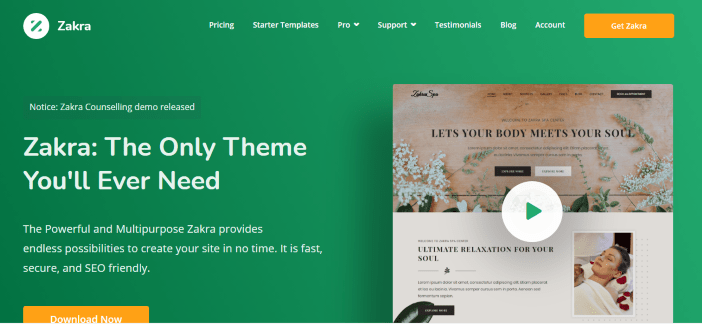
Zakra is one of the finest free WordPress themes out now, designed for maximum speed and performance. The theme is likely to surprise your visitors because it combines eye-catching graphics with a feature-rich interface.
It’s also built to work with most leading page builders for a better front-end updating experience. Zakra also integrates with AMP, WooCommerce, Gutenberg, WordPress plugins, GDPR compliance, and SEO optimization.
You can choose from over 40 pre-built samples for academics, enterprises, spas, dentists, stores, construction, films, cafés, weddings, and practically any other type of website.
Color options, font, free language support, multiple header styles, mobile-ready and extensive documentation are some of the other features worth mentioning.
Zakra is a responsive, sleek, and versatile theme that comes with several free starter sites to help you create a stunning and efficient website.
It’s made with Elementor, so you have a lot of customizing choices. Any adjustments to the website can also be made with simplicity using the customizer and individual page settings.
Since Zakra is a lightweight theme, it will simply affect the performance of your website. It will lessen work overload, allowing you to do conduct your tasks at a steady pace.
Zakra Pros
- Multiple integrations
- SEO optimized
- Multiple customizer Options
- AMP ready
- Mobile responsive
- Seamless integration with WooCommerce
Zakra Cons
- Limited features in the free version
- There is no visual header builder
Zakra pricing
Zakra has four pricing plans. However, it also offers a free plan, but the free plan has limited features. To have full access to Zakra features, you have to subscribe to any of its plans.
- Personal: Costs $159 (lifetime plan) or $59/year access to one website license
- Personal Plus: Costs $290 (lifetime plan) or $67/year for 3 website licenses. It also offers more than 30 premium starter demos and Elementor companion
- Professional: Costs $422 (lifetime plan) or $202/year for 10 website licenses. It also contains over 30 premium starter demos and an Elementor companion
- Developer: Costs $454 or $209/year for unlimited website licenses. It also contains over 30 premium starter demos, Elementor companion as well as future plugins
All Zakra plans include the following features:
- One year free updates
- One year premium support
- Over 25+ free Starter Demos
See Also: 13 Best WordPress Landing Page Plugins For Guaranteed Leads
Frequent Asked Questions
1. What does It mean to have a Minimalist theme?
A minimalist theme is created to be as simple as possible. It’s crucial to remember that visual complexity has an impact on how a user perceives your website.
Due to the fact that your activities are simplified, minimalist themes can assist to lower your bounce rate if used effectively. The theme’s clutter-free design is appealing and effective, as it improves the visitor experience.
2. What is the best way to create a blog with a minimalist WordPress theme?
- Begin your blog by installing WordPress on your hosting account
- Select a domain name and sign up for website hosting. Since it gives the first impression, your domain name is a vital part of your blog. Also, it’s referred to as your website address
- Choose a simple theme that allows you to personalize your blog and allows you to choose a design without requiring coding or design ability
- To identify your readers and analyze your data, install two essential blogging plugins. Plugins are third-party add-ons that extend the capabilities of your blog
- Finally, begin writing engaging content to build a blog that your viewers will enjoy
3. Is it worthwhile to spend money on a premium WordPress theme?
Premium WordPress themes that are well-designed offer a lot of design versatility. This makes it simple to make your website stand out. Premium themes also allow you to build a variety of variations, making it difficult to discern if you utilized the same theme as other web designers.
4. Why are free WordPress themes not highly suggested?
To look professional, all WordPress themes require some level of customization. In most cases, this means they’ll have to change the design, create new templates, and basically recode the theme to fit your website. With that said, a free theme in most cases virtually never results in a professional-looking website.
5. Is Elementor a plugin or a theme?
Elementor is a WordPress plugin that enables you to alter any WordPress theme without writing any code.
6. Is Elementor compatible with all themes?
With the availability of Elementor Theme Builder, you can customize the archive page, single articles, header, and footer for any theme. You can download the Hello Elementor theme, a 100% free barebones theme if you’re a marketer or programmer seeking a fast theme.
Conclusion
There you have it with a detailed list of the best minimalist WordPress themes to choose from to give your website a simple look.
The decision to use a theme for your website is still mostly driven by functionality. Your choice should be simple with so many high-quality minimalist WordPress themes to choose from.
As a result, all minimalist WordPress themes in this article are excellent, user-friendly, SEO-friendly, and responsive. I hope that this collection of minimalist WordPress themes will assist you in building a beautiful website.
If you’re just starting out, I recommend that you read our best-shared web hosting guide as well as how to create a blog guide to get a jump start on your website creation process.
