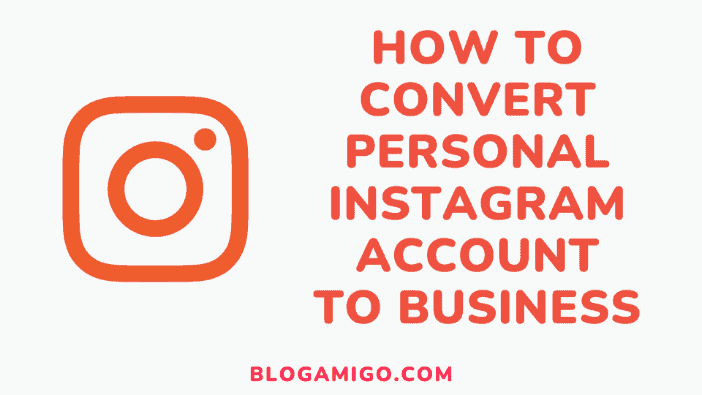Do you want to change your Instagram account to a business account? This step-by-step guide will help you.
This post will be useful for you if you intend to set up an Instagram business profile for your blog.
Over 1 billion accounts are active on Instagram every day; this makes it one of the most popular social media networks.
If your business is not on Instagram, then you’re missing a lot.
If you’re already on Instagram, then you need to switch from personal to an Instagram business account. Instagram accounts are set to personal by default. In this post, we will walk you through how you can change your account to a business account.
Many benefits are associated with having an Instagram business account. Some of these include having in-depth insights into your audience, content, as well as engagement, and having access to extra buttons that will increase your profile reach. We will talk more about the importance of having an Instagram business account in a jiffy.
Difference Between a Personal Account and an Instagram Business Account
When you view both on the surface, a personal account and a business account look similar. You can use both of them for free, anyone can sign up on both accounts, and they are both great for posting content on the internet.
However, they are different in some areas. These differences are worth taking note of. For example, a business account helps you to have access to features such as Instagram Insights, Instagram ads, and lots more.
An Instagram business account is the only means through which you can include your contact details on your profile.
Before the arrival of Instagram business accounts, companies were left with the option of stuffing their bio with information that will help them capture their ideal audience. Now, brands can enjoy an improved version of the personal profile.
Although you can run your business with your personal Instagram account, however, you’ll end up limiting yourself to fewer features if you don’t switch to an Instagram business account.
Benefits of an Instagram Business Account
If you want to have a following on Instagram, then you need to have an Instagram business profile so that you can use the platform strategically.
An Instagram business account has lots of benefits that will aid your growth as a brand. Let’s check out a few of the benefits of having an Instagram business profile.
1. You will be taken more seriously
Business profiles help prospects to know your brand’s industry, address, and contact information. The ability to provide more information upfront, and contact information, give your profile a professional touch.
Also, offering more ways for people to contact you helps your audience trust you and take you seriously.
The way your profile is displayed will tell Instagram users whether it is a business or not. An Instagram business account builds a greater sense of trust.
You can also build trust by posting and engaging with your audience consistently on Instagram. These are effective Instagram marketing strategies that you shouldn’t overlook.
2. Access to analytics
This is a big benefit. When you switch to a business profile, you will have the ability to get access to insights about your account and how it performs.
You will also be able to look at how your post performs, the activities of your followers, and your audience insights. Although these insights are not too detailed, they will give you ideas about the things you can do to make your content and account more successful.
3. Ability to add links to Instagram stories
Instagram is known for its inability to directly link to blog posts and landing pages right from your Instagram posts. That’s why the ‘link in bio’ phrase is very popular. However, accounts with more than 10,000 followers can swipe up links within Instagram Stories. This feature is only available to accounts with business profiles.
Although it may take some time for your account to have 10,000 followers, you can start linking content in your Stories within a short time if you implement a successful Instagram strategy. You can easily highlight your latest content, showcase your short-term deals and also share useful content and products based on the recent trends through your Story links.
4. Access to Instagram advertising
Instagram adverts and promoted posts are created via facebook’s ads manager. This means you need to have an Instagram business account that is connected to your Facebook page before you can create ad campaigns on Instagram.
You should be making use of Instagram advertising if you want to generate leads, boost conversions and have the 10,000 follower threshold ASAP. If you can’t increase your reach and you’re struggling with challenges that companies face from the Instagram algorithm, you can easily target and reach your ideal audience through paid ads.
5. Ability to schedule posts ahead of time
This benefit is just a few years old. It has a significant value for marketers on Instagram. Instagram business profiles can automatically schedule their posts. This will save them the time spent on manually posting content.
If you want your social media management to be easier, you can do your marketing team a favor by switching to an Instagram business account.
6. Access to Instagram shoppable posts
Instagram Shoppable posts are a new feature on Instagram. The feature makes it easy for marketers to tag and shop products right from their organic Instagram posts. This creates an avenue to make money on Instagram.
But just as we have with ads, shoppable posts can only be accessed by those with Instagram business accounts. So, if you are interested in boosting sales online, it is ideal that you switch to a business profile.
Shopping on Instagram gives you the flexibility of choosing the photos you would like to feature. You can also tag about five products per image or about twenty products per carousel.
That’s not all. You can also add filters.
When a prospective buyer taps on a tagged product in a post, he or she will see more information (such as product details, price, and website URL where they can place an order).
In addition to the benefit above, Instagram users will also be able to go through the ‘shop’ feed directly from your Instagram profile.
This allows brands to connect their products and services. Thereby making the Instagram buying process hassle-free.
How to Convert Your Account to an Instagram Business Account
Switching to an Instagram business profile is quite easy.
To get started, go to your profile on Instagram (for mobile). Under Account Settings, you will come across an option known as ‘Switch to Business Profile.’
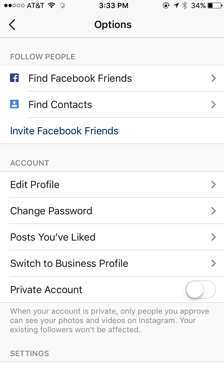
Once you click it, you will be asked to log into your Facebook account in the app.
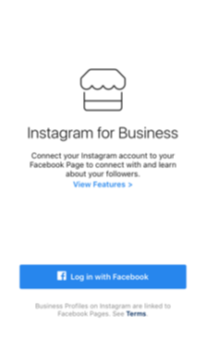
After logging into your Facebook account, you will be asked to select the Facebook page that you want to connect to your Instagram business profile.
You can only connect just one Instagram Business account and Facebook page.
Once you connect the accounts, Instagram will ask you for the information that you want to import from your Facebook page. Some of the information that you can pull include customer service phone number, mailing address, or email address. You need at least one contact to set up an Instagram Business account.
And that’s it; you have set up your Instagram business profile.
You can see the differences between both accounts in the image below.
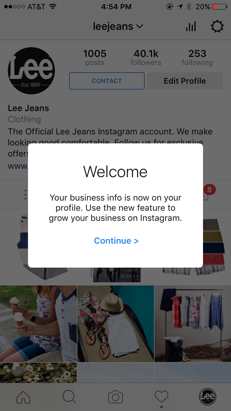
Some of the differences include a ‘Contact’ button that gives you access to your contact information, the type of business that you selected within Facebook, and your Insights (which you can have access to at the top right next to the settings cog wheel).
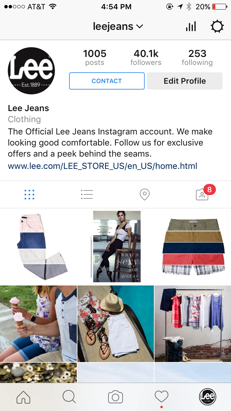
Some of the differences include a ‘Contact’ button that gives you access to your contact information, the type of business that you selected within Facebook, and your Insights (which you can have access to at the top right next to the settings cog wheel).
Kindly note that Instagram Insights does not pull historical data from Facebook. It starts collecting these data after setting up your Instagram business profile.
If you have any reason to switch back to your account, you can do that in Account settings.
Instagram Business Account Features
The new features that you will find in an Instagram business account include the following:
1. Business profiles
The look of business accounts makes them unique from personal accounts. Business profiles pull information (such as contact information) from Facebook and also give access to shoppable Instagram links.
2. Insights
Instagram Business accounts offer insights like impressions, reach, and clicks to website every week. You can also have access to these insights on a post-by-post basis.
3. Promote
Just as we have ‘Boost Post’ on Facebook, business profiles on Instagram can promote posts, apart from running an Instagram advert.
4. Sell
Business profiles on Instagram have a ‘sell’ tab which gathers every tagged post with a company’s shoppable products into a single feed.
Conclusion
You can now turn your Instagram personal account into an Instagram business account. You can use your business profile to take your business to the next level through the analytics, sponsored posts, and ads that it provides.
If you have a brand on Instagram, you will do yourself (and your social media marketing team) a lot of good by having a business account. It gives you access to lots of perks that will boost your marketing results. Besides, it is free to have one and you can easily switch back to your account whenever the need arises.