There are several reasons why you may be looking for the best VPN services:
- You want to bypass the Great Wall of China
- Want to sign up for CPA offers
- Looking to avoid Facebook ban
- You just want to maintain a private identity online
- Would like to open a PayPal account from a nation that isn’t on the list of accepted countries
- You’re finding it difficult to open a Clickbank account from a non-supported country
The list goes on…
That notwithstanding, in this post, I will be revealing the best VPN services and ultimately guide you on which one to finally go with at the end of this post.
Let’s get started…
See Also: 7 Best VPN providers: Protect Your Online Privacy
Quick Review
Let me cut right to the chase, listed below are the best VPN services you can find in the market right now.
- ExpressVPN – My best overall VPN
- NordVPN – A middle ground VPN with lots of features
- Surfshark – A cheap VPN with ExpressVPN grade features
- Private Internet Access VPN – The VPN with a USA base
- CyberGhost – The cheapest VPN for the money
Best VPN Services
1. ExpressVPN

ExpressVPN is the ultimate VPN service because it is secure, quick, and simple to use. It does almost everything right. ExpressVPN is a safe pick for the best private VPN if you don’t want to waste time researching alternative solutions.
Speed is the feature that I enjoy the best about ExpressVPN. It’s the quickest VPN I’ve ever seen, and it’s ideal for gamers due to its low delay times. The speed is also beneficial for streaming.
ExpressVPN is one of my favorite VPNs for streaming, not just because of its lightning-fast speeds, but also because of its global access to streaming services like Netflix, Amazon Prime Video, BBC iPlayer, and Hulu.
This VPN guarantees that you will be able to bypass China’s Great Firewall. As a result, if you’re traveling to China or other strongly controlled nations, it’s a great option to consider.
ExpressVPN boasts over 3,000+ VPN servers in 160 VPN server locations across 94 countries, giving you plenty of alternatives to select from.
Despite the fact that the value of its product has increased, it remains on the expensive side for what it provides to the average client. You may choose which apps and services to encrypt with ExpressVPN’s split tunneling feature.
There are three distinct subscription levels offered by ExpressVPN: $12.95 per month, $59.95 per six months, and $99.95 per year. The sole distinction between this service and others is the length of time you commit.
The company accepts PayPal, all debit and credit cards, and also other payment systems like Alipay and WebMoney. Bitcoin can also be used to pay for ExpressVPN subscriptions.
Live customer care is available 24 hours a day, seven days a week through this service. To help you get going, they also offer webchat and email support.
ExpressVPN’s privacy policy is straightforward and straightforward, stating that no sensitive information is logged.
And, unlike many of the competitors, this isn’t just a vague marketing promise; ExpressVPN goes into great detail about what data the service collects and what it doesn’t. Furthermore, ExpressVPN’s servers were recently audited to ensure that the company is adhering to its own privacy policy.
ExpressVPN advertises itself as being quick and easy to use. If these commitments are not fulfilled, you will receive a full refund of your money, no questions asked. This is the case because you’re covered by a 30-day money-back guarantee.
Pros
- Excellent scores in the speed test
- Unblocks streaming services such as Netflix, Amazon Prime Video, Hulu, Disney+, BBC iPlayer, HBO, Spotify, and others.
- Reputation for cleanliness
- Money-back guarantee for 30 days
- China and the United Arab Emirates are two of the countries where it works
- A strict no-logs policy is in place
- There are numerous apps and extensions available
- Torrenting is supported
- Anonymous payment options
- Security characteristics that are second to none
Cons
- There are no free trials
- Compared to other VPN services, it’s a little more pricey
Pricing
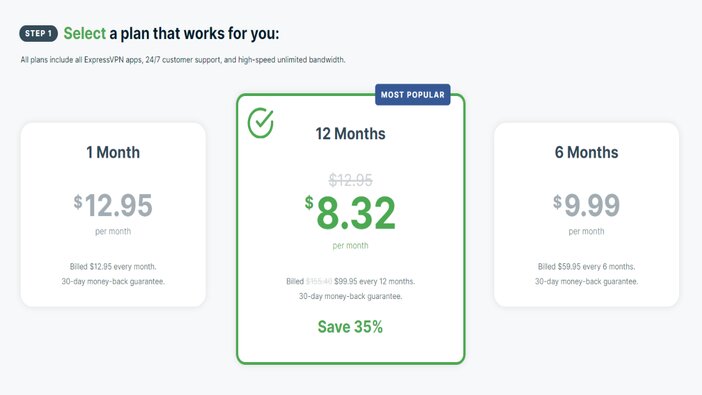
ExpressVPN provides a straightforward pricing structure that starts at $12.95 per month for a monthly subscription. When you sign up for ExpressVPN’s 6-month plan, the monthly cost reduces to $9.99.
That’s a good deal, and it also allows you more freedom than some of its competitors, who don’t even offer a 6-month plan.
The yearly plan reduces your expenditures even more to $8.32 per month, a substantial 35 percent savings over the monthly membership.
2. NordVPN
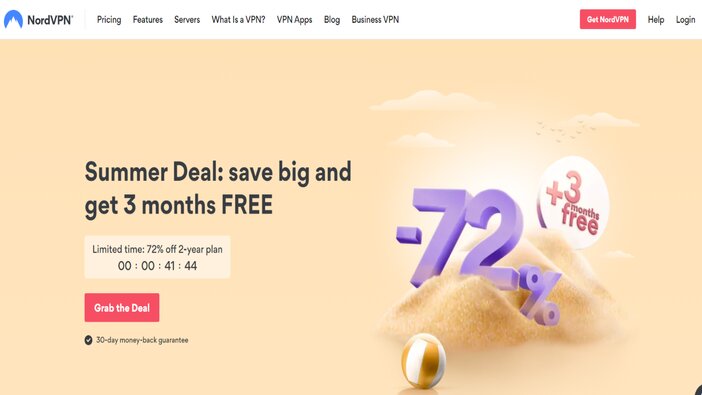
The NordVPN is a market leader known for its dependable performance, a strong commitment to privacy, and robust security features. NordVPN is regarded for its reliable performance, strict privacy policies, and robust security features.
The business is headquartered in Panama, where there are no obligatory data retention rules and no legal requirement to acquire your personal information. It’s particularly significant because Panama is not a member of either the Five Eyes or the Fourteen Eyes coalitions.
They don’t record, collect, or disclose any of your personal information, including activity, utilization, or metadata.
NordVPN is one of the handfuls of providers that support double VPN, an innovative VPN security feature that encrypts your data twice by routing your traffic through two VPN servers instead of one.
They also include a kill switch, which will shut down all Internet activity on your device if your connection stops for a second, ensuring that none of your private details are exposed online.
They assign a specialized account manager to your account for commercial customers.
You can utilize your Control Panel to manage permissions, user accounts, and gateways. From your control panel, you can keep track of user activity, check server traffic, add new users, and establish custom teams.
A single NordVPN account can be used on up to six devices at the same time. To put it another way, all of your phones and PCs will be protected. You may also link your account with family and friends.
NordVPN has applications for Windows, Android, macOS, iOS, Amazon Fire TV, and Android TV, as well as Firefox and Chrome extensions. You can also manually configure it on firewalls, routers, and other devices.
See Also: The Best VPNs for Mac – Enhance Your Mac’s Security
Pros
- Thousands of servers are located throughout the globe
- Multi-factor authentication
- Apps for all platforms
- High-speed operations
- Cash and cryptocurrencies are both accepted
- A reasonable price structure
- Excellent scores in the speed test
- Unblocks Netflix allows torrenting and has unrivaled security safeguards
- A strict no-logs policy is in place
- Dedicated IP addresses are available
- Servers who specialize in certain areas
- Live chat assistance is available 24/7
- Money-back guarantee for 30 days
Cons
- Renewal charge is extremely high
- There is no free trial available
- There isn’t a router app
- An email address is required for registration
Pricing
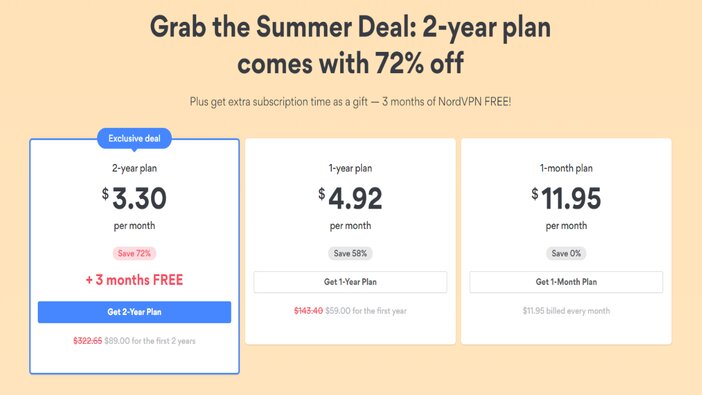
NordVPN has three major plans: monthly charged accounts are $11.95, annual plans are currently $4.92 per month, and a two-year plan is $3.30.
But read the fine print carefully. Both the one-year and two contracts come with a promotional discount, and both renew at a standard yearly plan, which costs $11.95 per month.
3. Surfshark
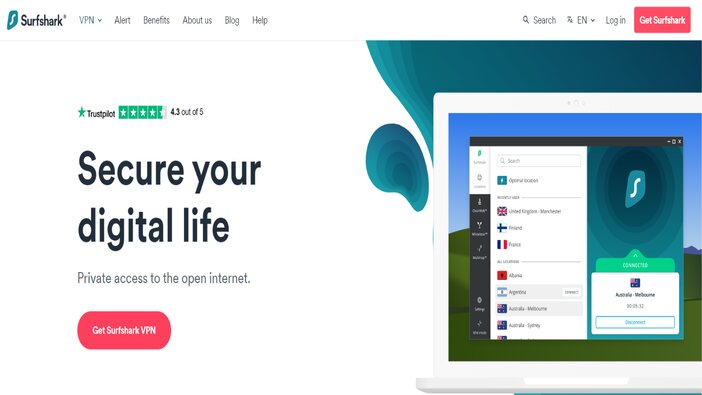
The low cost of Surfshark VPN may be the first factor that draws you in, but it also provides excellent service.
Aside from the price, connection speeds shone out, which is critical if you’re searching for a VPN to unblock Netflix or Spotify.
As a result of being based in the British Virgin Islands, they’re free of the Fourteen Eyes Alliance, just like the other VPNs on our list. They gather your password, email address, and basic billing information, but not your usage or connection data.
Cryptocurrencies like Bitcoin can be used to make purchases to avoid disclosing personal information. For marketing and user statistics, they also gather unique advertising identifiers from third parties.
The fact that you may install apps tied to a single plan across several devices as you wish adds significant value to Surfshark. As a result, you may include your family or partner in the game and ensure that everything in your home is safe.
After you’ve signed up, there are no extra licenses or prerequisites. Simply set up your VPN, purchase the service, and you’re good to go.
Surfshark has a 30-day money-back guarantee, so you can try it out for a month risk-free to see whether it meets your needs. Surfshark is also known for its high levels of anonymity, such as Camouflage Mode.
When you enable this feature, no one, especially your ISP, will be capable of seeing that you’re using a VPN, which is especially crucial if you’re trying to establish a Clickbank account from a country that isn’t supported or if you’re in China.
It certainly gives the best VPN services a run for their money, with over 3,200 servers in 65 locations across the world, loads of handy added features, and a suite of well-designed apps.
Pros
- The monthly cost is just $2.49
- It can unblock Netflix
- Excellent performance
- Security aspects that are strong
- It’s ideal for use in China because of the Shadowsocks and Camouflage Mode.
- Most device types are supported
- DNS Whitelist for Smart Devices
- A strict no-logs policy is in place
- Live chat assistance is available 24/7
- Unlimited gadgets for GPS spoofing
- Free trial for Android and iOS users
- 30-day money-back guarantee
Cons
- There is no free version available
- The app’s design could be improved upon
- There isn’t a free SOCKS5 proxy available
Pricing
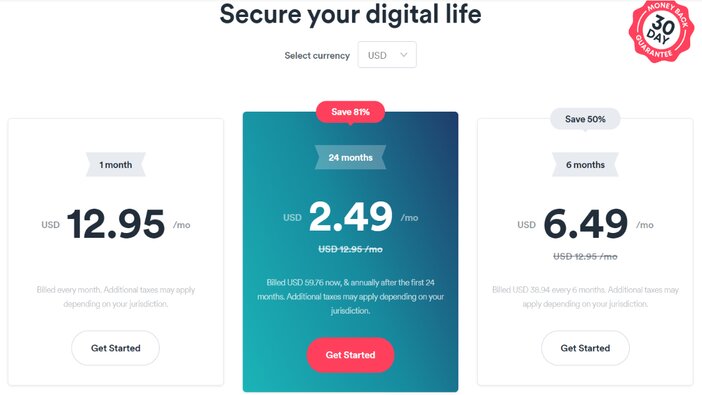
The monthly subscription at Surfshark is more priced than comparable competitors, at $12.95 per month, and buying for six months in advance only reduces the cost to $6.49.
The $2.49 24-month plan is a good price for the first term, however, it doubles on renewal to $4.98 and is subsequently charged annually rather than for 24 months.
That initial pricing crushes the competition, including Private Internet Access, one of the best VPNs for the money, which comes in second at $2.69 per month for the first year of its two-year subscription.
4. Private Internet Access
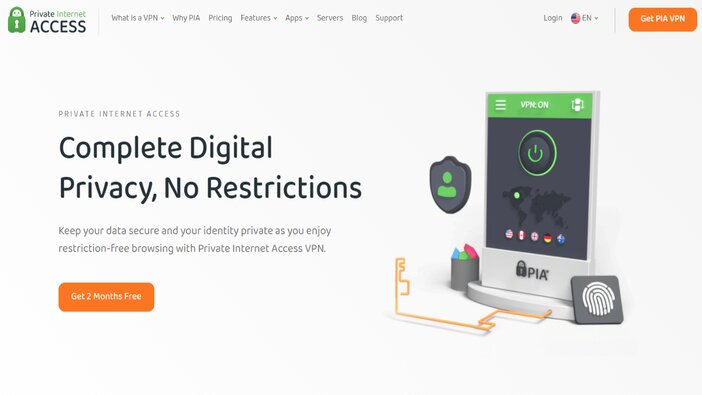
The name alone says a lot. One of the most important aspects of PIA is privacy. It’s an excellent place to start for a VPN provider, as privacy is one of the main reasons people buy VPNs.
Despite its laudable objectives, PIA is a mediocre product when compared to its competitors. It encrypts and safeguards your online activity, but that’s about it.
Although the ability to use Private Internet Access on 10 devices with a single subscription is a bonus, the list of compatible devices isn’t particularly extensive.
The x-factor with PIA is that it is an American corporation that must adhere to American laws. Hey! But why take such a chance? There is a slew of other VPN companies based in nations where spying powers aren’t as strong.
When you connect to PIA, you’ll obtain a fresh IP address every time you connect, which is far better than static IP addresses. This will make it more difficult to track you online, guaranteeing your anonymity.
Consider it like wearing the same cloth every time; if you wore the same material every time, people would ultimately recognize you. Every time you log in with Private Internet Access, you’ll get a new cloth, which keeps any prospective hackers guessing.
Private Internet Access (PIA) has a large server network, which you can’t dispute. With over 30,000 servers spread across 75 countries, Private Internet Access (PIA) is without a doubt the largest VPN provider based on server count.
Customer service is one of PIA’s significant advantages in competing with most of its major competitors.
Pros
- There are almost 30,000 servers in 78 countries
- Excellent reputation
- Excellent reputation
- Up to 10 devices are covered
- Strong, adjustable security Strong feature bundle for torrenting
- Live chat assistance is available 24/7
- Money-back guarantee for 30 days
- Cost-effectiveness
- To get around censorship, use Shadowsocks
Cons
- There is no free trial available
- Based in the United States, a Fourteen Eyes country
- There is no free trial available
- Lacks Amazon Fire TV app
- There isn’t a chat option
Pricing
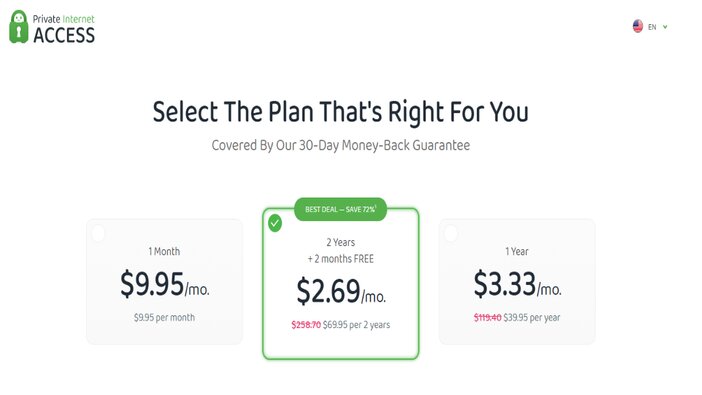
The average monthly cost of a Private Internet Access service is $9.95. With the annual plan, which costs only $3.33 per month, the actual value begins to emerge.
The two-year plan is even less expensive, costing $2.65 per month for the first term (with two months free), and $2.91 per month after that.
A complimentary one-year license for BoxCryptor, which is a sophisticated service for encrypting cloud files from virtually any provider, is also included in the subscription.
5. CyberGhost
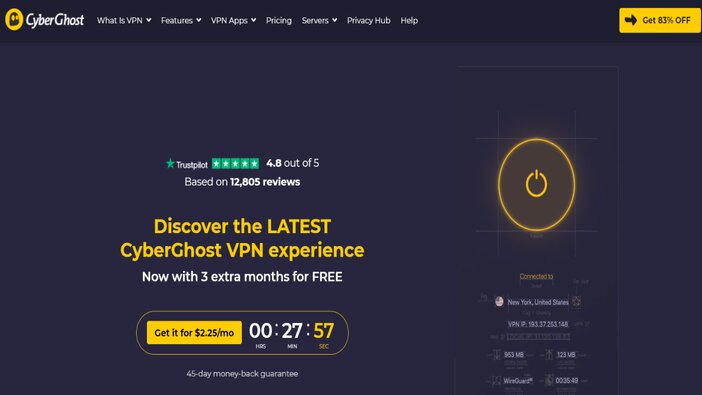
If you’re willing to stick to a longer plan, CyberGhost is undoubtedly one of the cheapest VPNs, starting at a good price of $2.25 per month, you’ll receive a 45-day money-back guarantee.
You’ll gain access to over 7,000 VPN servers in 91 countries and 114 locations for your money. As a result, it has one of the most complete server selections on the market.
It contains all of the features you’d anticipate from a VPN, and it’s reasonably priced. It works on Android phones, Windows computers, Mac computers, iPads, iPhones, and gaming consoles. With a simple touch of a button, you may connect to a VPN server on any device.
It’s effortless to connect to servers specialized for certain tasks, such as streaming from Netflix and Hulu in the United States. CyberGhost has a large network of servers all around the world, so no matter what you’re doing, you’ll always be able to connect to a fast server.
When you connect to a server, you’re protected by 256-bit AES encryption, which ensures that no one can read or intercept the data you send and receive.
Since the company is headquartered in Romania, you may be sure that no logs will be maintained or shared. Romania, at the very least, isn’t a member of the Fourteen Eyes Alliance. This indicates that the amount of connections to each server is recorded, but none of them can be linked to a single user.
Your IP address, as well as the websites you’ve visited and your search history, are not retained. If you don’t utilize one of the best VPNs, your internet service provider will have access to all of your information.
One feature that jumps out, in particular, is the ability to turn off the VPN when specific apps are loaded. CyberGhost additionally provides dedicated servers for various uses such as torrenting and streaming, albeit not every streaming server will actually work with this VPN.
Concerning customer service, most VPN providers cut corners, with few options and unhelpful employees. In the instance of CyberGhost, however, this is not the case. It’s really simple to use, but if you have any problems, you can always contact them via live chat.
While it may not compare to the likes of NordVPN or ExpressVPN, CyberGhost is a valuable VPN service that provides a lot for a reasonable price.
You’ll get a powerful platform with plenty of easy functions that can effectively mask your online presence, get you around geographical barriers, and allow you to access Netflix US and BBC iPlayer.
Pros
- Excellent safety
- Very fast
- Customer service available with live chat 24/7
- Torrenting is allowed
- Large server list
- Great for streaming at a reasonable price
- A strict no-logs policy is in place
- Up to 45-day money-back guarantee
Cons
- The iOS app is lacking in features
- No “stealth VPN” can get over China’s Great Firewall
Pricing
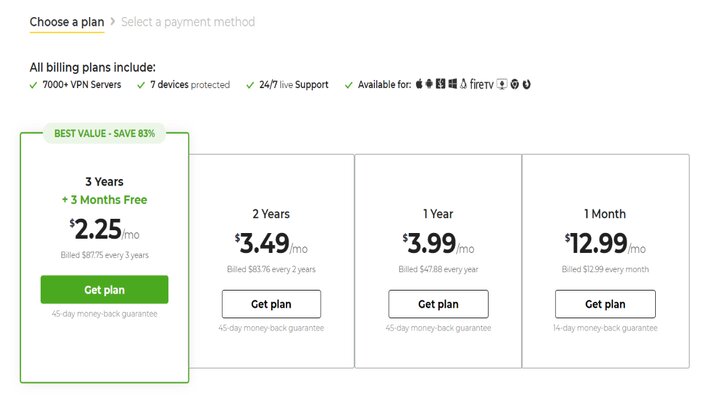
Subscribing to a rollover monthly plan may sound appealing in terms of flexibility, but you’ll be paying high cash for it, $12.99 to be exact. With its present pricing structure, though, even committing for a year will bring the monthly price down to just $3.99.
It’ll cost you $3.49 per month if you sign up for two years, but the longest plans will save you the most money. Right now, you can receive three years for just $2.25 per month, plus three more months on top of that. CyberGhost is one of the best affordable VPN services because of its affordability.
See Also: The Best Alternatives to CyberGhost – Choose One of These
Frequently Asked Questions
1. What are you to look for in a VPN?
There are many VPNs to select from, but the majority of them aren’t particularly good. Several free VPNs are available on Google Play and the App Store, and they guarantee to safeguard your data without costing you anything.
Many companies charge in different ways, such as by loading the app with advertisements or skimming your personal information.
In the field of VPNs, reputation is important. Make sure you sign up for a VPN with a high reputation in addition to affordability and ease of usage. Testimonials and roundups are an excellent way to learn about which VPNs are popular and which aren’t.
Security is also crucial. Look for VPN companies that use AES-256 encryption and the OpenVPN protocol, without becoming too technical. The gold standard in encryption is AES-256. Any VPN that provides anything less should be avoided.
Although dedicated IP addresses are rarely, if ever, included in ordinary VPN plans, we strongly advise adding one, particularly if you need a VPN to conduct critical online banking, work, or business transactions.
2. What’s the distinction between a personal and a business VPN?
Personal VPNs, in a nutshell, protect people who are generally consumers. They’re less expensive and occasionally even free. People typically use them to safely browse the internet and access websites or stream content that is only available in specific regions.
While VPNs for business defend the interests of the company rather than the employees. If you use a corporate VPN, for example, your online activity is secured from external threats, but the manager of the company VPN may monitor how you use it.
Business VPNs are usually more expensive and come with some form of user control panel. A business-level VPN may not be appropriate for smaller organizations, solopreneurs, and freelancers. The VPNs on our list above are personal VPNs with numerous functions.
3. Is it legal to use a VPN?
Virtual private networks (VPNs) are lawful in the majority of countries, including the United States, Canada, and the United Kingdom. There is typically a distinction between permitted and unapproved VPNs in nations that do prohibit VPN use.
VPNs, for example, must be certified by the Chinese government, implying that they should be the very last item you use to disguise your operations from the Chinese government. You could face hefty fines if you use one that hasn’t been approved.
If you use a VPN in the United Arab Emirates, you could be fined over half a million dollars and/or imprisoned. In Russia, it’s the same story, while in Iran, using an unapproved VPN might land you in jail.
ISPs in Uganda restrict all VPN services; in Oman, unauthorized VPNs are prohibited; and in Iraq, Belarus, and Turkmenistan, all VPNs are prohibited. North Korea feels the same way
Doing anything unlawful while connected to a VPN remains illegal, regardless of where you are.
See Also: What is Geoblocking? And How To Bypass It – The Perfect Method That Works!
4. When should I utilize a virtual private network (VPN)?
If you value your privacy, you should use a VPN whenever you access the internet. A VPN app works in the background of your smartphone, so it won’t interfere with other programs, streaming entertainment, or browsing the internet.
However, there are a few instances where a VPN is particularly useful:
- Traveling
- Streaming
- Gaming
- File-sharing
- Shopping
- Using Public Wi-Fi
5. Is it safe to use a VPN for internet banking?
Yes.
Using a VPN to protect your online banking is not only safe, but it can also provide a crucial layer of security, especially when using public Wi-Fi networks.
Since some financial organizations will block access to individuals who appear to be visiting from an unfamiliar place, connecting to a server in your own country before logging in to your banking or PayPal account can help you avoid being locked out.
Conclusion
It can be difficult to pick the best VPN services. That’s why I’ve put up this detailed tutorial to assist you in the process. However, for the vast majority of people, my top-rated VPN, ExpressVPN, is the best option.
It’s the finest VPN for Netflix, torrenting, and even accessing the internet if you’re in China or the United Arab Emirates. So whatever you want your VPN to do, it has you covered, and its rock-solid encryption will keep you safe.
If you’re looking for a low-cost VPN, CyberGhost is an excellent choice. It doesn’t have all of the features of ExpressVPN, but at only $2.49 per month, it’s a little more affordable.
NordVPN is a good middle ground option. It provides strong security at a reasonable price and has apps for a wide range of devices.
