Just don’t like too much social media noise and has ever thought of how to deactivate Facebook account?
Maybe you wouldn’t want to be concerned about the privacy risk you and your friends are posing when you publish. Or perhaps you simply want to devote less time to the internet and gain extra leisure back in your life.
It’s simple to deactivate your Facebook account if you no longer want to use it. When you disable your Facebook account, you’re temporarily erasing all of your data as they are hidden on Facebook.
This article will show you simple steps to follow if you want to deactivate your Facebook account.
See Also: How To Launch Your Own Facebook Group And Get Loyal Fans
What is Facebook?
Facebook is a social media service that allows you to interact and share information with your friends and family over the internet. It was founded in 2004 by Mark Zuckerberg when he was a student at Harvard University. It was initially developed for college students.
You can share images, music, articles, and movies as well as your own feelings and perspectives, with as many people as you want.
Facebook didn’t open to anybody over the age of 13 until 2006, and it quickly surpassed MySpace as one of the most famous social media platforms on the planet. With over 2 billion monthly active users globally, Facebook is now the world’s largest social network.
Facebook’s performance can be credited to its capacity to engage with both businesses and individuals, as well as its ability to engage with websites all across the internet by allowing you to log in once and use it across various sites.
Steps on How to Deactivate Facebook Account
1. Click on the inverted triangle at the top right corner of your Facebook page.
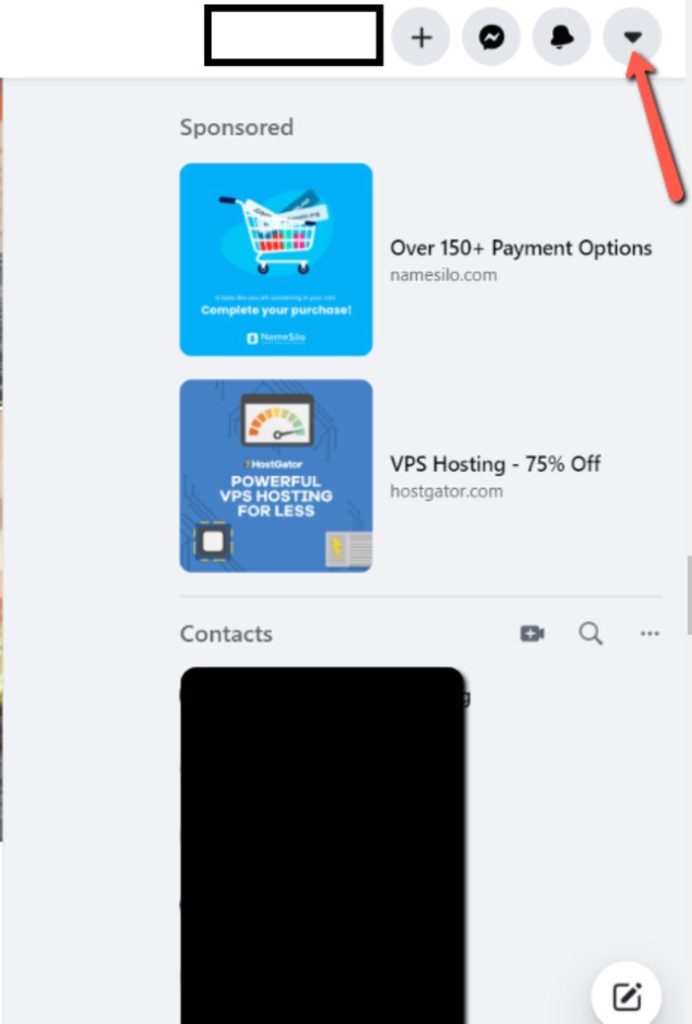
2. Go to “Settings & privacy.”
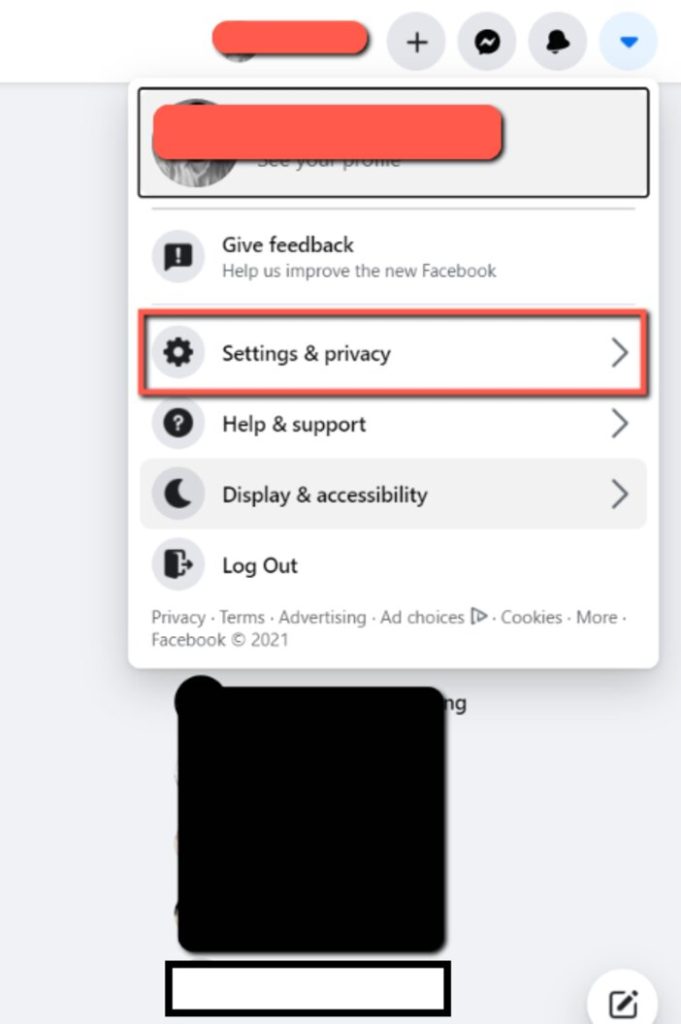
3. Click “Settings.”
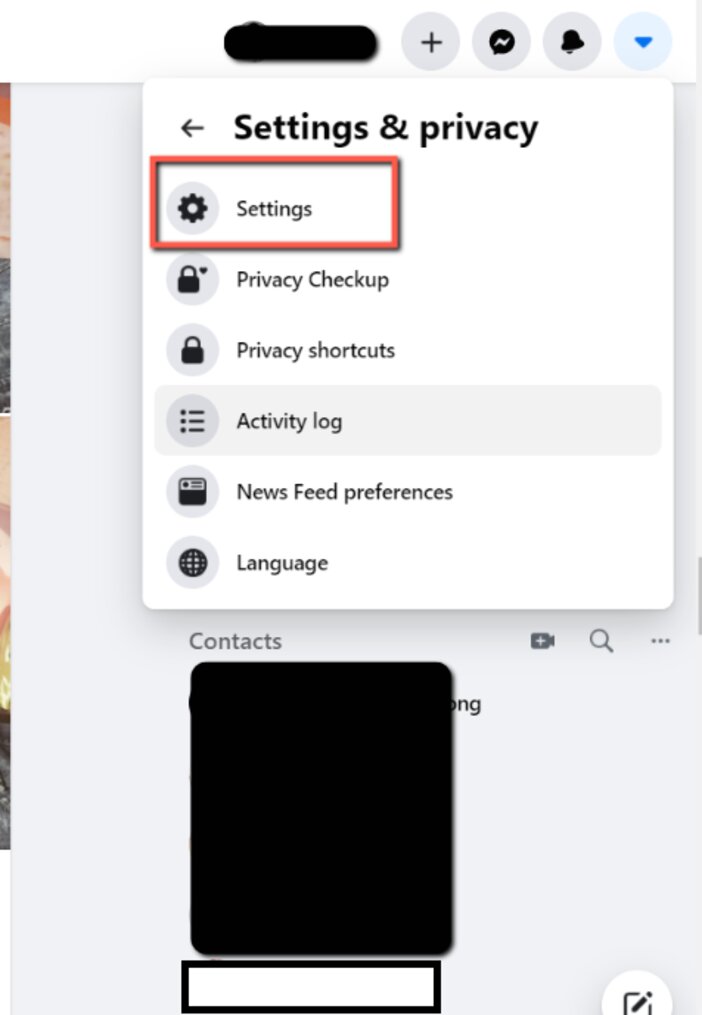
4. On the left column, select “Your Facebook information.”
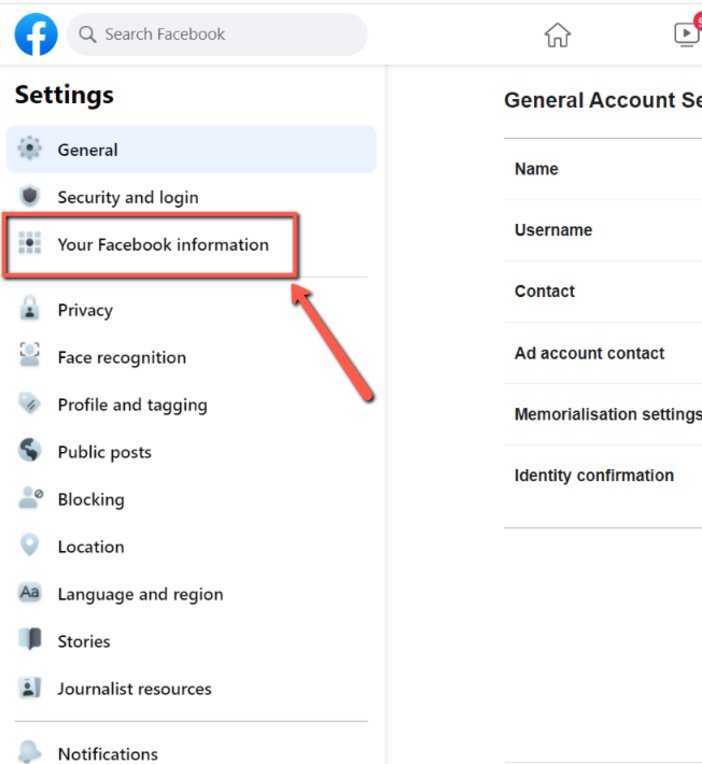
5. Click “Deactivation and deletion.”
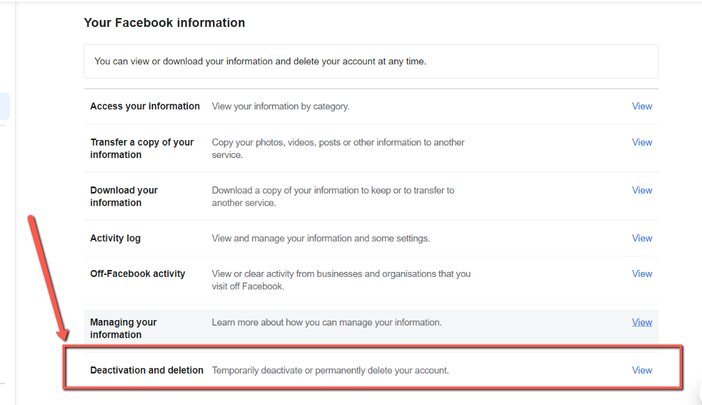
6. Select “Deactivate account” and Tap on “Continue to Account Deactivation.”
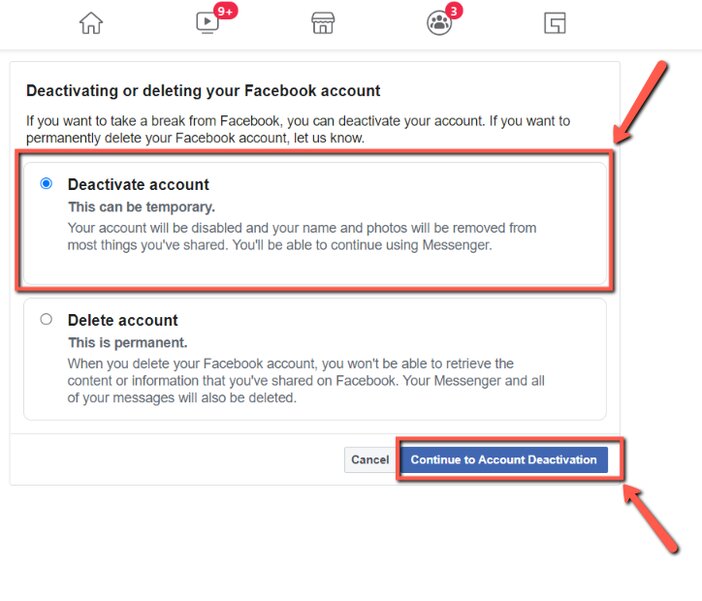
7. Insert your ”Password” and click “Continue.”
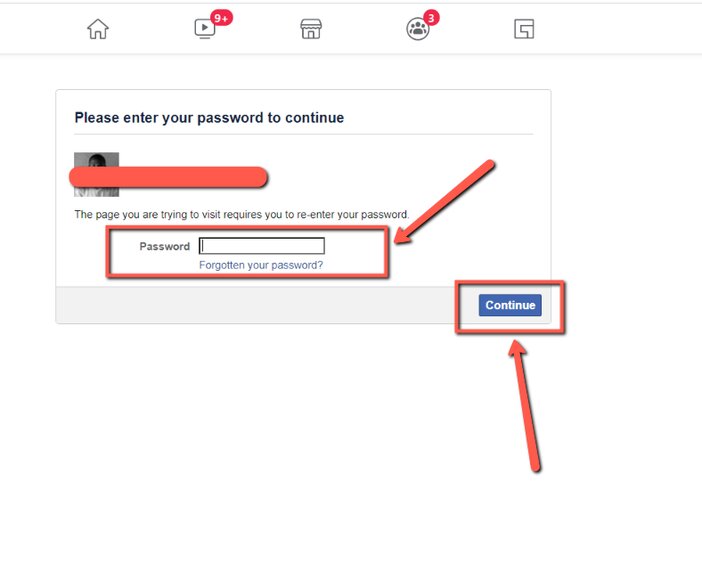
See Also: 16 Ways To Grow Your Facebook Group 3x Faster
Why Do People Deactivate Their Facebook Accounts?
1. Social responsibilities
Many people are opting to deactivate their Facebook accounts because of the social engagement that possessing a Facebook account apparently demands.
Mutual requirements, such as liking, sharing, and commenting on the postings of individuals who have liked and comment on yours, can be overwhelming for some, particularly because they feel shallow and lack the depth of real-life social interactions.
2. Just wanto move on
Sometimes you may want to deactivate your accounts merely because you are switching to a different social media platform.
For example, you can discover that Instagram or Twitter is better in line with your needs, and rather than keeping your account active, you will want to opt for deactivating it while you transition to a different social media platform.
3. Setting a limit on how much time you spend on Facebook
Facebook can often be addictive, such as visiting Facebook constantly for Facebook posts and status updates from your friends or using apps that require you to check back regularly to receive incentives.
As a result, you may find that Facebook is conflicting with your everyday lives to the point where it is badly affecting you. In this situation, the remedy for you is to deactivate your Facebook to eliminate such temptation.
4. Privacy and data protection issue
Some people are deactivating their accounts due to their dissatisfaction with how Facebook handles their data.
You can deactivate your Facebook accounts for a variety of reasons, including privacy issues. Some people may not believe that Facebook is protecting their data in a trustworthy manner, or you may be going through a difficult time in your life such as a separation, and require some alone time.
If you live a private lifestyle naturally, you might feel frustrated by Facebook and deactivate your accounts if you do not want to share your life as often as Facebook would want.
See Also: How To Convert Personal Pinterest Account To Business Account: The Definitive Guide
Best Facebook Alternatives
1. LinkedIn
LinkedIn has long been a popular professional social network, and it remains to be so. It allows you to network with other experts, recruit workers and look for work. It’s also useful for keeping up with the newest industry and business trends. If you want to exchange fresh ideas with other industry heavyweights, there’s also LinkedIn Pulse.
2. Instagram
Instagram, which is owned by Facebook, has grown tremendously in recent years. It’s a versatile social network that allows you to share photographs, video clips, and even text messages with others.
The best part is that you can have Instagram broadcast your changes to your Twitter, Facebook, and other social media accounts as well.
Due to Instagram’s success, there has been an increase in Instagram-like apps, which you may check out. Instagram is so popular that it may one day overtake Facebook as the most popular social media platform.
3. Twitter
Have you given up Facebook in search of a more news-focused social media platform? You simply cannot beat Twitter, which has over 350 million active monthly users who tweet about what’s going on in the globe.
News reports nearly typically break first on Twitter, then on Facebook and other social media platforms.
Due to the large number of media professionals that use the platform, you will have the unusual opportunity to connect directly with editors and journalists when you start using this social network.
Twitter might not be ideal for you if you want to be keeping up with family relatives, but it is unrivaled when it comes to keeping up with the latest news.
See Also: How To Get More Twitter Followers: 25 Effective Tips To Grow Your Following Fast
4. Ello
What started as a “Facebook killer” has evolved into a publishing and partnership platform that brings artists and designers together? Ello, a Facebook alternative that was launched in 2014, is a platform that accepts all types of users.
The service is completely free to use, and it does not force advertisements up your neck or sell your information and data to other parties.
You can share, like, comment, and follow share artists just like you would on any other social media site. This social media network also has the capability for sharing and selling your art.
5. Snapchat
Snapchat may have begun as an anti-Facebook platform for sending self-erasing photo messages to a younger, more privacy-conscious population.
However, it gradually evolved into a more feature-rich social media platform, filled with hilarious face filters, geographical picture tagging, and snippets of news headlines from prominent news outlets.
6. TikTok
TikTok has emerged as the favorite channel for posting lip-syncing video clips, according to the latest trend. Look no farther than ByteDance’s product if you’re looking for a Facebook alternative that allows you to post and enjoy pleasant bite-sized videos.
This video-sharing service, like Facebook, generates a fully tailored video stream so you can instantly access the types of videos that interest you.
You’ll always find a wide range of videos to watch, from sports to entertainment to memes, thanks to a large community of artists. As a producer, you have access to a plethora of eye-catching effects and extremely outrageous music to style up your videos.
7. MeWe
MeWe is the most feasible Facebook alternative right now, based on sheer numbers. While only a small percentage of the platform’s 8 million monthly users are active, it’s enough to support several groups and keep it running.
It includes most of the same capabilities as Facebook, such as groups, content permission, tagging, private conversations, and even a few additions like personalized profiles for various groups and cloud storage.
See Also: 12 Proven Tips You Should Know on How to Get More Followers on Pinterest
FAQs
1. How can I reactivate my Facebook account after it has been deactivated?
By logging back into Facebook or using your Facebook account to log in anywhere else, you can reactivate your account at any time.
Keep in mind that you’ll need access to the email address or phone number you used to log in. You may request a new password if you forget your current one.
2. Is it possible to undo the deletion of my account?
Yes.
You can reverse your account deletion if it has been less than 30 days after you initiated it. Your account and all of your data will be completely erased after 30 days, and you will not be able to recover it.
It can require up to 90 days to delete everything you’ve posted after you start the deletion procedure. While you’re erasing this data, other Facebook users won’t be able to see it.
3. Is it possible to track down a deleted account?
Yes.
To put it another way, if you want to be sure, read the terms of service of the online service carefully and examine your individual case, but the short answer is yes, even after deactivating the account, you can be traced back to the messages you send.
4. Is it possible to delete my Facebook account while keeping my page?
No.
It’s not possible. You can delete the Facebook app and access the page using the Pages Manager app, eliminating the need to view your business page via your personal profile.
5. Is it true that deactivating my Facebook account deletes everything?
Your Facebook account is not completely deleted when you deactivate it. Facebook preserves all of your content, settings, images, and data after you deactivate your account in case you wish to reinstate it later. Your data isn’t lost; it’s simply kept hidden.
See Also: How To Get More Likes On Facebook: The Beginner’s Guide
Conclusion
By now, I believe that you have learned how to deactivate your Facebook account?
Keep in mind that even if you deactivate your account, messages you’ve sent to others or postings you’ve shared with groups will remain on Facebook.
Deactivating your Facebook account is an option to erasing it: it suspends your account and removes your timeline from the site’s timeline.
Facebook does not destroy any of your data if you decide to return. On the other hand, deactivating your Facebook account will not erase your profile from your friends’ lists.
