Taking pictures and manipulating images for various purposes is the future of photography, and knowing which photo editing software is best for you is crucial.
Photo editing software is used to edit the photos, add more effects, make them more beautiful, etc. Not only this editing process but, photo editing software is also used to convert a picture into different formats and types.
The main purpose of photo editing software is to make the pictures look better and to make it easy for the viewer/user. These days, everyone needs good photo editing software to get the perfect shots.
Choosing the best photo editing software for your needs is very important. So in this article, I’ll introduce the 10 best photo editing software.
What is photo editing software?
A photo editing software is an image manipulator that enables the user to alter an image and turn it into the desired form.
With the help of photo editing software, you can create interesting images from your photos by using various types of filters, unique features such as morphing into different objects or adding text onto an image.
There are a number of photo editing programs that are available on the Internet but not all are equally effective and easy to use. The idea behind photo editing software is to make the job of improving your photos easier and faster than ever before.
Here are the 10 best photo editing software for your needs.
1. DxO PhotoLab 4
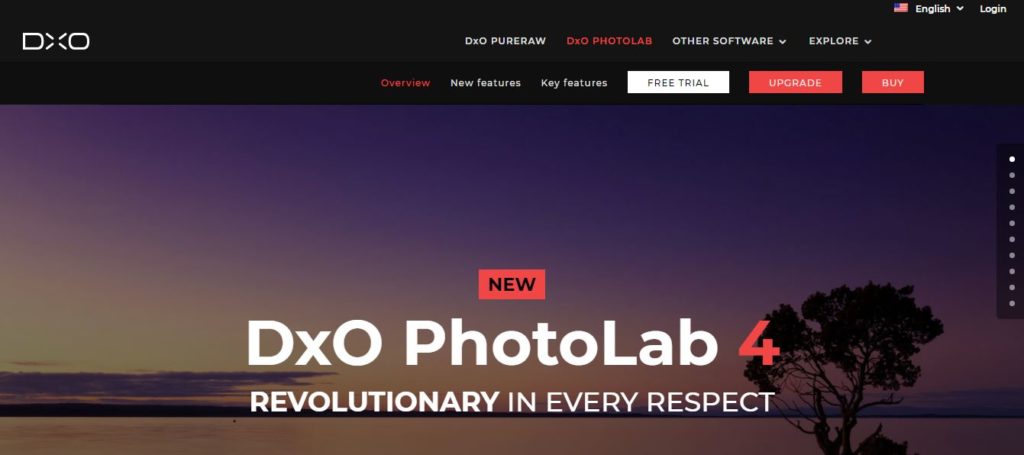
DxO PhotoLab 4 is the most powerful photo editing and image processing software. It can help you to create amazing images, restore old ones, and apply beautiful effects to any shot.
DxO PhotoLab 4 has lots of new features that make it the ideal image processing software to use. It provides you with all the tools you need in order to edit your pictures and process your images with reliable accuracy.
Features
- Technology for U Point local adjustments
- Automatic and manual modes
- Personalized profiles
- Numerous optical corrections are available
Pricing
- Essential plan: Buy at $129
- Elite plan: Buy at $199
2. Adobe Lightroom
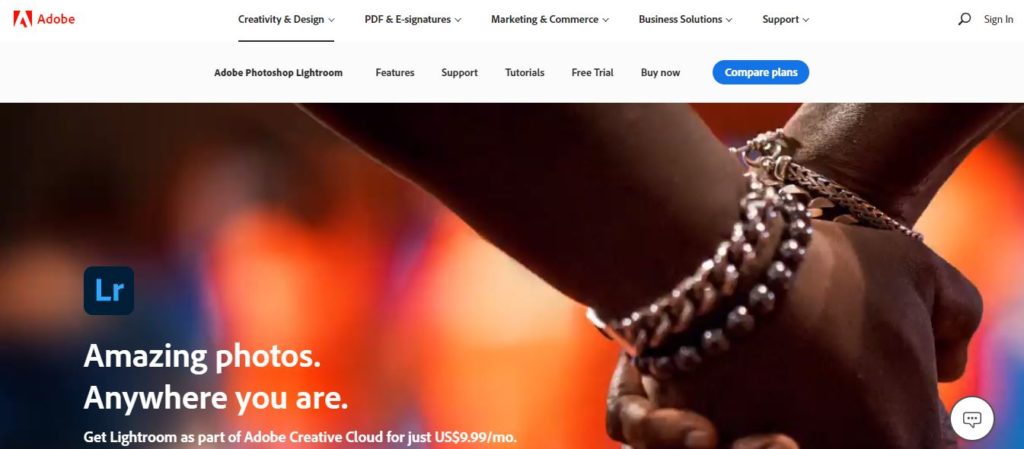
Professional photographers use Adobe Lightroom. For them, it is the must-have photo editing software. Lightroom is a photo editing software that is primarily meant for professional photographers, although it can be used by an amateur too.
It supports a wide variety of image formats, comes with hundreds of editing tools and presets, and thus considerably expands the limits of traditional photo-editing features.
Features
- Organizing photos based on face detection
- Lens-based and camera-based corrections
- Adjustments to brushes and gradients
- Fixing and blurring tools
- Presets and professional filters
- Customizable sliders
- Support for multiple devices and syncing
Pricing
Lightroom plan: $9.99/month, comes with 1TB
3. ACDSee Photo Studio Ultimate

ACDSee Photo Studio Ultimate is the complete photo-editing software solution for serious photographers and image enthusiasts, combining the familiar, user-friendly Windows interface with the power, quality, and flexibility of advanced photo-editing software.
It helps you organize, view, edit, print, and share all of your digital photos. This has to be one of the best photo editing software out there.
Features
- Performance improvements
- Import Face Data
- Auto-align and blend layers
- Parametric color
- Facial Recognition
- Optional monthly payment as well as the one-time purchase price
Pricing
- Home plan: $8.90/month ($89/ year)
- Lifetime license: Buy at $149.99(one-time fee)
- Home pack 2021: Buy at $189
4. Canva
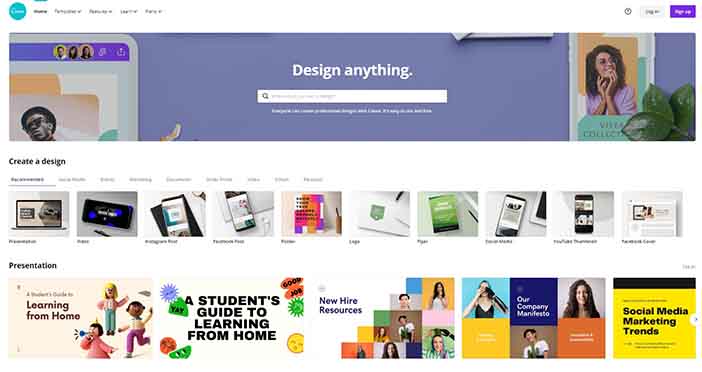
The Canva platform is the easiest way to design anything you want. This software allows users to drag and drop images into templates, insert text, adjust fonts, set up what that text says, and add custom graphics.
In fact, students love using the software to make posters for class or flyers promoting their clubs. You can also use Canva for school projects including assignment posters or group presentations on key concepts in social studies.
Imagine a world where you can create beautiful artwork from scratch. A world where you can create bright, colorful designs that just pop right off the page! Imagine no more. Canva is that world.
Features
- Stickers and badges
- Add texture
- Speech bubble maker
- Photo enhancer
- Photo blur and vignette
- Over 8,000 templates
- Image cropping and straightening
- Image transparency tool
- Design grids and photo frames
Pricing
- Free: You can use Canva and its 8,000 templates for quick projects
- Pro: $9.95/user/month
- Enterprise: $30/user/month
5. Pixlr Editor
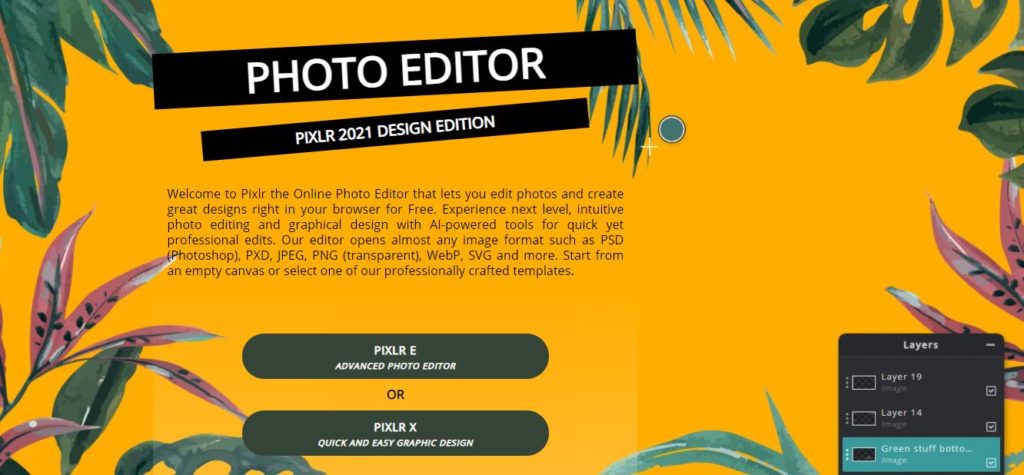
For basic editing, Pixlr editor is ideal for the job. Pixlr Editor is a smart online photo editor which brings a new meaning to online photo editing and deserves tough competition from Photoshop.
It includes hundreds of options for borders, backgrounds, effects, and more. The main features of Pixlr Editor are its tight integration of filters and special effects, an advanced crop tool, a red-eye removal tool, and its quick export options.
Features
- Thousands of free effects
- Filters and overlays
- Creative editing app
- Downloads and web interfaces available for mobile and desktop
- You can choose from several Pixlr versions
- Image resize
- Different download formats
Pricing
- Free: Access Pixlr X and Pixlr E for free, as well as limited stickers and effects.
- Premium: $3.99/month
- Professional: $14.99/month
6. Fotor

Fotor is one of the best photo editing software you can find. It’s easy to use, but that doesn’t mean it’s just for beginners. This photo editing software has advanced photo editing tools that even Photoshop users will appreciate.
The Fotor software supports all kinds of functions which you can find in most professional software. This application is also suitable for photographers and webmasters, who need to edit photos with ease.
Features
- Design-templates
- Photo editing suite
- HDR effects
- Filters and image touch-ups
- Portrait Retouching
- A huge selection of fonts, stickers, and shapes
Pricing
- Fotor Basic: $0/month
- Fotor Pro: $8.99/month
- Pro+: $19.99/month
7. Adobe Photoshop
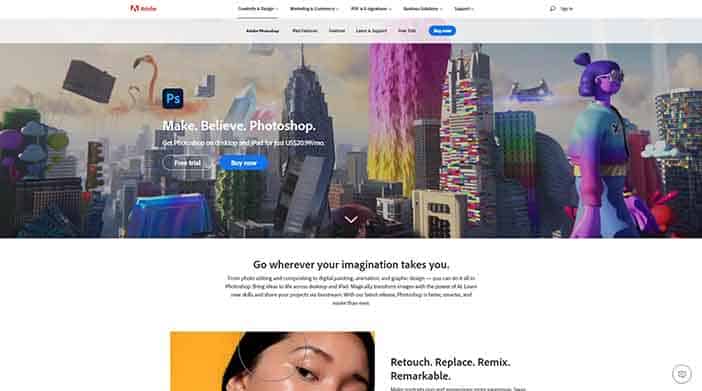
Adobe Photoshop is the industry standard when it comes to photo editing software. It can be a touch on the expensive side, and it’s not as intuitive as some of the other tools out there, but it’s still by far the most powerful tool you can find to edit photos.
With its intuitive layout and the vast range of photo editing features, Photoshop has become the undisputed platform for professional photographers. The latest release has even added photography-specific tools as well as image correction and modification controls.
Features
- Expert touch-ups and retouches
- Expert editing tools
- Brushes and filters of varying intensity
- Multi-layer editing
- 3D design functionality
- Advanced color editing
Pricing
- Annual plan, prepaid: $239.88/yr ($19.99/month)
- Annual plan, paid monthly: $251.88/yr ($20.99/month)
- Monthly plan: $31.49/month
8. GIMP

GIMP is the acronym for GNU Image Manipulation Program and is a free image editing software available for Linux, Windows, and Mac OS X. The software allows users to edit images using different brushes, tools, and effects that can be applied easily to the picture.
GIMP is a full-featured photo manipulation and editing program. It can do virtually anything you can imagine, from simple tasks like resizing, cropping, color correction to more complex operations like creating mosaics, denoising, marrying, banding, and so on.
Features
- Enhancements such as corrective modes and vignettes
- Optimization and management of files
- Digital Retouching
- Clone and touch-up tools
- Support for multiple plugins
- Input devices include drawing tablets supported by hardware
Pricing
GIMP is an open-source software. It is available for free.
9. Affinity Photo
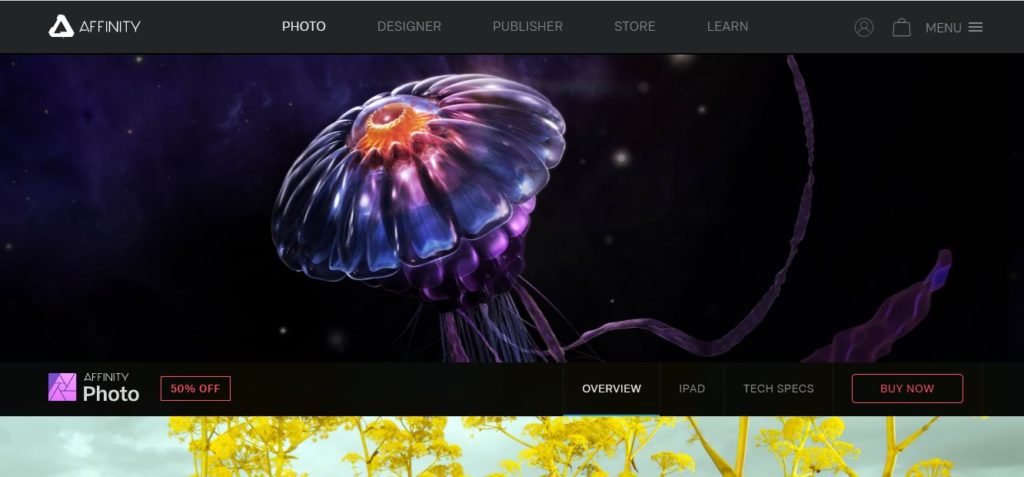
Affinity Photo is photo editing software that gives you comprehensive control over your photos. From straightforward photo enhancements to advanced techniques like layer masks and non-destructive adjustments, Affinity Photo gives you the power to create images that leap off the screen.
It’s packed with professional editing features, yet still friendly to beginners and hobbyists. And it’s geared toward delivering powerful performance on both Mac and PC, across a variety of devices. A great entry point into the world of professional photo editing.
Features
- Panorama image stitching
- Digital painting
- 360 photo editing
- Advanced retouching tools
- Brush combination capabilities
- Batch processing
- RAW editing
- HDR merge
- Color correction and enhancement tools
Pricing
- Free trial: Yes
- Mac: Buy at $60.54
- Windows: Buy at $60.54
- iPad: Buy at $24.21
10. Corel PaintShop Pro
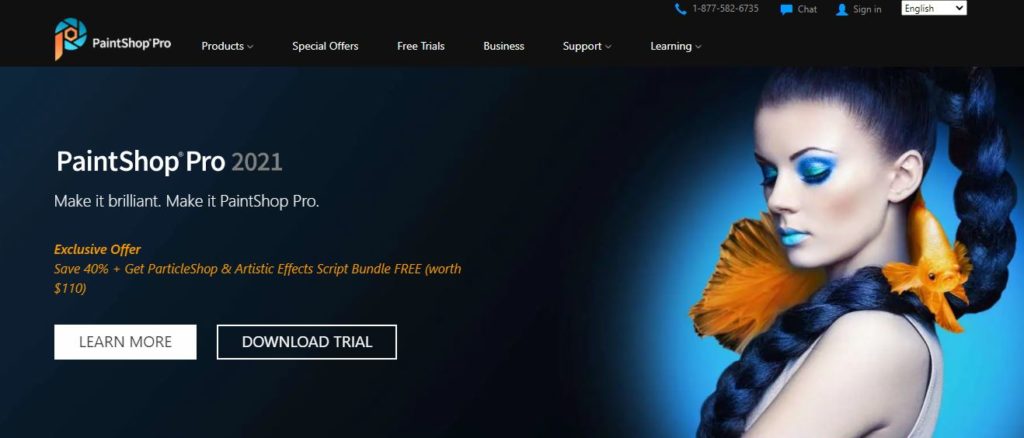
Corel PaintShop Pro is a superb photo-editing program for serious photographers. The program, with its helpful sliders and tools, has the perfect balance between ease of use and pro-level options.
In addition to all the basic photo editing tools, such as removing red eyes, cropping, filtering, or adjusting for brightness and contrast, it also has several advanced features that are rarely found to be in programs of this type.
Features
- 360-degree photo editing
- Fantastic user experience
- Graphic design tools and templates
- Layers and masks
- Photo editing options like blur and fix
- Learning tutorials
- RAW image processing
- Refine brush for selections
- SmartClone technology
- AI-enhanced presets
Pricing
- Full option: $59.99
- Upgrade option: $47.99
Considerations for choosing your ideal photo editing software
1. Ease of use
Ease-of-use is one of the most important aspects you should consider when shopping for a photo editing application. Photo editing software varies widely in its ease of use, and even if you are a true beginner, some programs will be more opaque than others.
Some will be laid out in a simple, straightforward way and with few buttons to learn. Others will present you with layers upon layers of different buttons, options, and controls.
Try to use several different, popular applications and figure out which ones are the easiest to learn before spending money on something you may end up hating.
2. Photo editing versatility and depth
Photo editing software is an awesome option for a lot of people. Their ease of use and convenience that eliminates the need to carry a full computer into your photo shoots makes them a great choice for photographers at all levels.
But even with the added simplicity of photo edits, not all editing software is created equal. Some are better equipped than others to capture the most from your photos, and depending on your level of experience in photo editing there may be quite a bit you have yet to learn.
A good photo editing software should be able to meet almost any need you have related to digital pictures.
3. Photo sharing integration
For you to be able to share the edited photos, the photo editing software you use must have a built-in feature of sharing photos. That way, you save yourself the task of having to search for an external platform.
It is also very important that you can share your photos directly from your photo editing app. The good news is that most of today’s leading photo editing software offers photo-sharing capabilities.
4. File format support
The ideal photo editing software is the one that supports a wide range of file formats so that you can open and save them without any problems.
Another advantage is software that can batch convert multiple images to popular formats. Choose a photo editor that offers support for a wide variety of file formats including RAW format, JPG, PNG, etc.
5. Pricing
Pricing is an important aspect to consider before committing resources. Most people simply go for the lowest-priced products in the hopes of saving money. However, it very often turns out that the lowest-priced products are usually those that lack quality or features.
Some programs, like Adobe Photoshop, are very expensive, but they also have a higher quality. Other programs that are not as advanced can be had at a cheaper price without sacrificing the same amount of quality.
It is up to you and your budget to decide how much money you want to spend on a program.
Learn more: 6 great editing tools for bloggers.
FAQs
Why is photo editing important?
Photo editing is a necessity for any business that needs to enhance the quality of its pictures. The best photo editing software allows users to enhance photos to work as art or as a learning tool.
Whether you need to change the color, remove spots or blemishes on someone’s face or whiten a product, photo editing software is an essential tool for the professional. The better you make your photos, the more likely you can stand out from the rest.
Do bloggers need heavy photo editing software?
Yes, bloggers cannot neglect the need for photo editing software. Unlike professional photographers who have expensive cameras and other fancy photo-taking equipment, bloggers take photos on smartphones or rely on stock photos. So, there’s the need to optimize these images to suit the desired needs.
In addition, using heavy photo editing software for blogs depends on what you do. If you’re new to blogging (still learning) or don’t have Photoshop, then you won’t need heavy editing software.
On the other hand, if you’re a pro and want to create wonders in your photoshoots, then yes it’s worth it.
What is the deal with having high-quality images on your blog?
The main purpose of images on a blog is to entice people into reading more. High-quality images can help readers get more out of your blog.
If you have images of your products, it will make them easier to understand. Good images can help you to generate more traffic from search engines and social media searches.
Making your blog image quality pop is important. No one will stop and read a blog that looks unappealing or just plain ugly. Blogs are not static pieces of writing anymore.
Learn more: The blogger’s guide to optimizing images for the web.
Is it worth paying for photo editing software?
Anyone with a digital camera or a phone will have lots of photos. Even if they are not particularly good at capturing pictures, they will likely want to make the most of them.
Even though there are tons of free software available on the internet, that doesn’t mean they are the best. While some photo editing software is included in your new device purchase, it may not have all the features that you need and want.
If you already have photo editing software but would like to try a better one, paying for one might be worth it. A better photo editing software can allow you to do more with your photos and make them look even better than when you took them.
Having to pay for software means that you can expect better quality and more functionality out of it. There is no substitute for good photo editing software.
Do I need any background photo editing skills to use photo editing software?
No. Most of this software provides manuals for beginners who do not know how to use photo editing software. Besides, there are many tutorials online to help you out when you get stuck.
All you need is to be creative and know how to play with the software. Furthermore, you can also watch videos on Youtube to learn the tricks of photo editing.
Conclusion
It’s frustrating when you have to decide which photo editing software to use. There are so many options available, and if you don’t know what you want, the choice can become overwhelming. That’s why I put this article together; I wanted to help my readers in that quest and make their lives easier.
If you are just entering the world of photo editing, Corel PaintShop Pro will be ideal for you. If you like touch-ups, go for Adobe Lightroom. Use Pixlr if you want quick photo edits and image resize.
Now that you understand that not only do photographers need photo editing software, but bloggers also need it too. Blogging is versatile. Check out my post on the benefits of blogging for businesses.
