Are you looking for the WordPress page builder plugin most ideal for your website?
Do you need a page builder efficient in redesigning your website?
Having a page builder plugin lets you create outstanding websites. When I first started my website, I kept juggling between page builders because I wanted the one that would fit in perfectly with my site. I had to try out a series of page builders and almost got confused until I was able to get what I was looking for.
In this article, I will give you detailed information on the best WordPress page builder plugins, comparing them, and giving recommendations for specific use cases.
Shall we?
The Best WordPress page builder plugins
1. ThriveArchitect
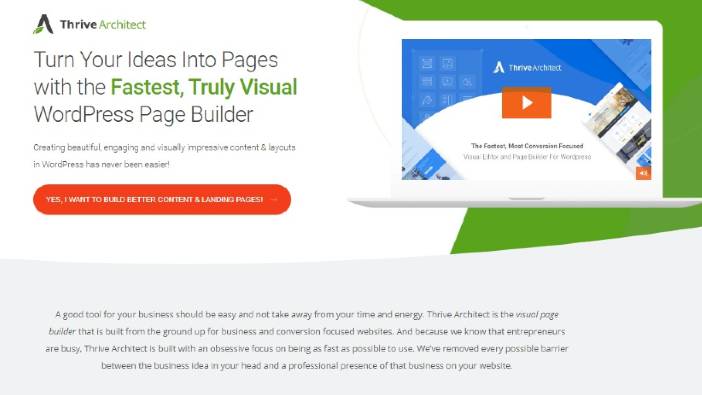
If you are a marketing-oriented blogger and have ever searched for a page builder that gives the exact functionality it states, as well as a series of elements to work with, then ThriveArchitect is your man.
This powerful front-end page builder lets you build your pages the same way your readers will see them and works with any theme. Thrive Architect’s elements are perfect for maximizing conversions and convincing readers to take specific actions as they help you make your page more effective and save you ample time.
If you are a marketer, you will love Thrive Architect’s built-in landing page templates. It has a whopping 150+ landing page templates included in its page builder. Isn’t that just fantastic? I love that its templates are quite unique and make it easier for me to create conversion-boosting sales funnels.
Do you know what thrills me the most? It is the fact that this page builder is constantly being updated. This means I get to enjoy its new features as they are released, without having to make another purchase.
Thrive Architect is very supportive in its services, as it offers you a 12-month support upon purchase of its plan.
Price: ThriveArchitect costs $67 for the standalone plugin and $19/month if included with Thrive Membership.
2. WPBakery Page Builder

When you talk about a page builder that is extremely versatile and can be readily found anywhere, WPBakery page builder comes to mind. I can’t even begin to talk about its numerous features. The thing is, you must have definitely used it in a theme or plugin at a point without even knowing what it was.
WPBakery page builder ships with more than 40 elements and over 60 templates, and includes both back-end and front-end editing, although this can sometimes develop mild faults.
Price: WPBakery page builder pricing starts from $64 for a single site.
3. Beaver Builder
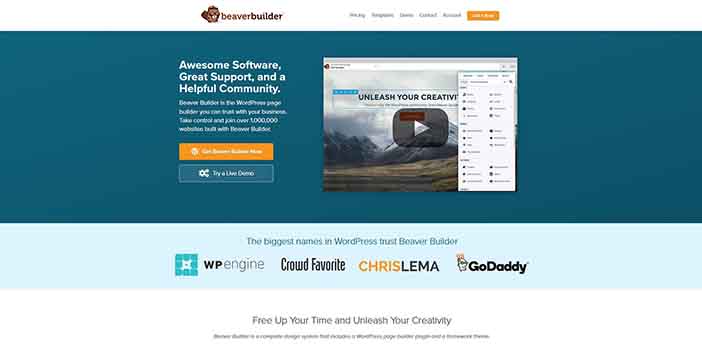
Another popular WordPress page builder plugin that gives you the exact editing stated in it is Beaver Builder. It has a front-end editor, which means you get to see your page from the reader’s viewpoint and edit it as desired.
Beaver Builder’s element lets you add CTA buttons, contact forms, etc., and gives you control to choose how they will be displayed and the devices to be used, thereby building better mobile-optimized pages.
An amazing feature of Beaver Builder that you will love is its added templates for both content pages and landing pages (not themed) for those days you may not want to build from the scratch. It also performs well with any theme but works excellently well with its Beaver Builder Theme, which can be found on just its paid plans.
Price: Beaver Builder has a free but limited version. Its Pro version starts from $99.
4. Elementor

This page builder is ideal for you if you are looking for a free visual page builder with control over elements on your pages. Elementor became well known as a WordPress page builder in 2016. Have you seen its page templates? They are simply mind-blowing and predesigned to ease the burden of having to create a template from scratch, even in its free version. Isn’t that simply amazing?
Its upgraded version Elementor Pro, offers some unique functionalities ranging from its inclusion of a visual form builder to help you create forms in the visual page interface, customization of your entire website including the header and footer content area, and includes post grid widgets for displaying both standard and custom WordPress post types.
One unique feature of Elementor that I love is its Embed Anywhere feature that allows you to insert Elementor layouts on either the sidebar, footer, etc. using either widgets or short codes.
For me, all these features make it stand out from the common WordPress page builder out there. It has a free version, but then if you want to use its opt-in form feature, you must upgrade to their pro version.
Price: Free but has a pro version that starts at $49 for a single-site license.
5. MotoPress Page Builder
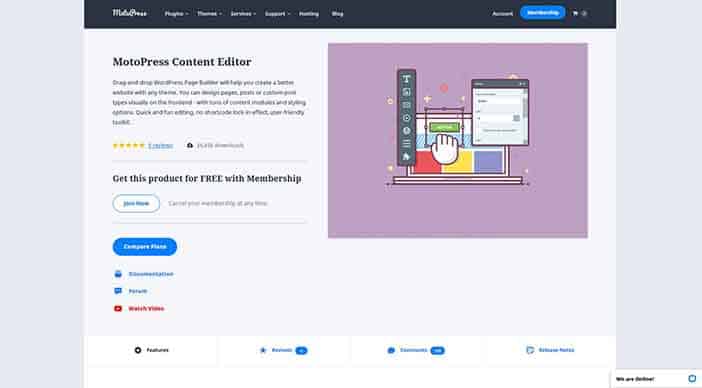
MotoPress is a front-end page builder that is competitively priced and has limited elements. Although it includes the basic elements you may need such as grids and buttons, MotoPress allows you to use an element like contact forms only via its paid add-ons.
If there is anything I dislike about MotoPress, it should be that it’s front-end editor is not as easy to use as some of the plugins, and I sometimes notice errors while perusing my pages.
However, MotoPress is not as costly as some other plugins, it can still serve you though you will need a lot of patience. That isn’t so bad, is it?
Price: costs $29 for the basic plugin.
6. Divi Builder
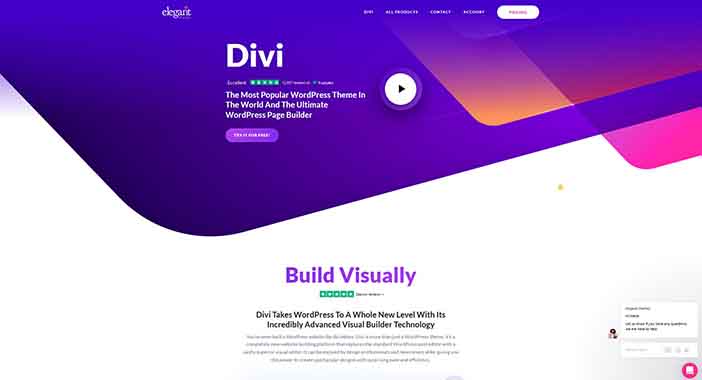
I’m yet to see a page builder as efficient as Divi Builder. I sincerely love that it has virtually all the options and elements I need to gain control of my entire page. With the development of its upgraded version Divi 3.0, Divi Builder will let you design in the same interface viewed by your visitors.
Outside this, Divi Builder gives you 46 content elements for adding portfolios, testimonials, etc. I love how I get to tweak the row and column spacing using its rich back-end editor feature, to get the perfect layout. If you ever get to make mistakes, Divi Builder has a feature that enables you to correct your errors. It also ensures you don’t start from the beginning, as it has more than 20 pre-made layouts.
Divi Builder is definitely a lifesaver! I mean, how many plugins get to let you save and reuse designs? Definitely Divi Builder. It has a library where it stores up designs created for future use, thereby saving you ample time.
If you are a lover of split tests, then you are in for a rollercoaster ride as Divi Builder allows you split test elements, and unlimited rows and columns to optimize your page.
Price: Divi Buildercosts $89/year or $249/one-time Elegant Themes packages.
7. SiteOrigin Page Builder

If you have ever gone searching for a free page builder that doesn’t cost a dime, SiteOrigin is the man!! Not only is it free, but it also gives you access to a series of features ranging from row styles, front, and back-end editing, undo/redo options, amongst others. SiteOrigin also lets you build pages with widgets in place of custom elements.
On a downside, SiteOrigin can’t be compared with other paid page builders although it’s free, you will not be able to achieve the same series of elements as other builders. This makes it ideal if you just want a free builder and don’t need diversity.
Price: SiteOrigin is free with a free add-on bundle.
Which WordPress page builder plugin is the best?
The fact that we discussed these unique page builders doesn’t mean you need to acquire them all. You just have to look for the one that best fits your goals and budget. To make a clean choice, I suggest you look at what each plugin offers and know if that’s what you need at the moment.
If your main concern is on conversion rates and price, I advise you to purchase ThriveArchitect as it not only has the best balance of price and functionality but is also an industry-leading page plugin.
On the other hand, if you are particular about using a free WordPress page builder, I suggest you try using Elementor, although its features are limited as it integrates with very few email marketing providers. You can also opt to use its upgraded version the Elementor Pro, which costs about $49 and offers great value and features. You can also try using Elementor and Divi if you are a web designer.
To conclude this post, all the page builders mentioned can work with any theme, but I suggest you use Thrive Theme Builder, which has the same editor as ThriveArchitect but is customizable and easy to use.
So, which plugin are you going for?
