Have you ever had cause to write your blog posts with MS Word and you just weren’t satisfied?
Have you ever wondered if there is an application ideal for blogging?
I can remember when I first started blogging and didn’t have any idea of what it entailed or the relevant tools to use. I just whipped up my laptop, opened my MS Word, and began writing away.
When I was done, I went online to compare what I termed a blog post to what was actually a blog post, and I was left completely confused. I mean, not only was my writing style off track, I discovered I had used the wrong application for my work.
You can imagine how frustrated I was when I kept scrolling through the font styles on MS Word looking for the supposed font blogs used.
Let’s just say I gave up on my search and didn’t touch that article until several months later when a close friend who happens to be a blogger read my work and told me I could improve on it.
He also told me that I had used the wrong application, as there were specific writing tools used by bloggers. He did help me learn to use some of these tools, and that is the same help I will be rendering to you today.
As bloggers, we have distinctive needs that could either be a location to capture all our ideas, a way to eradicate grammatical errors, or a writing tool that cuts out distractions. The good news is that there are lots of writing tools readily available for use.
In this article, I’ll share some of the writing tools for bloggers I got introduced to by my friend, covering Windows, mobile apps, Mac, and web apps.
Shall we begin?
Tools that can capture and organize your ideas
I once wanted to write a novel. I can remember how many times I sat down to write and come up with absolutely nothing. More like I knew what I wanted to write, but just didn’t know how to begin. I did give up down the line but intend to pick up soonest.
I have discovered that it is much easier when you have a list of existing ideas to work on. These ideas could be blog post titles, marketing hooks, etc. I have made a list of tools that can help you capture and organize these ideas of yours.
Evernote
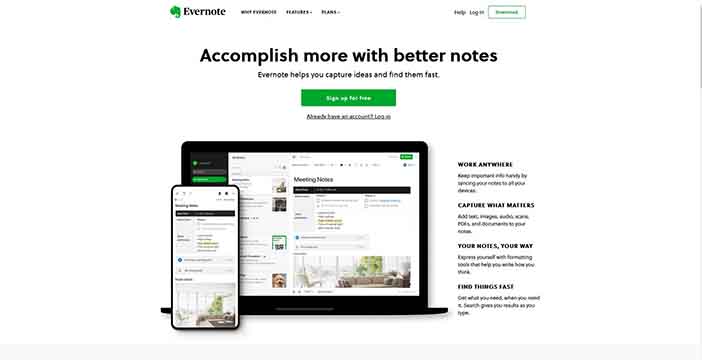
Every note-taker knows how important Evernote, one of the first online notebooks is. I sometimes refer to it as a second brain, as it practically remembers everything. Its search functionality is top-notch as it lets bloggers create and quickly search through an unlimited number of notebooks.
It lets you jot ideas down as they come, and is available as a desktop app on Mac and Windows, and as a mobile app on both iOS and Android.
Price: It is free, but also has a paid plan with more features
Drafts

What do you do when you need to take notes quickly and don’t want to scroll through a series of menus? For me, I use the Drafts app. It is designed to write and then organize posts, and has a blank page for jotting spontaneous ideas. I totally love that I can send the notes I take on Drafts to my Dropbox.
Its only flaw is that it’s available on just iOS gadgets.
Price: $5.99
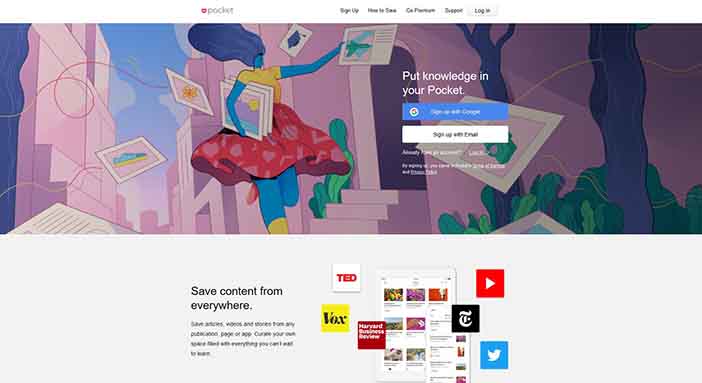
I don’t know about you, but I spend a major part of my free time reading through other bloggers’ posts and saving interesting ones for later. I use the Pocket tool to archive these interesting posts to format and read later. If you want to use this, install the Pocket extensions for both Firefox and Chrome, and when you land on an interesting page, click the icon in the browser to archive it.
Pocket app lets you read these archived articles at any point in time, even if offline, and is also integrated with applications like Twitter. It can be on Android and iOS.
Price: Free
Which writing tools actually work?
You need to first understand that writing tools are almost like a safe haven for bloggers, as that’s where posts and articles are created. You don’t want to experience what a poorly written article can do to you. When I was faced with such, I sat on the floor and cried like a baby. It sounds funny now, but it definitely wasn’t at the time.
To ensure you never get to have such a terrible experience, I’ve compiled a list of writing tools for all platforms, stating their budgets and experience-levels.
Google Docs
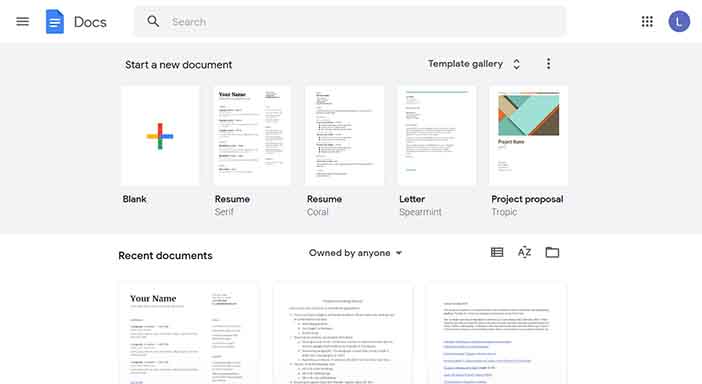
I can confidently say that Google Docs will soon outshine other writing tools, as bloggers, marketers, and writers always use it for writing purposes, mainly because it includes automatic saving, pre-created templates, makes sharing content quite easy due to its close integration with Google, and lets one invite team members to join forces and edit documents in real-time. Google Docs can be used both online and on mobile.
Price: Free
Dragon Naturally Speaking
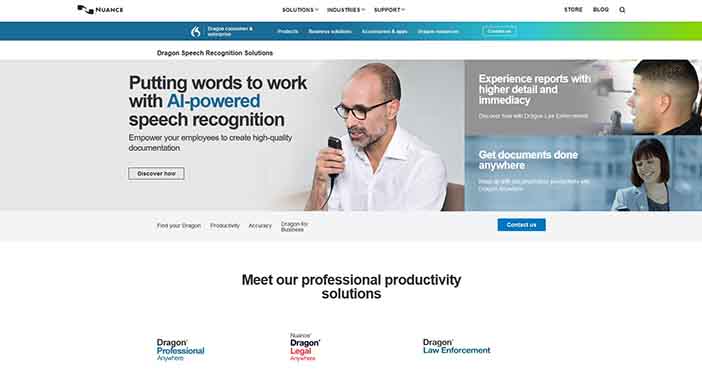
One thing I never tire of telling bloggers is to write conversationally. If you see this as difficult, you can opt for Dragon Naturally Speaking, one of the best speech recognition software found on PC and Mac that transcribes text through voice thus fast-tracking document creation. I recently discovered that it is more accurate and efficient than Google Voice. Surprised, right? I was too.
Dragon software can also learn new words and phrases in the event of errors, thus giving you a personalized experience.
WordPerfect
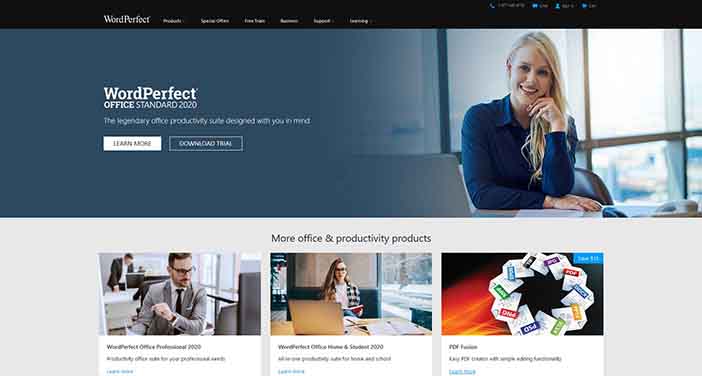
Remember I talked about how using MS Word almost frustrated my first blogging post. Well, since I can’t possibly advise you to use it, you can opt for WordPerfect, a perfectly viable but older word processor, at least it dates far back to 1979. WordPerfect has similar features to MS Word, but a cleaner interface. It is best for creating long-form documents like eBooks, has a wide selection of templates to choose from, offers writers the privilege to create, edit, and share these documents as PDFs, and is used mostly on PC.
Price: Starts at$45 for home/student version and $179 for the professional version.
Bear Writer
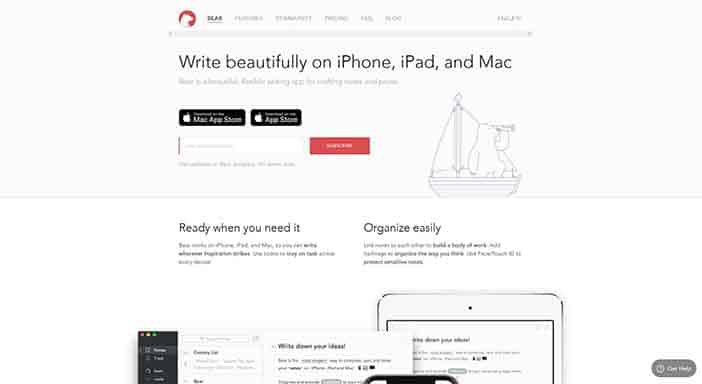
This is a writing application exclusively for iOS that supports writer-friendly features like basic markdown support for quick text formatting, organizes and links thoughts through hashtags, and is designed for numerous note-taking. Bear Writer also lets you export content to other formats like PDFs.
Price: Free but has a premium version that costs $15/year.
How to edit, proofread and tweak your content
One advice I readily give anyone irrespective of their profession is to ensure they proofread their content for spelling and grammatical mistakes before sending it out. This is to ensure that the purpose for which the article was created isn’t defeated.
If you aren’t perfect at proofreading content, I advise you to use a proofreading tool, but not rely solely on the tool to identify these mistakes. These tools are simply an extra set of eyes that can basically spot a lot of errors, though never all errors.
I have compiled some tools I feel will seamlessly help you edit, proofread, and tweak your content.
Hemingway App
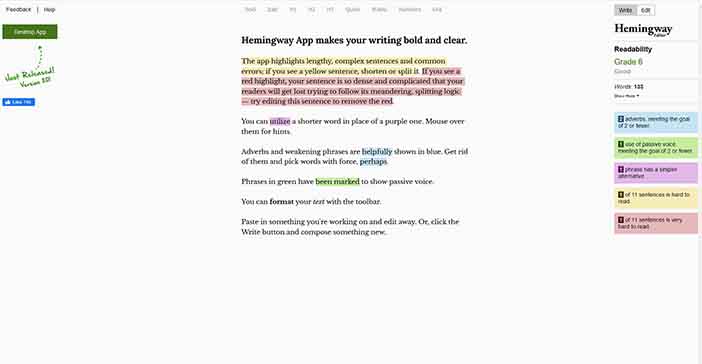
If you have ever longed for an app that automatically detects an overabundant presence of adverbs, complex words, and phrases, analyzes your writing for mistakes and highlights them visually through color-coding, then Hemingway is your best bet. I naturally get carried away when penning down my thoughts and ideas, that I sometimes write more than is required. Have you ever written a lengthy work, looked at it a second time, and concluded it was below par? Hemingway readily alerts you when your sentence is unnecessarily long and has probably lost its essence.
I also love the fact that Hemingway’s desktop version is a fairly minimal word processing tool, and can easily be used as an alternative tool. It can be used both online and on Mac and Windows.
Price: Free, but has a premium desktop version with advanced features that costs $19.99 (one-time fee).
Grammarly
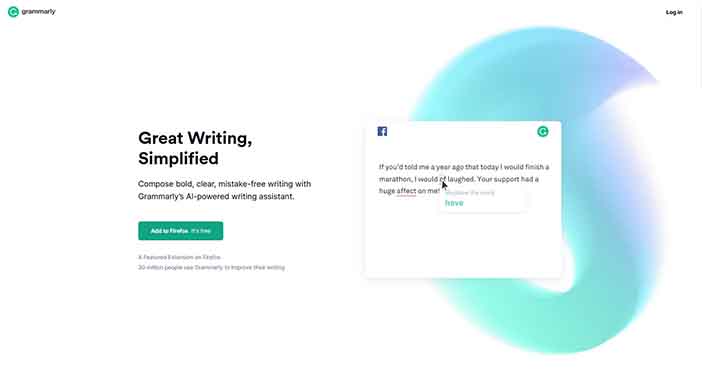
If you haven’t heard of Grammarly, I’m really short of words to say. Grammarly is your spell checker on steroids and can efficiently detect poor-word usage, awkward phrasing, poor sentence construction, and run-on sentences. My experience using Grammarly has simply been amazing as it has greatly lessened the burden of constantly proofreading my posts and content. All I do is to simply copy and paste my finished post into it to see a list of errors made. I totally love its Plagiarism checker, as it helps ensure my content is unique. Now, this doesn’t mean it is totally perfect as an editor, but compared to most of the tools I have been opportune to work with, I can recommend Grammarly anywhere.
Over time, I have been able to use Grammarly for different purposes, both as an online tool, a browser extension, an add-in for MS Word, or as a desktop app. Grammarly automatically proofreads your text across the web for grammatical and vocabulary mistakes when you use its Chrome/Firefox extension.
Price: Free, with an upgraded premium version that costs $140/annually.
WhiteSmoke

I haven’t really used this tool well enough but from my little research on it, WhiteSmoke is a word-processor and grammar checker designed to detect grammatical mistakes in your content using its advanced algorithm, and also offer tips on improving your tone, style, and clarity. Its grammar checker is available for free, and was designed in such a way that even non-native English speakers can use the software. You can find the software both online and as a desktop app.
Price: WhiteSmoke’s online version costs $160 for a one-time purchase or $80/annually. You can purchase its desktop version for $300 as a one-time purchase or $120/annually. The grammar checker is available for free.
Wrapping it up
It always feels right to have unique tools for writing your posts and ensuring you never forget ideas or make grammatical blunders while creating your content. While you may want to use a platform like WordPress to build your blog, I recommend you use a different tool for writing your posts and content, as they ensure your copy is optimized to generate engagement and traffic with your readers.
Try using the tools discussed in this article at your own pace, and as a starting point to discover the writing tool most ideal for you.
