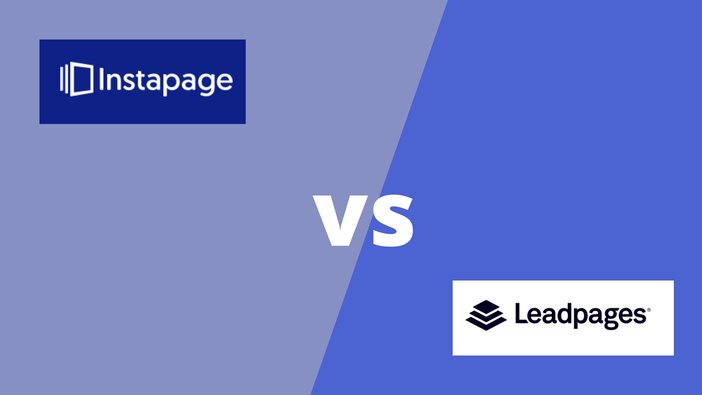If you want to create attractive, high-converting landing pages without knowing any code, I’m almost certain you’ve come across the Leadpages vs Instapage comparison.
Both programs are unquestionably the best for creating engaging landing pages. Both Instapage and Leadpages enable you to create and test landing pages while incorporating numerous conversion strategies and reducing time-to-launch.
However, deciding between the two services might be challenging, especially since both offer tools that can help with landing page design.
I’ll provide you the knowledge you need to choose the ideal solution for you by comparing Leadpages vs Instapage. I’ll look at a variety of factors and provide my thoughts on how each tool stacks up. Finally, I’ll try to identify specific circumstances in which one tool should be preferred over the other.
Let’s get started…
See Also: Should I use a website builder?
Quick Review
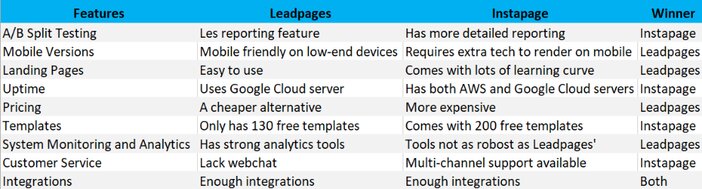
Leadpages vs Instapage – A Detailed Comparison
As the need for having a mailing list continues to rise, so also comes the need to have a landing page. With Leadpages and Instapage being two of the most popular landing page builders outside Clickfunnels, which is the best between the two?
While both landing page builders provide you with the basic features you may need to build a beautiful-looking landing page, this Leadpages vs Instapage comparison will dive further into the main features and functionalities in order to help you decide on which one to go with.
1. A/B Split Testing
You can quickly do A/B tests using Instapage, and your traffic will be split evenly between the two campaigns.
For each version of the campaign, the highlighted data are unique visits, conversion rate, improvement points, and total conversions.
Leadpages, on the other hand, allows you to test different permutations of each campaign to see which one converts the best. The LeadPages UI displays metrics like conversions and unique visits over time.
Instapage and Leadpages both produce comparable testing results. Leadpages, on the other hand, provides a general summary and is less thorough than Instapage.
In the end, it comes down to the type of data you need and how much detail you truly need to fine-tune your campaign efforts.
Winner:
Instapage draws first blood in this comparison. It gives you a more detailed reporting on your A/B split test, unlike Leadpages which comes with less reporting feature.
2. Mobile Versions
Due to its AMP+Thor rendering technology, Instapage loads quickly on mobile. This is a feature that only Instapage has.
While Leadpages does not have a complex page rendering engine, its templates are mobile-friendly and responsive.
In this comparison, both services are virtually identical. The Thor rendering engine, on the other hand, necessitates a somewhat more sophisticated device to load at optimal rates, although Leadpages can also load faster on lower-end devices.
Winner:
Leadpages level up after winning this round. Leadpages is mobile friendly even on low-end devices and does not require extra technology to be able to render very well on mobile devices
3. Landing Pages
The landing page builder on Leadpages is amazing. The drag-and-drop tool enables you to rapidly and simply add page elements to your landing pages, such as headlines, written material, autoplay video, and more.
Countdown timers, for example, can be used to generate a sense of immediacy and increase conversion rates. Exit pop-ups can also be added to your landing page to bring back visitors as they attempt to leave.
You’ll be able to create a simple landing page in about a few minutes thanks to the Leadpages builder’s simplicity. Although professional users may find the landing page builder’s limited features restricting, Leadpages’ greatest strength is its simplicity.
A number of landing page layouts are included with Leadpages. Each template is built with a specific aim in mind, such as joining an email list or signing up for a webinar. The templates are minimal, sleek, and responsive, with easy-to-customize layouts.
Leadpages’ layouts are all mobile-friendly. You can buy extra templates from the Leadpages Marketplace if you’d like to enhance the number of templates provided with Leadpages.
Instapage has a significantly more difficult learning curve than Leadpages. Custom HTML, CSS, and JavaScript are available in additional ways. You have more options for customizing the style of your page. The Instapage editor, as a whole, has a more powerful feel to it.
The customizability of the Instapage editor will appeal to you if you’re a tech-savvy user. You can choose from 120+ Instapage-provided landing page templates, purchase a third-party landing page template from ThemeForest, or create your own landing page from the start in the editor.
It’s a straightforward process to add new items to an Instapage landing page. The top toolbar lists all of the page’s elements. Selecting the appropriate option, positioning the element on the page, and modifying it to your desire is all that is required to add an element to a page.
You may use anything from headlines and body text to photographs, videos, and conversion components such as countdown timers, just like you can with Leadpages. For taking names and email addresses, Instapage additionally offers dynamic pop-up boxes.
Overall, if you value ease of use over customization, you’ll appreciate how simple it is to design a bespoke landing page in Leadpages. You’ll favor Instapage’s more advanced editor and custom HTML, CSS, and JavaScript if you want greater control over the look of your landing page.
Winner:
Leadpages wins this due to its ease of use and reduction in the learning curve required to be able to use a basic landing page.
4. Uptime
The uptime of Instapage is a point of pride for the company.
Instapage’s ‘Enterprise’ plans employ a server that is split across Amazon and Google Cloud. It enables the tool to maintain an uptime of 99.99 percent or higher every month, equating to about 4 minutes of outage every month.
Leadpages, on the other hand, uses Google Cloud services to host your websites and landing pages. While it lacks the AWS server’s support, it offers 24/7/365 customer assistance with very few outages. It also has one of the fastest page loading times among landing page builders.
Furthermore, all changes are saved online and in cloud backups automatically.
Winner:
Both of the tools are reliable in terms of uptime, customer service, and turnaround time. However, Instapage, on the other hand, is the clear winner thanks to its robust dual servers and industry-leading uptime.
5. Pricing
Landing pages are critical for generating new leads and increasing sales.
A good landing page builder, on the other hand, should have a variable pricing structure to appeal to a wide range of audiences. It should also offer a free trial or a money-back guarantee so that you may evaluate its features.
The “Business plan” and the “Enterprise plan” are the two price options offered by Instapage.
- Business Plan: $199 per month billed annually
- Enterprise: Quote-based plan
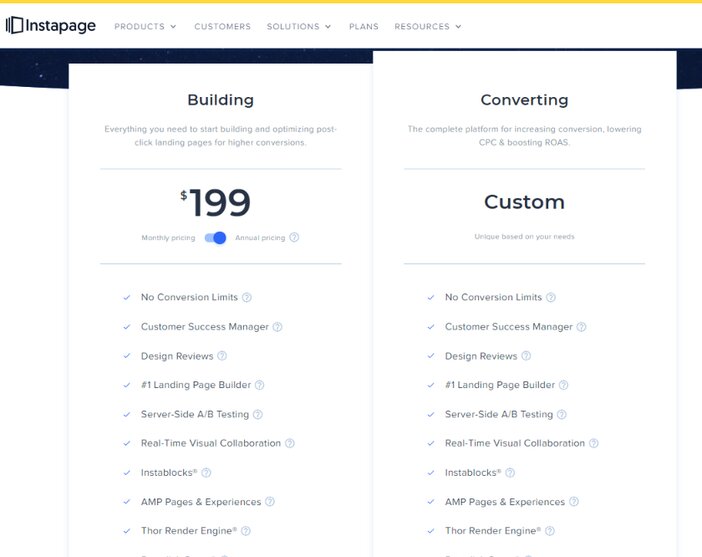
i. Business Plan
The Business Plan starts at $199 a month and includes a 33 percent discount if paid in one lump sum. The savings equals $149 per month.
A 14-day free trial is also available without the need to sign up with a credit card. Customizable templates, heatmaps, and custom code editing are just a few of the features.
ii. Enterprise Plan
The enterprise plan includes pricing that is tailored to your specific requirements. There are several options for creating up to 50 landing pages. A personal account manager is available, as well as migration assistance for those who use other Instapage alternatives.
Other features require a conversation with a representative to determine the customizations you require.
Prospective users can also take advantage of a 14-day free trial period to test out the interface. For an annual membership, you also get a 25% discount on the ‘Business’ plan. There is, however, no free version.
With Leadpages, you have a customizable pricing structure with something for everyone in each package.
It has three different pricing options:
- Standard Plan: $27 per month, yearly billed
- The Pro Plan costs $59 per month and is invoiced annually.
- Advanced Plan: $239 per month, annually paid
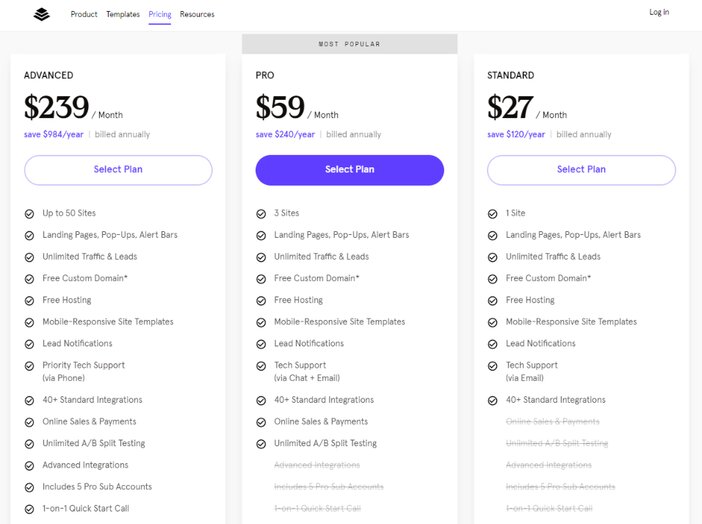
i. Standard plan
Leadpages’ Standard service includes mobile-friendly templates, landing pages, and pop-ups, as well as limitless traffic and leads. Since this plan is confined to one website, it provides few functionalities, such as A/B testing and other crucial conversion optimization tools.
Also, online sales and payments are not supported. Split-testing is not available at the lowest level, however, A/B testing is available at the next level. This subscription allows you to create an infinite number of lead-generation pop-ups and landing pages.
ii. Pro plan
Three websites are supported under the Pro package. It includes all of the regular plan’s capabilities as well as infinite A/B split testing, 10 opt-in text campaigns, and email trigger links.
iii. Advanced plan
In addition to the regular and pro packages, the Advanced plan contains a lot more capabilities. There are integrations with Pardot, Hubspot, Marketo, and Salesforce, among others. It supports up to 50 websites and includes a customized Quick Start call with an expert to assist you in setting up your account and getting the most out of lead pages.
Winner:
For small enterprises, the Instapage plan is fairly pricey and has a limited reach. Leadpages, on the other hand, offers economical, feature-rich options for both large and small enterprises. As a result, Leadpages comes out on top.
6. Templates
Custom templates eliminate half of your work because all you have to do is tweak them to match your individual requirements. Leadpages and Instapage both provide a large number of themes for various sectors.
More than 130 free drag-and-drop templates, as well as hundreds of premium templates, are available through Leadpages’ drag-and-drop editor.
Instapage, on the other hand, provides roughly 200 free templates and sells premium designs through Envato.
Both technologies help you make your page more dynamic, but the difference is that in Leadpages, you can’t manage how responsive they are because so much happens behind the scenes.
Even in the mobile edition of Instapage, you have complete control over the responsiveness of your page.
You may also fully alter the templates to achieve the ideal appearance and feel for your target audience.
Winner:
When it comes to templates, Instapage clearly outperforms Leadpages because it allows you more control over a template’s responsiveness to mobile devices and offers numerous modification choices for turning a template into a personalized landing page.
7. System Monitoring and Analytics
Leadpages’ strong analytics tools can assist you in getting the most out of your landing page. Leadpages is reported to provide superior analytics and system tracking, as well as a very high conversion rate when compared to other similar software on the market.
Instapage has a very sophisticated analytics program that can help you increase your leads and conversions. Despite its sophistication, it is not on the same level as Leadpages.
Winner:
Despite the fact that both Leadpages and Instapage feature advanced analytics and tracking, Leadpages is the apparent victor in this scenario.
8. Customer Service
Leadpages’ customer service is poor, with only email assistance available for the first two tiers. Users of the Pro Plan also get access to live chat help. The Advanced Plan includes everything, including chat, email, and priority phone calls.
You can also get guidance from their Help Center, which includes a number of articles that walk you through the entire process of generating landing pages, from design to posting.
Instapage, on the other hand, provides email and live chat support to all users. Users may obtain rapid and timely assistance with their live chat support.
In addition, Instapage also provides support in the form of articles that cover everything from developing pages to publishing them, as well as getting stats and maintaining your account.
Instapage offers expert advice and training materials across a variety of platforms, including their blog, podcasts, marketing guidelines, webinars, ebooks, tutorial videos, and use cases.
Winner:
In this category, Instapage outperforms Leadpages since it provides multiple routes for users to seek assistance.
9. Integrations
Leadpages just bought Drip, an email marketing service that helps send emails, follow up, and measure recipient behavior.
Leadpages interfaces with InfusionSoft, IShoppingCart, Facebook Ads, MailChimp, SalesForce, Teachable, LiveChat, Slack, Google Maps, and more, in addition to Drip.
LiveChat, Hubspot, Zapier, Webhooks, HubSpot, WordPress, Drupal, OptinMonster, Shopify, MailChimp, Facebook Ads, Zoho, and other software work nicely with Instapage.
Winner:
Both tools are champions in this category because they integrate seamlessly with a large number of apps. If you require a certain integration, select the tool that provides it.
In addition, if email marketing is a key component of your entire marketing plan, Leadpages is the better option.
Frequently Asked Questions
1. What exactly is Instapage?
Instapage is a landing page builder and optimization software in one.
The service acts as a full-service post-click experience developer, including tools for landing page design, conversion rate optimization, ad campaign tracking, and more.
HubSpot, Facebook, Google Ads, MailChimp, and Salesforce are among the third-party applications that Instapage interfaces with. This enables you to combine email marketing and advertising functions on a single landing page design platform.
Overall, Instapage is an excellent choice for a variety of conversion optimization and advertising requirements.
See Also: Instapage Review: Is It the Best Landing Page Builder?
2. What exactly is Leadpages?
Leadpages is a landing page builder and optimizer that includes a number of opt-in and lead generation capabilities.
The legacy editor, which offers traditional design tools, and a significantly simplified drag-and-drop editor, which was updated in 2016, are both available for landing page construction.
Apart from landing pages, the Leadpages builder allows you to create whole websites. It also works with advertisements directly, allowing you to generate ads based on your landing pages right within the builder.
Ultimately, Leadpages is a full-featured landing page builder that allows you to combine the design of your landing page and your website.
See Also: Leadpages Review – Create Landing Pages That Convert With Ease
3. What can Leadpages be used for?
Let me share some of Leadpages’ most outstanding, relevant, and useful features with bloggers and entrepreneurs who are debating whether or not Leadpages is worth it. Here are a few things you can do using Leadpages that I really like:
- Host webinars
- Build sales page
- Host videos
- Create landing page opt-in forms
- Collect email subscribers
- Create opt-in boxes within a blog content
4. What Is a Landing Page?
A landing page is a separate web page built for the purpose of promoting or publicizing a marketing or advertising campaign. It’s the place where a visitor “lands” after clicking on a link in an email or ads from YouTube, Google, Instagram, Bing, Facebook, Twitter, or other websites.
Simply defined, a landing page is a page that appears after you click a link. A landing page can be nearly anything in this context: your home page, a blog post, a product page, or a lead capture page. Do you get the picture? In as much as it is a place where visitors land after taking an action, it simply qualifies as a landing page.
Unlike web pages, which usually have multiple aims and promote review landing pages have a single emphasis or goal, referred to as a call to action (or CTA, for short).
Conclusion
Even though it was a close one, Leadpages comes out on top as the best overall choice. It’s the most feature-rich landing page builder at the most affordable pricing.
Leadpages is the clear victor, thanks to its sophisticated analytics capabilities, wide third-party integrations, affordable pricing, and more.
Each will benefit a different user, as we can see from the extensive comparisons. While Instapage is better for larger advertising campaigns with a lot of landing pages, Leadpages is better for smaller, more targeted efforts.
Finally, whatever platform you choose, it’s critical to understand your specific conversion requirements and business objectives.