Are you a marketer looking for the best WordPress affiliate marketing plugins? Are you looking for how to conceal affiliate track clicks and links? Do you need help getting clicks on your links?
In this article, I will be listing the best WordPress affiliate marketing plugins, giving you recommendations for different scenarios.
Shall we?
1. Thrive Ultimatum

You know what it feels like to want to purchase a product or content and not be able to, simply because it is scarce and not readily available! You already know how you will probably jump with excitement when you know its back in stock and quickly make your purchases. That is what a motivator does to us.
But as a blogger, what do you do when your product or offer is readily available and you need it to sell like a scarce commodity? You use the Thrive Ultimatum marketing plugin.
Thrive Ultimatum lets you add a countdown timer set to a date to your WordPress site. This means that if you create a 2-day campaign, the countdown timer will count down from 48 hours for all your visitors. It also lets you apply your countdown timer to your visitors individually using a feature called the Evergreen Campaign. This feature ensures your countdown timer has no global end date and lets you give each visitor their own unique countdown timer. All you have to do is set up the number of hours and then it will start reading for each visitor as at when they visit your site.
The best feature Thrive Ultimatum possesses and which I love is the Thrive Lockdown feature, which ensures that your visitors’ countdown timer remains accurate even if they switch devices or clear their cookies. One cool thing you will notice about Thrive Ultimatum is that it doesn’t limit you to creating the countdown timers on just your landing page. They can also be added either as floating notification bars or widgets in your sidebar, thereby displaying synchronized timers to your visitors as they move across different pieces of content on your site.
You could also get more creative by including or excluding countdown timers on specific posts, pages, or categories, thereby limiting where you want them displayed.
Price: costs $97 for a single-site license and $228/annually for Thrive Themes membership.
2. AdRotate
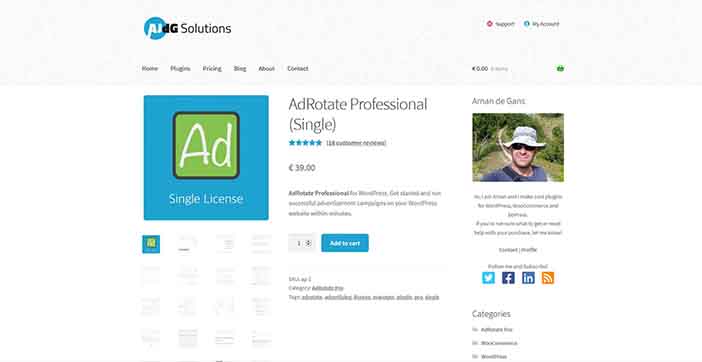
If you are looking for a plugin that will help display and optimize the ads on your website, I recommend using AdRotate, as it is a full-service advertising management plugin. Not only does it display your own ads for affiliate offers, but it also supports major publishing networks like AdSense.
AdRotate’s free version lets you add your own advertisements for affiliate offers and a basic schedule for the ad, and choose a series of dates to run it. It can also be rotated with other advertisements to figure out the best converting offer. Just like WP Notification Bars, you will really get to enjoy AdRotate’s features when you upgrade to its pro version, as it not only lets you geo-target your ads across countries and specific cities, but also lets you add more detailed schedules for all of the ads in your rotation, and also accept and manage ads from third-party advertisers.
Price: Free, while its Pro version starts at €39 for a single-site license.
3. ThriveLeads
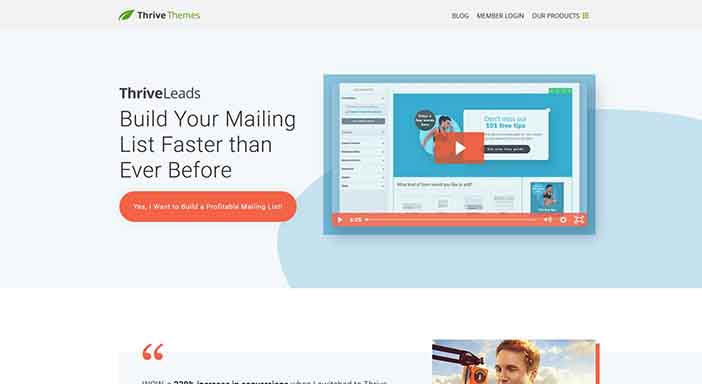
An important part of being an affiliate marketer is knowing how to manage your links. But it just doesn’t end there. You will need to actually get people to click on those links, and this is where the main work lies. Thankfully, ThriveLeads will make this feat easy for you as it not only helps you build your email list, but lets you add popup lightboxes, ribbons, in-line forms, etc.
By now, you already know that email lists are a great way to get new subscribers, and also promote relevant affiliate offers. I feel this is very cool as you can actually do both at the same time using a feature on Thrive Leads called SmartLinks. You will totally love this feature as it will help you detect if a visitor has already signed up to your email list, and also display an email opt-in if they have subscribed.
The cool thing about SmartLinks is that it lets you use its opt-in options to promote and optimize your site and affiliate marketing efforts, and ensures that the right content and offer is displayed to the right audience.
Price: costs $67 for a single-site license and $228/annually for Thrive Themes membership.
4. ThirstyAffiliates

You will notice how easy it is to manage your links when you first begin affiliate marketing. At the early stage, it’s easier working with a series of posts, but when you get deep into it and start working with hundreds of programs, you will probably start getting a little confused. This is why you need a tool like ThirstyAffiliates to help you easily manage your affiliate links.
I think what made me fall in love with ThirstyAffiliates is its ability to shorten affiliate links and eradicate the long links with about 30 different numbers appended to the end I was once used to seeing! Besides this, ThirstyAffiliates lets you add affiliate links to your post, set global options for all of your affiliate links, opens all your affiliate links in a new tab, and uses proper 301 redirections.
Now, rather than log into each individual affiliate program whenever you need a link, ThirstyAffiliates lets you use its dropdown link inserter, though only if you previously added the link to ThirstyAffiliates.
We are getting to the best part! ThirstyAffiliates lets you edit an affiliate link halfway in its interface! This is quite impressive because if you actually have to do it on your own without a link management plugin, you will definitely get frustrated as you will have to edit every single post where that link was used. The mere thought of this is frustrating, isn’t it?
What you may not know before now is that all the features of ThirstyAffiliates I mentioned are absolutely free. But if you’re a serious affiliate and need more features, you’ll probably have to get the Autolinker extension which lets you automatically link keywords used in your posts to SiteGround, and costs $49. Besides this, you can also set limits to avoiding having 30 outbound affiliate links in one post.
Price: Free for core plugin, while its Pro version starts from $49 per site.
5. Ads Pro

This marketing plugin is a full-service ad manager for WordPress that can be used to display AdSense, third-party ads, and affiliate offers, amongst others, and makes ad display easy all thanks to its numerous features.
Ads Pro can bypass ad blockers just to ensure your ads are displayed. Cool, right? You can also use Ads Pro to display your ads in different ways, either as popups, sliders, sidebars, etc., after which you can now tweak when they display by scheduling, using geo-targeting options, and ad capping.
With Ads Pro, you can also filter ads and exclude certain posts from displaying on certain categories or tags. Guess what? Ads Pro also lets you decipher t+he posts with the most clicks by split testing your ads. You already know how excited this makes me, don’t you?
Price: costs $57.
6. WP Notification Bar
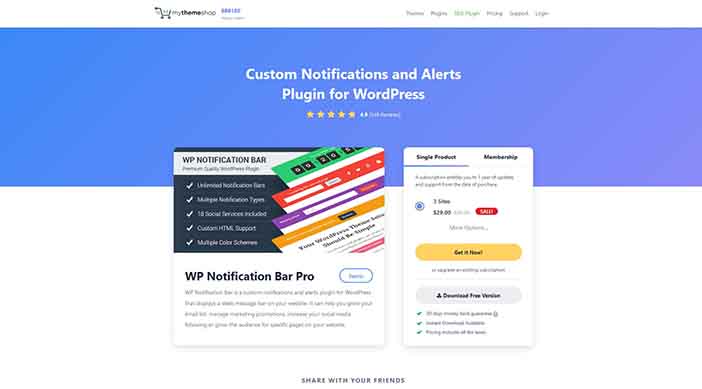
I love that WP Notification Bar not only lets you add a simple notification bar at the top of your posts or pages for building email opt-ins or social profile but also gives you a simple, unassuming way to promote affiliate offers on your site. The notification bar is also good for adding CTA to an affiliate offer that you’re promoting.
WP Notification Bar has a free version that lets you customize colors and positioning, and also provides you with some helpful targeting options by showing your notification bar to only Google or Facebook visitors. But if you want to enjoy the really cool features of WP Notification Bars, you will need to upgrade to the pro version of the plugin. From letting you choose to either show or hide your notification bar depending on the type of device, logged in status and specific referring URL, to letting you display your notification bars on specific posts or pages, WP Notification Bar is very good and offers some really cool conversion-boosting functionality.
Besides these, WP Notification Bar adds scarcity to your content by letting you add countdown timers, though not as accurate as Thrive Ultimatum.
Price: Free, while its Pro version costs $29.
7. Pretty Links

The first thing you will note when you try out this affiliate marketing plugin is that it’s quite similar to ThirstyAffiliates, but has some features that help differentiate them. Beginning with the basics, Pretty Link lets you pass parameters to your links, has a free version that lets you use your own domain to set up pretty affiliate links, and also redirect these links via 301, 302, or 307 redirects.
Now, if you are wondering what makes Pretty Links unique, then it should be the fact that its free version gives you stat tracking and lets you view your clicked links for comparison, unlike other plugins where you will have to purchase it. Pretty Link also lets you automatically add nofollow to links, setup link groups to organize all your affiliate links, and narrow down your click stats by IP address, location, etc.
Pretty Link has a premium version called Pretty Links Pro with extra helpful features that lets it delay your redirects, add affiliate disclosures easily, redirect users based on their location, and use split testing to optimize URL redirects. The truth is that Pretty Link helps you save time, and gives you more functionality for analyzing and optimizing your affiliate marketing.
Price: While Pretty Links Lite is free, Pretty Links Pro starts at $59 per year.
8. WP In Post Ads

Unlike AdRotate that focuses on ads on your WordPress site, WP In Post Ads primary focus is on ads in your posts.
WP In Post Ads lets you set up different ads for posts on your site either by manually inserting ads using a shortcode, or by choosing a position either above or below a content, or after a specific number of paragraphs. By now, you should know how much I love plugins that let me split test! Using WP In Post Ads, you can view your top performers, as it lets you split test both specific and random ads.
I totally love that I can hide ads from logged-in users using this plugin. This means that if I have a membership site, I can display ads to anonymous visitors without bothering my already existing paying customers. Another feature of WP In Post Ads that blows my mind is how it lets me show or hide ads after a specific number of days.
Price: costs $29.
9. AffiliateWP

If you have ever wanted to create your own WordPress affiliate program and didn’t know how to go about it, this is a good time to begin as AffiliateWP is just the right plugin for you. We have already established the fact that affiliate programs are great for selling a product or service, but have you ever wondered what you can do with an affiliate program as a blogger?
Well, you just may have to consider creating a paid online course as it’s a very common way of monetizing your blog. You will also need to consider recruiting affiliates to help promote it, providing them with unlimited coupons, in order for you to boost your course’s reach. Over time, I have been able to set up an affiliate program with unlimited affiliates using AffiliateWP, and also conduct real-time tracking accurately.
Price: starts at $99/annually.
Which WordPress affiliate marketing plugin is best for you?
Whew! That was a long one! The truth is that even as these plugins look tempting, you are limited to just one. The good news is that some of these plugins have similar features and you just have to choose your preferred plugin.
Choose between Ads Pro and AdRotate if you are looking for a unique way to display different modes of advertising, affiliate marketing inclusive. On the other hand, you can choose between WP In Post Ads and WP Notification Bars as they both offer specific types of advertisements.
If you are looking at managing your affiliate links, I recommend you choose between ThirstyAffiliates and Pretty Link. They have similar features and are owned by the same company. On the other hand, choose between Thrive Ultimatum and Thrive Leads if you want to get creative with how your affiliate offers and countdown timers are displayed.
Finally, if you are looking for a trustworthy plugin to help you create your own affiliate program with WordPress, AffiliateWP is everything you need and more.
So, which ones are you opting for?
