Rich snippets and schema plugins for WordPress are excellent ways to improve your site’s long-term search engine rankings.
However, manually adding markups takes a lot of effort and time, and it will almost certainly necessitate the addition of one or perhaps two employees to your team, particularly if you already had a large amount of content published.
If you’ve ever wondered why some websites display additional information in search engine results, such as photographs and star ratings, you’ve come to the correct spot.
Since rich snippets and schema plugins are the primary links between the individuals you want to bring in and your website, in this article, I’ll be walking you through some of the best rich snippets and schema plugins.
Let’s get started…
See Also: 10 Proven Ways To Drive More Traffic To Your Blog By 100%
Quick Review
- Schema Pro
- WPSSO Core
- WP Review Pro
- All in One Schema Rich Snippets
- Schema App Structured Data
- Schema & Structured Data
- Schema.Press
- WP Rich Snippets
- WP SEO Structured Data Schema
- ReviewX
10 Best Rich Snippets and Schema Plugins
1. Schema Pro

Schema Pro is a WordPress schema markup plugin with all of the functionality you’d desire in a single package.
The plugin strives to be a one-stop destination for a variety of content types and websites. With support for recipes, reviews, events, and more, it’s safe to say that Schema Pro can assist in the display of important data in search engines for any sort of content you publish on your website.
It also has a lot of features than what appears on the surface, such as custom fields support, lightweight, helpful plugin and responsive support, JSON-LD integration, highly optimized code, markup automation, and so on.
Another important feature of Schema Pro is that it makes it simple to apply its features to existing content on your website. Instead of going back and editing each page and post individually, the elegant layout allows you to define how your existing content will be displayed in one go.
If you’ve already created your site, using this feature to activate rich snippets will spare you a lot of effort and time. Schema Pro might be the plugin for you if you’re seeking a full-featured WordPress-rich snippets plugin that supports 13 distinct schema types.
Schema Pro Pros
- It requires no technical and coding skill
- Easy and simple to setup
- It supports most schema types
- The growth plan offers you access to SkillJet academy
Schema Pro Cons
- There is no free version
- It might be confusing for beginners
- It requires the use of other plugins as it is not comprehensive enough
Schema Pro Pricing
It has no free plan, however, its premium package offers a lifetime plan as well as 14-day no-risk money back. Schema pricing plan includes:
- Schema Pro: cost $249 (One-time) or $63/year
- Growth bundle: cost $699 (One-time) or $249/year
See Also: 10 Sure-Fire Tips on How To Increase Your Website’s Traffic Using FAQs Optimization
2. WPSSO Core
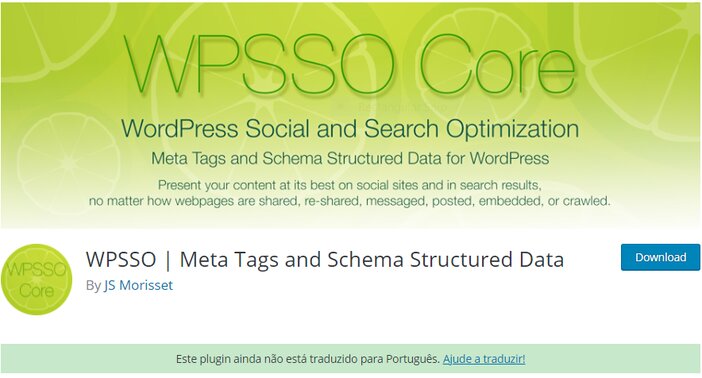
WPSSO Core is an SEO plugin that provides extensive schema markup and meta tags for general SEO, Pinterest, Twitter, Facebook, Google, and other platforms.
However, WPSSO Core’s ability to manage various languages is one of its important features. If English isn’t your primary language or your website caters to non-native English speakers, this plugin could be the ideal option for you.
The plugin will read your posts and pages and build schema markup from titles, product information, descriptions, and more as soon as you activate it.
It can also create rich snippets for reviews and recipes, however, you’ll have to purchase the premium edition to get the full range of rich snippets for specific schema types.
The plugin will check for maximum and minimum image dimensions, aspect ratios, required and missing pictures, duplicate meta tags, and missing or incorrect PHP modules, and HTML markup when it comes to quality assurance.
The premium edition comes with a long list of functionality many of which are merely upgrades to the free version.
WPSSO Core Pros
- It supports a multilingual feature
- 30-day no-risk money back
- For easy installation, it supports setup wizard
- It supports multiple SEO tools
- Unlimited support and updates
WPSSO Core Cons
- The plugin is relatively heavy
- It includes an overwhelming amount of options
WPSSO Core Pricing
The free version can be downloaded from the WordPress.org repository. The price of the premium version varies depending on the number of websites you want to use.
- $59.00 for 1 site
- $47.00 for 2 sites
- $39.00 for 3 sites
- $31.00 for 5 sites
- $25.00 for 10 sites
- $21.00 for 15 sites
- $19.00 for 25 sites
3. WP Review Pro
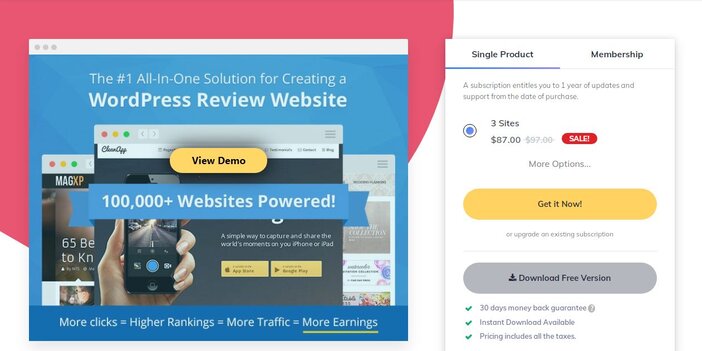
WP Review Pro is one of the top product review WordPress plugins, and it’s ideal for building a product review site. Using your blog to review your unique product is an excellent method to make some extra money.
All you have to do is write a high-quality piece that includes all of the product’s features, as well as its benefits and drawbacks so that people can make a knowledgeable choice before purchasing it.
This is one of the finest WordPress review plugins, with a plethora of functionality that will undoubtedly aid your business’s growth. To begin with, this plugin now supports 14 different types of rich snippets, which is a large number.
When it comes to schemas, this plugin has a lot of interesting snippets for reviews. The plugin will provide complete support for snippets for sports, books, movies, music, software, products, and any other form of item on your site.
It also allows you to simply incorporate Google, Yelp, and Facebook reviews into your content to boost the trust factor.
You can also allow your community to leave comments by allowing them to write a comment, submit a star rating, or evaluate other users’ remarks as beneficial or not. The WP Review Pro plugin has sixteen various layouts to pick from, all of which are available to use.
If you have a WooCommerce-based online store, you can also use WP Review Pro’s advanced comment capture features to replace the basic WooCommerce capability.
WP Review Pro Pros
- It is translation ready
- 24/7 dedicated support
- Fast loading speed
- WooCommerce integration
- Yelp reviews incorporated
- It is user and mobile-friendly
- Free version
See Also: 6 Best WordPress Cache Plugins to Speed up Your Website
WP Review Pro Cons
- It’s a little pricey
WP Review Pro Pricing
The plugin has a free version and 30-day no-risk money back. WP Review Pro has two different premium packages and the prices vary depending on the number of sites.
Single Product
- $67.00 for 1 site
- $87.00 for 3 sites
- $97.00 for unlimited sites
Product Membership
- $99.00 for 1 site
- $197.00 for 3 sites
- $420.00 for unlimited sites
When you subscribe to any single product package, you will have access to one-year support and updates and the Product Membership package offers you access to all premium plugins, themes, and any new release.
4. All in One Schema Rich Snippets

This is one of the most basic rich snippets plugins on the list, yet it still works with all main schema types. This includes all kinds of products, reviews, and recipes you’re used to.
You’ll be pleased to learn that it also supports events, articles, software, programs, and videos, allowing you to stand out from the crowd.
The free version operates in a straightforward manner. To begin, go to the edit page of the post or page to which you’d like to add markup. You’ll then utilize the meta box to select the schema type you want to add to the page.
However, no automation is available here, either. Each field contains dummy text that must be manually edited.
Although the plugin integrates with WooCommerce, it is not recommended for use because it will replicate the schema markup provided by WooCommerce by default.
It helps you rank high in search results by providing search engines with only the most important and accurate data to display in Google results snippets. It also assists Facebook in displaying accurate information when viewers share your links on the social media platform.
All in One Schema Rich Snippets Pros
- The plugin is completely free on the WordPress directory
- Offers frequent updates
- Its SEO friendly
- It has a lightweight design
- Comprehensive user support
All in One Schema Rich Snippets Cons
- It does not support WooCommerce
- You will have to meta box manually
All in One Schema Rich Snippets Pricing
The plugin is free and can be install from the WordPress directory.
See Also: 10 Tricks on How to Format Blog Posts That Google Will Love
5. Schema App Structured Data
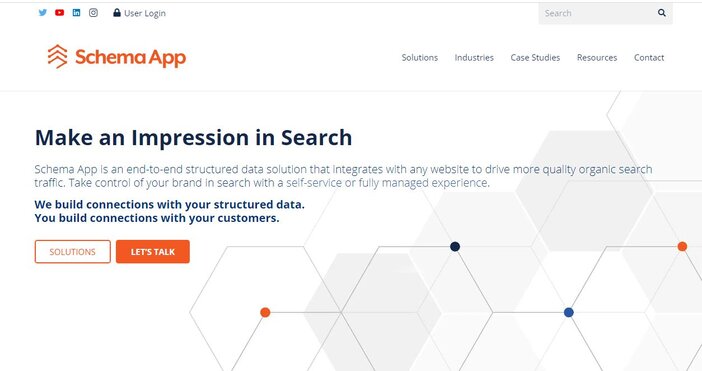
The Hunch Manifest team created Schema App, a WordPress-rich snippets plugin. With over 20+ 5-star reviews and 10,000 active installs.
The plugin enables you to create and customize crucial data schema markups, as well as integrate Wiki data and WooCommerce features. It has custom field mapping, YouTube video snippets, and review widgets.
Sitelinks, search box, breadcrumbs, and your site name in results are all available using the Schema App Structured Data plugin. It generates more click-through rates and traffic by deploying customized content automatically.
The plugin comes with support for nine distinct Schema kinds out of the box, but it’s much more than that, with a variety of features accessible when you upgrade to the Pro edition.
You can apply the post schema markup to all posts and pages by using the default settings. You can, however, configure each page separately by altering the JSON-LD that the plugin provides.
Schema App Structured Data Pros
- You can create and place your JSON-LD markup
- It offers multiple customer support
- It offers you start-up training
Schema App Structured Data Cons
- The free version offers limited features
Schema App Structured Data Pricing
Schema App Structured Data has two pricing as well as a 14-day free trial.
- Pro subscription: cost $30/month for one domain
- Enterprise subscription: cost $800/month plus setup
Both plans contain the following features:
- Access to the Schema App Analyzer
- Email support
- Schema app editor
- Schema app integrations
- Onboarding call
- Knowledge base with training
6. Schema & Structured Data
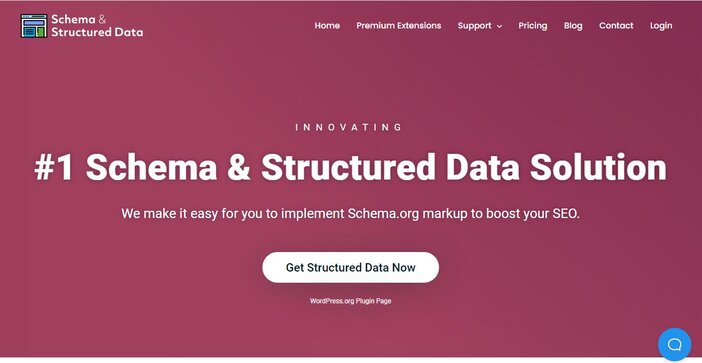
One of the most effective WordPress schema plugins is Schema & Structured Data. It supports a large number of schema categories for any type of content.
Using this plugin and creating a schema type is likewise fairly simple. From the menu, you can quickly add schema types. You can enable or deactivate the visibility of any posts or pages using this plugin.
Since the add-on is AMP compatible, your website will function effectively on mobile devices. It also has features like adding a microdata cleanup, footer, and more. Schema & Structured Data allow you to import data from other schemas such as Schema plugin, WP SEO Schema, and more.
You can make a rating box module using this plugin. It also allows you to use rich snippet schema to markup nearly any piece of content, from blogs to videos, with over 35 schema types available.
The ability to conditionally add schema markup is a fantastic feature of this plugin. This implies you can use the conditional display features to add and remove content.
You can access reviews from other sites like Amazon, Google, Etsy, Airbnb, Flipkart, Yelp, Facebook, eBay, and more with the premium extension.
You can also use unlimited custom post forms to track the display of Rich Snippets information on the Google search console.
Schema & Structured Data Pros
- It supports WooCommerce
- Easy to setup
- It supports major schema markup
- Offers anonymous review
- It is translation ready
- Unlimited customization post types
- It has full AMP compatibility
Schema & Structured Data Cons
- Some schema are been lock behind a paywall
- It requires some knowledge of coding
Schema & Structured Data Pricing
Schema & Structured Data has four pricing tier and they include:
- Personal plan: cost $99 access to one site license and 50 reviews
- Webmaster plan: cost $149 access to ten sites license and 150 reviews
- Freelancer plan: cost $299 access to 25 sites license and 250 reviews
- Agency plan: cost $499 access to unlimited sites license and 500 reviews
All plans offer the following features:
- Continuous updates
- Dedicated tech support
- Documentation
- Pro features
See Also: A Blogger’s Guide to Spicing up Content With Sensory Words
7. Schema.Press

If you like simplicity, this is the plugin for you. The plugin is simple to install; all you have to do is select your website type and upload a logo. You can also use the Quick Setup Wizard to facilitate the plugin installation process more easily and fast.
To start with, a newly installed WordPress website will have only two content kinds (pages and posts), which Schema.Press will handle.
For instance, it can also generate schema.org markup for pages, categories, posts, taxonomy archives, tags, and blogs automatically. Not only that, Schema.Press also allows you to customize markup for different sorts of content on your website.
The Schema plugin can handle a wide range of rich snippets, such as items, recipes, reviews, articles, and individuals. You only need to complete in a few easy fields, and the plugin will handle the rest.
There’s no need to labor around Schema.Press because it is supported by other major themes and SEO plugins.
Schema.Press is popular among WordPress users because it integrates well with Yoast SEO, a popular search engine plugin. It also integrates seamlessly with other plugins such as Accelerated Mobile Pages, The SEO Framework, and others.
Schema.Press Pros
- Plugin updates
- Email support
- Integrates with Yoast SEO
Schema.Press Cons
- Limited features in the Personal Pass plan
Schema.Press Pricing
Schema.press pricing plan includes:
- Personal Pass: cost $79.20/year access to one site markup
- Business Pass: cost $159.20/year access to five sites markup
- Extended Pass: cost $239.20/year access to ten sites markup
- All Access Pass: cost $399.20/year access to unlimited sites markup
8. WP Rich Snippets

WP Rich Snippets is a paid plugin that includes several additional extensions as well as some of the best customer service available. The plugin optimizes your content, adds rich snippets to the search results, and simplifies the setting process in general.
WP Rich Snippets plugin is easy to use and suitable for both beginners and experienced marketers. It’s easy to get started with the settings because they’re straightforward.
Your websites will be tagged with the necessary structured data after you enable the plugin, which will convey additional information about your content to search engines. And your content will be accompanied by rich snippet details, although no plugin can ensure this because the search engines make the final decision.
You can also get paid add-ons like box shortcode, WooCommerce integration, shortcode choice, a content table, location, and more with the plugin.
You can use the plugin to translate reviews into several languages, target various schema types, score and review material using a variety of approaches. WP Rich Snippets can assist you to achieve star ratings and extensive testimonials.
WP Rich Snippets allows you to design your own elegant and stylish reviews for your page’s assessment posts. Giving you complete control over the pattern information that is displayed on each post and page.
WP Rich Snippets Pros
- Offers a lifetime plan
- Multiple integrations
- Multilingual support
- Supports different schema types
WP Rich Snippets Cons
- No free plan
WP Rich Snippets Pricing
All plans offer 30-day no-risk money back
- Personal plan: cost $69/year
- Plus plan: cost $99/year access to one year of support and updates
- Professional plan: cost $199/year access to one year of support and updates and 14 premium add-ons
- Ultimate plan: cost $399 (one-time payment) access to unlimited site licenses, updates, 14 premium add-ons, and support.
9. WP SEO Structured Data Schema
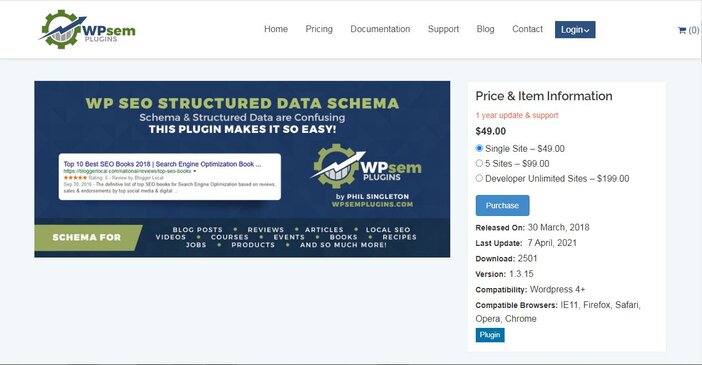
WP SEO Structured Data Schema is rich snippets and schema WordPress plugins, which have over 40,000 active installs and 45 5-star reviews.
The plugin makes it simple to add schema to your content. After you’ve activated the plugin, you’ll need to configure it by entering some basic data on your website. This schema plugin can be added to any sort of website.
It also has an auto-fill feature, enables custom post kinds in addition to the basic post and page types, and is compatible with WordPress multi-site. This plugin integrates easily with major plugins like Yoast SEO, WooCommerce, Easy Digital Downloads, and others.
Only a few limited settings are available in the free version. Multiple schema types are supported in the premium edition, including Courses, QAPage, Job Postings, TV Episode, Music, Books, Recipe, Item List, and Movies. Other notable features include JSON-LD output that has been updated and modeled by Google requirements.
WP SEO Structured Data Schema Pros
- Its SEO friendly
- Multiple plugins
- It offers JSON-LD format
WP SEO Structured Data Schema Cons
- No free plan
WP SEO Structured Data Schema Pricing
WP SEO Structured Data Schema pricing depending on the number of websites you have.
- $49.00 for 1 site
- $99.00 for 5 sites
- $199.00 for unlimited sites
See Also: 10 Best Affiliate Networks and Platforms for Bloggers
10. ReviewX

ReviewX is a fantastic WooCommerce plugin. It provides customer reviews that are multi-criteria. It enables eCommerce webmasters to enable product rating, which aids in ranking. This way, customers can also leave reviews for the products, giving the website essential legitimacy.
The plugin’s primary features include multi-criteria customer reviews, support for images and videos in reviews, and a boost for your site SEO.
It has outstanding Oxygen, Easy Digital Download, Elementor, and other integrations. It even goes further to Provide WooCommerce review scheduling and automation.
ReviewX Pros
- Integrate with major page builder
- Easy to use
- Quick to startup
- Compatible with WooCommerce
ReviewX Cons
- WooCommerce review can only be added manually
- Multiple review criteria might be overwhelming for beginners
ReviewX Pricing
- Individual plan: cost $48.3 activation on one site
- Small Business plan: cost $104.3 unlimited activation
- Agency (Lifetime) plan: cost $209.3 unlimited activation
FAQs
1. Is Schema supported by Yoast?
Yes.
Yoast SEO WooCommerce plugin generates product Schema to help search engines find your products. Yoast SEO adds Schema snippets information to your web pages using JSON-LD. This includes information about your website search, logo, site name, photos, social media accounts, articles, and much more.
2. What does the term “Schema” mean?
A Schema is a conceptual platform or concept that aids in the organization and interpretation of information. Schemas are useful because they enable you to take shortcuts when understanding that a large amount of data is available in our surroundings.
3. What is the significance of schema markup?
Schema markup allows for a lot of rich snippets. Using schema allows search engines to rapidly analyze your data and improve your own performance.
Schema markup is significant because it improves the rich snippets displayed beneath the page title of your content, which will help your web website look good on search engine results pages (SERPs).
4. What advantages do rich snippets provide?
Quality: once rich snippets are implemented, Google will be able to better “understand” the information on your site. As a result, you’ll have a better chance of getting even more relevant organic search results.
Greater CTR (click-through rates): visitors tend to click on rich snippet results more frequently.
More conversions: viewers get what they want, which means more readings, sales, downloads, queries, and so on.
See Also: Content Marketing the Right Way: 5 Brands You Can Learn From
Conclusion
Rich snippet plugins allow you to display extra details on your website’s search results, such as addresses, photographs, product information, and phone numbers, star ratings, event time, article information and location, and much more.
WordPress is a well-known and sophisticated content management system (CMS) framework with a variety of features that enable you to build any type of website. Rich snippets and schema plugins can also be utilized to improve your website’s updates, SEO, efficiency, security, and more.
Here is the list best rich snippets and schema WordPress plugins for driving more traffic and improve yours site SEO:
- Schema Pro
- WPSSO Core
- WP Review Pro
- All in One Schema Rich Snippets
- Schema App Structured Data
- Schema & Structured Data
- Schema.Press
- WP Rich Snippets
- WP SEO Structured Data Schema
- ReviewX
Blogamigo is an online resource that provides information on the finest blogging tools for building your website.
