What makes a plugin one of the best WordPress Mailing List Plugins?
A good mailing list plugin should not only be able to help you boost your conversion rates, but also be easy to set up.
So, to help you in your journey towards selecting the right WordPress mailing list plugin for your site, I’ve created an ultimate list of the best WordPress mailing list plugins.
However, knowing something is the best doesn’t connote it will meet your needs. So, in addition to knowing the best WordPress mailing list plugins, I will show you how to choose the right mailing plugin for your website.
Let’s get going.
What Are the Most Downloaded WordPress Mailing List Plugins To Grow Your Subscriber List Faster?
- Thrive Leads
- OptimizePress
- ConvertPro
- Bloom
- Thrive Architect
- Optin Forms
- OptinMonster
- Ninja Popups
- Sumo
- Icegram
- Popup Maker
What Are Mailing List Plugins?
Mailing list plugins are plugins that help you grow your mailing list the easy way. They offer a well-organized and simple way of displaying your email sign-up form, making it easy for site visitors to subscribe to your mailing list.
Mailing list plugins generally have their own options pages where you can specify variables such as the list name, email template and others. They’re an excellent way to capture leads and communicate with your customers.
Why Use Mailing List Plugins For Your WordPress Site?
Mailing list plugins for WordPress are hugely popular for two reasons. The first is that they help increase subscriber numbers to your website, and the second is that they’re a great way to increase traffic and generate leads.
Once you install a mailing list plugin onto your WordPress site, you can instantly start using it to collect your visitor’s emails.
No matter if they sign up on the front end of your website or make a purchase, collecting their email address is simple because all forms and products will have an option to add them to your mailing list.
Overall, email marketing is one of the most effective ways to keep in touch with your subscribers and market your business. With a quality plugin on your WordPress website, you can easily build your mailing list without having to create and manage another account.
See also: Best 10 WordPress Contact Form Plugins for Every Situation
Best WordPress Mailing List Plugins To Boost Your Email List
1. Thrive Leads
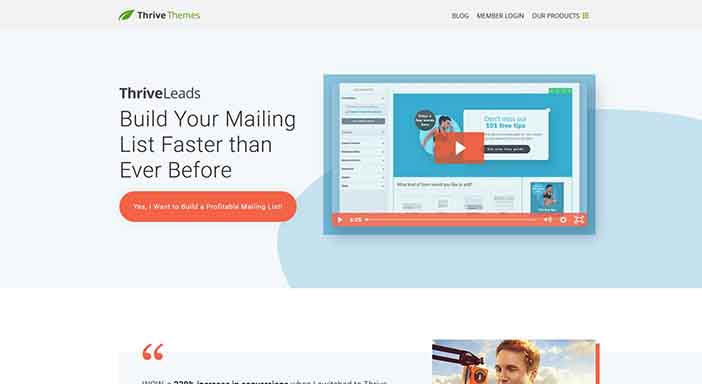
One of the most feature-rich WordPress email subscription plugin on the market is Thrive Leads.
Using a drag-and-drop editor, this sophisticated plugin allows you to create and display opt-in forms. You can customize one of the 60+ available templates or start from scratch to build the ideal opt-in form for your site.
You can choose how you want your forms to display. Exit intent, time on page, and a number of additional triggers may all be used to make various form kinds display.
There are also categories, tags, and other methods available to show forms on certain posts and pages. You can create mobile and desktop-specific forms as well.
With the A/B testing feature, you will see what works best for your target demographic. Simply duplicate a form to test copy and design changes, or compare alternative form types for the best conversions.
Thrive Leads also provides detailed data and analytics so you can see how well your forms are doing and where your best-converting traffic is coming from.
Thrive Leads Pros
- Drag-and-drop editor
- Send lead magnets to your subscribers
- A/B Testing
- Show different content to existing subscribers
- Multiple themed templates available
- Various opt-in form types available
- Supports multi-state opt-in forms
- Offer data and analytics
- Integrates with most popular email marketing services
Thrive Leads Cons
- Lack of real-time behavior automation
- Only works with WordPress
- Some of the templates available are outdated
Thrive Leads Pricing
The owner of this feature-rich email list builder, Thrive Themes, provides three pricing options: a single site license for $67, five licenses for $97, and fifteen licenses for $147.
For $19 a month, you can become a Thrive Member and obtain 25 Thrive Leads licenses, as well as access to all additional, Thrive plugins and themes.
See also: Thrive Leads Review: The Ultimate List Building Plugin For WordPress
2. OptimizePress
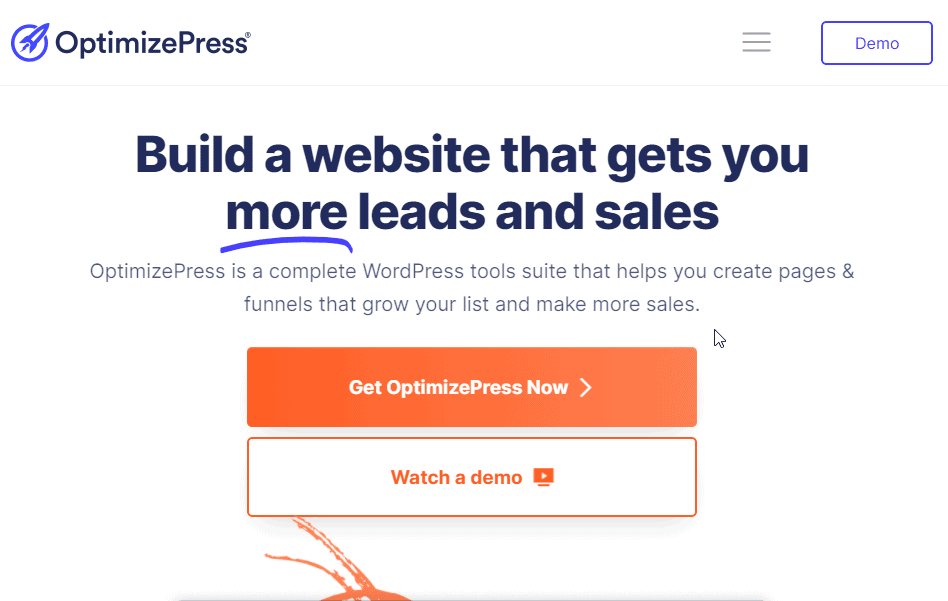
OptimizePress isn’t your average WordPress mailing list plugin. It’s a whole set of tools that make email marketing simple and, dare I say, enjoyable!
OptimizePress is a “new approach to design high converting, opt-in form, landing pages, and sales pages.
To begin, the LiveEditor system allows you to easily create an endless number of mobile-friendly landing, sales, and marketing pages. You can see your forms in real-time while designing them using the LiveEditor, which eliminates the need to reload your browser.
If you don’t know where to begin, OptimizePress has over 300 pre-made templates you can choose from. The Element Browser, which has an extra 40 custom elements, may also be used to simply personalize any template.
GetResponse, AWeber, MailChimp, iContact, iMember, Google Analytics, social networks like Facebook and Twitter, and others can all be integrated with OptimizePress.
OptimizePress Pros
- Drag & drop visual editor
- Product launch funnels
- 2-step opt-in forms and boxes
- Access to a premium blogging system
- Secure membership portals
- Customization of colors, image, and more
- Payment acceptance using Stripe or PayPal
- Conversion statistics for all your webpages
- 1 year of support via email and updates
OptimizePress Cons
- Many of its templates are outdated
- Offer no free plan
OptimizePress Pricing
There are three pricing plans offered by OptimizePress:
Core: $97 / One-time payment. This plan is designed for individuals and entrepreneurs just getting their business off the ground.
Publisher: $197 / One-time payment. If you are a marketing professional who works with a small team, this is the perfect plan for you.
Pro: $297 / One-time payment. This package is designed for marketers who run more than 10 websites.
3. ConvertPro
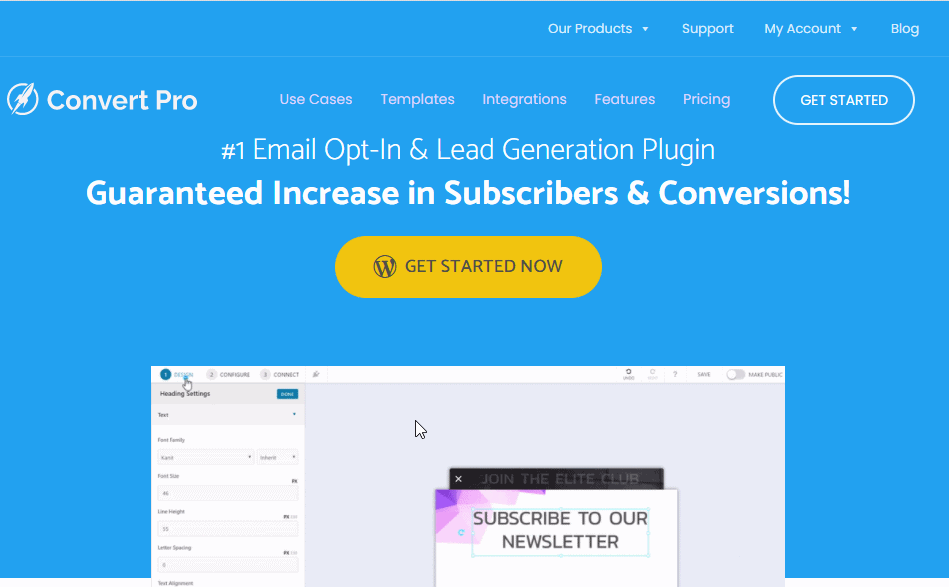
Brainstorm Force’s ConvertPro is a popular WordPress opt-in form plugin. The Astra Theme and Schema Pro plugin are both created by the same business.
There is a drag-and-drop editor available to create a variety of opt-in forms with this plugin. Also, you can make use of a variety of targeting and behavioral trigger possibilities.
With ConvertPro, you can build the basic form types, such as popovers, widgets, and slide-ins. Yes/no forms, multi-state forms, and content locking are among the most complex varieties.
Mailerlite, ConvertKit, ActiveCampaign, AWeber, SendinBlue, GetResponse, MailChimp, and other email service providers are among those supported.
ConvertPro is a plug-in with so much flexibility. While it has a lot of beneficial functions, you can turn off the ones you don’t want. This will increase the performance of your website.
For example, you can decide to put off A/B testing, reporting, email integrations, and other features.
The plugin gives you the option to create forms that target certain nations using advanced targeting capability. You may also select certain devices to target, such as mobile and desktop computers.
ConvertPro Pros
- Read-to-use templates
- Drag & drop visual editor
- Advanced display trigger
- Integrations with popular email providers
- A/B split testing
- Google Analytics integration
- Device and location targeting
- Advanced page & taxonomy targeting
ConvertPro Cons
- Has no free plan or free trial
ConvertPro Pricing
The plugin allows unlimited websites for $99. Their growth package is $249 and provides access to all of their other products, such as Astra Pro and Schema Pro.
Alternatively, you may pay $399 for the Lifetime version. In this scenario, the price-to-value ratio is rather favorable.
Furthermore, you can receive a refund within 14 days if you are not happy with the plugin.
4. Bloom

Elegant Themes and its fantastic offerings are undoubtedly familiar to you. However, as effective and powerful Bloom is, creating fantastic themes isn’t the only thing they’re recognized for.
Your forms will look fantastic and convert really well if they have a distinctive design. This email opt-in plugin gives you the tools you need to turn visitors into paying clients who are ready to buy.
Popovers, widgets, fly-ins, below-the-fold forms, inline forms, and content lockers are just a few of the opt-in forms available with this plugin.
There isn’t a visual editor or even a live preview as in ConvertPro or Thrive Leads, but the edit is straightforward.
The plugin provides users with many templates to choose from. Also, you get to integrate with major email service providers like Aweber, MailChimp, Constant Contact, Active Campaign, and more.
Bloom also provides its users with powerful analytics and targeting options.
Bloom Pros
- Ability to target specific content
- 100+ easy to customize templates
- Opt-in triggers
- Multiple style options
- Unlimited colors
- Import/export plugin feature
- A/B split-testing
- Tracking
- Content locking feature
- Responsive design
Bloom Cons
- No exit intent trigger
- No drag-and-drop builder
- Can’t be purchased separately
Bloom Pricing
For $89/year or a $249 one-time fee, you enjoy the powerful features of Boom and also get access to Divi (check out my Divi Theme Complete Review). Additionally, you will also get to use the social sharing plugin.
See also: 17 Best Social Media Management Tools For Your Business Growth
5. Thrive Architect
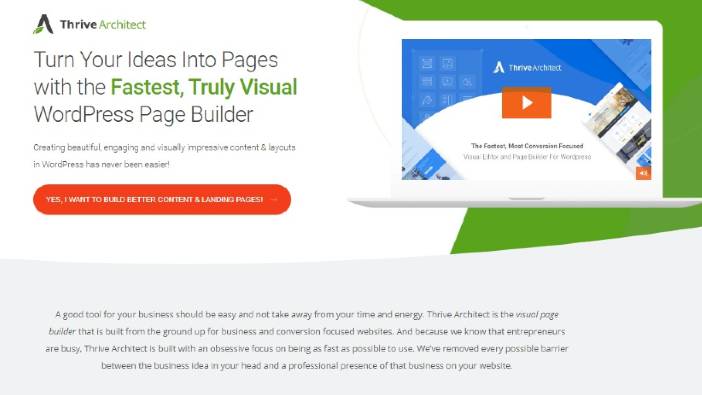
Thrive Architect is a fantastic visual WordPress page builder that includes all of the tools and functionality you’ll need to create bespoke landing pages on your WordPress site, complete with email opt-in forms.
In fact, Thrive Architect is so powerful that you can use it to create beautiful, conversion-focused landing pages without knowing how to code.
You can choose to create lead-generating landing pages and opt-in forms with Thrive Architect in one of two ways: utilizing a pre-made template or starting from scratch with the blank template.
That is to show you the versatility that this WordPress email list creation plugin provides.
What’s the interesting thing? The plugin enables you to experience genuine frontend editing and design your opt-in forms as you wish. You get total control over your designs.
Thrive Architect Pros
- Drag-and-drop visual editor for easy customization
- 250+ templates ordered in sets to make branding easy
- Create and reuse your saved templates
- Good customer support and lifetime updates
- 2-Steps opt-in forms
- Integrates with most email providers via API and HTML forms
- Mobile responsive designs
- Conversion-based building blocks
Thrive Architect Cons
- Many of the templates are outdated
Thrive Architect Pricing
Unlike other similar plugins, you get to enjoy a one-time charge of $67 to install Thrive Architect on your WordPress website.
Looking to use it on more than one website? No worries. Thrive Architect will let you use the plugin on 5 websites for only $97.
Alternatively, for the low price of $19/month, you can enjoy access to all Thrive Themes and plugins, and also gets unlimited free updates and lifetime support in case you run into trouble in the future.
See also: Thrive Architect Review: Create Eye-Catching Layouts & Landing Pages With Ease
6. Optin Forms
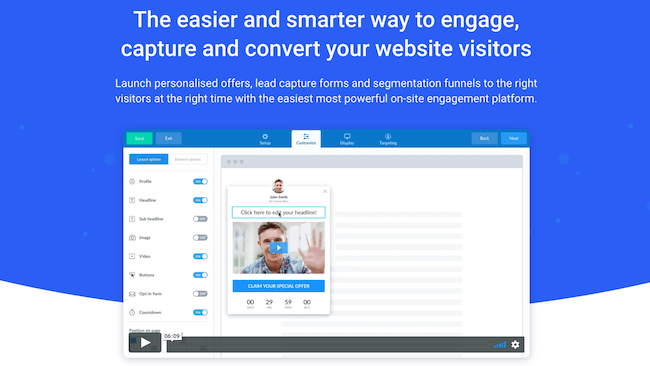
Optin Forms is one of the best WordPress mailing list Plugins and also one of the free opt-in plugin on this list.
This powerful yet free plugin is ideal for those who despise popups but want a similarly effective (and economical) alternative.
Without knowing HTML or CSS, Optin Forms will let you display non-obtrusive opt-in forms anywhere on your site.
In fact, in fewer than five steps, you can build amazing opt-in forms. Simply select your preferred email service, select a form style, and add your forms to posts/pages with a single click.
The plugin supports 7 email marketing providers which include GetResponse, Interspire, MailChimp, ConvertKit, MadMimi, iContact, and Aweber.
Optin Forms also allows you to translate your forms into whatever language you desire, which is ideal for businesses with a global audience.
This plugin comes with five stunning form styles that are completely customizable, allowing you to create forms exactly as you want them. It also supports shortcodes and boasts a 4.6/5.0 rating and over 10,000 active installs.
Optin Forms Pros
- Easy setup
- Fully customizable
- Widget friendly
- Targeted form placement
- Mobile responsive
- Integration with 7 major email services providers
Optin Forms Cons
- Limited features
Optin Forms Pricing
Completely free to use
7. OptinMonster

OptinMonster is one of the best WordPress mailing list plugins you want to use.
The plugin promise to instantly grow your email list, help you get more leads, and increase sales. With a 60-second setup time and a host of outstanding features, this plugin might be the tool for your email marketing campaign.
As a cloud-based plugin, you can manage many opt-in forms across numerous sites from a single location, which is really easy.
Interestingly, OptinMonster is not limited to WordPress. Since It’s a cloud-based plugin, it can be used on other similar website builders.
I can see why over 1,213,437 websites are using OptinMonster since it’s simple to use and configure, and it has more capabilities than you could ask for.
With their drag-and-drop system, you can easily design opt-in forms. They also offer pop-ups developed specifically for mobile users.
You also get world-class assistance and documentation to assist you in case you have any challenges.
You may also use a countdown timer or coupon wheel to make sign-ups more entertaining, and build up content locks to reward regular users.
Popular email marketing services such as MailChimp, Drip, and SendinBlue are all supported by the plugin.
OptinMonster Pros
- Plenty of customization choices
- Adaptive pop-ups
- Mobile-friendly
- Cloud-based plugin
- Not limited to WordPress sites
- Add custom CSS
- Easy setup
- Report and analytics
- Content locker
- A/B testing
- Unlimited pop-ups
- Event countdown timer
- Seamless integration with email marketing tools
- Excellent customer support
OptinMonster Cons
- Offer no free plan
- Exit Intent Technology it’s known for is only available in the Pro plan
OptinMonster Pricing
This powerful plugin offers 4 different plans. Here is the breakdown:
- $9 per month (Basic, billed annually): Unlimited forms, A/B testing, one site
- $19 per month (Plus, billed annually): Everything in Basic + 2 sites, floating bar, sidebar forms, and more
- $29 per month (Pro, billed annually): Everything in Plus + 3 sites, 2 sub-accounts, referral detection, exit-intent technology, mobile-specific forms, and more
- $49 per month (Growth, billed annually): Everything in Pro + 5 sites, advanced reporting, real-time personalization, on-site retargeting, and more
See also: OptinMonster Review: Generate More Lead And Increase Conversion Rate
8. Ninja Popups

Many website visitors really do not like pop-ups. They can be invasive and disturb the user experience, and they can give off a spammy feeling if made clumsily.
However, on the other hand, they are a fantastic way to grow email lists, especially if you’re using a simple yet powerful plugin like the Ninja Popups.
Ninja Popups is specifically designed to take your list-building game to the next level, boasting a 4.36/5.00 rating and over 16k purchases.
With the plugin, you can create appealing pop-ups to convert site visitors into subscribers, provide a discount or coupon to those ready to leave your site, or even lock special content and demand a sign-up.
Ninja Popups works with WPML, WooCommerce, the newest WordPress version, and all major browsers. It also supports leading email service providers such as MailChimp, Aweber, and GetResponse, as well as social networking platforms like Facebook, LinkedIn, and Twitter.
Ninja Popups Pros
- A drag & drop builder
- 40 stylish templates to help you get started
- Google Analytics for event tracking
- A/B split-testing
- 3-step pop-up functionality
- Responsive design for mobile devices
- Unlimited styles and over 74 animations
- Free lifetime updates
- Customer support
Ninja Popups Cons
- Limited features compared to other similar plugins
Ninja Popups Pricing
On Envato, you can purchase Ninja Popups for your WordPress site for $21 along with six months of support from the developer. Additionally, you can choose to extend your subscription to a year for an extra $6.30.
9. Sumo

Sumo is a WordPress email marketing and popup plugin that is both easy and flexible. This freemium program has a lot of capabilities for collecting email addresses from visitors and creating email marketing campaigns.
Customizable graphics are included with the opt-in email forms, allowing you to develop customised marketing campaigns.
Sumo’s social media sharing and visitor-targeting capabilities can also help you reach a wider audience and enhance conversions.
Popular email systems like Mailchimp and AWeber to help you get more leads and grow your business can be integrated.
Sumo offers a discount code generator and analytics tools to help you track your marketing efforts and increase conversions, in addition to sending cart abandonment emails.
Sumo Pros
- Ease to us
- Email opt-in forms
- Fully customizable design
- Adds social media share buttons on your website
- Automated email drips along with welcome email
- Seamless integration with WooCommerce
- Good customer support
- A/B Tests
- Built-in analytics and discount code generator
Sumo Cons
- Enforced Sumo branding on the free version
- Premium plans relatively expensive
Sumo Pricing
Sumo comes in two plans: free and premium. Consider the latter for $39/month if you want the A/B testing functionality and to get rid of the Sumo logo from your forms.
10. Icegram
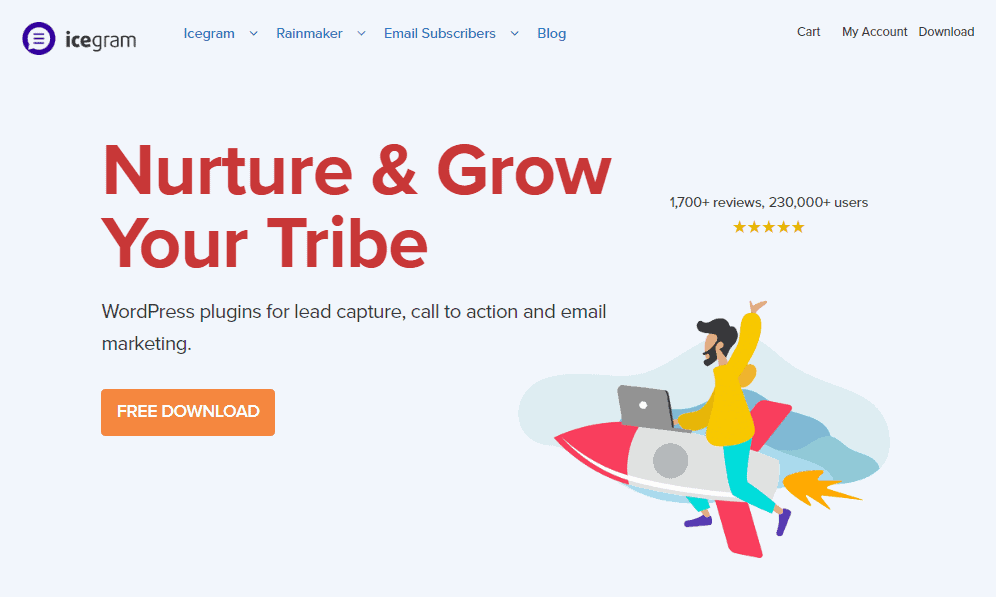
Ever heard of Icegram?
Icegram is one of the best WordPress mailing list plugins. This plugin helps boost traffic, subscribers, and conversion rate without coding, thanks to its easy setup and a range of functionalities.
Icegram allows you to create CTA messages and toast alerts using four different types of opt-in forms.
This popup builder contains action bars that are very useful for adding announcements to your WordPress site’s header and footer bars. It aids in ensuring optimum exposure while maintaining a positive user experience.
The display targeting options make it simple to manage the look of each campaign. The trigger might be based on certain pages, articles, categories, or even the entire site.
Icegram allows custom HTML, CSS, and JavaScript for sophisticated customization in addition to numerous popup themes.
If you have little to no expertise with copywriting, Icegram’s innovative headline generator will come in helpful.
Icegram is a premium WordPress plugin that is available for free. More opt-in types and features, such as geo-targeting, A/B testing, and sophisticated targeting, are available with the premium version.
Icegram Pros
- Mobile-friendly designs
- Free headline generator
- Offers free plan with multiple advanced features
Icegram Cons
- Outdated templates
- Limited targeting
Icegram Pricing
Icegram has 3 price plans: The first is the free plan, the second is the Pro, which costs $97 per year, and Max, which costs $147 per year.
11. Popup Maker

The last plugin on this list of the best WordPress mailing list plugins is Popup Maker.
Popup Maker commits to expanding your revenue and email list without effort by providing all of the tools you need to generate popups, slide-ins, and banners.
Popup Maker has a built-in popup editor that allows you to personalize your popup designs in addition to a variety of popup kinds.
WPForms and Ninja Forms are two prominent form builder services that may be used with the plugin.
Popup Maker integrates with email marketing systems like HubSpot and Constant Contact to make creating an email list easier.
Using a variety of triggering options and cookie formation events, the plugin allows users to target certain set of visitors for increased conversions.
Popup Maker Pros
- Easy to use
- Built-in pop-up builder
- Offer free plan
- Multiple triggering options
- Analytics
- Allows conditional targeting
- Form building plugins’ integration
- Integrates with the major email marketing services
Popup Maker Cons
- Free plan lack advanced targeting
- Analytics is not included in the free plan
Popup Maker Pricing
You can enjoy this effective WordPress mailing list plugin for free. Popup Maker’s free plan includes most of its powerful features.
However, if you want access to more advanced features, you can opt for the premium plan. Premium extensions, pop-up analytics, and WooCommerce integration are included in the premium plans, which range from $87 to $247 per year.
What to Look for in an Email List Building Plugin for WordPress

There is no “one size fits all” approach to website building. Each WordPress site will have its own unique requirements. Some major factors in choosing the right plugin should be functionality, ease of use, reliability and support.
When choosing a mailing list plugin for your WordPress site, you will want to make sure it meets all your business needs.
To help you decide on the right WordPress mailing list plugin for you or your business, below are things you should look out for.
Ease of Use
Getting your email list to grow can be challenging due to complicated configurations and design options if the plugin is not easy to use. Therefore, It is important you install a plugin that is easy to use without any trouble.
Availability of User Support
If you’re going to choose a plugin, consider the level of support it provides before making a decision. A plugin with a support line that’s available 24×7, including email, phone, and live chat, would be ideal.
Customizability
It’s always best to match your subscribe box to your overall website design and brand, regardless of what you use or where you place it.
Also, it’s important you’re able to customize the fonts, color schemes, and layouts on your opt-in forms so that visitors will acknowledge it as part of your brand.
Additionally, consider pre-designed templates to save you time and efforts.
Email marketing services Integrations
The management of your contacts is one of the most important aspects of email marketing (besides collecting email addresses).
Your preferred email service doesn’t really matter. Choosing a list building plugin that integrates with it is all that matters. Your plugin should be able to automatically send subscribers’ information to your growing email list.
Design Responsiveness
If your mobile users can’t subscribe to your email list, you could alienate a large portion of your target demographic.
Look out for a mobile-friendly and responsive email list building plugin so that your website visitors can sign up no matter their screen size.
Advanced Features
Subscribers can be hard to get since every website wants their email list to grow. That’s why advanced features such as retargeting, exit intent, and popup forms can be used to get users to sign up at the very last minute.
One never knows if a visitor will return once they leave. However, if you have their email address and can contact them, you have another chance to convert a lead into a paying customer.
Analytics
Analytic is a really important factor when choosing the right mailing list plugin for your WordPress site.
Collecting data as people subscribe is always helpful to make actionable and data-driven decisions about how to improve and grow your email marketing.
Now that you know some of the most important factors to look for in your WordPress email list building plugin, we’ll see which of the best WordPress mailing list plugins has the factors in the conclusion section below.
See also: 5 Best Analytics Plugins For WordPress
FAQs
Are WordPress mailing list plugins really worth it?
Yes. If you’re not using any of these plugins, you’re losing customers.
WordPress has a ton of plug-ins that enable you to add mailing list capabilities to your WordPress site. While all these plug-ins serve the same purpose, they give you different results.
However, the purpose is always the same—to collect email addresses from your website and allow users to subscribe to your newsletter.
Can I do email marketing with WordPress
No, you will need to connect your WordPress site with an email marketing provider. However, it can sometimes be difficult to find the right email marketing provider without being bombarded with unfiltered promotional posts and spam.
To help you choose the right email marketing provider for your WordPress site, here is a post on the best email marketing service providers.
How do I add a mailing list widget to WordPress?
WordPress already has a built-in form for sign-ups, it’s called the subscription widget. You can add this to any post or page within WordPress with the HTML form tag (that’s if you know little about coding anyway).
Alternatively, if the above method is a bit difficult for you, here is a step-by-step guide to getting it done without using the code.
Can you send emails through WordPress?
If your WordPress site is connected to an email service provider, then yes. You will be able to send emails through your hosting account if it has any outgoing mail settings.
Can I have my WordPress site to automatically send emails?
Yes, it’s possible. There are several ways in which you can send emails automatically from WordPress.
WordPress has a built-in feature that allows you to send newsletters and other email messages.
Also, a better way to do this is to work with an external email system, such as MailChimp or Aweber, because then you’re not wasting space on your WordPress server by storing the email lists there.
Conclusion
An email list can be built much more easily when you have the right plugin.
Having the right WordPress mailing list plugin will assist you in collecting emails, generating leads, creating landing pages, and more. You’ll have access to cutting-edge tools and tactics that will greatly enhance your email sign-up conversions.
So, which of the best WordPress mailing list plugins above should you choose?
Well, using our best email list building plugin for WordPress checklist, OptinMonster unarguably ticked all the boxes.
Is it the ease of use, comprehensive report, and analytics, customization, design responsiveness, exceptional user support, third-party integration, or the fact that it’s a Cloud-based plugin?
Furthermore, OptinMonster offers a flexible pricing plan to accommodate all sizes of budgets. If you’re looking for a simple, affordable, and yet powerful WordPress mailing list plugin, then you should give OptinMonster a try.
Are you struggling to generate quality lead for your business? Don’t worry, I have created a post on 18 Best Lead Generation Plugins To Boost Your Email List 1000x.
Also, if email marketing is your major concern, you may want to read the post I created on the 15 Best Email Marketing Services To Increase Your Conversion Rate.
