Looking for the best URL shorteners?
If you have ever tried to share a link to your recent blog post and found that it was long, ugly, and longer than Twitter character count, then you will understand why it’s necessary to shorten your URLs.
The truth is no one wants to click on a link that does not fit the character count. Shorter URLs perform better. They are better to look at, offer a better user experience for social media followers and customers, and are simple to get. You just need to know how to get them.
That is why in this article, I am going to share with you the best URL shorteners that you can use to make your URLs look nicer and more appealing.
Quick Review
Here’s a summary of the best URL shorteners that we recommended in this article:
- Bitly: It has awesome features for business use.
- Short.io: It makes it easy to create and track branded links.
- TinyURL: Great for creating short links that do not expire.
- BL.INK: A URL shortening tool that is more than just a shortener.
- Rebrandly: For building and sharing short links across different social networks.
<< Read: Why You Should Start a Blog – Top 10 Reasons >>
The 5 Best URL Shorteners
1. Bitly
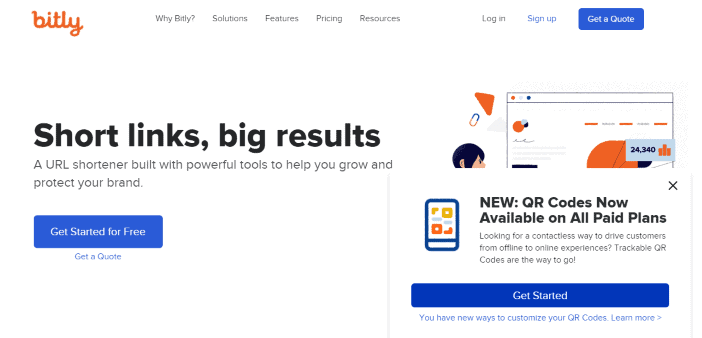
Bitly is a business-grade, full-service URL shortener. If you want to shorten occasional links, you can use Bitly without opening an account. Simply paste the long URL into the box that you will find on the homepage, click ‘Shorten,’ and that’s all.
Bitly is awesome for the features it offers for business use. One of its appealing features is that it is very simple and easy to use. Its comprehensive dashboard makes it possible to track over 20 real-time data points, such as the location of the visitors, organic shares, and lots more. Its tools for tracking campaigns are also easy to use.
Bitly’s free limited account enables you to customize the back-half of 50 shortened URLs in a month. It also allows you to track the click rates and information of your top referrals for 1000 links per month. Bitly offers a generous free plan and can be ideal for some small businesses.
The shortener’s $35 per month Basic plan provides a free custom domain and allows you to create up to 1500 links per month. It also helps you to know who clicks your links through the data it provides. If you want to get more from Bitly, you can go for the Premium plan which costs $300 per month and offers more links per month, more and better analytics, and features such as custom QR codes.
Bitly is a great URL shortener for large businesses that are interested in branding and tracking links. It is also the best URL shortener for small businesses that want to create short URLs and follow their data for a good number of campaigns.
The URL shortener integrates with Zapier, thereby enabling you to automatically generate short links from an Instagram post or an RSS feed.
Bitly Pros
- It is good for branded link shortening
- You can create as many varied links as you want.
- Bitly offers a user-friendly interface.
- Its analytics helps you to know more about your clicks and referrals.
- Easy-to-use URL shortener.
Bitly Cons
- It is not competitive.
- The customer service needs to improve.
Pricing
- Free plan: Limited customization
- Basic plan: $35 per month, offers branded domains, more links per month, and customer service support.
2. Short.io
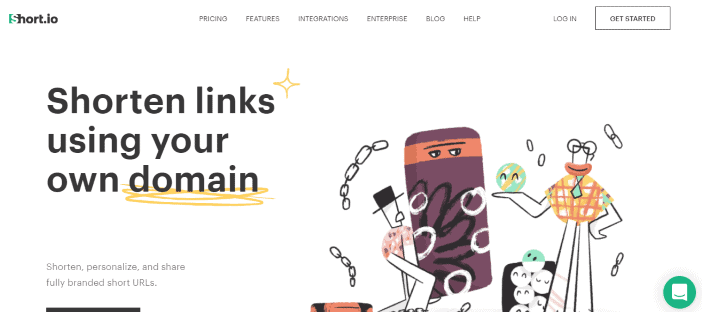
Short.io focuses on your branding first. This URL shortener allows you to create, personalize and shorten links by making use of your domain.
It makes it easy to create and track branded URLs. Short.io offers a great collection of tutorials that will guide you through each aspect of the platform.
An important feature that Short.io offers is the ability to analyze and track your links. The shortener’s clickstream feature also works in real-time data tracking from each click and includes country, date, time, social network, browser, and lots more. When you click on the ‘statistics’ tab, you will be able to view your data through easy-to-understand graphs, tables, and charts.
Short.io caters to small to large businesses. The team feature of the URL shortener enables you to add Short.io users as team members within your plan (this feature is available to team and Enterprise plans only). You can assign roles (such as owner, admin, user, and read-only) to your team members. Each of your team members will see and carry out specific tasks based on the role you assign to them.
Another useful feature of Short.io is the ability to direct traffic to different pages of your website based on their location.
Short.io Pros
- It offers both free and premium plans.
- You can have a custom domain.
- It supports pixel tracking.
Short.io Cons
- No AB testing.
Pricing
- Free plan: Limited features
- Paid plans: From $20 per month, 17% annual discount.
3. TinyURL
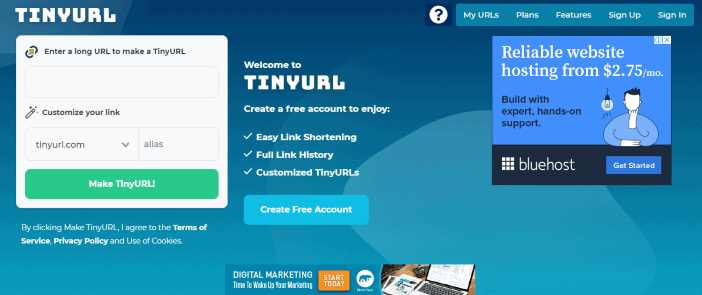
This free URL shortener has been in use since 2002. It is a good tool that can be used when you need to quickly create a short link that will not expire. Simply paste your link into the box, customize the other half of the link (if you want to), and click ‘Make TinyURL!’ You can use the shortened link for as long as you want without the fear that it will expire.
Although you don’t need to create an account to use TinyURL, signing up for an account will allow you to see a history of all the links you have shortened. You can also opt for a paid plan if you want access to advanced features such as branded domains, tracking, and analytics, as well as the ability to edit where the TinyURL goes.
TinyURL Pros
1. Saves time
You can start using TinyURL within seconds. It is easy and free to use and you don’t need to sign up for an account to use it. Simply copy and paste your long link in the link shortener box and click ‘Make TinyURL.’
2. Easy to use
TinyURL is easy to use. You can start using the URL shortener with little guidance, resources, and setup. You can also create custom tiny URLs without opening an account.
3. Rich features
Although TinyURL’s user interface is a little bit dated, its free plan contains some interesting features. Apart from a browser extension, you can create custom tiny URLs and can also preview custom links, and create URL redirects.
TinyURL Cons
- No link management or analytics features (these features are valuable for marketers).
- It does not provide users with performance data about the link redirects they create. This is a disadvantage to marketers that need to track the performance of each shortened link.
- The user interface is dated and can be a turn-off for some users.
Pricing
- Free plan
- Personal: From $9.99 per month to give users access to tracked links and branded domains.
<< Important: Get The #1 Resource To Start, Host, and Design Your Websites >>
4. BL.INK
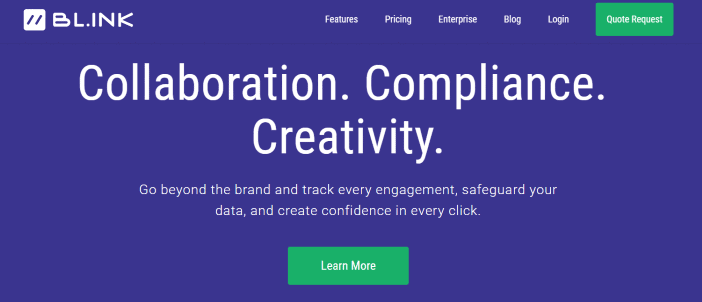
BL.INK is a robust URL shortening tool. The tagline of the link shortener is ‘more than just a link shortener,’ and they are right. BL.INK enables marketers and users to enjoy a whole new experience when it comes to link shortening.
BL.INK takes URL shortening a step further by offering additional services such as domain registration services, full campaign management with integrated reporting and security features, and advanced user management features.
BL.INK Pros
1. No credit card required
Although you need to open an account on BL.INK to shorten links, you won’t be compelled to enter a credit card or any form of payment. This is good for those that want to keep using the ‘freemium’ version of the URL shortener.
2. Easy to use
After opening an account, it is easy to use BL.INK. You might get a little caught up with exploring its different features and options, but it is easy to create a shortened URL and you can do so within a few minutes of going through the features of the tool.
3. Rich features
BL.INK has different useful and valuable features that are great for marketers. These features include link tracking, campaign information (which gives users the ability to track performance across different platforms). BL.INK also allows users to brand their links. You can also add notes to specific links for your team or yourself.
BL.INK is designed with open API access and different security features and configurations for those with strict compliance requirements.
In a nutshell, BL.INK exceeds expectations due to its functionalities, available features, and ease of use.
BL.INK Cons
- The URL shortener is not intuitive with what else you can do with it.
- More analytics (and audience insights) should be available through this URL shortener.
Pricing
You can only pay for what you use through BL.INK’s tiered plans. The free plan caters to 1000 links and 1000 clicks per link. This plan also comes with one custom domain and branded links.
If you want to use features such as multiple users, priority support, more links and clicks, and device, language, and location tracking, you can opt for the premium plans which start at $48 per month.
5. Rebrandly
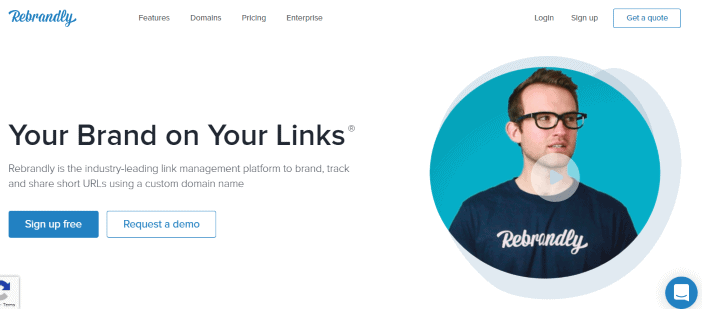
Rebrandly allows people to have access to advanced URL shortening technology. Apart from using advanced technology, Rebrandly also has lots of features. You can use this tool to create branded links. The URL shortener can also be used to build and share short links across different social networks.
You can also create separate workplaces and teammates; thereby making it the best URL shortener for teams. Users will also find its advanced features, like link retargeting support, helpful.
Some of the features of Rebrand.ly include:
- Bulk link creation
- 100+ app integrations
- UTM parameters
- The use of emojis on short links
- Click tracking
- Private reporting
- Custom reports Rapid auto-scaling servers
- GDPR-compatible
Rebrandly Pros
- Rebrandly allows you to edit or delete links. So it’s possible to change the address and destination of the URL. Unlike most URL shorteners, Rebrandly allows its users to delete their URLs.
- Features such as branded domain registration and setup are integrated with the software.
- It offers bulk URL creation using the Google Sheets extension.
- Rebrandly has free, quick, and easy templates that you can save.
- This service can be integrated with Zapier to automate tasks around branded links. For instance, you can be notified when your link gets a particular number of clicks.
- Rebrandly allows users to edit their links in the future, which makes it suitable for Instagram bio. Whenever you want to change the link, simply edit it from your account dashboard, and then use a link that shows your followers where you will send them.
Rebrandly Cons
- The support can be slow in some cases.
Pricing
Rebrandly has a limited free plan that provides 500 links and 5000 clicks per month. The paid plans include:
- Starter: $29
- Pro: $69
- Premium: $499
- Enterprise (you need to contact the sales team to know the price).
FAQs
1. How do URL shorteners work?
URL shortening is a technique on the World Wide Web in which you can make a URL shorter and still direct people to the required page. This is made possible by a redirect that links to the web page with a long URL. The redirect domain name is always shorter than the original one.
2. How do I shorten a URL with TinyURL?
Follow these steps to shorten a URL in TinyURL:
- Copy the long URL that you want to shorten.
- Visit tinyurl.com.
- Paste the URL and click ‘Make TinyURL!’
- Copy and paste the shortened URL where you need it.
3. Is TinyURL permanent?
According to TinyURL, the shortened URL will not expire. The website offers an API that allows applications to create short URLs automatically without the fear of them expiring.
Conclusion
Irrespective of the speed and details that you need, you will find a URL shortener that will reduce the length of your link. Try the URL shorteners discussed in this article to keep your links short and sweet.
Using a URL shortening service will help you create cleaner, more user-friendly links. The best URL shorteners will help you track and analyze the performance of the shortened URLs.
Here is an outline to make it easy for you to find the best URL shortener:
- Bitly: For shortening links occasionally without creating an account.
- Short.io: Helps in creating, personalizing, and shortening links by making use of your domain.
- TinyURL: Useful for creating short links that will not expire.
- BL.INK: A robust URL shortening tool.
- Rebrandly: Uses advanced URL shortening technology.
Thank you for taking your time to go through this article. As you start creating shortened URLs, you may also be interested in learning how you can start a blog that makes money.
Also, discover how you can choose the right name for your blog here.
