In today’s fast-paced marketplace, driving traffic, making sales, and acquiring new customers on social media can be a daunting proposition without social media automation tools. With almost unlimited opportunity standing between you and success, how does a business know where to start?
I’ve put together a list of the best social media automation tools. These software applications have been carefully selected to provide both small and large businesses with everything they need to succeed on social media.
Social media automation is a way to encourage engagement, increase reach and establish a sense of online presence, in order to boost brand awareness.
Social media automation tools help every individual and business to manage their social media accounts in the easiest possible way. After week-long research, I can confidently put together a list of the best social media automation tools. Some are premium and others are free.
Let’s get started.
1. SocialPilot
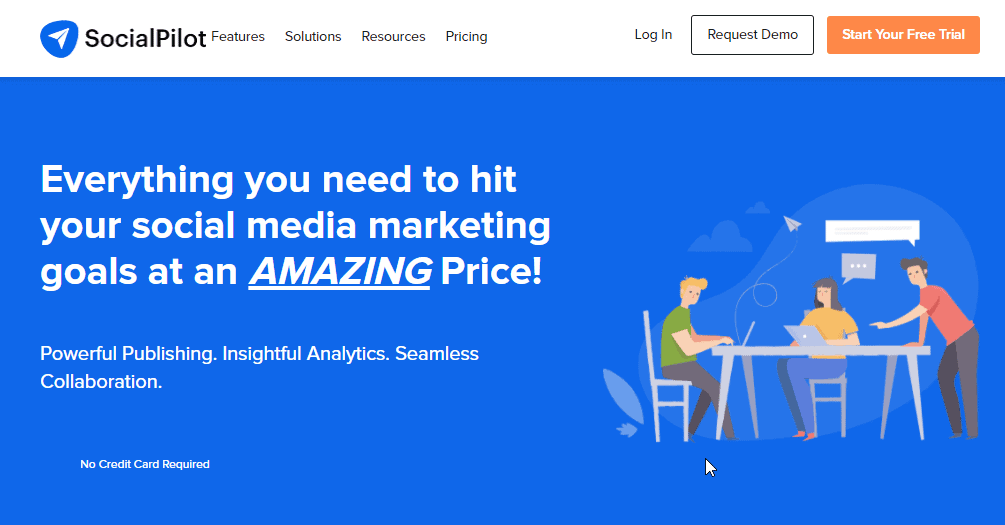
SocialPilot does a fine job of providing everything you need to automate your social media activities. The platform supports most social media platforms.
It makes it possible to share your entire blog posts on social media automatically. With automation tasks, you can schedule posts for a later time and get regular notifications from the system on all ongoing activities.
Features
- Advance post scheduler
- One interface for all social networks
- Scheduling social media posts
- Branding for Facebook
- Bulk scheduling
- Teams and collaboration
- Content suggestions and custom feeds
- Native mobile apps and browser extensions
- Social media analytics
- Client management
- Deep URL shortening integration
Pricing
- Free trial: Yes
- SocialPilot lite plan: Free
- Individual plan: $10/monthly
- Professional plan: $24/monthly
- Small team plan: $40/monthly
- Agency plan: $80/monthly
2. Agorapulse
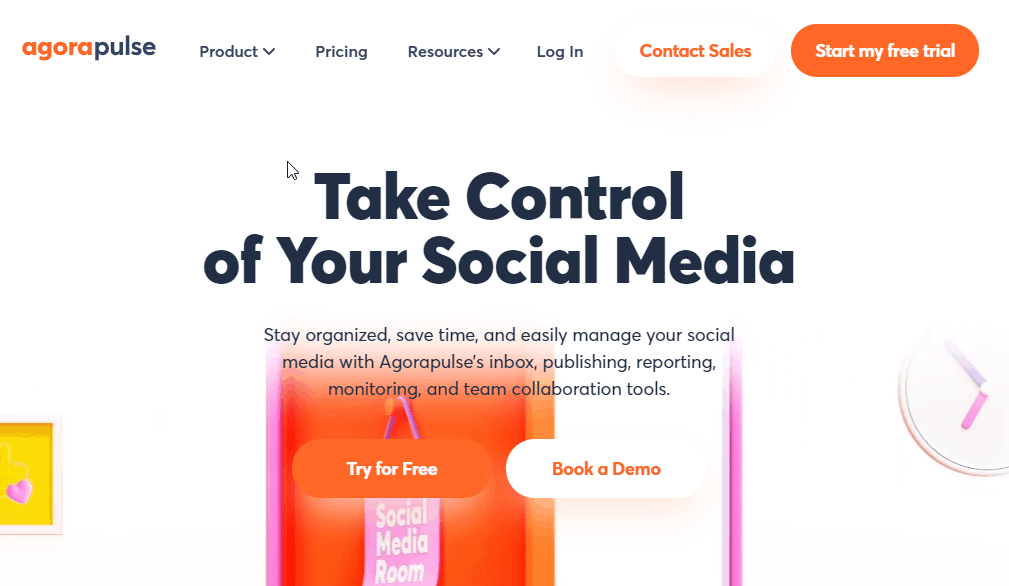
Agorapulse is a social media manager. It has already been helping top businesses manage their social media accounts. It can be an excellent addition to your business if you are looking for a way to manage, schedule, and publish posts on multiple platforms.
Its features are the same as other social media managers offer but they have introduced some unique buttons to make them work even easier.
Features
- Facebook analytics
- Facebook content automatic moderation
- Twitter management
- Team functionality
- Calendar view
- Track mentions and comments on Facebook
- Keyword listening on Twitter
- Monitor hashtags and brand username on Instagram
- PowerPoint reports
- CSV reports
- Queue categories
- Content labeling for inbound and outbound content
- Queuing and scheduling options
Pricing
- Free trial: Yes
- Medium: $99/month
- Large: $199/month
- X-Large: $299/month
- Enterprise: $499/month
3. HootSuite
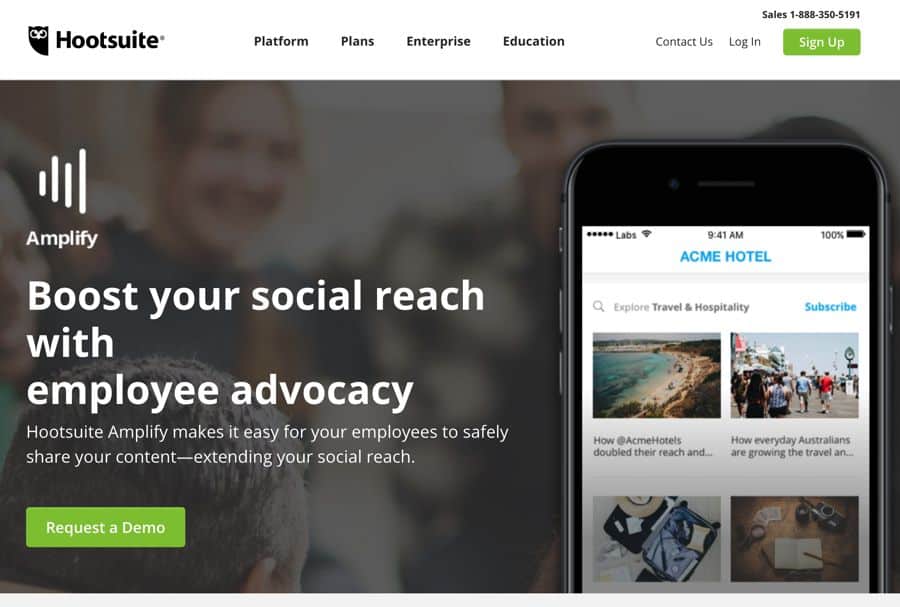
HootSuite is one of the most widely used social media automation tools. With HootSuite you can schedule your posts on various social networks well in advance.
One of the most distinctive features of the program is that it keeps all your updates in one place, so you don’t spend time searching for information among multiple profiles.
Features
- Multi-contributor management
- Keep track of brand mentions for company intelligence
- One step for updating multiple networks
- Optimize delivery
- Social analytics reports
Pricing
- Free trial: Yes
- Professional: $19/month
- Team: $99/month
- Business: $499/month
- Enterprise: By quote
4. Buzzsumo

Buzzsumo is a powerful social media automation tool that can help you find the most popular online content based on topic and keyword.
With comprehensive search and smart filters, you can find the most popular content to analyze and where to share your content to engage your audience.
Features
- Content insights on social media
- Customized alerts
- A customized interface
- Open API available
- Curating content effectively
- Data exports
- Advanced-data filters
- An in-depth analysis of social media
- Content creators’ details
Pricing
- Free trial: Yes
- Micro plan: $39/month
- Pro: $99/month
- Plus: $179/month
- Large: $299/month
- Enterprise: $499+/month
5. Sprout Social
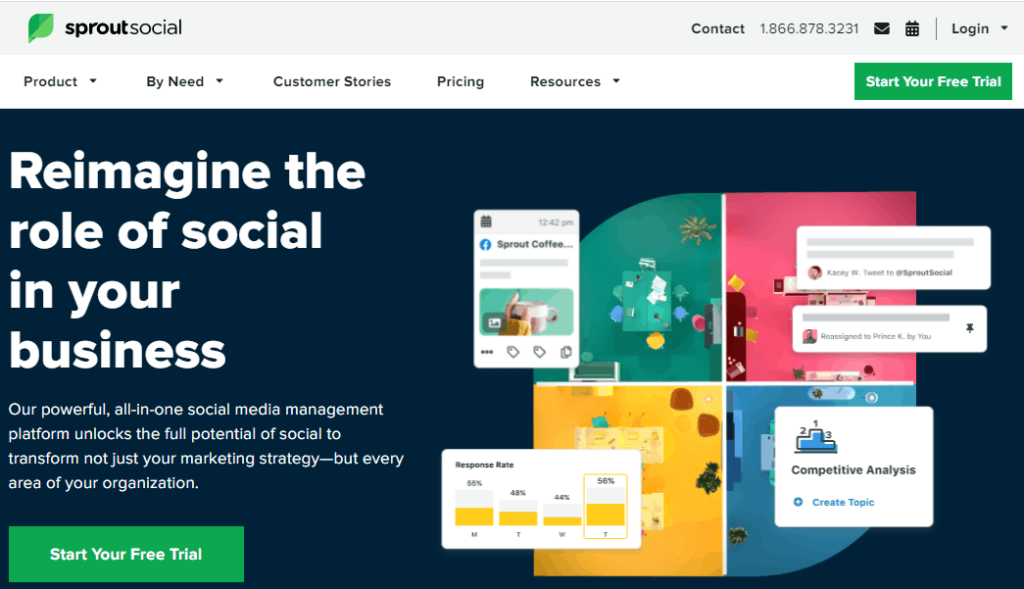
Sprout Social is an example of one of the best social media automation tools built from the ground up with social media managers in mind.
The user-friendly interface allows you to post simultaneously across multiple social networks and blogs with a single click, saving time so you can focus on creating great content.
Not to mention, the powerful publishing features save you time by allowing you to schedule posts in advance and monitor the real-time performance of your posts.
Features
- Smart Inbox
- Mobile
- Collaboration
- Publishing
- Analytics
- Monitoring
- Social CRM
- Account structure
Pricing
- Free trial: Yes
- Premium plan: $99 per user/month
- Corporate plan: $149 per user/month
- Enterprise plan: $249 per user/month
6. Buffer
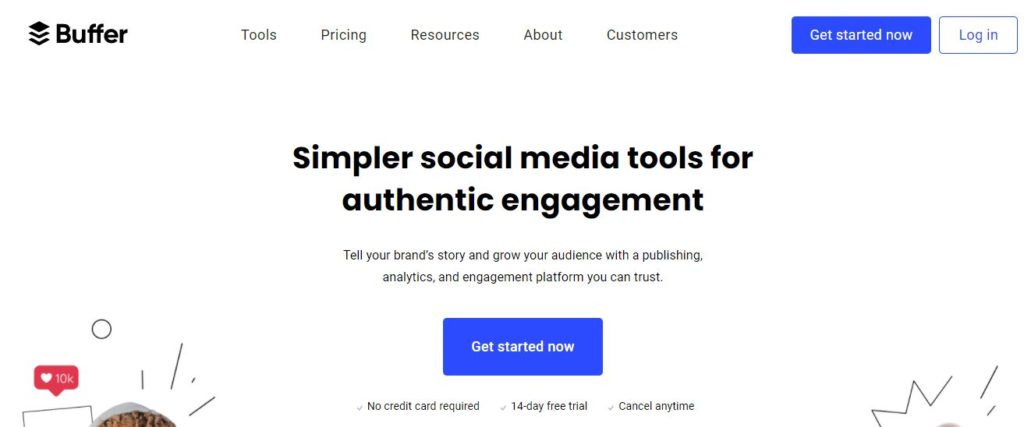
Buffer is a super easy and intuitive social media automation tool, which allows you to schedule content for multiple social outlets. When it comes to sharing content across several different social media platforms, Buffer is a great tool.
It allows users to schedule posts for a large variety of social media platforms (Facebook, Twitter, LinkedIn), as well as set up automation via RSS feeds. The platform also helps followers discover high-quality content and makes it easy for users to respond to their audience.
Features
- RSS feeds connectivity
- Informative social analytics
- Multiple posts and tweets
- iOS and Android support
- Team collaboration (via administrator rights)
- 2-step account login
- Customized scheduling
- Social profile sharing
- Profile management
- Multi-media format sharing
- Agency/business planning
- Analytics and insights
- Stats comparison
- Standard buffering
Pricing
- Free trial: Yes
- Individual: Free
- Awesome: $10/month
- Small: $99/month
- Medium: $199/month
- Large: $399/month
7. MeetEdgar
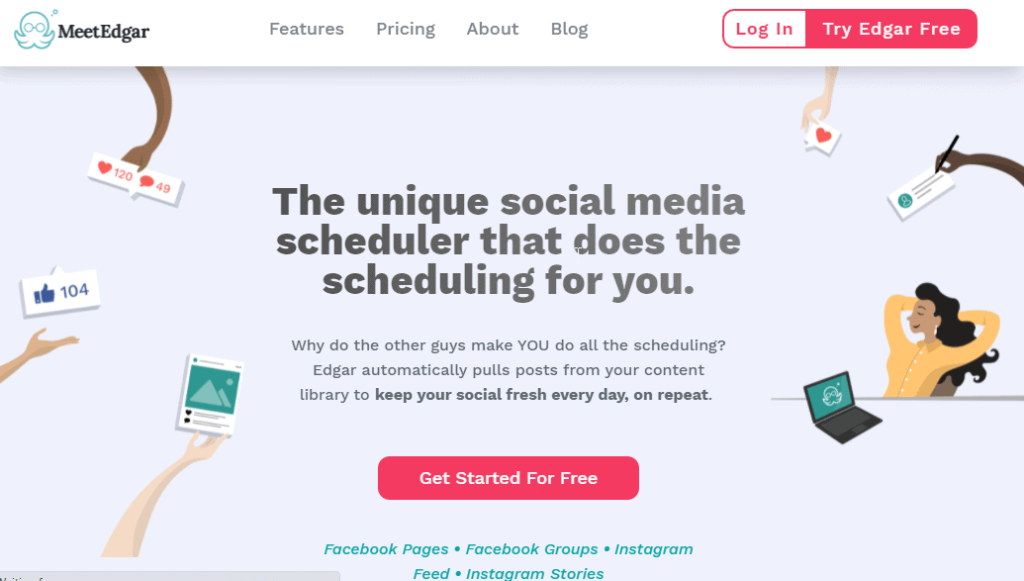
MeetEdgar is a social media automation tool that you can use to gather all your favorite blog content into a single RSS feed.
It allows you to keep up with new content across all your favorite social media platforms, curating content from various sources into one simple and easy-to-read stream.
Features
- Social media scheduler
- Automated social sharing
- Unlimited content library
- Category-based scheduling
- URL shortener and in-app tracker
- Browser extension
- Automatic post-re-sharing
- Auto-refill queue
- Auto-expiring content
- RSS feed import
- Direct video uploads
Pricing
- Free trial: Yes
- MeetEdgar: $49 per month
8. CoSchedule
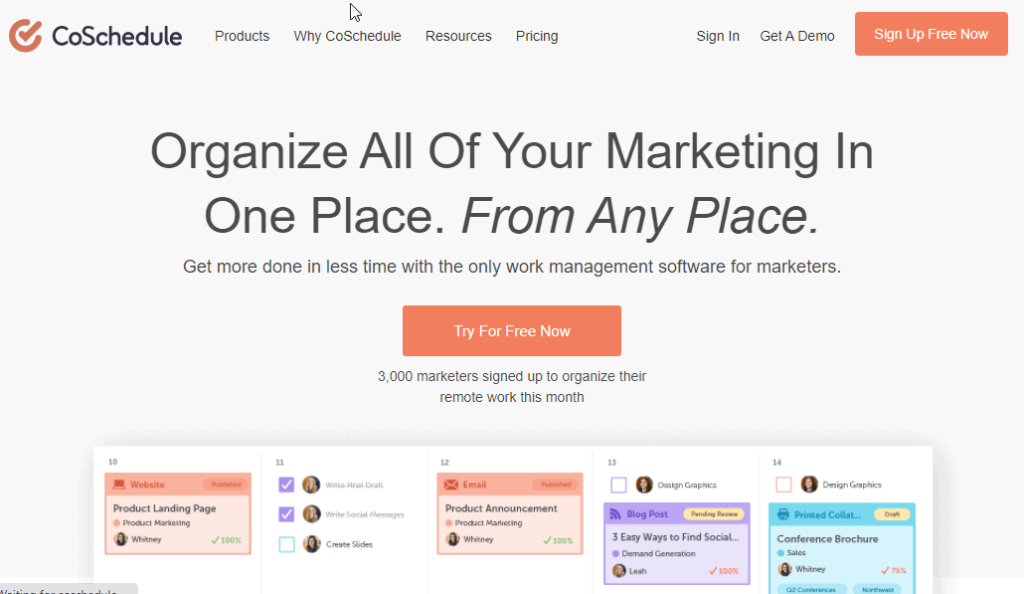
CoSchedule is another social automation tool to manage, create, and publish social media posts for your blog including Facebook, Twitter, LinkedIn, Pinterest, and Instagram.
Each post is created in one place and published automatically at the best times and places to help you make the most of your time on social media.
Features
- Agile methodologies
- Campaign management
- Asset library
- Asset sharing
- Automated publishing
- Backlog management
- Customer engagement
- Customizable branding
- Categorization/grouping
- Client portal
- Collaboration tools
- Content management
- Analytics/ROI tracking
- Asset categorization
Pricing
- Free trial: Yes
- There is no pricing information available for this product or service from CoSchedule
9. Scoop.it
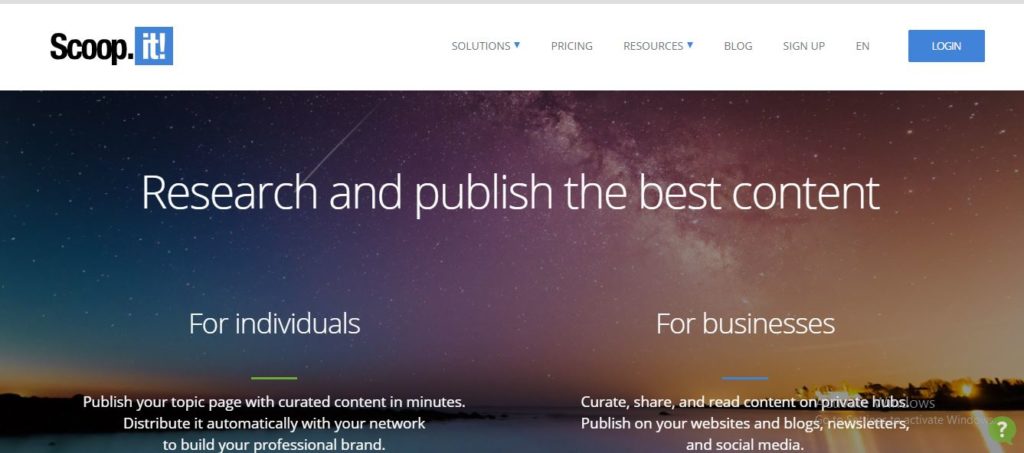
If your content is good, the audience will enjoy it and spread your link. Scoop.it is a fancy social media automation tool that will give more power to your content and help you understand what others are saying about you too. It’s a great way to stay on top of things as well.
Features
- Content suggestions
- Content hubs
- Branding
- Social sharing
- Mobile apps
- Website integration
- Analytics
- Newsletters
- Team collaboration
- Lead generation
- Privacy
Pricing
- Free trial: Yes
- Pro annual: $11/month
- Business annual: $67/month
- Content director: Starts at $333/month
10. Sendible
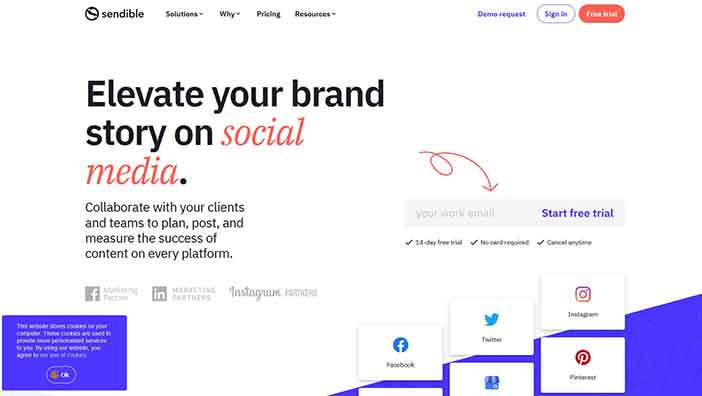
Sendible is another social media automation tool that allows you to manage multiple social media accounts from a single dashboard.
In addition to that, it also enables you to publish to multiple networks at once and also offers social media automation. This powerful tool offers a variety of views that help you stay in touch with what is popular as well as what has been recently published on your accounts.
Features
- Multi-platform publishing
- An integrated analytics and tracking system
- Lead generation
- Schedule posts
- Monitoring and building your brand and reputation from all angles
- Customer engagement
- Multi-user and multiple-client management
Pricing
- Free trial: Yes
- Startup: $59/month
- Business: $99/month
- Corporate: $139/month
- Premium: $499/month
1. Always use a customized headline
A well-written, fully customized, and grammatically correct headline will call people’s attention to your website immediately.
Make sure you add a tagline and use powerful words in it.
2. Understand the features and styles of each social media platform
Social media marketing covers various kinds of social platforms, and popular social media platforms are constantly updated. To get the most from your content, you need to know the difference between each platform’s design features and basic functions.
The more you learn about the features of each social media platform, the more naturally appealing any one of them will look to you.
Think about it this way… If someone tells you they are planning to use Twitter, it doesn’t take a rocket scientist to figure out that it’s going to be nothing like blogging.
3. Know when and what to automate
The Web is full of automation tools. You may not use them all, but it is wise to know when and which ones are best suited for the work you do.
It’s important to understand the difference between what should be automated versus what shouldn’t. You wouldn’t ever want to automate a tweet or update on an ongoing basis, and you wouldn’t want to continue automating it if it wasn’t working for you.
Automation can tire your audience very quickly. To avoid this fatigue, it’s best to choose which accounts get automated onto which social network.
4. Choose the right social automation tool
There are a lot of tools on the market for social media automation, but not all of them have the features that will help your business succeed.
Yet, social media automation tools allow you, your team, or your clients to automate all of the repetitive tasks for growing social media networks and communities.
Choosing the right social media automation tool is the crucial first step because it will not matter how good your content is if you aren’t publishing when and where your target audience is.
5. Plan ahead but not too far
This is the mantra of those who often find themselves struggling to complete tasks in the given time. They plan out everything and want to get it right, at the cost of time.
Proper planning is a must if you wish to avoid stress and achieve your goals. However, too much of it might end up ruining your day.
The key is to continue to plan ahead but within the context of what’s next. For instance, how can you possibly ascertain your organization’s operations three years from now?
6. Always check your progress
We can’t measure progress if we don’t track it. Always check your progress to measure the effectiveness of your advertising efforts. To do so, first select a key metric, such as signups.
Then compare your results before and after testing certain changes, such as altering your budget or changing the content of a campaign.
FAQs
What makes a great social media management tool?
The answer is simple. Any tool that lets you save time and improves your social media presence should be considered a great tool.
The best social media automation tools have an easy setup process, making scheduling quick and simple. In addition, it includes prewritten text messages to help you reach more followers, offer team support for a large following (plus support) and reasonable pricing.
Learn more: Best social media management tools for your business growth.
Is social media marketing that important?
Make no mistake, social media marketing has truly taken off and businesses cannot afford to ignore the opportunity. Social media is a great way to promote any business online.
Besides, social media marketing is one of the most effective methods of reaching out to new audiences for your business. With over 1 billion people actively using social networks across the world, you don’t want to be left behind when it comes to social media marketing.
How do I adapt my brand to social media?
Adapting your brand to social media is a smart decision. The process of adapting your brand to social media can take many forms, but at the core, you should aim to make your social media pages look like an extension of your website or blog.
Furthermore, social media marketing is more about engaging and retaining customers than getting new followers. Promotions are great ways to attract new followers, but you must be consistent in your delivery if you want them to become regular customers.
Why is social media automation important?
Social media automation is important because it saves time and effort. It allows the user to reach their target audience without having to manually post on each social network.
This is especially useful for businesses that are just starting and do not have the time, energy, or manpower to maintain a strong social presence manually.
Most importantly, automated posts draw your audience back into your business because they see new, fresh content on your pages, websites, or blogs.
What are the things I should look for in my ideal social media automation tool?
There are many different pieces of software out there that can manage your business’s social media. Some bigger companies use a combination of social media automation tools with other software, such as internal content management or email marketing systems.
These are all very good options currently on the market. When choosing a tool,
- It is important to look primarily at the integration. Is this platform going to be easy to integrate?
- If I create content in one software and send that article as a feed on my blog, will my social media automation tool pick up the new posts?
While there are some questions that you should ask of your potential automation tools, there’s no definitive answer. Each tool is different as is every person using it.
What is the best social media platform to promote my brand?
if you have or run a tutorial site, the best social media platform for you is Youtube. If you have a news site the Twitter is the ideal platform for you. Furthermore, if your brand is about community building, then Facebook is ideal for you.
Besides, to determine the best channels to promote your brand, you’ll want to analyze where your audience spends time online. Are they on Facebook? Instagram? Twitter? and so on.
Conclusion
Social media is a great way to promote any business online. Not only are you able to engage with your customers, but it’s also a place for you to showcase your brand and value. Indeed, social media automation tools are effective, but there is no social media automation software that will replace the necessity of real content and engagement.
So, be deliberate about creating high-quality content that will keep your audience glued to your social media accounts. I recommend investing in an automation tool and growing your social media accounts organically.
You might like to take advantage of something like Buffer or CoSchedule to automatically post to your accounts.
If you feel your social media strategy isn’t as effective as you wish, I have a solution to that.
Check out my post on smart tips to supercharge your social media marketing strategy.
In addition, I have a section on the blog that lists some of the best tools, apps, and software that make your blogging process easy and smooth.
