Are you sick and tired of being disappointed by the speed of your website? Are you looking for an honest NitroPack review? If your answer is yes to these questions then you are reading the right article.
A lot of people these days are looking to optimize their website. But there are a lot of different services out there which are overwhelming when looking for them. NitroPack, which I am about to review, focuses on improving your website load speed.
If you are selling anything online and want to stay competitive, it is important to have a fast loading website.
In fact, slow page speed has been proven to harm your visitor’s experience and could negatively impact your bounce rate, conversion rate, and even search engine rankings.
NitroPack plugin is a plugin script that can be added to your existing WordPress website with the aim of improving page load times, reducing file sizes and minimizing the bandwidth use of your site.
NitroPack plugin’s unique technology utilizes a combination of HTTP compression, image compression and deep image optimizations to reduce your site’s bandwidth requirements and enhance the delivery speed of your content to users.
I got your attention right? Now, let’s delve in a little deeper into this NitroPack review to know more about NitroPack!
NitroPack Quick Review
- Easy Installation
- Advanced Caching Features
- CSS Optimization
- Image Optimization
- JS Optimization
- HTML Optimization
- 3rd-party Integration
- Support Team
- Compatibility with other plugins
- Effectiveness
- User-friendliness
- Next-Gen Image Formats like WebP for space savings
- Container-specific Image Resizing
- CDN for faster page speeds
NitroPack Detailed Overview
What is NitroPack?
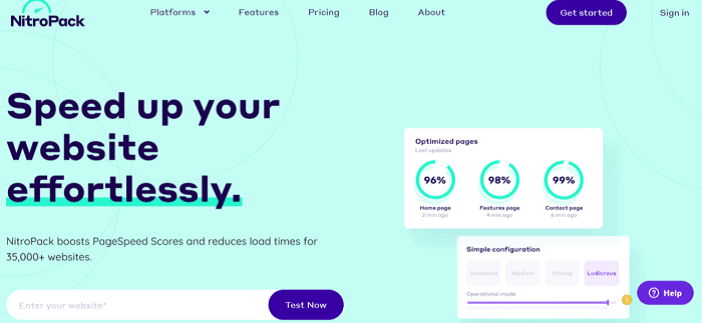
NitroPack is a set of powerful performance-boosting and workflow-enhancing tools that enables you to immediately review what’s slowing down your WordPress site, diagnose content bloat, identify opportunities to improve your overall PageSpeed score, and much more.
You get great features such as CSS & JS compression, Minification, Google Fonts Optimization, Image Optimization and more.
These features help you speed up your website and give you a better user experience by providing faster page load times and amazing browser cache performance.
Who is NitroPack for?
NitroPack is for anyone who would like to get more customers and increase revenue. If you have a WordPress website then NitroPack is for you.
If you don’t have a WordPress website but would like to build one that converts traffic with more leads and sales, then you may also want to check out NitroPack.
It is also suitable for existing website owners looking to grow, or wanting to upgrade their site’s performance.
It will also help you get started with your website and provide an easy-to-use interface to suit your needs.
See also: LearnDash Review – The Best LMS Plugin For WordPress Websites
What are the features of NitroPack?
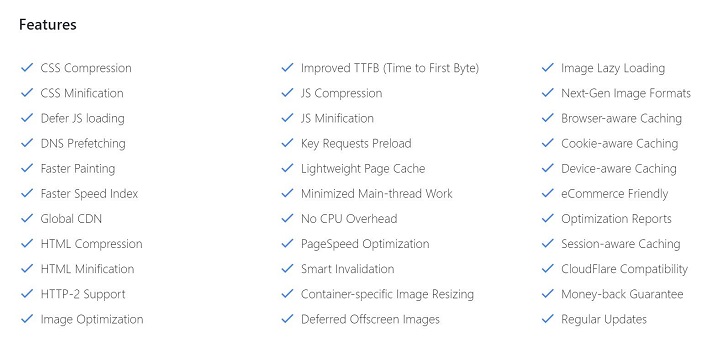
Google-PageSpeed-focussed optimization
NitroPack has created strategies that are able to dramatically increase your website’s speed score and Google Page Speed score and improve load times.
No matter what type of traffic your website is getting you can use the experience to build a custom plan that will help increase your conversion rate on your website.
Advanced caching mechanism
This means your site can be loaded in a few seconds where other companies will take a few minutes to load. The caching mechanism will process your server for you, and keep track of which files should be loaded next .
Whenever a visitor arrives at your site, it will check the database to see if they have been there before and serve them a pre-cached version so that they get the best experience.
Robust CDN with global pops
A Robust CDN with global Pops allows for faster load times from the CloudFront based Content Delivery Network (CDN) which is used to distribute content quickly.
This results in faster load times for your blog and a higher traffic potential since your website’s visitors will have a better user experience and can view your website faster.
HTML, CSS & JS Optimization
Our HTML, CSS & JS Optimization service will clean up your code and minify it all in order to significantly reduce the load time of your web pages.
It’ll parse through all of your top-level parent elements and remove unused classes, attributes, comments, properties, etc.
Such clean-up is necessary because often these elements increase the file size of files like CSS and HTML.
Complete image optimization suite
The image optimization suite includes everything you need to dramatically cut down the size of your images.
This powerful tool allows you to quickly and easily optimize your WordPress images on-the-fly, with zero coding knowledge needed.
Cache warmup
The cache warmup analyzes the load time of your blog pages and helps speed up the initial page loading. It tries to find the slowest appends, JavaScript files and styles that take the longest time to load.
Safe mode
Safe mode is enabled by default and it is used to allow aggressive minification of HTML, CSS and JS files. By doing that many conditional loaders can be removed from your page and the whole site will be faster.
Advanced resource loading
NitroPack improves the loading speed of your WordPress website. It changes priorities for every file on your site, so that the most important resources load first.
It also reduces the number of requests to your server, by combining script and style sheets into one file.
These two features, if combined with a faster web host, can drastically decrease your website’s loading time.
Advanced lazy loading
Advanced Lazy Loading is a set of techniques that make images and additional content like videos and related posts load only when they are visible on screen.
This keeps the initial page load time to a minimum while ensuring smooth scrolling with all the latest content available as soon as your visitor gets there, without any of the extra waiting.
See also: Bluehost Review – Is This The Best Web Host For Beginners?
Pros of NitroPack
1. Easy setup and installation
This plugin is super easy to set up and use. It has features most premium plugins have for free. I really have been able to improve the site quite a bit and resolve several issues due to the amount of functionality this plugin has.
2. Reliable and secure
Your networks and the servers on which your website is hosted are all managed by them and are secure, protected against abuse, and fully monitored. Your website’s uptime is also guaranteed at 99.9%
3. GDPR compliant
Perfection is in the details. With this WordPress GDPR Optimization Plan, you’ll have a website that meets the current EU data privacy regulations.
This plan includes all of the necessary changes to your WordPress site so you can transform your digital footprint into a trusted presence.
4. Compatible with WordPress, Magento, WooCommerce, etc.
The NitroPack Plugin runs on most platforms like: WordPress and OpenCart.
It is fully customizable and loaded with speed optimizations so you can get the most out of your website’s traffic.
5. Beginner-friendly pricing model
The pricing model is simple to understand and offers predictable pricing to help you plan your budget in advance.
They charge a nominal monthly fee for hosting, which is determined by the amount of space used per month.
There are no hidden fees or additional costs because you’re billed exactly for what you use.
6. NitroPack increases your website speed
With a smooth loading experience for all users, NitroPack drastically decreases bounce rates. Studies show that website speed is a top ranking factor for Google search.
Increased conversions, better engagement, and increased organic traffic are just a few of the side effects of a faster website.
7. NitroPack is focused around improving your Google page speed score
With NitroPack, you can improve your page speed score by reducing the size of your images, minifying your CSS and JavaScript files, compressing your HTML and improving the speed of your server.
Each of these can help you get a higher Google page speed score.
8. Easy to manage
The NitroPack enables you to optimize your time and allow you to focus on other activities that are related to your business.
The building of the package is straightforward and quite simple. As soon as you get the hang of it, the packaging process won’t be any trouble for you.
9. Easy to flush the cache for individual pages
If your site has a homepage, category landing page, and product landing, you can flush the cache for each individually.
10. Amazing results after installation
When you install the NitroPack plugin, the new speed of your WordPress site will shock you. The professional team of developers has done their best and made the most effective plugin for fast loading and smooth working of your site.
This premium WordPress plugin will increase your page load times by caching the majority of your content, freeing up the limited resources from your web server so that it can serve additional pages to your visitors without delay.
Cons of NitroPack
1. Doesn’t work with other caching plugins
It doesn’t work with other caching plugins.
2. Often minifies useful CSS and JavaScript in custom-coded websites
It minifies useful JavaScript and CSS in a custom-coded website. This approach leaves out the core scripts and styles required before displaying templates.
3. Minifies ad scripts and reduces ad revenue
Although the NitroPack plugin is very effective at making web pages load faster, it will cause a decrease in AdSense revenue or other ad-based income. This can be solved by rendering the ads using javascript rather than standard html.
4. Takes time to update new changes
No plugin is perfect. Though there are many benefits, it also has few downsides. One thing that we didn’t like about NitroPack is that it takes time to update new versions.
5. Database optimization can be tricky
If you have created a lot of features, then database optimization may be tricky. If this is the case, then you will need to be very careful about which features you choose to highlight (or work on).
6. Would’ve been nicer if there was a way to contact them via email or phone
This NitroPack Review gave me the opportunity to test their plugin which is awesome if you ask me. Overall, I was really impressed by the functionality and speed delivered by this plugin.
The only downside is that there isn’t a way to contact them directly. You must either leave a comment on their website or PM them on Instagram.
Both are good but I would have preferred if email is an alternative since it’s more convenient.
7. It’s considerably more expensive than competing products
I’ve been using NitroPack for quite a while now, but it’s definitely a premium priced plugin. Typically, when you pay more for something you expect more, and in NitroPack’s case, that is true.
In my testing, it’s provided me with an interface that I can go deeper on the back-end with, and its performance is outstanding.
While there are other plugins that are less expensive than NitroPack, they don’t offer the options that NitroPack does — at least not to my knowledge.
And if they do, they have nowhere near the performance level of NitroPack. But still, some people consider it quite expensive.
How do I set up and install NitroPack?
It’s quite simple to set up NitroPack.
The first thing you need to do is set up an account:
- Visit NitroPack
- There is a free plan but you can select whichever plan you want
- Enter your details
- Accept the terms and conditions offered
And finally, that’s all.
See also: WP Rocket Review – The Best Settings That’ll 4x Your Page Speed
NitroPack Free Vs. Paid
The NitroPack cache plugin is a market leader in terms of cache plugins for WordPress. It’s a free plugin which offers a standard level of features.
At the time of this article, there are 3 paid versions and a free option too. I decided to test NitroPack to see the differences between the free and paid package.
Based on a survey conducted by us, we found that most of the people who had purchased NitroPack took a free trial and then went on to buy the NitroPack paid.
These purchases were made because some of the users found out that they couldn’t always get all the features which were present in the free version.
NitroPack Pricing
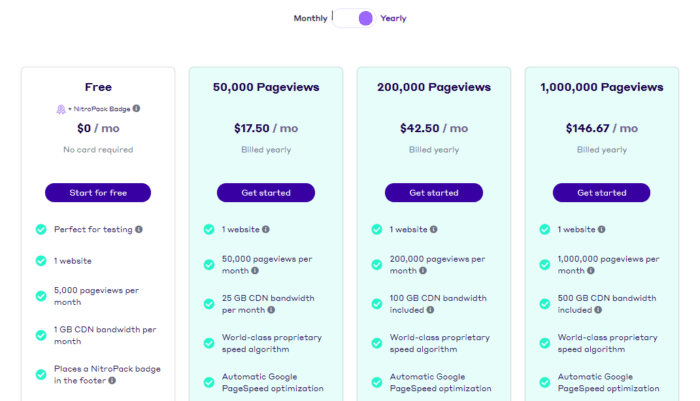
See also: LifterLMS Review – A Better Way To Create Online Course Like A Pro
Alternatives to NitroPack
- W3 Total Cache
- WP Fastest Cache
- WP Super Cache
- Swift Performance
- WP Rocket
- Cache Enabler
- Varnish
- Litespeed
- Perfmatters
- WP Smush.it
- Lazy Load
- WP Super Minify
Why is site speed critical?
There are hundreds of thousands if not millions of people who compete with your website every day for the attention of that online shopper.
The unfortunate reality is that only a small number of those people will be unique visitors. If you want to get noticed then you need to learn what it takes to stand out from the competition and one clear way is site speed.
In this NitroPack review, i have listed and explained why site speed is vital:
Reduce your page views
When a consumer visits your website the first time, they have no idea what to expect. Even if you offer a quality experience, if it is too slow or painful, the visitor will look elsewhere.
Studies over the years show that site speed has a massive impact on conversions and page views. You can read more about this here .
Reduce visitors satisfaction
Site speed has a significant impact on how quickly the page is displayed, and this directly impacts how visitors rate your site.
A slow site can damage visitor satisfaction, as well as their perception of you and your brand.
Slow load times will frustrate your visitors and can cause them to leave the site more quickly. Recent studies show that visitors generally spend less time on a website with poor performance.
Reduce your conversion rate
Site speed is a critical factor in conversion rate. Site visitors who have slow download speeds will decrease your conversion rate by 26%, on average, due to the increased time it takes for them to focus and convert.
That’s why 88% of users say they won’t return to a poorly performing site.
Increase your bounce rate
Site speed is one of the factors ranked highly by Google in regards to crawling and indexing your website.
Slow site speed increases bounce rate and makes it harder for Google to crawl your pages, index them, and rank them accordingly.
I guarantee you, customers will leave if they feel a website is loading slowly.
FAQs
Is Nitropack a black hat SEO speed optimization plugin?
The short answer to this question is NO!
Is NitroPack worth it?
Yes, the NitroPack cache plugin is a great option for users looking to improve their website performance.
By reducing the load on your server, server resources are free to serve more requests.
Is NitroPack Free?
Nitropack offers both the free and paid version. But if you want to get started with NitroPack, you can try the free version and upgrade to the paid version when you have passed the limit.
Is the NitroPack free version good enough for you?
Yes, the NitroPack free version is good enough for you if you are just starting out.
However, if you are a complete beginner, I recommend that you use the free version to set up your account before upgrading to the NitroPack Pro version.
Why should I upgrade to NitroPack Pro?
The free version of NitroPack is limited in order to encourage users to upgrade to the Pro version. NitroPack Pro is faster than the regular NitroPack.
Nitropack Pro is designed to be the easiest way of making your WordPress site look good and perform well. It’s fast to download, setup, and manage.
It automatically updates itself every month with new features, themes, and improvements. You don’t have to do anything to it except keep it online.
Is it really worth paying for the full version?
If you find yourself using the free version but still wishing for more, purchasing the full version is worth it. It’s not expensive and provides a number of benefits.
If you’re not sure if you need those additional enhancements, wait until after you’ve used the free version for a period of time to decide if paying for the upgrade is worth it for your situation.
Does NitroPack work with Shopify?
No. NitroPack only works with Opencart and WordPress.
Is NitroPack compatible with Cloudflare?
Is NitroPack compatible with Cloudflare? Yes, NitroPack is compatible and tested with CloudFlare.
Is NitroPack compatible with WordPress?
Yes, NitroPack is compatible with WordPress.
What CDN does NitroPack use?
To make your CDN experience as reliable and fast as possible, NitroPack uses a combination of CloudFlare, Amazon CloudFront and KeyCDN.
Final Thoughts
Overall, I wouldn’t hesitate to recommend NitroPack to anyone else looking to improve their overall WordPress experience.
The NitroPack plugin can be a great asset for every freelancer and blogger out there. It’s a free plugin which offers an easy way to create a complete package of high quality products.
If you are serious about your blog’s success and want a professional theme, then this is something you should be looking into.
Just like that, we’re finishing up our review of the NitroPack plugin. Thanks for sticking with us and reading our entire post.
If you’re interested in trying out NitroPack on your own blog, feel free to download it. I think it’s a great plugin to add to your site if you’re looking for more performance and speed.
Site speed is critical to your bottom line because slow load times impact your conversion rate. When customers abandon websites that take forever to load, it negatively impacts your revenue and customer satisfaction.
If you want to read more reviews like this NitroPack review, you are on the right page because blogamigo.com has provided this and more. If you are thinking of starting a blog you can check this out!
