Are you debating whether to design your site with WordPress or Wix?
WordPress has established itself as the most popular content management system (CMS). It is more cost-effective and accessible than many other content management system options, in addition to being a member of the open-source community.
Wix is a simple website builder that enables you to construct a website in minutes, making it ideal for everyone that wants to make the least amount of effort necessary. However, there are many website-building systems to choose from that it can be difficult to know which one is perfect for you.
I’ll compare WordPress vs Wix in this article, and I anticipate that after reading this comparison, you’ll be able to figure out which platform is best for you.
See Also: Social Snap Review – Social Sharing WordPress Plugin To Increase Traffic
Quick Review
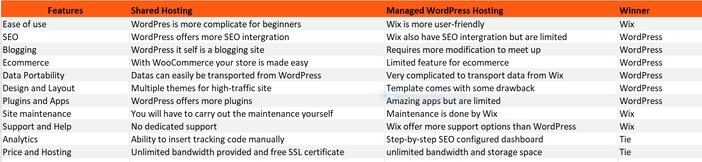
WordPress vs Wix – A Detailed Comparison
1. Ease of Use
When deciding whether to utilize WordPress or Wix, ease of use is a major selling option. Is it possible for everyone to create a website using Wix? Is WordPress easy to use for a beginner? Therefore, the functionality of your website may be impacted by its simplicity of use.
Getting started with WordPress is a little more difficult than with Wix. The first thing that may be perplexing is that your trip does not begin at the main WordPress site but the official site of your preferred web host.
When editing using WordPress, you’ll need to save and preview each change you make to see how it will turn out. The editor renders content pieces differently than they would appear in the real world.
Coding is undoubtedly a component of the WordPress site editing process. Although you don’t need to be a professional to use WordPress. You can even utilize the drag-and-drop site building tool, knowing a little of HTML can save you a lot of time and frustration.
Additionally, you must purchase both a domain name and site hosting plan individually with WordPress. You will have to choose between cheaper shared hosting and more expensive dedicated hosting, depending on your requirements.
WordPress users have a variety of hosting alternatives to select from when it comes to services. You can even start with a free WordPress hosting plan before subscribing to a paid version.
Wix, on the other hand, offers both a domain name and hosting plan as part of its pricing plans.
Wix provides amazing and simple tools for creating your own website. It has a simple drag-and-drop interface that allows you to pick any feature on your website and alter it in a what-you-see-is-what-you-get (WYSIWYG) editor.
In a user-friendly environment, you can drag and drop items wherever on your site, add media, edit content and rearrange items on your pages. This feature would be a godsend to many beginners because it spares you from having to deal with programming.
Winner
Wix is more user-friendly than WordPress. Wix’s drag-and-drop editor is unrivaled in its ease of use, whereas WordPress’s editor is far more complicated.
2. SEO
We all desire our websites to rank well on Google and receive a lot of traffic from the search engines. The truth is that both WordPress and Wix are SEO-friendly and optimized. They both feature a variety of plugins and tools that can help you improve your SEO rankings.
WordPress can handle all aspects of SEO. Even if it takes a few add-ons to get the job done efficiently. Yoast SEO makes adding descriptions, SEO-friendly titles, and URLs to your websites and blog posts a breeze.
You can automatically add open graph metadata and social media photos to content, as well as produce an XML sitemap that enables search engines to crawl your site faster.
This plugin also provides tips on how to write an understandable language, use keywords, create internal links, picture alt text, and optimize meta descriptions.
Since WordPress is a self-hosted framework, you can select any hosting company and boost up your website. This implies WordPress has quick load times, which can be improved with plugins and expert web developers.
Integrating your website to Google Analytics allows you to track the performance of your website, gain access to crucial data, and learn more about your audience that can help you plan future SEO tactics.
In comparison to Wix, Wix has several in-house SEO tools. One of which is the Site Booster, which helps your website to rank high on search engines and increases the likelihood of it being listed on search.
It’s a well-liked app that many people have had success with. Site Booster isn’t available to customers on the free and Combo plans, though. If you subscribe to the VIP or Unlimited plan, you will receive it for free.
It’s worth noting that Wix already includes a lot of useful SEO features, thus tools like Site Booster are optional. There’s also a Wix SEO wizard that can help you optimize your pages, although the approaches it uses aren’t always up to date.
On the downside, you won’t be able to change your sitemap or manage complex SEO features. Wix SEO, on the other hand, has a few drawbacks.
One is the inability to totally change a URL, and photos uploaded automatically receive an encoded name that will not assist your site rank in image-based SEO. The speed at which your website loads could be an issue and it’s something you don’t have much power over it with Wix.
Winner
WordPress gives you control over your sites thanks to plugins and metadata, which makes it more efficient to invest some time in optimizing their sites.
Wix makes it easier to construct an SEO-friendly website, but you are limited in options when compared to WordPress.
3. Blogging
Websites featuring blogs are 101% more likely to be listed high on search engines, according to Tech Client. Wix and WordPress both provide great blogging options. Let’s look at the specifics to discover which have a superior option for bloggers.
WordPress was created as a blogging site, and while it has grown greatly, it still has extremely strong blogging features.
It’s simple to start a new blog with WordPress, even though you have no prior knowledge. Videos, images, and audio files can all be simply added. Without any difficulty, you can apply featured images, categories, and tags to your blog entries.
Plugins can also be used to build gorgeous blogs with additional functionality. You can add any feature you think of to your blog post thanks to the enormous array of WordPress plugins.
Wix, on the other hand, makes it easy to create a blog post because it has a user-friendly interface. You can add contributors and authors to your blog posts. Also, you can use the blogging app to add blog entries from your mobile device.
It contains built-in multimedia that can be attached to your Wix blog post with its intuitive drag-and-drop capabilities, and the post editor looks and acts similarly to WordPress’s classic editor for generating pages.
In this interface, you can modify the buttons’ styles, borders, colors, and font, as well as add photographs, galleries, and videos. You will need to use HTML code to add other features to your pages, such as music or maps. For newbies, this procedure can be scary.
Unfortunately, Wix doesn’t have a lot of commenting options, so you’ll probably have to rely on Facebook comments.
Only those who have a WordPress account can use the built-in comment system. You can simply limit spam with our comments system, whereas Wix does not allow you to do so.
WordPress, unlike Wix, does not have a media library that you can utilize in your blog entries. In your posts, you’ll need to use free photographs or royalty-free stock photos.
Winner
As a blogging platform, WordPress completely outperforms Wix. Wix blogs are far too basic and miss a number of essential features.
If you’re thinking about launching a blog, Wix is no substitute for WordPress. WordPress, in short, gives you greater flexibility over your blog than Wix.
See Also: What are the 10 Best Website Builders For Blogging?
4. Ecommerce
Running an eCommerce store is one of the finest methods to make money from your website. Ecommerce refers to the use of internet transactions to sell both physical and digital goods, services, and other such commodities. Let’s look at how WordPress and Wix compare when it comes to building an online store.
Using WooCommerce, the world’s most popular eCommerce platform makes it incredibly simple to set up your online store on WordPress.
WordPress also has a plethora of plugins that can assist you in growing your online store. These plugins including contact forms, landing pages, payment gateways, and exit intent pop-ups to enhance conversions and prevent cart abandonment.
With MemberPress, WordPress is also one of the perfect platforms for selling digital products. It enables you to monetize your online community by selling membership plans, online courses, and pay-per-view content. Most WordPress eCommerce plugins come with their own set of add-on plugins and templates.
Wix provides a customizable pre-built online store design, however, can also add a “Store” page to your chosen template as an alternative.
You’ll need to download a store application to make an eCommerce store with Wix. The two most common solutions are Wix Stores, which requires a business subscription, and Ecwid’s Online Store, which is free but limited.
You can receive payments through Wix Stores’ internal payment system or through third-party applications that link to various payment gateways such as Authorize.net, PayPal, and others.
Wix doesn’t have a lot of features for establishing an online store. When it comes to payment gateways, the selection is restricted. However, when it comes to managing your eCommerce store, Wix does not provide enough performance and flexibility.
You can utilize a couple of third-party apps to help you showcase your eCommerce store and sell items online. The eCommerce platform’s overall capabilities are also limited.
Unlike Wix, WordPress offers a variety of payment channels and other features to enable you to reach the audience you want to attract.
Winner
When compared to Wix, WordPress plus WooCommerce offers far more freedom, flexibility, and more options for building a professional online business and being ready for expansion.
5. Data Portability
When it comes to websites, data mobility is a must-have feature. As we don’t remain with the same host every time.
WordPress is a well-designed data management platform that makes exporting your content a breeze. It has a 1-click exporter that enables your content to be downloaded in an XML file.
You can also build a comprehensive WordPress backup, download your media files, and manually export your data because it is a self-hosted platform. If you are unsatisfied with your present WordPress web hosting, you may easily jump your WordPress site to a new host.
Wix offers only a few choices for transferring your data to another website. Your blog entries can only be exported in XML format. You’ll have to download your pages manually. All of your data are hosted only on Wix’s servers, according to Wix guidelines, and cannot be exported.
However, it’s a little more difficult to migrate your data from Wix to another website if you need to.
Winner
Without going into detail, with WordPress, moving all of your data from one host to another is quick and straightforward. Wix, on the other hand, appears to be more problematic in terms of data transfer.
See Also: Shared Hosting vs Managed WordPress Hosting – What Is The Difference?
6. Design and Layout
Pre-designed templates are available on almost every website creation platform. Templates accelerate the design process by eliminating the need to construct pages from scratch, allowing anyone, not only web designers and developers, to generate web pages.
By a large measure, WordPress themes exceed Wix templates. For WordPress, there are over 20,000 premium and free themes to choose from.
Due to the large variety of patterns available, designing is a pleasurable experience for two reasons: First, you have the option of selecting a theme that best suits your requirements. There are several options available. Second, you have the option of updating the source code of the theme. This means you can customize the theme with custom CSS to make it look unique.
You can also access the WordPess.org directory to obtain free themes. Several WordPress theme retailers, such as Astra, Neve, Exponent, Storefront, and others, provide premium themes. You can check out our review of the best WordPress theme for high-traffic websites.
What’s more, you can also replace your WordPress theme at any time and use a different one. As a result, your website design can grow and expand in tandem with your brand.
Wix offers over 500 templates from which to choose. All of these templates have been industrially classified and include an illustration of how your finished website will look.
Wix templates are suitable for use by businesses and individuals. These include consultancy, photography, real estate, colleges, nonprofits, online businesses, websites, etc.
Wix templates are simple to set up and modify. The drag and drop help you to add widgets to your page, choose a pre-made color palette, add a background image, alter your font, add an image gallery, adjust the navigation menu, modify content, change images, and remove or reorganize parts are all options.
One major drawback is that after you’ve chosen a template, you can’t go back and change it. You can alter and edit it as much as you want with the built features but you won’t be able to switch to another template.
Winner
WordPress is the winner in this category. In terms of plugins and themes available. WordPress repository of themes and templates outperforms Wix.
7. Plugins and Apps
You can use third-party software with both Wix and WordPress to add a variety of features to your website. These features are referred to as apps in Wix and plugins in WordPress. Let’s take a look at what each platform has to offer in terms of plugins and apps.
Wix has one of the widest collections of third-party add-ons when compared to other website builders.
On Wix’s app store, there are over 250 apps to choose from. Some of these applications are free or have limited capability, but the majority of them could cost you money to add premium features to your website. The fees could be one-time or recurring on a monthly basis.
While the amount of apps available is limited when compared to WordPress, they will suffice for your website needs.
You can use these apps to create and edit online forms, allow visitors to purchase gift cards, and organize your events online directly from your website, among other things. You can also get apps for social media, SEO, and analytics.
While Wix has the most add-ons of any website builder, WordPress has the most third-party plugins of any other website builder. There are approximately 55,000 free plugins in the main plugin directory alone.
If you want to run a more personalized or high-end company website, however, you may need to pay for plugins.
Premium plugins have a wide range of prices. It could range from a one-time expenditure of $10 to $20 to monthly payments of more than $30. Page Builders, Social Media, Security Plugins, Forms, and SEO are just a few examples of plugin categories.
Winner
WordPress emphasizes this concept by demonstrating that there is a solution to almost any problem. Wix’s apps are easier to build and manage, but there are fewer options.
See Also: Best WordPress Alternatives
8. Site maintenance
WordPress isn’t responsible for security or maintenance. Despite the fact that it can offer tools for this, it is up to you to keep your site up to date.
Updates for themes and plugins should be installed on a regular basis. WordPress is unconcerned about the safety of your website. If you don’t keep your plugins and theme up to date, you run the danger of them crashing and affecting your website’s functionality
And if you don’t have the ability to examine your site on a regular basis, you can always hire a WordPress maintenance provider.
Some web hosting companies will handle any necessary changes for you so you don’t have to. In addition, the host you choose affects the security or maintenance of your WordPress website. You must verify that the web host offers an SSL certificate.
You don’t have to bother about your site security and maintenance because Wix takes care of it. Wix is in charge of all updates and security issues.
When the Wix platform is updated, an in-house tech team performs the upgrades, which are then automatically delivered to your website. To put it another way, you won’t have to do anything. This is a huge advantage, especially if you aren’t very tech-savvy.
Winner
In comparison to WordPress, Wix requires far less continuous maintenance, you’ll need to keep an eye on any upgrades so that your website can stay up to date.
9. Support and Help
Neither Wix nor WordPress provides exceptional customer care. On one side, WordPress is a free open-source platform..
The WordPress team does not provide dedicated support. The platform, however, is immensely popular, resulting in the establishment of a plethora of third-party support sites, YouTube channels, as well as other services.
Wix offers improved support, but it’s still limited. Phone and email support, as well as chat support, are available on Wix, however, the response times can be lengthy. The information base is amazing, but it doesn’t make up for the lack of live service channels. Wix also has lessons and articles that are especially useful for beginners.
If WordPress support throws you for a loop, you can hire a qualified WordPress developer to assist you set up, tweak, or change your website. It’s worth considering your hosting provider’s support services before hiring a developer. Bluehost, for instance, offers in-house WordPress 24/7 customer support.
Wix provides an excellent support system, so you can relax. You may also feel assured that, because the Wix editor is so user-friendly, you won’t need to contact support very often.
Winner
Wix offers far more support and assistance when compared to WordPress. The majority of Wix’s assistance comes from indifferent articles from various users, whereas the majority of WordPress’s assistance comes from impersonal posts from various users.
See Also: 10 Best Domain Name Generators That Helps You Get A Catchy Web Name
10. Analytics
Google is the king of analytics. Despite the fact that it’s amazing to utilizing a variety of analytics tracking tools, Google Analytics should be your first choice. However, analytics tracking tools are available for both WordPress and Wix.
Wix includes a step-by-step dashboard for configuring your SEO. This is extremely useful if you are a newcomer to analytics and search engine optimization. It’s agonizingly slow if you know what you’re doing, but it works.
You can manually insert tracking codes in WordPress out of the box, or you can use one of the free plugins available, such as Monster Insights, which allows you to view statistics in your WordPress admin panel and connects automatically to Google Analytics. Analytics tracking is also available through paid WordPress services such as Jetpack.
Winner
There is a tie in this round. WordPress and Wix both have useful analytics features.
11. Price and Hosting
You will have to purchase hosting if you choose to build your website with WordPress. There are several hosting providers and packages available, with prices and features varying substantially. Here are some hosting providers you should consider.
- Bluehost: A low-cost, widely used hosting service that includes a free SSL certificate and a domain, as well as a one-click WordPress installation and 24/7 support. Monthly rates start at just $2.95. Here’s where you can get a free domain.
- Hostinger: A no-frills provider that offers free domain name, unlimited bandwidth, and other benefits with its $3.49 per month Premium plan.
- HostGator: Another low-cost hosting alternative, HostGator offers one-click WordPress installation, unlimited bandwidth, free domain name, free emails, and free SSL certificate. Prices begin at $3 per month.
- DreamHost: DreamHost is a low-cost hosting service that offers shared hosting for $7.99 a month, which includes domain name and free SSL certificate.
See Also: Best WordPress host providers for high-traffic Websites
Since Wix is a hosted platform, all Wix plans include hosting. Hosting is included in both the paid and free plans. However, as a result of this, Wix will place adverts on your website.
Another thing to keep in mind when it comes to hosting is that the amount of bandwidth and capacity provided varies based on the plan. Let’s have a look at how this all works.
- Connect Domain plan: starts at $4/month – 500MB Storage/ 1GB Bandwidth
- Combo plan: starts at $8/month – 3GB Storage/ 2GB Bandwidth
- Unlimited plan: starts at $12/month – 10 GB Storage/ Unlimited Bandwidth
- VIP plan: starts at $24/month – 35 GB Storage/ Unlimited Bandwidth
Winner
This category also come out be be a tie, both platform offer unlimited bandwidth that come with a price
See Also: Best WordPress Themes
Frequently Asked Questions
Is it possible to migrate my domain elsewhere from Wix?
Yes
Wix, however, makes transferring your website files and content a little more complex.
What are the benefits of using Wix?
Wix is a website-building platform that is both free and user-friendly. The powerful built-in tools and user-friendly technology empower you to build excellent sites that look great on any device. Wix however, is more than just a website builder.
Is it better to use WordPress or Wix?
As a digital publishing tool for any type of website, WordPress outperforms Wix hands down. While Wix provides an easy-to-use website builder, WordPress allows you to do a lot more in the long run.
Which platform provides you with the most storage and bandwidth?
The majority of WordPress hosting providers provide unmetered storage and bandwidth. Unlike Wix, which restricts storage space according to the plan you select. For example, their most basic package only includes 500 MB of storage, 1 GB of bandwidth, and no video hours.
See Also: Best Hosting For High Traffic Sites That Yields Outstanding Results
Overall Winner
There you have it with a detailed comparison between WordPress vs Wix. From the contest, WordPress won a majority of the categories.
However, building a website has never been an easy undertaking. Even the most basic website will necessitate time, expertise, and money to guide it in the proper direction. This is where the comparison between WordPress vs Wix comes into play.
Both WordPress and Wix provide low-cost, highly customized website creation. WordPress, on the other hand, is available in two flavors: WordPress.com and WordPress.org. The.com version is identical to Wix, although it is significantly less powerful. Each is quite well-liked.
Wix is a website builder, to begin with. Its drag-and-drop editor allows users to create highly customized web pages. You won’t have to worry about hosting and other technical issues, and you can have your site up and running quickly using one of the more than 500 gorgeous templates available.
Blogamigo is an online resource that provides you with information on the best SEO tools, web hosting, and WordPress plugins.
